What kind of tablet do animators use?
Regardless of whether you’re involved in 2D or 3D animation, you’re going to need the best animation tablet to create storyboards, sketches, backgrounds and environments, characters, and all sorts of frames and borders straight on the screen.
The animating tablets featured below provide precise control over every little detail, allowing you to create the exact design you have envisioned. The post below covers 6 good products and describes their size, operating systems, functionality, portability and several other aspects that can impact your decision when picking between them.
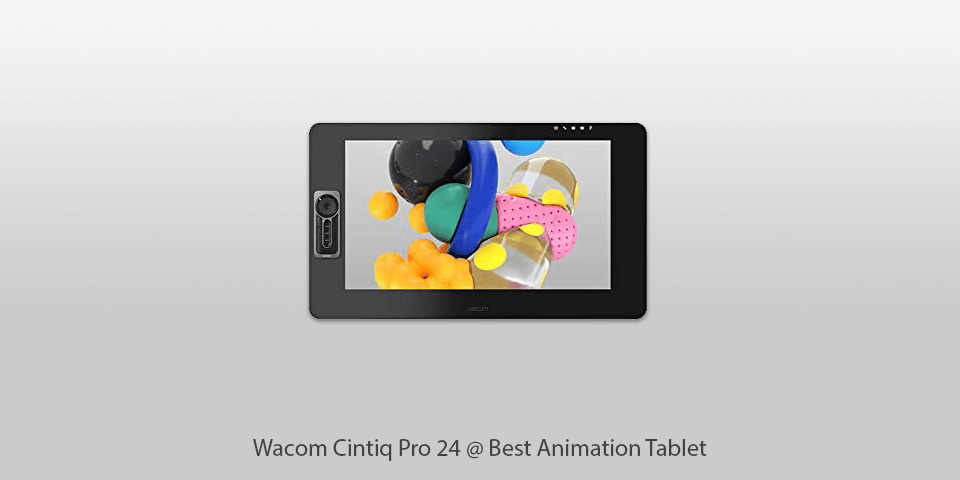
Active drawing area: 26.65 x 15.5 inches | Display: 15.6 inches | Resolution: 3840 x 2160 | Pen pressure sensitivity: 8192 levels | Connections: HDMI, USB-C, USB-A
⊕ State-of-the-art stylus
⊕ Express Key remote is a welcome addition
⊕ Decent color gamut coverage
⊖ Incredibly expensive
If you’re going to search for the best drawing tablet for animation, Wacom products are one of the first you’ll see mentioned. This particular model is ranked as the best large tablet with its 8192 pressure levels and fantastic tilt registering.
Drawing and animating using the Cintiq Pro 24 feels intuitive as the etched glass display offers the perfect amount of friction and minimum parallax. The connectivity is also impressive. The device has twin USB3.0 inputs on both sides, a 3.5mm jack and an SD-card slot.
On the back of the pad, you can find another USB-C input in addition to HDMI2.0, DP and USB-A connection options.

Active drawing area: 13.55 x 7.62 inches| Display: 15.6 inches | Resolution: 1920 x 1080 | Pen pressure sensitivity: 4096 levels | Connections: HDMI
⊕ Solid build
⊕ High-quality pen
⊕ Impressive color range
⊕ Software profiles for hotkeys
⊖ Disappointing calibration
⊖ Isn’t compatible with a VESA mount
The KAMVAS 16 has a 266PPS report rate and 5080 LPI definition that allows you to enjoy faster response and a superior screen effect when using this tablet.
This model offers 8192 pen pressure levels and precise cursor tracking at various angles, meaning you can recreate the true drawing experience.
The KAMVAS 16 provides a 60o tilt feature, which makes it easier to draw natural lines. Additionally, the pad has 10 mm sensing height, providing precise, instant response between the surface and the pen.
This product supports 100% of the sRGB color gamut and a 178-degree viewing angle, inviting you to enjoy a crisp, vibrant, highly-detailed image when creating your art. Finally, the KAMVAS 16 is possibly the best animation tablet if you value portability due to its slim, lightweight design.

Active drawing area: 25.1 x 17.3 inches| Display: 28 inches | Resolution: 4500 x 3000 | Pen pressure sensitivity: 4096 levels | Connections: USB 3.0, 1x USB-C
⊕ Refined all-in-one drawing tool
⊕ Smooth performance
⊕ USB-C support
⊕ Surface Pen included
⊖ High cost
⊖ Somewhat outdated hardware components
⊖ Video output uses USB-C
Supplied with a durable battery and slim bezels, the Surface Go 2 offers terrific performance, surpassing its predecessor in almost every aspect, while making a solid case for being the best tablet for animation on the market.
Powered by state-of-the-art hardware, this tablet can be great for your productivity thanks to the keyboard functionality and 200 GB of free SkyDrive storage that you get for 2 years. This option is perfect for animators and digital artists that spend hours each practicing their craft as the battery lasts for up to 12 hours on a single charge.

Active drawing area: 16.6 x 11.2 inches| Display: 15.6 inches | Resolution: 1920 x 1080 | Pen pressure sensitivity: 8192 levels | Connections: HDMI, USB-C
⊕ Reasonable price
⊕ Pro Pen 2
⊕ Doesn’t make any noise
⊖ Doesn’t have 4K
⊖ Lacks touchscreen controls
⊖ No stand
The Cintiq 16 provides smooth interaction between the pen and the screen, making the drawing process feel natural while helping you hone your skills. Thanks to the saturated colors, HD quality and the Pro Pen 2, creating artworks right on the screen is incredibly intuitive, making this option the best animation tablet for beginners.
The Cintiq 16 has a 1920x1080 resolution that allows you to view every tiny detail of your animations. The tablet also has foldable stands that give you more freedom in picking the ideal drawing position.
The secondary customizable stand makes finding the sweet spot even easier. Finally, the scratch-resistant, anti-glare surface will ensure you don’t notice any reflections when working on the Cintiq 16.

Active drawing area: 10 x 5.7 inches| Display: 15.6 inches | Resolution: 1920 x 1080 | Pen pressure sensitivity: 8192 levels | Connections: HDMI, USB-C
⊕ Attractive pricing
⊕ High sensitivity
⊕ Big drawing area
⊕ Keyboard shortcuts
⊖ Limited compatibility
⊖ Poor USB input
⊖ Possible driver issues
The KAMVAS Pro 12 is an animation tablet that has an anti-glare surface, which is incredibly useful when creating animations on screen.
This model also comes with 4 customizable shortcut buttons and a single touch bar that gives you more personalization options to boost your productivity. With a thickness of a mere 11mm, the Pro 12 is also extremely portable.
This tablet comes with a PW507 pen that provides 8192 sensitivity levels, 60o tilt recognition and a 266PPS report rate, giving you incredible amounts of control and precision, as the pen instantly reacts to even the slightest movements of your hand.
The 1920x1080 Full-HD IPS display offers a clear image and broad viewing angles, allowing you to view your animations without any distortions.
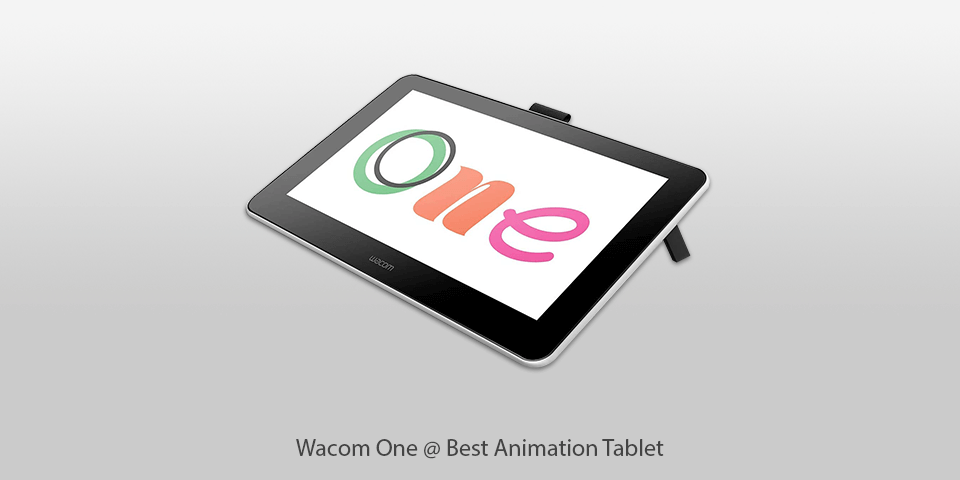
Active drawing area: 8.8 x 14 inches| Display: 13.3 inches | Resolution: 1920 x 1080 | Pen pressure sensitivity: 4096 levels | Connections: HDMI, USB-A
⊕ Adequate price
⊕ Intuitive and easy to learn
⊕ Convenient stylus
⊕ Bamboo Paper download included
⊖ Lacks multi-touch functionality
The Wacom One is probably the best drawing tablet for animation if you’re looking for a budget model. If you own a Windows or Mac computer and are limited in funds, this option definitely deserves your attention.
The provided stylus, while basic, is still fully functional and doesn’t need a battery. It has 4096 pressure sensitivity levels while the tablet itself has a paper-like feel, making the animating process feel natural and intuitive. The Wacom One recognizes tilt angles up to 60o, which gives you a lot more control when using tools like brushes in Photoshop.
| Image | Name | Features | |
|---|---|---|---|
 |
Wacom Cintiq Pro 24
Our Choice |
CHECK PRICE→ | |
 |
Huion KAMVAS 16
Budget |
CHECK PRICE → | |
 |
Microsoft Surface Studio 2
Professional |
CHECK PRICE → |

An on-screen animating tablet is one that allows you to draw straight on the screen of the device. Meanwhile, with a flat tablet, you draw on the screen but can only see the results on the monitor. Both types have comparable resolutions, so the choice between them should come down to your personal preference. That said, an on-screen model makes it a lot simpler to handle, meaning it’s probably the superior choice if you’re still at the start of your animating career.
One important connectivity feature to look for is USB connectivity. Most animation tablets come with a USB connection that allows them to be easily connected to a computer or laptop. This enables seamless data transfer, allowing animators to transfer their artwork between devices and work on their projects using preferred animation software.
Wireless connectivity options, such as Bluetooth or Wi-Fi, are also highly desirable in animation tablets. These features provide flexibility and freedom of movement, allowing animators to work without the constraint of physical cables. Wireless connectivity is particularly useful when working in collaborative environments or when using tablets in portable settings.
Tablets for animation can be purchased as either wired or wireless models. Several high-end products are also available in both types. Wired models have the drawback of restricting your movement. However, wireless tablets also aren’t perfect since you’re bound to suffer from connection issues that can lead to a frustrating drawing experience.
Hotkeys are crucial if you want to enjoy a smooth, more productive drawing experience. They can save you a lot of time and allow you to customize the tablet to your needs. Some animation tablets come with hardcoded hotkeys that can’t be configured.
However, the market also offers many products with customizable hotkeys that enable you to perform the exact functions you want.
Additional pen nibs are also a must-have for any serious animator. Having access to different kinds of pen nibs will make working on various projects easier while making a lot of creative techniques more accessible.
When considering animation tablets it's important to note that the choice of animation software can greatly impact the overall experience.
Finding the best animation software for beginners is crucial. Opting for user-friendly software with intuitive interfaces, comprehensive toolsets, and helpful tutorials can provide a smooth learning curve and facilitate the development of animation skills.

RPS (response per second) is probably the most vital aspect you have to look for when picking the best drawing tablet for animation. This characteristic describes the device’s speed with which it responds to your actions. If you get a tablet with a better RPS, you’ll immediately notice an increase in productivity.
Active Area. RPS alone isn’t going to be of much use to you unless the model you’ve chosen also has a large active area. An expansive active area allows you to draw without interruptions.
An animation drawing tablet can be a great tool for designing both 2D and 3D animations as well as storyboarding, sketching, etc. The majority of animating projects demand tight visuals, so a special tablet might be a good idea since it will help you enjoy controls that are more precise and improve your workflow. That said, you don’t exactly need a drawing tablet for animating run cycles or storyboarding.
According to Jaiden, she used to rely on the Wacom Intuos Pro (Medium). However, lately, she substituted that model with a more impressive monitor tablet, the Wacom Cintiq 22HD.
Such a tablet can open many new doors on your artistic journey, and it can be a fantastic purchase if you want to dive into the world of digital art. While a tablet like that might seem unintuitive at first, you’ll start seeing the benefits it brings in no time.
Yes, you can create animations in a multitude of ways and a tablet isn’t always necessary. One of the more creative ways to make animations is to use the stop motion technique. You can draw a plethora of pictures on paper, organize them in sequence and record them in a video.
One popular choice among animators is Adobe Animate, which offers a comprehensive set of tools for creating 2D animations. Other commonly used software includes Toon Boom Harmony, which is widely used in the animation industry, and TVPaint, known for its traditional animation workflow and versatility. Besides, some animators also use tablet-specific apps like Procreate (for iPad) or Clip Studio Paint (available for both desktop and tablet devices) for their animation projects.
You can use a stylus or pen with customizable buttons for quick access to frequently used functions. A drawing glove can help reduce friction and smudging while drawing on the tablet's surface. In addition, a screen protector can protect the tablet's display from scratches and minimize glare for a better drawing experience.

 Rating
Rating