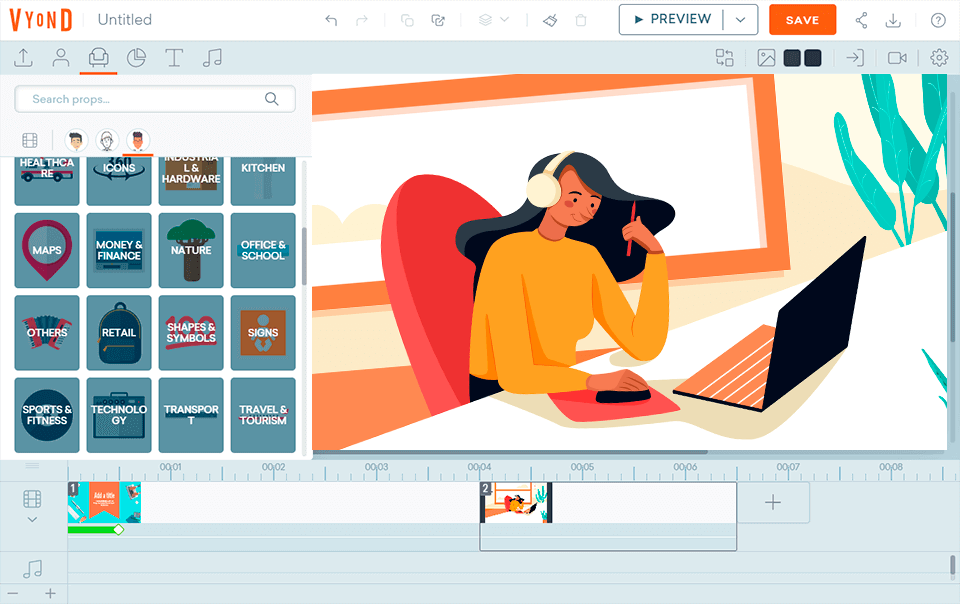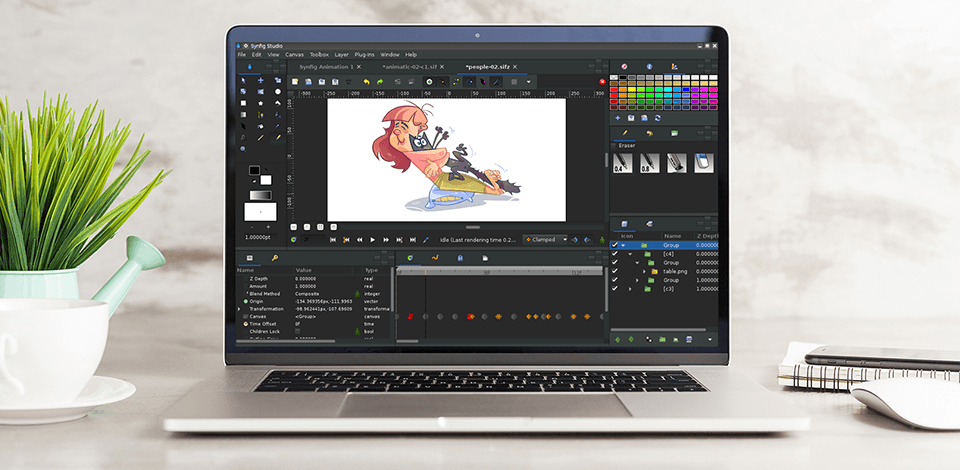
If you are an inexperienced user, you probably need to install an animation software for beginners to create animated pictures fast and easily. These programs have a convenient and user-friendly UI and allow enhancing the graphics with various sound or other effects.
Use such software to produce 2D or 3D animations, or even to try your skills in hand-drawn graphics without any prior experience. With the best animation software for beginners, you can design simple, but appealing animations for promoting your brand, content, and attracting more clients.
You can create highly qualitative scalable vector (SVG) graphics, using any text editor. SVG converters make the process of converting SVG to any file format and vice versa easier. They allow for easy and quick file conversion online or using desktop apps.
Each software includes different tools that will be very helpful to beginners. Here, you can find programs for creating GIF-animations, Flash-movies for web pages, and complex computer animation.
Verdict: Adobe Character Animator is the most recent video and photo animation software that is perfect for amateur users who want to get involved in the field of animation. With the help of this tool, you can produce animated pictures in real time without making much effort.
Adobe Animate is one of the simplest Adobe Animate free alternatives that allow designing animations with interactive vectors that can be applied to games, banners, and cartoons. You can share the results on various platforms.
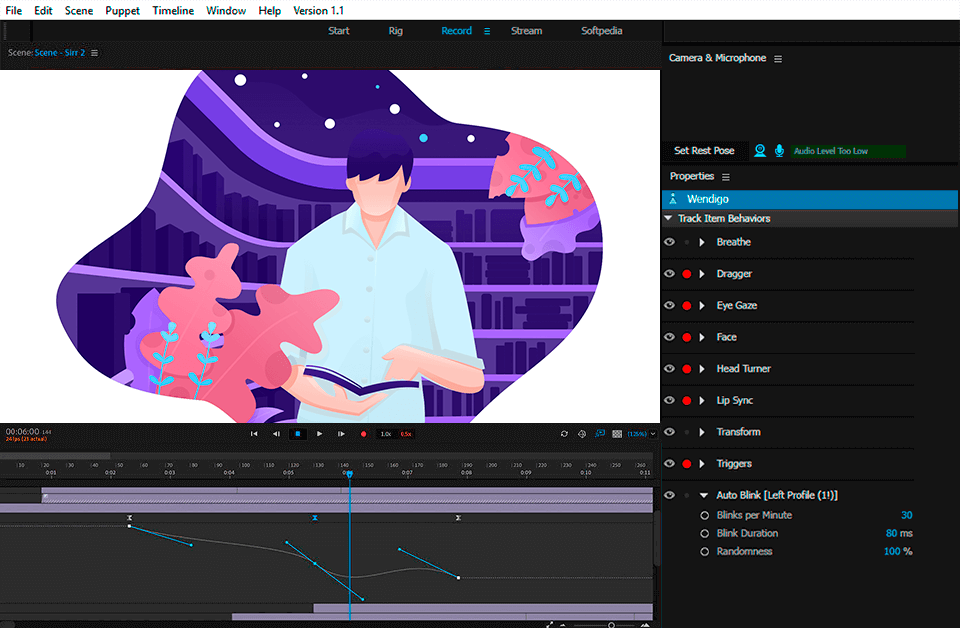
Verdict: Stop Motion Studio is regarded as one of the best free stop motion software for novices allowing them to produce top-notch animations in 4K. It also lets you mix these animated pictures with 2D illustrations depicted right in the image.
Stop Motion Studio is fitted with a highly functional frame-by-frame editor for accomplishing your creative projects. Moreover, this motion graphics software can work on various platforms. It allows opening the same project on various gadgets.
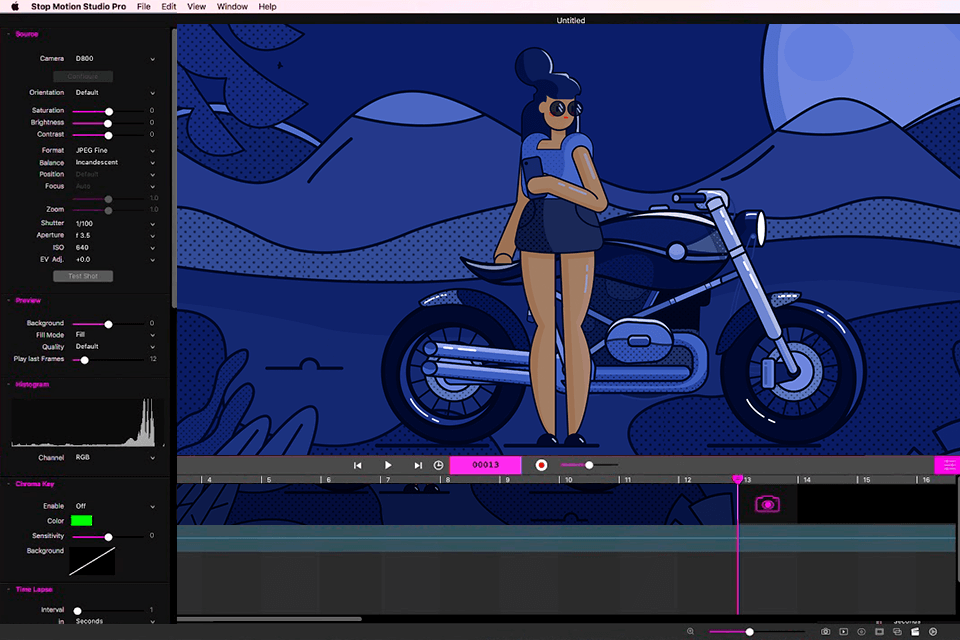
Verdict: DigiCel FlipBook is one of the easiest animation software for designing impressive animation artworks. The functionality of this program allows producing traditional frame-by-frame animated images, due to its reliable Cel animation techniques.
You can use the software for drawing or scanning the ready-made pictures. DigiCel FlipBook can also generate stop-frame animations if you prefer this technique.
They offer unlimited free support and there are dozens of videos on the website and on YouTube online to show what it can do and how to do it. Professional animators recommend FlipBook and it is the software that the animators used to make RugRats Go Wild, Looney Tunes Back in Action, The Simpsons Movie, Curious George, The Princess and the Frog, Enchanted, etc.

Verdict: Fitted with many useful functions, Moho Debut is a perfect program for beginning users who want to get creative and implement their ideas in animation. Offering a straightforward UI, it is widely regarded as the best easy animation software. Besides, it doesn’t consume much resources so you can do without purchasing the best computer for animation.
The functionality of Moho Debut lets you perform many adjustments like shaping, bending, animating, twisting assets, etc. Moreover, it is compatible with Smart Bones, which allows you to design stunning animated pictures.
This motion capture software offers the motion blue feature for monitoring the number of frames and modifying the way they blend.
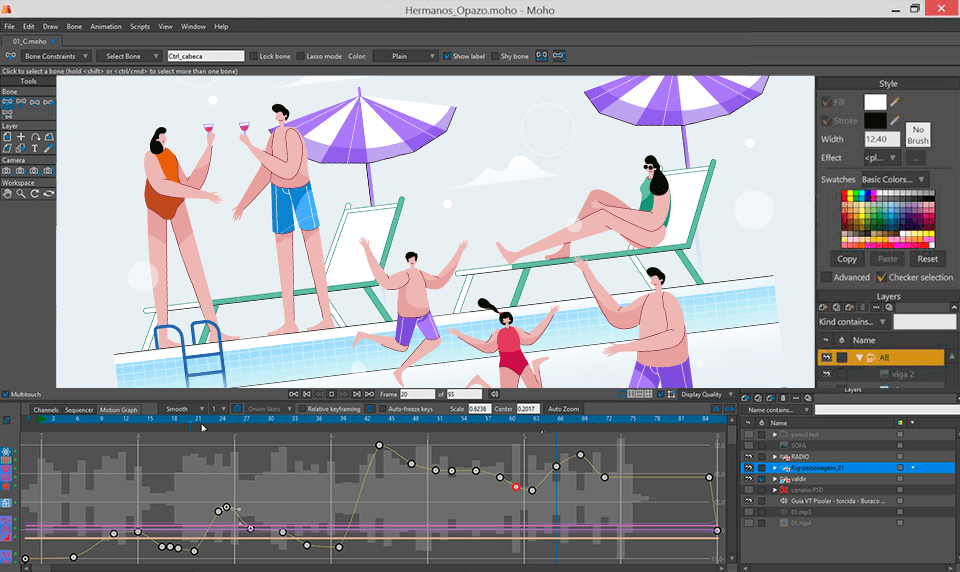
Verdict: Blender free video editing software is recommended for creatives, who have just started their way in the animation field. The toolkit of Blender is very rich and incorporates numerous features for generating exceptional animations.
This 3D animation software can model, rig, simulate, render and perform other actions allowing you to achieve stunning results. Besides, the software is fitted with a game engine that will help you implement your ideas with ease.
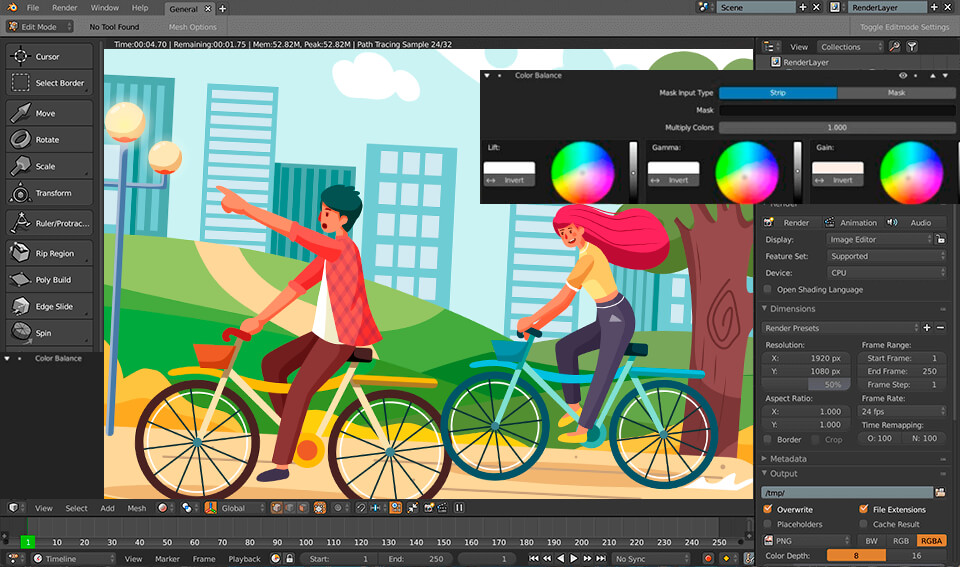
Verdict: Synfig is a feature-rich software that provides complete control over vector artwork editing and creating characters. With the help of this software you can design character puppets by using provided tools.
Synfig offers shape tools to create rectangles and ellipses, a bezier pen, and paint bucket for accomplishing your animation project.
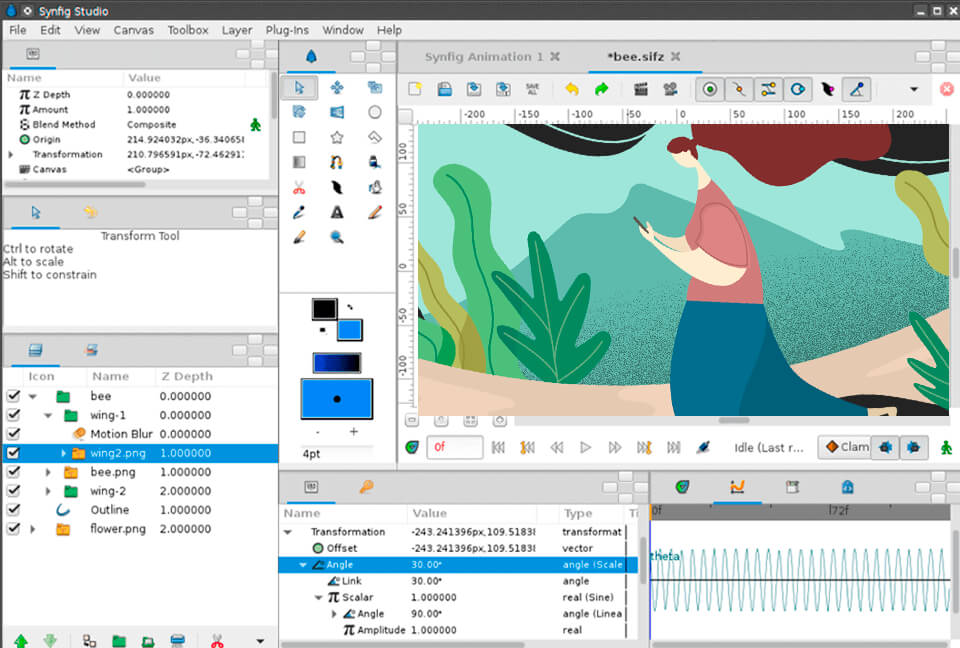
Verdict: This is the best animation software for beginners because it allows working both with raster and vector graphics and move from one type of artwork to another. Using this program, you can create animation even on the go. It’s absolutely free and has an open source, so users can make adjustments whenever needed.
The interface is customizable. On the left, there is a toolbar with a standard set: pencil, brush, eraser, selection, eyedropper, and others. Below, there is a panel with settings for the selected tools such as size, pressure, stiffness, etc.
On the timeline, you can define the frame rate, adjust layers – tracks. The software lets you use a layer with a camera and an audio track.
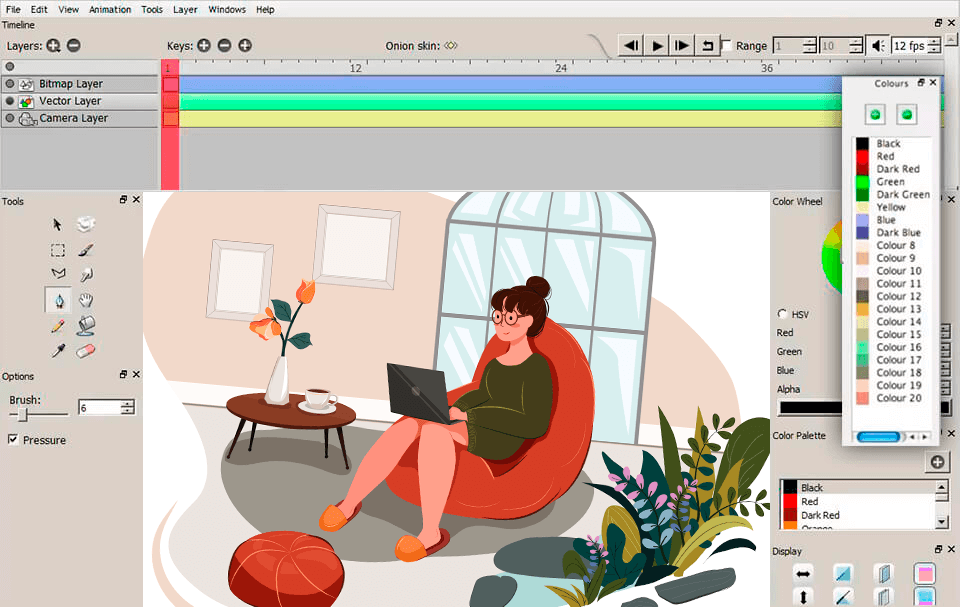
Verdict: This is the best animation software for beginners, who want to create drawn, Flash-style cut-out animation, particle effects, 2D and 3D animation. It offers advanced tools and functions for painting, rigging, and everything that any animation software should have. Also, it allows you to produce full-fledged standard and paperless animation.
It’s suitable for studios, small businesses that deal with content creation, freelancers, and education establishments working on complex projects.
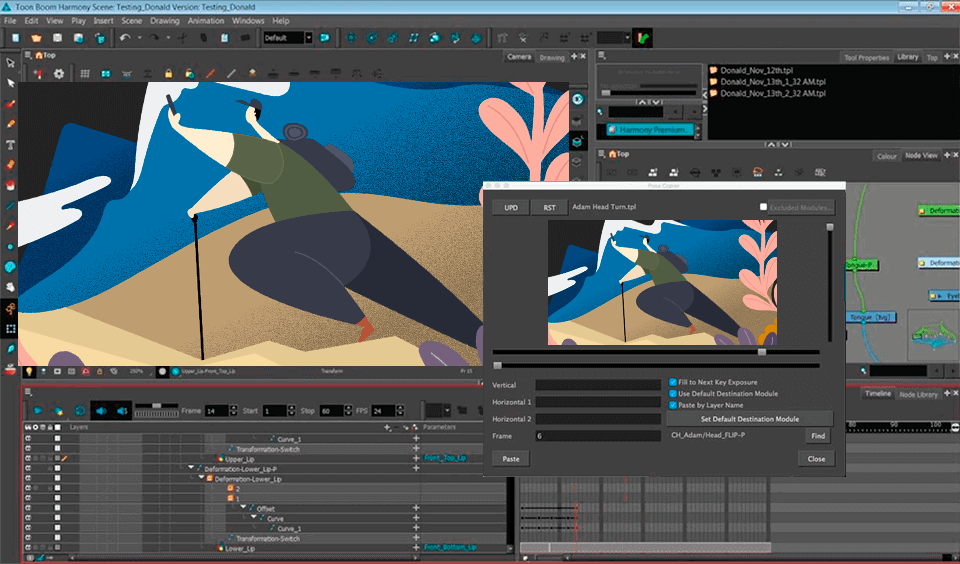
Verdict: This drawing animation software is a free version of Toonz - a famous professional program for creating animation. It’s very simple to master so even newbies can use it. It’s open-source software, which gives users the opportunity to modify itб adding new functions and improving the graphical interface.
This software allows you to draw vector and raster graphics. Also, it contains instruments for creating so-called skeletal animation. Due to the support for the TWAIN standard, you can use images from scanners and digital cameras.
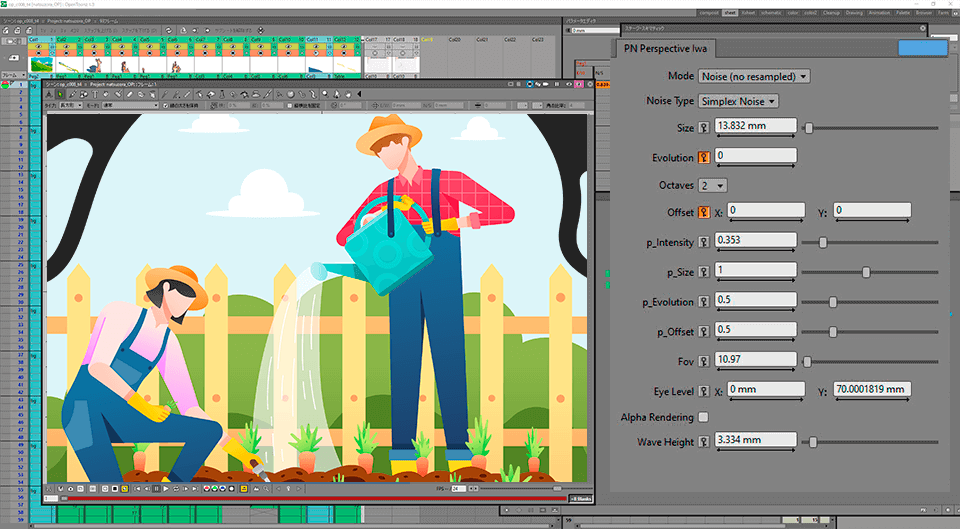
Verdict: This is the best animation software for beginners that surpasses similar programs with lots of handy features. Here you can find everything needed for creating stunning animations in different styles. Using it, you can create 2D and 2.5D videos, animated infographic, handcraft and whiteboard videos, typography animations, etc.
This software runs on a robust HTML5 engine that provides smooth performance in optimized browsers. There are plenty of ready-made templates that will help you achieve the best results. Besides, here you can find lots of animated characters, features, BGs, icons, images, videos, etc.
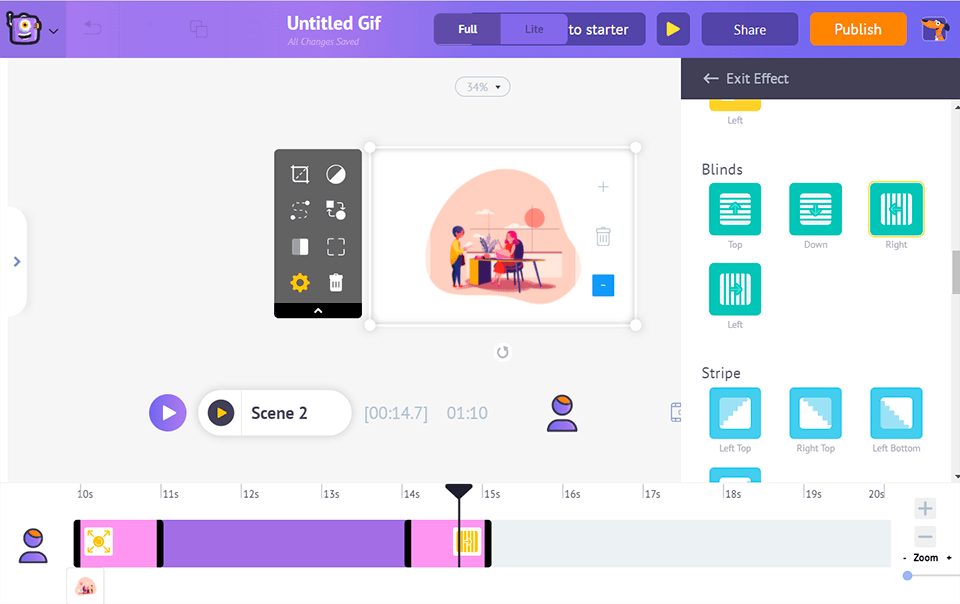
Verdict: This is the best animation software for beginners because of its handy features suitable for creating content for social media, advertisement, how-to videos, presentations, etc. It has a very simple interface, so you can easily.
The program offers different templates, photos, videos, and audio files. When you select a template, you can preview your clips or begin editing it straight away. You will see a sidebar where you can change something in your project. Moovly supports collaboration, so users can work together on projects by sharing access and editing rights. It is also possible to output animations directly to popular platforms like YouTube and social media channels, or download them for offline use.
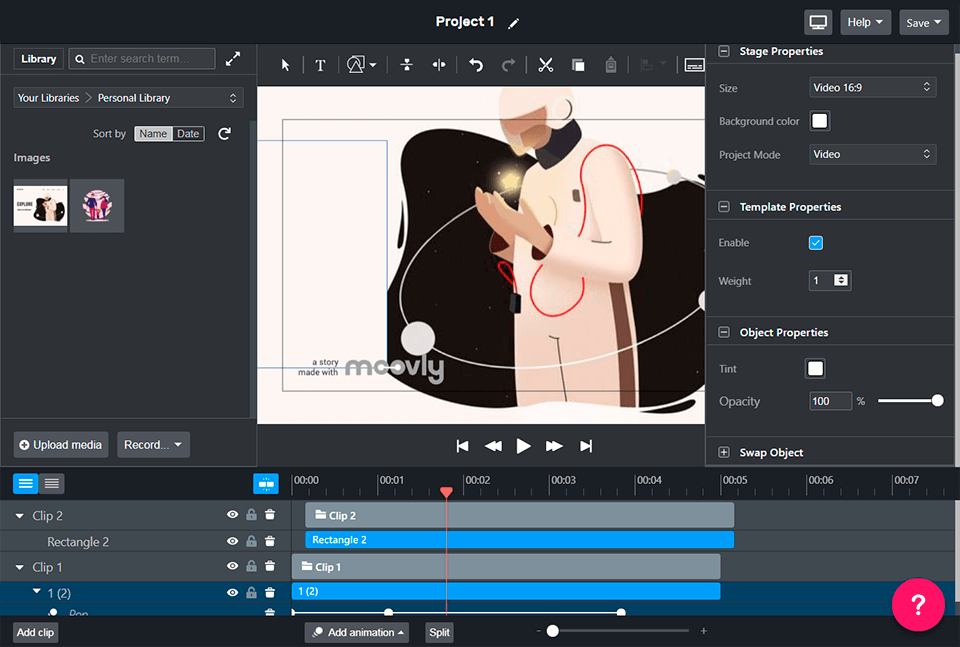
Verdict: This software help newbies create professional animations, tutorials, etc. There are many convenient functions for making animations with characters, data visualizations, etc.
You can adjust animated characters using different shades, colors, and demonstrating different races. It offers slide scales and everything you need to animate objects and characters.
To add a voiceover, just upload recorded audio and switch on auto-lip-sync. There are many industries and occupations that you can include in your animation to keep your audience interested.