Are you looking for the best online stop motion maker for producing stunning videos from your photos? Do you need some original footage to promote your brand, or produce some engaging content for your social media account?
You can handle all these tasks even with an online stop motion maker. Modern programs are packed with tools for producing engaging media content that can spotlight your products or services. Now, spiking customers’ interest is easier.
I've been a motion designer for seven years, and during this time, I've tested many online tools until I found the ones that fit my needs. Usually, I use Flixier, and it's my top pick. It works very fast, is compatible with almost every operating system and ChromeOS, and has all the features I could ever ask for.
While testing popular online stop motion makers, I considered specific features like an easy-to-use interface, the capability to capture and tweak individual frames, onion skinning, playback controls, and export options.
Besides, I believe a good program should have a built-in library of audio and visual effects. Using web-based services means I won't have to rely on third parties to access all the necessary features for my stop motion projects.
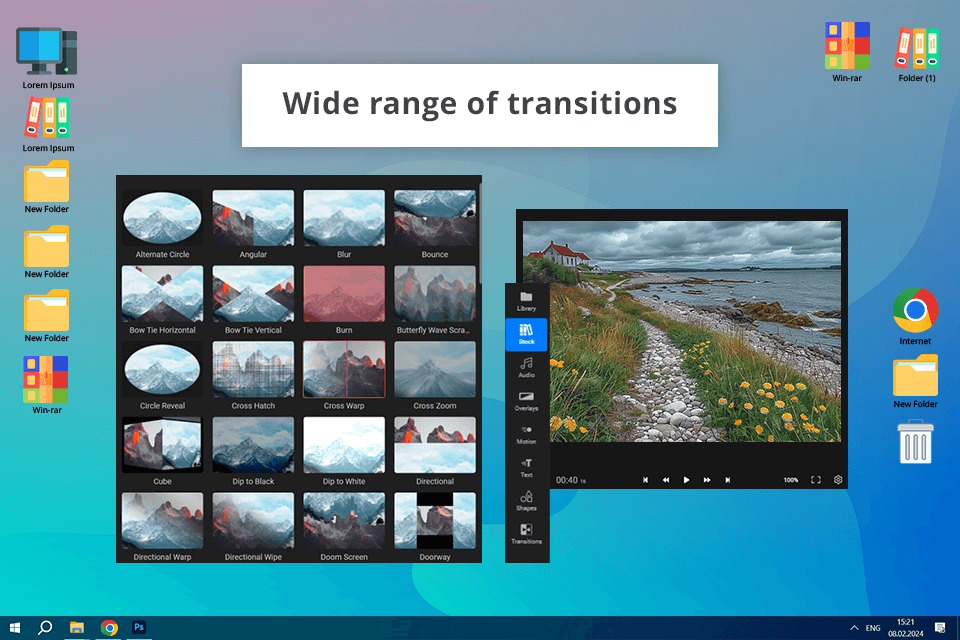
Flixier is my favorite instrument to make stop motion online. It provides a comprehensive suite of features for creating stop motion content. Therefore, you don’t need to install stop motion software on your computer.
The tools are incredibly user-friendly. In addition to basic functionality, the service boasts a variety of advanced features. The most popular of them are a built-in library of animated titles, motion graphics, and animated overlays. I like to add them to my stop-motion footage to produce attention-grabbing films.
I'm very impressed with how fast Flixier processes and edits my videos. Thus, I have time to brainstorm new ideas or plan my next shoot. Besides, its direct publishing feature is fantastic. It is so easy to upload my finished stop-motion creations directly to YouTube and other platforms.
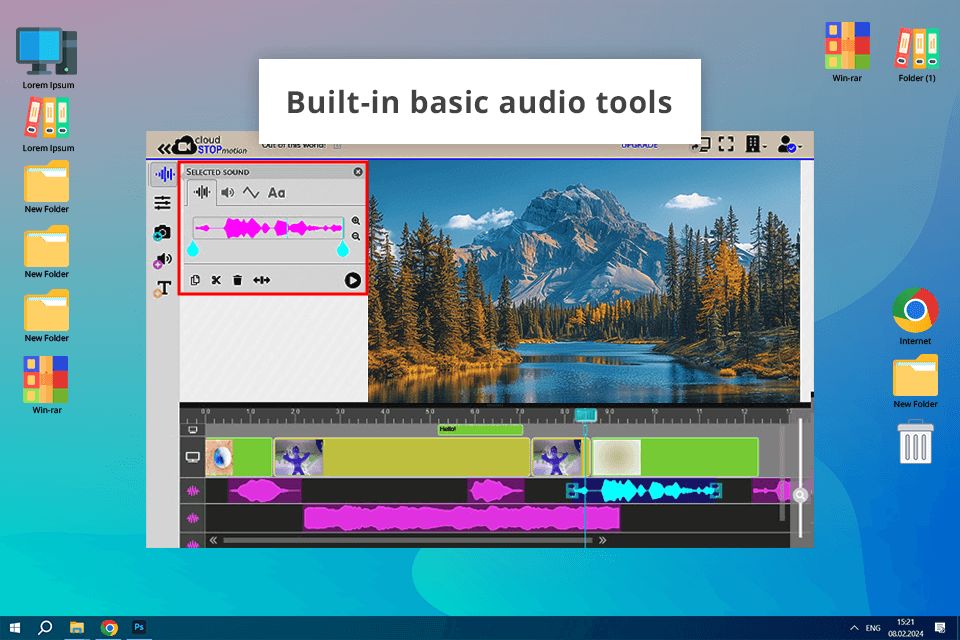
Cloud Stop Motion is a great online stop motion video maker in terms of simplicity of usage. To create a project, I just need to register on the platform and allow access to my computer’s webcam and media files.
It is very convenient that there is an embedded camera. With it, I can swiftly make a stop motion video, e.g., to show my clients how to upload footage to the cloud storage for photos.
The service has an extensive selection of free audio files that I can edit and reorder as I wish. Cloud Stop Motion also offers a great variety of additional features for producing original stop motion videos, including adding titles, speech bubbles, text overlays, and more.
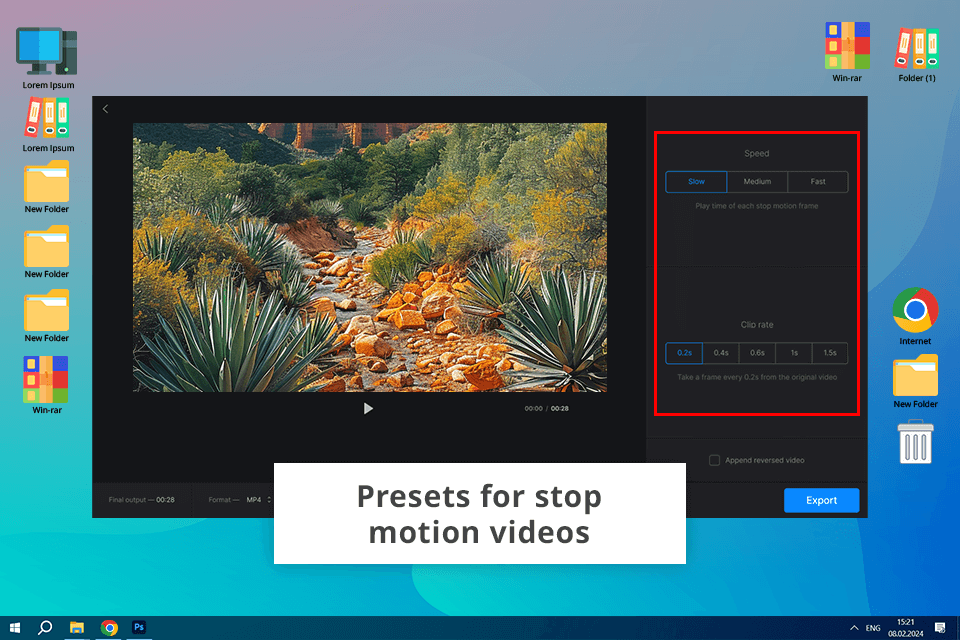
The biggest advantage of Clideo is its amazing speed. While creating original content, I needed to add the footage to the app’s library, indicate its frame rate, and the frequency at which the frames must be extracted from the original video. Once done, it is possible to export files in different formats, including MOV, MP4, WebM, WMV, AVI, and more.
I could also perform various video editing actions like merging, cutting, resizing, etc. The ability of this stop motion maker to create slideshows increases its popularity greatly. It also offers the feature of video reversing. I regularly use it to produce amusing clips, particularly commercials.
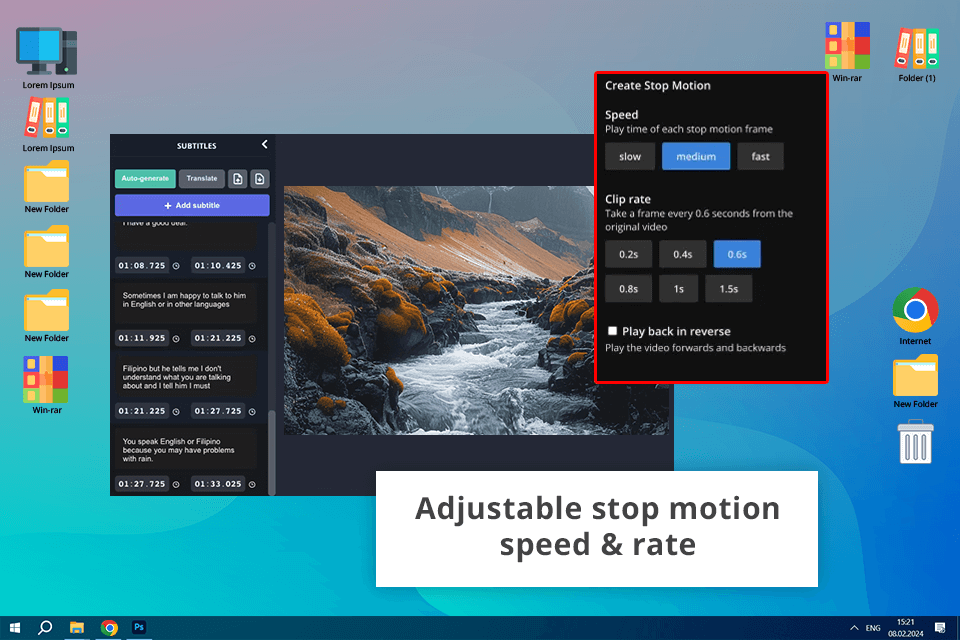
Kapwing is an online stop motion animation maker designed for creating terrific stop motions clips for educational purposes. Though it lacks music or sound effects, meaning it isn’t a universal program, it is still suitable for creating short stop motion videos for explaining something to students. To begin working in this service, it is only needed to upload a video file from your PC or paste a URL.
This photo video maker is user-friendly and I think it is the best choice for amateur users. You don’t need to read the tutorials or learn the functionality, as the service will perform all the necessary actions automatically producing great stop motion videos in a few seconds.
Here you can resize, rotate, cut, merge videos or add some captions. After completing your project, you can send it to your friends or share it on social media networks.
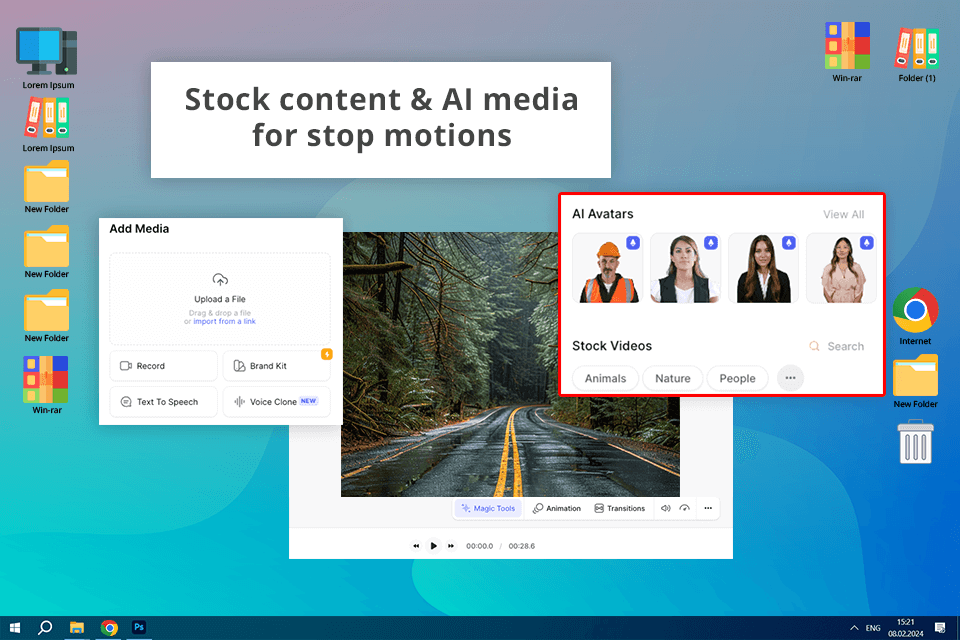
With VEED.io, making stop motion animations is a breeze. It took several seconds to import images or videos, and then I used them as building blocks of my animation. As an added bonus, the platform doubles as an online slideshow maker, offering key tools for organizing frames, adjusting timing, and integrating transitions between frames.
I also like the customization features VEED.io offers. There are multiple filters, effects, and text overlays to spice up each frame and make your animation pop. To top it off, this online stop motion maker provides audio integration. So, I managed to add sound effects and music to my projects to make them spur interest in the viewers.
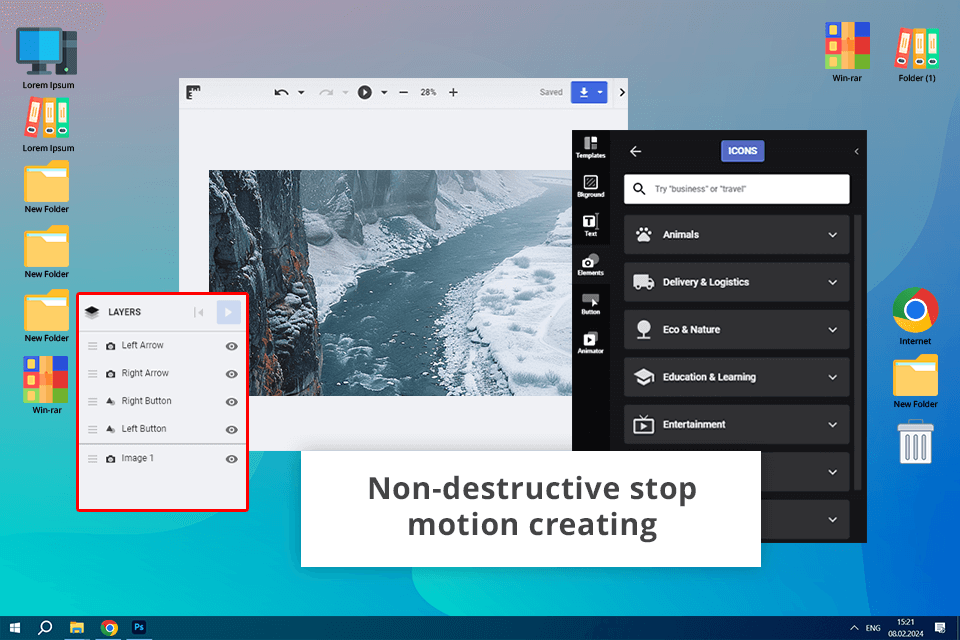
Photo Snack is an online stop motion video maker suitable for advanced users, who already have some experience in creating stop motion animation. Although it has a complicated UI, it offers great functionality and a wide variety of interesting features which I use to make my clips more interesting.
To make a stop motion video online in Photo Snack, you first need to upload media files from your PC, social media networks or Google Photos. Photo Snack allows adding background music to the clips to make it more engaging for the audience.
Many users, including me, consider it as the best online stop motion maker as all its features are highly customizable, so you can personalize your animations and add some special flavor to them.
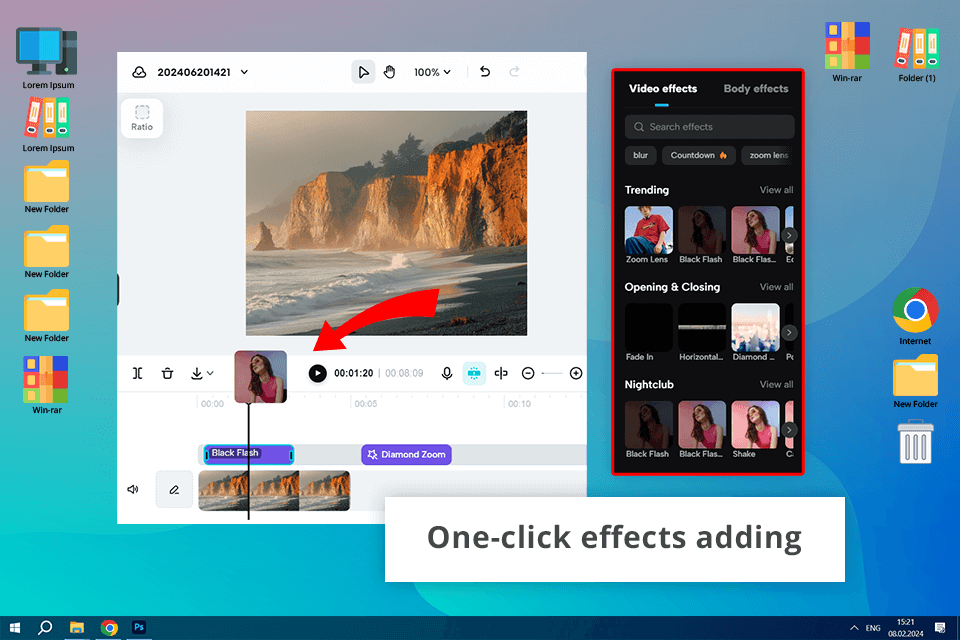
CapCut is a cutting-edge online video maker with tools for producing stop motion content. I can animate different materials like clay, paper, or other household items with ease. I can capture each moment of my scene separately and then piece them together to make it seem like they're in motion. This is a truly cool feature.
I appreciate the possibility to tweak things in my scene as I record. Once I've shot all the frames I need, I can edit and combine them into a smooth video using the service's editing features and effects.
But what truly sets it apart for me is the range of stopMo templates. Each of them sports captivating and unique designs. Therefore, every project I make in this stop motion app is sure to grab attention.
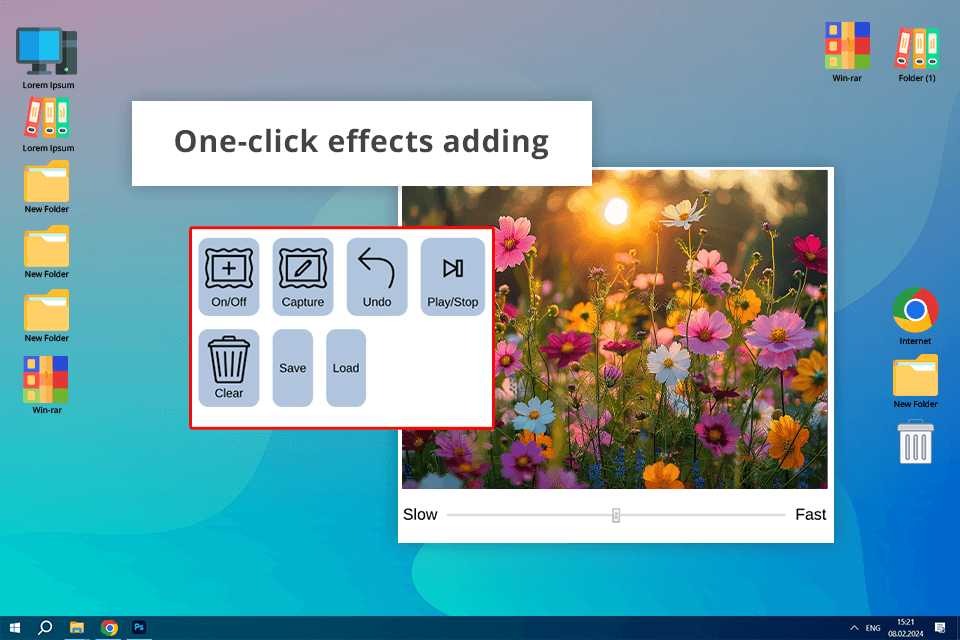
With Motion Animator, users can create stop motion animations online without the need for buying a subscription or installing any software. This 2D animation software can handle photos or sound recordings captured using a computer webcam and turn them into a full-featured animation. The developers have upgraded it, so you can now also import your footage.
The service can also add some audio files to videos, so that I don’t need to look for suitable content on other platforms. Moreover, it has a set of instruments for audio editing that allow me to cut or extend the song. This is a truly unique option rarely available in stop motion makers online.
I like that it is possible to download the resulting stop motion animation in WebM format. This is particularly important for me because I often run streams on YouTube. But make sure to install a Chrome extension previously to enjoy smooth operation.
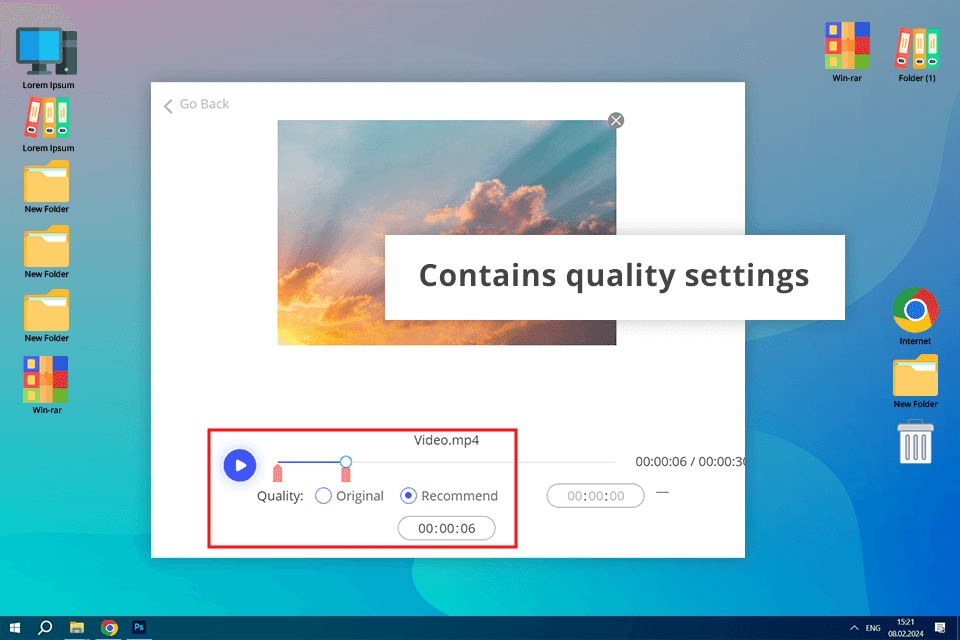
When I first went to the BeeCut website, I was amazed by how modern and stylish it looked. The layout was neat and understandable. The menus were simple to navigate and all features were clearly labeled. Once I created an account, I got down to making my first stop motion animation.
During tests, BeeCut proved to be exceptionally responsive and trustworthy. It operated flawlessly, with no lags or technical hitches. I particularly valued its expedited export features. I was able to export my stop motion animation in multiple video formats and resolutions.
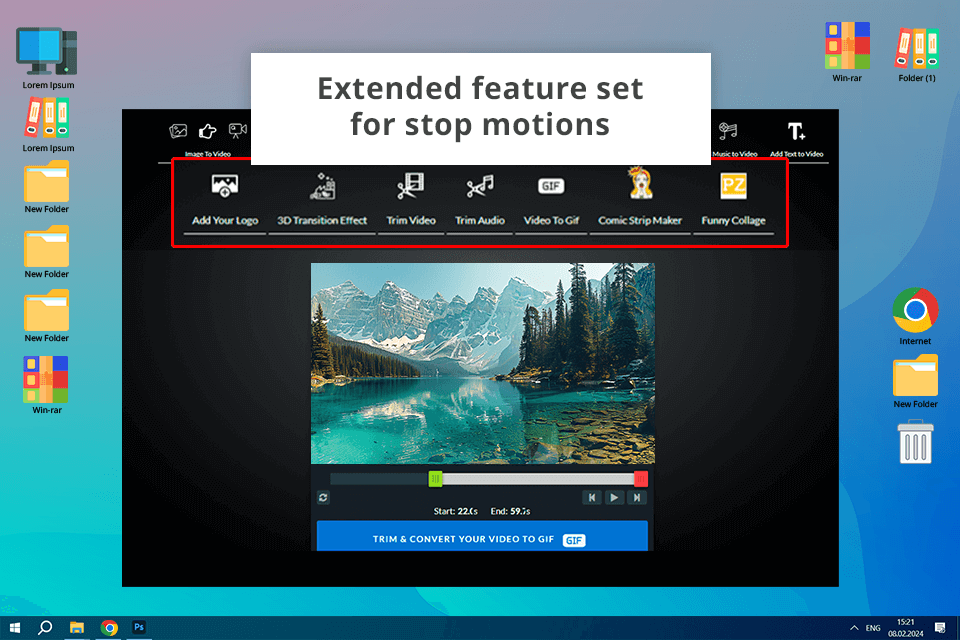
Using ImageToVideo, you can make stop motion animation online with no prior experience. It has lots of video editing features, such as slideshow creation and audio integration, as well as a handy Image Sequence into a Video tool.
Thanks to this tool, I was able to upload up to one hundred images onto the platform and turn them into a captivating stop motion video.
Once the upload is finished, you can rearrange photos, insert a soundtrack, and tweak the playback speed. If you want, you can even slap on your logo, adjusting its size and position on the screen. Thanks to such an intuitive functionality, I often turn to this online slideshow maker, when I need to create promotional stop motion materials.