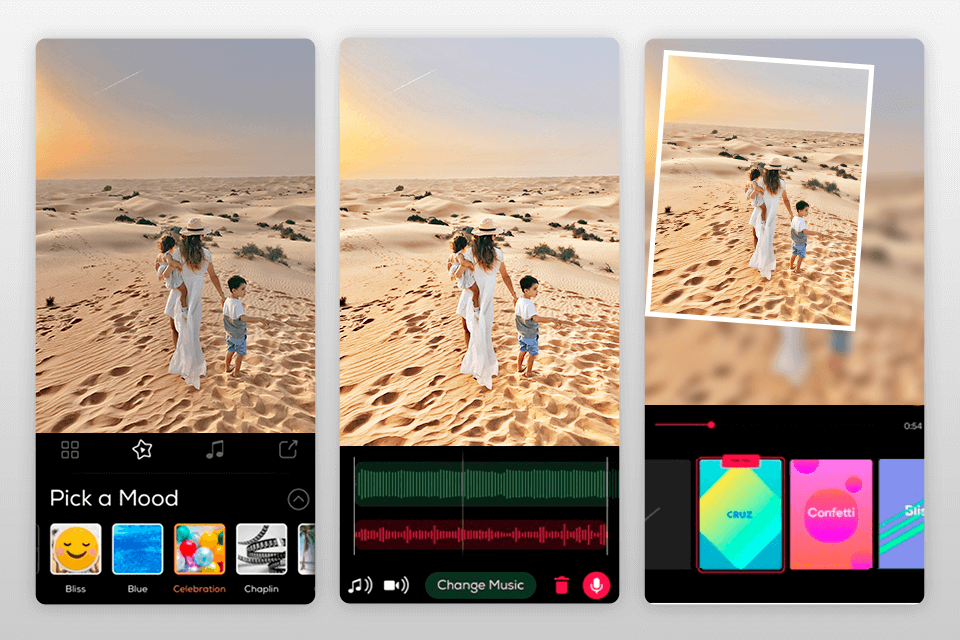A video or slideshow created in the photo video maker always gives you the opportunity to collect your photos or videos in an interesting and creative way. Besides, it is an excellent way to share your memories with friends. There are many different ways to create a slideshow: from photos, from video clips, online with a simple drag and drop.
If you wish to create several movies using your own photos, then all the offered photo slideshow software will make your work easier and cope with the task. To use videos as source material, I suggest taking advantage of desktop applications with additional video editing options and import formats.
For those looking for a fast and free way to create short photo slideshows, check out photo slideshow apps and online apps that will handle the task on the go in a few drags.
Verdict: With Animoto, users can simply upload their photos to create a nice video within minutes. It offers many different styles and effects to choose from, as well as an extensive music library that may be used for the audio tracks. It is cloud hosting, which means that users can publish and share their creations.
This slideshow makers offers a free 14-day trial period with access to a Pro account. For free, users can create an unrestricted number of drag-and-drop videos with a 720p video quality and duration limit.
Animoto is also one of the best free photo and video creation apps for iOS. It boasts more than 100 slideshow styles and has a licensed music library, lets users add text and more.
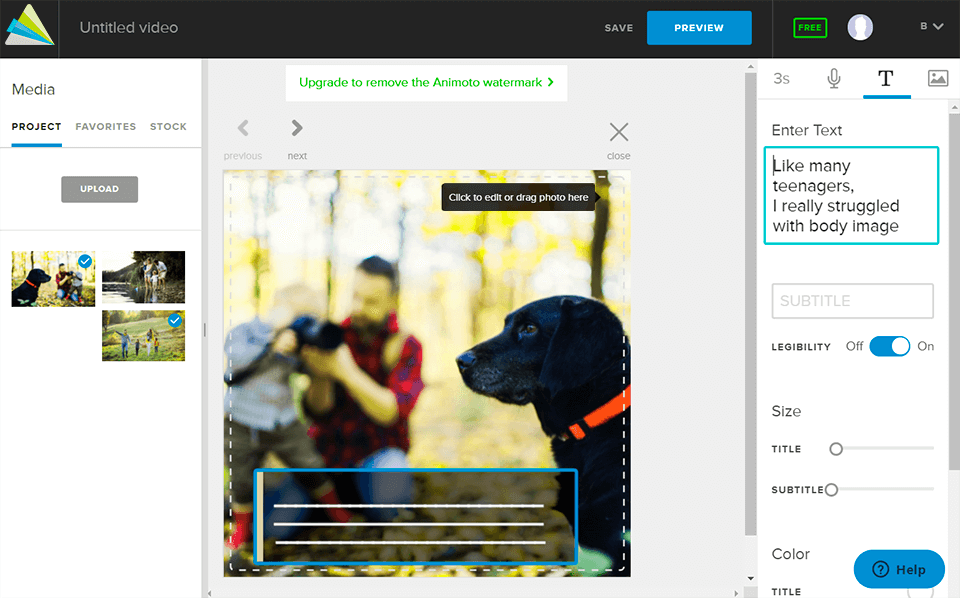
Verdict: Movavi Slideshow Editor offers many remarkable features to turn photos into amazing slideshows with transitions, animated text and title effects. What is impressive about Movavi is that it has an extremely user-friendly interface. Besides, it is possible to use Movavi online, which makes the whole process simple and fast.
It is the best photo slideshow software due to numerous ready-made slideshow templates to choose from, a library of free background music, filters and overlay effects, as well as other special effects. Users can export the final slideshow in any well-known video format, such as. mov,. mp4, .avi, etc.
If you require a feature that lets you stabilize and reverse a video to improve its quality, try Movavi Video Editor. In addition, it enables enhancing added music videos by adjusting the instrument’s equalizer.
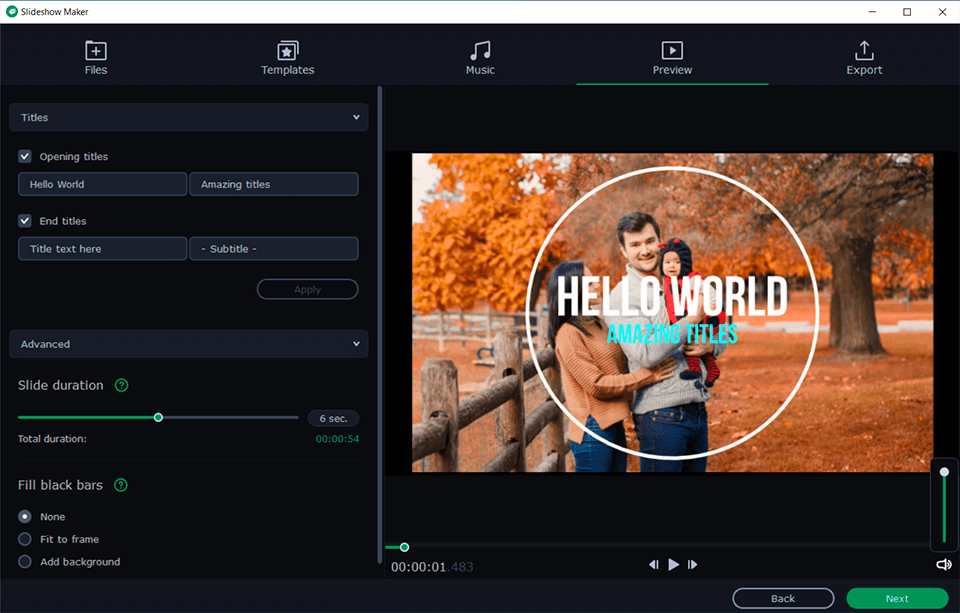
Verdict: With Photopia users can effortlessly create amazing movies using a vast array of free templates, special effects, music videos, etc. The video quality is also of a higher standard than other similar apps. You will find more than 80 themes to choose from, all for free.
If you want to take your slideshows to an even higher level, check out Photopia Director. It may seem difficult at first, but soon you will be able to create professional-looking slideshows, for instance, for weddings.
Photopia provides a fast, efficient and hassle-free integration of music and images, including videos from various sources, such as Facebook, Instagram and Picasa. This slideshow maker offers integrated themes and tracks without license fees, automated features for newbie and inexperienced users, or advanced technology for more experienced users.
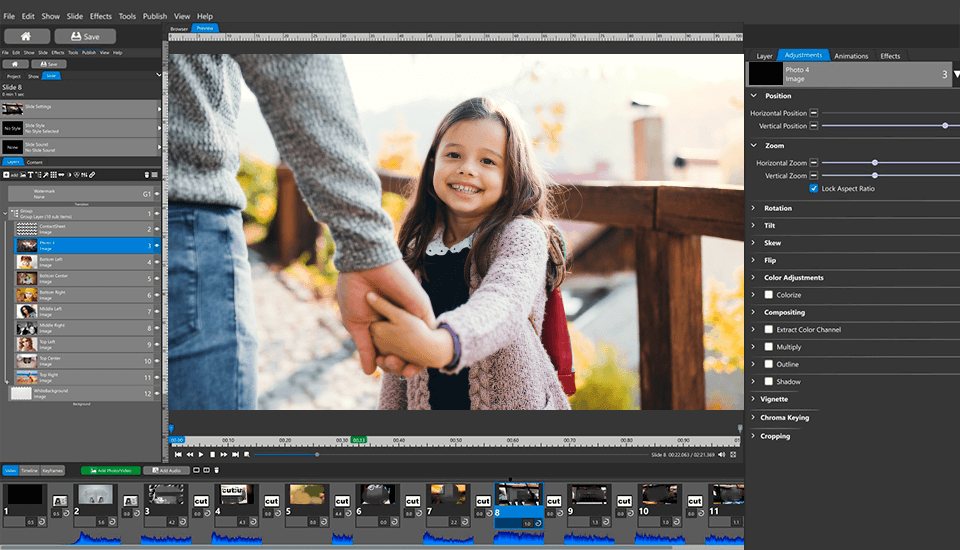
Verdict: It is an integrated video editor for the Windows platform that offers basic functionality. Users can upload multiple photos from their PCs or directly from websites, as well as cut, crop and split the video to eliminate unnecessary frames.
It is possible to create titles, add transitions, sound effects and edit your creations until you want to share them online. What makes the software even more appealing is that it probably already exists on your computer, since it is part of Microsoft Office. So, just find it or take advantage of Windows Movie Maker alternatives.
Windows Movie Maker is also completely free to use. Although it doesn’t offer as many features as some of its more expensive analogs, it is still the best free slideshow maker for Windows.
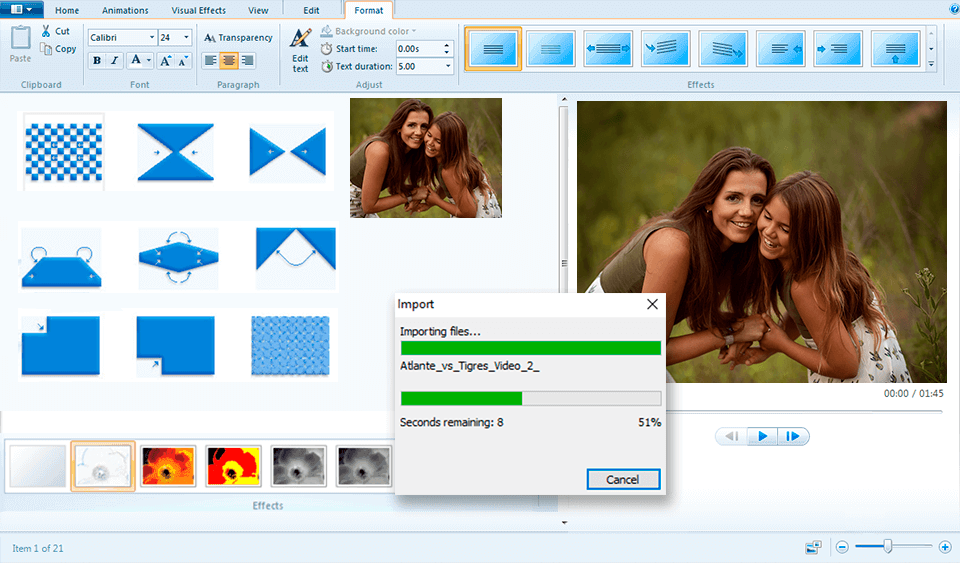
Verdict: With Kizoa, all you need is a few photos or slides to create awesome slideshows and videos. You can start from scratch or take advantage of the free templates available on the website. There are many ways to customize your work, such as Kizoa's unique special effects, some of which are impressive. What's more, the app is completely free.
With numerous advanced features, such as the ability to edit photos, animations, text and effects, users won’t be left without a choice. Kizoa is the best photo video maker if you are in a hurry. One of the features that makes this app stand out is photo storage and editing.
It is possible to pick a random order of used transitions, add effects, text and music to the pictures, as well as convert photos into amazing slideshows that may be uploaded to YouTube and shared with friends.
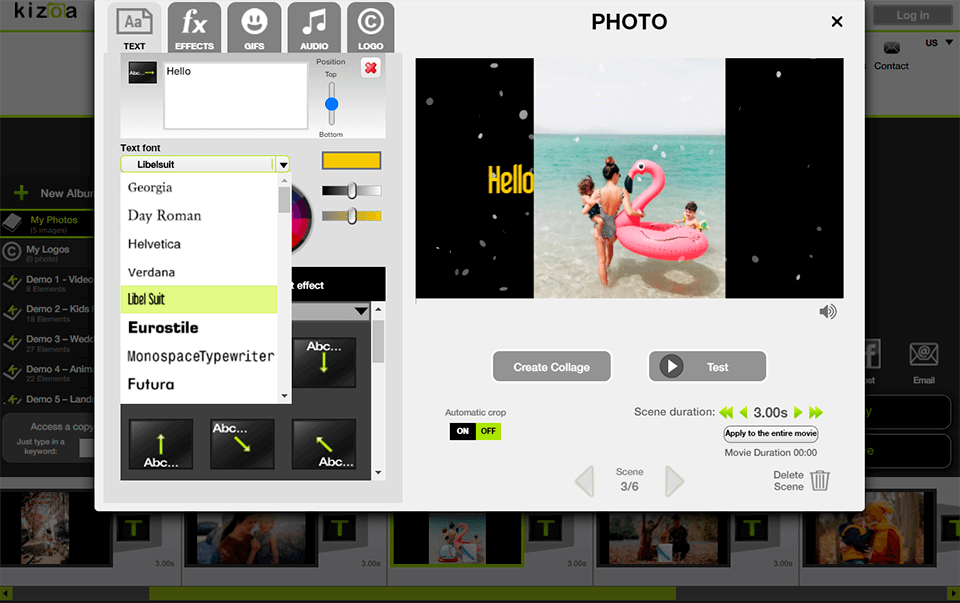
Verdict: Photostage is the best professional slideshow software in terms of ease of use. It will create movies from the photos on the PC or tablet. Users can burn their results to DVD or download them for sharing. The software offers an intuitive drag and drop interface, as well as some sophisticated audio and video tools.
Photostage lets users create professional personalized slideshows with various video editing tools and options. Slideshows can include images, music, transitions along with other interesting tools and actions. The software boasts a vast array of photo editing functions.
The output options are slightly superior to similar programs as most picture, video and audio options are supported. The slideshow is easy to share via burning it to a DVD or uploading it to YouTube.
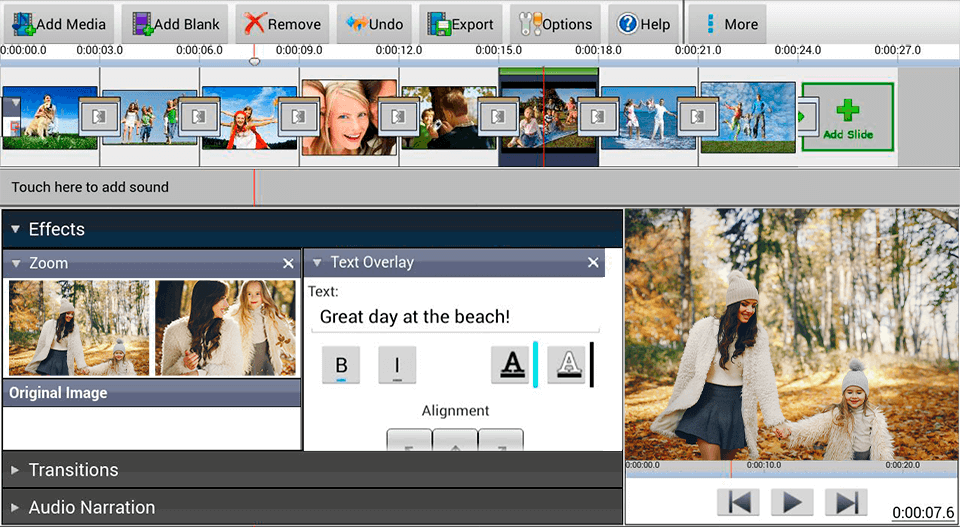
Verdict: If you are searching for the best slideshow maker for Windows, check out IceCream. It enables newbies to create videos in minutes from videos and photos. Besides, it provides smooth editing features with the ability to add background music, combine photos and videos, insert visual effects and more. Uploaded images can be modified by adjusting their brightness, contrast, hue, etc.
Add images individually or through a folder and apply different settings as you wish. This amazing software is a music slideshow maker with plenty of convenient customization tools. It is possible to add your favorite music, scale images or transitions in one click. Preview is an optional feature that you can take advantage of before clicking the New button and ending the slideshow.
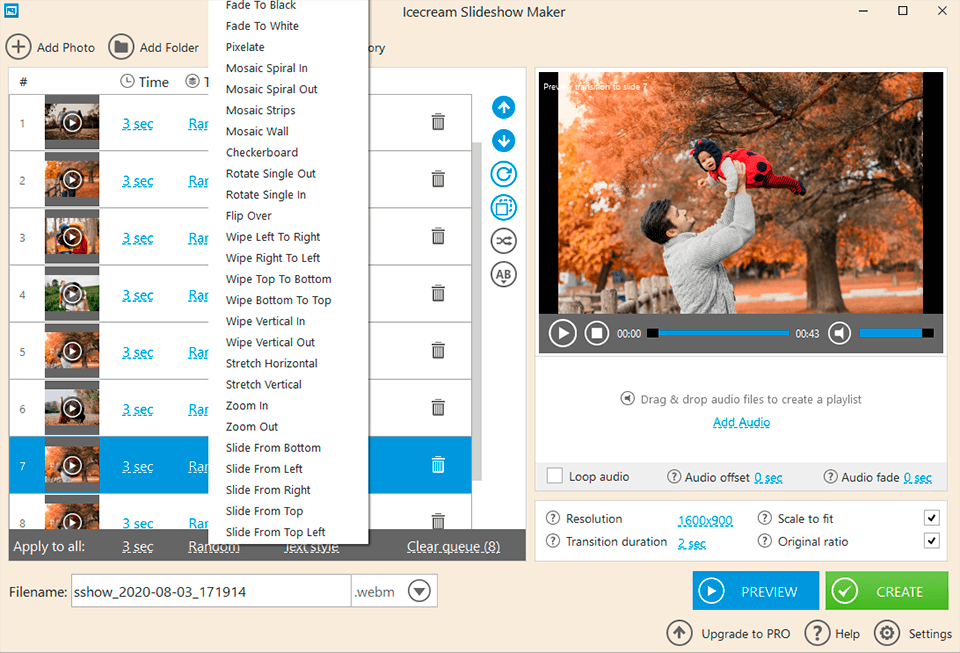
Verdict: This slideshow maker free enables users to share slideshows on Facebook and YouTube. It lets them make stunning movies from their photos. Simply upload pictures, add music, create a theme, add titles, and you will end up with a cool movie that may be shared or added to the site.
Create a free Picovico account by letting the site use your Facebook information. Add photos from Facebook albums or by uploading photos from the PC’s photo gallery. Personalize the slideshow by picking video quality and privacy options, then click Make Video. Download the video and share it via email or social networks.
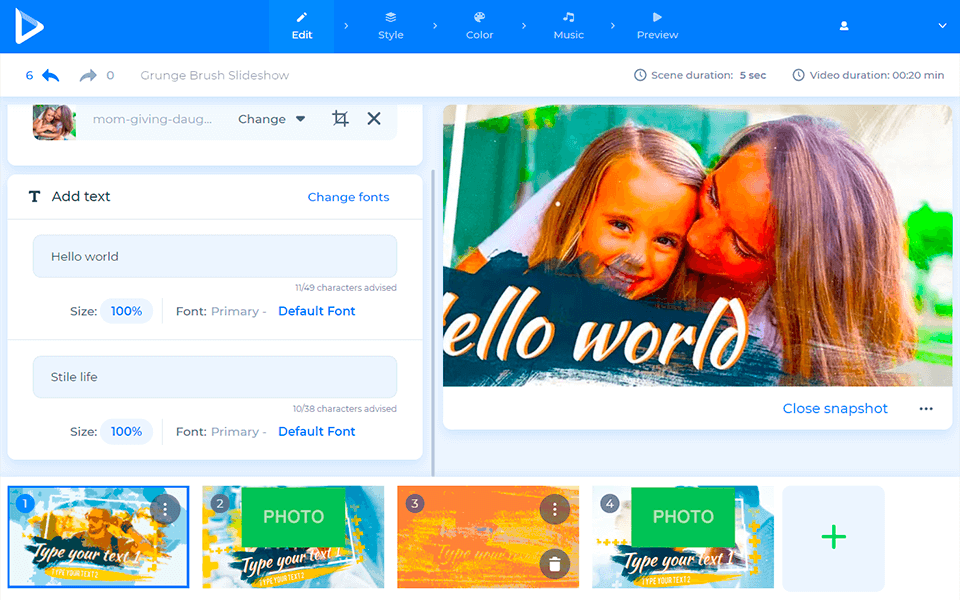
Verdict: It is the simplest video or slideshow editing tool to create stylish videos. The app lets you create videos combined with magic effects, popular themes, fantastic filters, special captions, gif memes, gif stickers, slideshow animations and tons of well-known music. Among sophisticated video editing tools, you will find quick cutting, merging, trimming, splitting, reversing, duplicate, rotating, converting and compressing clips.
You need to click once to instantly create an awesome music video or slideshow. This video editor app also offers users thousands of fully licensed music and lets them add songs from their local drive. Besides, users have an opportunity to draw on video and take advantage of the entire collection of amazing real-time fashion filters to make their videos unique.
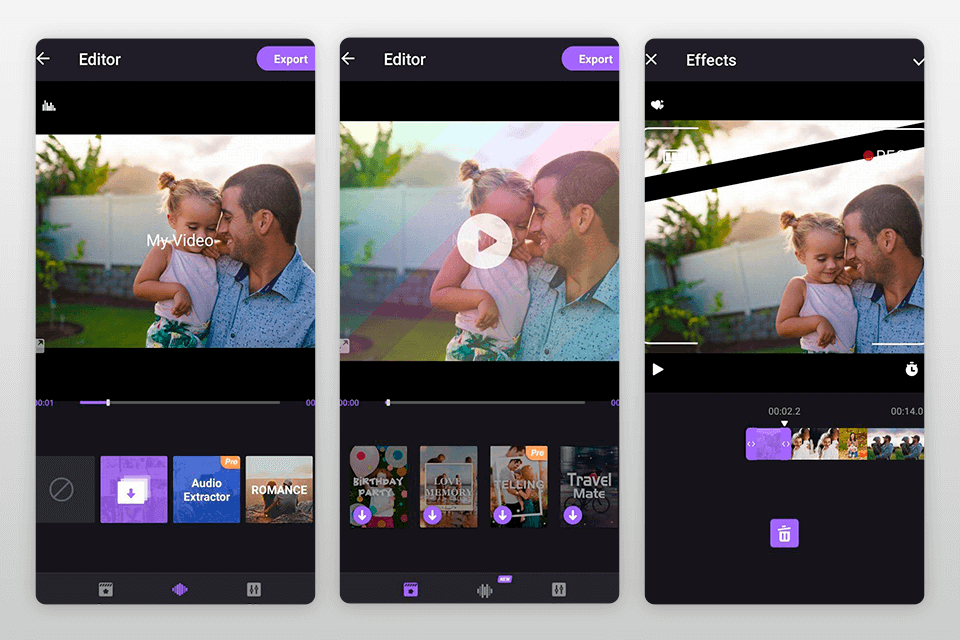
Verdict: This is a simple free photo video maker app to create slideshows using photos and videos from the camera and add your favorite music.
Create your own slideshow in just a few taps, pick from a collection of wonderful moods – from adventure to vintage, birthday or family, and find your own style. You can also save and share your video on social networks and raise the number of subscribers.