When I first started to learn video editing for my makeup tutorial videos, I used whatever was at hand, namely, Windows Movie Maker. Its capabilities were sufficient for trimming and cutting clips, adding music, and creating simple transitions.
However, since Microsoft stopped supporting Windows Movie Maker, and as my video editing skills improved, I needed to find the best alternative to Movie Maker that could handle both simple projects and more complex video creations.
In this article, I'll share all the tools I've used over the years. They're still available and suitable for people with different expertise and operating systems.
| Movie Maker alternative | OS | Free plan | User-friendly UI | Templates | AI tools |
|---|---|---|---|---|---|
|
Windows, Mac |
❌ |
★★★★★ (5/5) |
✔️ |
✔️ |
|
|
Windows, Mac, Linux |
✔️ |
★★★☆☆ (3/5) |
✔️ |
✔️ |
|
|
Windows, Mac, Linux |
✔️ |
★★★☆☆ (3/5) |
✔️ |
❌ |
|
|
Windows, Mac |
❌ |
★★★★☆ (4/5) |
✔️ |
✔️ |
|
|
Web |
✔️ |
★★★★★ (5/5) |
❌ |
✔️ |
|
|
Windows |
✔️ |
★★★★☆ (4/5) |
✔️ |
✔️ |
|
|
Windows, Mac, Linux |
✔️ |
★★★☆☆ (3/5) |
❌ |
❌ |
|
|
Windows, Mac |
✔️ |
★★★★☆ (4/5) |
✔️ |
✔️ |
|
|
Windows, Mac |
❌ |
★★★★☆ (4/5) |
✔️ |
✔️ |
|
|
Mac, iOS |
✔️ |
★★★★★ (5/5) |
✔️ |
✔️ |
|
|
Web, Windows |
✔️ |
★★★★☆ (4/5) |
✔️ |
✔️ |
|
|
Windows, Mac |
✔️ |
★★★★☆ (4/5) |
✔️ |
✔️ |
|
|
Windows, Mac, Linux |
✔️ |
★★★★☆ (4/5) |
❌ |
❌ |
Best overall
Platforms: Windows, Mac
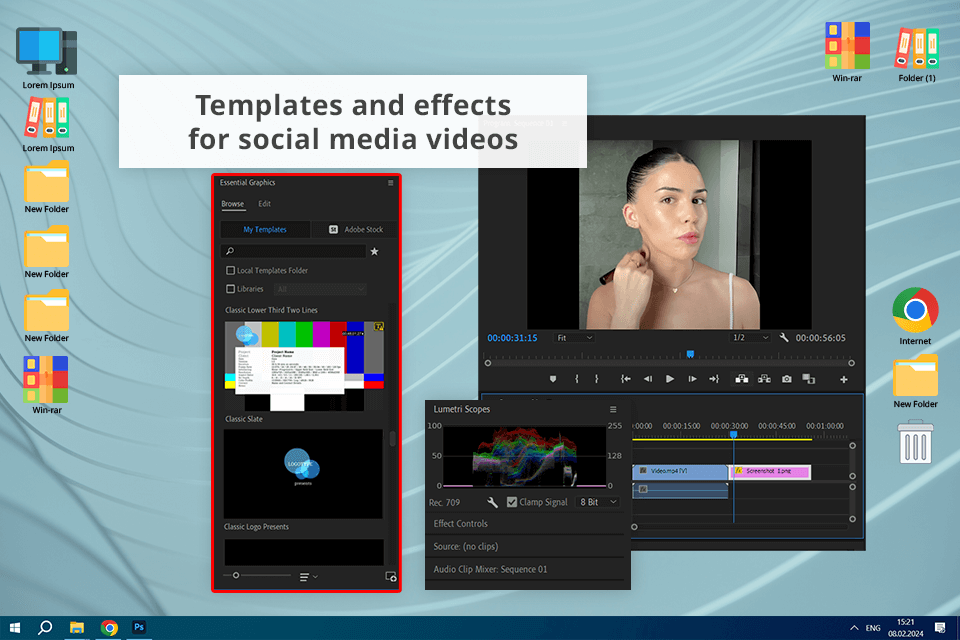
Adobe Premiere Elements is a simplified Premiere Pro alternative, geared toward consumers. When I was starting out, I really liked how it could automatically pick out the best parts of my videos. With this feature, I can save lots of time. I can also sort my videos by faces, subjects, smart tags, and even locations.
Premiere Elements offers a video creation wizard that facilitates a video editing process. Moreover, it boasts a wider range of auto movie themes compared to Windows Movie Maker. I also appreciate a variety of slideshow styles, a time-lapse function, and the ability to extract high-quality images directly from raw video footage.
Adobe Premiere Elements is very easy to use, even for newbies, thanks to its simple interface and step-by-step guides. Even though I'm more of an expert now, I still use this alternative to Windows Movie Maker all the time because it has many cool features.
Key features:
Pricing: Free trial, from $99.99
Best for Hollywood-grade projects
Platforms: Windows, Mac, Linux
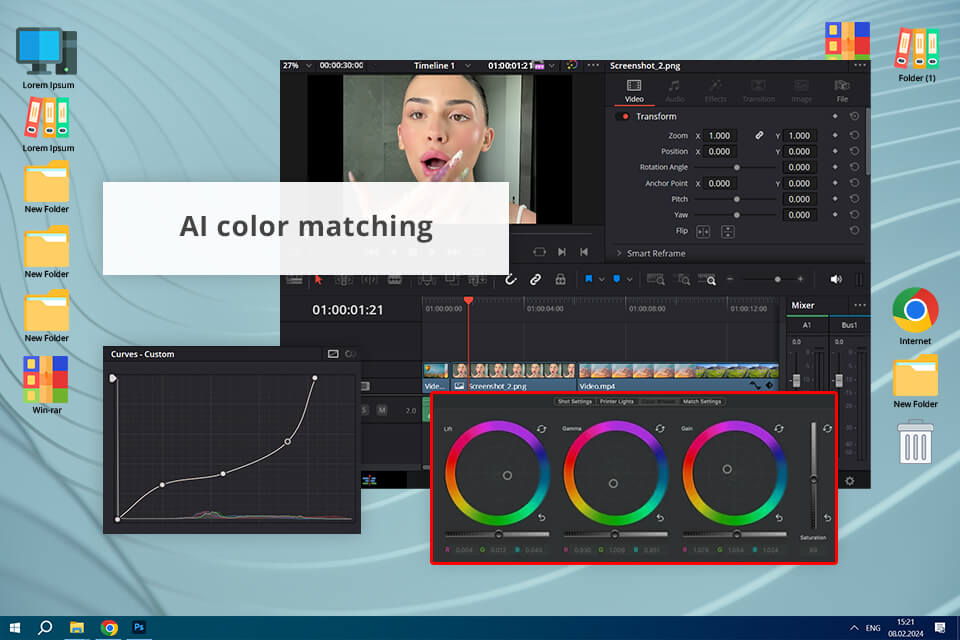
Many users claim DaVinci Resolve is the absolute best free video editing software out there. With multiple features, a powerful effects system, amazing color correction tools, and even audio editing instruments, I couldn't believe this VFX software is free. The interface seemed complicated at first, but I got used to it rather quickly. The online community was super helpful too.
DaVinci Resolve can easily outperform Movie Maker with its color correction and grading tools that can be used to produce Hollywood movies. Besides, it even supports fancy HDR images and 32-bit image processing. My favorite part is its AI color-matching feature. It makes sure all my clips look exactly the same, no matter when or where I filmed them, or what camera I used.
The only issue with DaVinci Resolve is that it needs a high-end Mac for video editing to run all its cool features. It won't work well on older or weaker computers.
Key features:
Pricing: Free, from $295
Best for experienced editors
Platforms: Windows, Mac, Linux
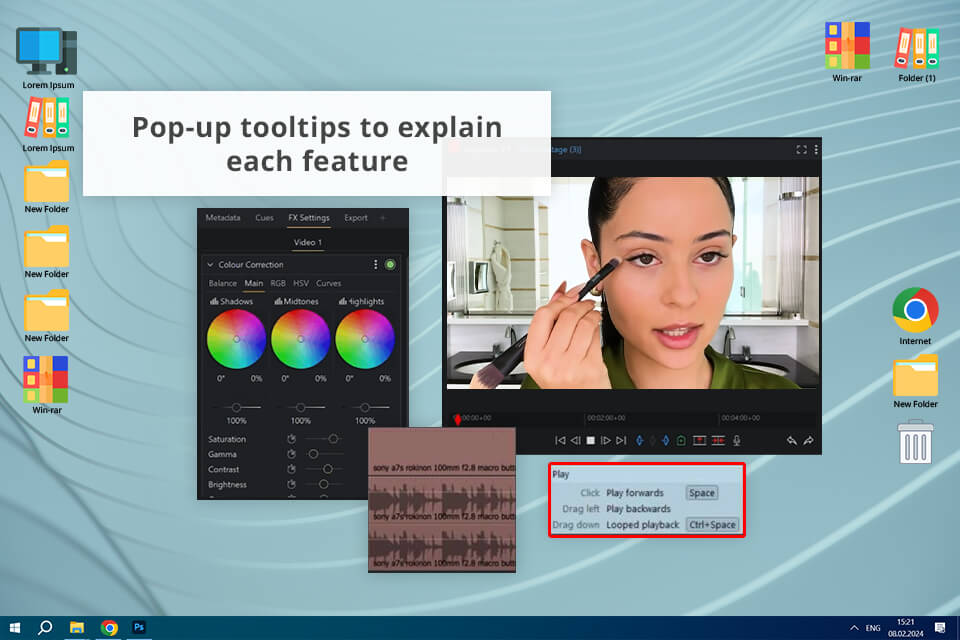
Lightworks is basically a free and easier-to-use version of popular Lightworks Pro software, used for editing Oscar-winning movies. However, when I first started editing my footage, the interface was a bit confusing. That's why I think this free alternative to Movie Maker is for editors who are already a little familiar with the process.
With the recent update, Lightworks became easier to use thanks to a new interface. Now, the UI is more intuitive and customizable, plus it has helpful pop-up tips that explain each feature. You can turn them off though, which I did once I understood the program.
In general, I like Lightworks with its sound controls, great color correction tools, and features to ripple, roll, slide, trim-slip, and backfill content. This is an important point to consider when comparing Movie Maker vs Lightworks. Unfortunately, in the free version, you can only export videos in 720p or lower.
Key features:
Pricing: Free, from $9.99/mo
Best for rapid video editing
Platforms: Windows, Mac
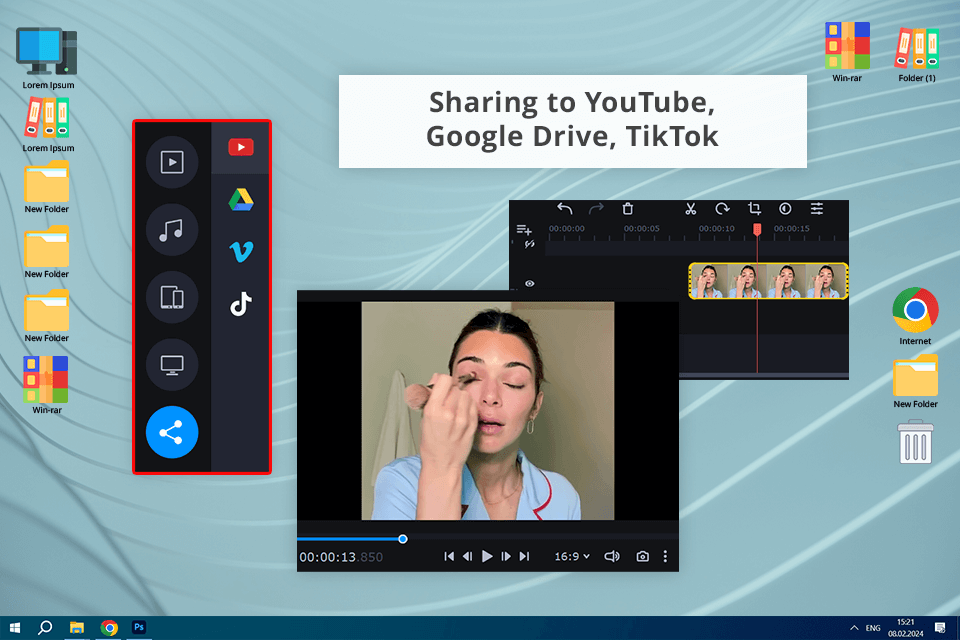
Movavi Video Editor is a user-friendly free Windows Movie Maker alternative, offering a streamlined interface and intuitive tools. This software boasts a comprehensive library of automated effects, such as fades and pans. Such intuitive functionality greatly expedites the video editing process, particularly for novice users.
Editing videos is Movavi is easy. I can trim and cut clips just by dragging the ends. It has all the major tools for color fixing, zooming in and out, cropping, and rotating. The developers even added some AI functions for removing noise and backgrounds. It has become faster to edit footage in this TikTok video editor since I can post right to TikTok.
Movavi isn't as powerful as some programs. It lacks tools for keyframe animations or screen recordings, and just like Movie Maker, you can't tweak the effects much. Plus, it's only free for a week during a trial.
Key features:
Pricing: Free trial, from $17.95
Best for online usage
Platforms: Web
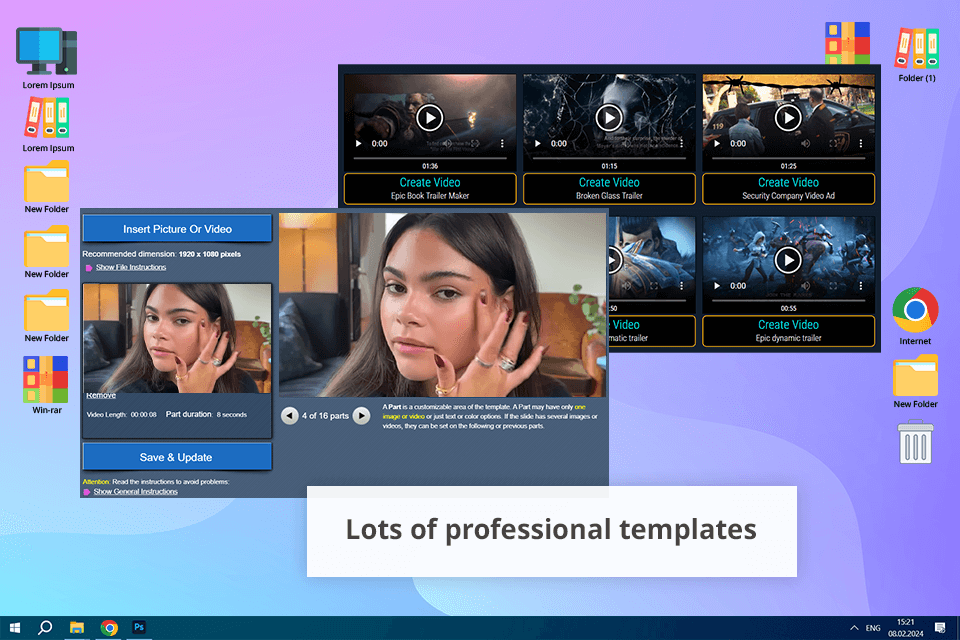
Make Web Video is one of the best Movie Maker alternatives since it’s equally user-friendly, so I didn't need much time to learn how it works. After trying out the features, I can say that it's perfect for making unique whiteboard animation videos for business purposes in a quick way.
I liked that if I'm not satisfied with the capabilities of the service, I can get my money back according to the developer’s pricing policy. This is great for beginners who have a small budget.
What I liked most was the variety of templates available in Make Web Video and the ability to customize them the way I want. I used a few of them to quickly make a highlight reel for my Instagram. The templates are so easy to use that even beginners can create their own videos, even for business purposes.
Key features:
Pricing: Free plan, from $5 per video
Best for beginners
Platforms: Windows
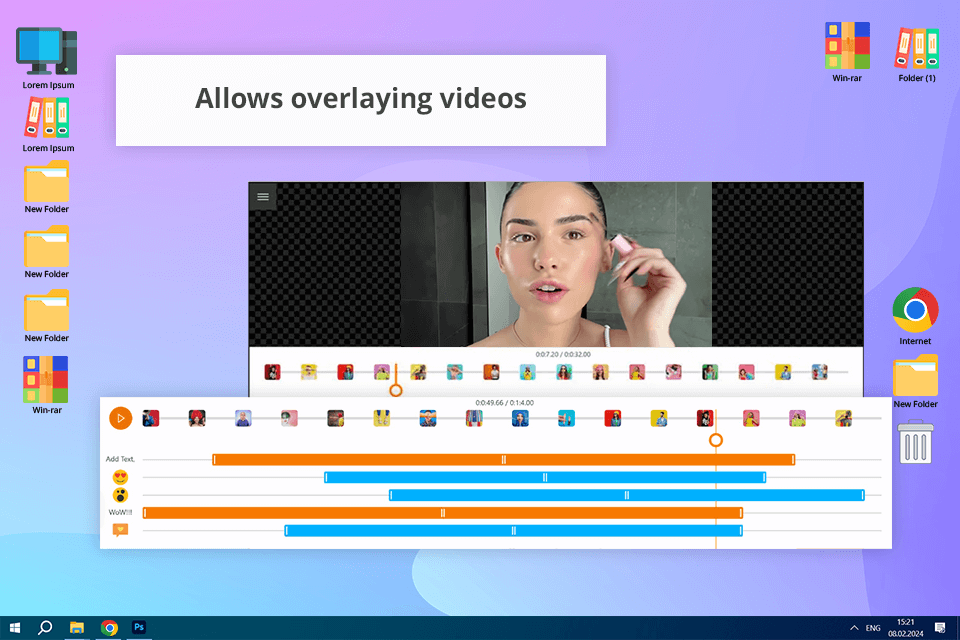
If you want to find a video enhancing tool similar to Windows Movie Maker that has an intuitive interface and is suitable even for beginners, take a closer look at Animotica. This Windows Movie Maker alternative is widely used by vloggers who need to quickly create high-quality content for YouTube and social media.
Using Animotica, I can quickly trim my clips, merge different segments, add overlays, and apply a variety of effects to give my videos a professional feel. By adding transitions, I can make the viewing experience of my followers more enjoyable. This tool allows me to add effects and transitions to multiple clips at once.
I like that I can make my videos more engaging and informative by adding voiceovers and audio tracks. When working on my project, I can either select a track or effect from the in-built library or upload my file. After making the main edits, I can add images, text, and stickers to my clips.
Key features:
Pricing: Free plan, from $6.99
Best for VFX effects
Platforms: Windows, Mac
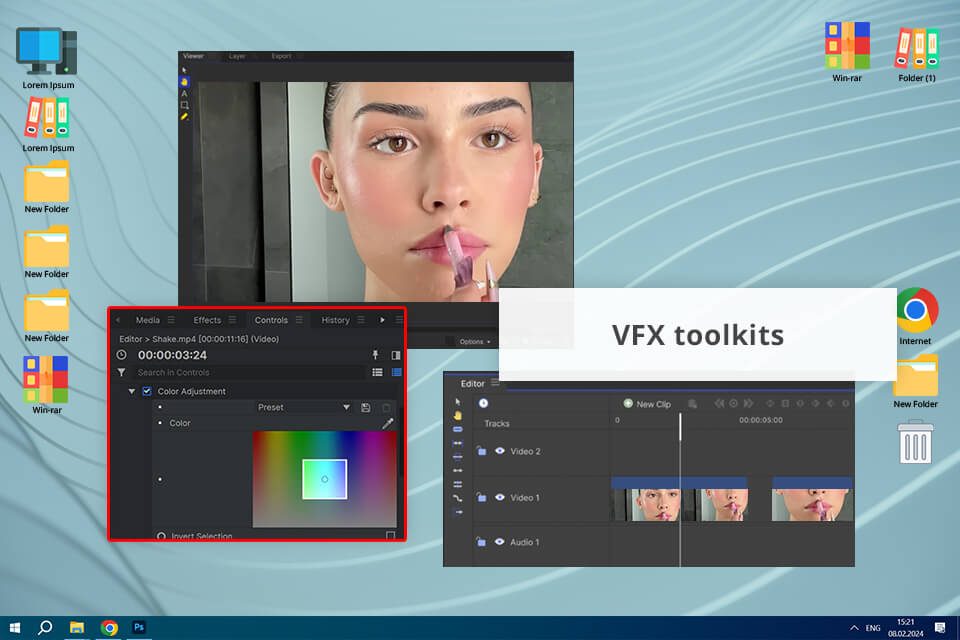
While there are other free video editing options available for Windows 11, FXhome by Artlist stands out for its user-friendliness. It provides a set of pro-grade tools, reminiscent of those found in DaVinci Resolve. In addition, FXhome by Artlist boasts one of the most extensive free VFX libraries on the market. There are multiple effects such as light swords, lens flares, particle simulations, and 3D geometry manipulations.
Back when I was a total newbie, I really appreciated all the tutorials FXhome by Artlist has built right in. But even though it's beginner-friendly, it still has some seriously powerful features that I use all the time to make both simple and pro-level videos for free. I especially love the puppet tool. With it, I can animate graphics and text naturally.
The biggest drag about this free 360 video editing software is that the developer barely adds new features. On top of that, your computer needs to be a beast and have a recent operating system to handle it.
Key features:
Pricing: Free, from $7.99/mo
Best for YouTubers & prosumers
Platforms: Windows, Mac, Linux
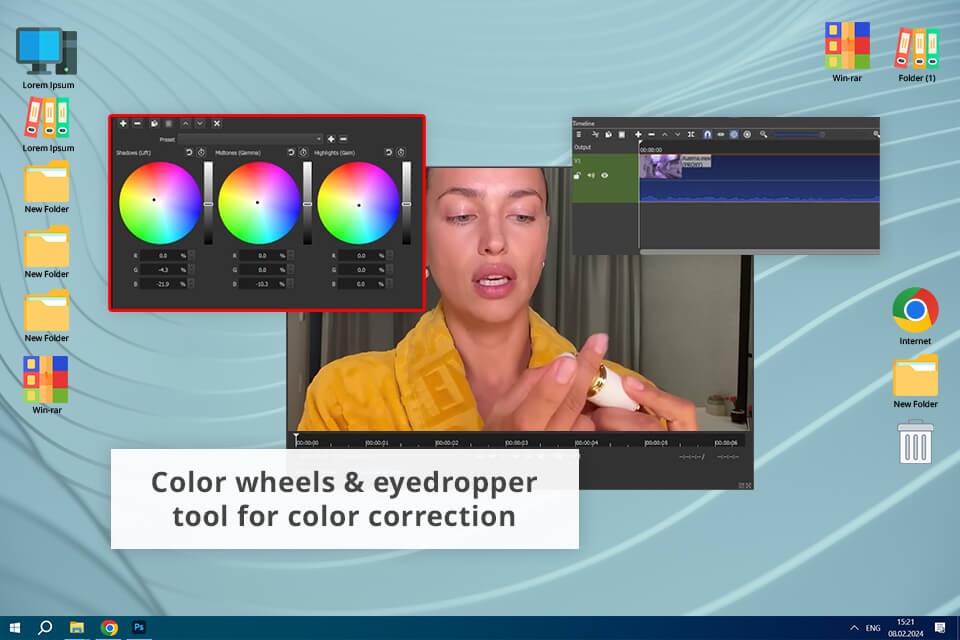
If you are searching for the best free alternative to Windows Movie Maker for Win 10, check out Shotcut. It's not a one-size-fits-all solution, but it's free, open-source, and gets regular updates.
Movie Maker never really satisfied my needs when it came to color correction. However, this free video editor for YouTube has some features to brag about. It has color wheels for both fixing and enhancing colors, plus an eyedropper tool to get your white balance spot on.
With Shotcut, I can edit several videos at once. Plus, I can undo and redo changes as much as I want, which is great for beginners. The program also features cool transitions and filters, even for 360-degree videos. Shotcut is trickier to master than Windows Movie Maker. Also, the voiceover tool on my Mac kept crashing, which was annoying.
Key features:
Pricing: Free
Best for fast rendering
Platforms: Windows, Mac
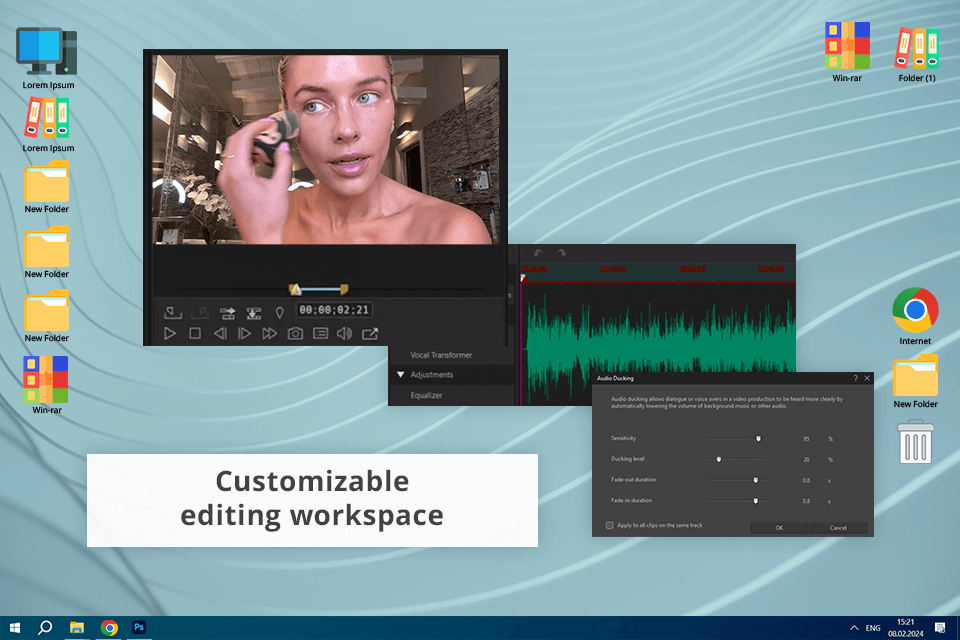
Unlike some other Windows Movie Maker alternatives, PowerDirector offers dual-screen and customizable editing workspace, so I can learn the program and edit my videos simultaneously. Besides, I love that this video editing software for Windows allows exporting files in high-res formats, including Ultra HD 4K. The best part is that I can directly share my videos on YouTube or other social networks.
This 4k video editing software has tools for both beginners and experts. Besides, it gets updated every month with new effects and advancements. This is great for social media creators like me. However, PowerDirector can be laggy, especially on older computers, and you may lose your work if it crashes.
Key features:
Pricing: from $19.99/mo
Best for beginners and marketers
Platforms: Mac, iOS
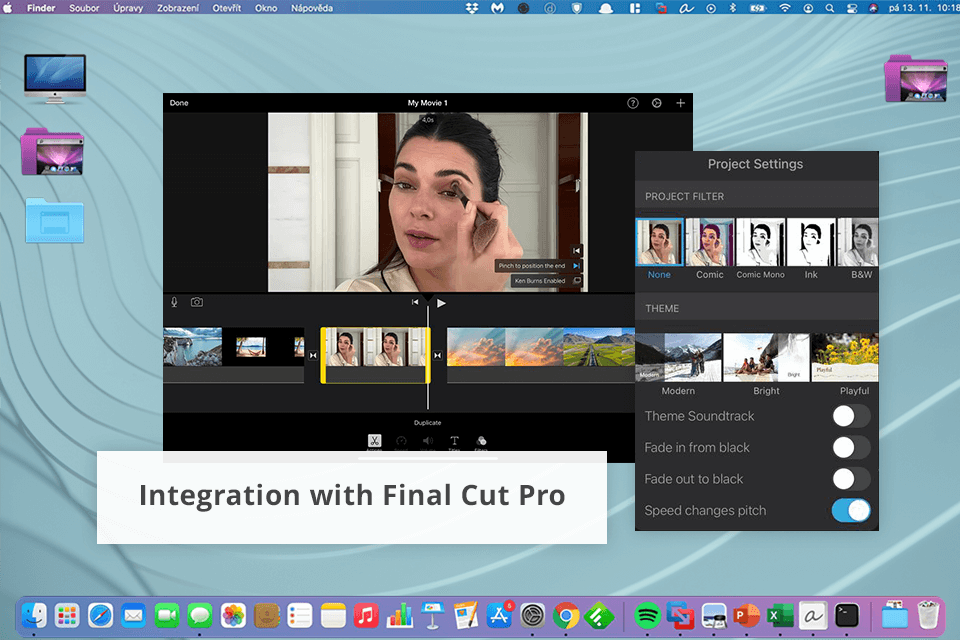
This simple video editing software for Mac is available on my device by default. It's a pity Apple hasn't updated it for ages, but it still works great for quick edits. The interface is straightforward and it works flawlessly with iMovie on my phone and even Final Cut Pro. Thus, I can start editing on my iPhone and then just pick up right where I left off on my Mac.
The most impressive thing is that this lightweight video editor is totally free for all Mac users. That’s why, I think it's a must-have for beginners who use both Macs and iPhones.
Key features:
Pricing: Free for Apple users
Best for users without a powerful computer
Platforms: Web, Windows
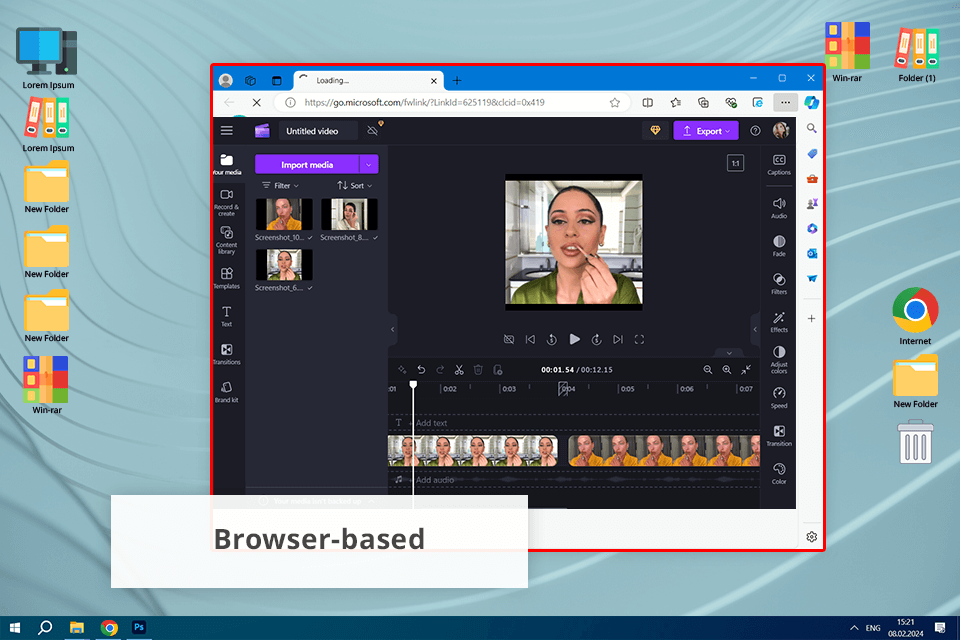
Clipchamp is one of the best alternatives to Windows Movie Maker available for free. It was my go-to back in the day before I had a super powerful computer. Editing is easy, so if you are just learning the ropes, the program is worth trying.
A particularly appealing aspect of Clipchamp is its collection of customizable video templates, including YouTube intros and outros, Instagram Reels, TikToks, gameplay videos, and Facebook ads. Moreover, the full HD videos you export don't have any watermarks. Plus, even the free version has multiple media, transitions, effects, and filters to choose from. This is pretty rare for online slideshow makers.
Key features:
Pricing: Free, from $11.99/mo
Best for action cam footage
Platforms: Windows, Mac
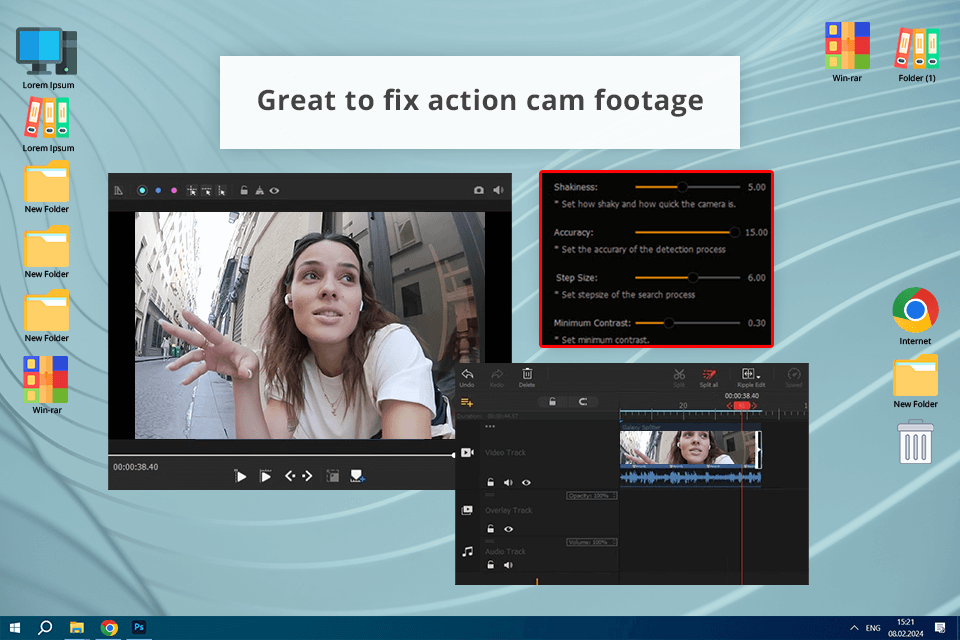
VideoProc Vlogger is a great video editing software for beginners and pros alike. It's packed with advanced tools, like bezier curves for smooth motion, speed ramping, and automatic keyframes. Plus, it has a time-lapse maker, an audio editor, and PIP effects. It may not be so crucial for beauty bloggers, but it's perfect for travel vloggers.
This free editor is terrific for editing your action cam or drone footage. Featuring all the basic tools, it can fix shaky videos thanks to the embedded video stabilization software, get rid of fisheye distortion, and clean up any background noise. On top of that, you can play around with speed adjustments and use a motion simulator to make your videos look attention-grabbing.
Key features:
Pricing: Free
Best for simple edits
Platforms: Windows, Mac, Linux
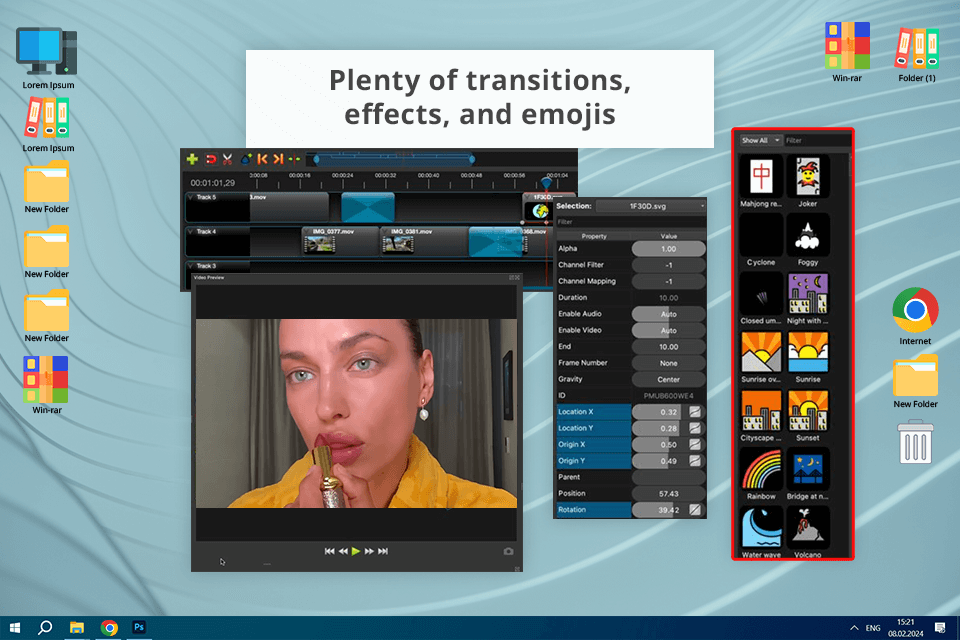
OpenShot is an open source video editor that is even easier to learn than Movie Maker, while offering more features to make your videos awesome.
This software is constantly improving. The team behind it adds new effects suitable for a variety of videos, not just makeup stuff. The animation features are flexible, and you can customize almost all parameters. Plus, the latest of this free video cropping software has made it possible to drop emojis on your videos. No wonder Instagram will love it.
Key features:
Pricing: Free
Each of these options has unique pros and cons. The ideal pick for you hinges on your specific needs. Check out the tips below to choose the right Movie Maker substitute.
Skill level. If you're searching for a free alternative to Windows Movie Maker, you’re likely a newbie. One of Movie Maker’s standout features was its simplicity. If you are just learning video editing or need a straightforward video editor for Instagram, steer clear of more complex tools.
Getting the program with customizable templates and AI tools is one of the best video editing tips for beginners. With them, you can make professional-looking videos with minimal effort and experience.
But if you're a more experienced user, you can take advantage of other tools! My list includes several Windows Movie Maker alternatives that are perfect for professional projects.
Features. Each video editor comes with its own set of features. Some editors are perfect for creating short social media clips, while others are designed for full-length video editing. You’ll find options with rich graphic elements and others that excel in special effects.
Compatibility. Most of the alternatives listed here are Windows-compatible, given that we're focusing on substitutes for Windows Movie Maker. However, be mindful of their system requirements. Some programs are capable of running on older Windows devices, while others need more recent hardware and substantial RAM to function smoothly.
Before selecting any movie editor, review its system requirements. Confirm that you have ample storage space for the download and enough system resources to ensure it runs efficiently.