Animotica
Verdict: Animotica is a user-friendly yet feature-packed video editing software for Windows. Its biggest source of appeal is that it can be used even if you don’t possess any advanced editing skills since it streamlines complex editing features while offering them in a convenient, intuitive UI.
It’s the perfect option for beginners, influencers, marketing experts, content creators, and other creatives. Another aspect that needs to be highlighted in this Animotica review is the advanced color grading and video stabilization features that are typically missing from similar lightweight editing software.
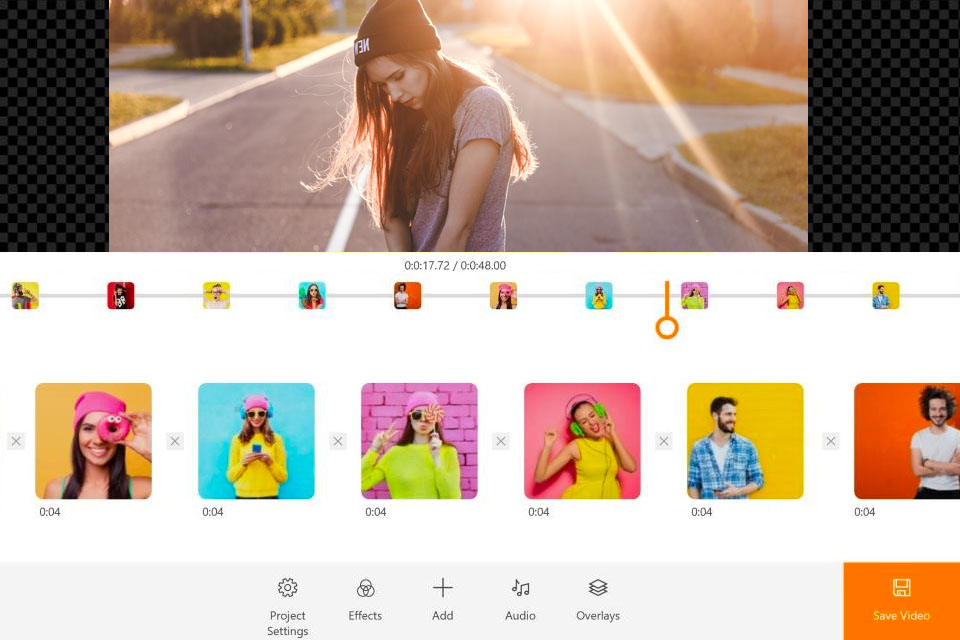
Animotica even allows you to save videos in Full-HD and 4K resolutions. Another perk is the availability of more than 40 special effects and more than 50 video/image transitions.
Additionally, I was impressed by the feature that lets you add personalized watermarks and logos to your creations for branding and copyright reasons.

After Microsoft shut down Movie Maker back in 2017, regular users experienced a lot of issues trying to create videos for their various projects. Even though the market offers hundreds of potential Windows Movie Maker alternatives, most options cost a lot of money while more budget-friendly software offers severely limited functionality.
Animotica strives to find the perfect middle ground between price and functionality by providing advanced video editing tools for a reasonable cost.
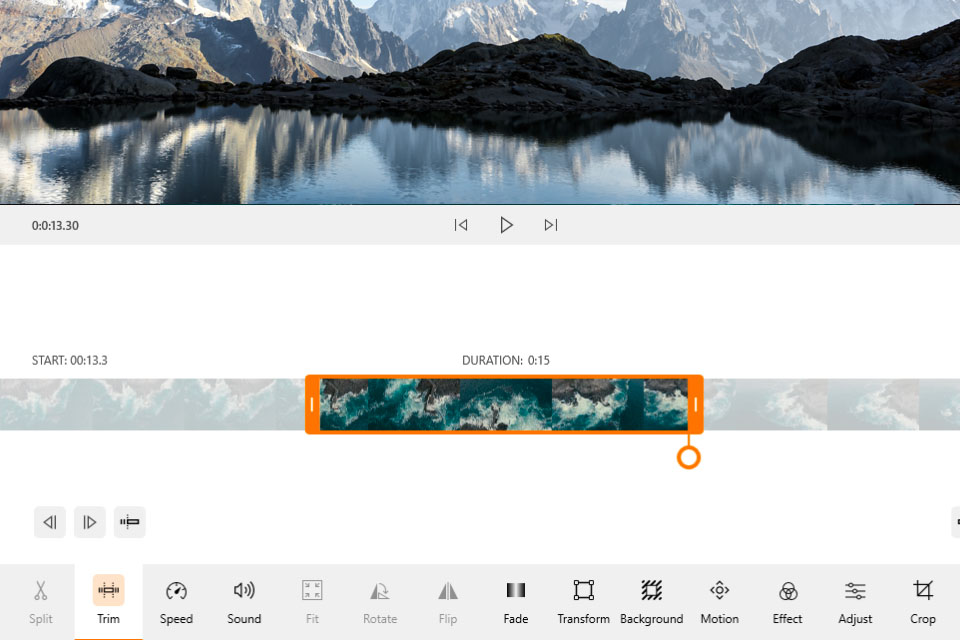
Animotica is supplied with intuitive tools that enable Windows 10 users to produce videos and slideshows with minimum effort. It was specifically developed to satisfy the requirements of beginners who don’t have any noteworthy video editing skills.
You can combine and enhance clips and photos from your galleries, sort and merge several videos, and much more. This software also offers trimming, splitting, and cropping functionality that allows you to get rid of unnecessary parts of your footage.
This color grading software makes it easy to adjust the brightness, contrast, HUE, saturation, exposure, color temperature, clarity, etc. As mentioned before, the feature that sets it apart from similar apps in the same price range is the efficient video stabilization tool that excels at dealing with camera shake.
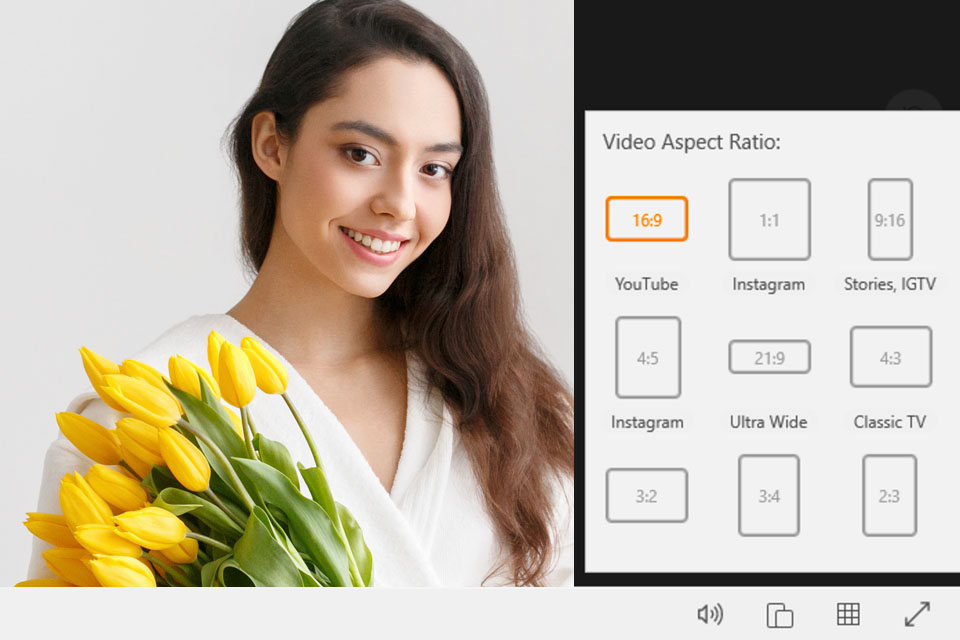
Animotica is a social network-friendly solution that makes it extremely easy to share your content, as you can integrate this software with your chosen social media profiles. Meanwhile, the video resizing feature lets you set the optimal resolution and aspect ratio to satisfy the requirements of various popular platforms like YouTube, Instagram, and so on.
By default, this solution sets the project’s resolution to 720p, which offers a good balance between quality and the amount of required memory, which has allowed it to become one of the most popular free video editors for YouTube.
Moreover, the software lets you pick other resolution options if necessary, including 1080p and 4K.
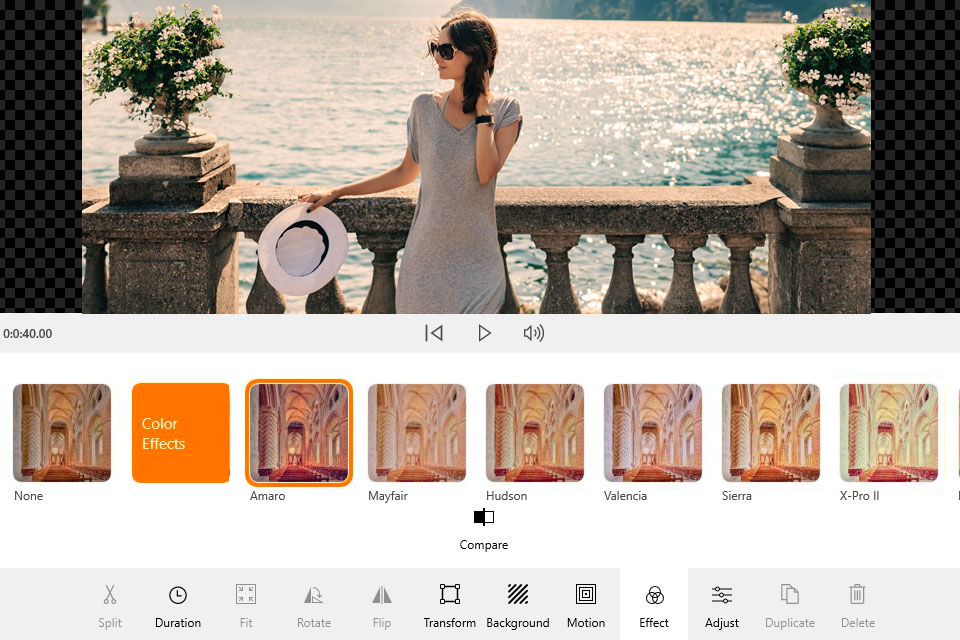
Another praiseworthy aspect of this lightweight video editor is its ability to enhance your videos with an array of high-quality effects. Animotica’s Effects collection offers more than 50 filters divided into 4 groups. Each effect can be examined in the preview window before you apply it to your footage.
Animotica is also a powerful free green screen software that lets you delete the background of your clip using the Chroma Key Effect tool. I was also impressed by the offered ability to replace the background, apply a blur effect to it, or employ color fill, with each option being available in multiple variations!
Another way to improve the look of your video is to apply a blending effect. By employing the Blending & Opacity tool included in this overlay video editor, you’ll be able to add an overlay of any color and transparency level in just a few clicks.
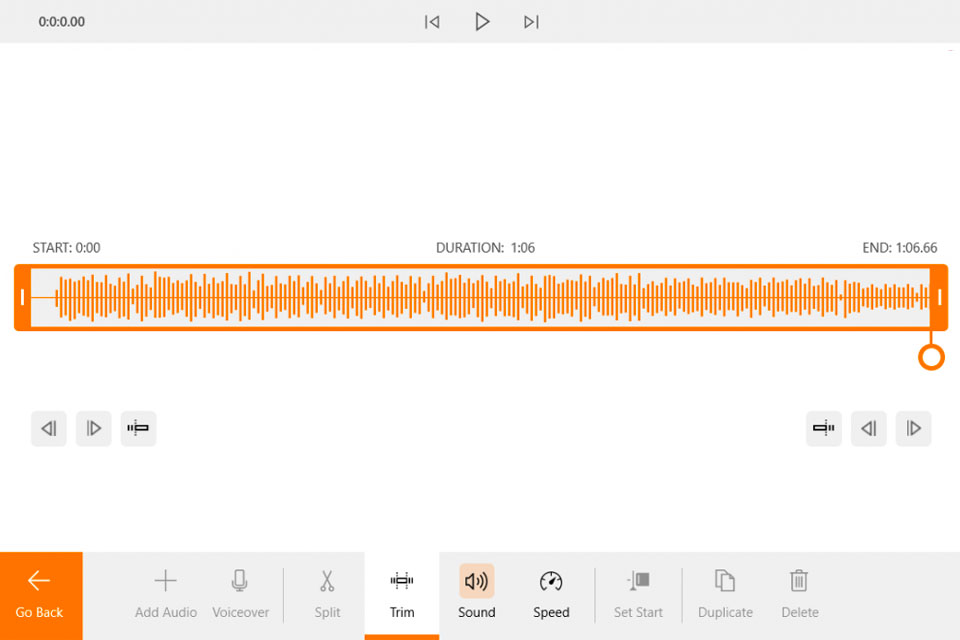
Animotica comes with an array of features that allow you to adjust the audio in your clips to your exact liking. It lets you either pick a sound file from your PC or use one of the sounds and songs included in the software’s library, which were obtained from the best royalty-free music sites, meaning this is also an excellent vlog editing software.
After you've set up the sound, you can make further adjustments to it. This program lets you trim the audio, split it, and duplicate it while tweaking the volume or completely muting the video in just a few clicks.
Additionally, Animotica makes it possible to speed up or slow down audio/video playback to create stunning time-lapse and slow-motion videos with ease.
When merging multiple photos or videos, you often need to add an appropriate transition in between. Thanks to the included collection of 51 transition effects, this software enables you to create smooth, seamless transitions for your video and slideshow projects.
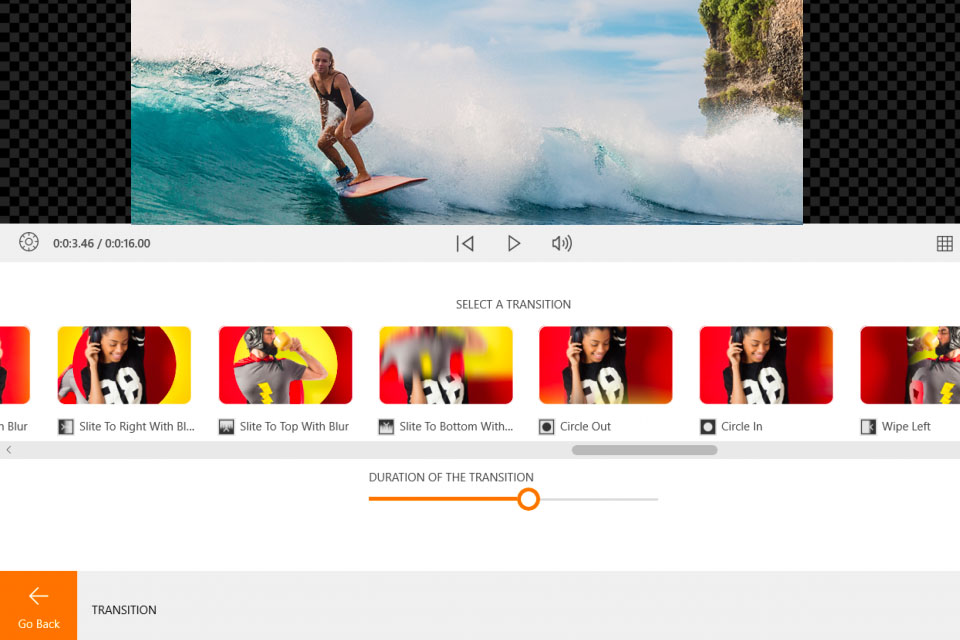
The transition effect library is categorized into Color effects, Black effects, Mirror, and Collage effects. Moreover, the software is regularly updated with new transitions so keep an eye out for them. You can conveniently preview all transition options before applying them to make sure they’ll add the look you need.
Animotica makes it easy to fade your footage to white or black by picking such an effect from the transition list. You can also add a Fade In/Out effect to your sound to ensure both the video and audio tracks of your project are synched!
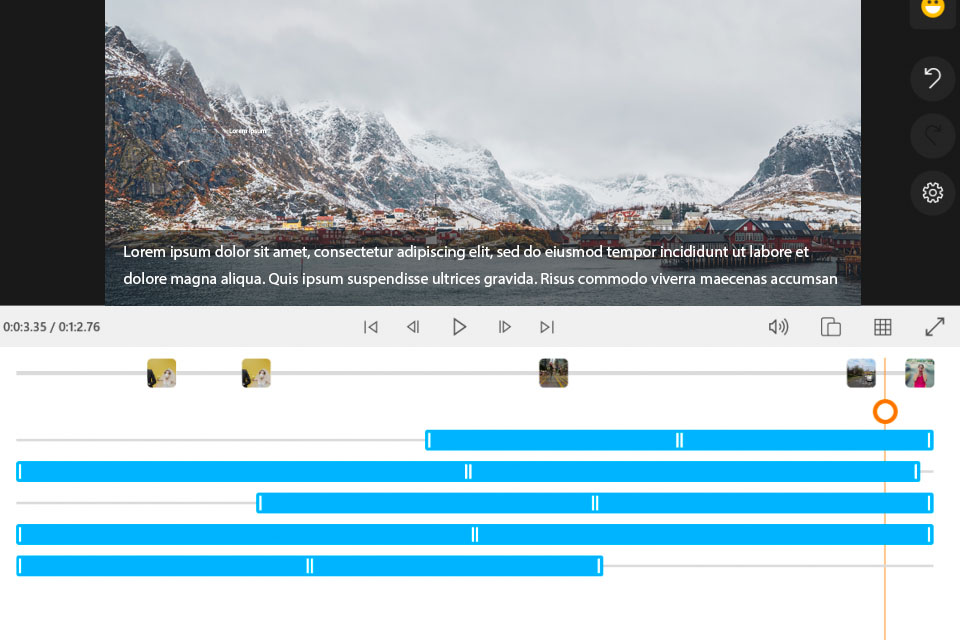
If you want to add captions or subtitles to your project, you’ll find all the tools you need in Animotica, as it lets you choose the font, framing, letter color, and text background. Additionally, you can save the selected text style as a preset for future use or pick one of the presets made by professional video editors and graphic designers.
The software even lets you animate the added text without requiring any advanced editing skills. This tool provides multiple scenarios for adding moving or overlaying text in a matter of clicks.
Animotica is free video editing software. However, if you'd like to gain access to all the advanced video editing tools, you'll have to make a single-time purchase.
This solution doesn't have any monthly subscriptions or hidden fees. Moreover, users in certain regions can even get substantial discounts on their purchases.
Free Plan - Free. All basic tools, unrestricted number of exports and projects, applied watermark, export in HD.
Animotica Full PRO - $15.99. Lifetime license. Access to all tools, no applied watermark, Full-HD and 4K Resolution, unlimited overlays animations.
Animotica Light - $6.99. Lifetime license. No applied watermark, Full-HD resolution, complete access to texts and stickers.
If at one point you decide to upgrade from Animotica Light to Full Pro, you’ll need to pay the full price for it. However, if you bought the Light version within the last week, you’ll be able to contact the support team to waive the price difference.