Cartoonizer by Imglarger Experts
Verdict: I chose Cartoonizer by Imglarger experts as my image cartoonizer when I needed a top-rated tool for realizing all my extraordinary ideas.
The delivered result was really amazing. The animation looked like drawn by a real professional in some cutting-edge drawing software.
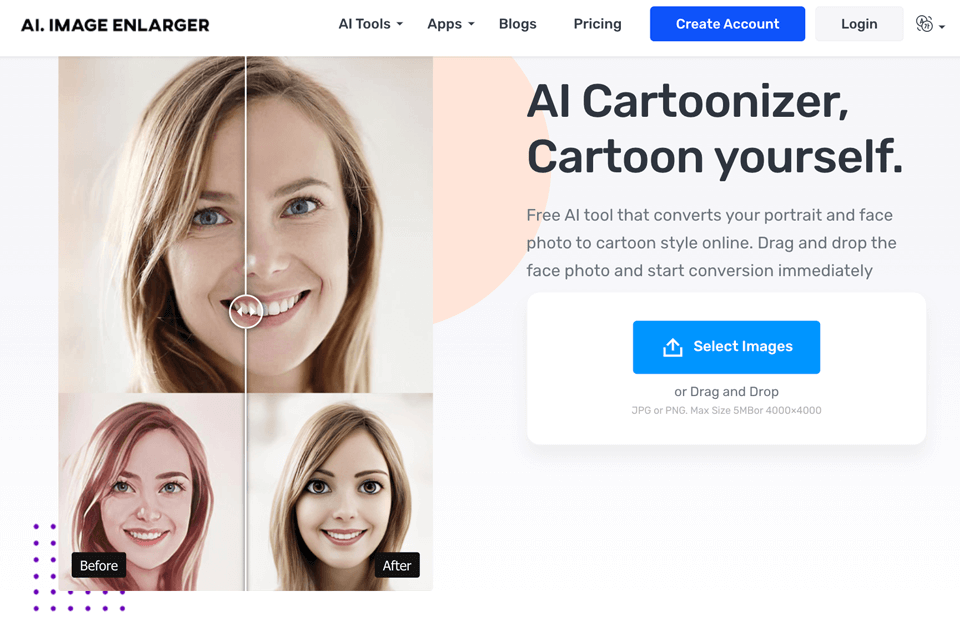
Cartoonizer by Imglarger Experts is a free artificial intelligence software for converting a portrait or any headshot into a cartoon. All the processes happen online, whereas the conversion itself is as easy as dragging the face photo to an interface.
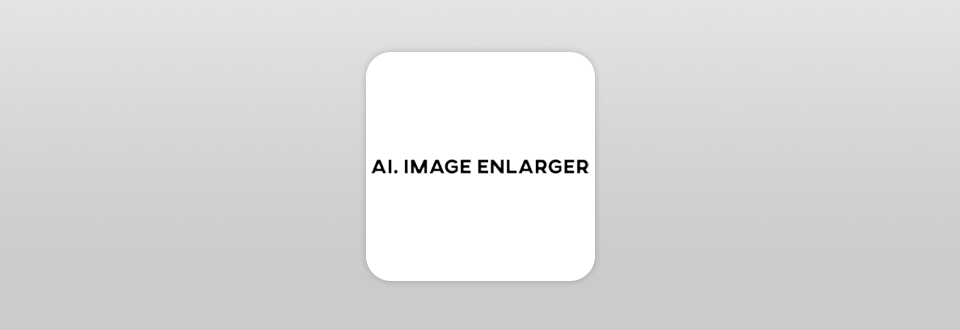
Conveniently, Imglarger experts’ Cartoonizer is available as a web tool, so you do not need to download or install anything to start working on your project. It is also great that no registration or sign-in is required. Just open the tool in your browser, start working on your project, and let your creativity flow freely!
Besides, Imlarger specialists created a special application for users who often work on their phones when being on the go.
With a free cartoon picture app, turning an average pic into a cartoon is a cinch. Fitted with facial recognition and AI technology, the tool allows you to craft fantastic illustrations with little to no effort.
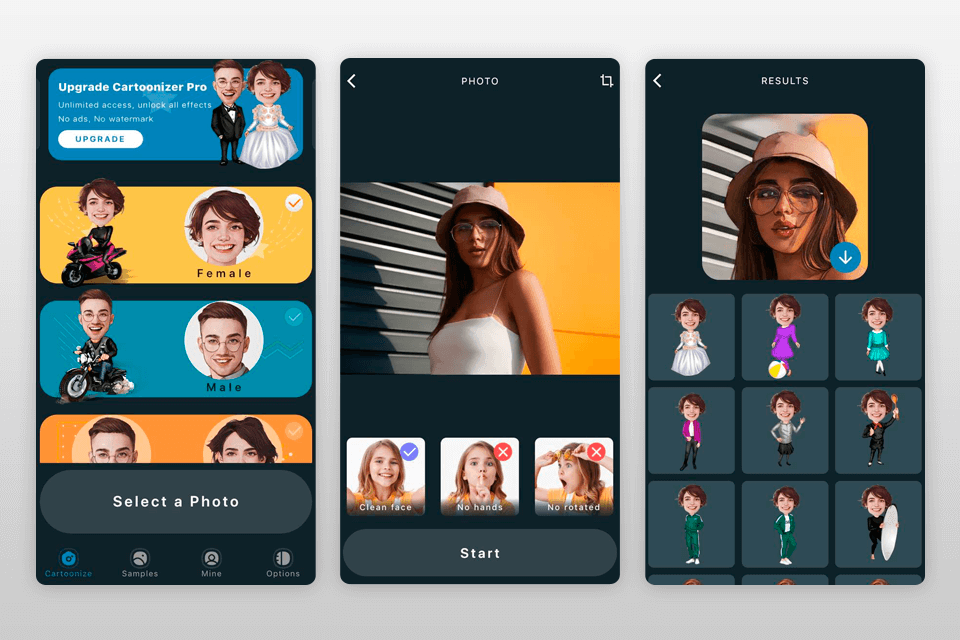
When working with this app a fun drawing experience is guaranteed as it offers a rich collection of designs as well as includes a full-body cartoon image trace. The functionality is not restricted to illustration creation, as it also functions as an avatar making app.
Besides, it has an automated background removal feature as well as the option for adding a different background image to alter your profile picture. If you go for manual editing, you can refine the selection, adjust the edges, and add details to ensure a clean and accurate cutout.
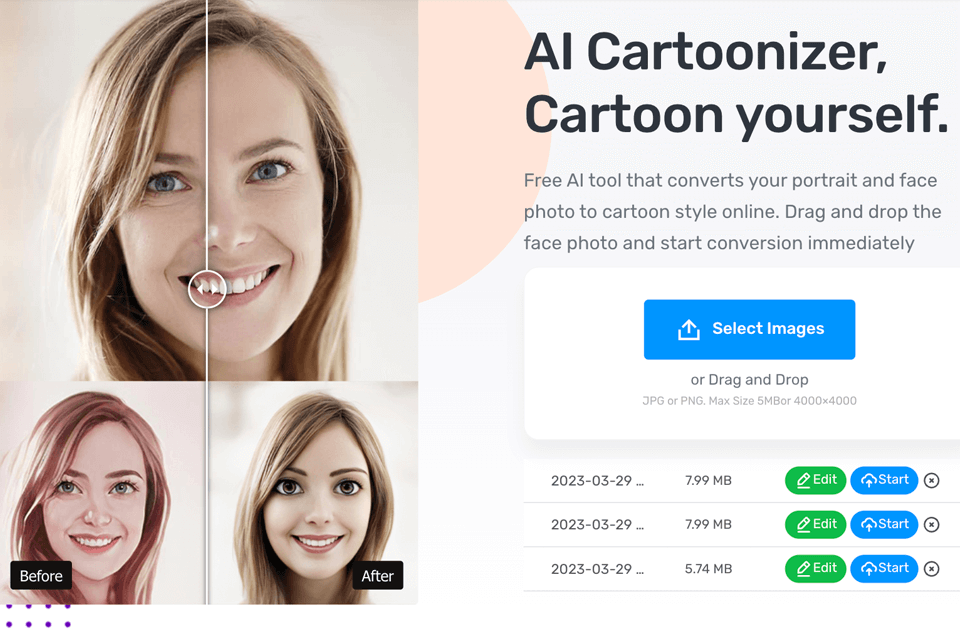
Although Cartoonizer by Imlarger experts can add a cartoon effect to any image type, it works best with portraits processing them in just one button click. Intuitive performance is another advantage of this program: you only need to drag and drop a pic onto a webpage to transform it into an animation.
If you’ve ever tried to create cartoon yourself in Adobe Illustrator, you will definitely appreciate how easy it is to work with.
There are both free and paid versions of this pixel art software. With a subscription, you get more extensive functionality when developing new projects. For example, a paid package allows importing larger pics. However, images created in a free version are also quite large and boast excellent quality.
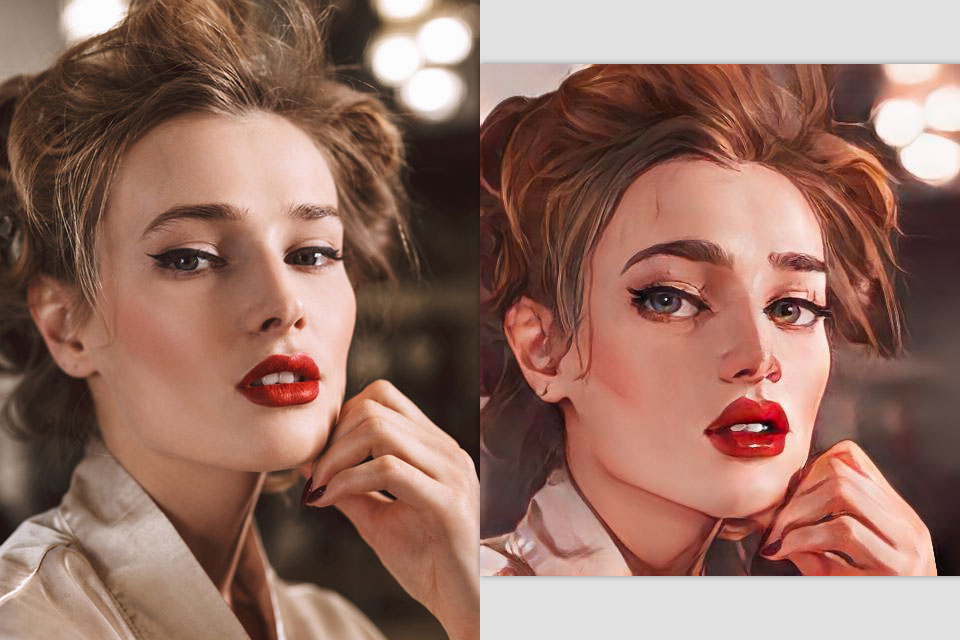
The whole process takes a few seconds, as Cartoonizer uses artificial intelligence technology to perform all the operations. If you don't like the finished image, you can re-upload the photo and use additional tools such as AI Image Denoiser, AI Anime Upscaler, and others to enhance the result.

Imglarger experts’ Cartoonizer offers a variety of pro-level tools for refining the output eliminating the need to use third-party photo editing software. Moreover, it is possible to use several instruments at once when processing the same image. The cartoonizer offers ten tools in total.
If the quality of the initial pic is not satisfactory, benefit from AI Image Enhancer, AI Image Sharpener, AI Face Retouch, and other options to improve it. What is more, the program offers a feature for deleting or altering background, so there is no need to look for extra background removal software.

With AI Image Colorizer, you’ll have no trouble changing the color of either initial or the resulting illustration. No matter with which tool you are going to work, all you need to do is to import a pic, and the rest of the job will be completed automatically.
Although this is rather an advantage than a drawback, some users complain about the lack of control over the editing process.

If you are looking for a functional program for updating your profile picture on social media for photographers or other creatives, Cartoonizer is an ideal option. It offers a great variety of filters and effects to create original compositions in a jiffy.
Taking advantage of AI technology, the program turns any pic into a cartoon-style illustration with many sophisticated effects.
With Cartoonizer by Imglarger experts, it is possible not only to convert headshots to a cartoon, but to an emoji as well. You can choose from a wide range of styles to make your pic look just the way you want.
The developers of this cartoon drawings software are currently working on many interesting cartoon bodies and background images, so if you are looking for even more creative effects, keep watching for updates on the site.
To sum up my Cartoonizer by Imglarger experts review, I should highlight that the program’s free version allows processing only eight photos. If this is not enough, pay for a subscription to enjoy the full functionality. Besides, you are free to cancel and renew it anytime you want.
The Premium plan costs $9/month, and it includes a maximum of 100 credits a month, automatic credits renovation, unlimited access services, and live chat support.
The Advanced plan costs $19/month and offers 500 credits per month, better cloud processing speed if compared to the other plans.