
With the rise of social media, selfies remain hugely popular, which is why you can use any camera phone for taking pics. Even if you don’t have any photo editing background, you can use dedicated apps to improve your pictures before posting them on Facebook and Instagram.
Using Kylie Jenner photo apps, you can enhance your selfie to make yourself look like one of the Kardashians. I have rounded up the best photo editing apps that will help you achieve a flawless look. Thanks to them, Kylie increased her following and got millions of fans.
Besides the options listed below, I recommend you use our Fix The Photo Editor & Retouch app for iOS or/and Android. Your photos will be manually enhanced by our talented retouchers. Make sure to send detailed requirements to our team, and you will get a result that will exceed your expectations.
Verdict: Perfect 365 stands out among other Kylie Jenner selfie apps for its AI-based face detection feature. You can use the available markers to make the results more precise. This app allows you to experiment with digital makeup by creating it from scratch or improving the existing one.
The key advantage of Perfect 365 is that it has a great choice of skin editing tools. Using them, you can make your skin look softer, adjust brightness, and remove imperfections.
You can download this makeup editing app free of charge. It also has a Premium plan with an extensive choice of features. It is available for $5.99/month or $24.99/year.
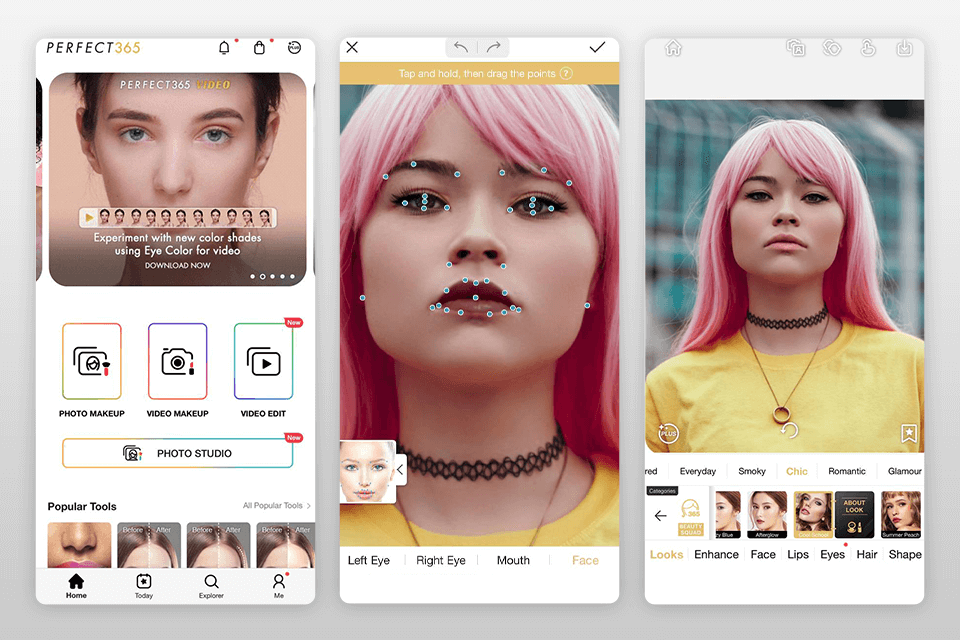
Verdict: When it comes to image enhancement tools, VSCO can be compared to Instagram and more professional Snapseed. The creators made it somewhat similar to Instagram. Using it, you can improve your smartphone photography and upload photos to your profile.
To become a premium user, you need to pay $19.99/year for the subscription. If you aren’t sure about whether you want to get a paid version, you can use a free 7-day trial.
This image enhancer also has a free version. It allows you to access some basic filters, adjust contrast and saturation, as well as browse the images posted by other members of the community.
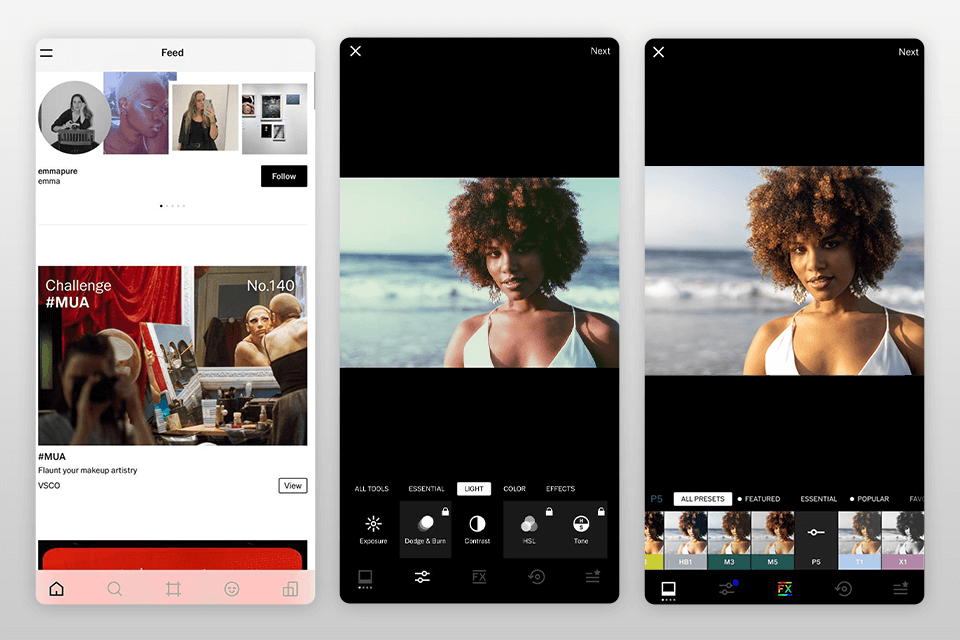
Verdict: If you can’t spend $5K on reconstructive surgery like a rhinoplasty but want to see how you would look with a straight nose, larger eyes, thinner face, or more prominent cheekbones, give this app a try. Unlike expensive Kylie Jenner photo editing apps, it costs only $5.99/mo.
Using this app, you can quickly whiten your teeth to remove the traces of coffee, tea, and red wine. Besides, this photo editing app for Android and iOS has tools for removing wrinkles, making the skin texture smoother, and editing out various imperfections.
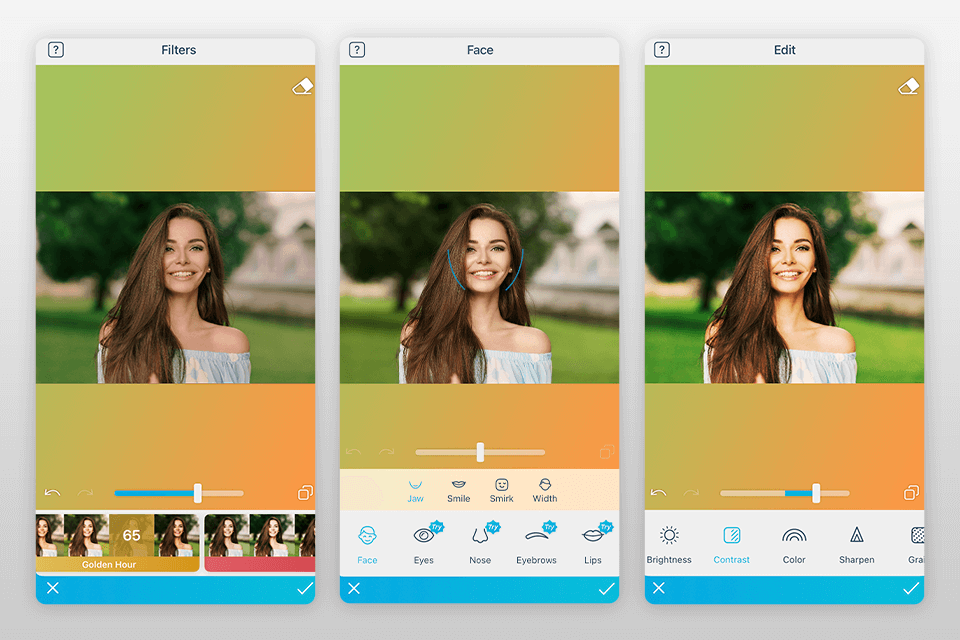
Verdict: This basic body slimming app is quite intuitive but has impressive functionality. It includes tools for performing warping and body transformations.
Due to this, you can use it for improving your pics before posting them on social media. You just need to drag your photo and reshape body parts until you are satisfied with the result.
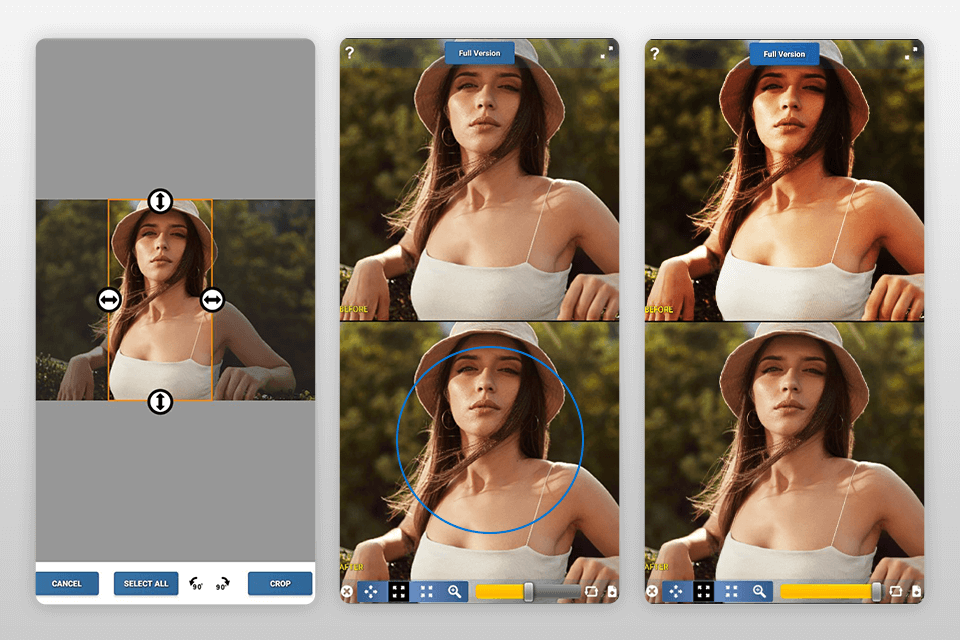
If you would like to visualize how you could look with different facial features, you can reshape and shrink them. Similarly to other Kylie Jenner Instagram apps, it is available free of charge, but the Pro plan costs $4.99/mo.
Verdict: This app delivers on its promises as it allows you to quickly make your body slimmer. You can remove the double chin using the feather tool and make your head thinner without making your neck look unnatural.
The only disadvantage of this filter app is that it doesn’t allow you to hide the fact that you edited your photos. You can use it for free, but it also has in-app purchases that will cost you $0.99/mo.
Kylie Jenner's photo apps like Slim & Skinny offer exclusive filters and effects designed to replicate her signature style and aesthetic. Besides, there have been collaborations with other popular brands and influencers, allowing users to access unique content and enhancements not found in other editing tools.
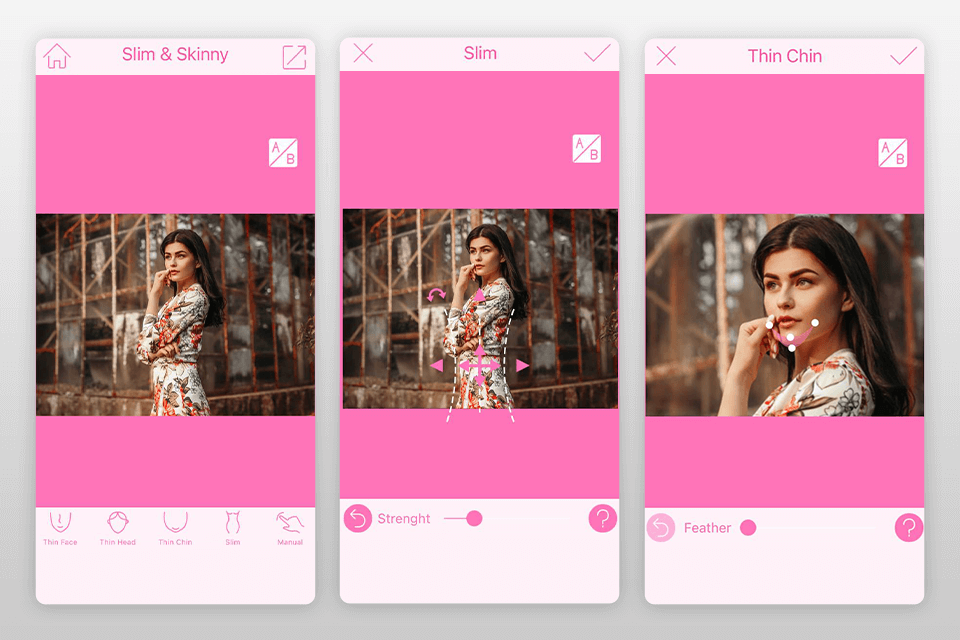
It has significantly impacted beauty standards and trends on social media by popularizing a highly edited and filtered aesthetic. Her carefully curated and enhanced images have fueled the desire for flawless skin, exaggerated features, and a perfected appearance, shaping the expectations and aspirations of many social media users.
While specific details may vary over time, some photo editing apps favored by Kylie Jenner offer unique features like skin-smoothing tools, advanced face and body sculpting options, and filters designed to enhance specific features such as lips and eyes.
While Kylie Jenner is known for her social media presence and for sharing beauty-related content, there isn't a substantial record of her specifically sharing tips or tutorials on how to use specific photo editing apps to achieve her signature look. However, she has occasionally mentioned her love for certain apps or mentioned her editing process in interviews or social media posts without delving into detailed instructions.