Denoiser by Imglarger Experts
Verdict: If you’re interested in a straightforward tool for enhancing the quality of your photos, then Denoiser by Imglarger Experts might be the optimal option for you.
I was pleasantly surprised by the result of editing my evening photo which had quite a bit of noise. After using this noise reduction software, the noise in the dark parts of the image was almost entirely deleted, which significantly increased the photo’s quality and the amount of visible detail.
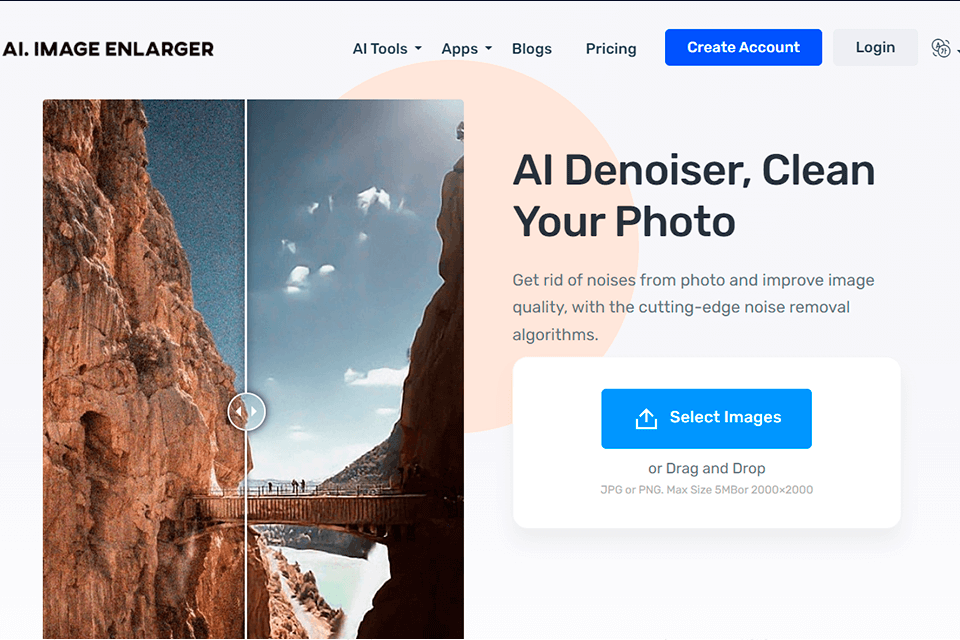
Denoiser by Imglarger Experts employs the newest AI tech to minimize and get rid of noise in a photo by detecting and examining the image and adjusting its colors. It offers high-precision results while preserving and recovering details and making the image clearer.

Unlike other similar software, Imglarger Experts’s Denoiser is very simple to use. For instance, if you want to remove noise in Photoshop, you have to manually tweak different parameters to enhance the image. Meanwhile, this tool only requires you to take a couple of basic steps that can be completed by any user regardless of how inexperienced they are.
Denoiser employs the SRCNN neural network that has experience dealing with thousands of premium-quality photos, which enables the AI algorithm to perform complex noise reduction operations with maximum speed and efficiency.

This tool is available online on Imglarger’s official website. All I had to do was press the “Drop image or click the button” button to pick and import my photo. Next, I pressed "Start", waited a couple of seconds, and downloaded the result.
This photo editing software for PC and Mac is completely safe since all uploaded images are removed from the servers in just 2 hours, meaning no one will be able to illegally obtain your files.
The software’s AI denoiser is capable of detecting and minimizing noise by smoothing out individual pixels. It lets you pick between 2x, 4x, and 8x noise reduction.
I was pleasantly surprised by how little time it takes this photo editing software for beginners to enhance my images. Denoiser gets rid of the noise in your photo automatically in less than 10 seconds.
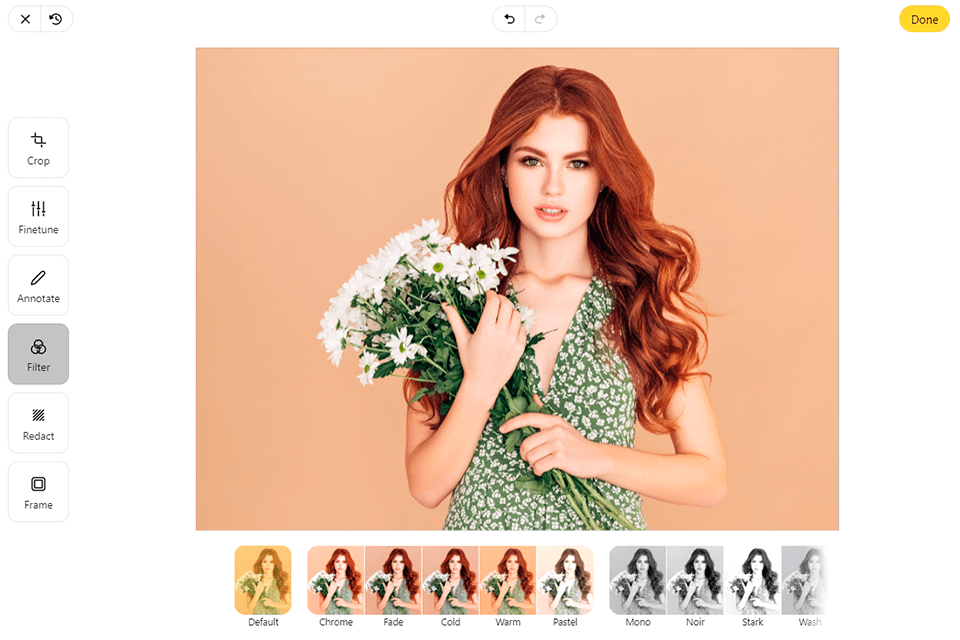
I appreciate the fact that before working over noise in my photo, this AI photo editor lets me enhance it first. The Crop feature lets you tweak the crop of the photo as well as its rotation and alignment.
If you want to do some more detailed editing, you can employ the Finetune feature to tweak the brightness, contrast, saturation, exposure, color temperature, and clarity of your image.
The Annotate feature represents a mini collection of Photoshop tools. For instance, you can use it to draw lines, arrows, shapes, and other elements. Additionally, this Imglarger Experts software comes with a decent selection of filters. They're rather basic but can still be of use, particularly if you're interested in quality B&W effects.
I tried adding frames to my images and greatly appreciated how easy it is to customize the color, dimensions, and inset of the applied frame.
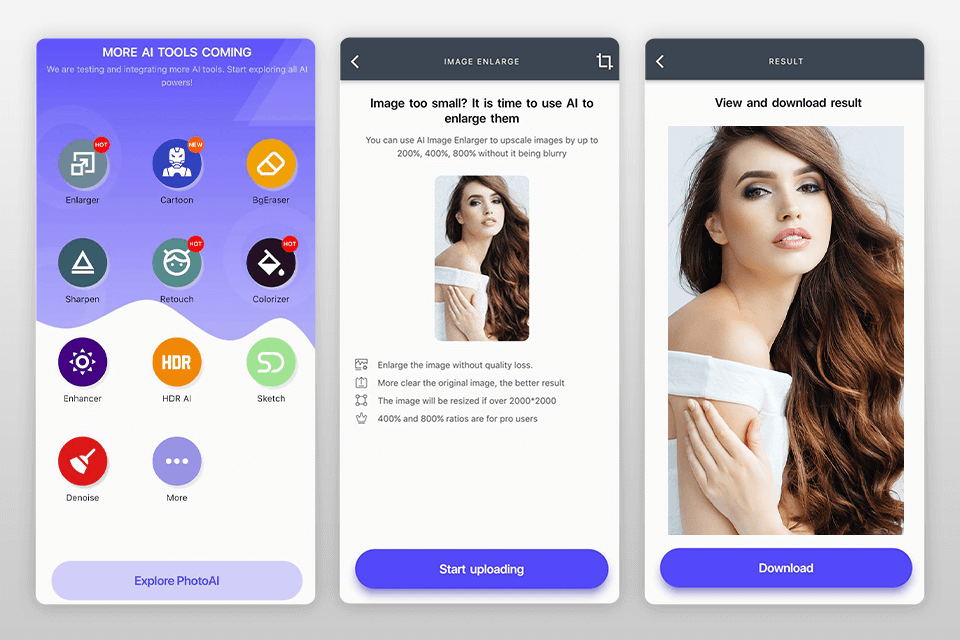
Imglarger has a photo editing app for Android and iOS called Photo AI, which is available on both Google Play and the App Store. It comes with an array of handy tools including zoom, a quality enhancer, denoiser, restoration, cartoonizer, and many others.
Denoiser by Imglarger Experts as well as all their other tools offer a straightforward credit-based pricing policy while allowing you to pick between 3 plans:
Free — $0.00 a month — 8 monthly credits, ability to use 200% and 400% zoom options. However, the max photo size is limited to 5MB.
Premium — $9 a month — 100 monthly credits, ability to employ the 800% photo enlargement ratio, unrestricted access to both the AI Image Enlarger and the AI Image Upscaler solutions. Moreover, the maximum photo size is increased to 10MB.
Advanced — $19 a month — everything included in the Premium package, but you receive 500 monthly credits instead of just 100.