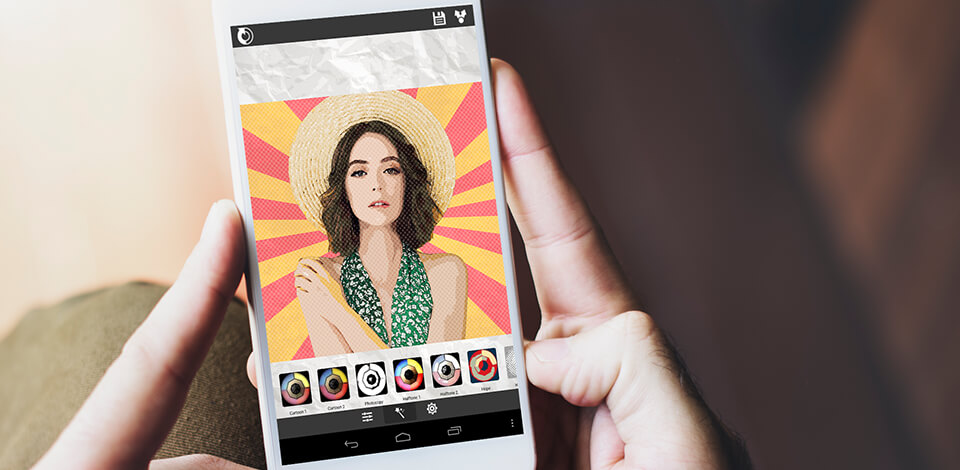
Using the following cartoon pictures apps, you can turn pictures into cartoons, adjust filter settings, and become a superhero in several simple clicks. One of the best pic cartoon apps suitable for users of all levels is Prisma. Prisma is very user-friendly, has a clear and convenient interface and comes with many filters. Read on to find out more about this and other cartoon character apps currently available for iOS and Android.
All these cartoon edit apps allow you not only to apply cartoon effects to your images but also customize all the parameters as well as apply color correction and basic photo editing.
Verdict: FixThePhoto App allows transforming photos into cartoon pictures on a professional level. All you have to do is upload your image, specify the requirements, and the retouchers behind the app will deliver a professionally transformed picture within hours. You’ll receive a realistic result that will amaze you with its attention to detail, background, color scheme, and overall style.
Before you place the order, you can test the app for free. Send 1 or 2 photos to the retouchers and they will transform them into cartoon pictures while following all your specifications. The app also offers an array of other services that include body shape enhancement, breast enlargement, teeth whitening, makeup enhancement, etc.

Verdict: ToonCamera is a cartoon pictures app for iPhone and iPad that allows you to apply the animated effect both on an existing photo/video and in real-time. You can crop a photo and apply various filters to turn an image/video into a cartoon or animation.
The app features various effects such as pencil, ink, stipple, and cartoon. However, ToonCamera has several shortcomings. It offers only the basic set of tools, requires iOS 8.1 or later and is paid ($1.99).
Learn more about free photo editing apps.
Verdict: This simple app offers only two effects – Cartoon and Pencil sketch. Also, Cartoon Camera Free allows you to view filters in real-time. You can save all the edited pictures in your gallery or upload them on social media sites. However, this pic cartoon app has a small flaw. All settings are completely automatic, so you can’t fix something on your own.
View more camera apps for iPhone.

Verdict: In order to create a cartoon picture in Clip2Comic, you can use the camera of your smartphone and snap a shot or use photos and videos from the gallery. The preview function allows seeing how photos and videos will look like after you apply a particular effect. There are 8 different cartoon filters, comics and sketches. Moreover, it can compete with any best avatar maker thanks to the variety of features for making eye-catching avatars.
Verdict: This mobile-optimized replacement for video cartoonizer software allows you to experiment with a wide range of emotions, from a sad face to a broad smile. This application perfectly imitates emotions. Moreover, you can send an animated video or a static photo to your friends via social media sites like Instagram, iMessage, Twitter or Facebook. Besides, the app has a simple and user-friendly interface.
Learn more about how to edit Instagram photos.

Verdict: Cartoon Sketch Camera PRO has only eight cartoon effects such as Cartoon, Sketch, Dots, Halftone, Swirl, Pixellate, Crosshatch and Emboss. Due to the limited number of animated effects, and lack of image editing features, many users think that this cartoon pics app isn’t really interesting and is totally overshadowed by other pixel art programs. Another drawback is that the free version has a lot of ads, and to get rid of them you need to pay $1.99.

Verdict: This is one of the most interesting image cartoon apps for iPhone and a cool Facebook cover photo maker. It includes various effects, captions and stickers. You can also experiment with brightness, contrast and saturation to enhance your pictures.
However, the app has several downsides. You can only save caricature images to your phone or send them via e-mail. The app doesn’t offer the ability to instantly upload photos to social media sites. Also, Photo to Cartoon Yourself Edit is designed only for iOS users.
Discover the best selfie apps.

Verdict: With Moment cartoon caricature cam, you can participate in selfie contests. Also, it is possible to use the application like a photo editor to make an ordinary picture more colorful and fun. You can enhance your shots by adjusting brightness, saturation, polishing, removing defects, lightening, etc. Also, this cartoon picture app iPhone includes funny stickers and beautiful frames.
Discover more black and white apps.

Verdict: Cartoon Yourself is an excellent cartoon pictures app for Android users. It allows you to turn your image into a cartoon drawing and black and white cartoon. The application also offers basic image editing tools that allow you to crop, mirror and rotate images.
You can easily view your pictures in your phone gallery or camera roll. Using Cartoon Yourself, it is possible to save the cartoon image after editing or share it with friends.

Verdict: Painnt - Pro Art Filters offers 130+ filters, including classic, modern, comics, abstract and mosaic. Besides, the app regularly releases new effects. After selecting a filter, you can adjust its main parameters (transparency, brightness, contrast, saturation and hue), color design, details (noise reduction, hardness, softness) as well as the size of the brush.
However, Painnt has a serious disadvantage. In the free version, the size of a photo can be reduced during export. To edit HD images, you have to pay for an in-app subscription. A 12-months subscription plan costs $9.99.
Get more info about the best photo editing apps for Android.

Verdict: Using Camart, you can apply such effects as Sketch, Pencil, Cartoon, Watercolor, etc. in real-time to test them. It is possible to customize the parameters of each filter, thereby creating an infinite number of photo variations. Apart from the cartoon filters, the app offers other artistic effects, such as sketches, watercolor, and oil painting, to enhance the visual appeal of your images. You are free to fine-tune your cartoon images, using stickers, emojis, and other graphic elements. The most popular options available in the app are speech bubbles, facial expressions, and accessories. Once you’ve applied a filter and adjusted the necessary settings, you can save the image to the gallery or upload it to popular social media sites.
Verdict: If you want to quickly turn your picture into a cartoon drawing, Artisto – Art Filters is worth paying attention to. You can use it to take a photo or record a video as well as apply numerous filters. In case you want to explore all potential of this cartoon pictures app, you need to purchase the Pro or Plus version for $0.99.
The video recorded in the app is of poor quality. Moreover, it is possible to record only square videos. Nevertheless, if you need to enhance your pictures, this product may be a good option.
Check out these selfie ideas for your Instagram.
Verdict: Sketch me! Sketch & Cartoon is a fantastic pic cartoon app that lets you edit various photos and apply unique effects to them. The application offers such effects as Pastel, Cartoon or Strokes, which allows you to get artistic pictures.
You can adjust each effect manually and change such settings as Edge Strength and Opacity in order to highlight a specific area in the image. It is possible to overlay various pictures and geometric shapes in our photo and adjust transparency to give your image an extraordinary feel.

Verdict: MomentCam has recently achieved vast popularity among users. This awesome application will help you create cartoons from your photos without any hassle. You can either add an existing image to the app or take a picture using an in-app camera and then select the desired template. It is possible to add captures and stickers to pictures to make them even funnier.
Feel free to add a beard, hats, glasses to your photos as well as change the background and facial expressions. Unfortunately, all the cartoons that you make in a free version have watermarks. If you want to remove a watermark from your photo, you need to make an in-app purchase.
Check out the best time lapse apps.
Verdict: Using Cartoon Photo Editor, you can apply such effects as comics, comic drawing, sketch, color sketch, art, comic black and white, etc. You can see the effects in real-time to make sure they are right for your photos. It is also possible to add captions, stickers and tags to the image. Another advantage of this cartoon pic app is a simple and eye-pleasing interface. The only drawback of Cartoon Photo Editor is that the application contains a lot of annoying ads.

Verdict: A few years ago, Prisma was one of the most popular cartoon character apps. Although the application is not so popular nowadays, it still offers an array of interesting effects. Also, Prisma releases new filters almost every day, so you can always spice up your gallery with new extraordinary pictures. The strong point of Prisma, which makes it stand ahead of similar products is a fast image editing process. Its cloud technology allows you to instantly get the desired result, while other apps make you wait several minutes.

While cartoon picture apps primarily focus on transforming photos into cartoon-like images, some apps offer additional features that allow users to view and read comics. However, for the best experience in reading comics, it is recommended to consider using a good tablet, like Apple iPad Air, one of the best tablets for reading comics. Such tablets provide a larger screen size and excellent color reproduction, enhancing the visual quality and immersiveness of comic book reading.
Yes, most cartoon picture apps include sharing options that allow users to instantly share their creations on social media platforms, messaging apps, or save them to their device's gallery. This makes it easy to showcase and distribute the cartoon pictures with friends, family, or online communities.
No, cartoon picture apps are designed to be user-friendly, requiring little to no artistic skills. They provide pre-set filters and effects, as well as intuitive editing tools that allow users to create cartoon pictures with just a few taps or adjustments.
Yes, once the app is installed on your device, you can typically use it offline without an internet connection. This allows users to create and edit cartoon pictures anytime and anywhere, even without internet access.