I had been working as a photo retoucher for a long time when I realized that my clients wanted to get more than professionally enhanced photos. Many of them asked me to create professional video collages capturing the best moments of some special events or everyday life. This is why I started to wonder how to make a video collage on iPhone and decided to test the most popular apps. I wanted to discover an application with pro-level tools, intuitive UI, and streamlined functionality.
When looking for easy-to-navigate apps with extensive catalogs of templates, I checked whether they supported customization. The best video collage apps for iPhone allow users to adjust layouts, insert transitions, and apply a variety of effects. Using them, I was able to make my projects more polished and unique. I wanted to discover apps that supported excellent output quality, because my clients wanted to get perfect collages without any blur.
| App | Rating | Free version | Premium | Best for | Platforms |
|---|---|---|---|---|---|
|
Adobe Premiere on iPhone
|
4.8 on App Store | 4.6 on Google Play
|
✔️
|
$9.99/month
|
social media content
|
iOS
|
|
Canva
|
4.8 on App Store | 4.8 on Google Play
|
✔️
|
$15/month
|
professional-quality look
|
Android, iOS, web
|
|
InShot
|
4.9 on App Store | 4.9 on Google Play
|
✔️
|
$4.99/month
|
quick edits & effects
|
Android, iOS
|
|
CapCut
|
4.9 on App Store | 4.4 on Google Play
|
✔️
|
$15/month
|
AI video collages
|
Android, iOS, web, macOS, Windows
|
|
Mojo
|
4.9 on App Store | 4.6 on Google Play
|
✔️
|
$17.99/month
|
Instagram stories
|
Android, iOS
|
|
Kapwing
|
4.4 on App Store | 4.9 on Google Play
|
✔️
|
$24/month
|
quick browser collages
|
Android, iOS, web
|
|
KineMaster
|
4.7 on App Store | 4.1 on Google Play
|
✔️
|
$9.99/month
|
pro-level editing
|
Android, iOS
|
A photo and video collage app allows users to create attention-grabbing outputs and add a dynamic feel to their story. I use such apps to seamlessly combine photos, videos, text, and music. Collages are best suited for those who want to share their travel memories, cherished family moments, or creative projects. They are more memorable than stills, which makes them popular among those who often share content on social media.
Tips to Make Yours Stand Out:
A collage video app allows you to weave a powerful story with a strong emotional impact. Unlike a slideshow that simply displays photos, a good video collage creates a cohesive narrative and connects separate moments. After posting a collage, you will see that your content generates more engagement, because people prefer videos to static content.
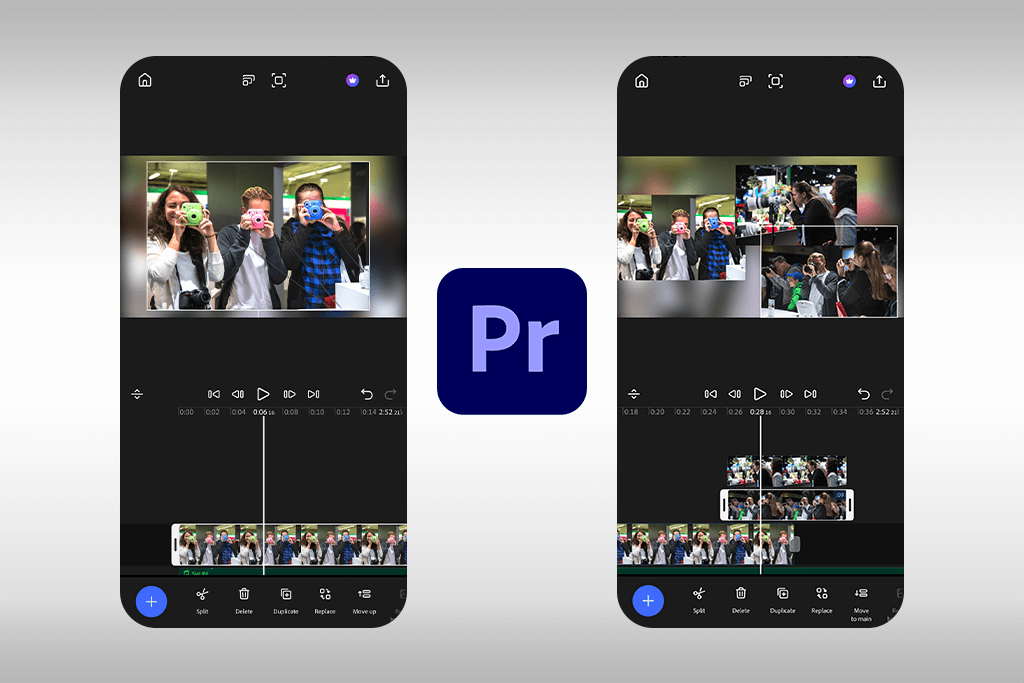
OS: Android, iOS, web
4.8 rating | 332K reviews on App Store
Price: free version or from $9.99/month
After testing a lot of apps, I have discovered that Adobe Premiere on iPhone has the most extensive functionality. It can be considered the best video collage app, as it allows one to create stylish videos that do not look as if they were created on a mobile phone. The UI is easy to navigate and has many professional tools. I used this app to cut, merge, and rearrange clips using its built-in features, add text animations, and experiment with transitions.
I was pleased with the color controls and layers. Using this app, I can stack clips, change timing, and edit subtle details like in desktop software. I liked the quality of the outputs. The app allows me to create videos and save them in the format that is most suitable for Instagram. Unlike some other video collage apps, it did not freeze or slow down even when I created several layers. It streamlined my editing workflow and saved me a lot of time.

OS: Android, iOS, web
4.8 rating | 6.5K reviews on App Store
4.8 rating | 19.7M reviews on Google Play
Price: free version or from $15/month
I often used Canva to quickly enhance my visuals, so I wanted to find out whether it was suitable for working on video collages. Its functionality has exceeded my expectations. I decided to use one of its grid templates and added my pics and videos to it. Within moments, I was able to create a nice video and share it online. It was easy for me to add animations and stickers. The audio library has many tracks to choose from.
I like the fact that this video collage app does not have a complex timeline. Its tools are easy to master, so I was able to achieve professional results with ease. I was pleased that I was able to quickly save my video in formats suitable for Instagram, TikTok, or YouTube Shorts.
However, I was a bit disappointed by the lack of drop shadows for shapes. While it was possible to add this effect to text, there was no such option for shapes. Despite this, Canva remains one of the best free video editing apps that allow users to create custom collages.

OS: Android, iOS
4.9 rating | 2.2M reviews on App Store
4.9 rating | 22.1M reviews on Google Play
Price: free version or from $4.99/month
I was pleased to discover InShot when looking for an application with collage editing tools. This mobile app stands out for its easy-to-navigate interface and a set of advanced features. What makes it different from many apps with convoluted interfaces is that it has streamlined functionality and comes with a set of professional tools. I used it to customize layouts, cut videos, and add effects without wasting a lot of time. I was wondering how to make video collage in InShot using AI tools.
They were surprisingly easy to master. The app allows users to remove the background automatically and use motion-tracking tools to streamline their routines and produce polished outputs with a dynamic feel.
I liked the fact that I was able to use this video collage app free of charge. The longer I used it, the more I appreciated its extensive choice of tools. It was easy for me to add stickers, captions, and a soundtrack. The app has professional transitions that will help you make every video more engaging. I was especially pleased with the slow-motion effect. I applied it to my video to give it a cinematic look.
If you are looking for a simple video collage app with advanced privacy settings, take a look at the available InShot alternatives.

OS: Android, iOS, web, MacOS, Windows
4.9 rating | 2.5K reviews on App Store
4.4 rating | 10.8M reviews on Google Play
Price: free version or from $15/month
CapCut is a handy TikTok video editing app that helps me enhance my clips by adding transitions between different segments. I often use this app for video collage creators to edit my footage with the help of AI-powered tools. I can access it online, without installing any software on my laptop. This app is perfect for those who need to create professional-looking video collages quickly.
I liked using the built-in AI features when editing my videos. I used the available background removal tools to spend less time editing my clips. The stabilization tools helped me make my footage less shaky. I was able to add music quickly as well. The app has a library of royalty-free tracks, so I quickly found a suitable audio file to enhance my footage.
The only significant shortcoming I discovered was the 15-minute video cap in the free version. Besides, it was possible to edit only one video and audio track simultaneously. However, this video layout app is the perfect choice for those who need to create stylish collages without installing professional desktop software.

OS: Android, iOS
4.9 rating | 133K reviews on App Store
4.6 rating | 229K reviews on Google Play
Price: free version or from $17.99/month
My colleague Tani was the first to tell me about Mojo. She told me that it was her favorite Instagram video editor. As it has many tools for creating engaging stories and collages, I decided to test it out to see whether it can help me simplify my workflow. This video and photo collage app has a collection of dynamic, modern-looking templates that look as if they were designed by seasoned motion graphics designers.
I used to edit behind-the-scenes videos shoot during a recent photoshoot. When I added music, Mojo automatically synchronized transitions so that they were in the same rhythm as the audio track. It was easy to edit my projects, as I was able to create engaging videos without adjusting every frame manually. I selected a template that matched my style perfectly and waited until the app produced the output. This solution is best suited for creating engaging social media content.
Using it, I produced professional-level videos without wasting a lot of time. The only serious shortcoming I discovered was the fact that this free video collage app did not have professional timeline editing tools.
Besides, it would occasionally slow down or freeze completely when I was editing stock videos. Despite these disadvantages, Mojo is a great Instagram video editor that allows me to produce stunning video collages quickly.
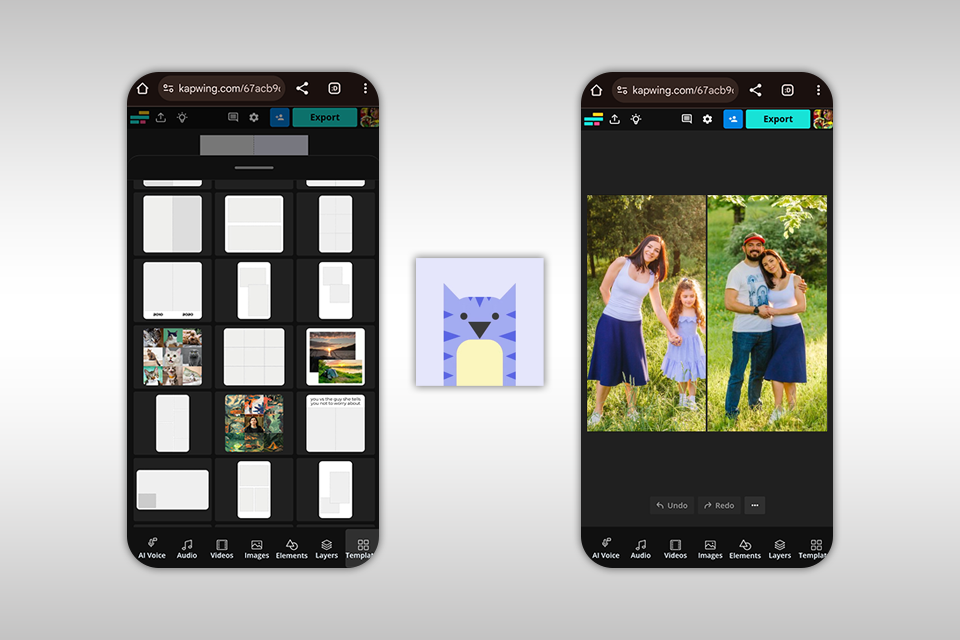
OS: Android, iOS, web
Price: free version or from $24/month
I was a bit perplexed by the fact that Kapwing did not have an app listed on the App Store or Google Play. However, I was able to quickly access its web-based version from my laptop and later found a link to a dedicated app on their platform. It allowed me to test out the functionality of this app and understand how to use it when working on my projects. The interface is quite streamlined, so I was able to quickly arrange my photos and travel videos to create a collage and export the output in the right size for Instagram.
This photo video maker has a well-thought-out UI. When using its desktop version, I was able to adjust the size of my clips. This video collage maker app supports multi-layer editing, so I was able to mix video footage and images with little to no effort. In addition, I used this app to adjust aspect ratios automatically. It made it easy to save my output in the formats best suited for specific social media platforms.
I especially like the fact that Kapwing doesn’t add a watermark to free exports. Only some collage apps are similar in this regard. I often use this app when I need to quickly access photo and video editing tools from the browser without installing professional software on my laptop.

OS: Android, iOS
4.7 rating | 29.5K reviews on App Store
4.1 rating | 5.89M reviews on Google Play
Price: free version or from $9.99/month
A colleague of mine recommended KineMaster to me, so I was curious about the functionality of this app. I was pleased by the fact that I was able to control the editing process with excellent precision. The app has more advanced functionality than its simpler alternatives. I was able to use unlimited video and image layers, which allowed me to experiment with various ideas. The timeline has high-accuracy editing tools, which enabled me to change the length of each video perfectly.
In addition, I enjoyed using the built-in color grading tools when working on my projects. It allowed me to adjust hues and shades to give my collage a cinematic feel. I typically can achieve this effect only when using desktop software. Besides, it was easy for me to add music and change audio levels. This video grid app looks like a full-fledged video editor with professional tools. The only shortcoming is that it was challenging to animate text, as the text tools are more difficult to use than other features, and the menu is too convoluted.
Summing up, KineMaster is a pro-grade app that allows one to create more polished outputs. However, the free version adds a watermark to videos, which might be quite disappointing for those who need to enhance their videos without paying a dime. Nonetheless, the app stands out for its level of control and allows me to make advanced edits on my phone.
After thoroughly testing a variety of apps, I discovered that it was crucial to create an immersive experience to ensure the success of a video picture collage. It was not sufficient to stitch clips together. I needed to choose the most suitable effects, audio, and transitions to ensure that my content would be interesting to watch.
Below, I have compiled some tips. However, if you don’t have time to master new skills, I advise you to use our video editing service.
Don’t use many effects to achieve a professional look. While many inexperienced video editors add too many filters and animations, it’s better to avoid the excessive usage of such effects. I prefer to add subtle effects, perform color grading, or add some motion to make the collage professional without overwhelming it with too many elements, distracting a viewer from the main idea.
Choose music that matches the mood. The soundtrack should add value to the visuals, not make them insignificant. When I want to create upbeat clips using a video compilation app, I use rhythmic tracks with clear beats, as it’s easier for me to synchronize them with clip transitions. If I need to add some emotions to my collage or achieve a cinematic feel, I prefer to use instrumental or ambient music. It allows me to emphasize storytelling elements.
Add transitions to make your content smooth and engaging. Sudden cuts might make your collage look unprofessional. I prefer to add soft fades, dynamic zooms, or slide transitions to make my content more interesting to watch. If clips have different tones and lighting, you may use the dissolve effect to achieve seamless blending.
Working together with the FixThePhoto team, I tested each video and photo collage app. We installed them on different devices to check whether they delivered seamless performance on both iOS and Android. We wanted to discover apps that supported intuitive editing, high-quality exports, and a lot of features.
To test and rate each app, we used them to create video collages using images, videos, and music. We compared their customization options and transition effects. Besides, we checked whether their frame layouts were easy to customize. On this list, you will find apps that support seamless editing and are easy to use.
We also checked whether these video collage apps integrated perfectly with social media platforms. As many people need to create video collages for Instagram, TikTok, and YouTube, we tested whether we could export files with different aspect ratios without quality loss.
Finally, we compared the apps in terms of pricing and accessibility. While free versions may have many useful tools, we wanted to see whether premium features had great value for the money. Apps with limited access to free tools or distracting watermarks were ranked lower, while apps with useful free versions were ranked higher.
While most applications are available for Android and iOS devices, the versions for different platforms may vary in performance and functionality. For instance, Adobe Premiere Rush is an excellent video collage app for iPhone, but its Android version delivers subpar performance. Be sure to read user reviews before downloading a video layout app.
Yes, if you download apps like Adobe Express, CapCut, and InShot, you will be able to use AI-driven tools to synchronize video and audio. It’s perfect for streamlined editing. However, if you need to make precise adjustments, you may need to perform synchronization in a manual mode.
Most apps allow you to upload any audio files. However, some may restrict the usage of licensed content. Adobe apps come with built-in libraries of royalty-free tracks. Apps like Canva may require you to pay for a premium version to upload custom audio.
Many applications add a watermark unless you buy a premium version. Some apps like InShot let you get rid of watermarks by watching ads, while others require you to pay. If you need to use a video and photo collage app free of charge and save your files without watermarks, take a closer look at the applications that have trial versions. Some apps are available as a one-time purchase at an affordable price.
Yes, applications like PicPlayPost let you change frame sizes and add animated transitions between them. However, some basic collage apps have fixed frame sizes, so it’s important to check whether an app supports customization before paying for it.