I’ve been promoting my photo services on TikTok for a while now by posting advertising clips and behind-the-scenes footage, which I used to edit in InShot.
I was quite satisfied with its performance when I was still learning the ropes, but over time its functionality started feeling limiting, which is why I decided to explore InShot alternatives that would fit my needs better.
Probably the most important factor for me was cross-platform support since I wanted to create and edit my videos both on my smartphone and desktop devices.
InShot is an intuitive video editing app with a solid feature set that is available on Android and iOS devices. It’s supplied with all the standard features needed for creating and enhancing clips for YouTube, Instagram, Facebook, Twitter, TikTok, and WhatsApp.
Intuitive UI. InShot offers a minimalist UI, which shouldn’t pose any difficulties even if you're a complete beginner who hasn't used any video editing software before.
Large selection of video editing features. It allows performing standard tasks like trimming and cutting, as well as applying music, captions, filters, and stickers to make your clips even more eye-catching.
Beautiful filters and VFX. Enhance the quality of your footage with a variety of filters, VFX, and animations that match the mood and style of your video.
Allows making precise adjustments. InShot lets you fine-tune a variety of parameters for your video, including its playback speed, aspect ratio, orientation, and used transitions.
Convenient sharing. After you’re done editing, you can share the result straight to your social media platform of choice in just a few clicks.
| InShot alternative | Best for | OS | Free plan | AI tools | Advanced video tools |
|---|---|---|---|---|---|
|
Social media |
Mac, Windows, iOS, Android |
✔️ |
✔️ |
✔️ |
|
|
Templates |
Mac, Windows, iOS, Android |
✔️ |
✔️ |
✔️ |
|
|
Stickers and effects |
Mac, Windows, iOS, Android |
❌ |
❌ |
✔️ |
|
|
iPhones |
Mac, iOS |
✔️ |
❌ |
❌ |
|
|
Fast rendering |
Mac, Windows |
❌ |
✔️ |
✔️ |
|
|
Windows devices |
Windows |
❌ |
✔️ |
✔️ |
|
|
Free use |
Mac, Windows, Linux |
✔️ |
❌ |
❌ |
OS: Mac, Windows, iOS, Android
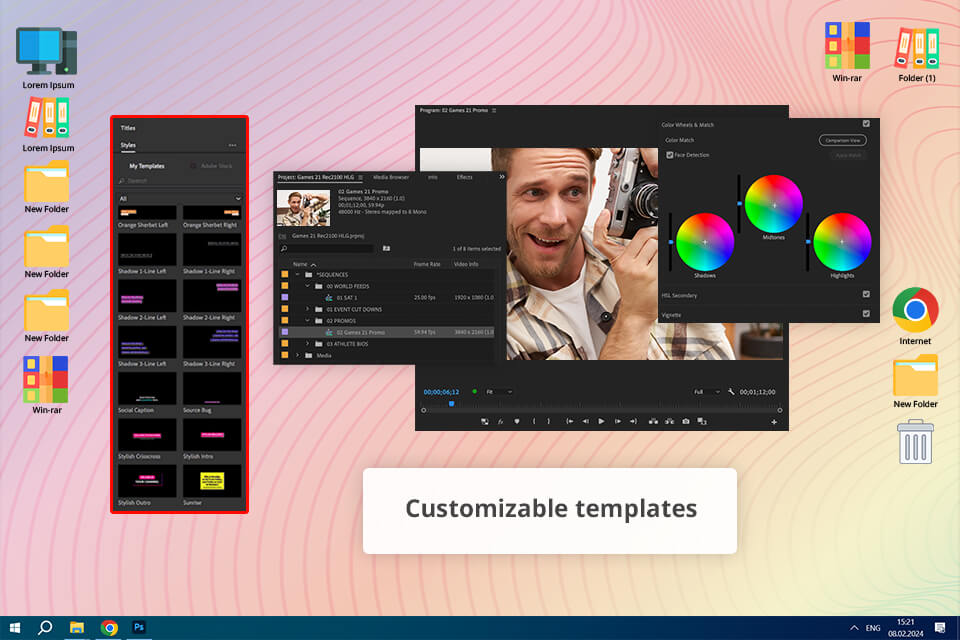
After I started testing Adobe Premiere Rush, I instantly noticed several advantages over InShot. It provides multitrack editing, which helped me layer several videos and soundtracks. Such versatility is unachievable in InShot, which isn’t suitable for handling complex videos. Premiere Rush also has a minimalist, user-friendly UI while offering a far larger number of features.
I was happy to see that this InShot app alternative is available on all the most popular platforms, meaning I can use Adobe Rush on both my phone and PC while working on the same project. Since Adobe Lightroom and Photoshop are also in my professional software arsenal, the ability to integrate Rush with other Adobe products has done wonders for streamlining my workflow.
I’ve made multiple promotional clips to advertise my photography services and utilized the multitrack editing functionality to include background music, voiceovers, and transitions with minimum effort. Additionally, I've created a couple of tutorials and BTS showcases to increase audience engagement.
Key features:
Price: free, from $9.99/month
OS: Mac, Windows, iOS, Android
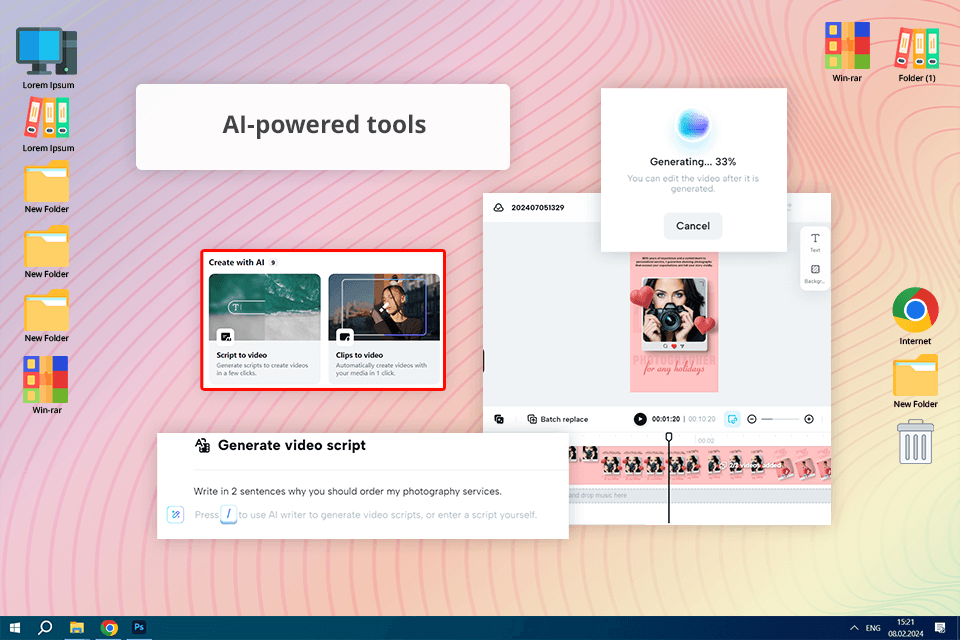
The first thing that caught my eye about this InShot alternative for PC is that it’s also available on Mac, Android, and iOS. Its cloud-synching functionality allows me to create a project on my smartphone and finish editing it on my PC to ensure maximum convenience and efficiency, which was especially useful when I was working on my tutorials.
CapCut comes with an expansive feature set that is neatly organized and easy to navigate, helping me refine the narrative aspect of my content. When juxtaposed against InShot and other apps like CapCut, you’ll notice that this solution is significantly more flexible while also offering highly precise video editing features.
This software offers a wide range of VFX, filters, and transitions, providing a lot more creative freedom than InShot. I’ve utilized the available assets to enhance my promotional materials and make them more attractive to my audience. The video stabilization included in this TikTok video editing app was very useful when working on handheld shots and behind-the-scenes footage.
Key features:
Price: Free, from $7.99/month
OS: Mac, Windows, iOS, Android
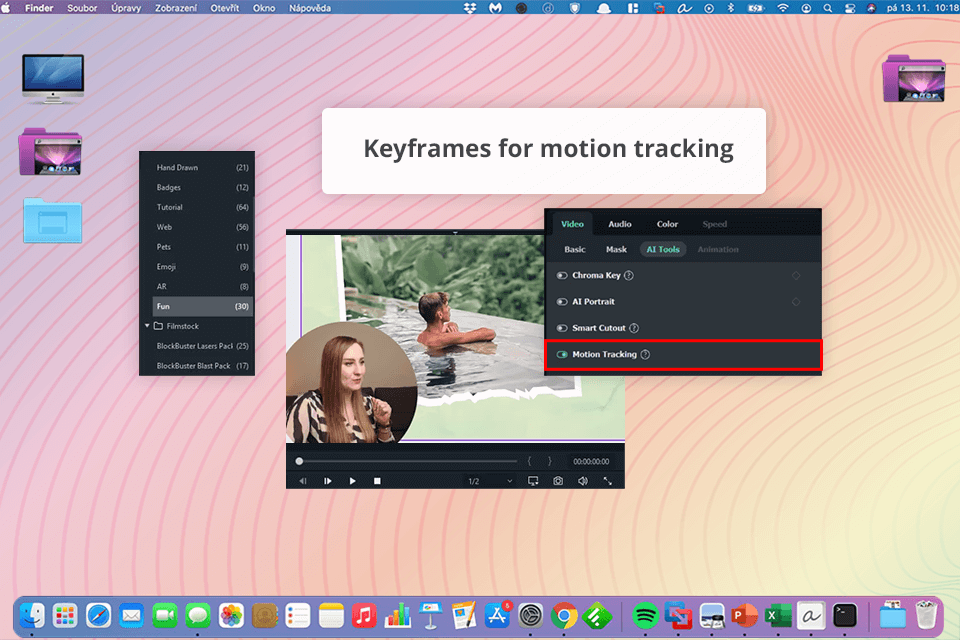
The drag-and-drop controls and intuitive timeline of Filmora Video Editor made switching to this alternative for Android very easy.
The cross-platform support of this video editor sets it above most competing solutions. I utilized its desktop version to leverage an array of cutting-edge features that are missing from InShot. The provided keyframe functionality is great for creating animations and the implemented motion-tracking technology makes that process even smoother.
Filmora also comes with a large library of VFX, filters, and transitions. You can use the provided templates to quickly enhance your videos and make them look more professional even if you don’t have experience using video editing software but would still like to produce more promotional content for your business.
Key features:
Price: Free, from $49.99/year
OS: Mac, iOS
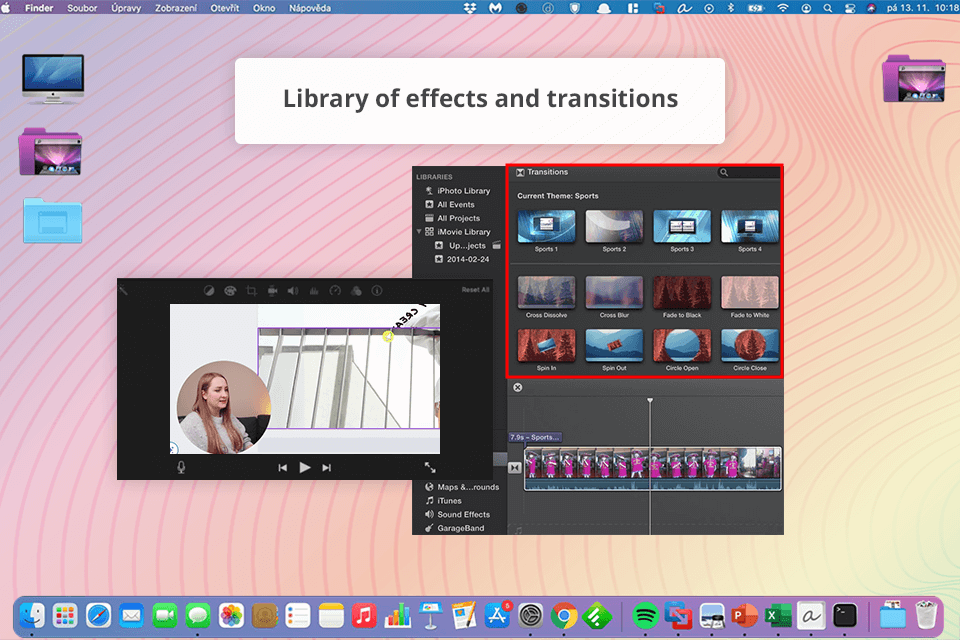
The main reason why I think iMovie is probably the best InShot alternative for Mac is its convenient integration with the Apple ecosystem. I would create a project on my iPhone and continue editing it on my Mac without skipping a beat.
I’m a fan of how this video editing software for Mac takes advantage of iCloud to synchronize my files across all devices.
iMovie sports a minimalist and user-friendly UI, which was very easy to learn after using InShot, and it’s a great option if you’re looking for the perfect middle ground between intuitive controls and robust functionality.
iMovie provides a wider range of tools than InShot. It allows you to make highly precise adjustments by splitting, trimming, and cropping clips. The provided library of transitions and effects is very useful as well. I was particularly impressed by the Ken Burns effects, which can be used for panning and zooming on still photos, which is a great technique for making engaging slideshows and promotional videos for photographers.
Key features:
Price: Free for Apple users
OS: Mac, Windows
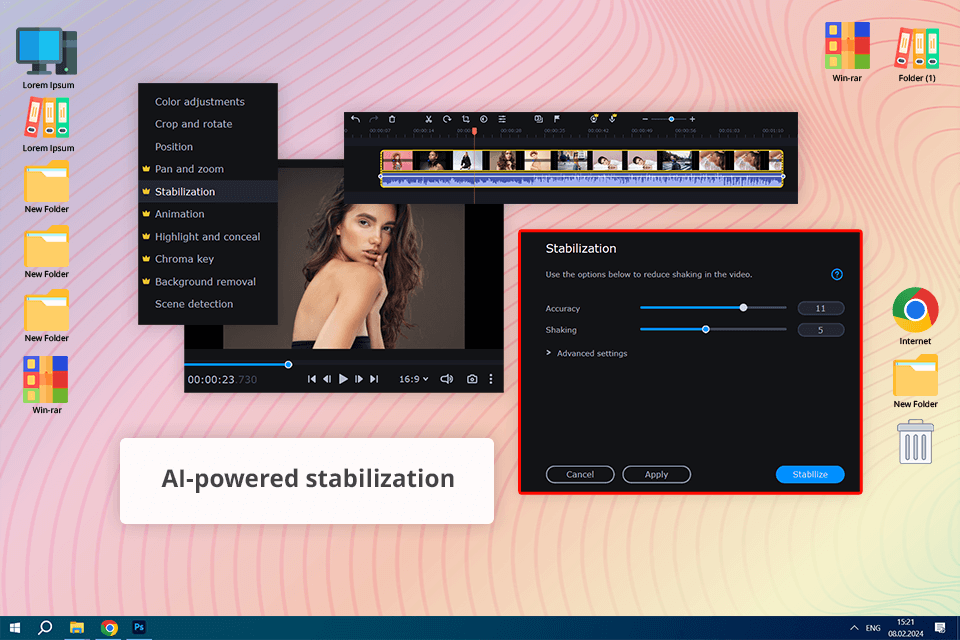
Going from InShot to Movavi was a smooth process due to the latter’s minimalist UI and user-friendly controls. The ability to drag and drop various elements as well as the intuitive layout made learning this software a lot easier than I initially feared.
Movavi Video Editor provides a pleasant mix of standard and cutting-edge video editing tools, being significantly more versatile than InShot. It includes highly precise editing features for splitting, trimming, and cropping footage to match your project’s needs.
Moreover, Movavi comes with a broad selection of effects, filters, and transitions, which allow you to improve the quality of your videos in just a few clicks. Lastly, the provided chroma-key (green screen) support was especially useful for my tutorials on image editing, as I like to replace the background with my photos when explaining different techniques and tricks.
Key features:
Price: Free, from $8.95/month
OS: Windows
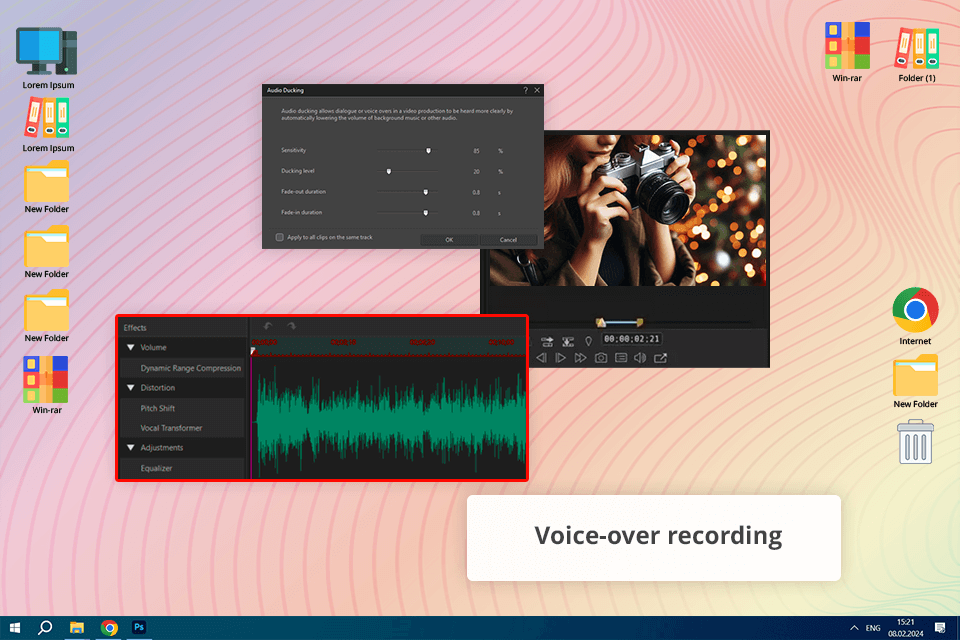
My favorite thing about this InShot alternative for Windows is its enormous feature set. While I was greeted by a significantly more complex UI compared to InShot, I still managed to make sense of it, and the robust timeline functionality impressed me with its capability to make precise changes.
I leveraged the cutting-edge editing functionality of this video editing software for Windows, which includes keyframes, to create animated VFX and smooth transitions. The provided multitrack editing tools are also more expansive than the ones included in InShot and are a good fit for more elaborate projects.
PowerDirector is equipped with VFX, filters, and transitions, which almost felt overwhelming compared to InShot. I was particularly happy to see object tracking and 360o editing, as it allowed me to make my videos even more engaging. Besides, the software’s color correction made it extremely easy to secure natural colors, which is essential for a professional photographer like me.
Key features:
Price: Free, from $19.99/month
OS: Mac, Windows, Linux
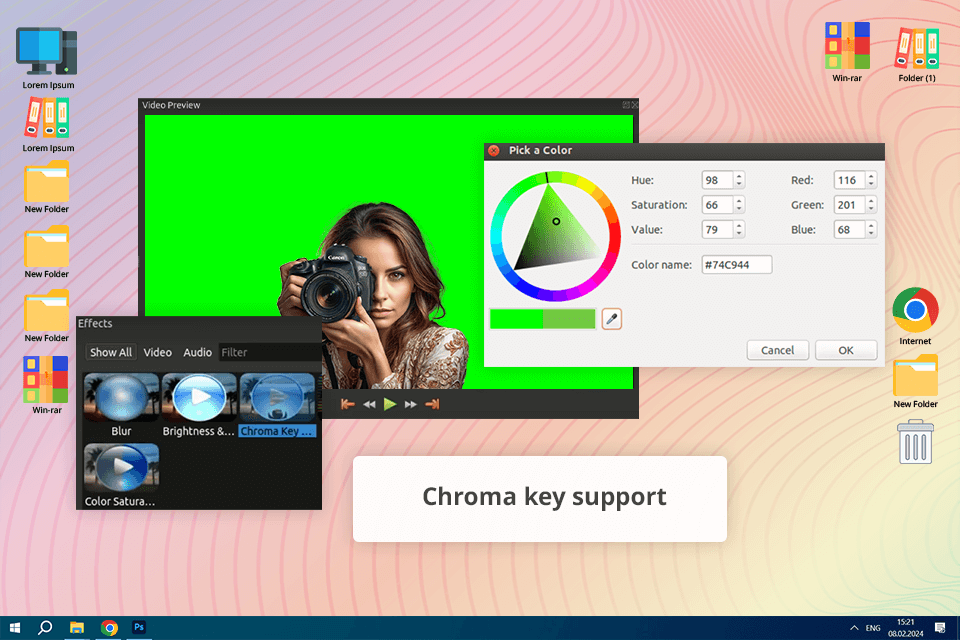
One of the main reasons I like OpenShot is because it’s a free opensource video editor, which isn’t the case with most other options on this list. While you’ll need to find a different Android InShot alternative, this tool offers fantastic cross-platform support, being available on Mac, Windows, and Linux PCs.
OpenShot’s interface isn’t as intuitive as InShot’s but it’s not terribly confusing either. It also makes up for the lack of polish by providing a more expansive feature set. Its multitrack editing workflow, in particular, was very useful when I was working on more elaborate social media clips.
Another noteworthy inclusion is the intricate animation framework. OpenShot made it easy for me to animate nearly any part of my clips by repositioning, resizing, rotating, and changing the opacity of various elements. As such, I was able to produce significantly more engaging videos than I would if I was still using InShot.
Key features:
Price: Free
Yes, some of the software similar to InShot is free, including Adobe Premiere Rush, CapCut, iMovie (for Apple users), and OpenShot. These tools come with expansive feature sets and you can use them without getting a subscription.
Yes, you can find free video editing software with no watermark like CapCut, iMovie (for Apple users), and OpenShot, even though such editors often have optional in-app purchases if you’d like to access more features.
Sadly, InShot doesn’t have a PC version. As of right now, InShot is exclusively available on the Apple Store and Google Play. Thankfully, you can pick one of the aforementioned InShot PC alternatives to enjoy a similar toolset and level of convenience.
I recommend trying Adobe Premiere Rush, CapCut, Filmora, and iMovie since they offer intuitive UIs and easy-to-learn tools. All of them have a nice balance between feature-rich and user-friendly.
Yes, some of the reviewed options like Adobe Premiere Rush, PowerDirector, Filmora, and Movavi, come with robust features designed for professional video editing. You can export results in the best possible quality, apply a variety of effects, and take advantage of precise editing tools.