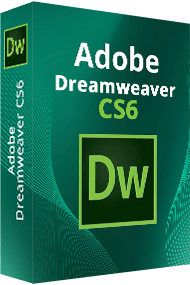
Adobe Dreamweaver CS6
By Adobe Inc. * Free trial * ★★★☆☆ 3.5/5
I work as a web developer at an international IT company and I have been looking for a powerful tool that can handle everything from building websites to maintaining them. Adobe Dreamweaver CS6 fits the bill perfectly.
| Reviews: | 1745 |
| License: | Free |
| Downloads: | 11K |
| Version: | СS6 |
| Compatible: | Windows, macOS |
| Operating System: | Windows XP with Service Pack 3, Windows 7, Mac OS X v10.6.8, v10.7, or v10.8 |
| Processor: | Intel Pentium 4 or AMD Athlon 64 processor |
| Storage: | 1GB |
| RAM: | 1 GB |
| Screen Resolution: | Any |
It has many advanced features for coding, design, and site management – exactly what I was looking for. Plus, it has handy features like code hints, syntax highlighting, and live view, so I can see my changes right away. It's great to have everything I need in one program.
This free Adobe software is a great tool for building websites that work well on any device. Since the layouts are responsive, your website automatically adjusts to fit smartphones, tablets, and desktops.
|
File name: |
Dreamweaver_Set-Up.exe (download)
|
|
File size: |
300MB |
|
File name: |
Dreamweaver_Set-Up.dmg (download)
|
|
File size: |
300MB |
|
File name: |
Dreamweaver_Set-Up.exe (download)
|
|
File size: |
280MB |
|
File name: |
Dreamweaver_Set-Up.exe (download)
|
|
File size: |
260MB |
|
File name: |
Dreamweaver_Set-Up.dmg (download)
|
|
File size: |
279MB |
|
File name: |
Dreamweaver_Set-Up.dmg (download)
|
|
File size: |
265MB |
|
File name: |
Dreamweaver_Set-Up.dmg (download)
|
|
File size: |
250MB |
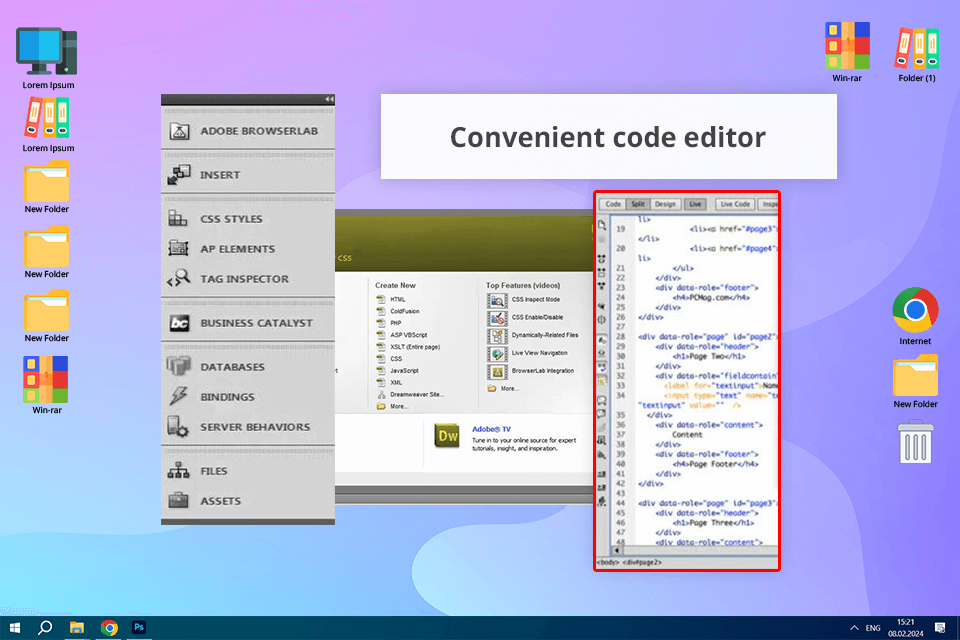
Variety of ready-made assets
Dreamweaver CS6 contains various templates. These are pre-made layouts and structures that make website building a quicker process. Instead of creating and managing code from scratch, I can customize the templates to fit specific needs and focus on the key tasks. With this web design software producing a stunning design is possible even if you are just starting out.
FTP support
FTP or File Transfer Protocol, is a secure way to upload files between my computer and the server. Thanks to them, I can get efficient and accurate updates without worrying about glitches.
Code validation tools
When you download Adobe Dreamweaver CS6, you receive modern tools to check website codes. I use them to check whether everything is built according to the latest industry standards and best practices. This means I can catch and fix errors before they cause problems. Thus, websites run smoothly and look great in any browser.
Live view feature
This option is a real win-win for me, as I can see how the final website will look during coding. Therefore, I can see changes instantly, instead of constantly publishing and testing. I like this feature a lot, because I can experiment with design tweaks on the fly and be sure that the final product will meet the client’s expectations.
Bloated code generation
Adobe Dreamweaver CS6 is a great tool, but sometimes it creates websites with bulky code. Such a problem causes the site sluggish operation, which will put off visitors. Besides, it can pose difficulties when trying to integrate new technologies or improve search engine rankings (SEO).
Cleaning up all that extra code takes time and effort, which is why I've been exploring Dreamweaver alternatives.
Overwhelming interface
The interface of this program can be intimidating for beginners and even some seasoned users. With all the features and options crammed together, it's easy to get lost and waste time searching for the specific tool you need. This can negatively impact your productivity. That's why, I looked for Dreamweaver alternatives with a more intuitive interface.