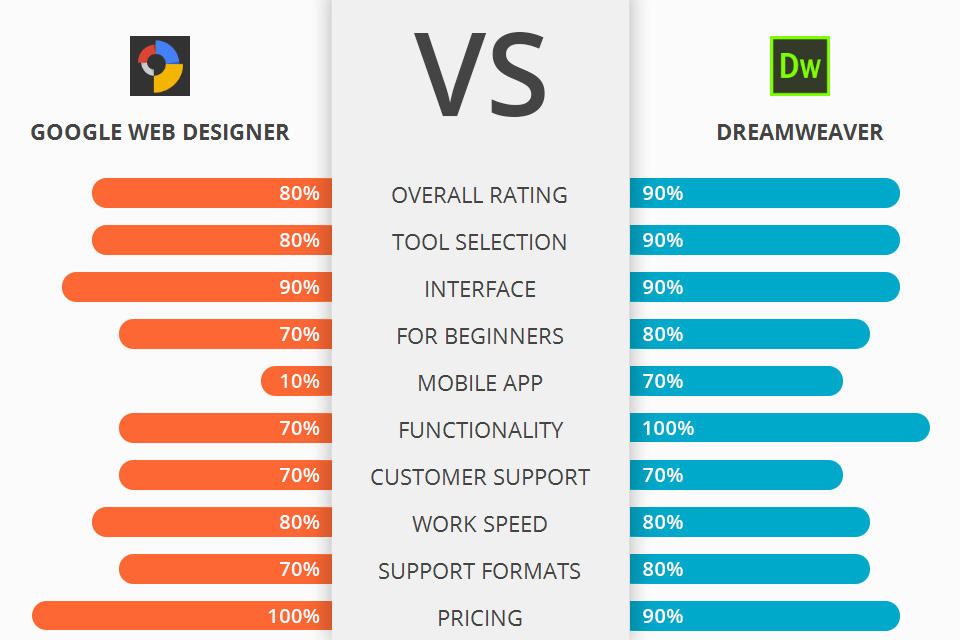
If you are searching for the most appropriate software variant for creating website or application, read on Google Web Designer vs Dreamweaver detailed comparison.
Google Web Designer is a very user friendly program developed by Google specifically for the creation of various sites. It enables a user to design complete websites from scratch using their own choice of graphics, content and color scheme.
Dreamweaver, which is created by Adobe, is a very award winning software that enables you to quickly create simple programs and websites. With the software you are able to design either by hand or by using pre-written code.
If you compare these two programs, then undoubtedly the functionality of the Dreamviewer will be much more advanced. While Google Web Designer offers the most basic options for building applications, with Dreamweaver you can create complete websites with tons of professional looking components.
Dreamweaver Features:
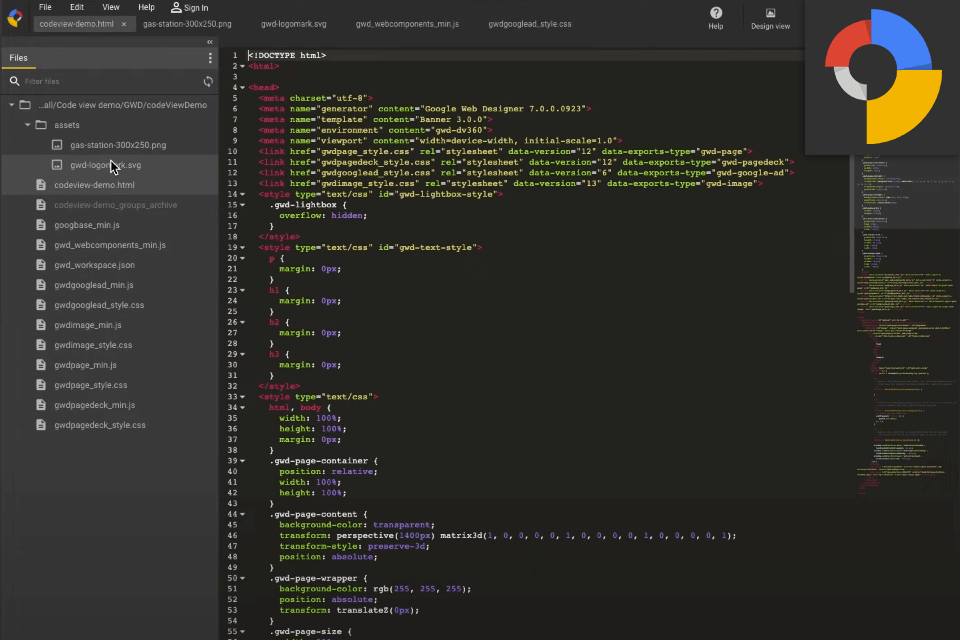
With Google Web Designer users have total freedom over their websites, which are launched on the Google servers. The biggest advantage that a user gets is the fact that they can design a fluid layout of the website according to their own wishes. One of the beneficial advantages provided by Web Designer to its users is that there are various automated tools which make designing easy and interesting.
You can change the layout of the page as many times you want to experiment with it. It is available to create a new custom action and place it on any area of your website to add new content or modify the existing multimedia. The best thing about the entire functionality of Google Web Designer is that you can easily learn how to make a layout on your own as you do not need any technical knowledge for this.
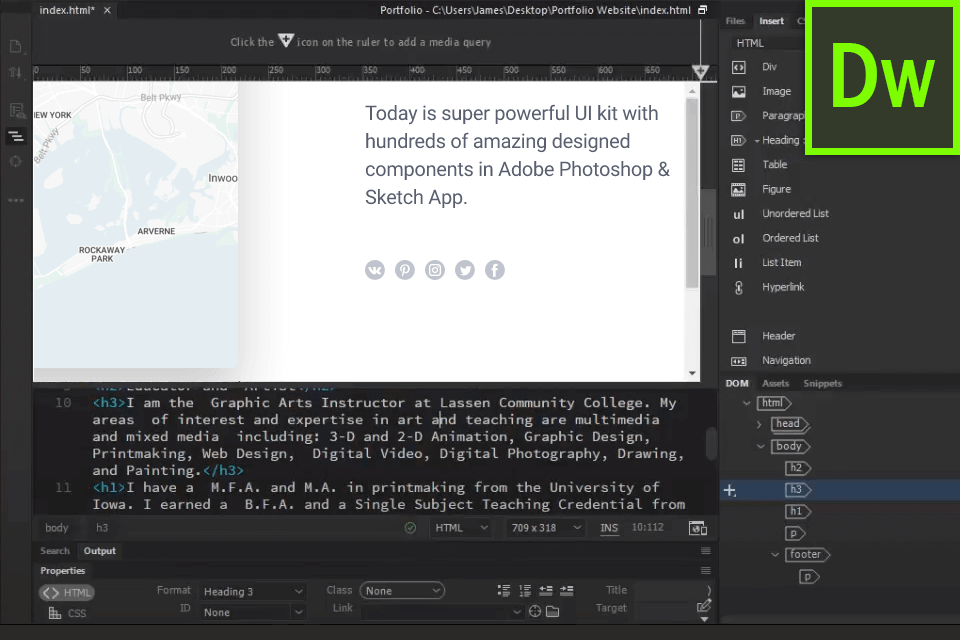
One of the major benefits of Adobe Dreamweaver is that it includes the most advanced technical tools and features, which make it an ideal desktop based WYSIWYG HTML editor. It also includes various pro-level components like code snippets, helpers, templates, wizards and many more, which make the task of developing a web page very easy for the developers.
The advantage of this software is that it can be used by any person, irrespective of their technical skills and experience. This means that even beginners can start creating applications on this HTML editor without any problem. Moreover, while the WYSIWYG tools support all sorts of HTML coding language, Dreamweaver also includes support for a number of lesser-known languages like PHP, Cold Fusion, Perl and many more. It is very important that the compatibility of the product needs to be checked along with features available which is also possible with program's functionality.


| STARTING PRICE | Free | $20.99/month |
| FREE TRIAL |
| WINDOWS | ||
| MAC | ||
| LINUX | ||
| iOS | ||
| ANDROID |
| LIVE SUPPORT | ||
| PHONE | ||
| CHAT SUPPORT |