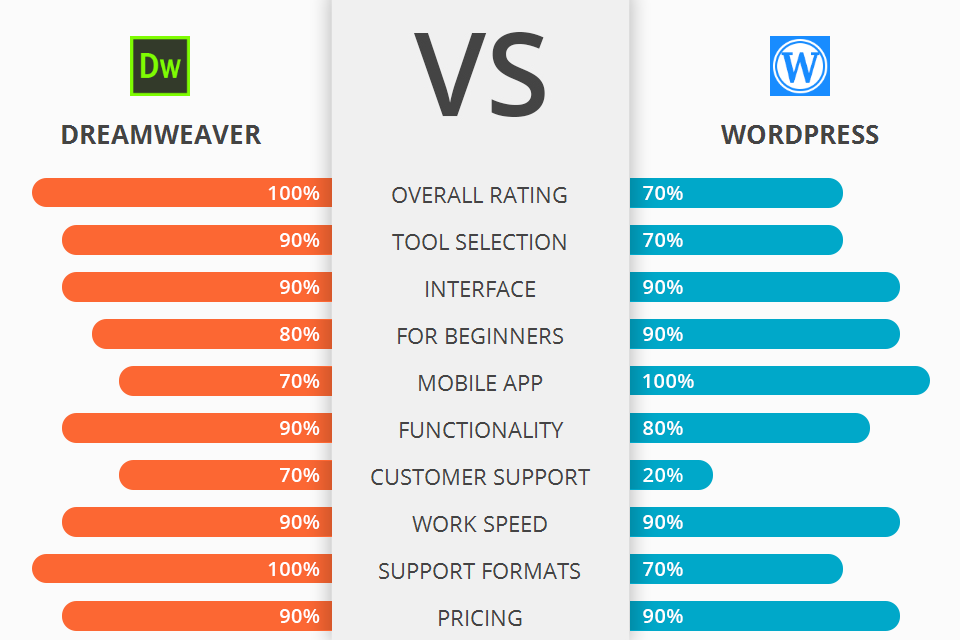
Do you want to know which platform among Dreamweaver vs WordPress is better for building a website or blog? The information below will help you a lot to compare the features of these software.
Dreamweaver is a popular software for creating website without even knowing anything about HTML coding. It is useful tool for a number of web designers and professionals, from beginners to experienced users.
WordPress is a very popular Content Management System (CMS), which is very cost effective and easy to use. It is arguably the most popular choice of bloggers and Internet developers worldwide which is based on the approach WYSIWYG.
If to compare these two programs, Dreamweaver will have wider functionality. With it, you don't have to know any programming languages, or anything at all to build a website. You just need to choose what design features you prefer, how much information you would like to display and add a number of buttons you want on your site. Besides, it is quite user-friendly, that is why most people use it.
Dreamweaver Features:
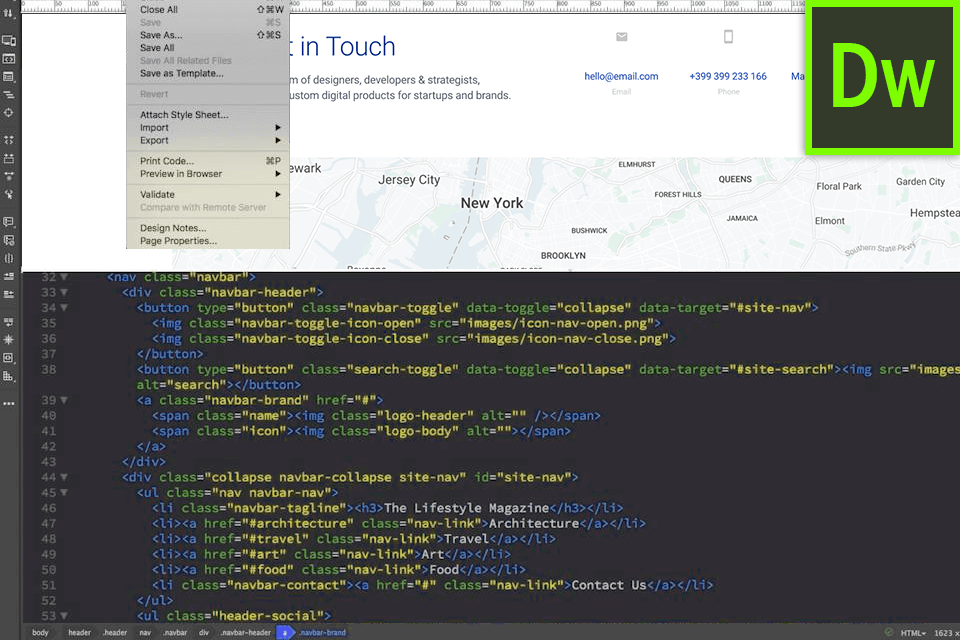
If you are starting a website as an affiliate marketer, then Dreamweaver can help you make a huge amount of money from the simple clicks on your affiliate links. If you are a blogger, Dreamweaver can be used to create a blog that will attract the visitors to your website. It can be used for a business site and as a commercial application in general as well.
Dreamweaver gives you the ability to create multiple pages, with different parts that can be linked to each other. It can be used for more than one website simultaneously. It will be helpful for other purposes, including making an online store, portfolio of your previous works, product catalogues, or newsletter, etc. Another feature that can really help you design the most professional looking websites is the ability to add comments to your web pages.
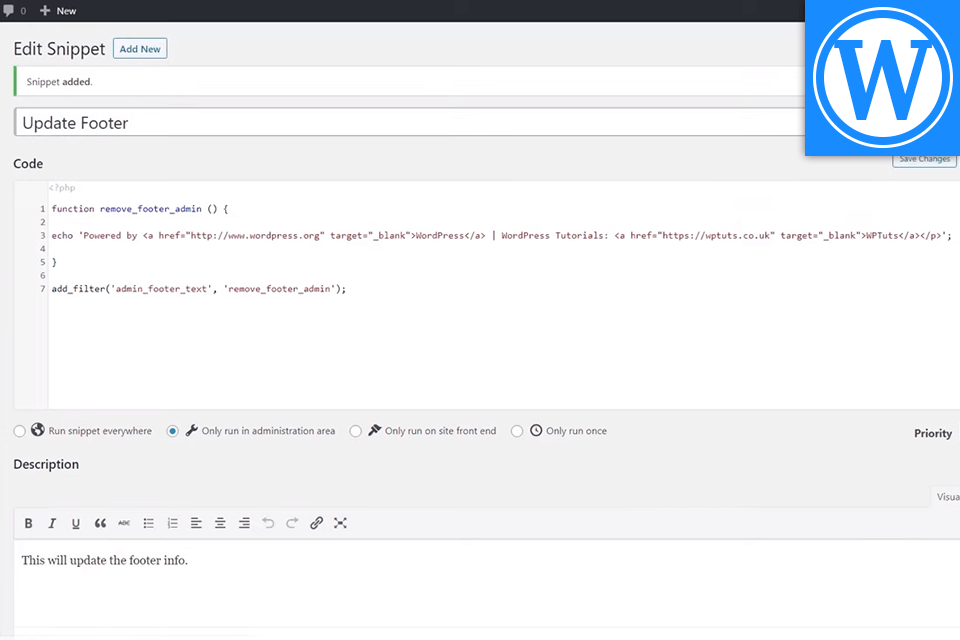
WordPress is a simple platform which architecture is built from text files. The first part is a core called WYSIWYG, this is a term referring to an abbreviation for what many people call 'Word Wizard' which is a program used for creating content on blogs. The second part is a plugin library which contains a huge number of different plugins, each written in PHP, a programming language used for web development. The last part is an admin panel and it is used for creating, editing and updating blogs.
One of the best plugins of the WordPress community is the Google Analytics plugin. It tells you exactly what keywords your visitors are searching for, how they found your blog, where they came from, what sites they clicked on, and any links they clicked on in the past. It helps you target your blog content more efficiently.


| STARTING PRICE | $20.99/month | $11/month |
| FREE TRIAL |
| WINDOWS | ||
| MAC | ||
| LINUX | ||
| iOS | ||
| ANDROID |
| LIVE SUPPORT | ||
| PHONE | ||
| CHAT SUPPORT |