As I often need to convert my FLAC audio files into MP3 format on my Windows desktop computer, I decided to test popular web-based services to select the most reliable option. When looking for the best FLAC to MP3 converter, I was disappointed to discover that many widely used services had limited functionality or supported low output audio quality.
I compiled this list, to help you select the most suitable software for your needs faster and ensure that you will be able to quickly convert your files while preserving their original audio quality.
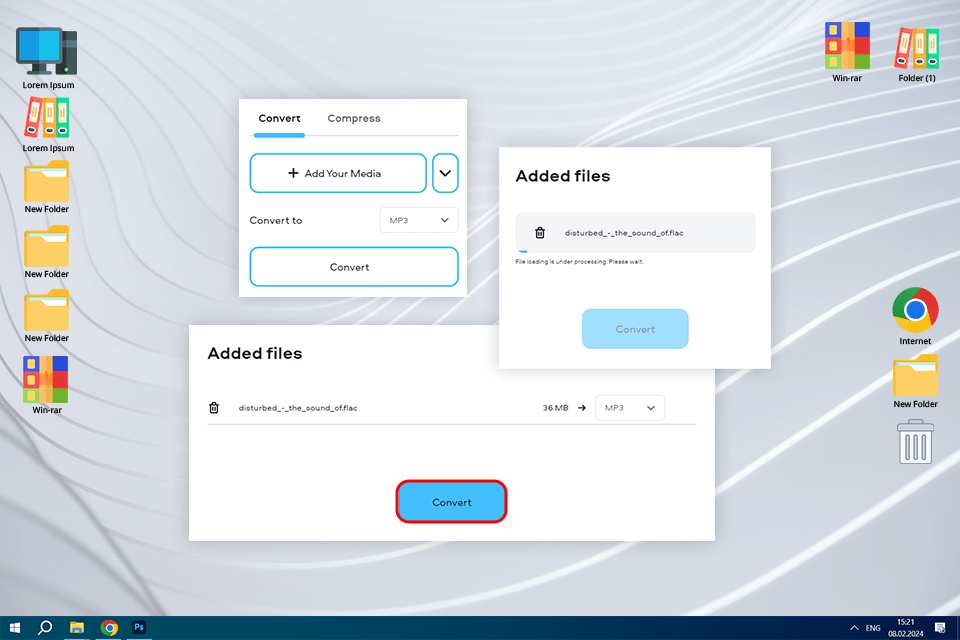
This free audio converter allows users to convert FLAC files into MP3 format in three steps. To upload my audio in FLAC format, I clicked the Add Your Media button. Then I set the output format to MP3 and clicked the Convert button.
When I need to convert large files or a lot of files at once, I use a desktop version of this free FLAC to MP3 converter. Unlike the online version, it requires a premium subscription and costs $21.95/year.
The program supports over 180 formats and bulk conversion at a high speed. Besides, the output quality and resolution are quite high. The SuperSpeed mode facilitates high-speed conversion without quality loss.
This software has versions for Windows and macOS. It does not consume a lot of resources and enables me to convert pictures, films, and audio files quickly, even though I do not have a powerful hardware configuration.
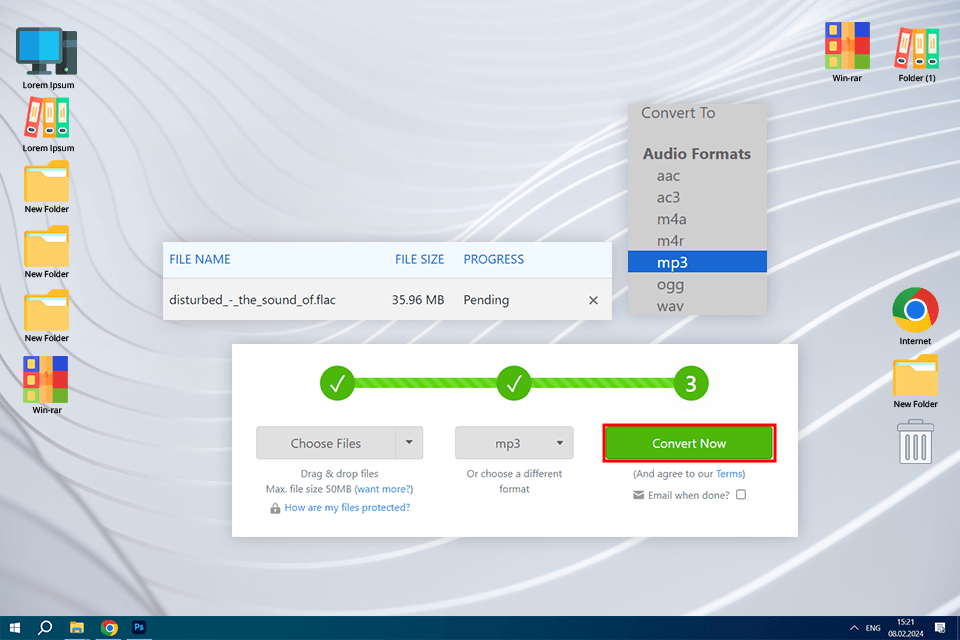
Using Zamzar, I was able to quickly convert several FLAC files into MP3 format. If you have ever used Movavi, you won’t face any difficulties when trying to use this software. It supports superb output quality and optimizes file size without distorting audio.
With this converter FLAC to MP3 conversion is easy. I was able to convert several files for free. Their size was up to 50MB. However, the free version of this MP4 to MP3 converter supports a lower speed than the paid one. To convert large files more quickly, you can pay for a premium subscription. It costs from $18/mo.
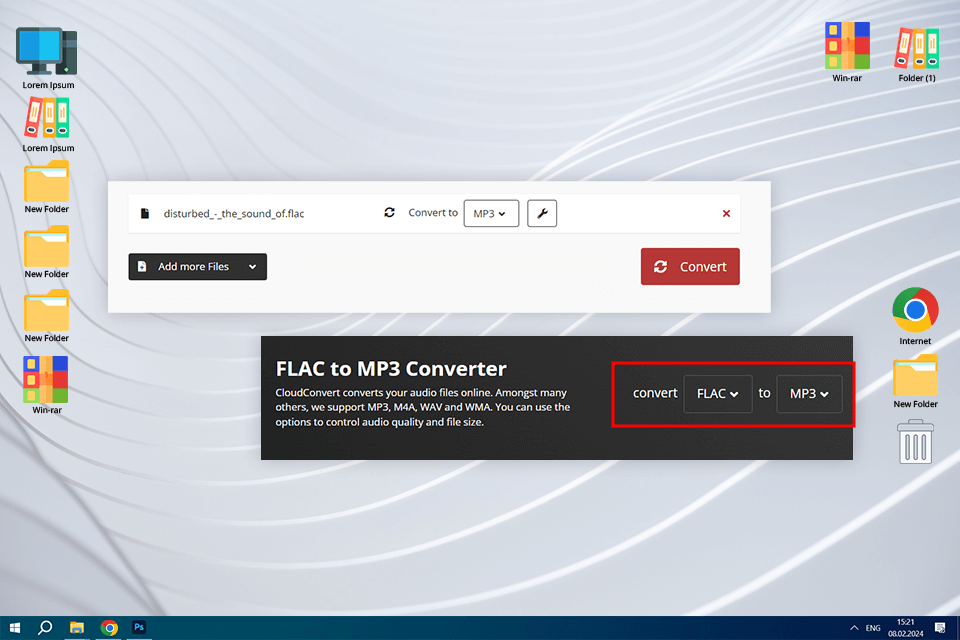
I like CloudConvert because it allows me to select audio codec, bitrate and volume before converting my file. It also allows me to convert a segment of my file by indicating timing.
This free video converter lets me convert up to 25 files per day for free. If you need to convert more files, you have to pay for a suitable subscription option. To convert 1000 minutes, you have to pay $9.
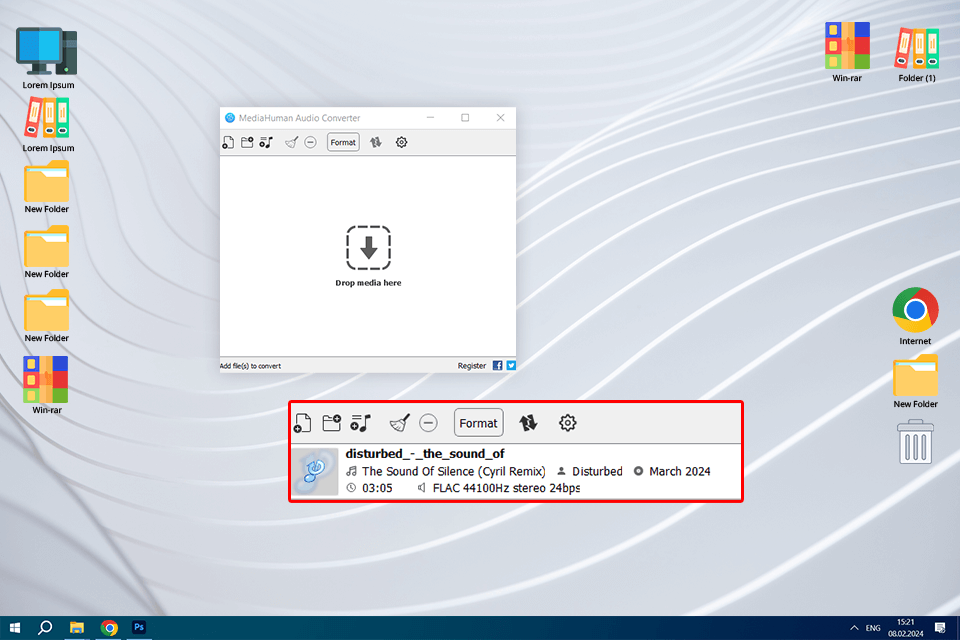
This desktop software has a streamlined interface and allows me to export files to iTunes/Music.app. Besides, when using this FLAC to MP3 converter Mac and Windows versions, I was able to perform other tasks as well.
It helped me generate filenames using ID3 tags. Besides, it extracts audio track from video. I often need to extract audio from video, which is why I like the fact that the program has dedicated tools for completing this task.
This software also allows me to convert batches of files. However, the most important thing about it is that it is absolutely free.
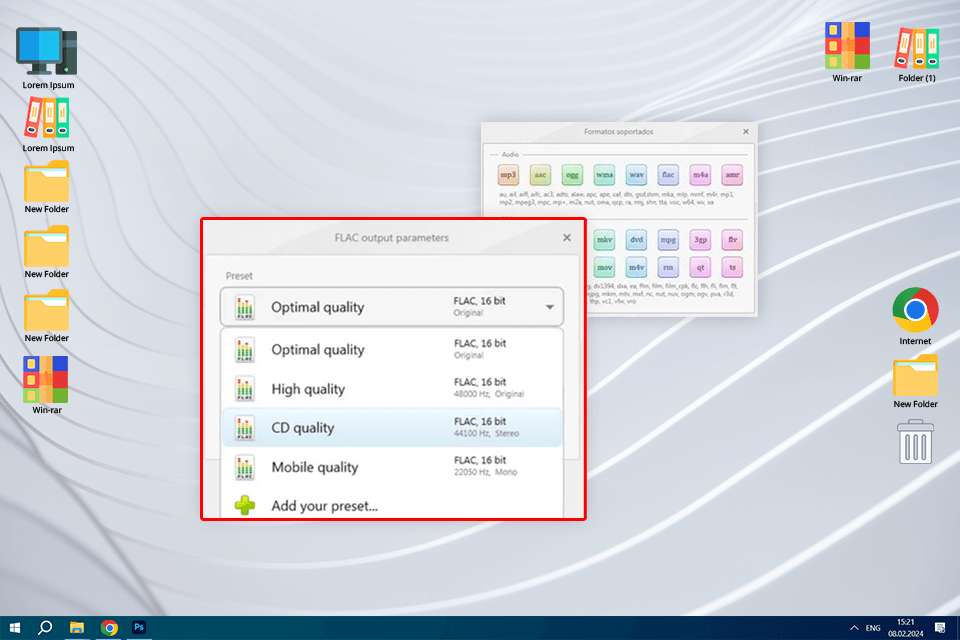
Freemake is the best FLAC to MP3 converter Windows 10 available free of charge. Using it, I was able to convert multiple audio files at once.
The free version of this program supports unlimited file conversions. However, it adds a watermark to converted videos. If you want to remove it, you will have to purchase the Freemake Remove Branding pack for $39.95/mo.
In addition, besides using this software, I decided to utilize it to merge multiple songs into one. Freemake perfectly coped with this task, video quality remained at a high level. After converting my file, I was able to upload it to several file sharing services, including Dropbox. It is quite convenient to use for those who need to share their projects with their team.
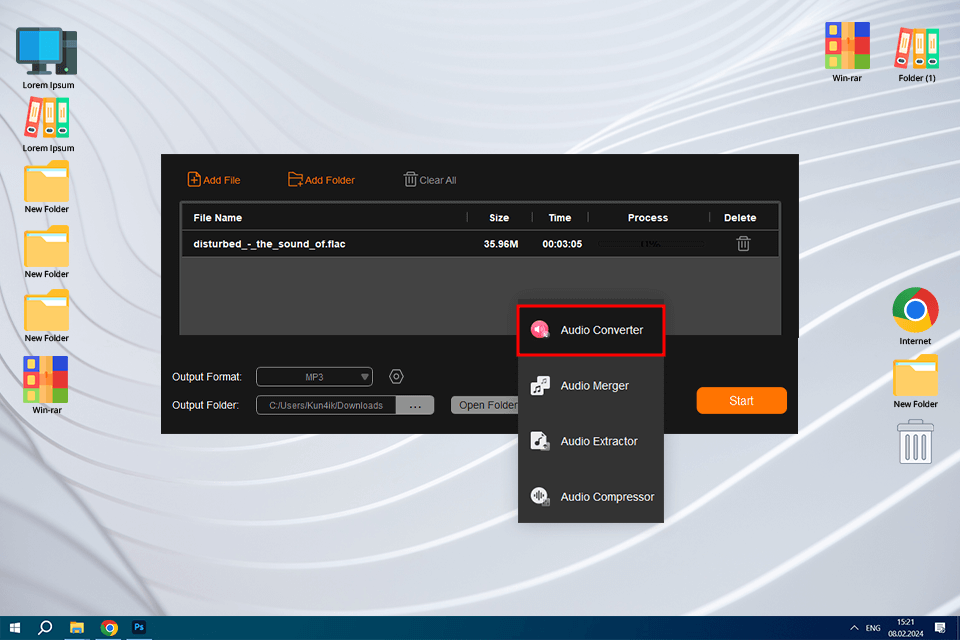
Even though I was not quite pleased with my previous experience of using AudioKies, I must admit that this audio editing tool has advanced functionality. The best way to convert FLAC to MP3 is to master its tools, which will allow you to fully streamline the process. Besides, it supports multi-track editing, which makes it suitable for professional use.
You can test out its features for free. However, to use it on a regular basis, you will have to pay $15.95 for a monthly subscription.
I was impressed by the fact that Wondershare UniConverter has quite extensive functionality and allows me to perform a variety of tasks besides converting audio files. With it, I can edit and compress my videos and burn DVDs as well. This WAV to MP3 converter stands out among the rest for its impressive conversion speed and high quality of output videos.
The program does not have a free version. You will have to pay for a premium subscription to use it. The trial version has limited functionality. When using it, you can convert only one-third of your video and download an output video with a maximum resolution of 480P. The premium versions cost from $30 for 3 months.
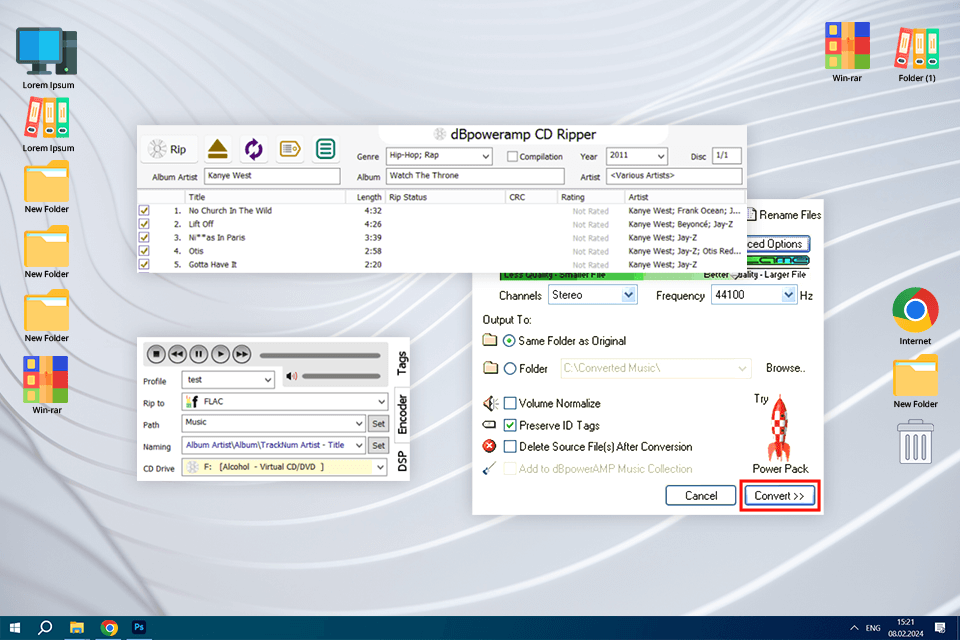
This converter is widely used as it supports impressive output quality and has powerful conversion tools, which makes it suitable for professional use. This fast MP3 converter allows me to convert files into various audio formats and supports batch processing.
It enables me to convert multiple files at once, which makes it perfect for those who work on large projects. The program costs $48, however, you can test out its tools for free.
Even though FLAC files are compressed, they maintain original audio quality. Files saved in such audio formats as MP3 or AAC have lower quality than audio files saved in lossless formats. However, if the latter are saved with a high bitrate, you may not be able to tell the difference.
Another advantage of the FLAC format is that it allows you to utilize IDv1 and IDv3 tags. Due to this, you can organize your library depending on your needs and edit the metadata of original tracks.
What makes this format different is that the FLAC format supports lossless compression. It allows you to reduce the file size by up to 50%.
MP3 is a lossy compression format. Even when using the best FLAC to MP3 converter Windows users may notice a difference in quality. However, it allows users to achieve better results by adjusting a bitrate. If you want to compress your audio files while maintaining their high quality, save them with a bitrate of at least 192 kbit/s. It will enable you to enjoy a better listening experience.
| Feature | FLAC | MP3 |
|---|---|---|
|
File Extension |
.flac |
.mp3 |
|
Compression |
Lossless |
Lossy |
|
File Size |
Larger |
Smaller |
|
Audio Quality |
High |
Slightly perceivable quality loss due to compression |
|
Compatibility |
Limited (compatible only with some software) |
Supported by many programs |
|
Compression Efficiency |
Lossless format but large file size |
Optimized file size due to degraded quality |
|
Storage Requirement |
Requires a lot of storage space |
Allows optimizing storage usage |
Choose FLAC if: You want to save your audio files in the highest quality and have a large amount of storage on your device. FLAC is perfect for professionals and those who want to store their collections of audio files in original quality.
Choose MP3 if: You want to optimize the size of your files before sharing them online and need to save them in the format supported by many devices. MP3 format is quite convenient, which makes such files perfect for listening to them on mobile devices and streaming platforms. You may also consider the best FLAC to MP3 converter Android for your budget and needs if you often listen to music using your iPhone.
If you want to convert your FLAC files to MP3, make sure to utilize Movavi Audio Converter. This advanced program for Windows and Mac helped me convert dozens of audio files without quality loss.
I recommend you use Movavi, as it has online and desktop versions. Besides, this program supports a variety of popular formats.
Windows Media Player is similar to other media players for Windows 10 in terms of functionality, as it cannot convert FLAC to MP3. If you want to perform this task, you need to burn a file in FLAC format to an audio CD. After that, you will be able to rip it using Windows Media Player and save it in FLAC format.
iTunes does not allow users to listen to audio files in FLAC format, as it doesn’t support it. However, many users convert their audio files to the formats supported by iTunes, such as M4A.
Even though FLAC format is known for better audio quality, MP3 files are more convenient to listen to. If you are willing to use it, think about whether you are ready to compromise on convenience for the sake of quality.
When converting files from FLAC to MP3 format, keep in mind that the quality of the source file will degrade during compression. However, you can achieve a better result if you opt for higher bitrates and use efficient encoding techniques.