Since I’m not a graphic designer, it was important for me to find apps that are easy to use and come with pre-made templates that can be customized to match my brand identity.
During the last year, I’ve tried hundreds of different apps for creating posters and I used that experience to put together this ranking of the best options that provided high-quality, beautiful results on my smartphone. The best app for poster making I’ve used so far is definitely Adobe Express, as I was highly impressed with the user-friendly controls and expansive feature set.
Thanks to the ability to integrate this tool with other Adobe software, I could conveniently access stock images, professional photo editing features, a huge font library, and much more. Moreover, you don’t even need to be a graphic designer to make sense of the available tools, thanks to its simple drag-and-drop UI.
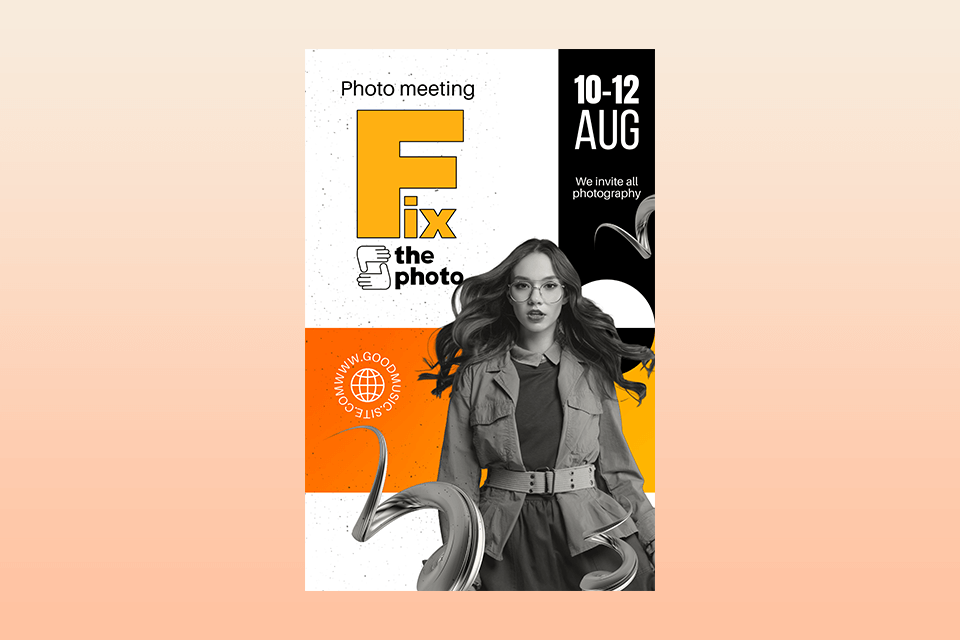
Adobe Express is the best poster making app I’ve tried, providing a huge selection of templates, many of which are perfect for photographers like me. Each option is unique, modern, and aesthetically pleasing, and the library is continuously being updated, meaning I always have access to trending designs, which is essential for my promotional needs.
It lets me import my own assets, meaning I can enhance posters with my photos to show off my creations. Additionally, I can utilize the provided AI-powered tools to streamline the design process even further, taking advantage of automated background deletion, pattern generation, font selection, and color switches.
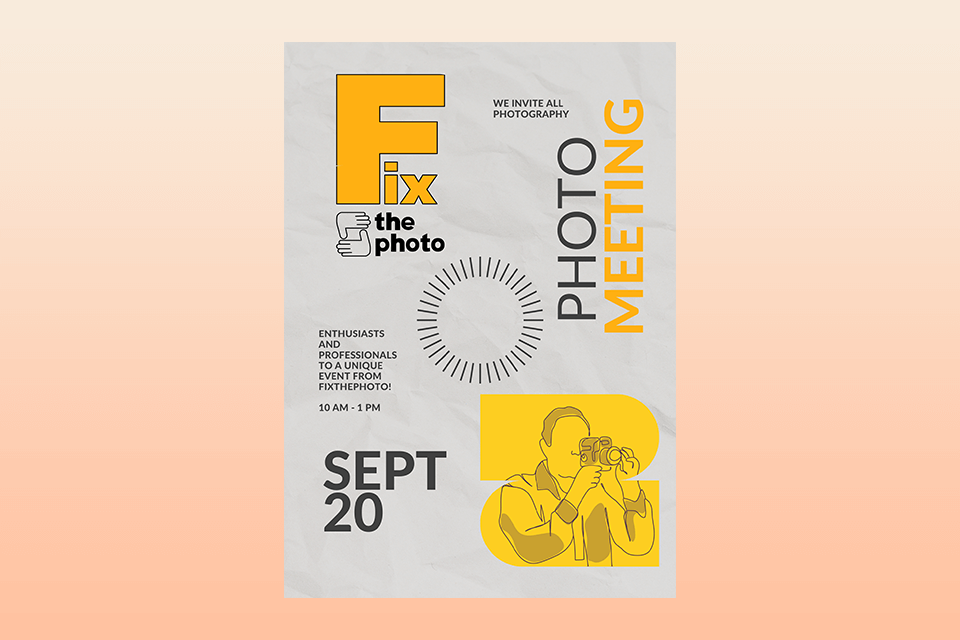
Canva Photo Editor is a great poster creation app that impressed me with the variety of templates it brings to the table. I managed to easily find all the assets I needed using the provided search feature. For instance, I typed in "photography icon" and was instantly offered hundreds of options to choose from without spending a single cent.
Additionally, I can use it to design posters from the ground up, which is essential whenever I come up with unique graphic design ideas that don’t match any of the offered templates. Creating posters from scratch is also very simple thanks to Canva’s drag-and-drop controls and smart guides, which make it easy to align all the elements on the canvas.
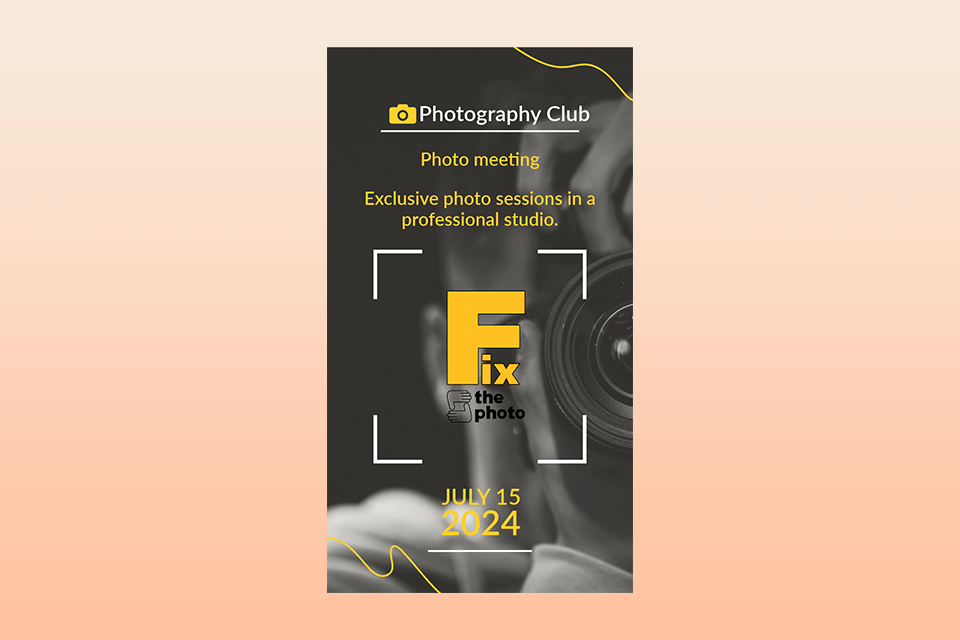
Picsart is a photo editing app for Android and iPhone that allows me to create collages and stickers, delete backgrounds, and design beautiful posters. The provided AI tools allow me to copy styles of specific templates with a layout that I liked and would want to recreate in a different style.
After using Picsart for a while, I have found it to be the best app to make a poster if you’re a beginner since the provided templates, filters, effects, and collages are incredibly intuitive to use. Moreover, you can employ this tool to create speech bubbles, artistic effects, and hand-written notes to personalize your poster even further.

VistaCreate is a free poster maker that offers a huge array of assets and templates, image enhancement tools, and animation features, representing one of the most versatile options on the market. As such, by using this app alone, I was able to start by making some minor corrections to my original photos and then creating the actual poster using these photos.
As VistaCreate is a cloud-based app, I can enhance the pictures and design posters using my PC and smartphone as the need arises, which is very convenient. The app’s minimalist and intuitive UI makes it suitable for users of any experience level, even if you’re a non-designer like me.
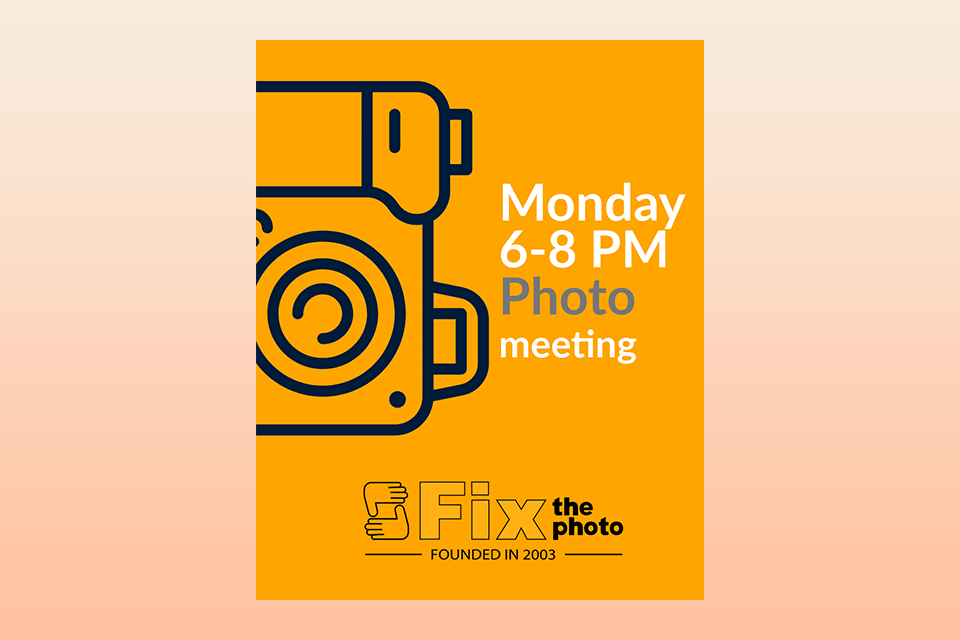
Promeo is a poster design software that can be used on your phone for creating various social media marketing materials. It offers a variety of free customizable templates, and I think it’s the best app to create a poster if you’re interested in animating it before uploading it to your social media page.
Other than offering a variety of stylish templates, this app also comes with 8 million royalty-free images, clips, and audio tracks, as well as fun stickers, more than 130 fonts, different frames, and animations. Promeo impressed me with how easy it is to create a trendy animated poster, even though I felt a bit intimidated by such a task at first.
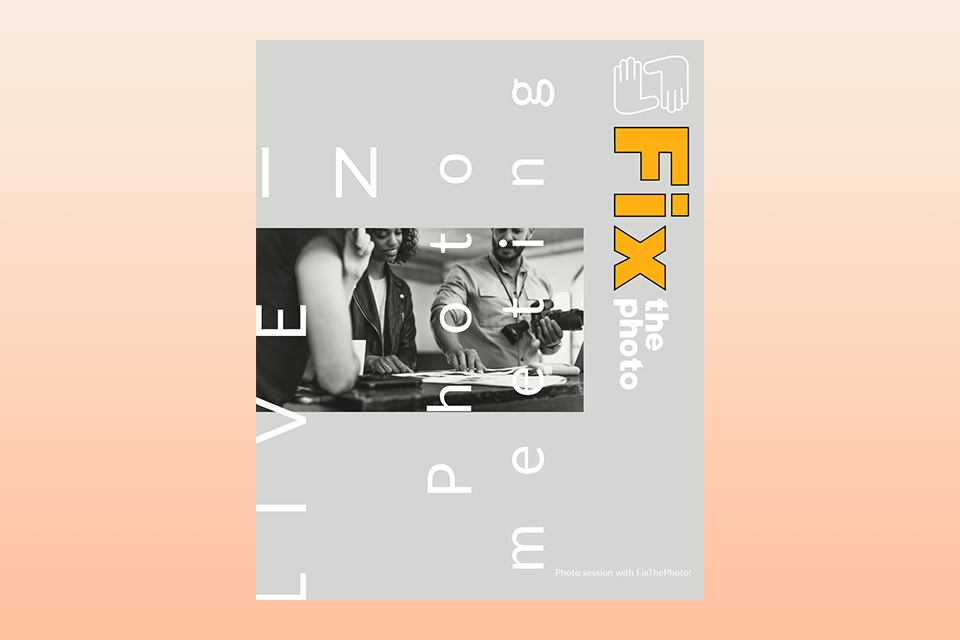
Poster Maker + Flyer Creator is an impressive poster design app that I have on my iPhone and turn to whenever the need arises. I like the arrangement of all the elements that allow me to create a simple poster in a matter of minutes, which can be a life-saver whenever I need to quickly create an announcement.
The ability to instantly share the created posted on my social media pages is also very convenient. Additionally, this app is packed with interesting stickers, decorative assets, and photography-themed emoji, which you’d usually find in funny photo apps, ensuring my creations look eye-catching, slick, and stylish.
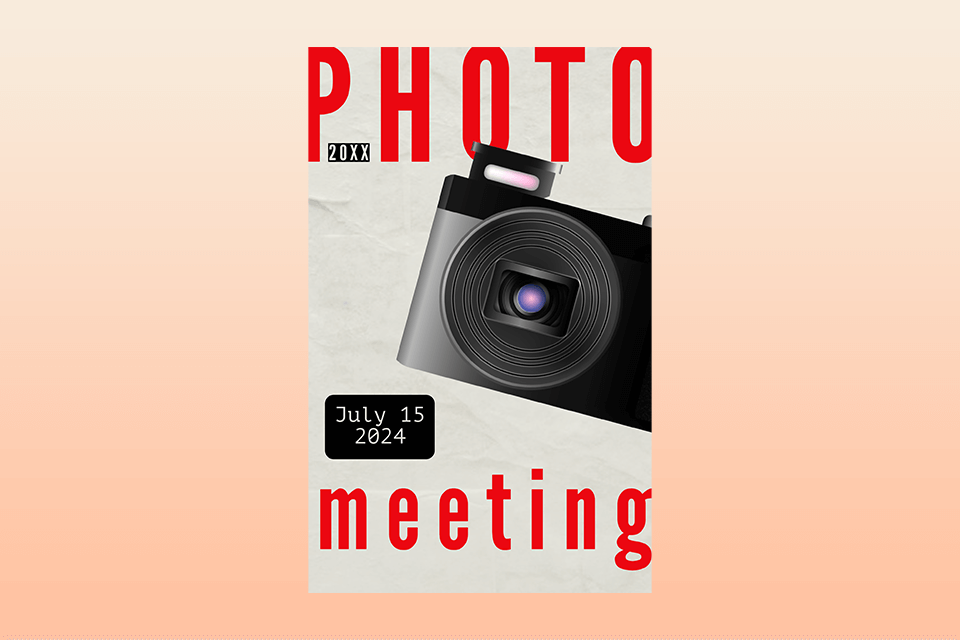
I discovered Festival Poster Maker when I was getting ready for a huge photography festival and wanted to inform my Instagram followers about it. I think this is the best app to make posters for all kinds of festivals, as all the available assets are dedicated to this theme.
Here, I found a large number of colorful templates, which I could customize to my taste. The app also makes it easy to upload your own photos and perform some basic image editing. Additionally, it allows you to make the poster interactive without having to use any other free graphic design software or third-party complex animation solutions.