As someone who has sunk dozens of hours into The Legend of Zelda: Breath of the Wild, I have grown extremely fond of its music and OST, which is why I decided to find the best CAF to MP3 converter possible to continue to listen to it on all my devices even when I’m not playing.
If you’re dealing with music files stored in CAF format as well and would like to make them compatible with most multimedia players, you’re bound to appreciate the selection of software presented below.
Created by Apple, the CAF (Core Audio Format) file type was designed for storing digital audio data. CAF is a high-quality audio format that can contain a multitude of sound channels, bit depths, and sample rates. This format is primarily employed by video game developers.
Whether you’re a gamer or a simple music fan, you can experience trouble opening files stored in this format. While CAF is perfectly suited for adding pro-grade audio files to a game, it can’t be opened with most standard media players.
Unless you have specialized software, your next best bet is converting the music files to a more common format like MP3, which is compatible with nearly all modern devices and playback software.
MP3 files require a lot less storage space and are easier to upload to the web compared to CAF files. The market offers an array of tools capable of converting CAF files to MP3, as you can choose between different free audio converters.
I have found Movavi Converter to be the best tool for the job because of its versatility and terrific audio quality of the converted file. I was also impressed by its SuperSpeed mode, which provides fantastic processing speeds without compromising on quality.
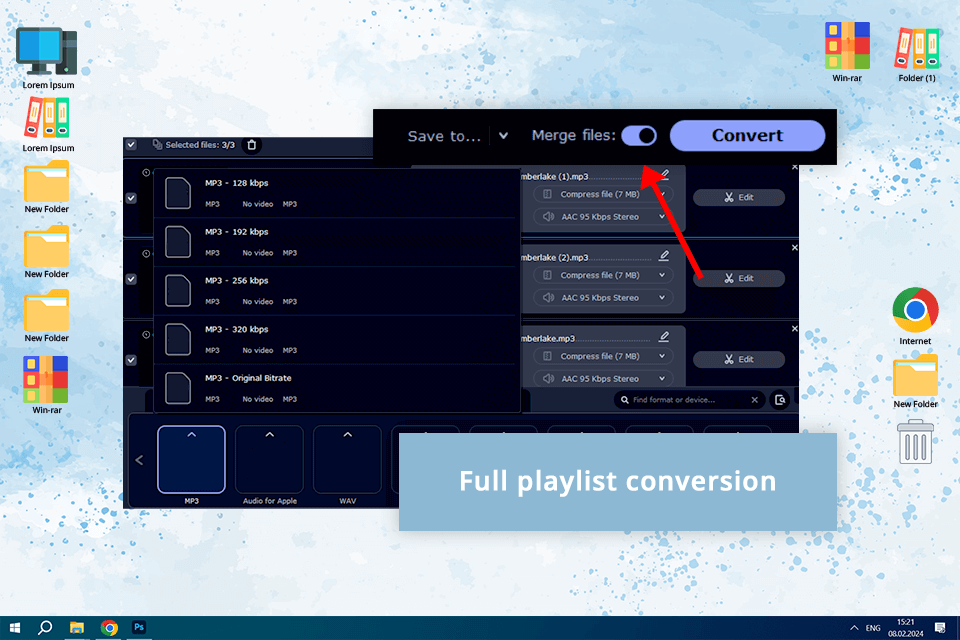
Movavi Converter is the best CAF to MP3 converter I tested for this review. I greatly appreciated the ability to convert multiple files at the same time, as I could start enjoying all my favorite melodies on my music player for Android in just a matter of minutes.
It also allows me to pick the resolution for the exported file, which goes as high as 4K if you’re dealing with videos. As such, this file converter software offers the best of both worlds – terrific processing speeds and optimal quality.
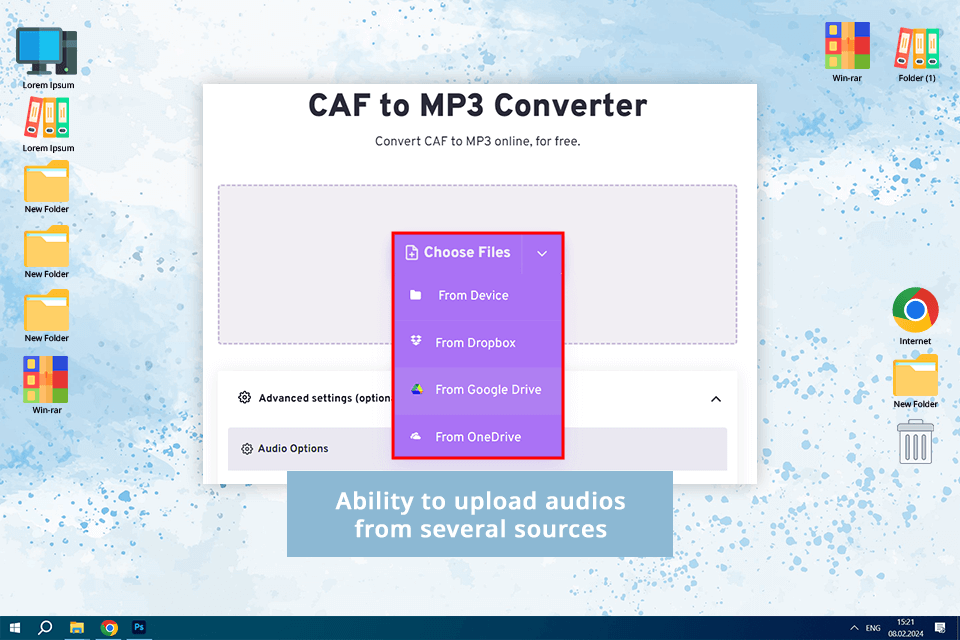
I added FreeConvert to this overview because of how user-friendly it is while offering an expansive toolset. Its drag-and-drop controls make the process of converting CAF files extremely convenient. It allows me to import audio from a variety of sources, including your device, Dropbox, Google Drive, OneDrive, or URL links.
After importing the file, I can freely adjust its parameters like the audio codec, volume, and quality. Additionally, FreeConvert lets me reverse the audio, trim it, and apply fade-ins and fade-outs. The availability of batch conversion functionality also came in handy when processing several music tracks from Legend of Zelda.
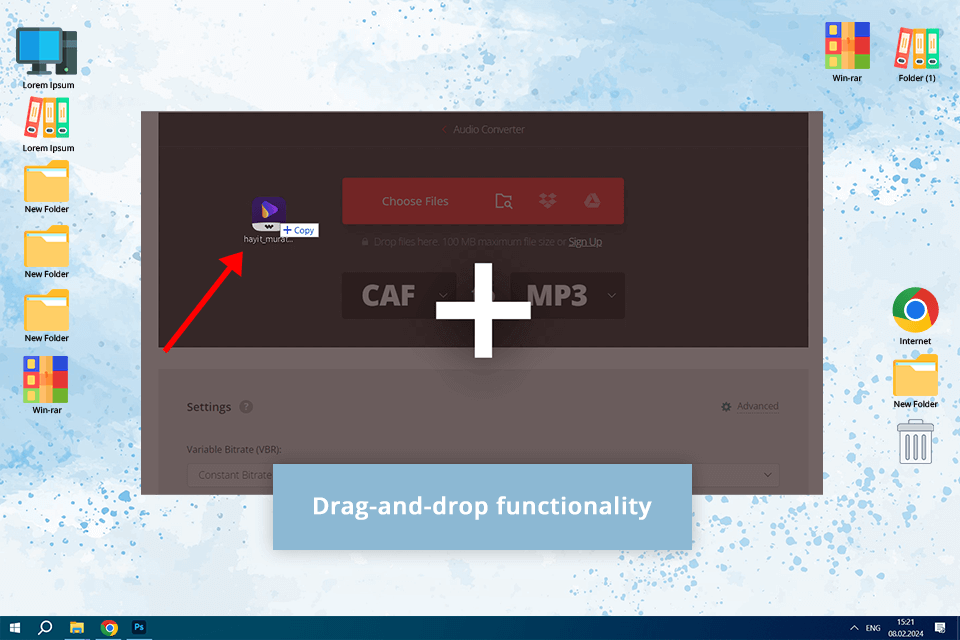
Convertio is my go-to tool whenever I want to fine-tune a lot of settings in my audio file before converting it. Often regarded as arguably the free YouTube to MP3 converter, this solution lets me trim the audio clip, as well as adjust its frequency, volume, and bitrate to receive the exact sound I want for a specific melody.
Convertio provides batch-processing support as long as the combined size of all files doesn’t exceed 100MB. That’s a highly restricting limitation since CAF files usually take up a lot of space, meaning I couldn’t enjoy the full benefits of the batch conversion feature.
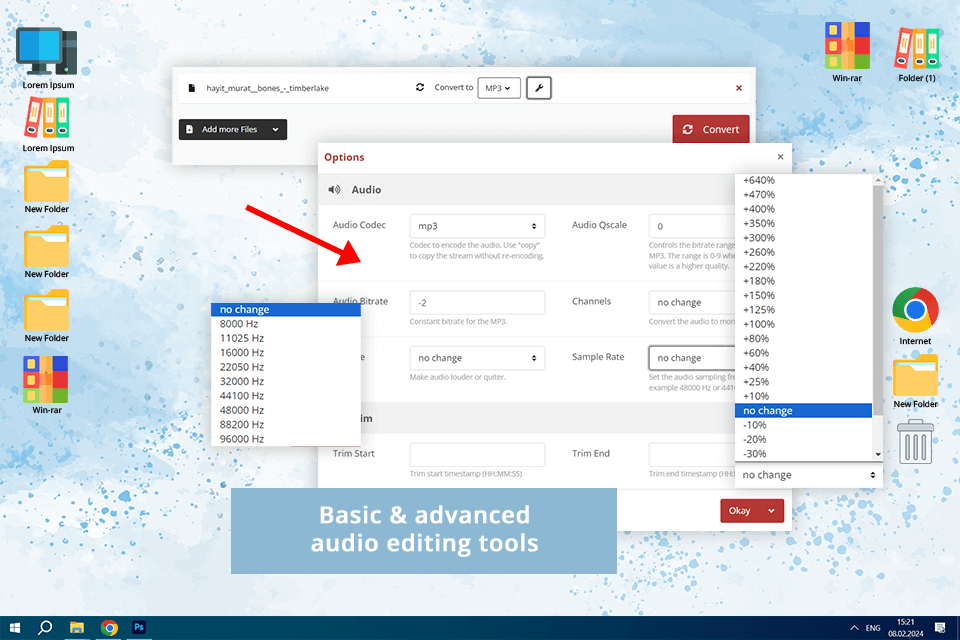
CloudConvert is a reliable CAF to MP3 converter, which I use for converting files online since it guarantees increased confidentiality and strict personal access to my data. This tool supports over 200 formats that include videos, documents, and images, which I also need to occasionally convert whenever I want to share some game results, screenshots, or statistics with my friends.
In terms of audio settings, I was satisfied with the selection offered by this service, as I can change the bitrate, channels, sample rate, and audio scale. Being a simple gamer, such functionality is more than enough and allows me to avoid downloading third-party free audio editing software.
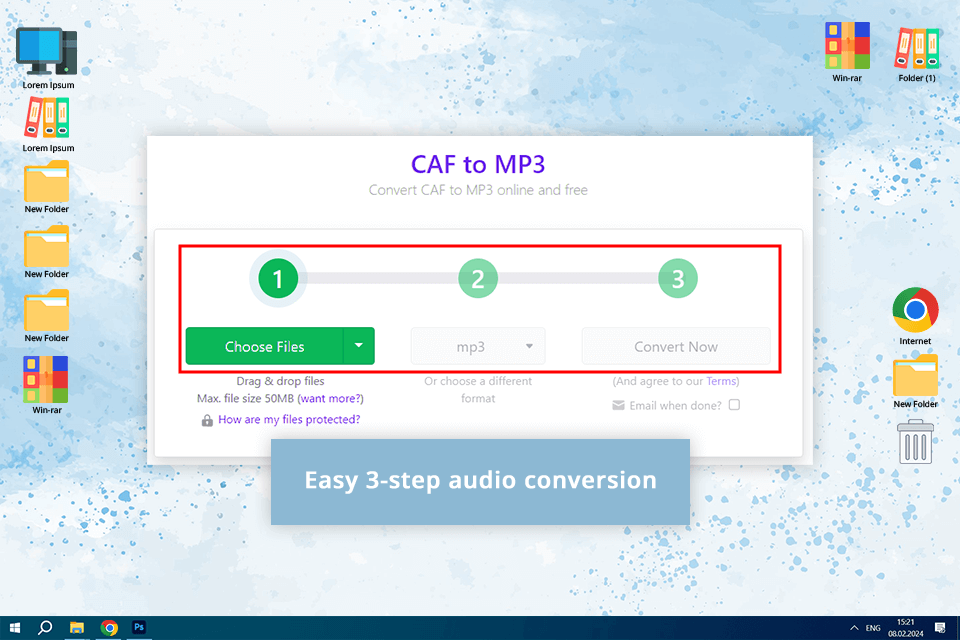
While I don’t consider Zamzar to be the best CAF and MP4 to MP3 converter out there, it’s still a great option for beginners. It’s very user-friendly since the only thing you have to do is import the audio track and launch the conversion. This platform doesn’t let you change any settings of the file, but that’s not an issue if you simply want to convert a CAF file to MP3 to make it playable on your device.
This converter offers satisfyingly fast speeds and delivers high-quality results. Additionally, it has a paid version that includes such extras as unlimited conversions, improved performance, the ability to convert bigger files, priority conversion, and many others.