I like watching movies and shows on YouTube and other streaming sites, but sometimes there arise problems with Internet connection. If that happens, watching something online isn’t an option.
That’s why, I decided to look for the best video grabber software. With it, I can capture any video from the web, save it on my device, and watch it whenever I want, without depending on my internet connection.
When it comes to video grabber software, what matters most to me is usability and speed of work. That's why Movavi is my top pick. It's very easy to tweak different parameters like file format and resolution. On top of that, the program is user-friendly and free.
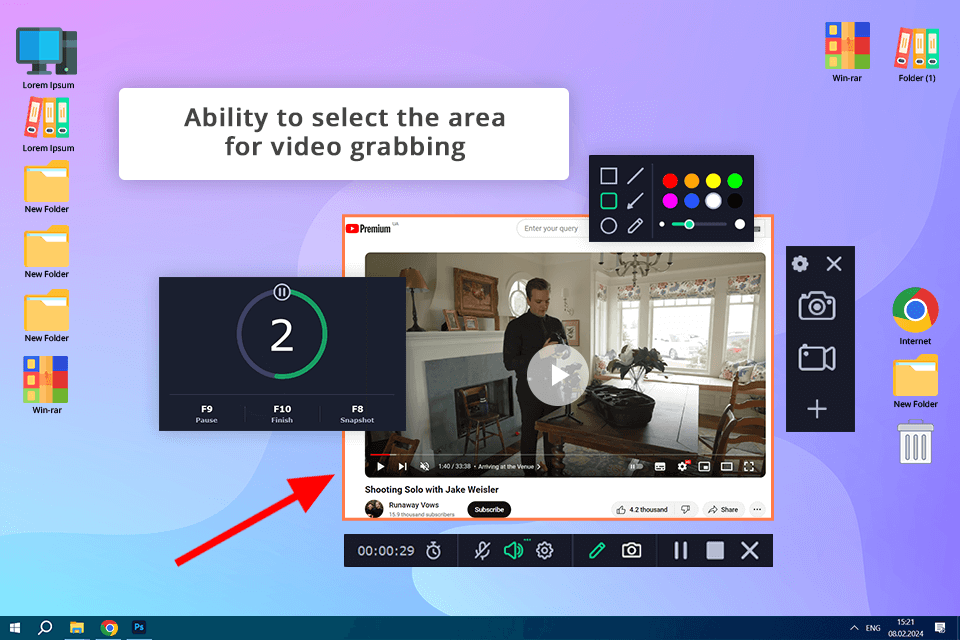
Movavi Video Editor isn't a purpose-made video grabber software, but it has everything you need to download clips. I also like that it’s possible to edit downloaded movies if necessary. To start capturing, I just need to play the video and turn on Movavi's screen recording feature.
It's great that I can schedule recordings to start and stop automatically. Thus, I can capture content without being at my computer all the time. What sets Movavi apart from other specialized software is its ability to grab movies from any platform. Competitors usually limit which sites you can download videos from.
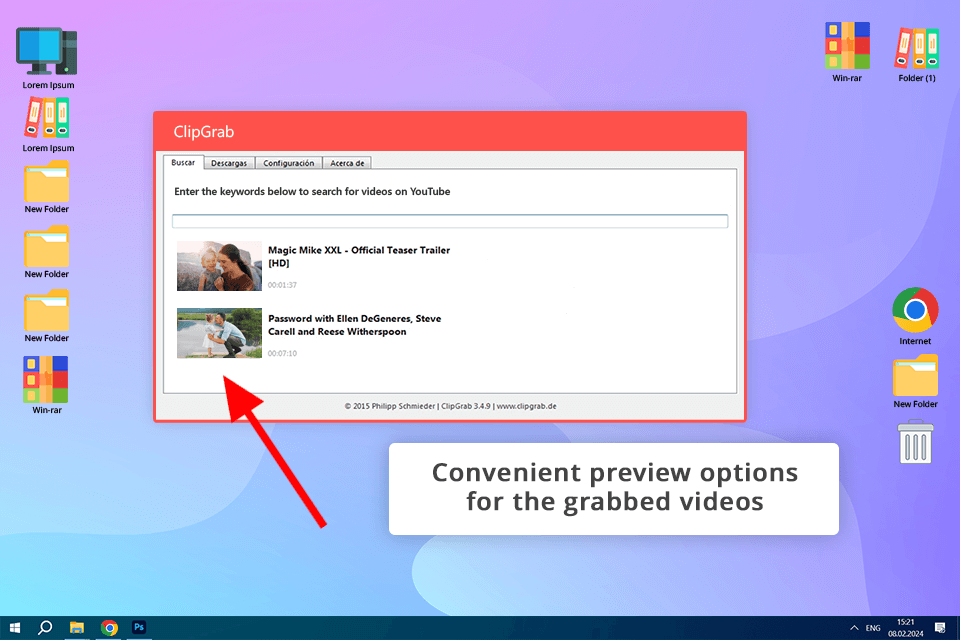
Using ClipGrab, you can easily download videos from different TV streaming services, e.g., Vimeo, Dailymotion, and Facebook. It's very user-friendly and can also convert the videos you download to MPEG4 and MP3 formats.
I like that ClipGrab lets me pick the video quality. When downloading YouTube videos, I can save them in super clear quality (HD) like 1080p or 720p, or in regular quality (standard definition) like 480p, 360p, and 240p. Another advantage is a neat editing toolset. There are no bells and whistles that can confuse beginners.
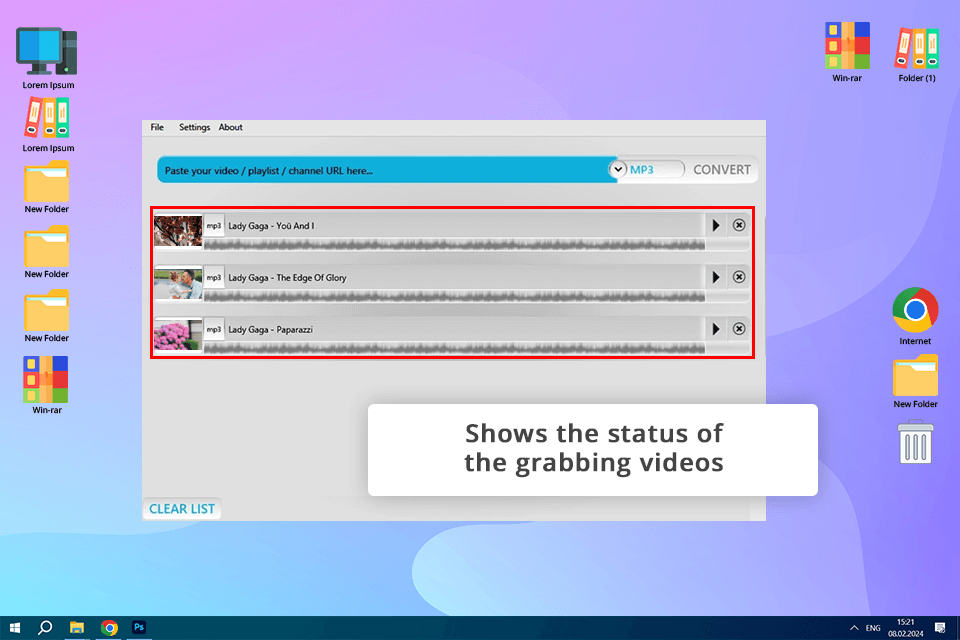
FLVTO is actually a YouTube to MP4 converter but it has tools for video grabbing via URL. The best part is that I don’t need to install anything. It is possible to choose a suitable resolution for saving clips. Therefore, I may not worry that the download will stop due to storage lack on my device.
Since the program works online, it is compatible with all existing systems and devices. Therefore, I can start video capture on my computer, laptop, phone, etc. However, the most impressive fact is that there are no limits on video size, type, or number of downloads.
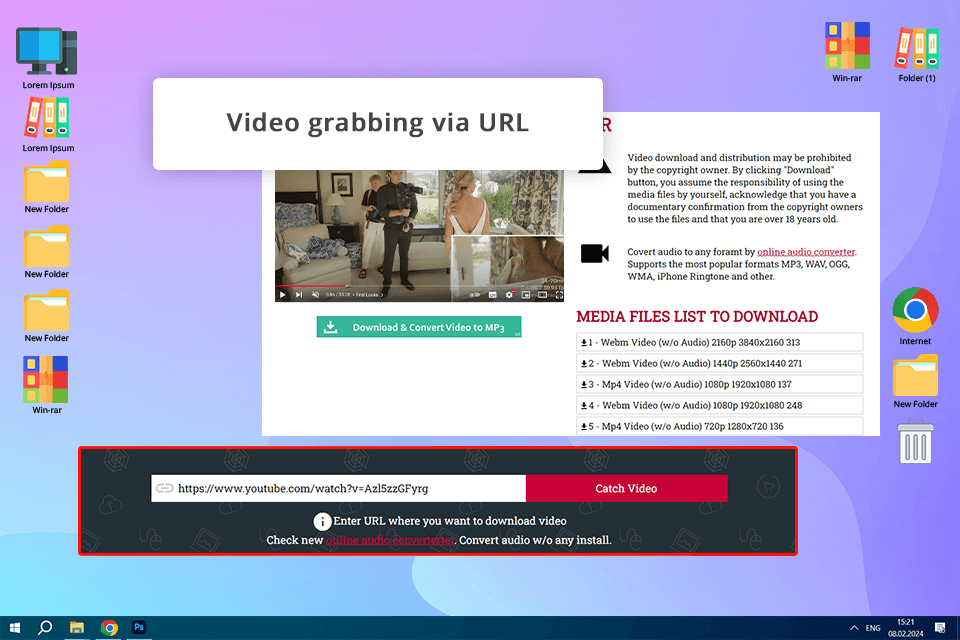
Catch.tube is a free YouTube downloader that allows getting videos from various sites like YouTube, Instagram, Facebook, and Pinterest. It can save videos as MP4 or MP3 files.
Catch.tube also has an extension for Chrome, so it becomes even simpler to get the desired content. I often use it as a free music downloader to download my favorite songs and full albums in a quick way.
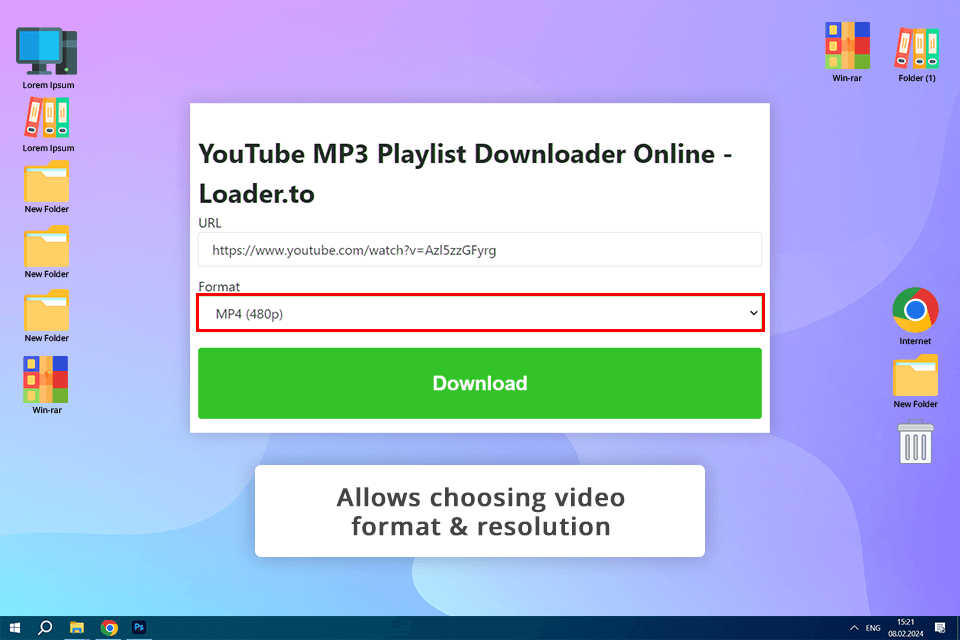
Loader.to is feature-rich video grabber software. With its help, I can get blocked videos and complete playlists within several minutes. When using its online app, it is possible to capture videos from Vimeo, Soundcloud, TikTok, Twitch, and some other video streaming services.
Loader.to lets me download videos in many different formats and qualities. I can easily change the settings to get the video I want. If the format I need isn't on the list, there's also a converter on the website. So, I can easily save my favorite TV shows in a format that works for me.