I’ve used to rely on Freemake for all my conversion and video production needs for a long time, but recently I decided to find an alternative to Freemake that would help me grow as a professional. I launched my YouTube channel dedicated to photography, so it makes sense to start using more professional tools for videos.
I need more editing features and Freemake doesn’t offer what I’m looking for. Besides, I’ve encountered several performance problems, inconsistent conversion speeds, heavy processor usage, and general instability, particularly when dealing with high-resolution, long videos, which are very common on my tutorial channel.
After going through a long list of both free and premium alternatives to the Freemake video converter, I believe that Movavi is the universal option for my needs.
It’s supplied with an expansive editing feature set, superfast conversion capabilities, and support for processing large videos as long as you employ the desktop software.
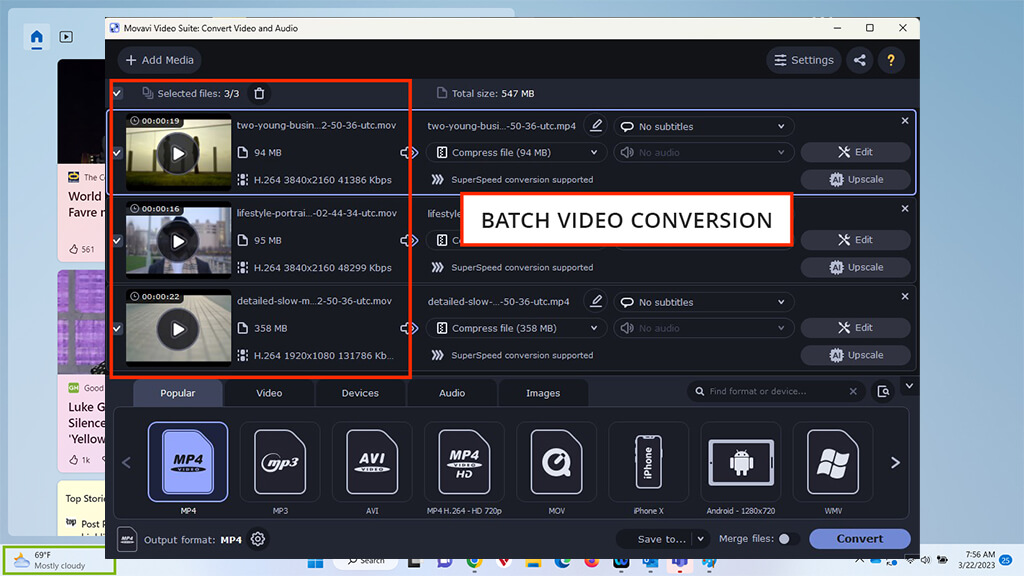
Platforms: Windows, Mac
Movavi Converter is definitely my favorite alternative to Freemake, as it was able to meet all my video processing requirements. Moreover, Movavi Video Editor provides a wide range of filters, VFX, and transitions that I can use to enhance my video before saving it in one of the myriad available formats.
This software's best features include high conversion speeds, HD quality support, and robust editing tools that make it suitable for professional use. I was particularly appreciative of the fact that even if you use Movavi free, the converted video still preserves its original high quality.
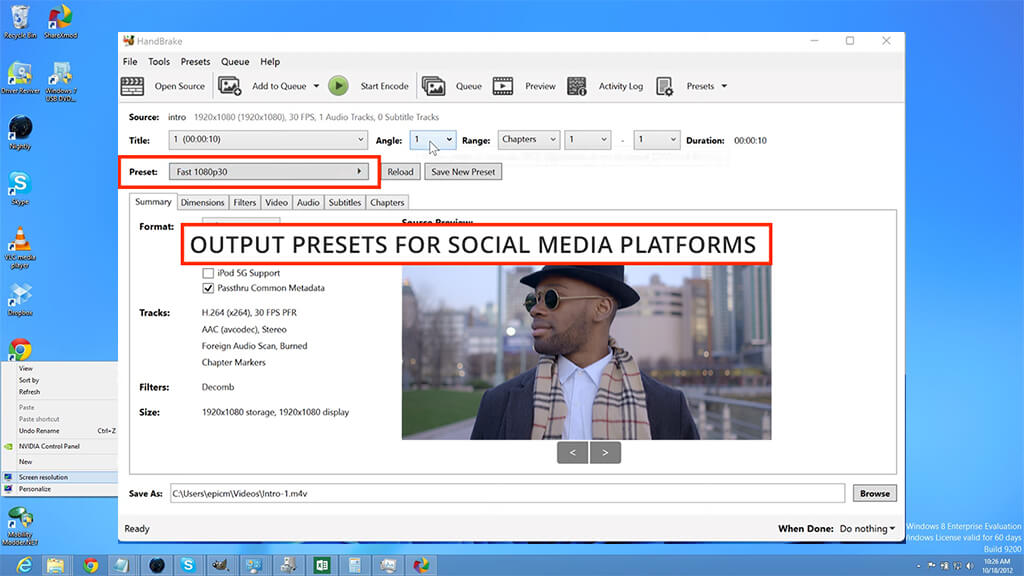
Platforms: Windows, Mac, Linux
The key advantage this tool has over Freemake is its open-source code as well as the fact that I don’t even need to download it. When I was using Freemake, I was very irritated by the large number of ads I was forced to look at during the installation process as well as the fact that it installed additional third-party software without my consent.
I was impressed by Handbrake's flexible encoding capabilities which enabled me to fine-tune the quality and compression parameters before starting the conversion. The provided batch processing feature has also proven to be a huge time-saver.
The main drawback is the fact that this solution is more difficult to learn compared to Freemake, particularly if you’ve never encoded any videos before.
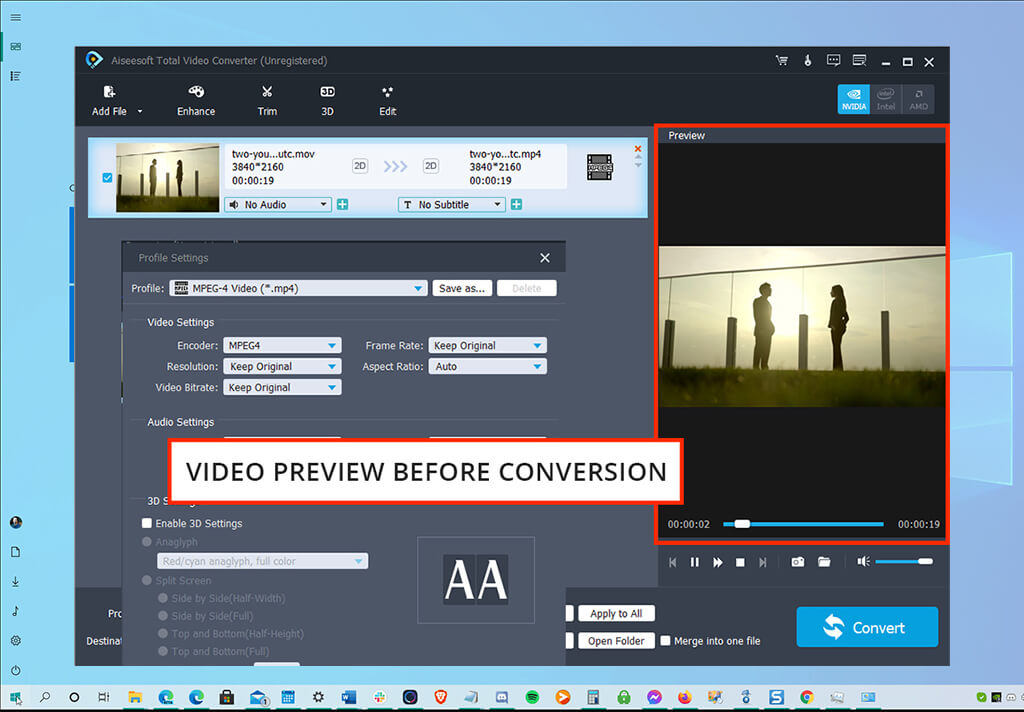
Platforms: Windows, Mac
This tool has received a lot of critical acclaim for its expansive video conversion and editing functionality. It provided me complete freedom to convert my video and music files into any desired format and resolution, which wasn’t the case with Freemake since it doesn’t work with 4K quality footage. The offered 3D video support was another pleasant surprise.
I took full advantage of its 4K conversion feature that let me maintain the high quality of my footage without losing any detail. Meanwhile, the built-in editing functionality helped me fine-tune the look of my video before starting the conversion process.
Platforms: Windows, Mac
I instantly became a fan of UniConverter’s convenient UI which does a great job presenting all the software's available features without making you feel overwhelmed. It also allows me to apply a variety of adjustments to my videos before converting them, which isn’t possible with Freemake.
I was able to improve the quality and colors of my footage without having to install any additional video editing software for Windows and Mac.
Wondershare’s converter is also capable of handling 4K UHD footage while providing terrific processing speeds without affecting the quality of the video. Additionally, it offers a wide range of export options, including DVD burning, representing a fantastic tool for establishing a more efficient video production workflow for all my professional needs.
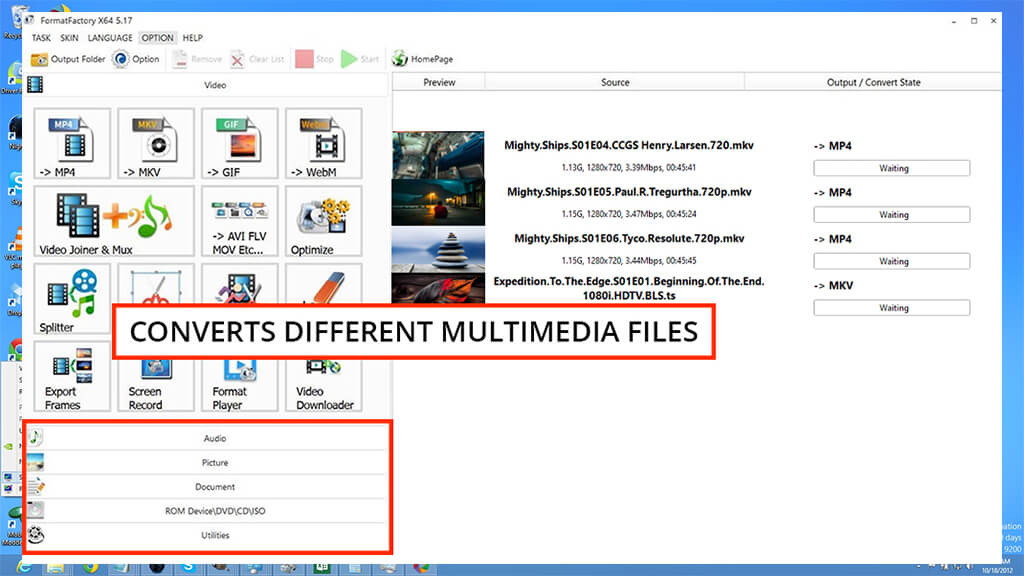
Platforms: Windows
I have found FormatFactory to be a superior alternative to the Freemaker video downloader due to its ability to convert a wider range of different file types. I often need to convert images or PDFs, and this is when FormatFactory comes in handy, while Freemake can only be used as video file converter software.
FormatFactory does a great job at preserving the quality of the video, photo, or song after the conversion regardless of the chosen export format. Its batch conversion support has also proven to be very useful, especially when it comes to images since I often have to handle dozens of photos at the same time.
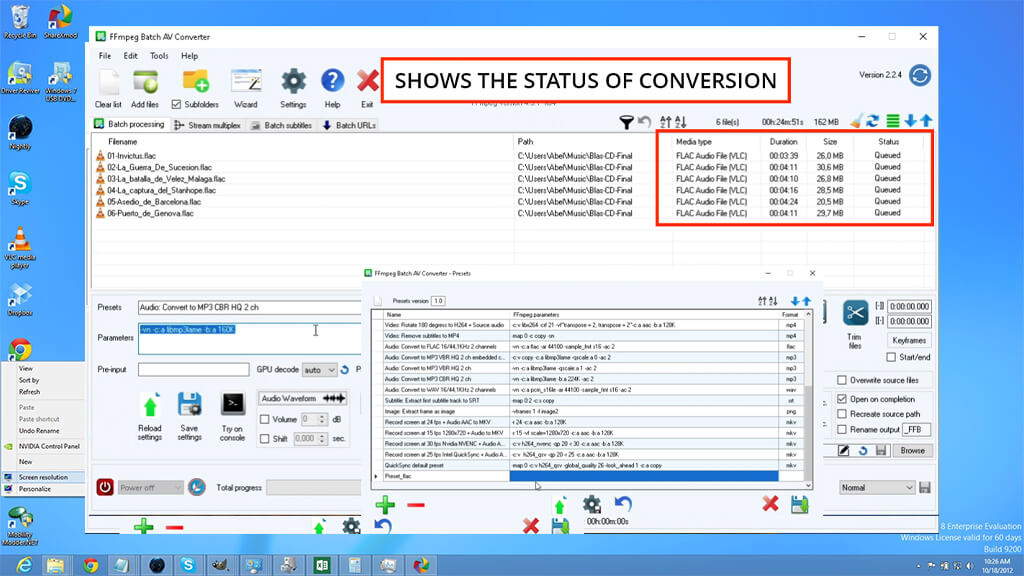
Platforms: Windows, Mac, Linux
FFmpeg is an open source and free video converter which I started to use instead of Freemake whenever I want to convert files on my Linux computer since it isn’t compatible with most other software. It offers command-line-based controls while being compatible with most popular codecs and formats, and offering a variety of additional settings.
It can handle both basic and advanced video tasks, which isn’t the case with Freemake. While Freemake offers a more straightforward interface, it doesn’t come close in terms of versatility and customization freedom when compared to FFmpeg.
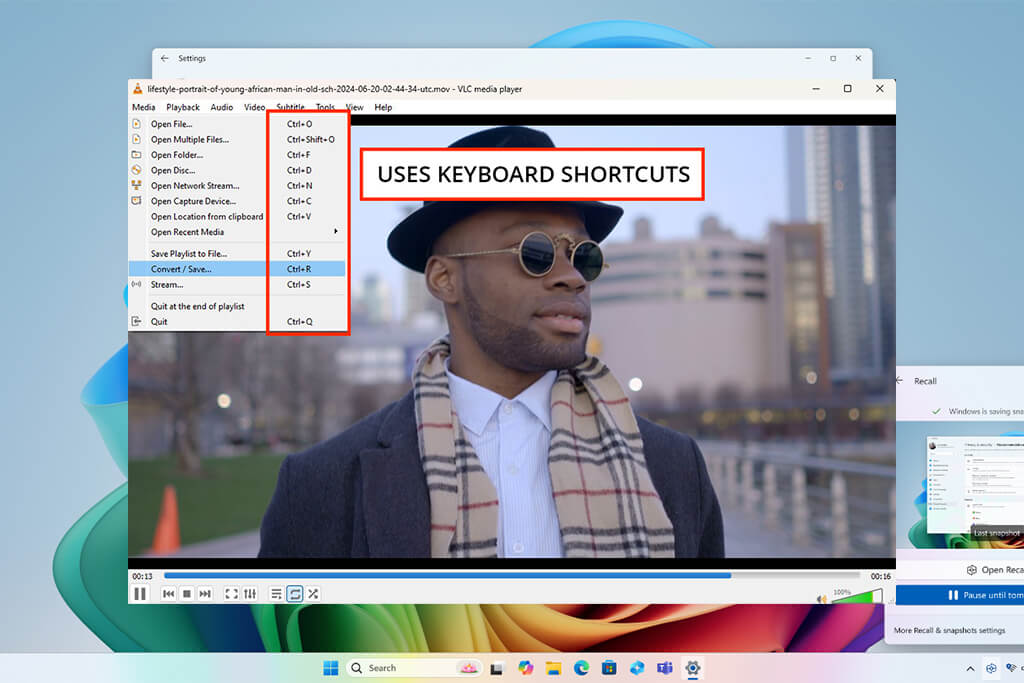
Platforms: Windows, Mac, Linux, iOS, Android
VideoLAN (VLC Media Player) is known for supporting the vast majority of popular video formats and codecs, representing a flexible solution for multimedia playback and processing. It allows opening files in countless formats and sources, including DVDs, CDs, and streaming protocols, which isn’t something you can get out of Freemake.
Moreover, this tool is compatible with all the main operating systems, including Windows, MacOS, Linux, and even Android. Meanwhile, Freemake can only be enjoyed on Windows PCs.
The fact that VLC supports such a wide array of codecs makes it my go-to solution when trying to open lesser-known formats. It also provides fantastic playback quality regardless of the video’s resolution.

Platforms: Windows
HD Video Converter Factory Pro provides superfast conversions, stable performance, and hardware acceleration to streamline your video production workflow. It’s significantly faster than Freemake, especially when dealing with bigger files, which I usually upload to my YouTube channel.
Both HD Video Converter Factory Pro and Freemake come with some straightforward video editing features that include trimming, cropping, visual effects, and clip merging. However, the former also offers batch conversion and video enhancement tools, which make it more versatile than the latter.
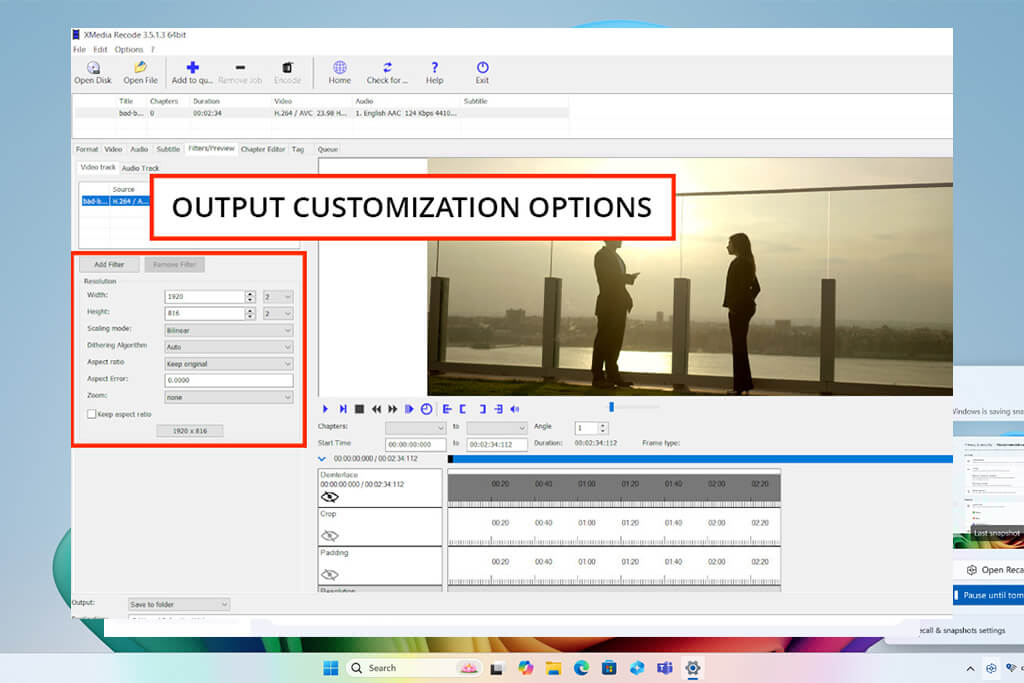
Platforms: Windows
XMedia Recode is a free video converter for Windows and an excellent alternative to Freemake. It’s compatible with a wide range of video and audio formats, along with DVDs and Blu-rays, which you can’t open in Freemake.
I’ve enjoyed employing XMedia Recode, especially because of its intuitive UI and convenient navigation. I didn’t have any issues finding the tools and settings I was interested in and the broad selection of customization options along with the batch conversion support made sure I could always get the result I wanted.
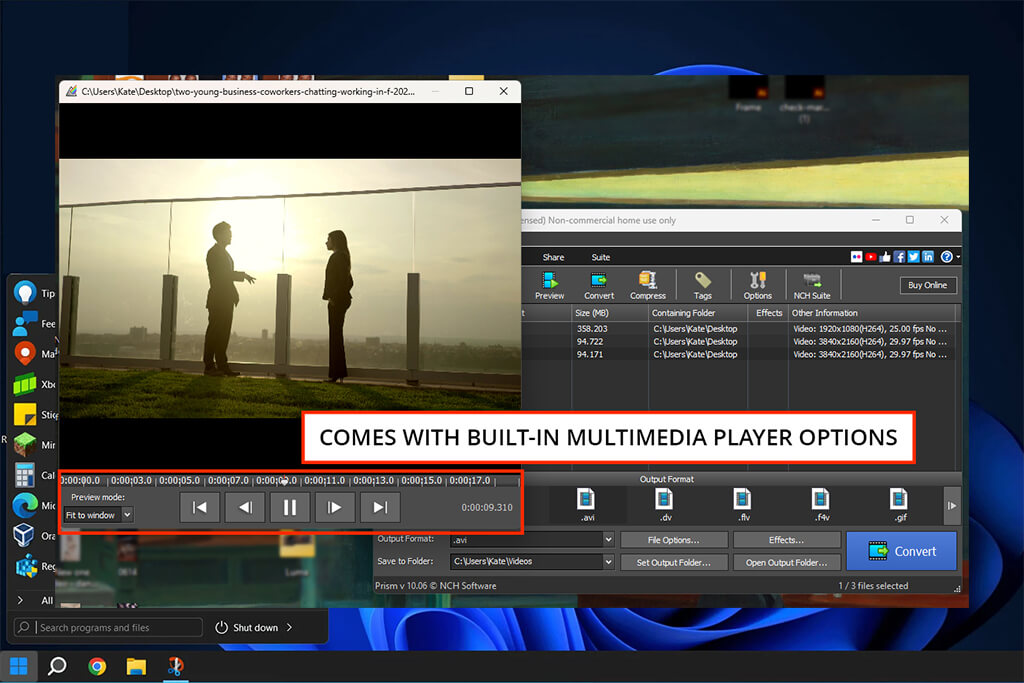
Platforms: Windows, Mac
This tool is among the most convenient video converters I’ve ever tried, and it’s a lot more user-friendly than Freemake. It can be used for converting not only videos, but music, images, and documents as well. It’s also my go-to free YouTube to MP3 converter, whenever I want to extract the narration to my video tutorials or photographers or re-upload a clip to YouTube.
The preview tool lets me ensure I’m converting the video I need. Additionally, it allows me to compare two clips – before and after conversion, which is a very handy feature that is missing in Freemake. Moreover, the Prism Free Video File Converter is capable of performing lossless compression, which allows me to reduce web page loading times while maintaining the high quality of my videos.