
Prism Converter
By NCH Software * FREE * ★★★☆☆ 3.5/5
| Reviews: | 1274 |
| License: | Free |
| Downloads: | 21K |
| Version: | 9.4. |
| Compatible: | macOS, Windows |
| Operating System: | Windows XP/Vista/7/8/8.1/10 and macOS 10.5 or later |
| Processor: | 1 GHz processor |
| Storage: | 100MB |
| RAM: | 512MB |
| Screen Resolution: | Any |
Prism Video File Converter is a useful and free solution that will help you easily convert video files to another format. I like that this free video converter for Mac devices supports a wide variety of formats, such as AVI, MP4, WMV, MPEG, MOV, and FLV and I don’t need to constantly update my Windows formats plugins.
The program is suitable for a variety of specialists, including pharmaceutical marketers like me, who have to work with video files when preparing presentations and training materials or creating marketing projects. This software allows me to convert my presentations to make them compatible with different devices and platforms even right on the spot.
|
File name: |
prismpmaci.zip (download)
|
|
File size: |
5MB |
|
File name: |
prismpsetup.exe (download)
|
|
File size: |
1MB |
|
File name: |
prismpsetup.exe (download)
|
|
File size: |
2MB |
|
File name: |
prismpsetup.exe (download)
|
|
File size: |
2.4MB |
|
File name: |
prismpsetup.exe (download)
|
|
File size: |
1.5MB |
|
File name: |
prismpsetup.exe (download)
|
|
File size: |
2.2MB |
|
File name: |
prismpsetup.exe (download)
|
|
File size: |
3MB |
|
File name: |
prismpsetup.exe (download)
|
|
File size: |
3.4MB |
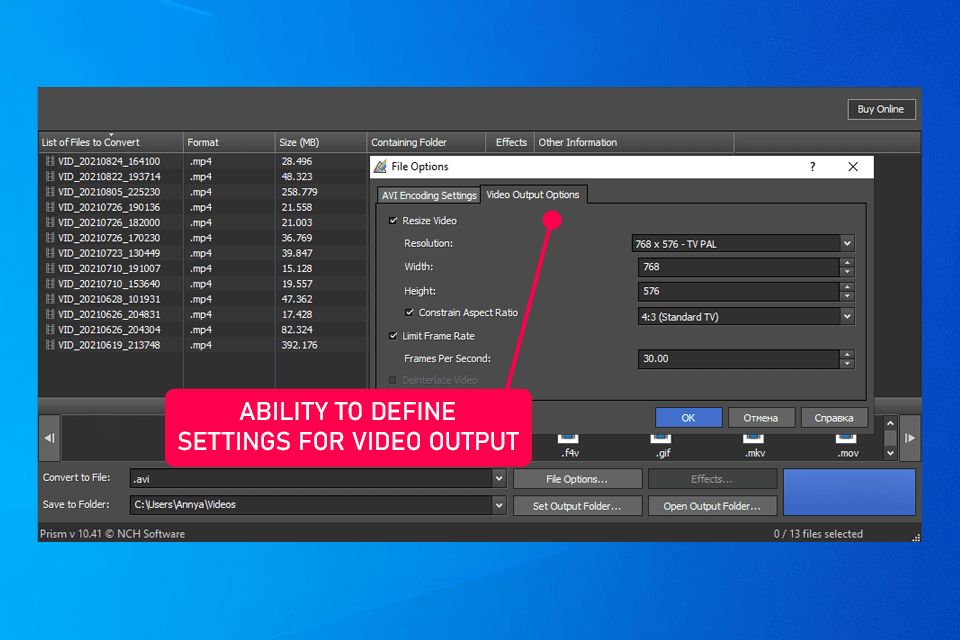
Flexible file formats
As I receive files in a variety of formats from different sources, Prism Video File Converter is useful when I need to save videos in other formats, such as AVI, WMV, or MP3. For instance, if I have an AVI video presentation, I can easily convert it into a widely acceptable format, say MP4, for sharing it online and playing it on any device.
Batch conversion
As a marketer, I often need to convert more than one video. Prism supports batch converting, which allows me to add all the files at once and convert them on the spot. This saves me a lot of time and energy, as I don’t need to convert each video separately. After clicking the Prism Video file converter full version free download link, users can install this software on their devices.
Customization options
This video converter for Windows allows me to adjust encoding, rate of compression, resolution, and frame rate. This comes in handy, especially when I have to optimize the size of a video file or its quality for a particular purpose. For example, when I need to shrink the file size for email attachments, I can adjust the compression rate.
DVD ripping and YouTube upload
Prism helps me quickly convert and rip DVDs whenever I have to extract some specific clips or digital copies of the training materials. Also, I can directly upload videos to YouTube, which saves me a lot of time and effort when I need to share my marketing videos with a larger audience. Users can download Prism Video file converter free of charge.
Limited editing features
As a marketer, most of the time I have to edit videos to make them fit into the presentations or other marketing materials. This is where this file converter software does not fully meet my expectations. It doesn't have advanced video editing features, so I can't use it for cropping, trimming, adding effects, watermarks, or removing/adding subtitles. Because of that, I have to first edit the video using other apps before converting it with Prism, which is kind of uneconomical.
Compatibility issues and sometimes hang ups
I encountered difficulties from time to time when working with larger files or converting a number of them simultaneously. Problems take place in such a way that they consume much of my time because I need to restart conversion or proceed to just another alternative. This can be quite limiting for any user who has to work with more than one video file at a go. It actually is worse when you go ahead to install the Prism converter full version as you may find your machine showing some performance issues.