simpleshow
Verdict: simpleshow is an excellent solution for simply explaining complex topics. I am a portrait photographer who runs a blog with handy tips and helpful tutorials. I only have several minutes to transform my info into eye-catching explainer videos and animations.
The ability to add personal script to the scene, select voice options, and add logos or watermarks is extremely beneficial with simpleshow.
With this explainer video software, I managed to increase the engagement of my audience by 40%, which includes likes, comments, shares, and click-through rates of my content on my Instagram.
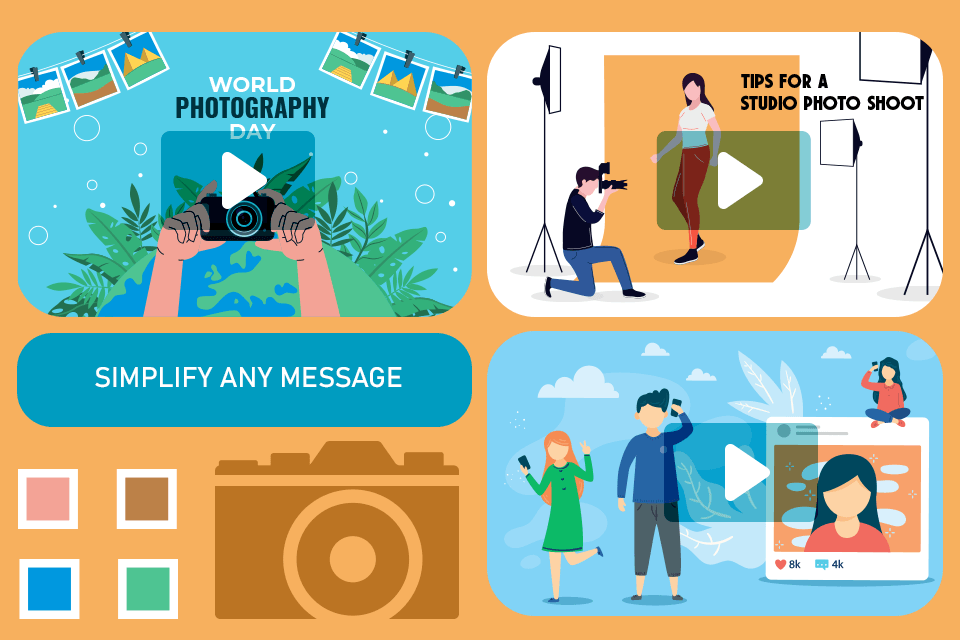
simpleshow is an ideal choice for both newcomers and seasoned users who need to create top-level explainer videos in over twenty languages like Danish, Dutch, English, French, German, Italian, Japanese, Spanish, Swedish, etc.
Although I only focus on English-speaking viewers at the moment, I’m planning to expand my audience and produce videos in French.
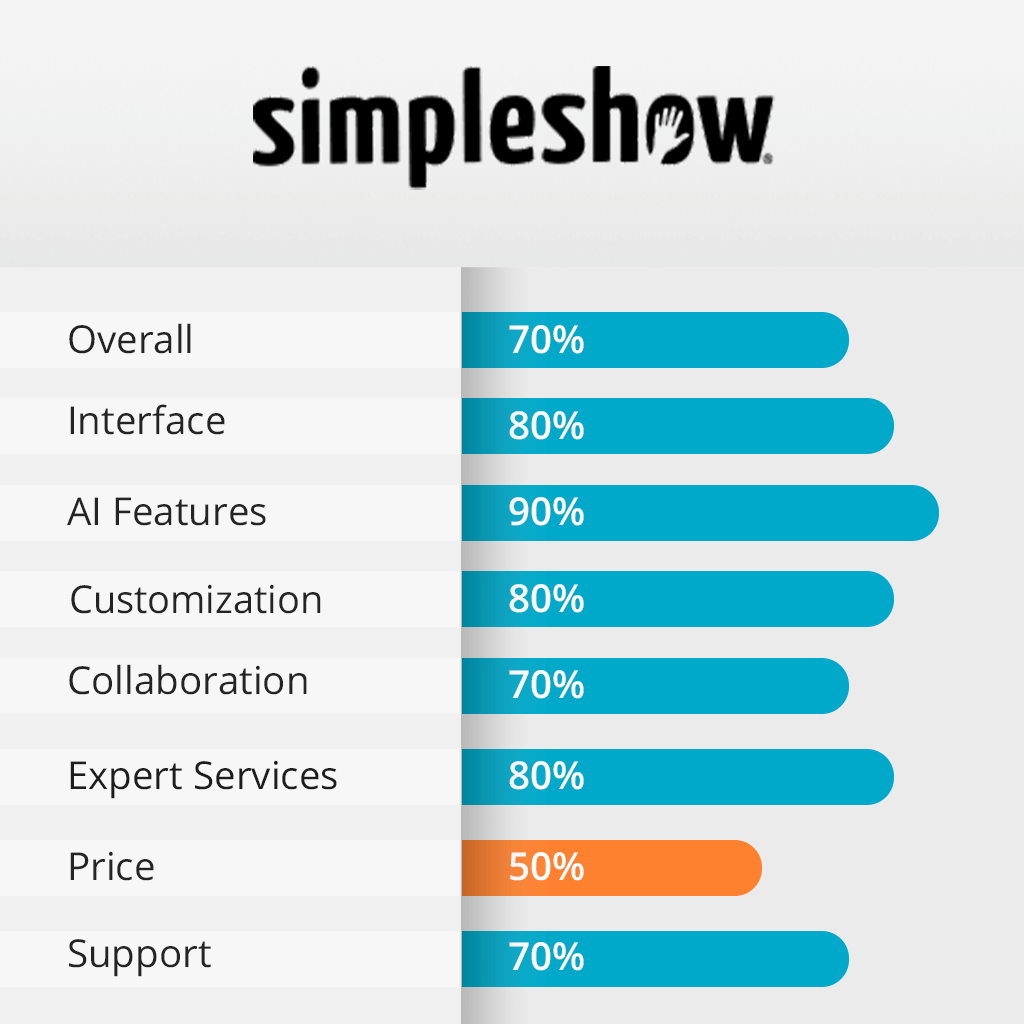
simpleshow stands out among the competitors with a vast selection of features like AI script writing, multiple storyline templates, and an ‘auto-magical’ visualization that turns text into eye-grabbing visual stories.
In addition, simpleshow allows customizing the design by adding subtitles, background music, and personal watermarks to make sure that each video is adjusted according to your specific needs and brand standards. Other pluses that make this program more appealing to users are the ability to set privacy settings and select video quality.
Using simpleshow’s user-friendly AI-fueled video maker, I’ve managed to present my knowledge about portrait poses in engaging instructional videos, explaining the art of portrait posing in a clear and simple way.
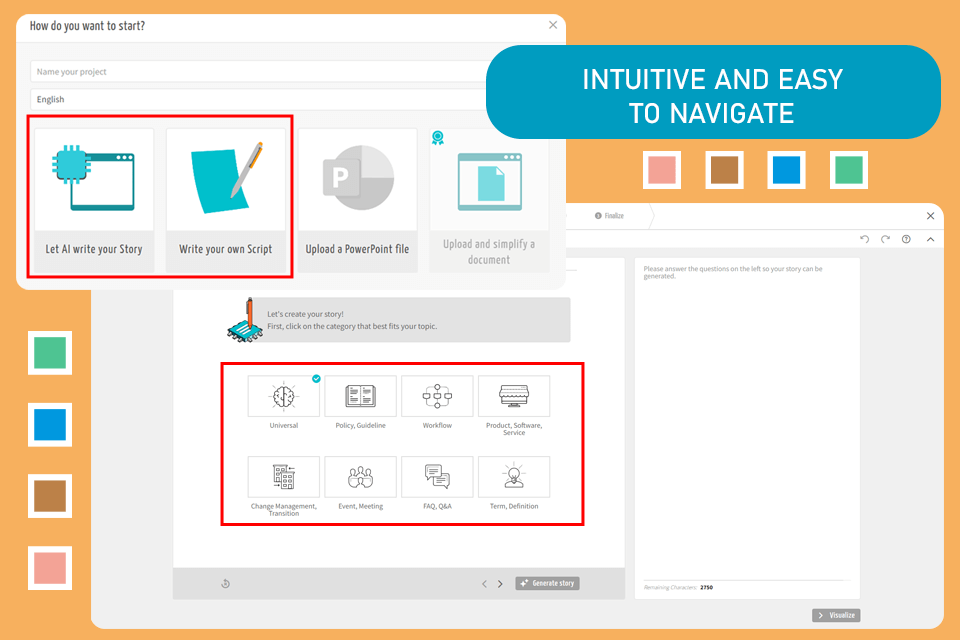
This is one of the AI video generators that greets users with an intuitive UI. It offered either to use AI or create my own script and I decided to test how skillful the AI feature was.
I chose the workflow category, named my topic “portrait posing tutorial”, described my target audience as “beginners photographer”, selected a neutral tone, and set the story duration to 90s.
I also provided the following description: “In this episode, we'll explore various combinations of poses and angles to find the best options for your shoot.”
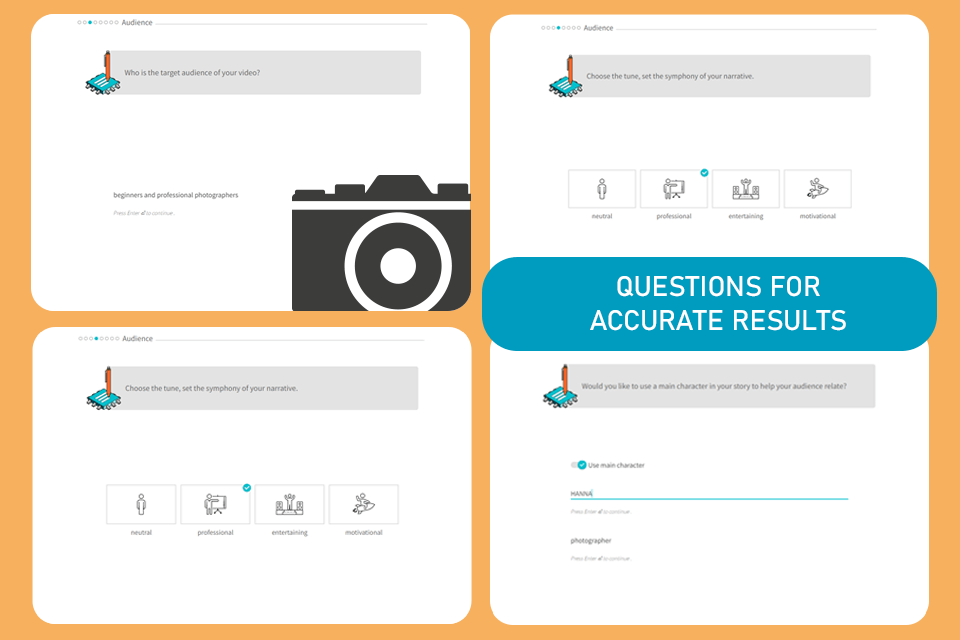
My script was ready in one minute. I checked the result and adjusted the content a little bit. The script was really great, as it contained handy tips to refine portrait shots and fix common mistakes. Once my script was generated, AI came into play.
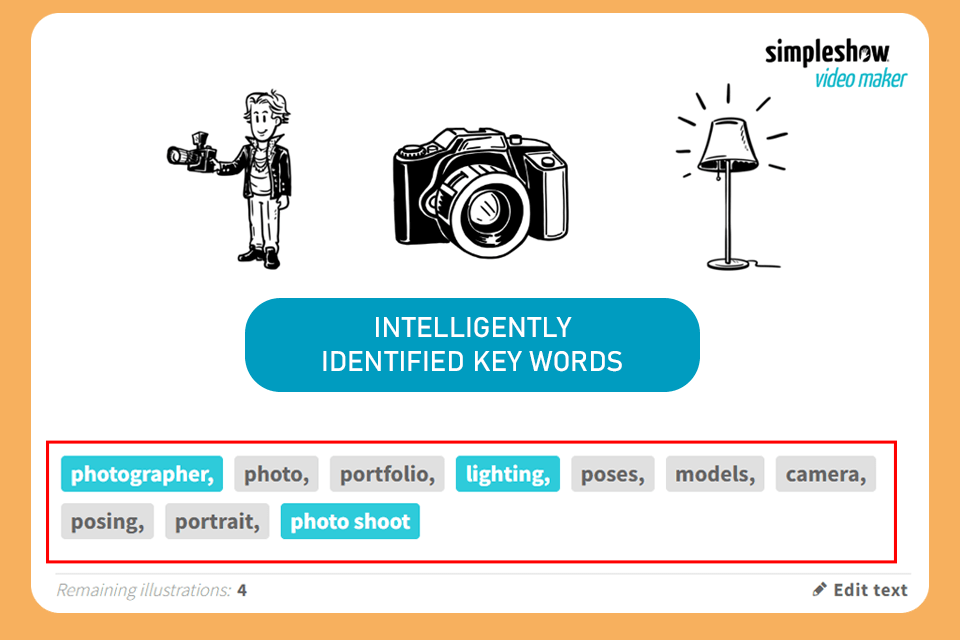
The platform is fitted with a highly functional Explainer Engine that can turn a written text into a dynamic video. I was amazed with the precision the AI defined the keywords and phrases, as well as the range of illustrations that perfectly matched the script. In such a way, I managed to produce an engaging and coherent video in less time.
The ability to adjust illustrations, add text, and effects, select voices, or add your own recording without downloading another video editing software is precious. In my tutorial, I used backgrounds with dark tones to match the color scheme of my brand.
I also put my logo directly in the corner of each frame in my video guide on posing. In addition, I enhanced my tutorial with custom graphics and watermarks that fit perfectly my brand’s style.
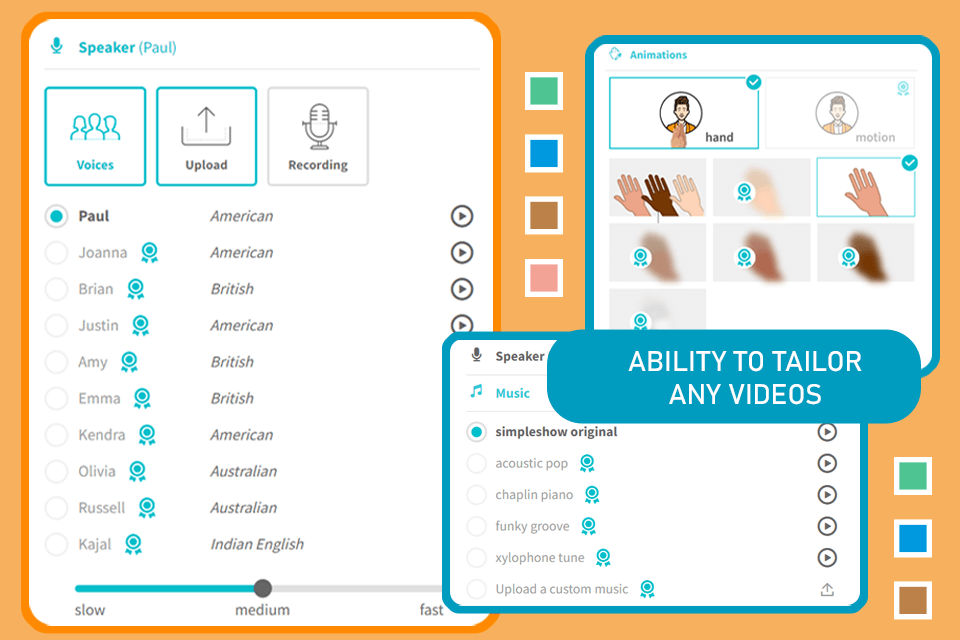
A wide selection of custom animations and transitions offered by simpleshow also came in handy. I leveraged the program to record the voiceover explaining my thoughts when showcasing posing techniques, giving the audience valuable and useful tips.
I also used simpleshow’s analytics dashboard to find out how many people viewed my page after posting my tutorial on portrait posing techniques. Having access to these metrics is an effective way to define when the engagement is at its peak. In my case, the maximum number of viewers dealt with the published content at weekends.
I also decided to include an interactive quiz to evaluate the viewers’ knowledge of my other tutorial on lighting techniques. The analytics provided me with detailed quiz results, which showed that they didn’t understand a particular lighting concept.
This Artificial Intelligence software boasts a range of intuitive sharing options, so I can distribute my tutorials via email, social media, or direct links in a flash.
Once my photography tutorial was ready, I sent the link to it to my team members via email letting them review the content and comment on it before unveiling it to the public. In this case, the commenting feature was especially useful, as my team took advantage of it to evaluate the specific poses, providing ideas on how to improve the content's clarity and effectiveness.
I selected simpleshow for creating a custom explainer video on how to get rid of blemishes using Photoshop. After a detailed briefing session with this explainer video production company, I provided them with a comprehensive overview of the tutorial’s objectives, target viewers, and the most important messaging points.
Several days later, I got the video. With a bright visual narrative, this tutorial described the handiest tools in Photoshop, showcasing specific editing techniques, etc. This video was viewed 5,000 times in a week.
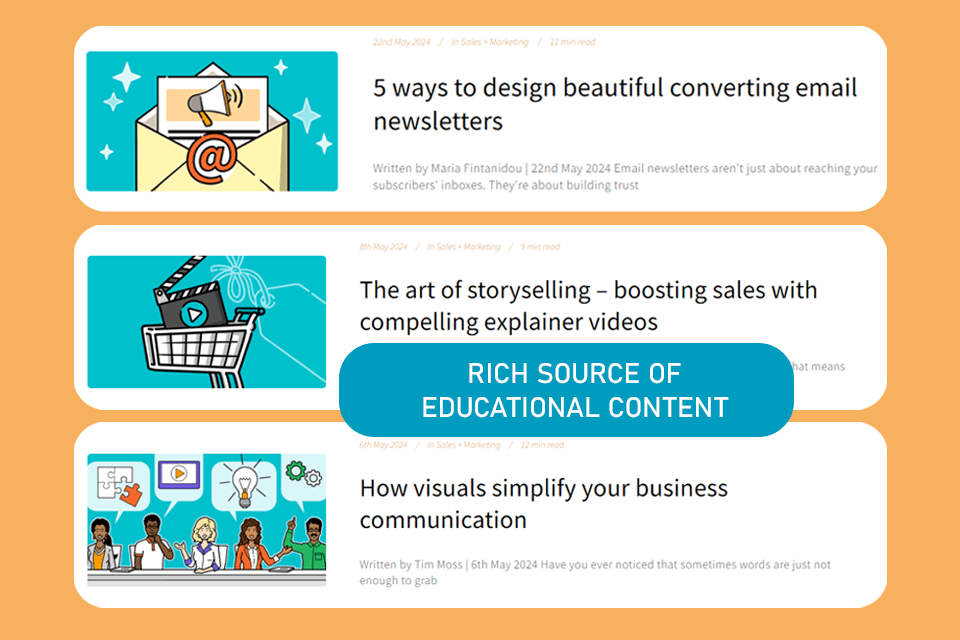
Another benefit of simpleshow is a helpful blog, which is full of helpful content on different topics like video production, storytelling, marketing, etc.
I found out more about cutting-edge storytelling techniques, and beautiful visual styles and discovered how to use storytelling to gain new clients. There I also explored different top-level AI video editors, methods of boosting sales with captivating explainer videos, lead generation techniques, as well as the best ways to make business communication simple, and more.
As for me, I decided to start with the free version to discover the main features and capabilities of the program. This was enough for creating an unlimited number of videos, getting access to storyline templates, and the ability to make visuals automatically.
However, as I began to collaborate with my team on more sophisticated projects, I chose to upgrade to the Pro plan, which costs $499/mo. This package provides extra features and functions like the ability to edit subtitles, import your own background music, invite team members to comment on the projects, etc.
The Business package, which is available for $129/mo, offers HD downloads, privacy settings, and advanced customization options. Large teams can benefit from the Enterprise plan that offers custom pricing options, specific requirements tailored to individual team sizes, download options, privacy control, and the ability to remove branding.