
All these free AI selfie generators work easy: simply import your photo and provide a prompt while the ai algorithms transform it into a creative, high-quality image in any style or form.
To check how these AI selfie generators work, I uploaded the same picture to all of them and launched the generation process. I have to say that 70% of the platforms I’ve tested didn’t provide a satisfying result on the first try. The selfies were of low quality, the filters didn’t look natural, and I had to repeat the process several times before I got a decent selfie.

Photoshop AI – My Choice
After trying out all the popular AI selfie generators, I have found that Photoshop AI suits my needs the best. It generates beautiful, pro-grade selfies that are rich in detail and color and don’t look fake.
I wanted to create an amazing selfie like advertised everywhere but for now it’s only good marketing. Only 3 selfie generators produced a realistic and nice result – Photoshop AI, LightX and Snapbar.
Broad range of customization options
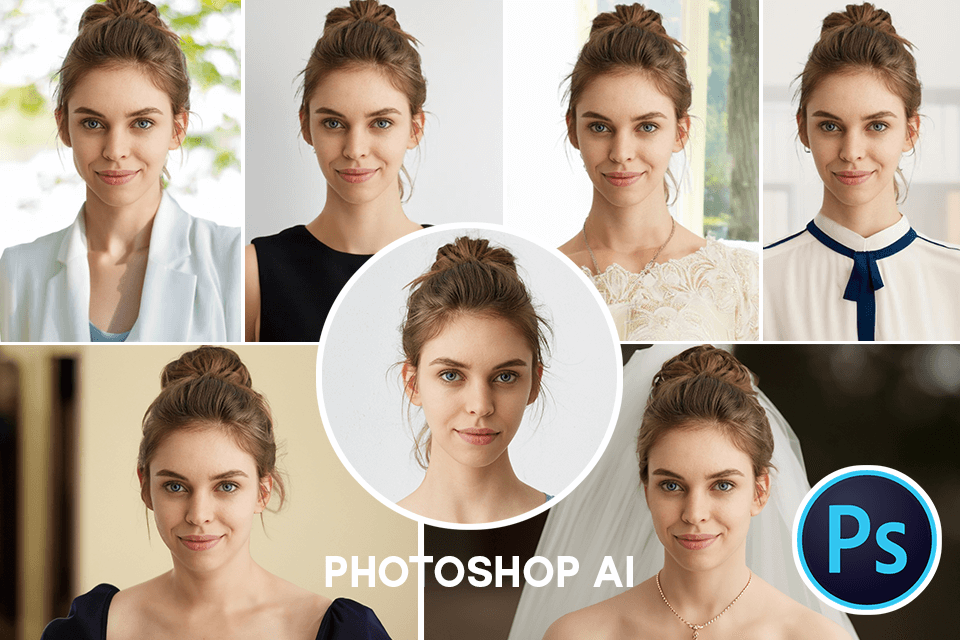
Key features:
Photoshop AI is a universal solution that lets me customize the generated images in other Adobe tools like Photoshop or Illustrator. Additionally, I experimented with a bunch of provided filters and was very happy with the achieved looks, particularly when applying multiple effects to the same photo changing outfits.
The Generative AI tool lets me create selfies that match my exact prompts. For instance, I can look like my favorite rock star, add details from a cartoon, or have the photo look like a painting of a famous artist. I asked the tool to generate a selfie in many classic and even wedding clothes and the images look great.
Can generate multiple prompts simultaneously

Key features:
LightX is a free AI selfie generator that has pleasantly intuitive controls. I merely need to import a properly lit, detailed picture of myself that features my entire face in JPG or PNG format.
Next, I have to describe how I’d like the selfie to look using the text field. I also appreciate the fact that this artificial intelligence software lets me pick one of the available premade styles if I can’t come up with a description.
This tool includes over a thousand high-quality presets, which I can apply in just one click to achieve the desired look. It provides 3 prompt fields that allow me to ensure the generated selfie has all the details I want, helping me receive a highly accurate result in the style of the TV-show The Crown.
Subtle selfie enhancements

Key features:
When using Snapbar, I liked the wide range of available AI-based features that allowed me to do everything from dealing with flaws to making my facial features more appealing. In just a couple of taps, I brightened my complexion, performed teeth-whitening, and made myself look a bit chick. Using this application was very easy thanks to the straightforward interface.
My favorite part about Snapbar is its advanced AI model which did a great job of understanding my aesthetic taste and automatically making edits that flattered my looks. I received a fantastic minimalistic selfie that wasn’t ruined by unnecessary details or effects. I think Snapbar is a fantastic option if you want a cartoonish effect.
Integrated camera app
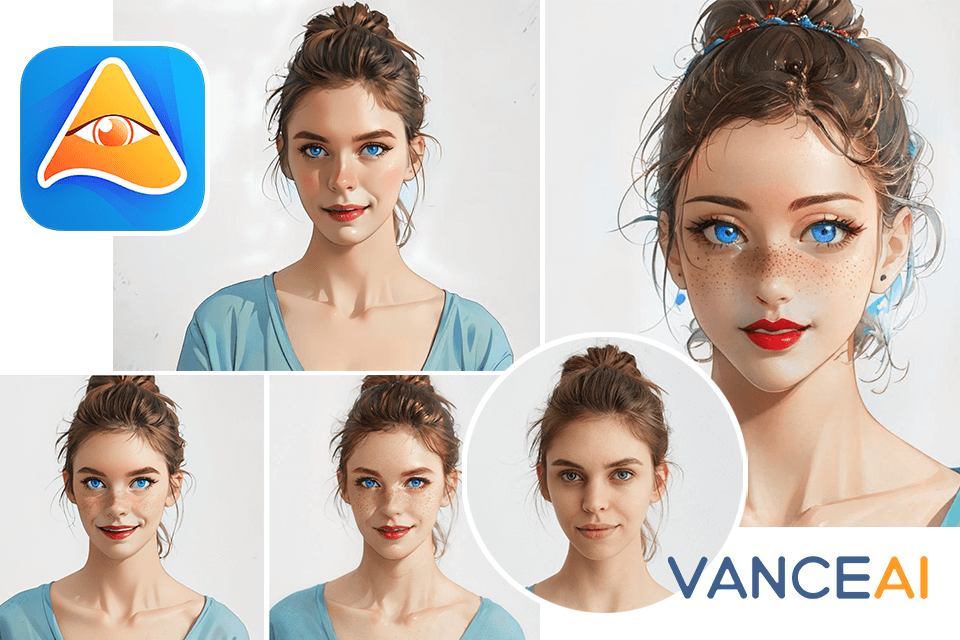
Key features:
The main feature that sets VanceAI apart from alternative solutions is the ability to snap the picture straight from the application, and I have to note that the results look quite good but still now what I wanted.
Afterward, I chose the selfie generation feature. For example, when generating a selfie in steampunk style, the background behind me became filled with metal details and decorative elements in a matching color palette.
I also like the generation results when choosing a cartoon style. VanceAI managed to preserve my facial features and proportions, avoiding the pitfall of transforming the photo into a confusing mess. The only drawback here was that I had to upload my selfie multiple times since I didn’t get an acceptable result on my first try.
Produces selfies for business purposes
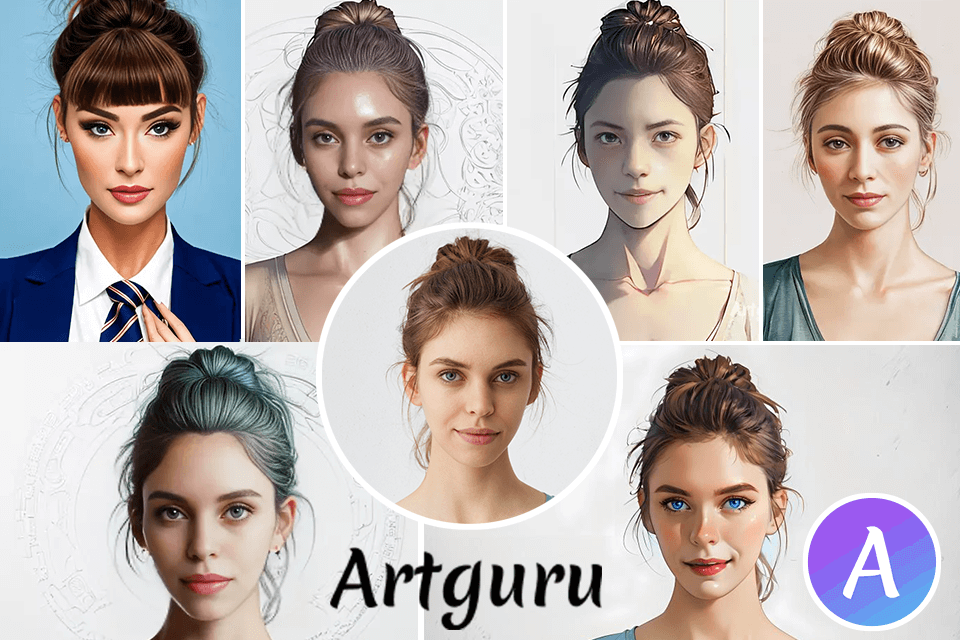
Key features:
Artguru converts regular images into eye-catching AI-generated selfies in a matter of seconds. While appreciate the high generation speed, the quality of the results isn’t as impressive.
During my tests with this tool, I wanted to receive an anime-style image, and I got a visually enticing result, but only on my fifth try. On the plus side, Artguru can create professional-looking headshots in different styles, meaning this AI image generator is a great choice if you want to receive a selfie for a business-focused website like LinkedIn.
This AI selfie generator offers a wide range of styles that cover everything from the classic Barbie look and traditional paintings to cyberpunk-inspired motifs and hand-drawn portraits. However, not all options look realistic, which is why I had to test a lot of styles before I got a result I was happy with.
Uses facial recognition technology
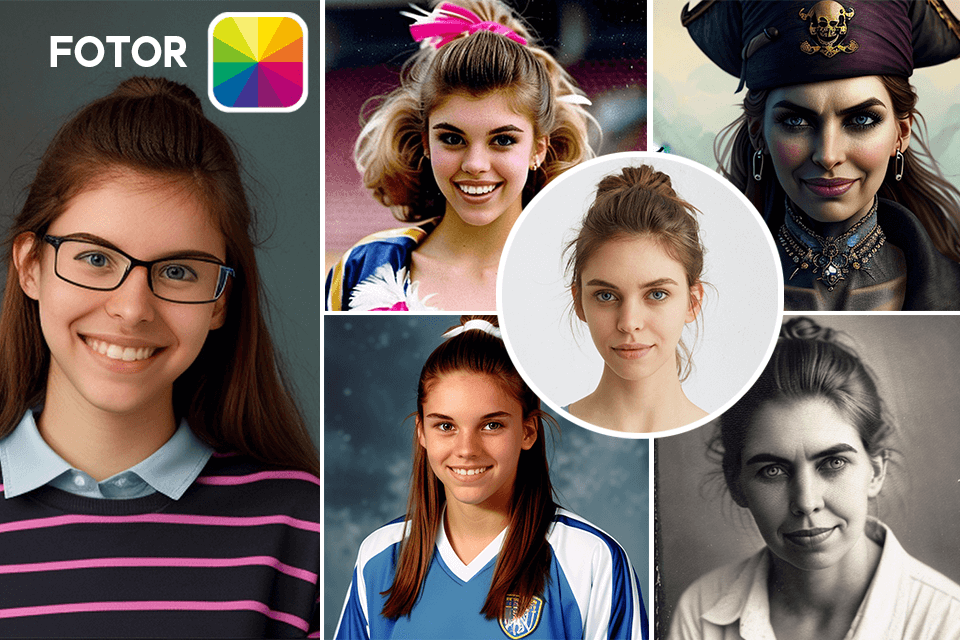
Key features:
Fotor is online and offers a wide selection of styles, including anime, Disney cartoons, video game art, vintage illustrations, and oil painting, among others. I want to note that most selfie generators failed to provide the same realistic results I got from Fotor but I lost my face features and the photos don’t look like me 100% anymore.
However, when I tried using the Disney-styled filters, the generated colors were oversaturated and unnatural. The website showcases examples of the selfies generated in different styles presented next to the original pictures.
Great lighting effects for selfies
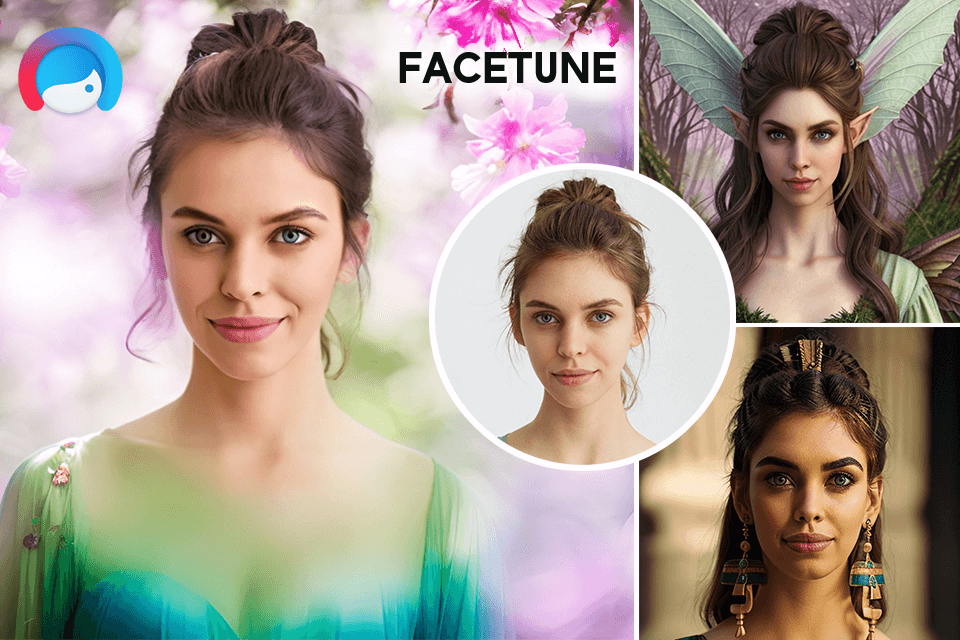
Key features:
My experience using Facetune started with me taking a selfie and uploading it into the application. Next I saw a set of presets. It only took me a couple of seconds to pick an option I like and the applied changes were instantly visible on the photo. However, I had to waste quite a bit of time since the app tended to freeze when I switched between different effects.
Facetune is also a handy AI photo editor that provides a variety of AI-based tools that help me beautify my smile, delete skin imperfections, and change the backdrop in the photo in a couple of clicks.
Lastly, I found it very convenient to be able to instantly upload the generated selfie to my Insta account, even though this process took quite a bit of time as well.
AI-powered posing

Key features:
I have tried Rupa AI to transform my selfies into professional-looking Korean-inspired looks. The tool offers a number of makeup and hairstyle options, and the process is really fast and easy.
I just had to upload my photo, and in no time, I had several new looks you can see above.
What I like in this respect is the realistic-looking results. The AI facial technology is put to good work here, the transformations are about how I would look if just with a polished studio make-up. Definitely a great way to get the upgraded version of your profile photo without a photoshoot.
Create ready-to-use visuals

Key features:
VistaCreate experience was remarkably seamless. I did not need to switch tools - everything operated within one editor, producing a much quicker workflow.
I entered a few detailed prompts, selected square or panoramic formats, and got four good results in each case. Quality was satisfactory for social network posts and website imagery, and I liked that all the output was safe to use commercially.
Relative to single-function AI art applications, VistaCreate provides editing flexibility - such as removing a background, adding text or stickers, or in real time rescaling the layout.
Unlimited number of generated selfies

Key features:
Media io comes with a free AI selfie generator that allows you to produce pictures of yourself using your PC or smartphone by opening this tool in your browser. The platform can help improve your editing workflow with various pro-grade filters and styles that will enhance the look of your selfie.
I like that this platform doesn’t limit the number of selfies I can generate while also allowing me to effortlessly get rid of all skin imperfections.
However, most generated images don’t look particularly presentable and the editing features are too limited to deal with all the flaws. I can see how my head was just swapped: not as natural as I wanted.
Media io employs SSL encryption to protect your data and all created images are deleted from the servers within a couple of hours.
Supplied with a wide selection of AI-based features
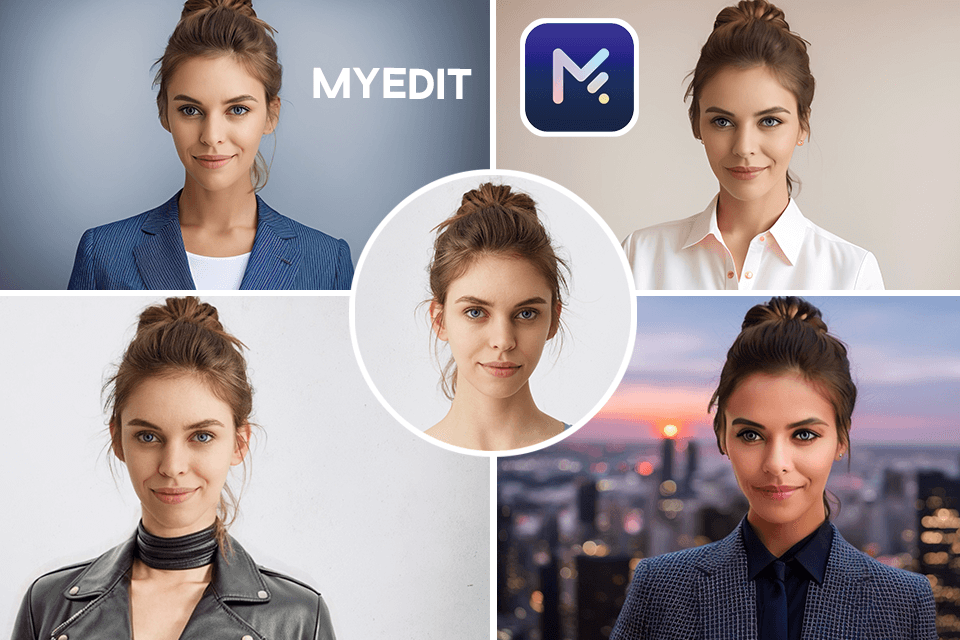
Key features:
I like its intuitive controls and the interface, which is simple for both personal and professional use. However, the image generation speed leaves much to be desired.
The versatility in terms of available styles for avatars and headshots is great but the quality is quite low as you can see on the example above. This option also comes with a broad selection of styles, from realistic to artistic, ensuring everyone can create the selfie for their needs.
Provides stylish selfie presets
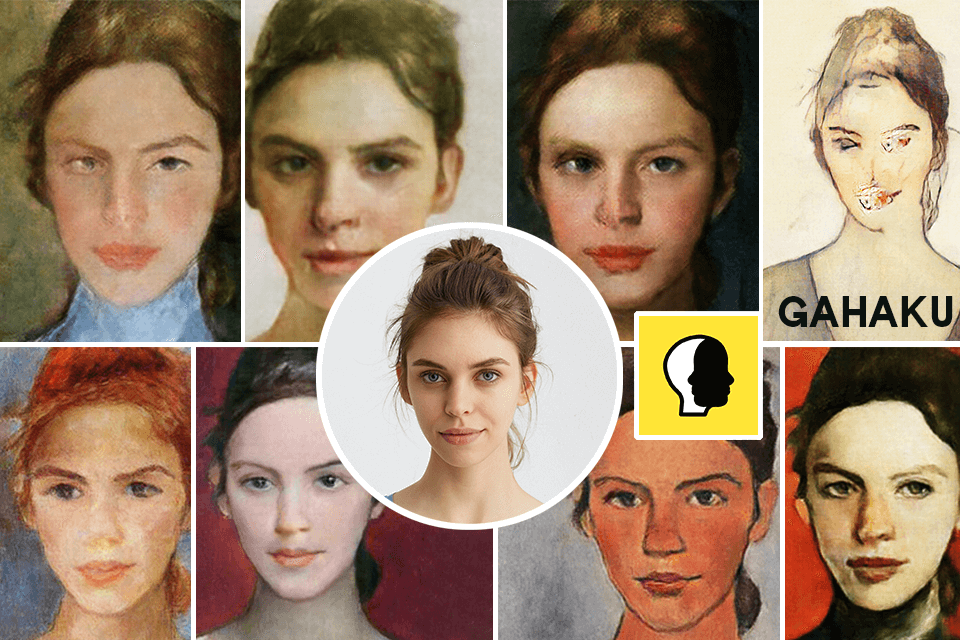
Key features:
As someone who takes a lot of selfies, I was excited to test Gahaku, one of the newest additions to the AI selfie generator lineup. The first thing that caught my eye about this AI art generator is its wide range of provided creative filters and effects imitating paintings and drawings.
It took me a long while to browse through all the offered styles that include everything from vintage black-and-white filters to colorful pop art-themed aesthetics.
I managed to personalize my photo to ensure it matched the vision in my head. However, just as it was the case with most AI selfie generators featured above, I needed more than 5 tries to get the desired result.
Advanced customization
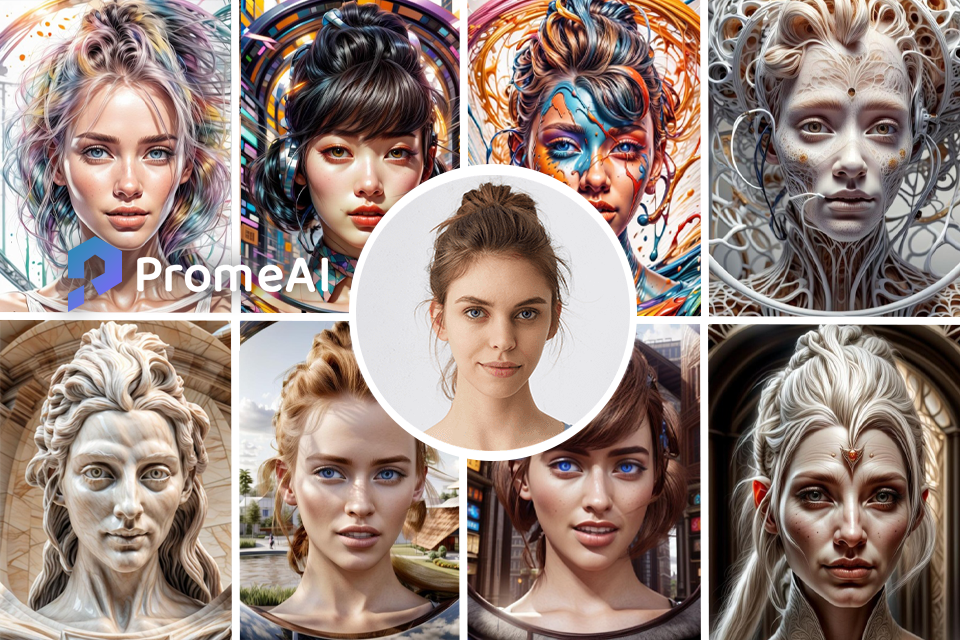
Key features:
PromeAI stands out in the realm of AI selfie generators with its advanced algorithms that ensure realistic and high-quality results.
Whether you're aiming for a professional headshot or a creative avatar, PromeAI offers extensive customization options to match your exact vision.
The platform allows users to input detailed prompts, ensuring that the generated selfies align perfectly with their desired aesthetic. Additionally, PromeAI integrates seamlessly with other creative tools, enhancing your workflow and enabling further refinements.
For those seeking to create unique and professional-grade selfies, PromeAI provides an intuitive interface and powerful features, making it a top choice among AI selfie generators.
Faceless YouTube channel creation

Key features:
APOB AI was a handy tool when I needed quick and creative selfies for my Facebook. It’s a free AI selfie generator that allows you to transform regular photos into unique and eye-catching visuals. I wanted something different for my profile pictures and to experiment with various styles without spending a lot of time or money.
I just uploaded a selfie, customized the style using their tools, and added a prompt to guide the AI. In minutes, I had a batch of fresh, fun images to choose from. The option to change backgrounds, clothing styles, and even adjust facial expressions made it easy to get the exact look I was going for.