The popularity of TikTok trend videos where people show their photos extended in a funny manner has increased the use of AI image extenders. Working as a photographer, I decided to find the AI image extender that actually works great.
I took photos of a model surrounded by beautifully arranged pink flowers. I wanted to see if I could expand the surrounding area using AI image extenders and preserve the source photo.
When testing the available programs, I noticed some unpredictable results. In some cases, these programs would add floating, half-transparent flowers or introduce new elements, transforming the meaning of the original composition. While AI tools are quite advanced, they do not always recognize artistic intent and add extra objects or even people.
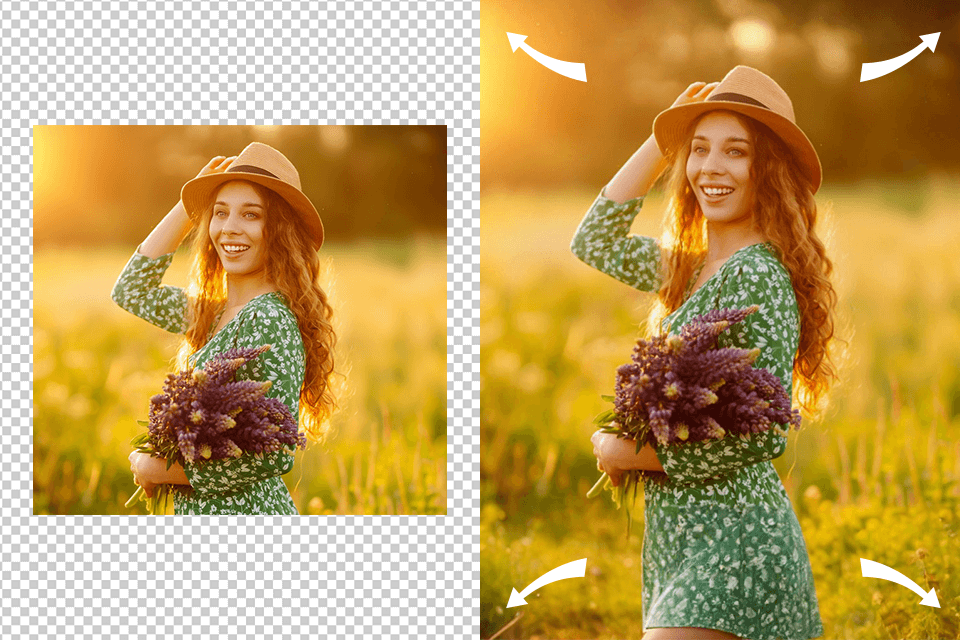
When using AI tools, I often noticed that the generated areas did not have the original texture. Due to this, the extended parts looked overly edited and blurred. While it might be useful when editing photos with blurry and dreamy backgrounds, it significantly affects the quality of realistic photos. Another issue is that AI might add some unnecessary elements, including extra bouquets, faces, or shapes.
If you want to improve the quality of your outputs, edit them manually. Using AI tools and deploying time-tested editing techniques to enhance your photos in Photoshop will help you remove minor inconsistencies and give your images a natural feel. Even though AI tools can help you significantly expedite your workflow, you still have to edit your photos manually to enhance the output.
The quality of AI picture extenders is heavily dependent on how the model was trained. Photo edit DataSets for AI training based on professionally modified photographs aid AI in understanding texture continuity, lighting consistency, and scene logic. As a result, extensions appear more natural, with fewer random or blurred features.
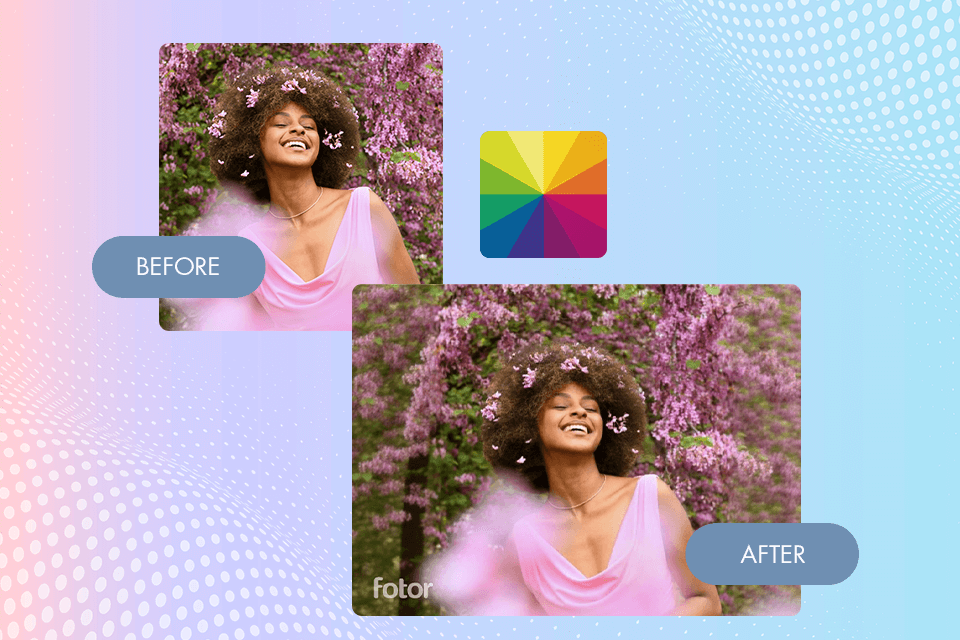
Fotor is the perfect solution for my image editing needs. When using this software, I was able to achieve consistency, as it allowed me to preserve the original lighting settings and texture. Fotor generated three versions of an image with an extended background. They helped me preserve the original composition while adding a nice touch to the image. When using the Fotor AI image extender, I was pleased to see that it kept the original floral background as soft as it was. The newly added areas blended perfectly with the existing ones.
I especially like one of the variants it generated, as it had the depth of field of the original image. As a result, the generated image looked as if it was captured with a wider lens. I was also happy with natural colors and lighting. Other AI-powered programs fail to achieve a similar result when generating image extensions.
Key features:
Best suited for: expanding backgrounds to enhance designs and make images more attention-grabbing. It’s suitable for improving a composition, especially when editing images for social media and marketing campaigns.
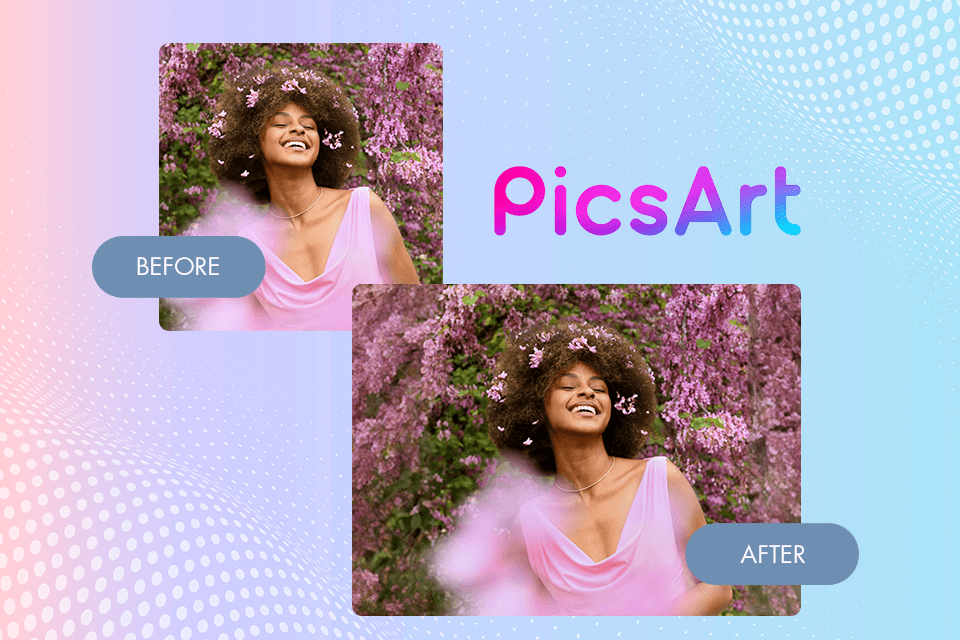
Picsart comes with a unique AI image extender that relies on context-aware AI to analyze and fill in missing areas. The program analyzes the composition of a source photo, making this AI image generator tool quite advanced. I decided to test it to edit a portrait photo from the floral photoshoot and convert it into a YouTube thumbnail.
The Picsart's AI image extender helped me expand the floral background. It blended the newly added elements and the original image. However, when using this AI tool, I would sometimes notice that the textures looked too smooth and unnatural. They were less detailed than the textures in the source photo.
I also tried writing custom prompts. I asked the program to add more roses to my picture. This software lets users adjust extensions manually to fully control the result.
Key features:
Best suited for: designing promotional assets to set your products apart and expanding portraits into YouTube thumbnails.
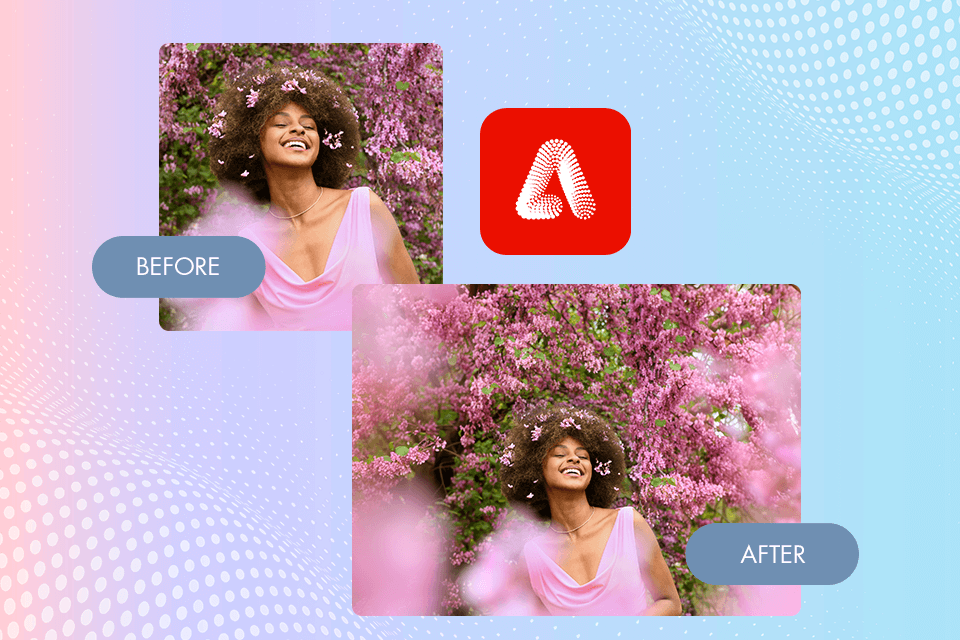
Adobe Firefly was recently upgraded with new tools, turning it one of the top image extenders for Photoshop users. I decided to test it on a portrait photo where a model was posing among soft pastel blossoms. Using the AI tool, I was able to add some depth of field to the background to create an immersive effect without affecting the dreamy atmosphere of the image.
When using this tool, I was pleased by its ability to blend textures, colors, and lighting. I decided to use it to extend the background in a close-up photo of a model holding a flower.
Firefly generated matching texture and added subtle light variations to enhance the realistic effect. This advanced Photoshop AI tool has impressive capacities. The only shortcoming is that the program is available only to those who pay for a subscription. It makes it less suitable for those who are on a tight budget and want to find free software.
To make the most out of this AI image extender Photoshop users need to train it on their edits. The key advantage of this solution is that the AI tools learn from experience. When I was using them, their performance was becoming better with each attempt. Firefly is the best AI image extender for photographers who value the high-accuracy of edits and realistic outputs.
Key features:
Best suited for: photographers who want to give a creative feel to their images, create posters, flyers, or social media posts, as well as design visuals for ads, websites, and promotions.
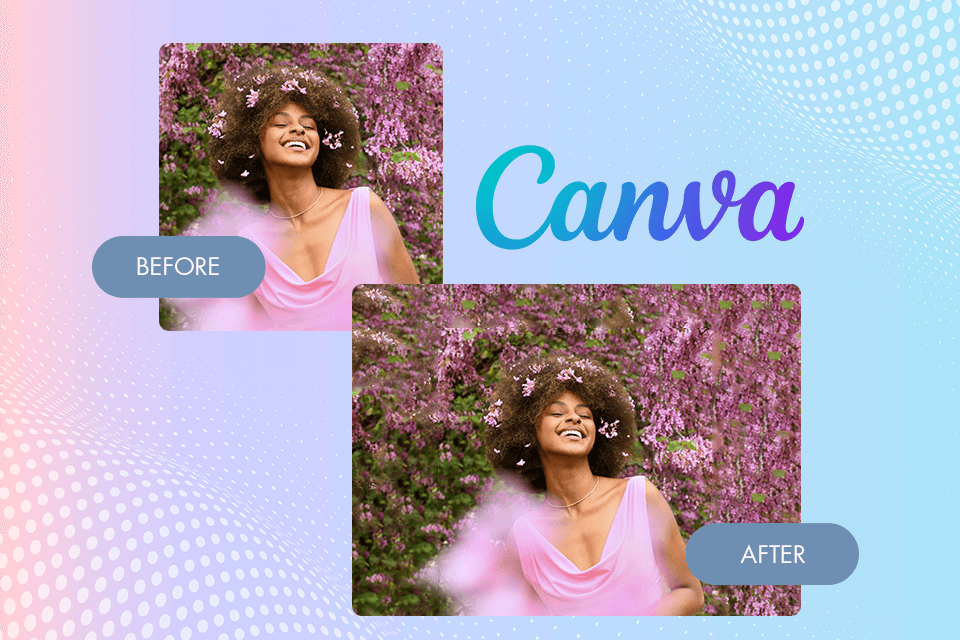
Canva editor has been my top choice for social media images. This is why I wanted to test its Magic Expand tool. It helped me extend the floral background in my photos without affecting the soft pink and lavender tones. Using the in-built AI tools, I was able to extend leaves and petals seamlessly.
However, Canva image extender has a minor shortcoming. When I was using its AI tool, I noticed that it sometimes added elements that looked lovely but did not blend perfectly with the source photos as they weren’t perfectly aligned with the original idea. Canva’s AI tools added butterflies to my shots, which is not the result I expected to see.
While this service is perfect for those who need to create new content, it did not maintain the authenticity and the unique style of my original photos.
Key features:
Best suited for: improving banner composition in digital ads or turning vertical photos into horizontal ones, and converting portraits into stunning landscapes.

Runway has a handy Infinite Image tool that I wanted to test. However, after using it, I was slightly disappointed with this AI art generator. While it was able to extend the floral background in my portrait photo and added some depth to my image, some petals looked a bit too sharp. Due to this, I had to spend extra time on post-processing to ensure that the output image would have a consistent look.
The AI-generated extensions blended seamlessly with the rest of the scene. However, similar to the AI Ease image extender, it would sometimes add distracting elements. I was also a bit disappointed by its inconsistent processing speed. It took the program too long to generate some pics, making it hardly the best choice for those who need to meet tight deadlines.
When I used it to edit a portrait photo, it expanded the floral arrangement in a realistic way. However, it also generated an additional bouquet.
Key features:
Best suited for: photographers interested in extending the boundaries of their photos using AI to make their images more detailed; moviemakers who employ storyboards and want to generate images faster.
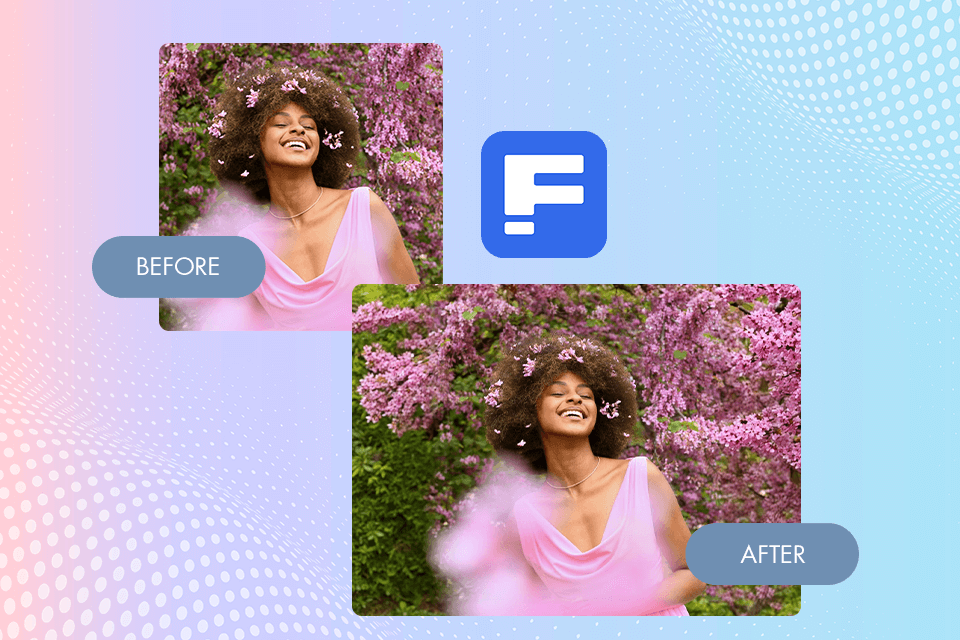
Verdict: I have found Freepik to be extremely useful in refining my editing process with their AI image extender feature, which easily resizes and extends images according to different aspect ratios such as 1:1, 16:9, or any custom proportions.
I particularly love that adding information in the prompt is made so easy so that I can instruct the AI on what to do in extended areas, so that these areas blend with the original image with no perceivable difference.
What is even better is that the expansions feel so natural, whether enlarging backgrounds or creating additional space between subjects. It offers such high-quality images in a matter of a few seconds, which saves a tremendous amount of time when doing creative work.
Key features:
Best suited for: Resizing images for various platforms, including social media, product shots, and marketing content. Perfect for quickly adjusting visuals while maintaining a polished, professional look for any project.

SellerPic AI was just what I needed when I had to convert cropped product images into full-frame images without retaking shots. Being an AI image extender, I experimented with variations of extension directions — adding space at the sides for banners and above for promotion messages.
What the software recreated as a background looked so natural as if I used outpainting through professional edit software except at a much faster pace. Most often, I used the platform-specific presets: square for Instagram and wide versions for Facebook.
It was also helpful to quickly generate neutral backgrounds for marketplaces that require clean white space. It didn’t replace full retouching, but it gave me the flexibility to adapt client images across multiple formats quickly, especially when the originals were too tightly framed.
Key Features:
Best suited for: E-commerce sellers, marketers, and content creators who need fast, seamless background extensions for product photos

YouCam is a basic AI photo resizer that is widely used by those who create engaging social media content. Using YouCam image extender, I was able to expand the soft floral background when editing my photos without making them look unnatural.
Using the available preset ratio templates, I was able to resize pictures in the formats supported by different platforms. I used it to resize my picture for a square Instagram post and a Facebook banner. However, occasionally, the extended areas looked blurrier than the rest of the picture, making YouCam extender hardly suitable for those who want to work on high-resolution projects at a professional level.
Key features:
Best suited for: social media content creators interested in producing pro-quality content for applications like Instagram, Facebook, and TikTok among many others.
Working together with the FixThePhoto team, I tested widely-used AI photo extenders to discover the best options. For testing purposes, we decided to use a floral-themed portrait. We wanted to see whether the programs would maintain the original lighting, depth, and texture.
Our testing process helped us see that some programs were perfect at blending pictures, while others produces output images that looked unrealistic. Using the best free AI image extender software and top paid products, we were able to add smooth transitions and expansions without a lot of effort. Some programs did not have advanced tools for working on details, so the extensions they produced did not look realistic.
We were also focusing on intuitive functionality. The best programs have well-thought-out UIs and deliver quick outputs, while other solutions are more difficult to master. We were looking for flexible solutions with handy resizing and enhancement tools, as they provide photographers with more opportunities to control the quality of their outputs.
Besides, we wanted to discover programs that support integration with other software. Software compatible with Adobe Photoshop and other photo editors can help users optimize their workflows. Standalone programs are hardly suitable for those who work on complex projects. In addition, we wanted to find programs with high performance speed. Some solutions generated impressive outputs quickly, while others had lower speed.
The programs we tested differ in their prices as well. Programs like YouCam AI photo extender have free versions while others use a subscription-based model. The best AI photo extenders deliver natural-looking outputs, have intuitive functionality, support quick image processing, and come at an affordable price, making them perfect for photographers and graphic designers.