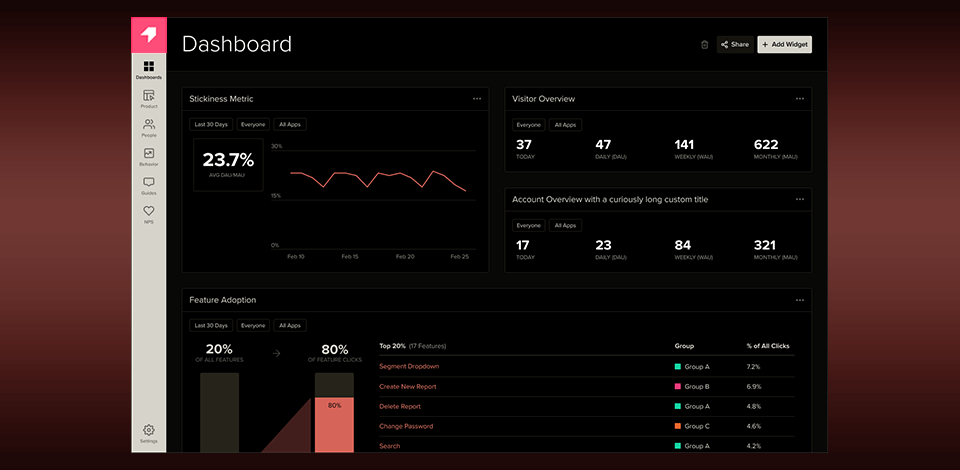
I’ve tested many new and popular product analytics software evaluated and shortlisted the most optimal tools to develop excellent products based on data. I am a marketer, so the right choice of the program is crucial for me. I always look for such features as user behavior & event tracking, funnel & retention analysis, A/B testing, convenient data visualization, etc. and with some ai staff now.
For me, Adobe Product Analytics is the most effective data analytics platform as it offers options for tracking user behavior, analyzing customer journeys, etc. As for advanced capabilities, there are segmentation, funnel analysis, predictive analytics, and A/B testing.
When selecting the best product analysis software for your company, consider your niche’s specific needs, budget, and technical requirements at first.
It is also essential to use the data management platform with a user-friendly interface for a simple and worry-free workflow. Choose programs with straightforward UIs, detailed reports, helpful documentation, or support resources. I’ve reviewed several I recommend below.
Allows to customize all the features
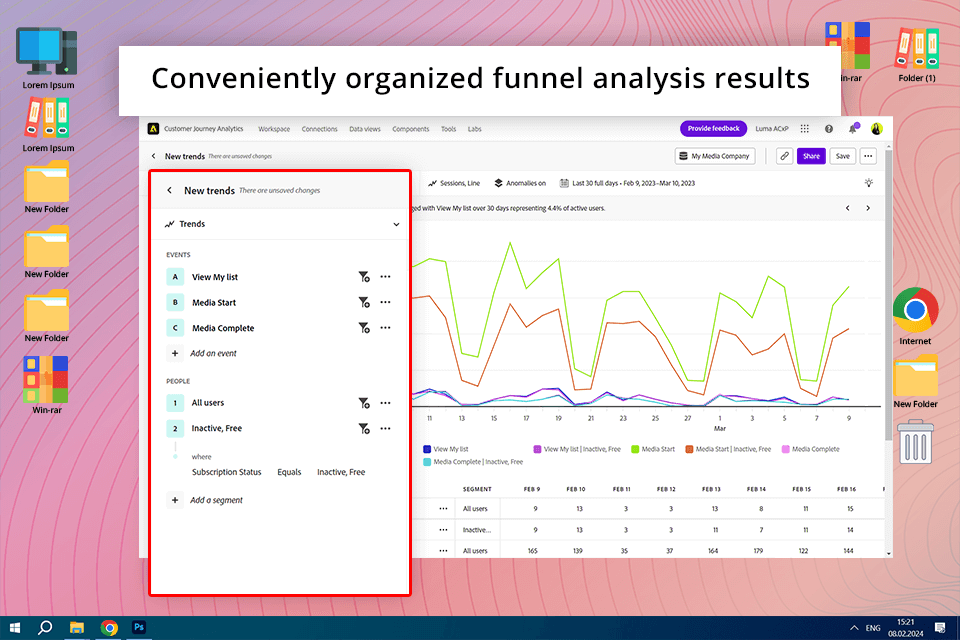
At first, I followed each step of the setup process, which involved integrating Adobe Product Analytics with the existing systems and analyzing key metrics and events for tracking. Conveniently, the setup wizard provides clear instructions, although to configure custom reports, you need to understand analytics concepts.
This Adobe software comes with an extensive set of features including basic event tracking, advanced segmentation, predictive analytics, etc. While testing the program, I checked all the features and their performance when uncovering actionable insights.
Its ability to generate custom segments and funnels appeared to be extremely effective for understanding user behavior and developing efficient marketing campaigns.
Perfect for user segmentation
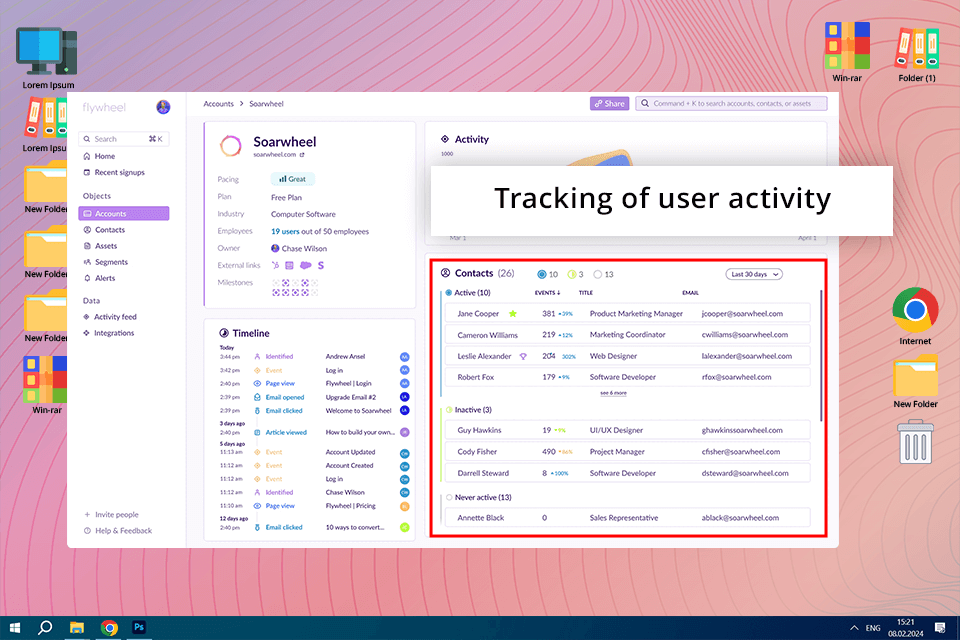
Flywheel is one of the best product analytics software to research marketing campaigns and attribute conversions to particular channels or campaigns. This feature was especially effective in my workflow, as with its help I managed to get the performance metrics of my marketing campaigns, find the most popular channels, and allocate resources effectively to amplify ROI.
Besides, I like the ability to categorize users based on different criteria like demographics, behavior, and engagement level, which was especially useful in my situation. This was extremely helpful for targeting specific user segments with personalized marketing messages and offers that allow improving engagement and conversion rates, so this lead generation tool is essential for anyone who needs to get detailed data about users.
E-commerce tracking option
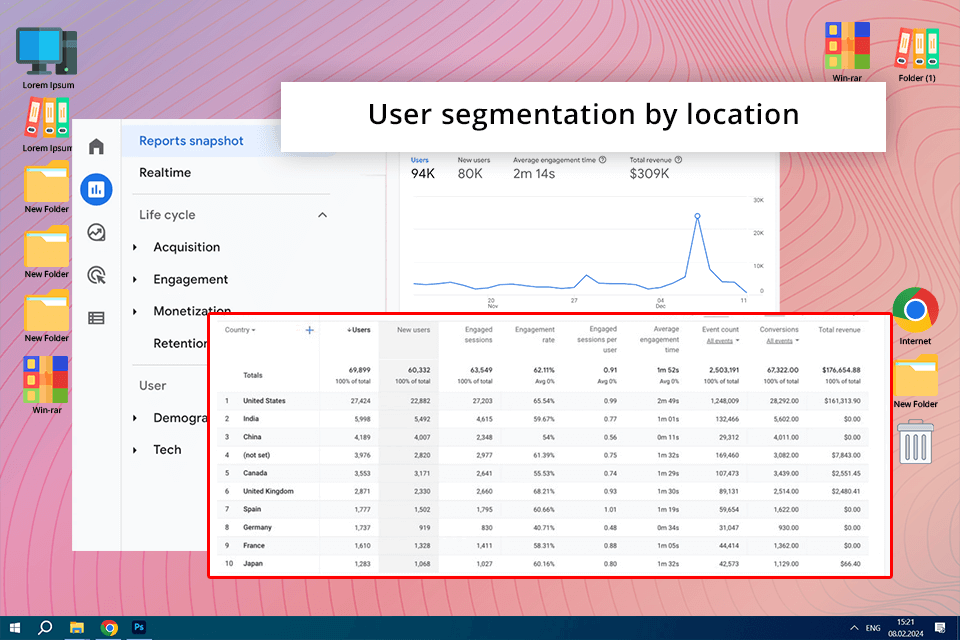
Nowadays Google Analytics is one of the most powerful tools for getting detailed reports about user behavior, customer location, and per-click quotas. This program can provide such important details as the place the person visits your site from, the device they use, description of their interaction with websites or apps.
Thanks to this data, I can easily boost the conversion rate, minimize bounce rates, and improve engagement with the products I sell. If you need to get a product description from a website, an ad landing page, and your core product itself, this solution is probably the best fit.
Integration with different web resources like GitHub, Stack Overflow, Twitter, and other Google products like YouTube, which makes Google Analytics a handy social media management tool as well.
Monitors performance in real-time
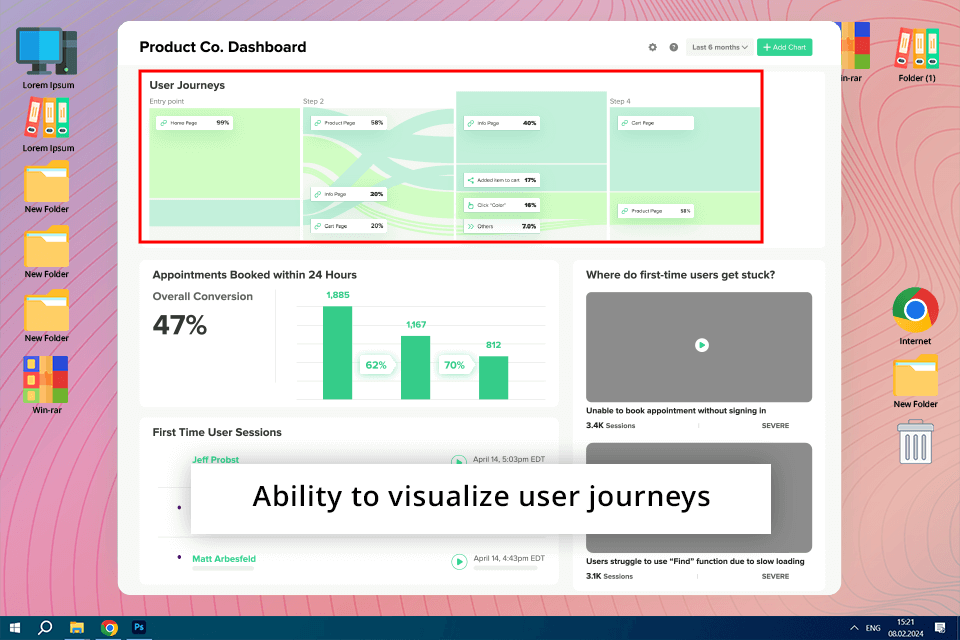
With LogRocket, development teams can fix software problems, enhance conversions, and increase product engagement. The most effective features offered by this performance management software are session replay, product analytics data, and performance monitoring, which make this tool an all-in-one solution.
These insights are extremely important for developers to improve your product's end-user experience. Its ability to reproduce user sessions with the accuracy of a pixel really amazed me after testing.
Moreover, the tool enables team members to find the session of a specific user to solve all the reported issues in a flash, which makes it a perfect solution for giants in the software development field.
Collection of pre-built report assets
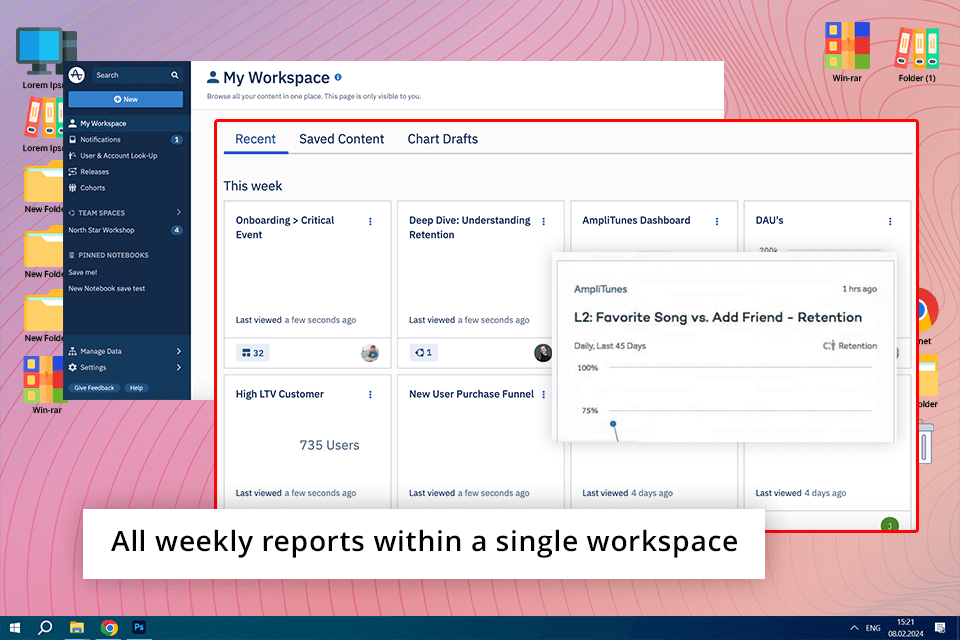
InnerTrends is a sophisticated tool designed to research the product and data to build easy-to-understand reports. The highlights of this customer data platform lifetime cycle tracking, and a growth opportunity finder. It tracks users' behavior from the moment they register on the website, following each step and action they take while browsing the platform.
Besides, InnerTrends comes with a variety of pre-built reports to allow users to get actionable reports in a flash. I also like that the reports are generated in simple language, so any member of the product team can get the desired info.
Another benefit of the program is the ability to optimize the entire SaaS customer journey effectively. The program’s integration with Mixpanel, Heap, Customer.io, Google Ads, and any other platform that has an API, makes the tool even more functional.
Versatile marketing solution
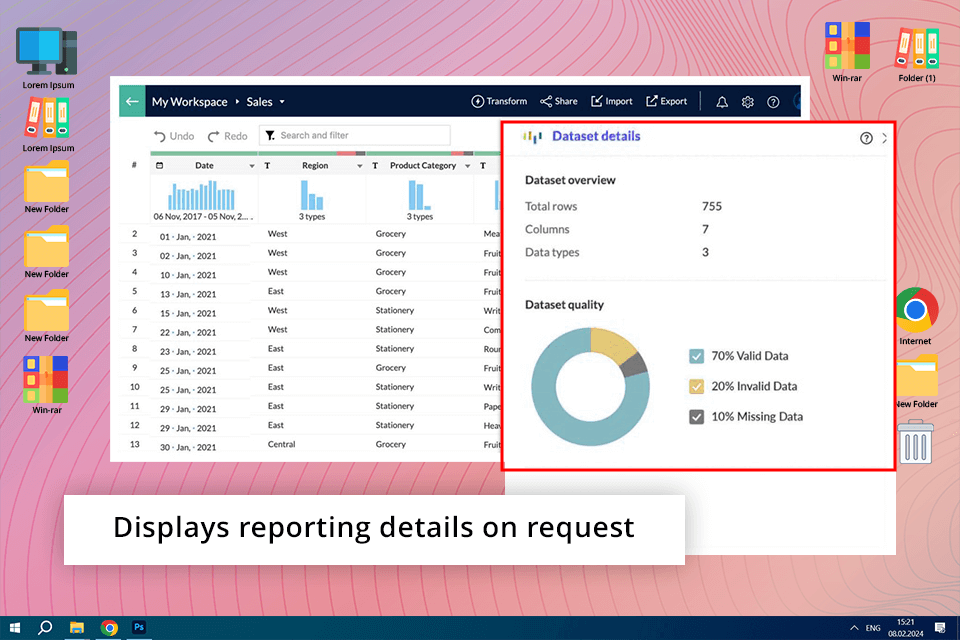
Zoho Analytics provides marketers with detailed reports about user behavior, marketing performance, and campaign effectiveness. The drag-and-drop functionality makes the process of generating reports and dashboards for tracking marketing metrics and KPIs more intuitive.
The ability to customize reports is also beneficial, as it allows for visualizing data trends, checking campaign performance, and researching customer behavior to make strategic decisions more effectively.
The program’s toolset contains robust features like attribution analysis, ROI tracking, and campaign effectiveness analysis, which are essential for examining marketing campaigns. With their help, I managed to define successful strategies, allocate budget smartly, and increase ROI.
Supports user behavior learning
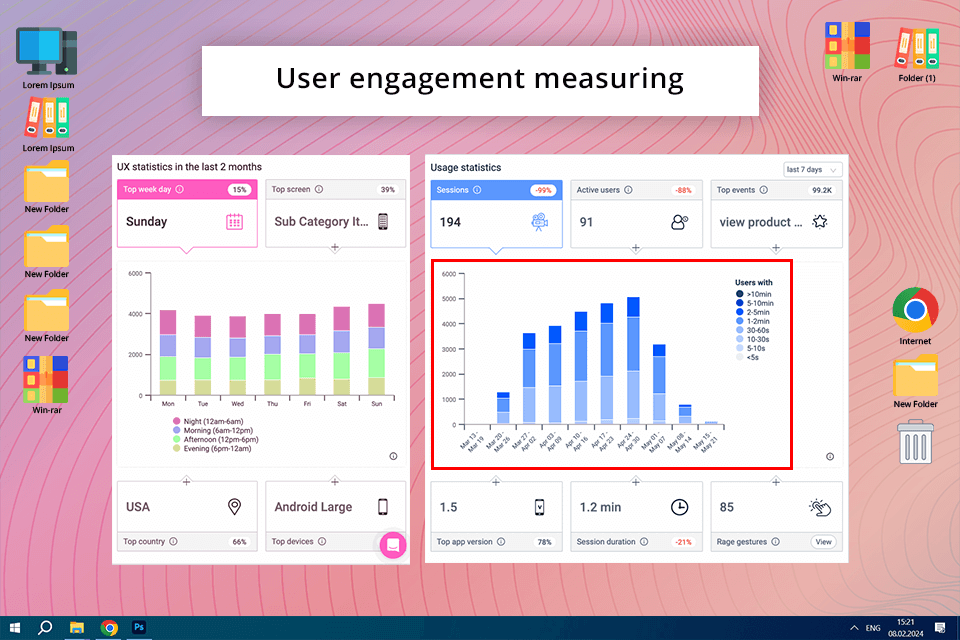
UXCam is one of the most popular product analytics software, with the help of which business owners can make UX more enjoyable and boost product demand. I tested multiple aspects of this user research software to define how effective it is in researching user interactions with my digital products.
Offering many reliable features for analyzing user journeys, the program is indispensable for those who need to track particular events and user flows across apps. This feature came in handy when I tried to define the most frequent paths taken by users, assess drop-off points in the conversion funnel, and enhance UX according to all these metrics.
AI sentiment tags
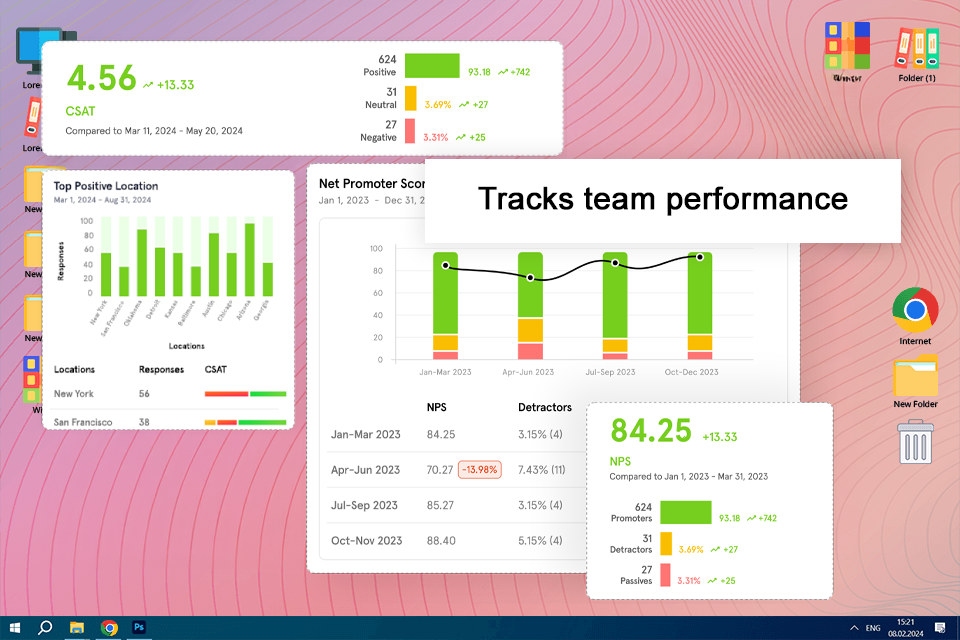
Zonka Feedback includes reporting capabilities such as sentiment analysis, filters, and downloadable reports. I utilized it as product analytics software to examine user comments following feature releases and partition results by team and geography.
It assisted me in categorizing answers by keywords and scores in the survey. I could monitor trends through the filters provided and utilize the reports to present findings to other teams at weekly product review meetings.
Processes behavioral metrics
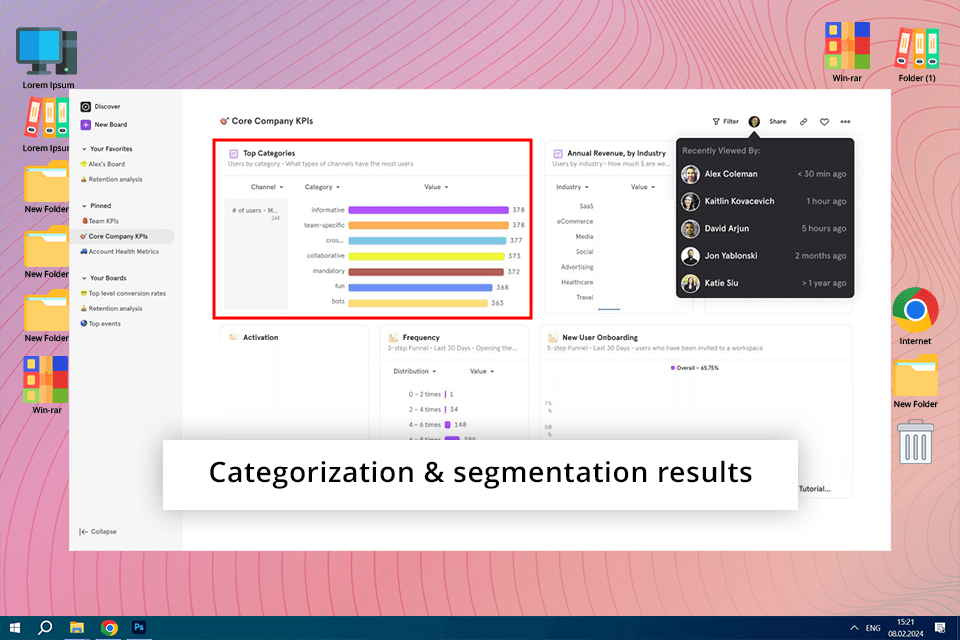
Big and small organizations choose Mixpanel to research user behavior. This web analysis tool generates interactive reports to identify the most relevant and popular features of your electronic products.
With Mixpanel, building retroactive funnels and analyzing conversion rates is a seamless and quick task. Unlike other similar tools, this one uses a special approach by measuring the steps taken by people entering the app rather than performing the analysis by page views.
It fixes even such actions as importing pics and streaming a video, providing me with all the necessary data to conduct my marketing campaigns more effectively.
Neatly categorized heatmap result
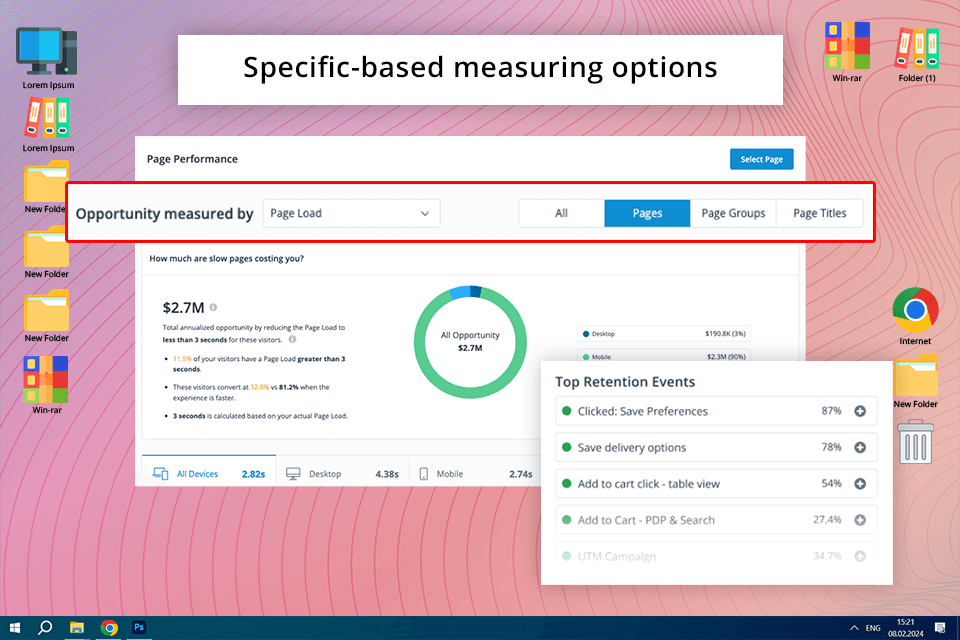
Quantum Metric uses big data and machine intelligence to analyze specific customer behavior when interacting with your digital products. As a website heatmap tool, it uses interactive customer experience journeys to provide product managers with a clear understanding of client’s needs and preferences.
It is great that user sessions are recorded automatically and then are available as video replays. Capturing each step a customer makes, the program uses heat maps to showcase the most common stumbling blocks business owners can face providing enough room for improvement.
I thoroughly tested heatmaps and their capabilities, and the test results were very informative and presented in a very user-friendly format that even novice marketers could read with ease.
Basic reporting features
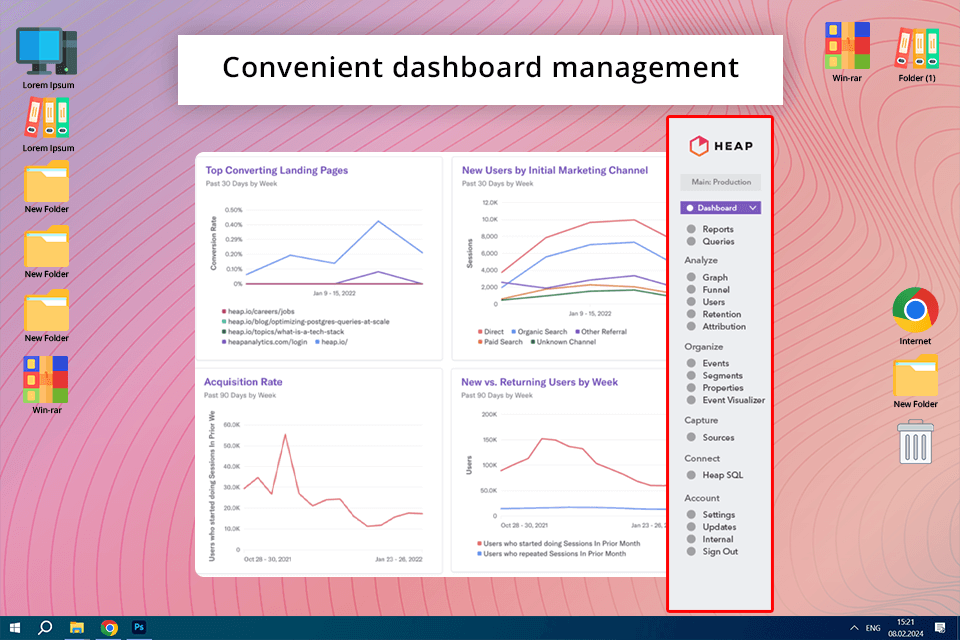
If you want to capture each user action made on a website and get automated reports about them, Heap is one of the best options to consider. Designed for both medium and large businesses, the statistical analysis software attracts users with such helpful features as an event visualizer, path analysis, and conversion charts. Moreover, Heap does not require complex website integrations to do the job perfectly.
Its performance is top-notch when it comes to capturing the clients' activity. Besides, the tool is intuitive, so product managers can get all the necessary data in no time. Even using the basic freemium plan, you can access basic reports and ad-hoc analytics, which is a considerable plus.
Integration with such popular platforms as Shopify, Salesforce, and HubSpot extends the program's functionality, providing me with a great variety of features to use in my workflow.
Analyzes product reviews from users
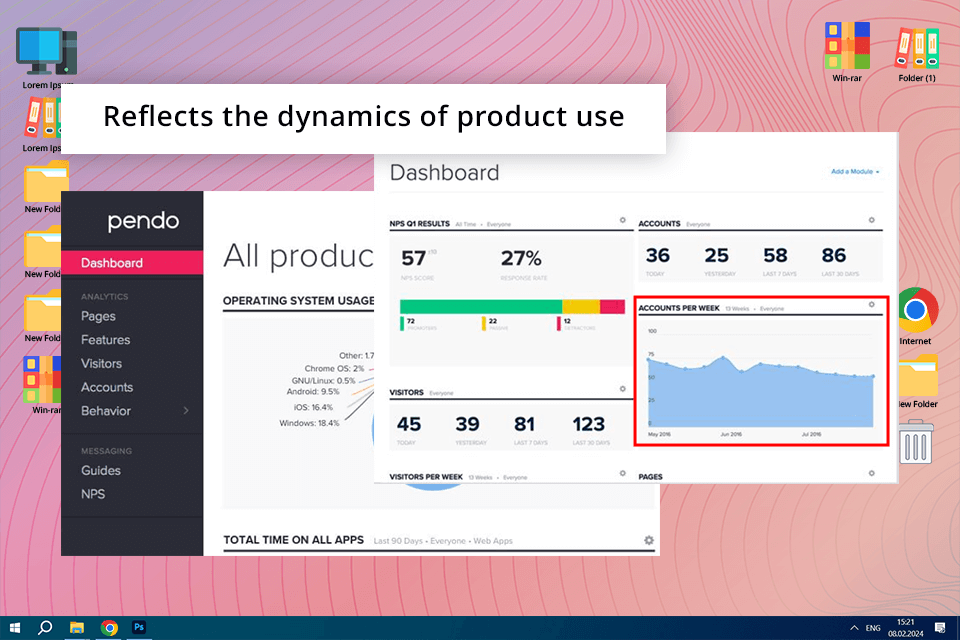
Pendo is a product feedback management tool created to help businesses from such industries as healthcare, educational technology, and financial services. Targeted walkthroughs and in-app messaging allow for enhancing onboarding and feature adoption. Besides, with Pendo, data analysts won’t have trouble tracking features and product usage across web and mobile apps.
This tool also offers a Pendo Feedback option to enable product and marketing specialists to capture, prioritize, and manage client feature requests. In such a way, business owners get valuable product insights from interviews, beta testing, reviews, and client success check-ins. Combined with detailed analytics, this data simplifies and optimizes roadmap planning, which was especially useful in my workflow.
Great retention analysis functionality
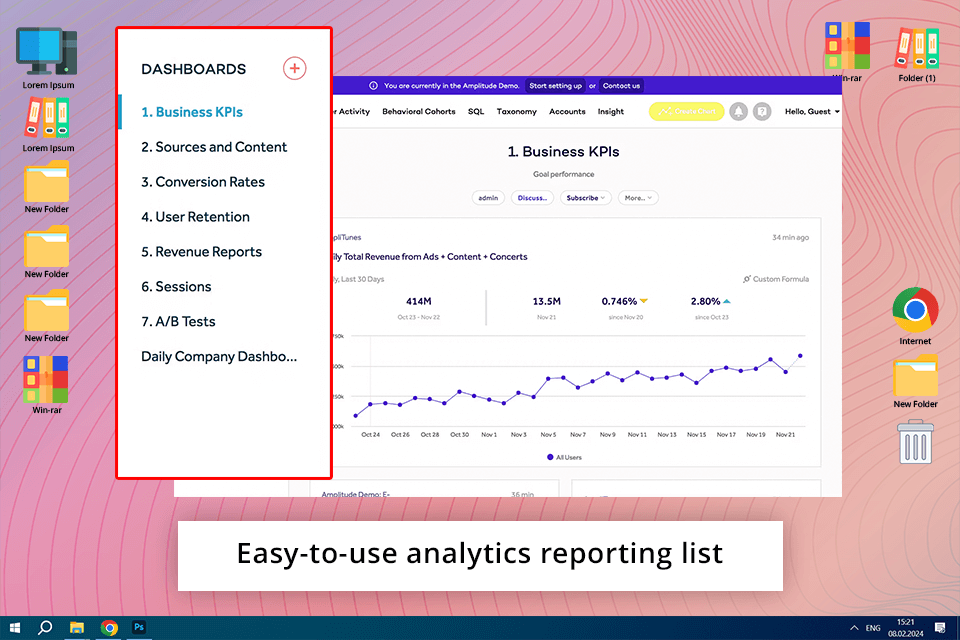
I really like the robust event tracking in Amplitude Analytics. Using this conversational marketing platform helps me capture and understand user interaction and behaviors while dealing with my product. Tuning in on the events after each user action, like after the signups, feature usage, and conversions, gives me valuable insights into the most common patterns of my users behavior and tendencies in product usage – really helful data.
This product analytics software has all the important features of a retention analytics bundle: the ability to monitor the user retention rate and define the strategy around making user engagement better. The ability to track user retention cohorts, analyze churn patterns, and implement targeted retention campaigns are what I could do seamlessly with this platform, and the output was really nice.