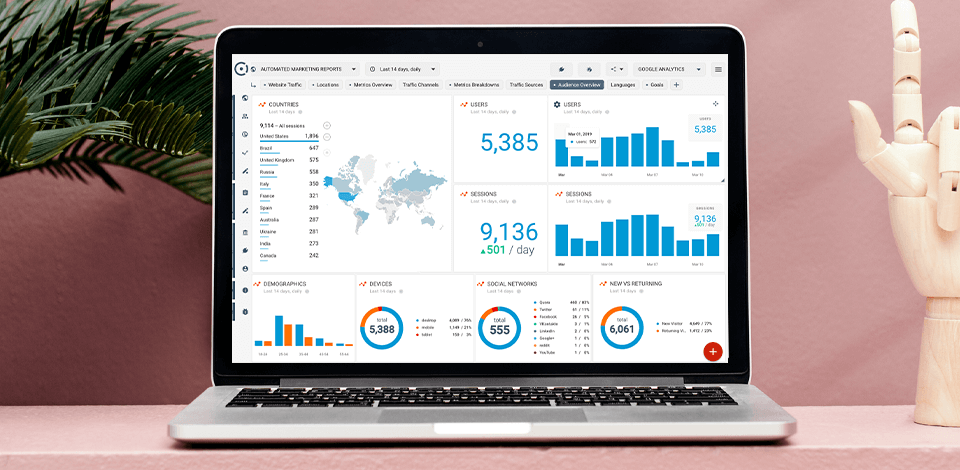
Web analysis tools can help you collect user and visitor data from your site, which can be essential if you’re interested in raising your website awareness without having to hire a digital marketing agency.
All website analyzing tools organize and manage data differently while sharing the purpose of allowing you to examine what users were up to when visiting your website. By taking such data into account, you’ll be able to make optimal growth-oriented business decisions while gradually increasing your online presence.
Marketing analysis exists in various shapes and forms so it’s important to determine what are the best web analysis tools for your specific needs. You can choose from a broad range of handy solutions that include heat and scroll mapping, visitor polls and surveys, data management and reporting systems, and many other handy tools.
You likely want to take advantage of a service that lets you gather insights about what web pages users are visiting, how long they stay on every page, and which of your online marketing tactics provide the best results.
Alternatively, you can opt for search engine optimization solutions or tools designed for providing various relevant statistics related to your website's performance.
Verdict: Adobe Analytics is a statistical analysis software that allows you to combine, compare, and examine data taken from any moment in a visitor’s journey. It provides detailed analytics, diverse reporting, and predictive intelligence, helping you build an insightful foundation, which you can use to construct an optimized user experience.
The biggest benefit of this Adobe software is the flexibility it provides when it comes to integrating analytical, experimental, and customizable tools as a unified verification source for A/B testing, personalization strategies, and your other targeting needs. The offered custom pricing lets you personalize reports and all other metrics according to your priorities.
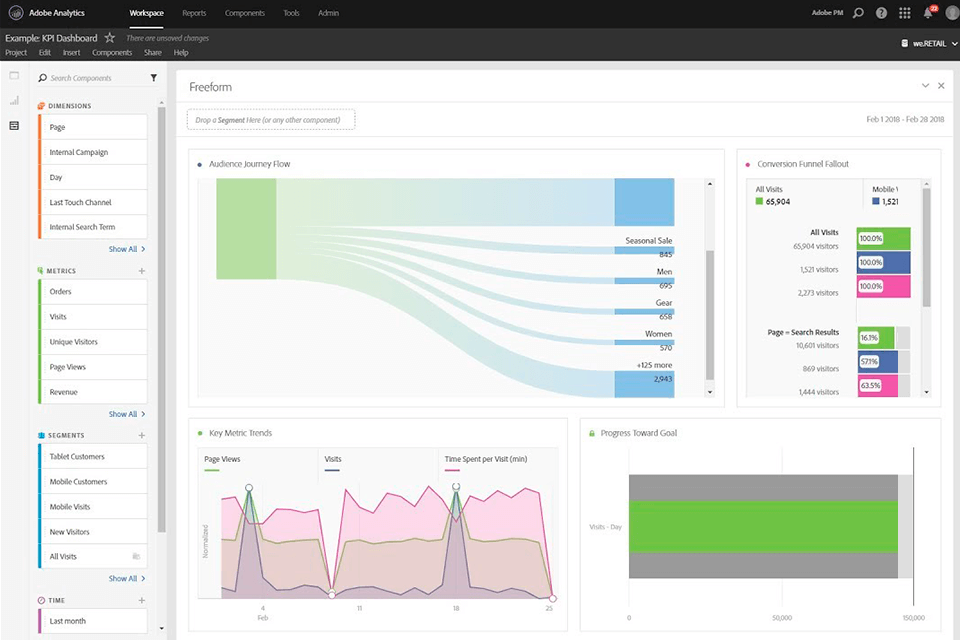
Verdict: Google Analytics is a tool for website analysis that is available for as low as $12.50 a month and allows you to take advantage of advanced machine learning technologies. For instance, the data provided in the analysis allows you to measure conversions, study your website’s highest-performing sessions, and turn them into Smart Goals, which are used for managing bids, ads, and other parameters to maximize conversions.
Since AI is handling your data, you’ll receive insights regarding which visitors are likelier to convert in their future sessions. Supplied with the functionality of SEO software, Google Analytics can be an instrumental tool for elevating your website to the top of relevant search rankings.
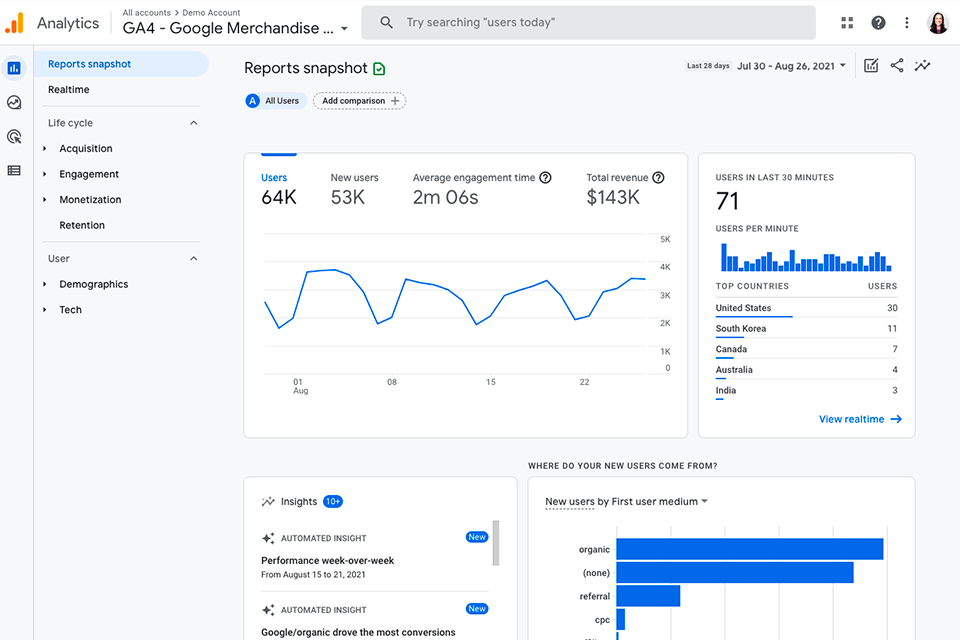
Verdict: MonsterInsights is among the best web analysis tools for WordPress-based sites. It can be conveniently paired with Google Analytics (Universal Analytics and GA4 alike), allowing you to examine all relevant data right in your WordPress dashboard.
This service has a free plan with restricted functionality, while access to all premium features will send you back at least $99.50/year.
It’s a feature-packed website analysis solution designed for collecting various kinds of data from all possible site types, including eCommerce platforms. It offers single-click Google Analytics improved eCommerce monitoring for WooCommerce, Easy Digital Downloads & MemberPress.
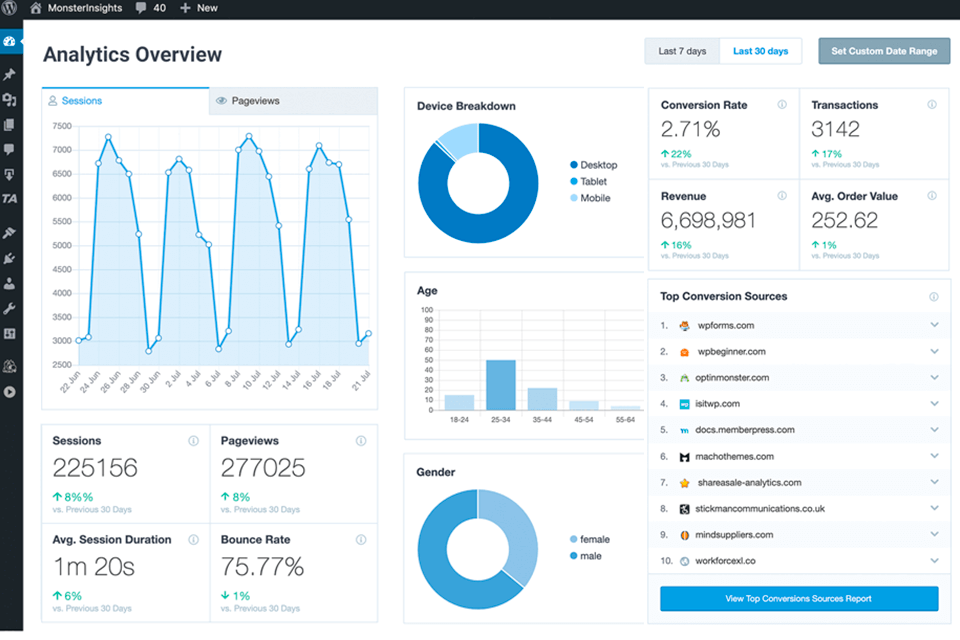
Verdict: Crazyegg is known for its heat map and session recording features that serve as the foundation for any detailed site analysis. That said, the aspect I appreciate the most about this option is its ability to perform A/B testing that can allow you to enhance both the design of your site and the general user experience.
With Crazyegg, you can launch polls straight on your website to analyze the provided user experience and significantly improve it by using specialized customer service software. You receive free website analytics during the trial period and afterward, you can receive access to all the available features for $24/month.
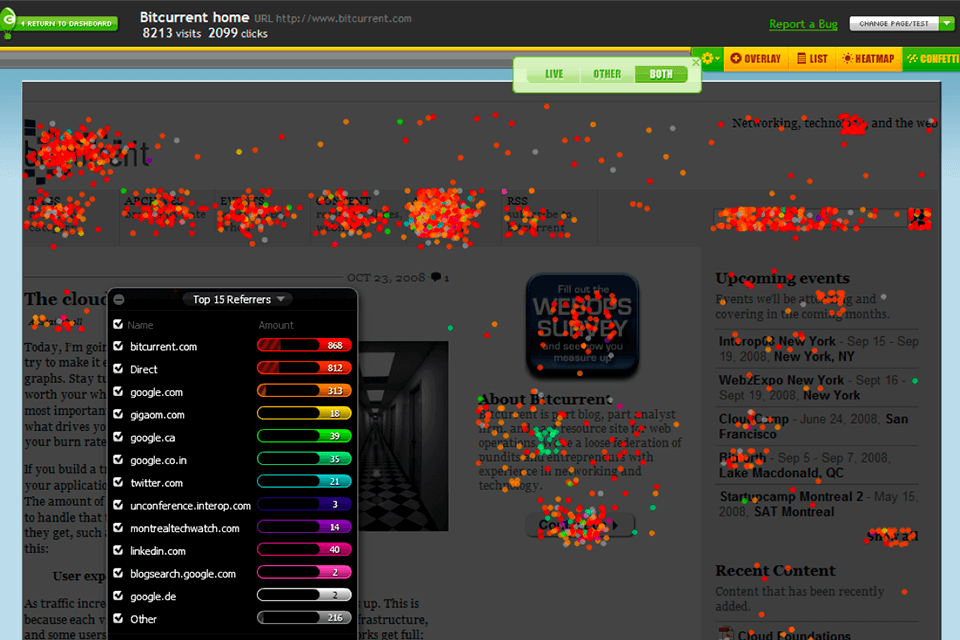
Verdict: Attention Insight uses AI-generated attention analytics to verify the concepts for performance while creating a design. The tool analyzes data with an accuracy of 90%-94% percent.
Moreover, you do not even need live traffic or large sample sizes to get AB testing insights about your concepts. Besides, the program provides detailed reports of how much attention your content will get enabling you to share this data with colleagues or management.
The developers allow testing the functionality of Attention Insights for free during the first week of use, while the price of paid packages starts from €19/mo.
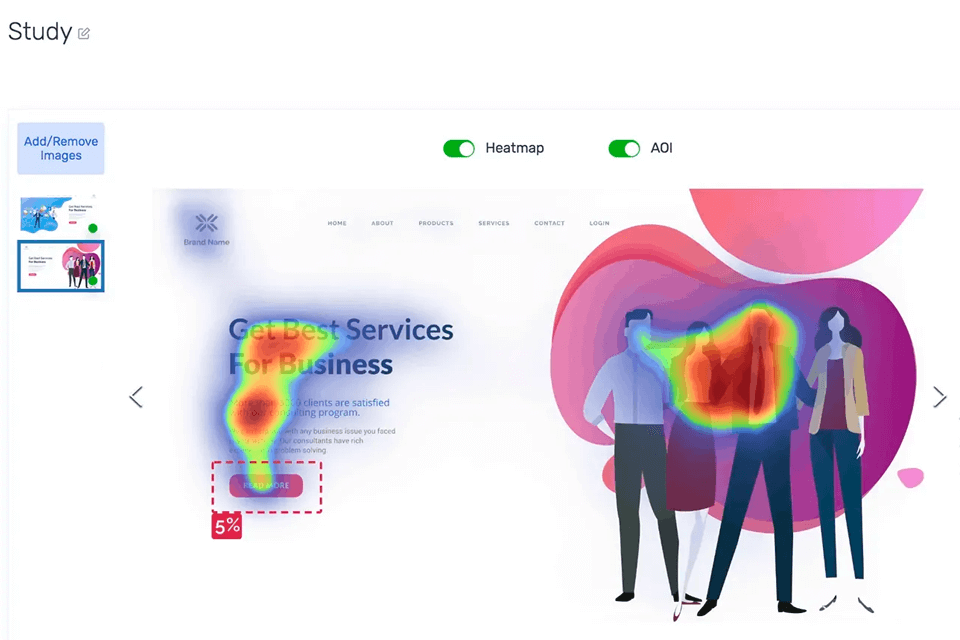
Verdict: Keyhole is a robust and indispensable tool for businesses and individuals looking to optimize their social media strategies. Its comprehensive analytics, competitive edge, and influencer insights make it a must-have for anyone seeking to grow their online presence.
The platform's time efficiency and real-time data updates enable users to stay ahead of market trends and engage with their audience effectively. Keyhole is a game-changer in the world of social media analytics, helping businesses make data-driven decisions and compete effectively in the digital landscape.
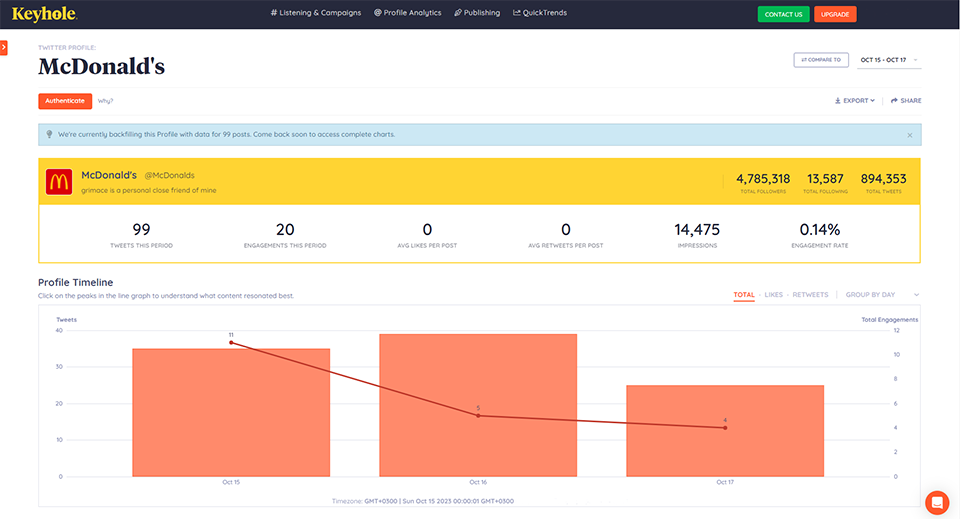
Verdict: Whatagraph is not only a stellar data visualization tool but also a game-changer in the realm of web analysis, making it a top choice for tracking visitors and sharing insights effortlessly.
What sets Whatagraph apart is its ability to securely share interactive reports with clients and stakeholders. Users can create email templates with automated PDF reports, ensuring timely delivery.
For tracking visitors, Whatagraph provides instant, secure, and direct access to interactive live dashboards filled with valuable marketing insights. Users can effortlessly share on-demand reports that update automatically, allowing viewers to explore data and adjust date ranges. Security measures, such as password protection, ensure data integrity.

Verdict: I used Metrics Watch for web analytics and reporting, and it's doing really well. Among the many features that it had were the automating of marketing reports. These indeed saved me a lot of time, which I would use on other important aspects of my business.
But one of the key features I will appreciate is consolidation from different marketing platforms, like Google Analytics and social media channels. The fact that it would be easy to obtain a full-picture representation of my firm's performance on the web without necessarily belabouring through a number of dashboards.
Using the built-in templates, it would take virtually no time to set up, and I can modify the reports to only include those metrics important to my photography business.
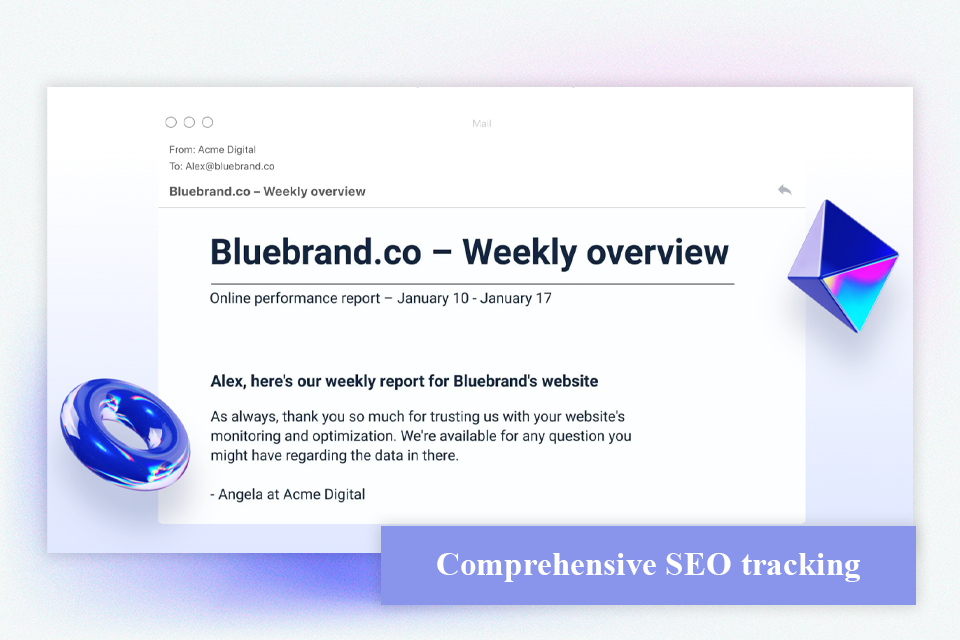
Verdict: Recall is what I use for saving and condensing information I discover online, such as YouTube clips and articles. It’s a web analysis app, and it makes it easy for me to have things organized and be able to go back to them when required.
I primarily use the browser extension for getting brief overviews and saving useful links. It also accumulates similar content in one place, meaning that the need to repeat searches or recall the place where one viewed something doesn’t arise.
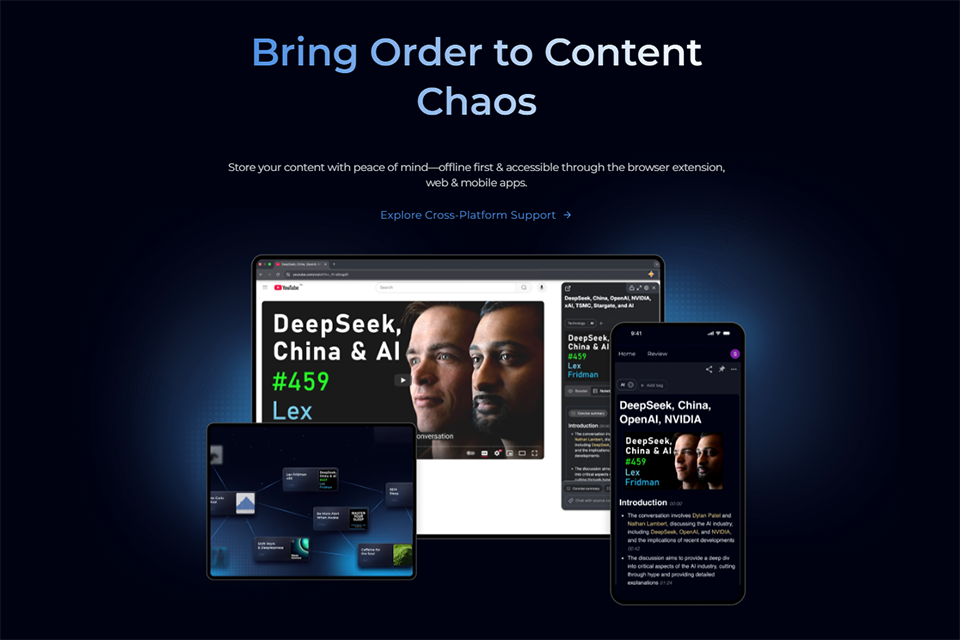
Verdict: For my photography, managing social media is just like editing images, and that was where NapoleonCat came in to help me out. It enabled me to see how different types of posts performed across platforms ranging from engagement rates to growth of followers without being bombarded with complicated figures.
It was a web analysis product that became unique with automated reporting and competitor tracking, something that benefited me when I wanted to compare my photography content to others in my niche to yield better results. The unification of all that information in one place spared time and allowed me to concentrate more on creating, with still data to inform my strategy.
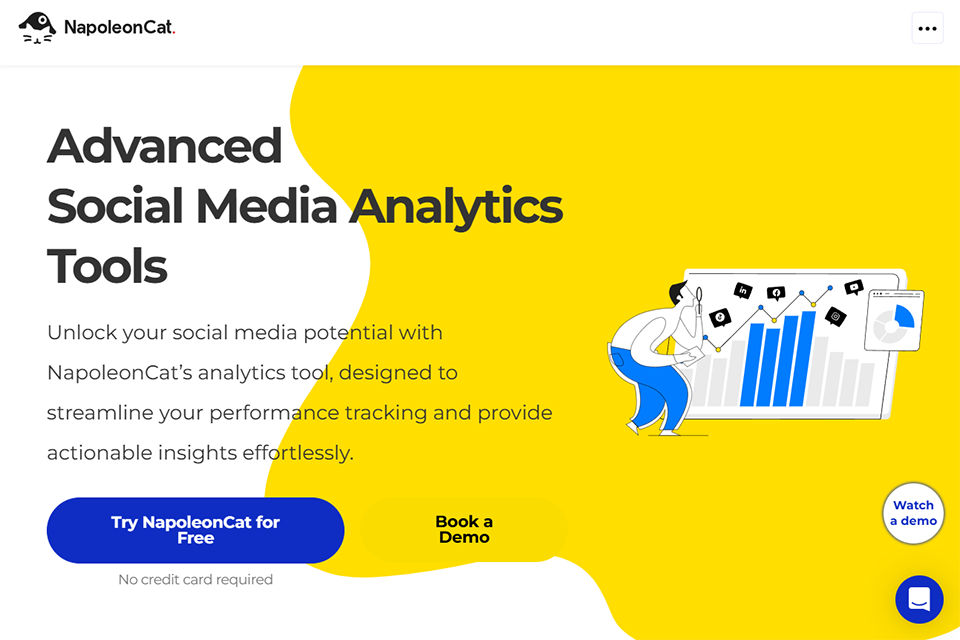
Verdict: While working on client projects, I used Usermaven to analyze website performance alongside interactions on the product. Installation for the web analysis tool took little time and started tracking events immediately without any manual intervention by developers, which saved me time.
I also enjoyed the real-time insights along with the capability to segment the users for easier reporting. With the help of the AI-enabled features, I received instant answers without the need to search across elaborate dashboards, simplifying the daily analysis.

Verdict: While monitoring marketing performance for a Shopify business, I used Analyzify to gain a better understanding of what was driving profit. It functions as one of the online analysis tools that ultimately connects ad spend to real company outcomes by merging GA4, ad platforms, and Shopify financial data directly within the Shopify admin.
What stuck out the most was the ability to view COGS, refunds, and net profit alongside campaign stats, rather of just revenue and ROAS. With MER and cross-channel performance on one dashboard, it was much easier to identify which ads were genuinely successful and confidently alter budgets without switching between several platforms.
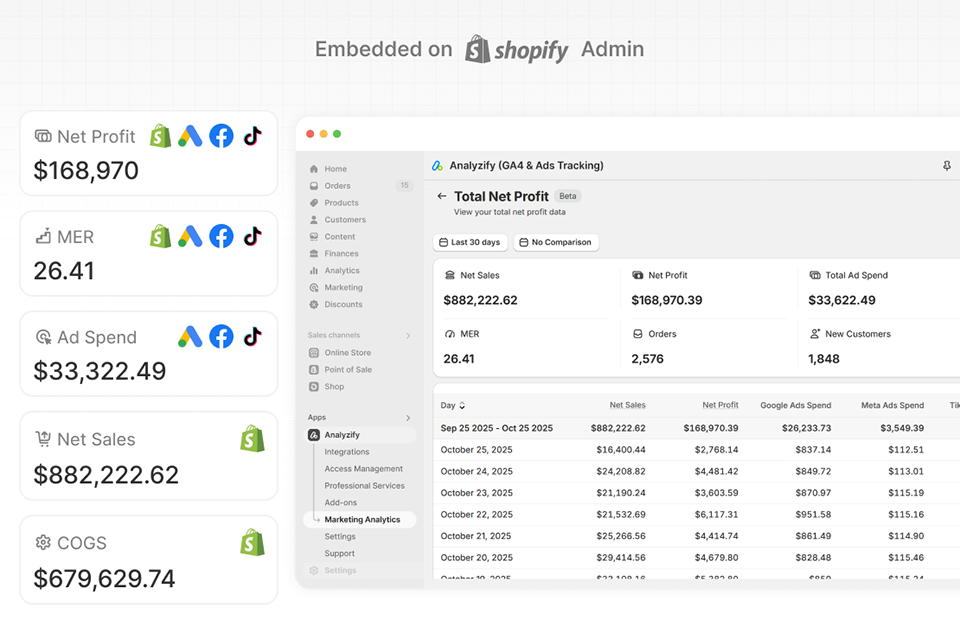
Verdict: Statcounter is a website analytics tool that lets you examine aggregate data that covers what browsers, platforms, display resolutions, and OS have been used by your visitors, allowing you to adjust your website design and testing approach while relying on trustworthy statistics.
It's also capable of determining your most popular web pages and optimizing them to ensure they help your site reach even higher search ranking results.
Statcounter allows you to check the number of times your ads or links are being clicked by your site’s visitors and it’s also equipped with the functionality you’ll typically find in premium website backlink checkers. The cheapest plan is priced at $17 per month.
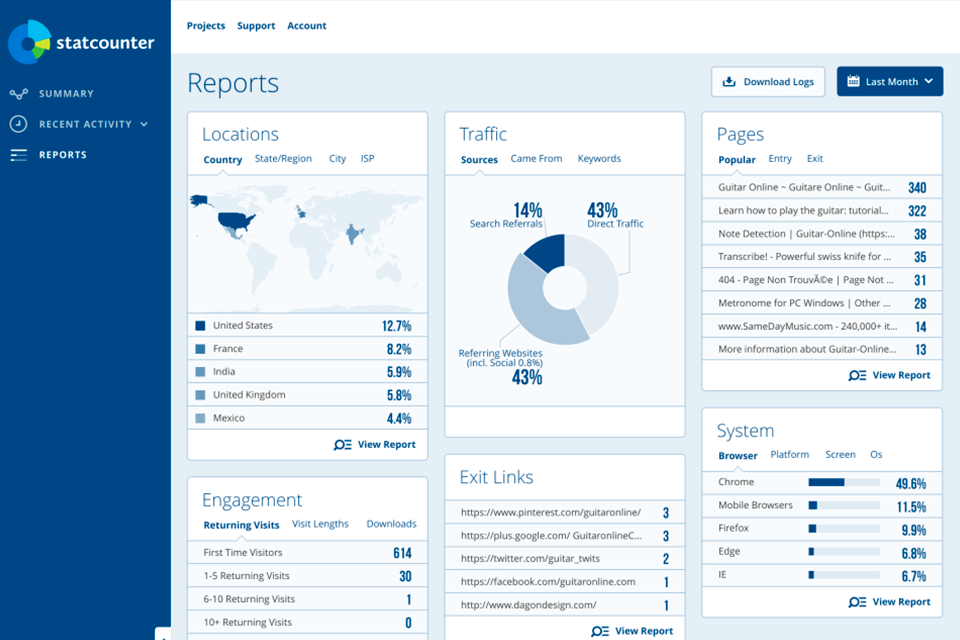
Verdict: Kissmetrics is a web analytics solution for SAAS and eCommerce websites that mainly examines the behavior of actual users rather than anonymous visitors. This platform is particularly popular among eCommerce development companies since it allows them to obtain insights regarding how their clients use the site before buying one of their products or services.
This solution can be invaluable for converting trials into paying clients, minimizing churn, increasing revenue per client, and measuring monthly recurring revenue by cohort. You can integrate Kissmetrics with Shopify, use it to streamline your checkout funnel, and boost the number of new and repeat buyers – all for a monthly subscription that is currently priced at $299/month.
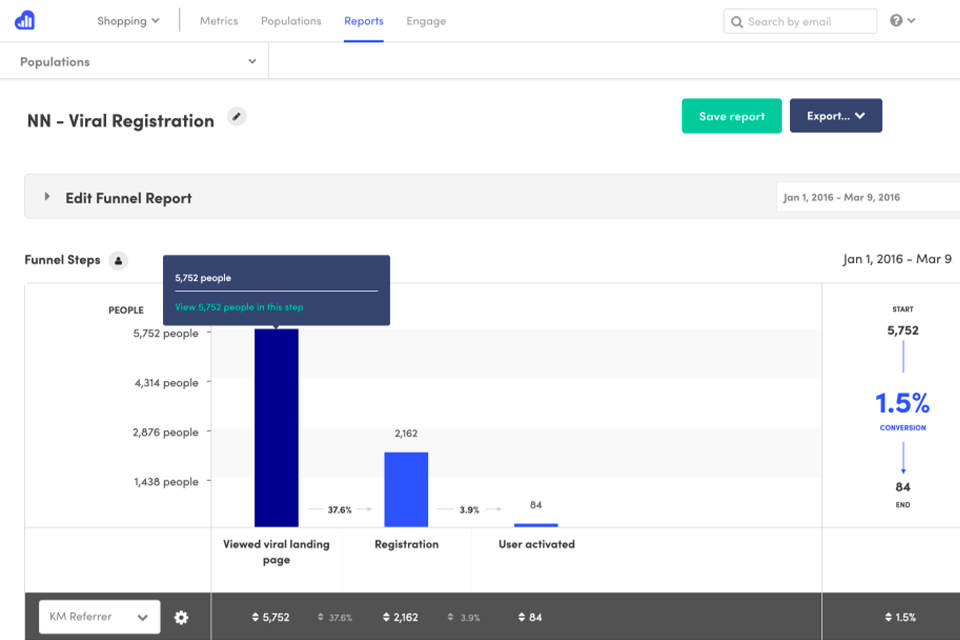
Verdict: The use of Vanillasoft for reporting rapidly changed the way performance reviews were conducted. Calls, results, transcripts, and campaign data all resided in a single interface rather than being pulled from many systems.
In the second phase, it functioned as a web analysis tool, transforming daily sales activity into unambiguous visual cues that indicated what required attention without the need to go through spreadsheets.
The best thing was how simple it became to link actions to outcomes. While live dashboards allowed for almost instantaneous adjustments to lead flow and scripts, call transcripts made it clear which phrases generated interaction. The reporting tools encouraged practical decision-making and ongoing development throughout the workday rather than feeling like static analytics.

Verdict: Hotjar is among the most useful analytics tools for website performance evaluation that allows marketing agencies and individuals to receive a clear idea of how visitors behave on their sites. It’s essentially a website heatmap tool that also has the functionality necessary for creating polls, surveys, and other elements that allow receiving unbiased user feedback.
Hotjar doesn’t restrict the number of team members in your company who can take advantage of the offered features. Additionally, all provided tools work great on both desktop and mobile devices. The cheapest subscription plan for this service will cost you $39/month.
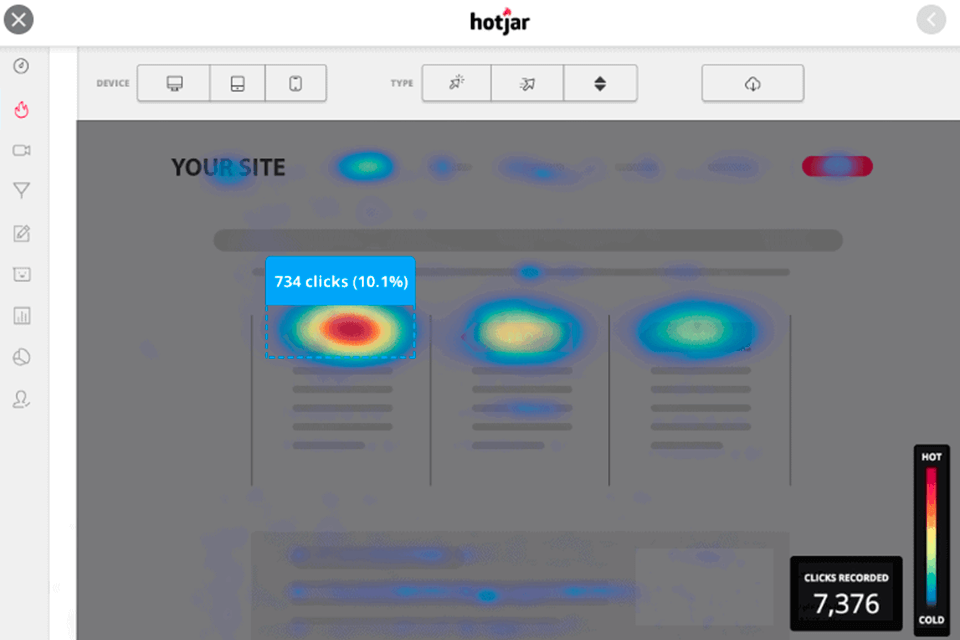
Verdict: Clicky is a web analytics tool that enables site owners to monitor the activity of their platforms in real time while employing a user-friendly UI. This option is particularly well-suited for delivering a large amount of on-site analytics to your device in real time. The cheapest subscription plan costs $9.99/month.
This website spidering software is capable of recording all website visits as well the location of the visitor, where they were referred from, how long they stayed on your site, and what kind of actions have they performed. It can also produce a heat map for each visitor.
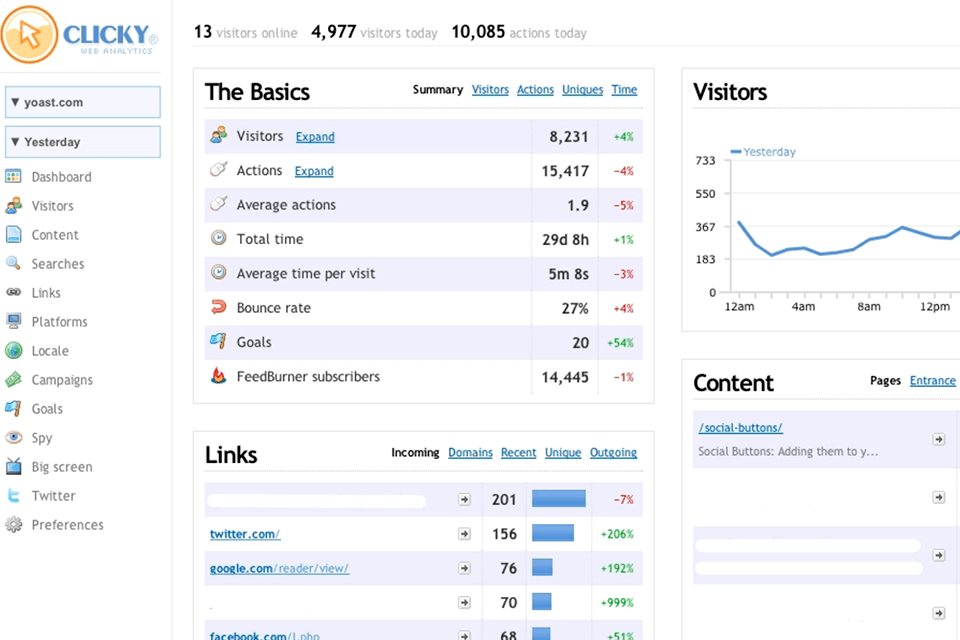
Verdict: HubSpot is one of the best web analysis tools designed for helping improve the efficiency of your sales and marketing efforts. This platform lets you start with its CRM system and later expand it with Marketing, Sales, or any other Hub you might be interested in.
The biggest benefit of this service is that it offers the functionality of premium social media customer service software as well as email marketing software – all within a single platform.
HubSport can also be used as instant messaging software, offering a convenient way for staying in touch with your site’s visitors. The prices for this service begin at $800/month.
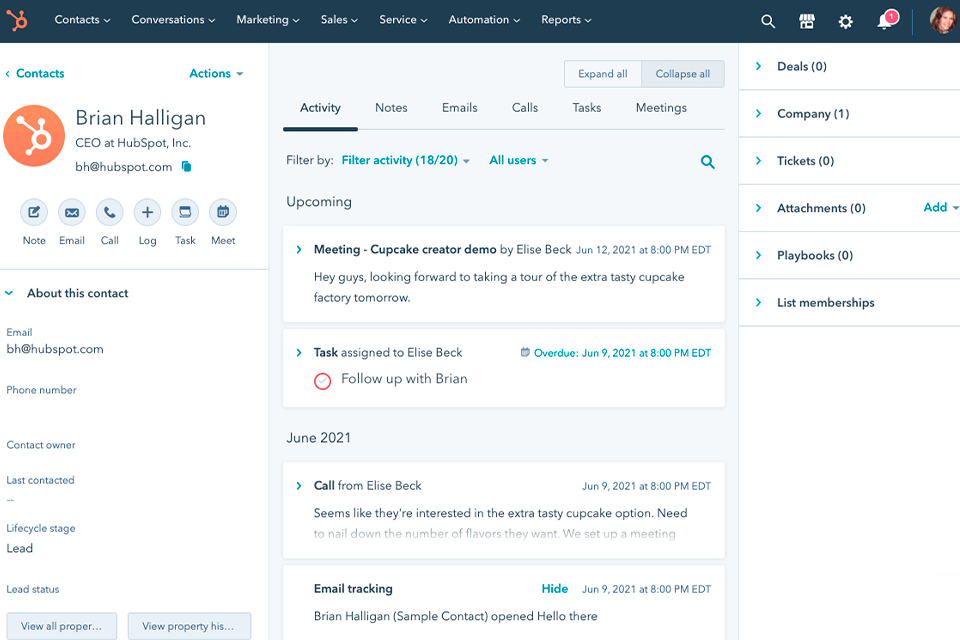
Verdict: Semrush is a free website traffic checker that is extremely user-friendly and only requires you to provide the desired website domain to obtain the data.
This service prioritizes organic traffic and keywords, which is why it’s mainly employed for conducting keyword research and figuring out what is currently trending online and which sites are benefitting from those trends.
Semrush lets you receive the necessary insights to determine the number of traffic keywords and topics you get. You can use the obtained analysis results to choose the next focus area that will help you increase your organic traffic. If you’re interested in advanced analytics, you can pick one of the available plans, the cheapest of which costs $119.95 a month.
