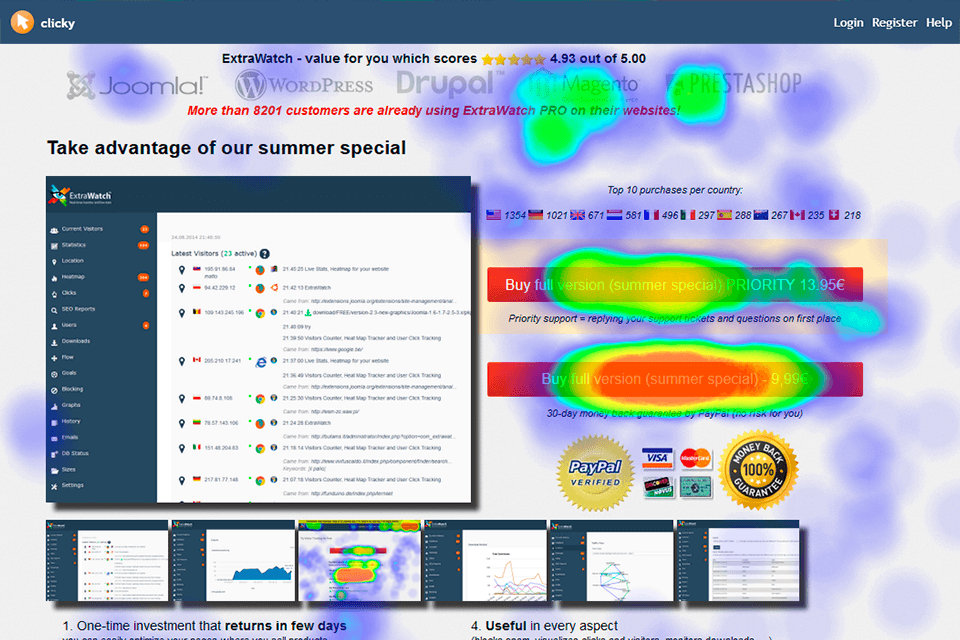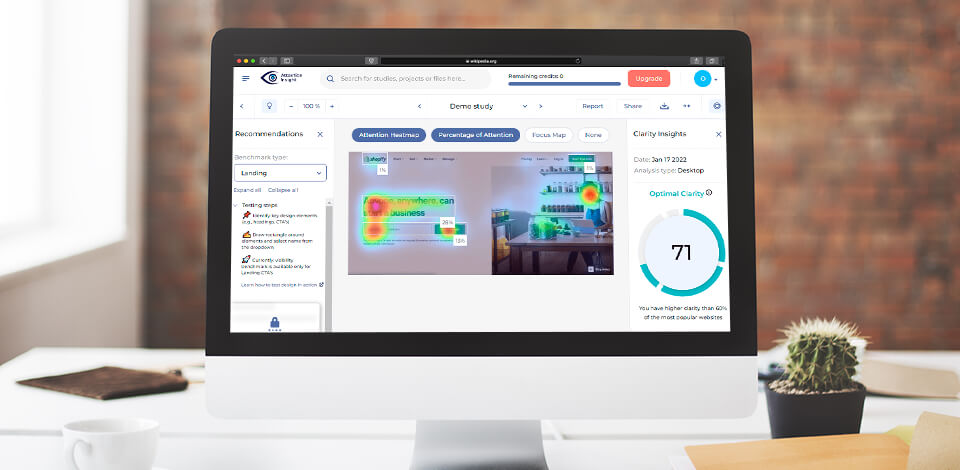
If you want to have a better idea of how many people visit your website and what they do there, you definitely need to use heatmap software. Such tools analyze all the clicks and scrolls on your website, providing you with detailed statistics. This way, you can understand what brings the desired results and what features call for improvement. Most heatmap programs have A/B testing, visitor segmentation, and other features indispensable for accurate and timely analysis of your website functioning.
We have compiled a list of the best website heatmap tools, using which you can precisely estimate the efficiency of your platform. All programs are cloud-based and have heatmapping capabilities for mouse clicks, scrolling, and hovering. Some of them provide users with real-time monitoring, different types of analytics, and other necessary features, so examine every option and choose the one suitable for your needs.
Verdict: This heat mapping tool is popular among many users because of a number of useful features. Using funnels, it shows how visitors jump from page to page, and generates reports on the collected info similar to reports writing software. Besides, it monitors and informs you how users interact with form pages and online signup.
Mouseflow is packed with all the needed features to help you grasp why people visiting your website don’t buy anything. Besides, using the software, you can create click, scroll, attention, geographical, and movement maps to make informed decisions concerning UX and marketing. This is also applicable to photography marketing.
In addition to heat mapping capabilities, there is a separate replay tool, which allows keeping tabs on visitor sessions. This CCTV can totally revolutionize your website operation, providing you with detailed reports on what visitors do while being on your site. You can also rely on the software when it comes to tracking conversion funnels, feedback campaigns, and forming analytics.
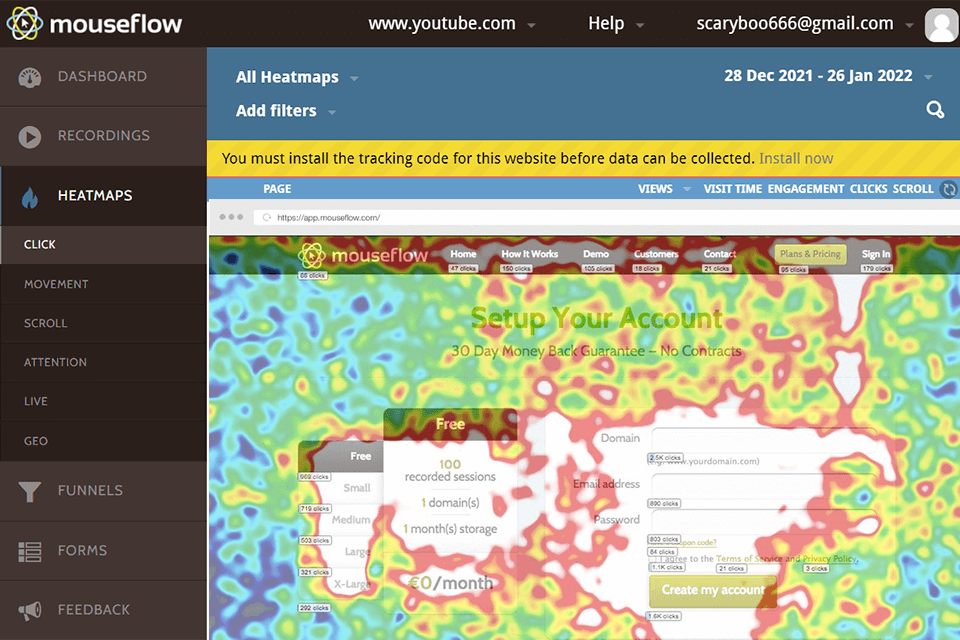
Verdict: Attention Insight is one of the best website heatmap tools with visual attention prediction algorithms. It takes the program several minutes to make prophecies of what people will pay attention to while scrolling your content. Moreover, thanks to advanced technologies used, it automatically detects and tests key objects, including images and headlines.
All heatmaps generated are AI-based, which means you can make user-focused, data-driven decisions about designs, without devoting many hours to data collection. Thus, you can figure out whether your designs will work the way you planned before actually launching them. This is a wonderful time-saving approach.
Attention Insight quickly generates AI heatmaps where the most attention-grabbing elements of your designs have warmer colors (red and yellow), while those areas that visitors pay little attention to, have colder shades. Such a visual representation is super-efficient, as you can immediately understand how to change your current design to engage people.
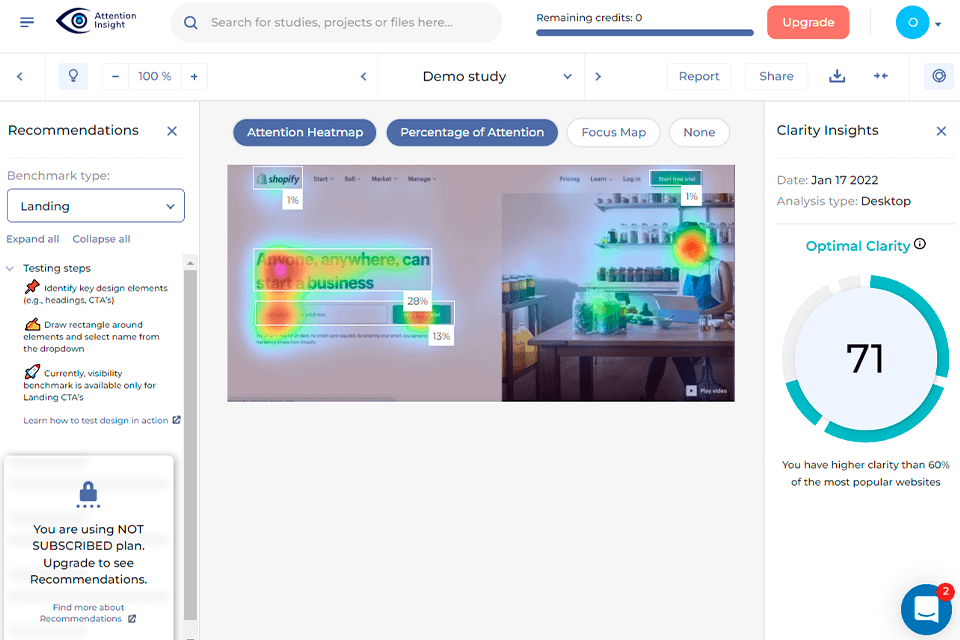
Verdict: This is a top-notch website optimization tool aimed at small businesses, e-commerce companies, digital agencies, and educational establishments, helping them analyze visitors’ behavior across ad and email campaigns. Using the provided instruments and features, you can monitor buyers’ preferences, define particular audience segments across webpages, and define possible problems, e.g., form glitches, or perplexing navigation.
There is a well-designed A/B testing tool, using which you can set up goals to test websites. Moreover, it is possible to create separate groups of visitors based on what they do while being on your website – “most active”, “returning”, “new”, etc. Besides, you can even learn what devices people use to access your platform.
If you feel like changing the layout of your website a bit, this website heatmap tool allows you to do so as well. There is a set of editing instruments for altering the style of elements, colors, fonts, and even their visibility. When you like the result, you can publish changes right on your site.
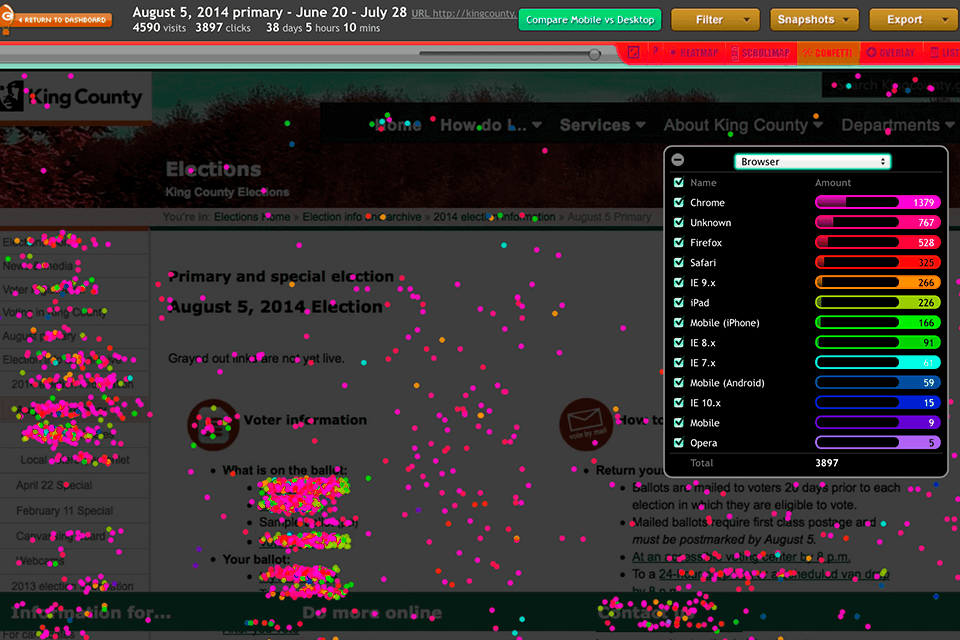
Verdict: Heatmaps by Plerdy is a great tool package designed to track and analyze user behavior. This software will be useful for UX experts, search engine optimization specialists, and professional marketers. It allows you to record various website interactions such as clicks, hovers, scrolls, and others. Plerdy offers a free trial of these heatmaps, so you can use its features without paying.
Thanks to this tool, you can find out how people interact with elements on each page of a website. It also provides more customized analysis and tracking through the ability to segment these visitors by their traffic source. Besides, you can get info on the click-through rate (CTR) of various page elements. Segments with higher CTR are hotter.
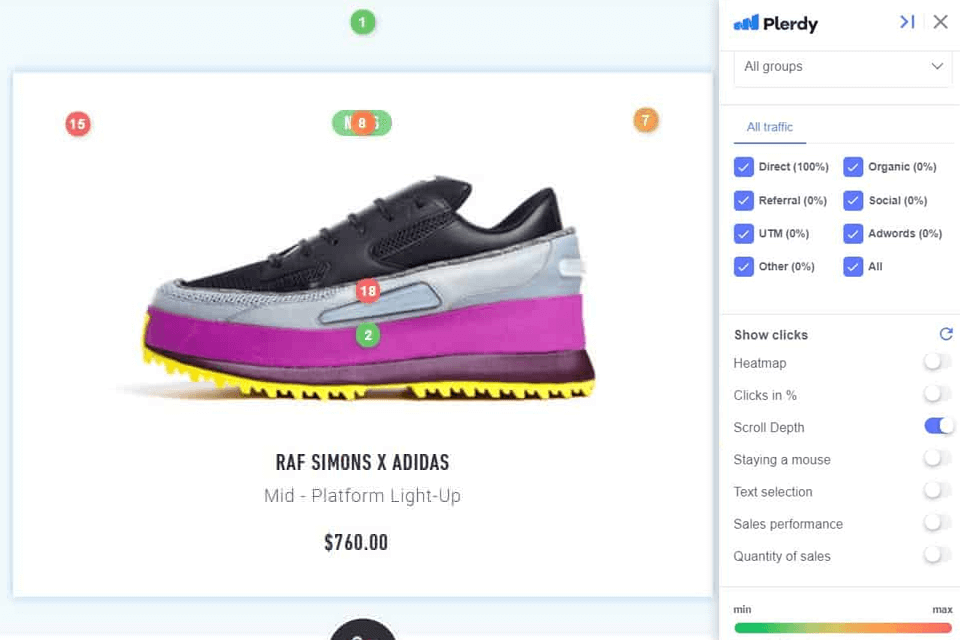
Verdict: This is a purpose-built heatmap software that is unmatched when it comes to heatmap creation and user experience analysis. It allows creating click, move, and scroll heatmaps. Moreover, you can arrange heatmaps in accordance with a device.
Once a heatmap is ready, you can download and share it with your colleagues or clients with the help of data visualization tools. Though the program appeals to users mainly with its heatmap tracking tool, there are some other features that deserve praise. For example, you can find out more about user experience and decisions by examining detailed visitor recordings.
What’s more, Hotjar comes with survey and feedback features that help you figure out why particular elements on your website are of no avail. Besides, the program has a comprehensive guide to website heatmaps with chapters devoted to heatmap creation and analysis, case studies, specific samples, and FAQs.
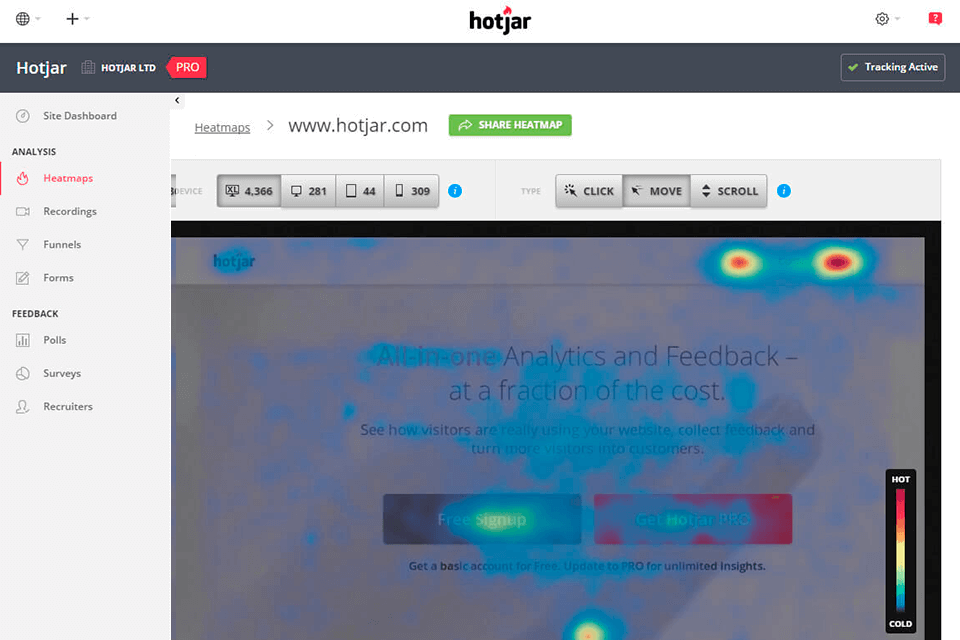
Verdict: Since this heat mapping tool is specifically created for large businesses to help them cope with their struggles, its capabilities are high above average. You will see here an AI-based feature that provides users with timely notifications about anomalies. Besides, there is a dashboard, using which you can keep track of key performance indicators (KPI) and respond accordingly.
ContentSquare comes with several analytical features that help companies grasp merchandising trends and use specific instruments to analyze the situation with subsequent site form optimization. The best part is that you can access the program both from desktops and mobile devices.
Thanks to the A/B testing option, it is possible to compare 2 different versions of a website and choose the most functional one. The UX analysis is carried out in several ways, so you can get accurate insights into conversion improvements. For instance, there is zoning analysis and session replay features, as well as Journey analysis that is crucial for comprehending visitors’ activities.
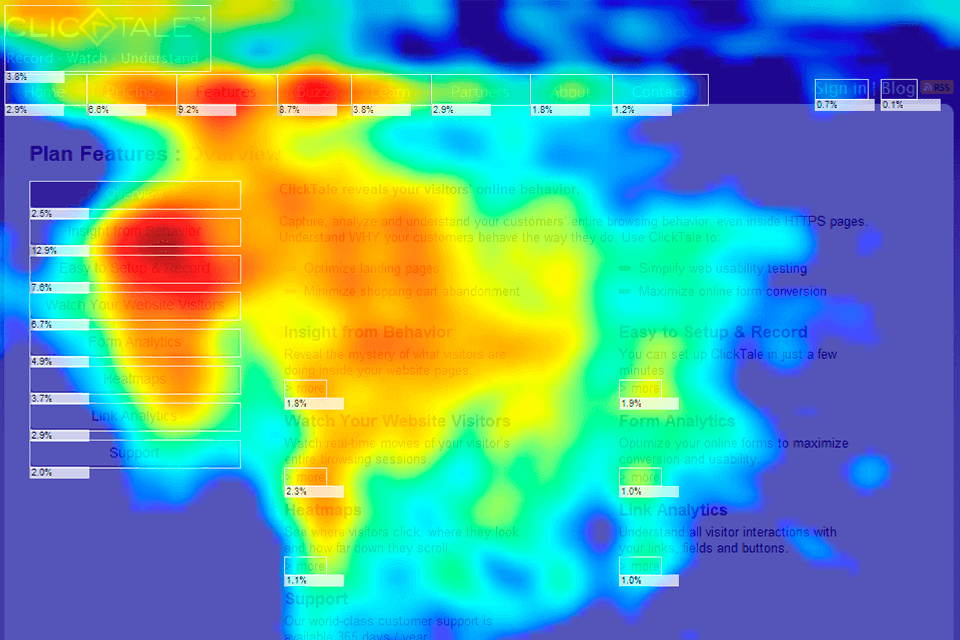
Verdict: Lucky Orange is a go-to website heatmap tool for many users because of its world’s first and only fully integrated heatmaps. Thus, you can receive statistical data on your visitors’ behavior while they are browsing your site. This sounds incredible and it actually is. The tool tracks click, movements, and scroll depth. Besides, you can arrange visitors into groups and examine their activities better. Then, you can compare groups.
Since the software performs full session recording, you can look through all your sessions and filter them. There is a special dashboard where all site’s statistics are updated in real-time. The conversion funnel tools are needed for highlighting sore points, while the poll and survey features allow you to figure out what your visitors will be pleased to see on the website.
Lucky Orange is a delight to use, as all web pages are properly designed and you will immediately understand what is displayed. It comes with a standard package of heatmap tools, including conversion funnels, form analytics, recording sessions, and polling features.
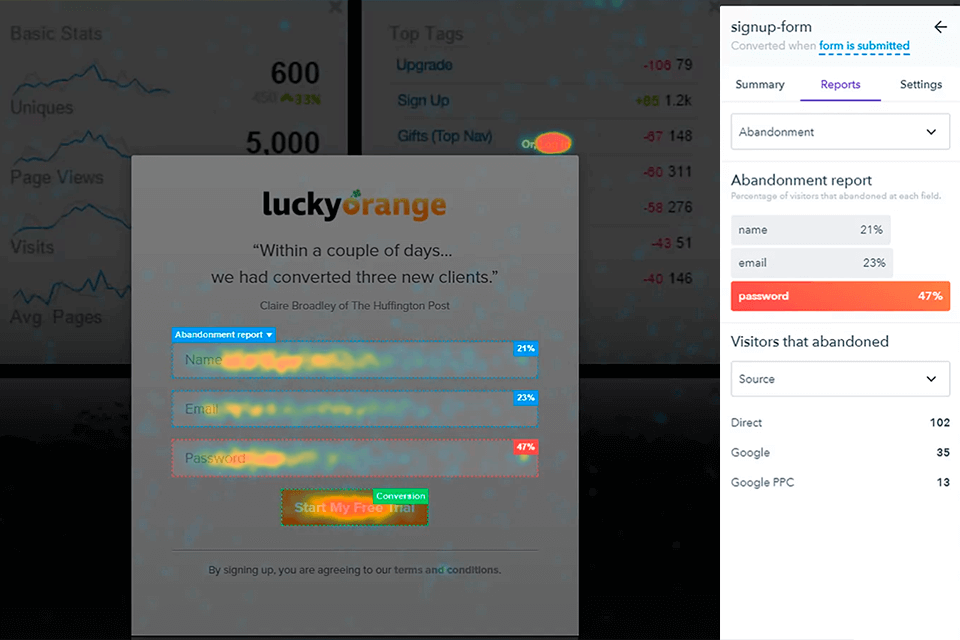
Verdict: This is one of the best website heatmap tools that stands out with real-time analytics. Web designers and marketers use it on a regular basis, favoring its heatmap tracking feature that delivers very accurate results.
Clicky makes it possible to segment the clicks based on a range of criteria such as people, who completed a specific goal, etc. This comes in handy if you need to optimize conversions and then analyze why some made a purchase or ordered your services and others decided to move to another platform.
Though the provided features are very efficient, you won’t experience trouble mastering Clicky. It is very user-friendly, so even beginners will understand how to set it up to receive specific data. All in all, this is a wonderful heat mapping tool for any person who aspires to take a deep dive into heatmap analysis.