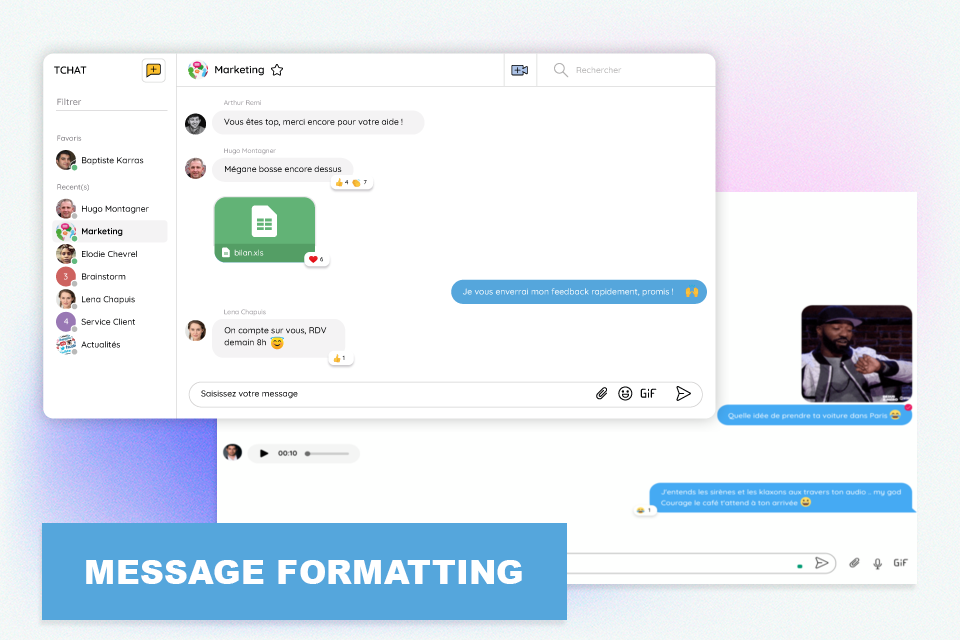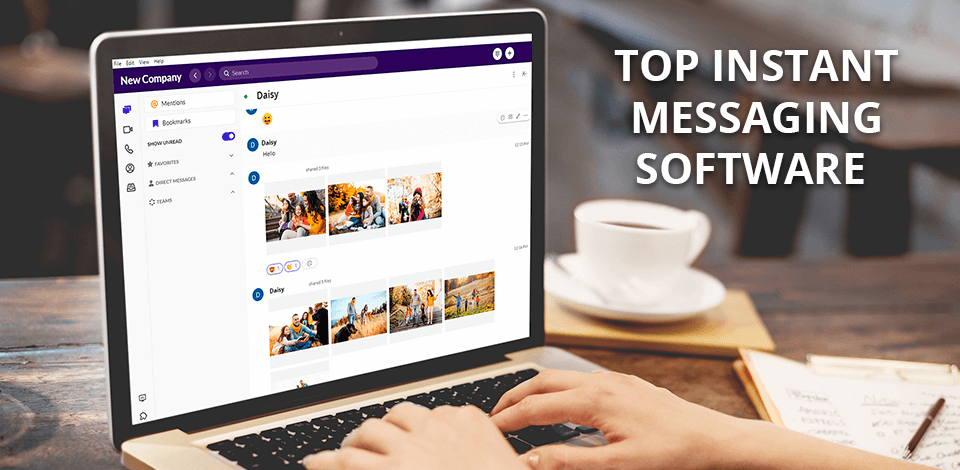
The best instant messaging software is an excellent choice for companies that need to organize smooth communication between team members from different parts of the world. Of course, you can use the free instant messengers built into social networks, such as Facebook.
However, if you need more efficient tools for web conferencing, video calling, and VoIP, make sure to use the dedicated IM software.
I have compiled an overview of the best instant messaging software that is suitable for various business purposes and will help to establish internal communication in the company at the highest level.
Verdict: Slack is one of the most useful free apps for Mac that are commonly used by many businesses today. The software allows a company to be in contact with their clients as well as with each other within the shortest possible time and in the best possible manner.
In order to get the best from your software you need to ensure that it has all the functionality options that you are looking for and also has some really nice integration options that would make it easy for you to use this amazing application.
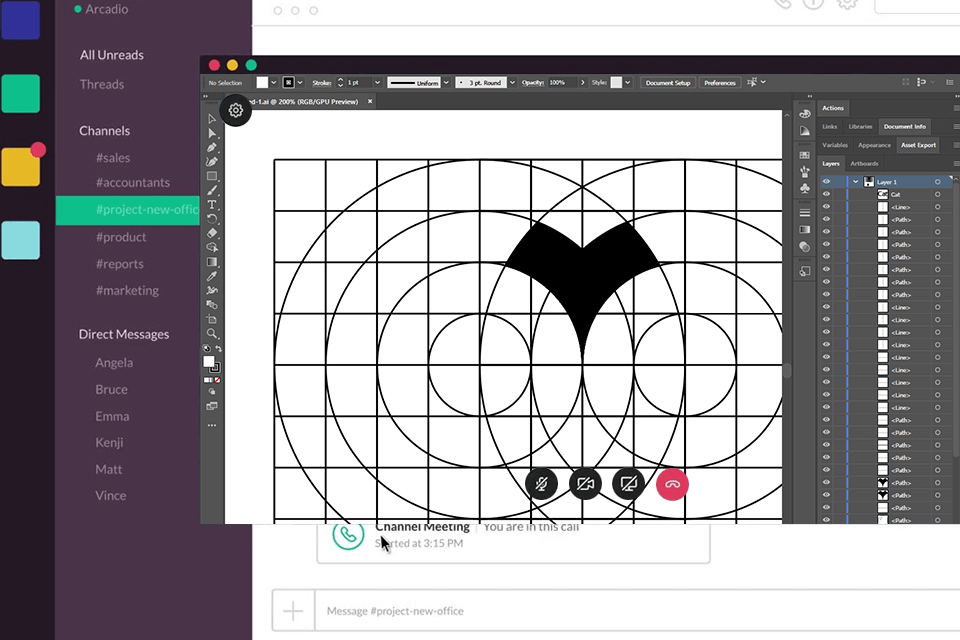
Verdict: One of the best things about Glip is that it integrates with all the other corporate systems through an easy to use web interface. This means that you will be able to access various team members' chat logs and work on them from any location in the world at any time, as long as your company has online access.
The way that this works is that a certain group of employees can log into their Glip systems at their workstations and access all the information that they need. In addition, they can then view the chats and messages on their desktop computers, as well as on their laptops. This is especially helpful for companies that have employees who are regularly away from the office but still need to know what is going on in the office.
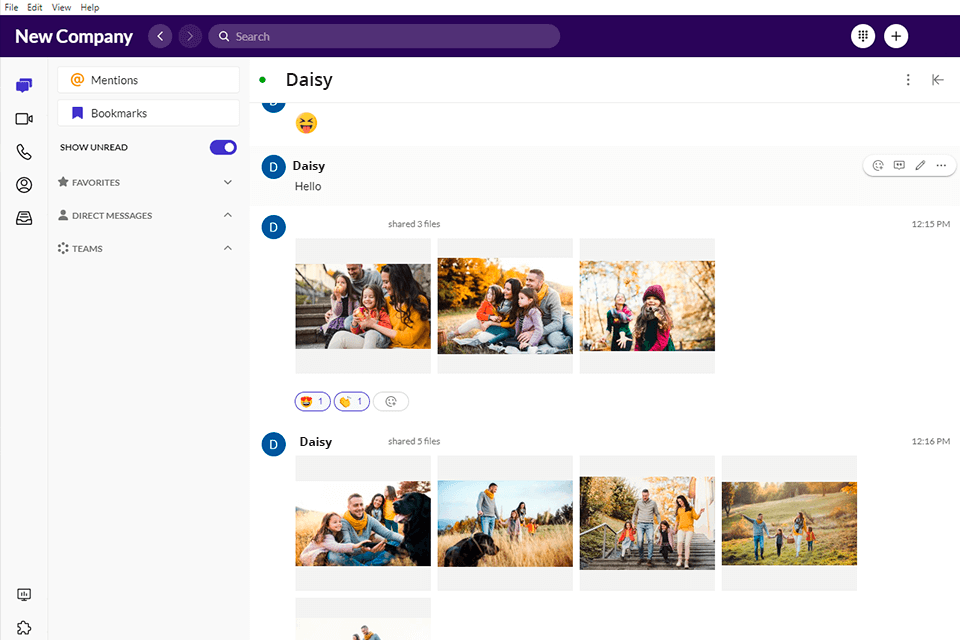
Verdict: Crisp provides innovative and versatile tools to keep your customers connected. With this web-based instant messaging software, you can launch a live chat tool on your website, handle conversations with a chatbot when no human agent is online, and create a shared inbox for messages sent through multiple channels.
It also offers an advanced analytics dashboard to track the performance of your campaigns and personalized email or in-app activities.
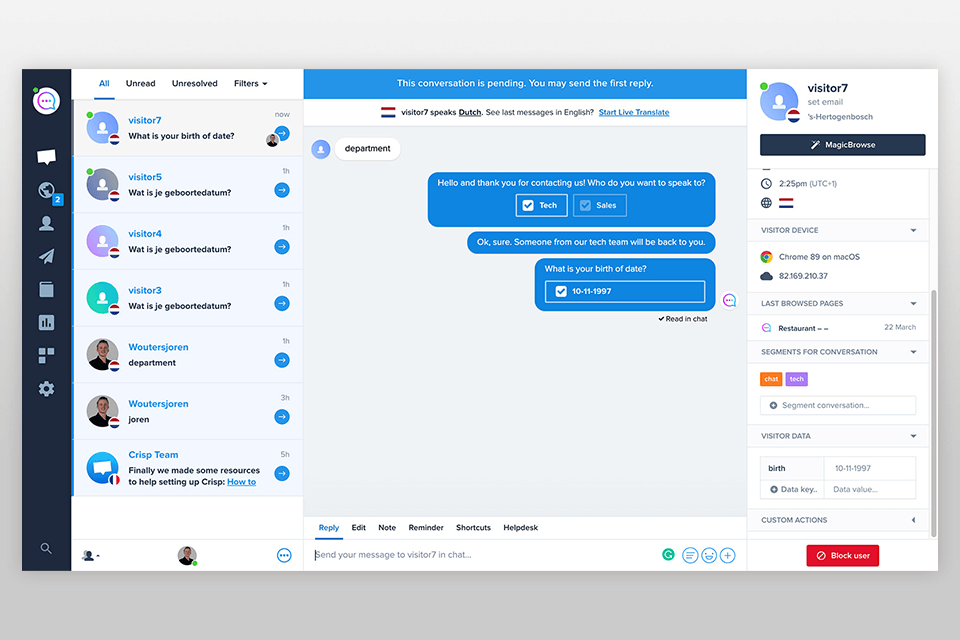
Verdict: Zoho Cliq has gained more popularity amongst those who want to communicate using multimedia. This live chat software has added some features that are specific to corporate environments. Zoho Cliq allows the team to share information quickly and efficiently.
The system has various integrated options and you can choose which ones to integrate into your company's communication strategy.
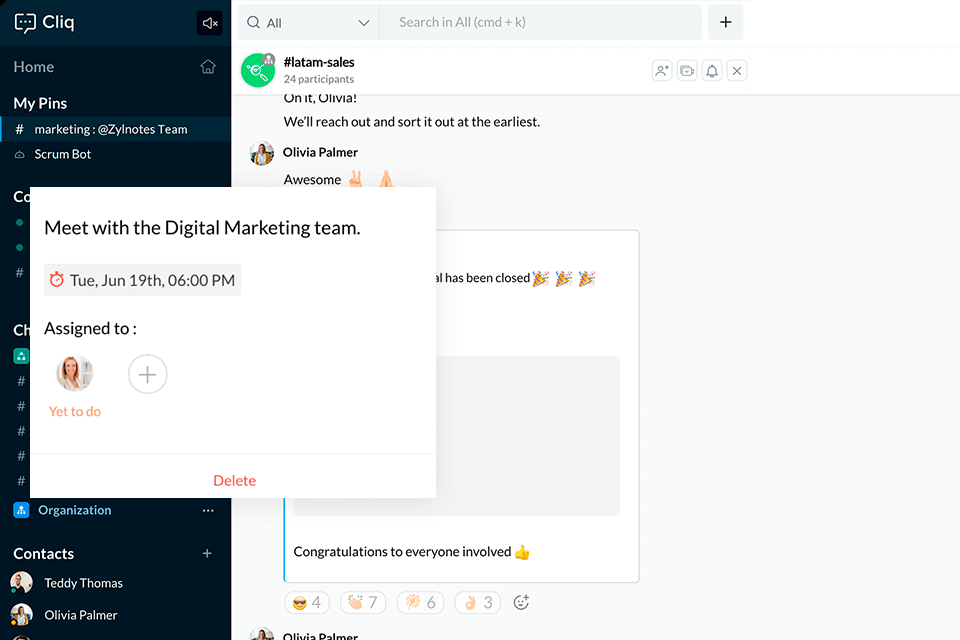
Verdict: Troop Messenger is a user-friendly messaging program aimed at teams. It has a straightforward interface and various features for streamlined work even if you have to handle large projects. This program contains all the major tools needed for the timely exchange of ideas.
Typically, such instruments are scattered across multiple apps, which complicates a workflow. In Troop Messenger, you can find such features as group conversations, one-on-one messaging, file previewing, voice-video calls, screen sharing, and more. The program was created to cater to the needs of different companies both small startups and large enterprises. With this software at hand, it is very easy to stay productive even adhering to a remote working routine.
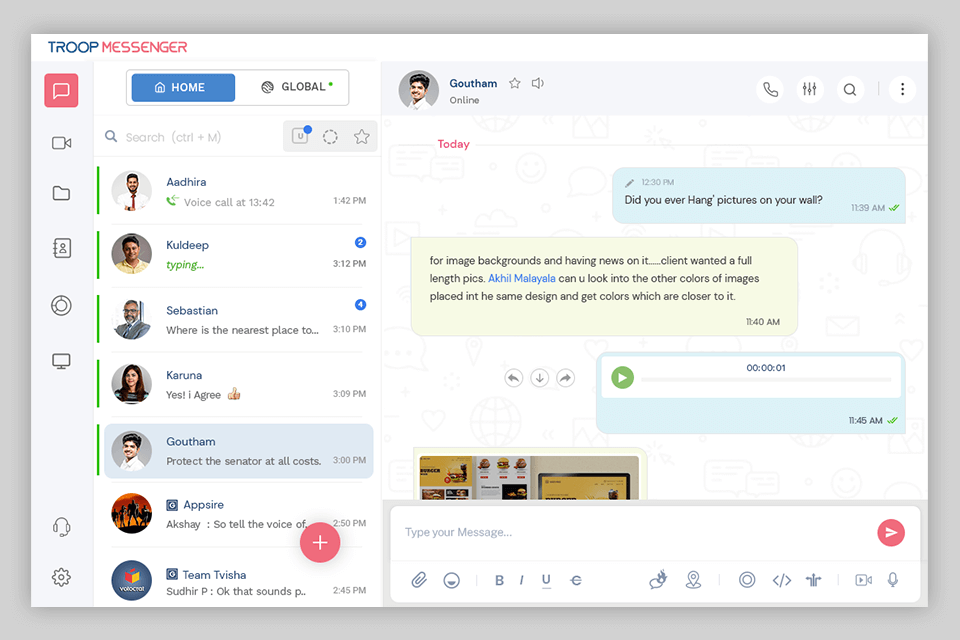
Verdict: Microsoft Teams is one of the most popular online collaboration tools, and this popularity is attributed in part to the fact that it is a very comprehensive tool. However, it can also be considered a very powerful tool, and because of the potential for abuse by hackers, Microsoft has taken several measures to protect its users against unwanted use of its power.
For example, in order to provide even greater security and protection from unwanted Team Members, various security options have been implemented. However, if you wish to explore all these integration options with ease and in total, you will need to access the Microsoft Teams Web Services tools.
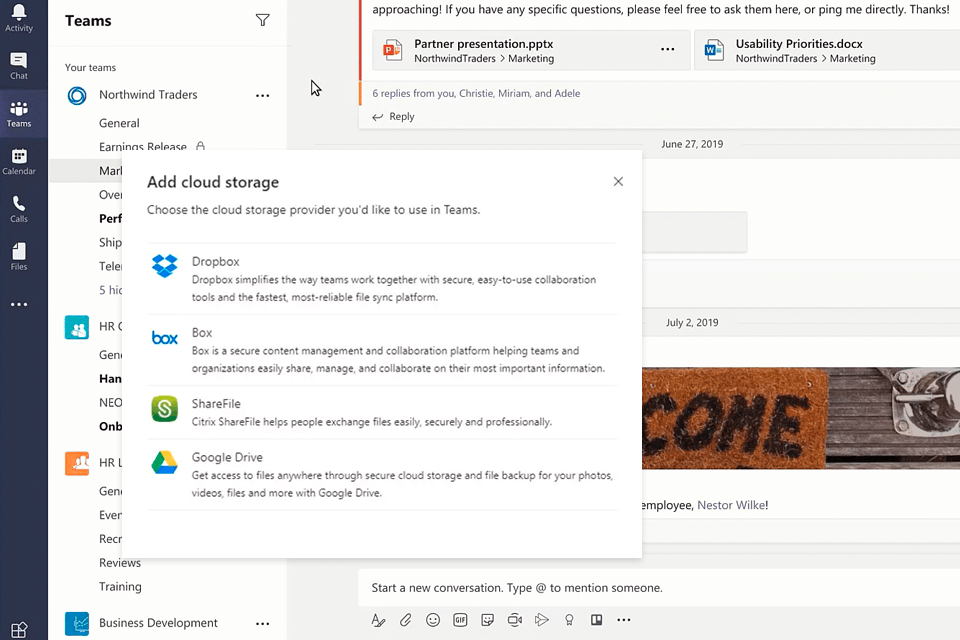
Verdict: Twist is one of the latest offerings in instant messaging software. With a large variety of integrated features that work together to deliver powerful, yet easy-to-use, high-quality, multi-tasking solutions, Twist can be considered as one of the best options for enterprise solutions that provide a number of communication functions, including group email, file sharing, instant message chats and faxes.
This software is compatible with Microsoft Outlook and is designed to integrate seamlessly with the popular contact manager application. In addition, it also integrates well with other popular clients like Yahoo!
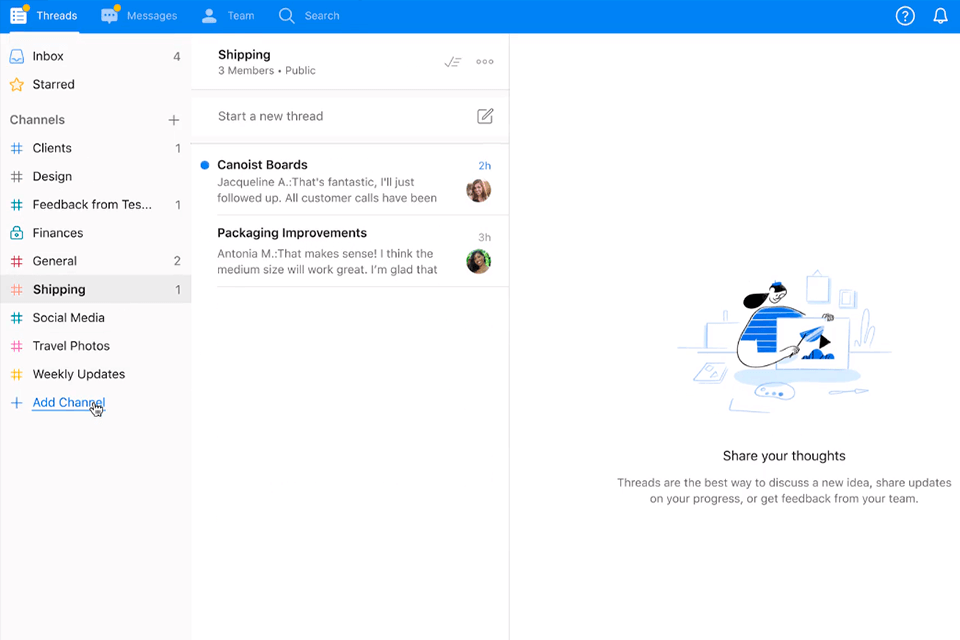
Verdict: I have been using communication tools in my business and this DocsBot AI has made it so easy. Because of its real-time messaging capabilities, I'm able to swiftly dispatch messages for my team and clients' feedback, this really speeds up the decisions.
It works great with other tools I use, helping me manage emails, file sharing, and more in one place. The search function is useful for finding past conversations. The security options at DocsBot AI are good too as I can judge.
I also customized it for setting up automated replies and group chats meant for facilitating better coordination. Advanced features took some time to get used to, but they've been helpful once I figured them out.
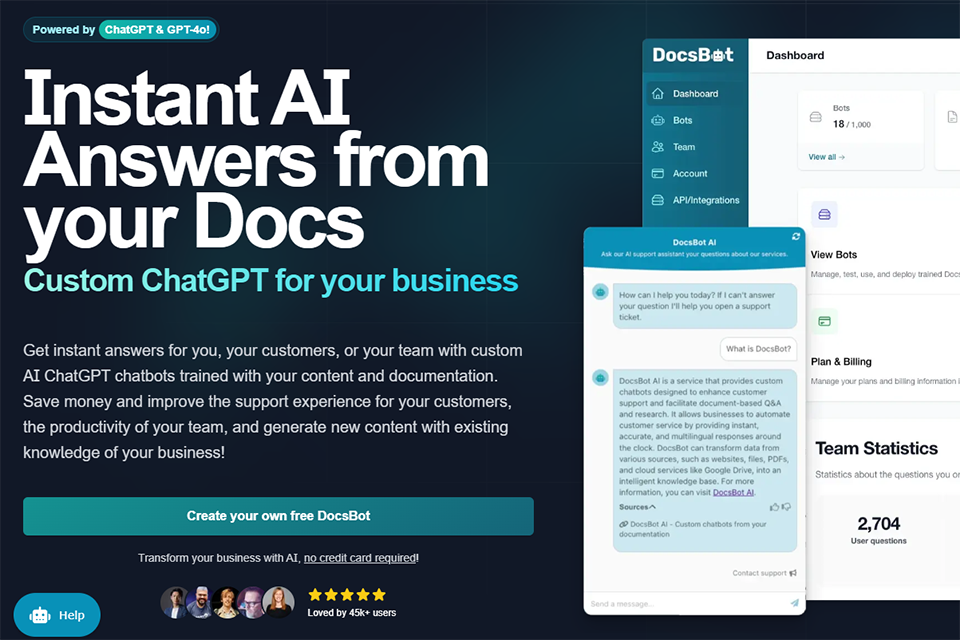
Verdict: Google Hangouts is a web-based collaborative tool and voice chat app that provides users with an opportunity to connect to people around the world for free. It is basically a video chat program where two or more people can connect to talk on the phone without having to type in and send long messages or emails.
Since Hangouts is being offered by Google, it should offer various Google integration options right out of the box. For example, it should be possible to use Google Hangouts as your Google+ page, or link it up with all of the other Google programs you have access to. Google Hangouts chat video is probably the most unique feature of Hangouts and this needs to be given its due honor among Google.
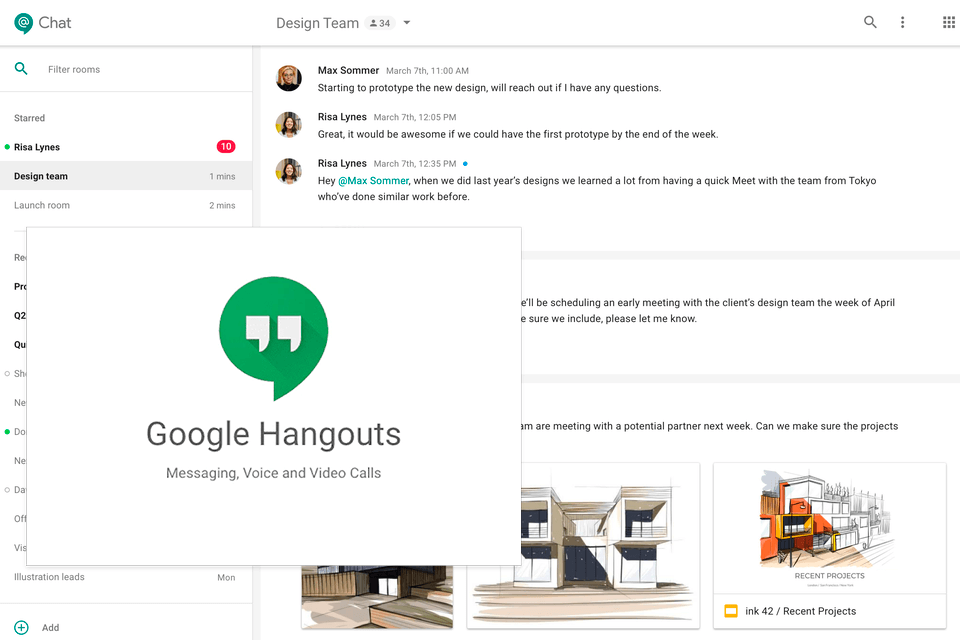
Verdict: My experience with SleekFlow went well. The platform engages customers in real-time with personalized and AI-driven engagement, over a suite of messaging channels, most especially WhatsApp, the most prevalent I guess.
The multi-channel communications feature have helped me connect and talk to customers much faster. The stats they show—42% increase in qualified leads, 2X more conversions, and 37% more repeat purchases – sound really great.
The in-chat payment links are a genius idea. Making payments smoother in chats, especially on WhatsApp, is a really good move. It's like the platform knows that waiting for a payment link in the age of instant everything annoys and you need something simpler.
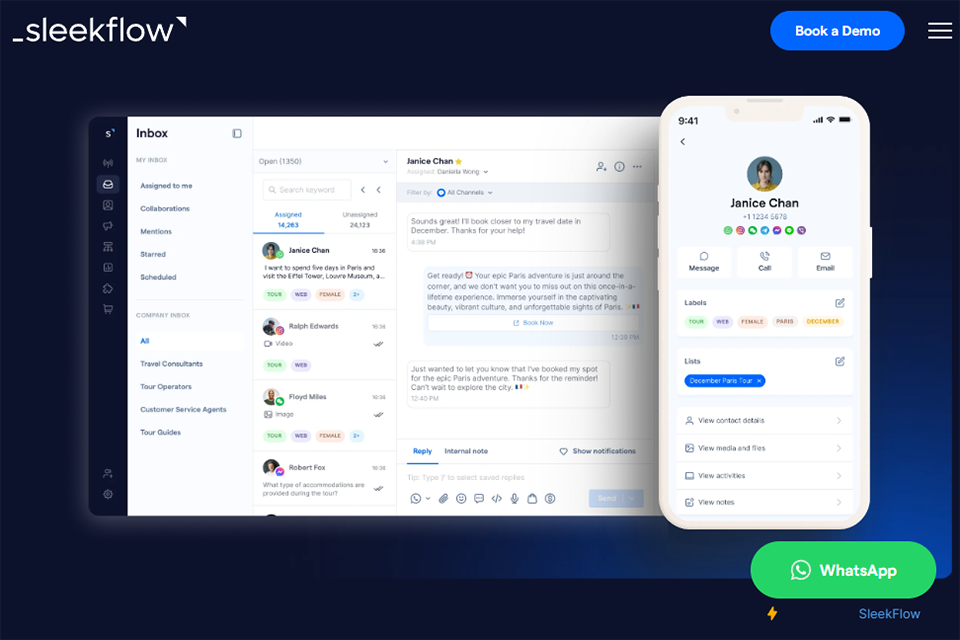
Verdict: I tried Talkspirit in the handling of the last photo shoot project with my team and other people involved. It helped so much in simplifying the work and communication process within us, as well as with all the other collaborators involved.
File sharing, group chats, and video conferencing are all on this platform, and I used it to keep everyone up to date as a manager, it is great to have everything in one place.
What was most helpful, indeed, how easy all of us could all be invited into group chat or video calls. It got around a lot of emailing back and forth. Being able to format messages and share all kinds of files right where I was talking kept things in order.