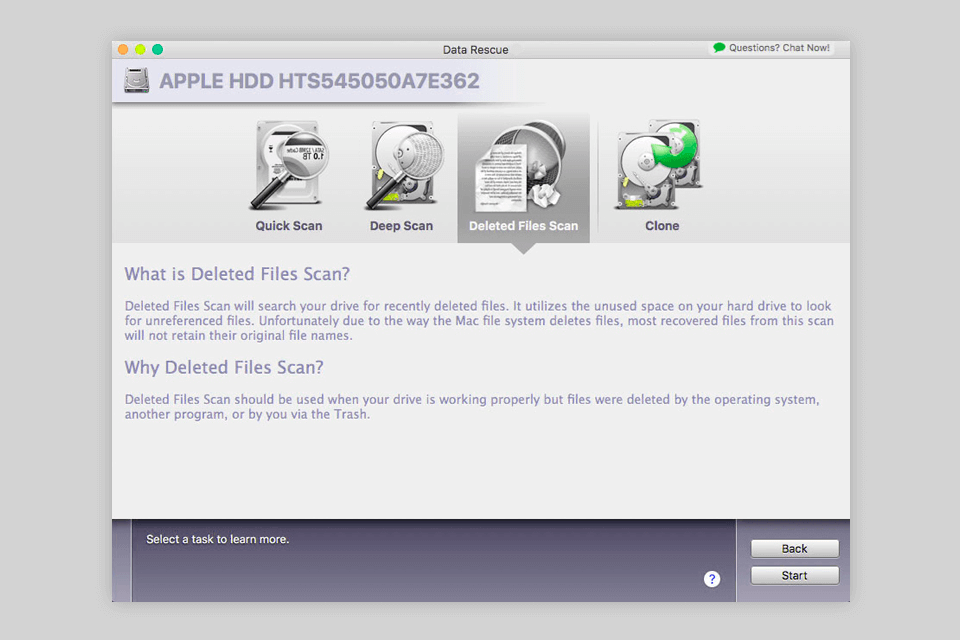When your Disk Utility cannot cope with damaged data on an external or internal Mac disk, then you should use the best Mac disk repair software. If after using Disk Utility you find only basic problems, it can fix them easily.
However, you need more advanced software to deal with corrupted volume headers, bad sectors, or other serious issues. Moreover, you will have to back up most of your files.
The top professional software contains great sets of powerful tools and features that Disk Utility lacks. The developers offer a wide range of both paid and free software to fix problems with your Mac disk. Let's take a closer look at the best free options.
Verdict: Disk Drill for Mac is one of the most versatile and useful open source data recovery software available on the market. After you've downloaded and installed the product, it is then just a case of letting the software do its job and fixing any of the damaged / broken parts of your Mac disk. The best way to describe the way the product does its work is to say that it does a 'thorough' search of your computer system and repairs the problems that it finds.
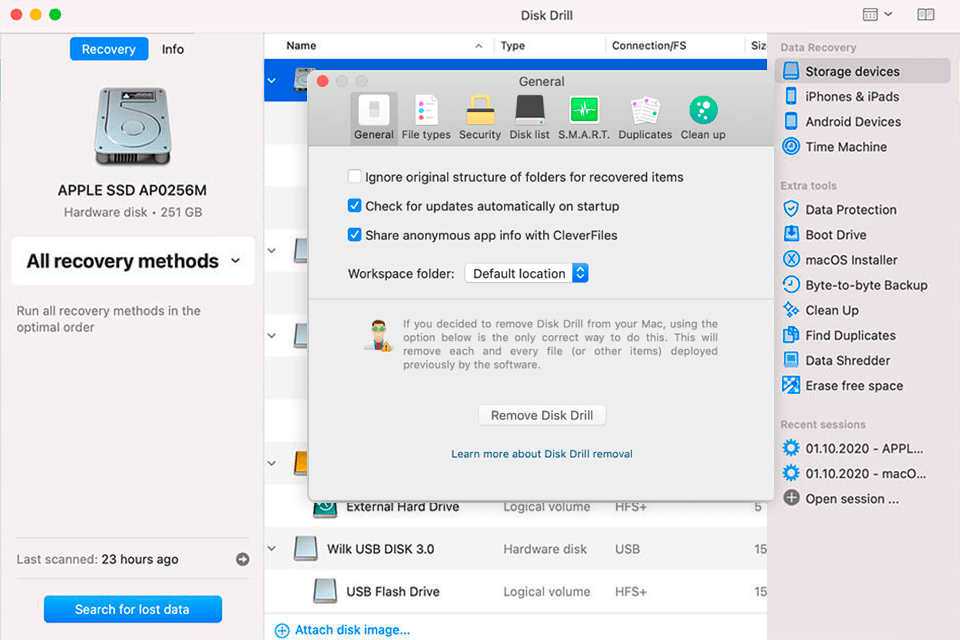
Verdict: TechTool is one of the most widely used programs on the market for computer and laptop repairs. The fact that it can help fix your computer in just minutes makes it a top choice among the vast number of repair tools available on the market.
It works as hard drive formatting software by scanning the hard drive and then fixing any problems that are inside your system. The best thing about the tool is that it has been created by a leading company in the computer repair field, meaning that it has been designed to be effective on both Mac OS X and PC systems.
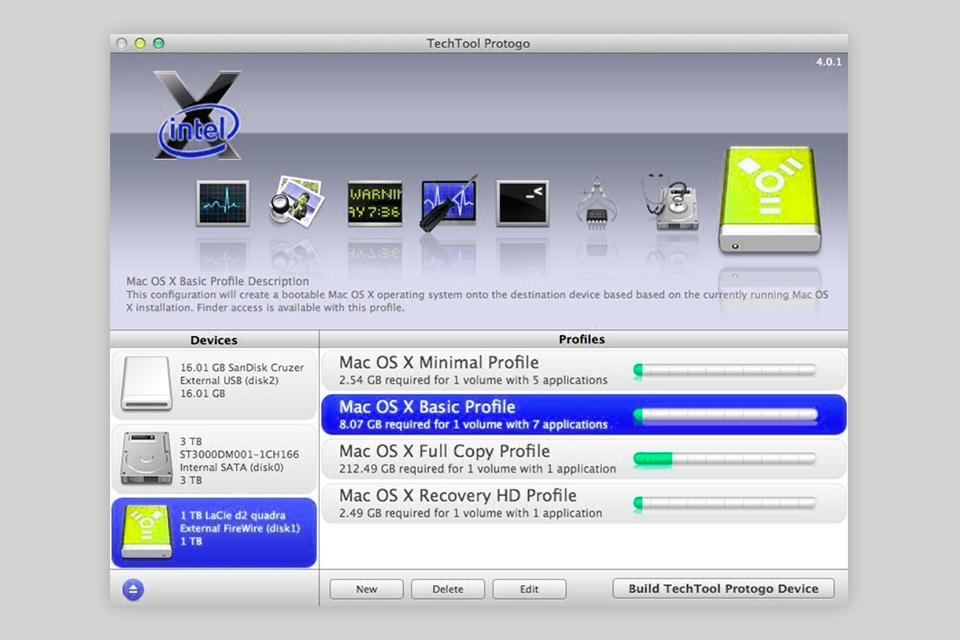
Verdict: DiskWarrior 5 Mac OS X server is the leading in Mac disk data recovery software. This software can be purchased online. In order to properly evaluate the abilities of this software, it is essential to perform a basic hardware testing as well as system optimization scan on your system.
DiskWarrior is able to read many different types of files including those stored on an external hard drive, a network storage device, or any other type of file storage device.
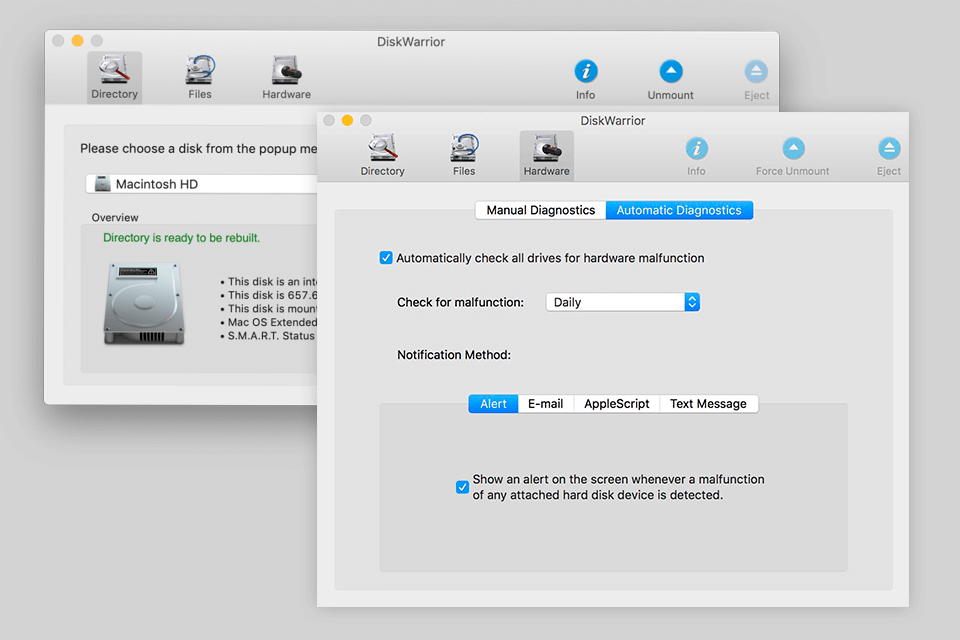
Verdict: If you are looking for the best Mac disk repair software solution available, then OnyX is what you need. Unlike other similar disk and SD card recovery software in the market today, OnyX Mac offers a professional solution to all your computer's problems.
It is also very easy to use and install and only requires a minimal amount of user training. Since all its operations are done by a specialized team of technicians who have extensive experience and knowledge of Mac operating systems, any problems that your Mac might encounter with its hardware will be instantly addressed and repaired.
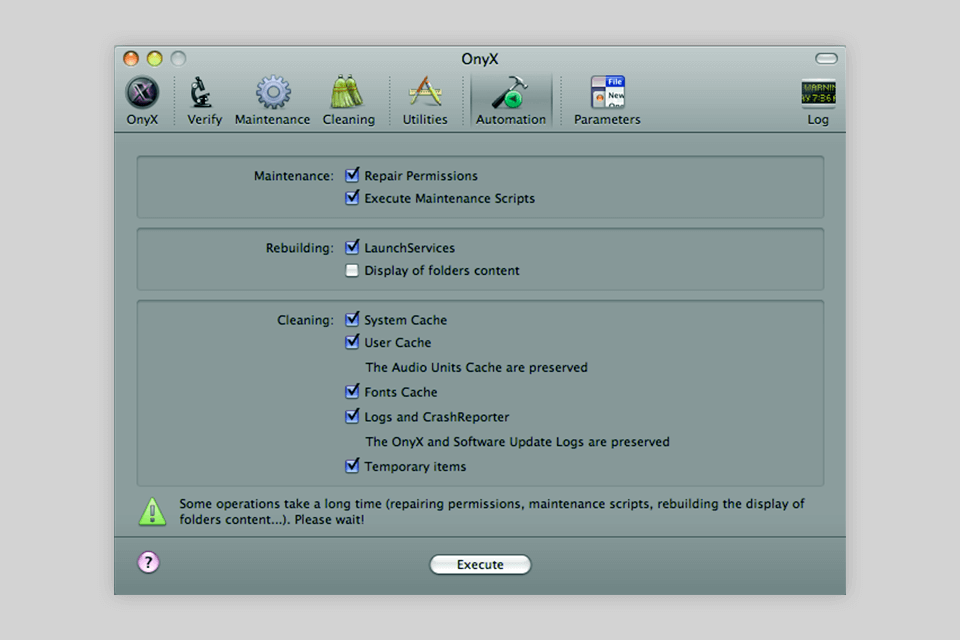
Verdict: If you own a Mac computer, you need Data Rescue 5 for Mac to repair all the damage that has been done to your disk drive. The disk in your Mac laptop has been made to function as an extremely delicate device and is prone to damage from heat, shock and even water. With this in mind, you need to know how to protect yourself when it comes to what is known as "performing a hard disk repair on your Mac laptop".