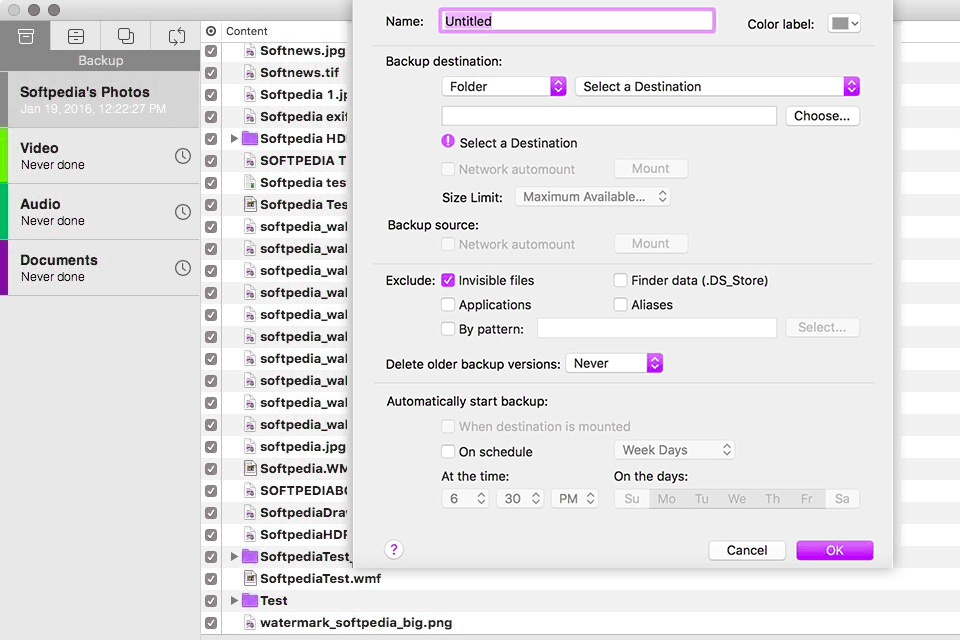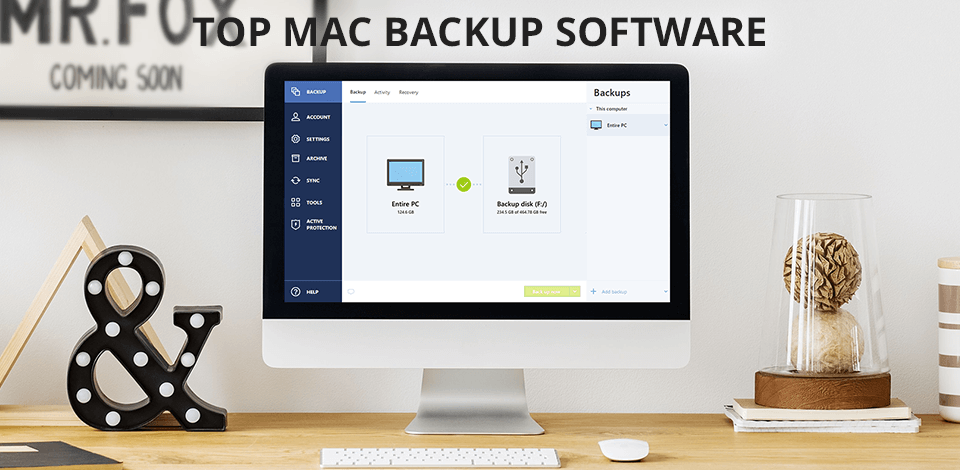
By using the best Mac backup software, you can keep your data safe. Whether you prefer storing your files on an SSD or HDD, such programs don’t take up much space and allow you to create copies of your documents. You can access your backup any time and restore damaged or incidentally deleted files.
The most reliable programs compress your files, which ensures that you will always have plenty of free space on your hard drive. The best Mac backup software allows you to save several versions of one file. This way, you can quickly restore one of the previous versions if you don’t like the edits that you have made.
In this article, you will find detailed reviews of the best programs for creating backups. They are suitable for personal and professional use.
Verdict: If you are looking for the best Mac data recovery software, Disk Drill for example can help you do a lot of things right from your desktop. You can run this software from your laptop, or even from your desktop.
Disk Drill does not only help you with data backup, it also helps you with system recovery and restores your system to the state that it was in before the restoration process. This kind of software helps you do a lot of things right from your computer, and it even has some great features that you won't find in other software.
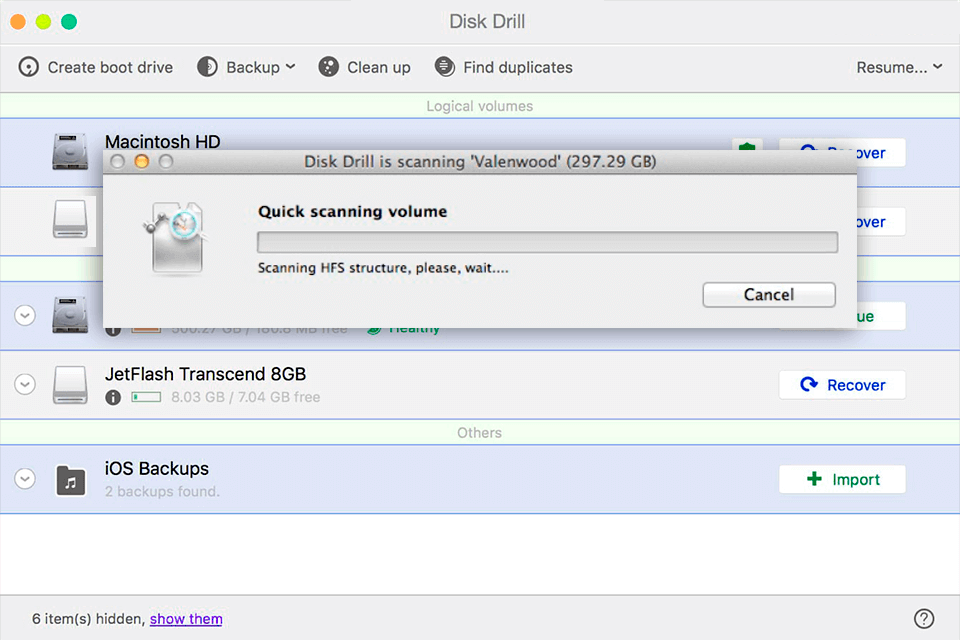
Verdict: SuperDuper Mac will let you take care of the most important and challenging parts of the restore process for you. This program offers a variety of different features that allow you to quickly and easily restore your computer.
The software has been designed to allow you to restore to an existing Time Machine backup or an existing NFS backup. You can also use this software to create a new backup or restore as many times as you want. It is also one of the few programs on the market that will allow you to restore to an EFS backup.
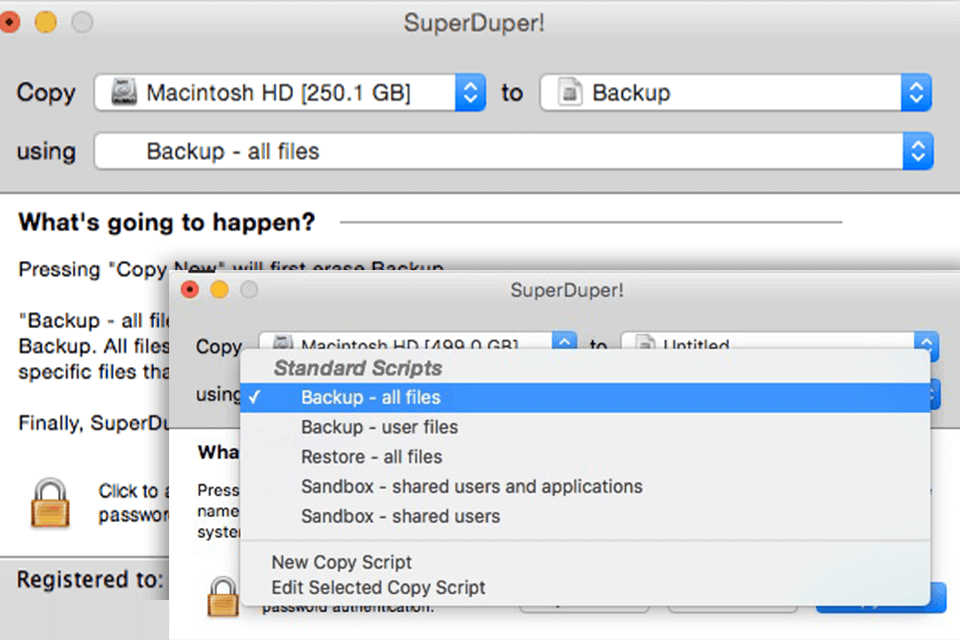
Verdict: One of the best things about iDrive is that it allows you to not only back up all of your files on your computer, but also restore them. The first thing that you need to know about this free backup software is that it does allow you to restore your data from practically any point in time. So if you were able to lose a hard drive and still be able to get your entire computer back together, iDrive can still help you restore your files to their previous positions.
There is really no limit to the amount of times you can restore files using this software. The software will allow you to even restore files that you have mistakenly deleted. If you do not have this type of software on your computer, then you are going to be at a significant disadvantage when it comes to recovering your files.
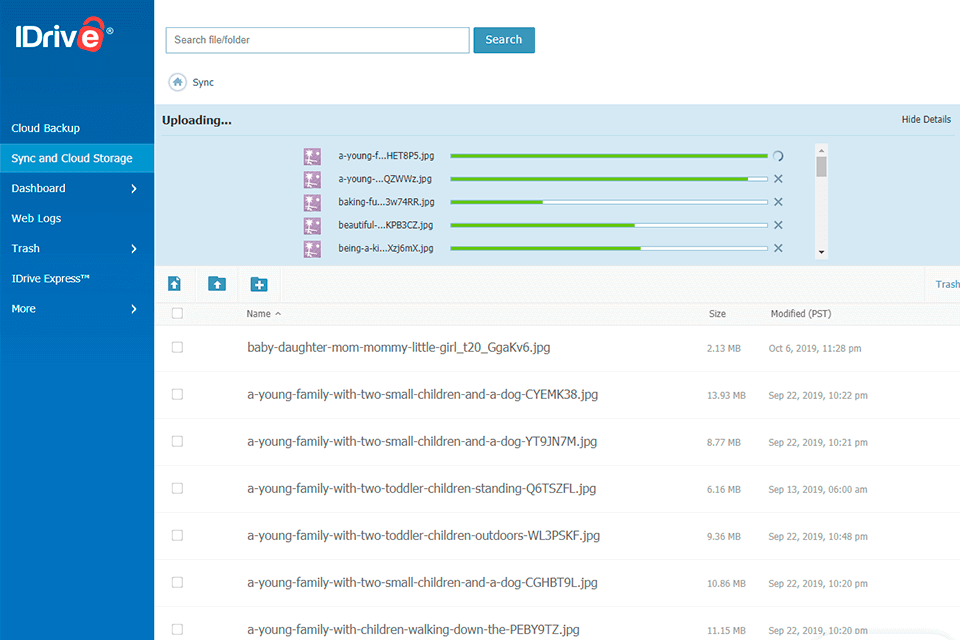
Verdict: With the new Acronis True Image, you can take your time and enjoy the peace of mind that comes with knowing you are backing up all of your most valuable files and documents. You no longer have to worry about the dreaded day where you realize that you are no longer able to retrieve your files and that your valuable photos, music and documents have been lost.
You no longer have to call in a professional and pay a fortune for a full restoration or you can now use this Acronis True Image on your own to get the job done without having to pay for it. The program allows you to restore your data very easily from your own computer. It is a great solution if you are not sure what to do with all of the documents that you have lost. The program also works extremely fast and you can be up and running restoring your data in no time.
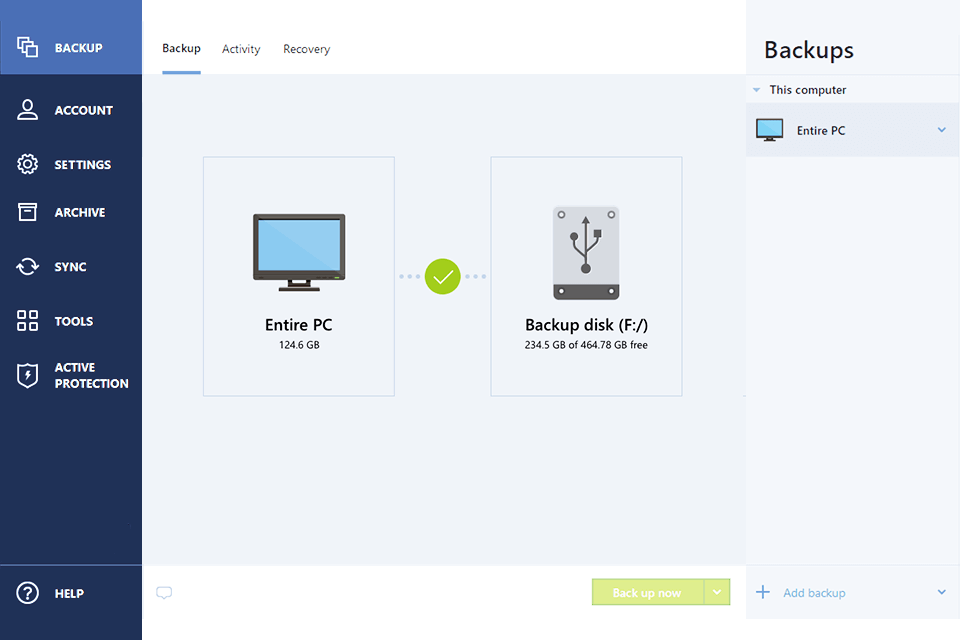
Verdict: Paragon Backup and Recovery is a premium solution for your backing up needs. What are Paragon Backup and Recovery Mac software? It will provide you with high quality, easy to use, cost effective, on demand or failover solution that you can rely on anytime and anywhere.
The best feature of this free data recovery software is its ability to provide the best of both worlds, the best of features. You get the recovery process without having to buy and install additional hardware. Best of all, the best feature of this software is its automatic scheduling of backups. With the software package you also get a web based interface, which makes it easier for people not familiar with computers to use.
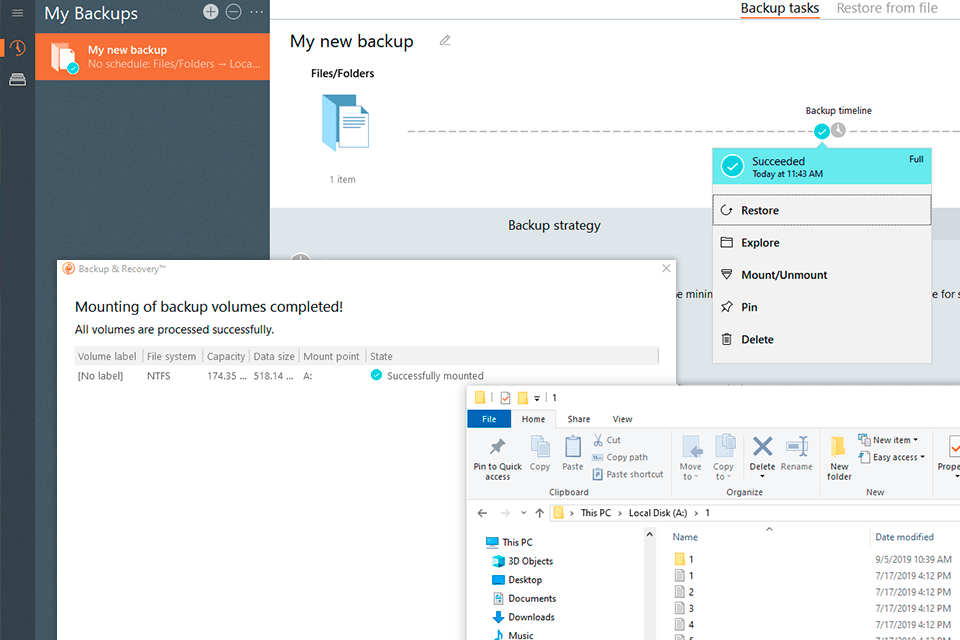
Verdict: Get Backup Pro is probably one of the most popular software packages used for backing up the Mac. This software has been downloaded by millions around the world because of its ease of use and powerful backup features. What's great about this software is that it has an easy to use interface, making it easy for even a new user to backup their Mac.
The process of how Get Backup Pro works is quite simple and the software will walk you through it step by step. You simply have to follow the on screen instructions to complete the backup process. Once the process is completed, your Mac backup will be recorded into a Zip folder which can be accessed from any modern computer.