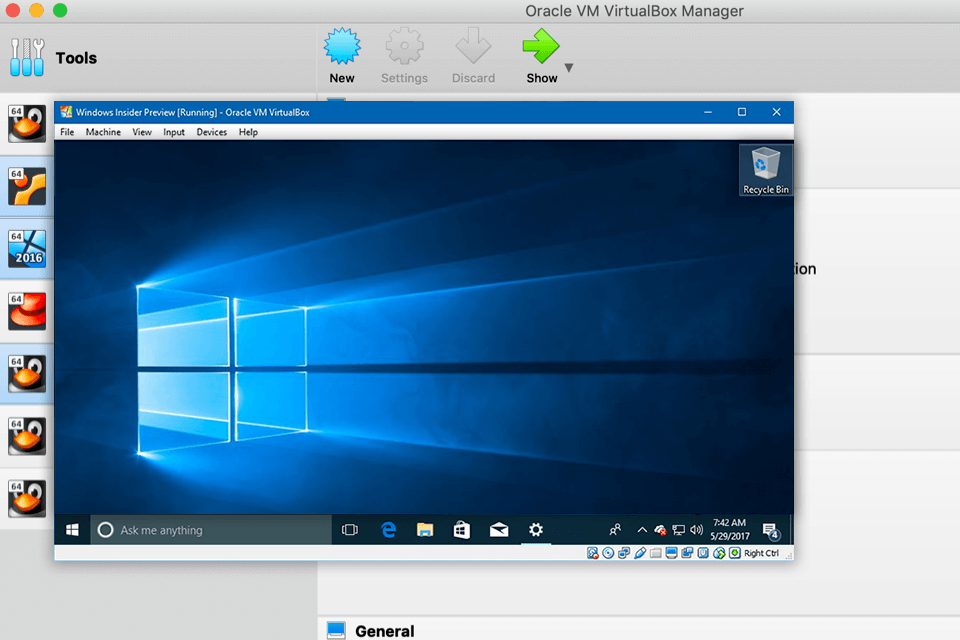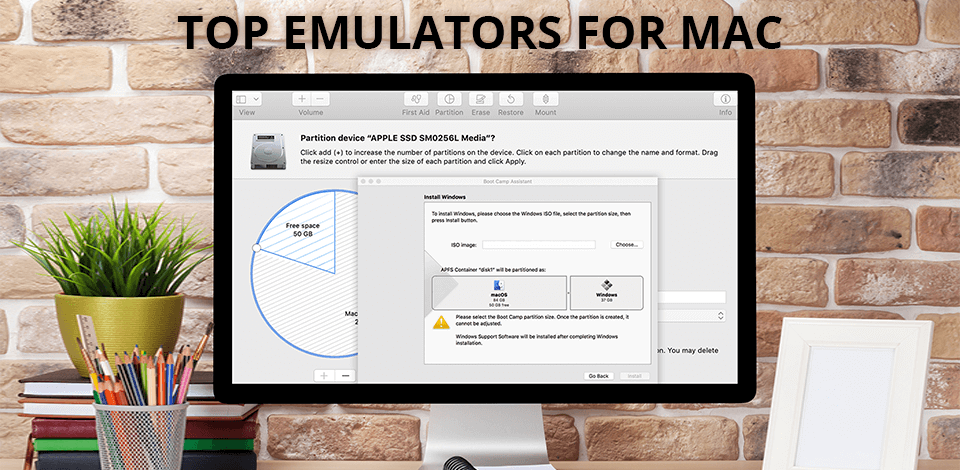
Use one of these Windows emulators for Mac to work with apps and play games that run only on PC. You can easily switch between operating systems and devices, and enjoy maximum performance on all platforms using the emulators described in the article. The list includes virtual machines, dual-booting, the Wine compatibility layer and remote desktop options.
If you are a new Apple user, it may be challenging to find a suitable emulator. To simplify a choosing process, I have compiled a list of the top emulators and described the most important aspects you should pay attention to.
I have considered the simplicity of use, free disk space for downloading, the possibility to launch the operating systems from the same system and integration between OS.
Verdict: Boot Camp enables you to use Windows programs right alongside your Mac programs. This software comes pre-installed with all new Mac computers. It allows you to install Windows on your Mac without any installation process. You need creating a backup of your system before started using the emulator. Otherwise, you may lose data and you will need to use Mac data recovery software.
The software is easy to use. All you have to do is launch it, click "scan" and then browse to your computer's main partition to locate and extract Windows driver files. After extraction, you'll see two files: one is the Windows setup disk image, and the other is the bootable Windows installer. Double-click the bootable Windows file to mount it, and follow the onscreen instructions. It will take about five minutes to complete, and after it finishes, restart your Mac to get the Windows setup disk image.
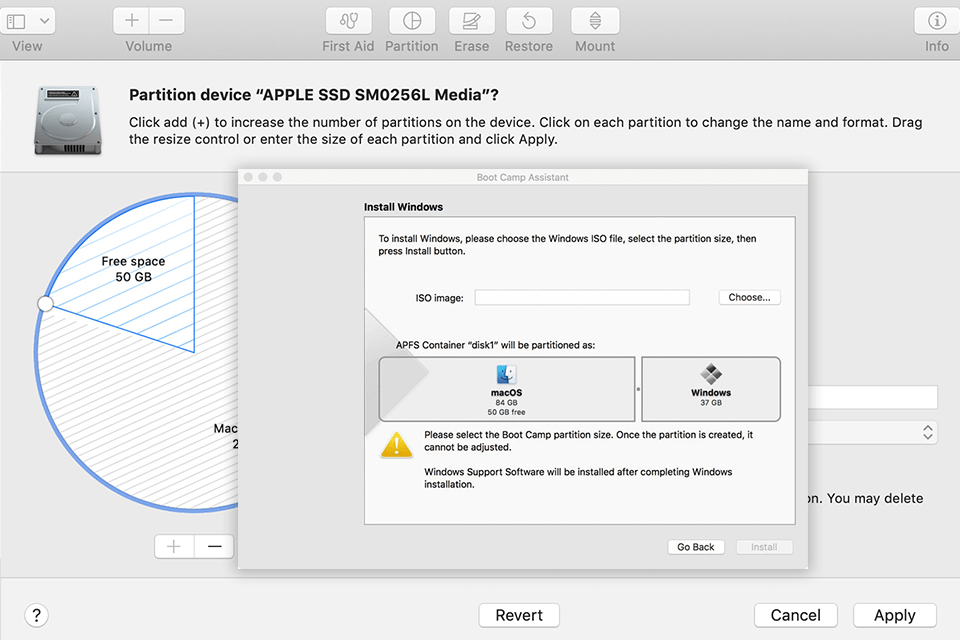
Verdict: Parallels enables you to use the same emulator regardless of the type of computer or hardware that you are using. With this virtual machine for Mac, you can visit any site and play a game right in your Mac, with absolutely no difference on the quality and framerate.
With Parallels, you can easily run Windows software on your Mac using an external USB hard drive. You can also use Parallels as your virtualised platform for developing efficient and reliable business applications for iOS, Mac, Android and other mobile devices.
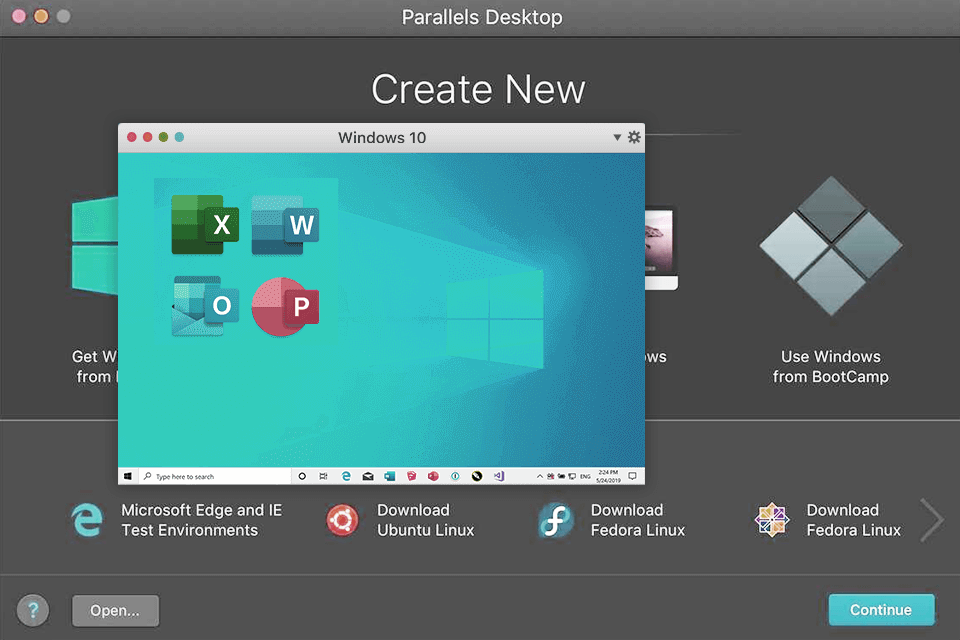
Verdict: The program enables users to use Windows via a virtual operating system on a Mac, without having to purchase or download any additional hardware. There is a free download available from the VMware website.
This virtual machine software emulates a wide range of hardware that is compatible with the VMware tools, including: IBM Workstation, Citrix Systems, Microsoft Works, and Mac OS X. There is a lot of third-party add-ons that users can use. These are ideal for students who may want to try out a specific system and learn how it works before purchasing it.
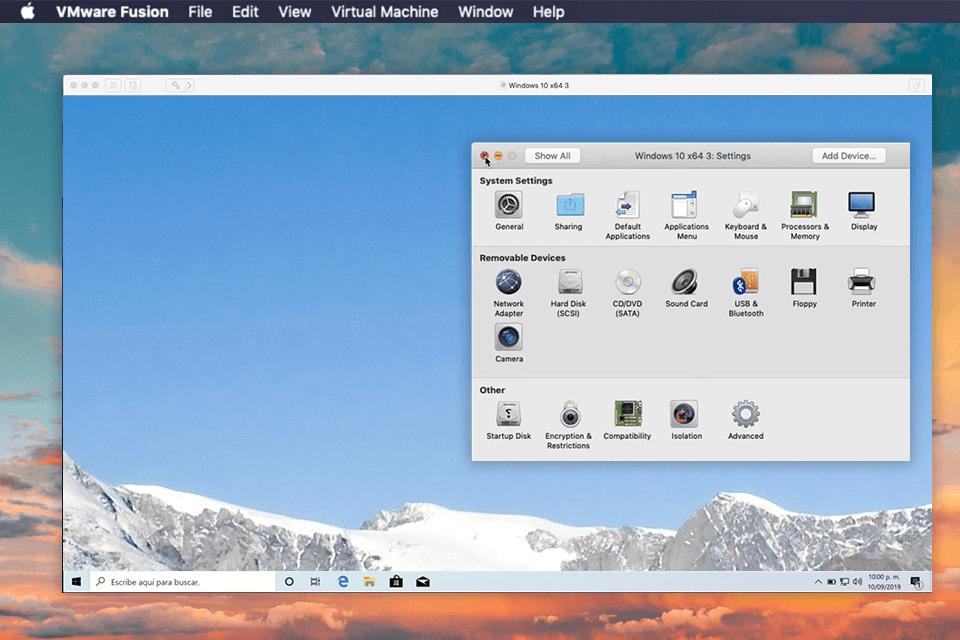
Verdict: WineHQ is a powerful and reliable emulator that can run multiple systems. You can even run it on your web browser if you're on a Windows PC. This open-source software is specially designed for both Mac and Windows users and can be downloaded for free.
You even don't need a Windows license to use required programs. In just minutes, you can be enjoying your favorite apps or games without worrying about compatibility issues.
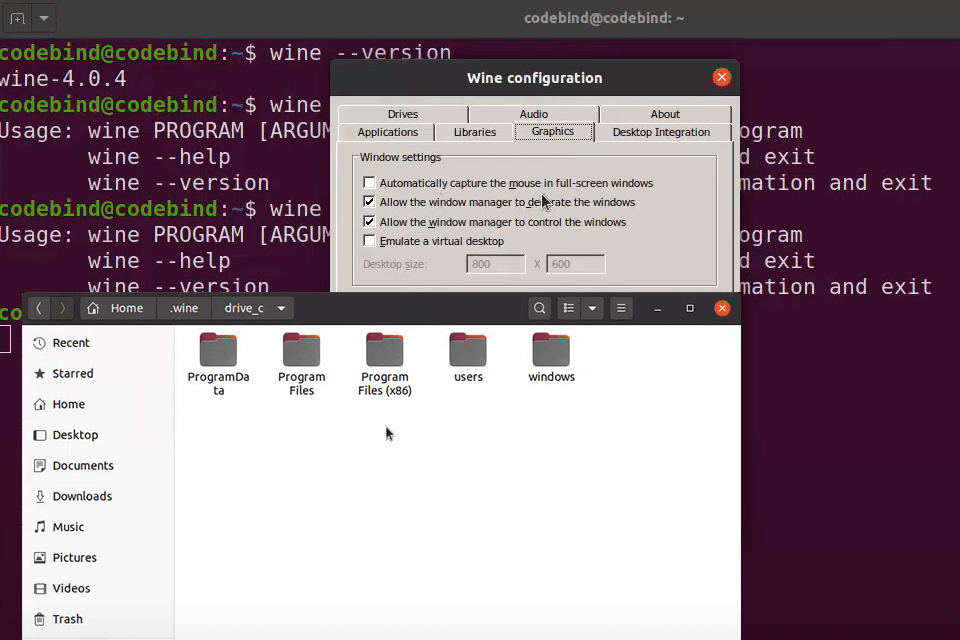
Verdict: With CrossOver Mac you can emulate almost any version of Mac OS from the 1990s and beyond, including Leopard, iMac, and Snow Leopard. It's designed to be extremely easy to use and it runs great on both Mac OS 9 and Windows. CrossOver uses a powerful graphics card emulated with hardware based on Mac OS X to allow it to run at full speed. It takes advantage of SSE (streaming SIMD technology) which makes it possible to emulate multiple different programs at the same time.
Once installed, select the emulator, click on it to bring up the user interface and select the various options. The main window will look similar to the standard Windows interface but you'll notice some differences such as the option to switch between Mac and PC versions of the application and a" Simulator" option at the bottom right corner.
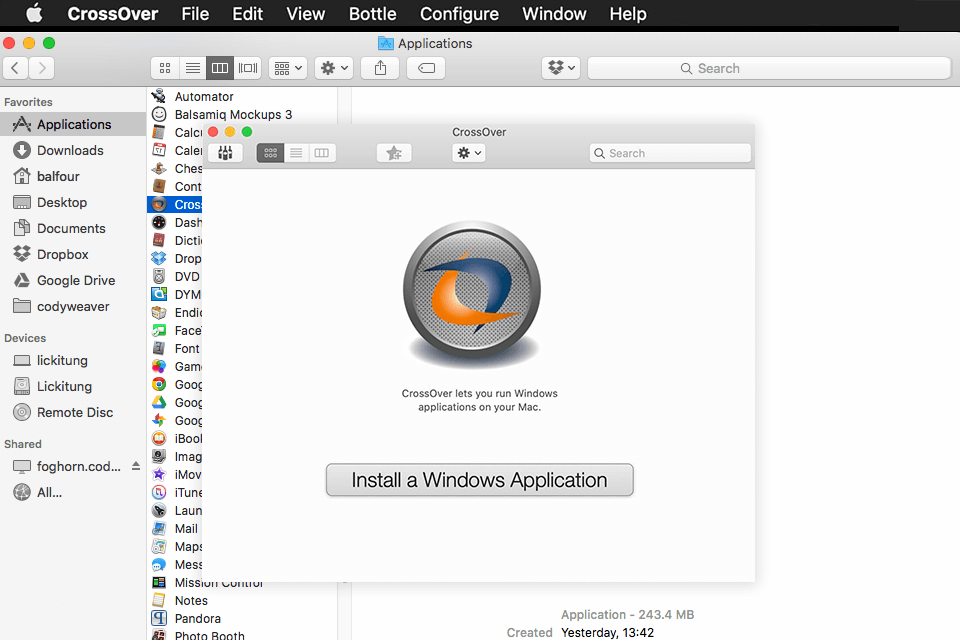
Verdict: Bluestacks will enable you to play most of the latest and best Android apps as if they were installed on your own computer. From casual to hardcore gamers, this program is the best way to play on your own high-end device without spending any money.
With this application, you will be able to play anything on Xbox, PS3, PC and gaming laptops. You will also be able to connect with your friends, and play multiplayer games online with them.
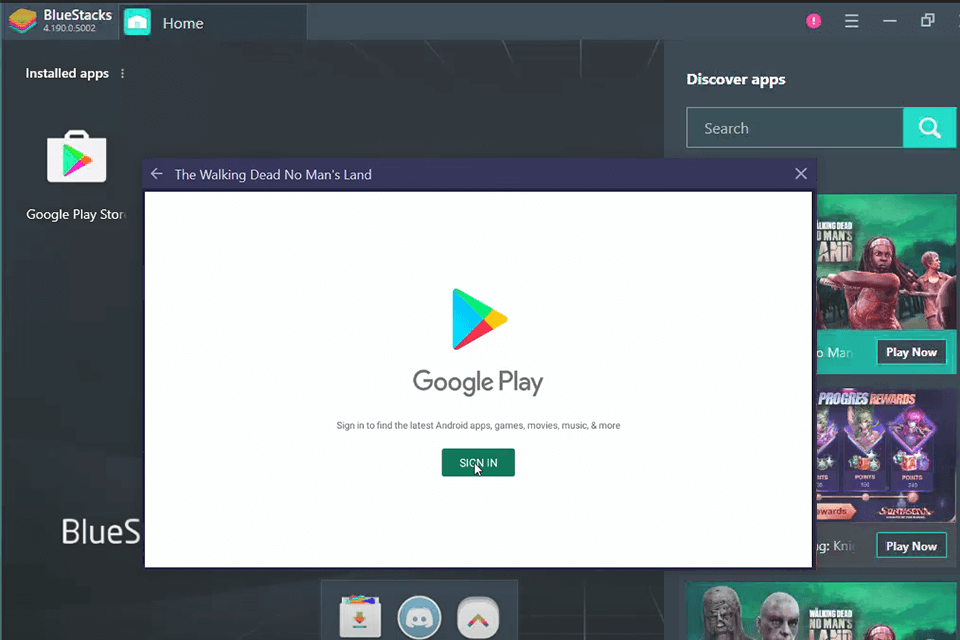
Verdict: Many developers are using VirtualBox to create testing environments for new software that may not be available for the Apple market. This software has been specifically designed to give users the ability to operate a traditional PC with a virtual Windows look and feel. Besides Mac and Windows OS, Virtual Box supports Linux.