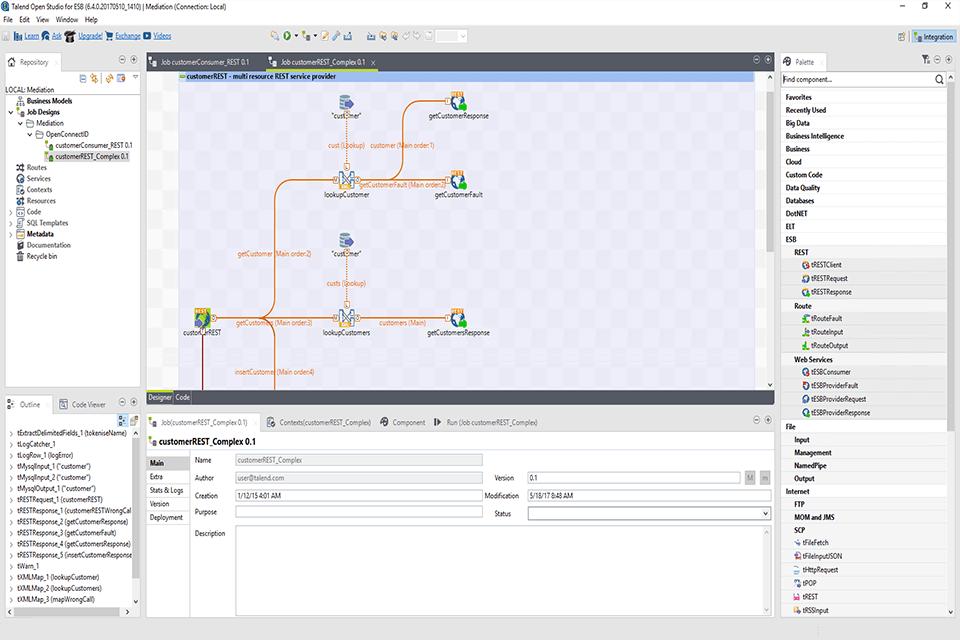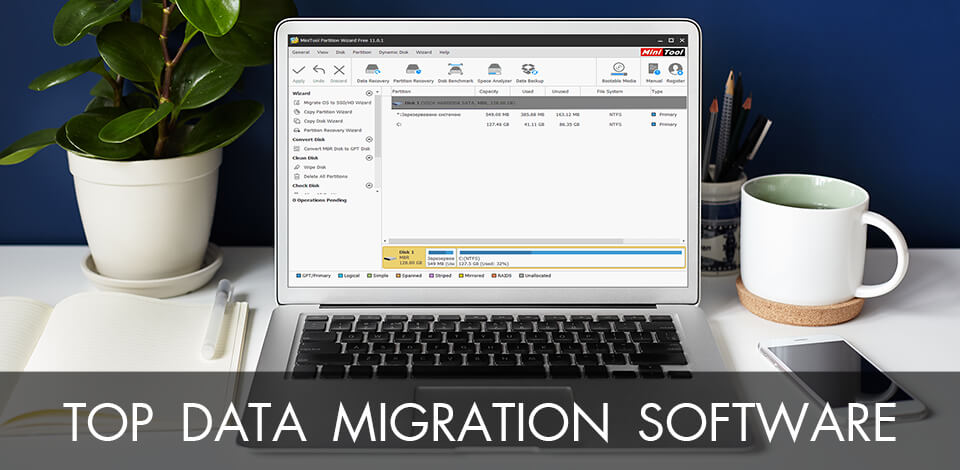
With the best data migration software, you can easily transfer data between different systems, both locally and within the cloud. You can move data from the old system to the new one and perform its verification to make sure it was migrated properly.
Such software will be handy when transferring applications, replacing server hardware, moving a data center or merging websites.
Different software packages carry out this process in multiple ways, from compressing hard drives to fit on fast SSDs to cloning and bulk transferring operating systems to avoid reinstalling programs. Therefore, when choosing, consider which option will meet your requirements.
Also, make sure your software has such functions as job scheduling, workflow orchestration, pre-migration data profiling, migration, testing and post-migration auditing.
Verdict: Acronis True Image will save your time, money, and energy by assisting you in your data recovery. It does this by developing a standard format-based or NFS-like network for file transfer. This system is capable of retrieving data from FTP, web, and email servers. Acronis True Image also has the capability of saving the data in any document so that the document can be retrieved whenever needed.
This is truly one of the most convenient software to use when you are trying to keep data secure at all times. The software can also be used in situations where there are no direct access to the source of the data but only indirect access.
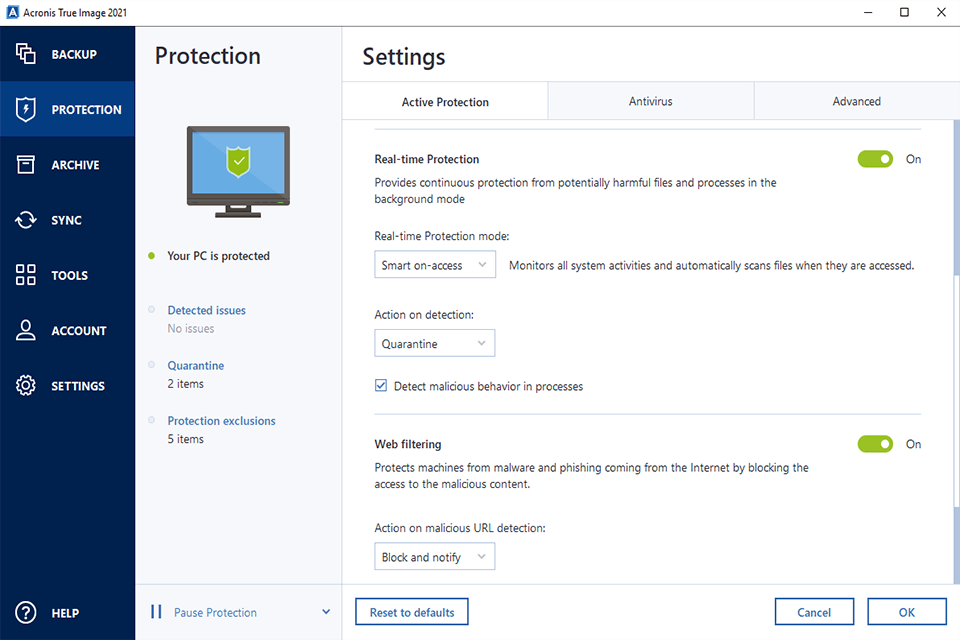
Verdict: Using a variety of tools, MiniTool Partition Wizard allows for consistent integration of business processes and systems across all servers and platforms. This eliminates the need for the migrations of entire data sets from one server to the other and also allows for easy consolidation of data that is already on-hand in servers. This hard drive formatting software also has a comprehensive range of features that allow for the effective recovery of data even in the event of hardware failure or human error.
By using the program, you'll gain the ability to easily and quickly move data from one server to the other with little down time or risk of data corruption. With just a few clicks of the mouse, you can easily move files and folders from one location to another in order to increase your efficiency and productivity.
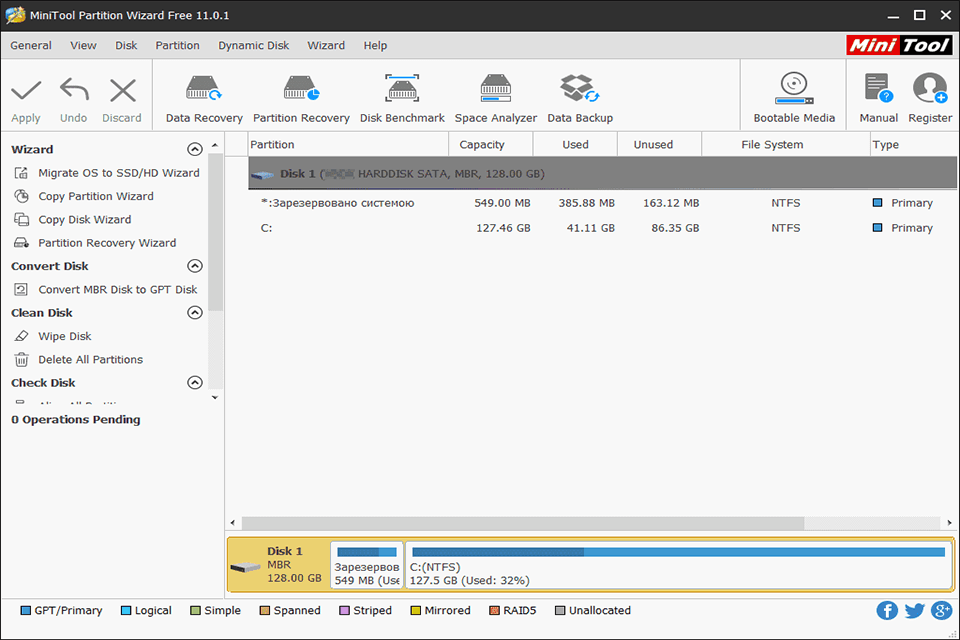
Verdict: This data migration software helps businesses in three ways: to reduce the complexity of managing migration by automating the process, to provide a systematic approach to migration and to reduce the costs associated with it. EaseUS Todo PCTrans Free helps manage the migration of data from one PC to another, while reducing the time required to complete the process.
This fully automated system allows businesses to deal with the migration of data in a systematic way, while ensuring that the data is safely backed up and organized. And for data recovery you may need third-party free data recovery software.
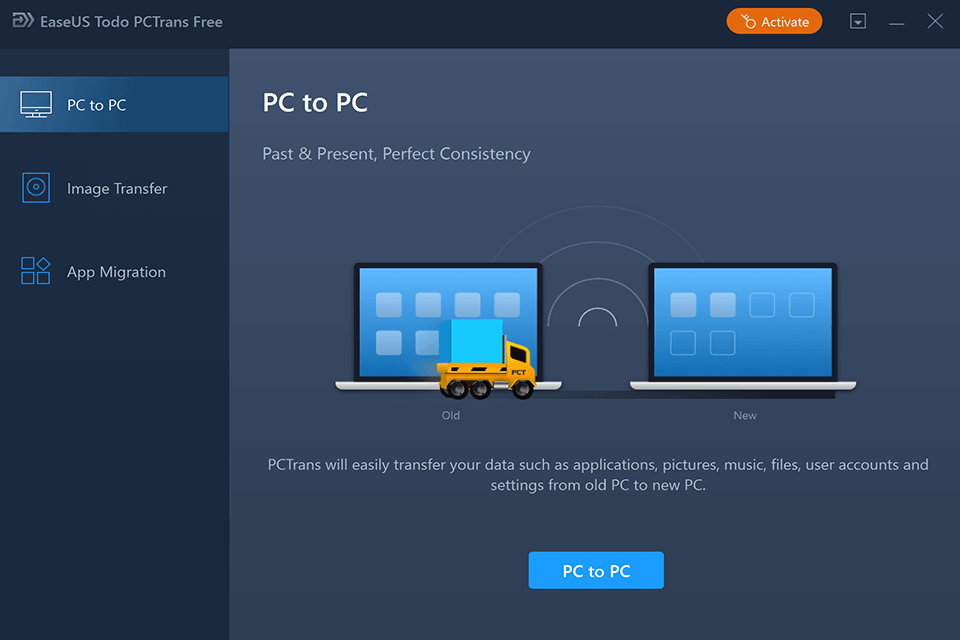
Verdict: Another good feature of the IRI Next Forms is that it is designed in such a way that it can help you configure the databases for any application. The feature packages come with an application ID, database administrator password, and an encryption code that allow you to protect your data with the company.
This high-end software will allow you to integrate all of your customer information into the latest ERP system. All employees will have access to the most up to date information when working in teams. This will help them to make decisions quickly, which will ultimately improve your overall company performance.
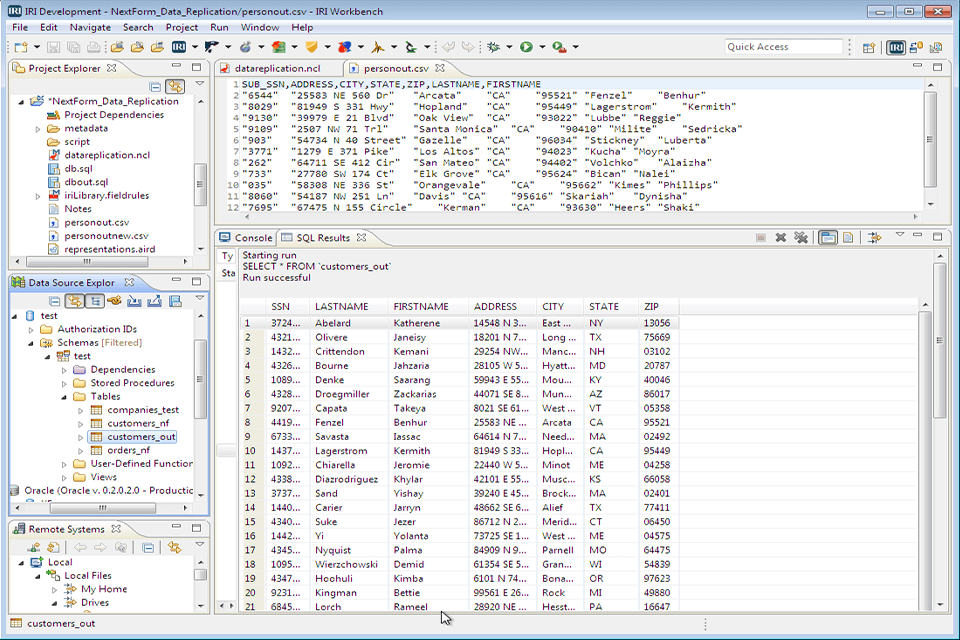
Verdict: Paragon Drive Copy Professional can help business gain valuable intelligence about the changes taking place within its own files. It is an excellent program for both small and large companies. One of the greatest features of the program is its ability to automatically transfer documents as and when necessary. It does this through a completely automated process.
This disk cloning software allows any employee who has knowledge of word processing and Excel to use the program.
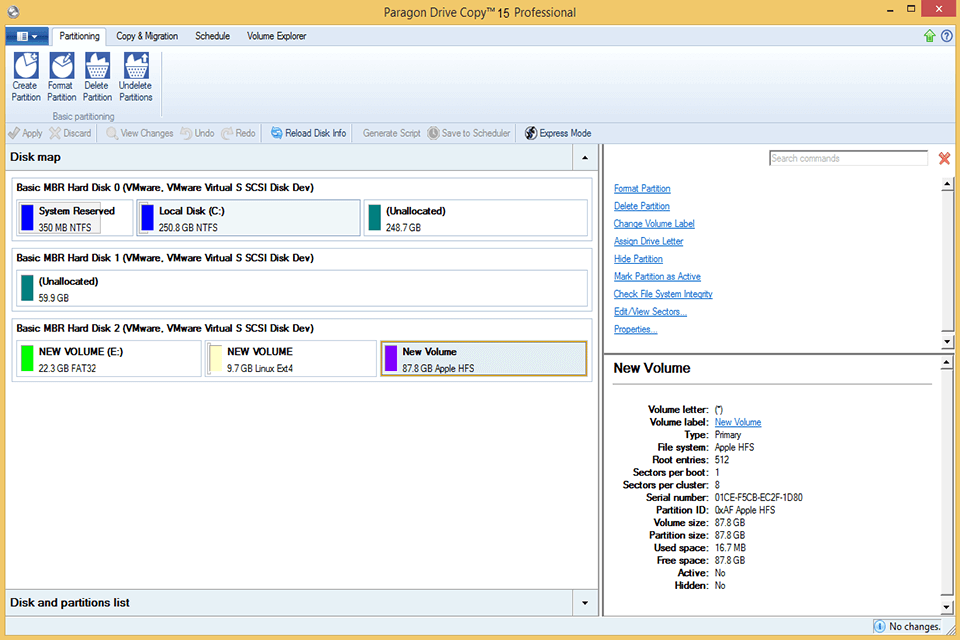
Verdict: V2 Cloud is a great option for those who need to deploy cloud-based Windows computers in a very quick way. It is very popular among small business owners and IT managers who frequently need to handle virtual desktop solutions without diverting attention from the key business tasks.
The cloud desktop services offered by the company are reasonably priced, fast, and scalable. Though there are many similar offers available on the market, V2 Cloud stands out with the straightforward process of cloud desktop deployments, which means you don’t need any specific training or certificate to do that. Over the last 5 years, more than 25K people have used their scalable virtual desktop solutions. The number will probably increase because the company partners with the world’s best datacenters and has a unique distributed architecture, which is valued by many users.
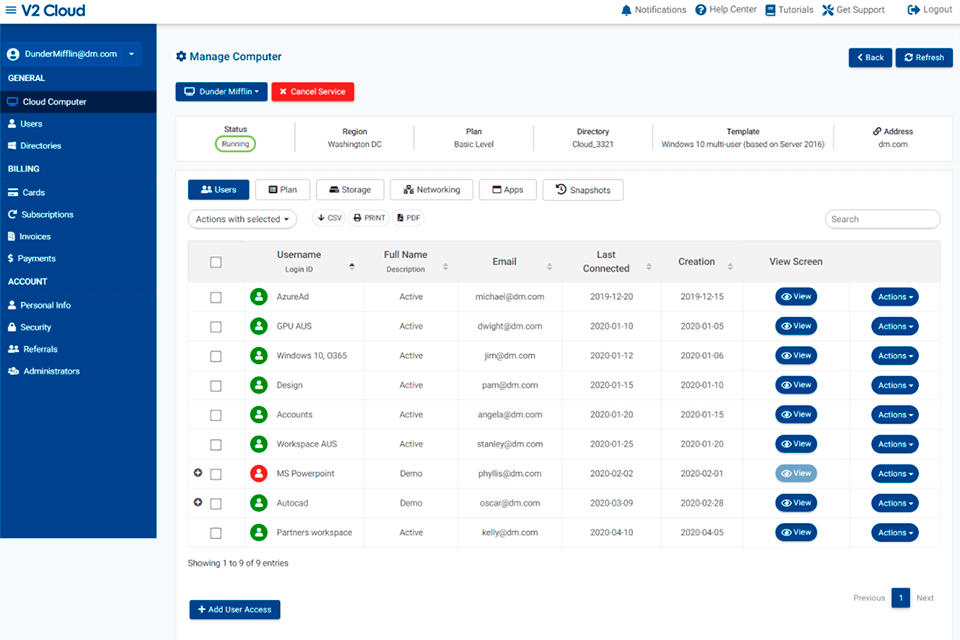
Verdict: If your company is considering moving data to a new platform, there is Astera Centerprise that can help. This data migration solution is designed for both small and large companies that are looking to reduce their IT costs while also making sure that the migration process remains streamlined and effective.
They can have complete control over which servers they choose to connect to and which servers they leave open so that they can get the most out of their data storage needs.
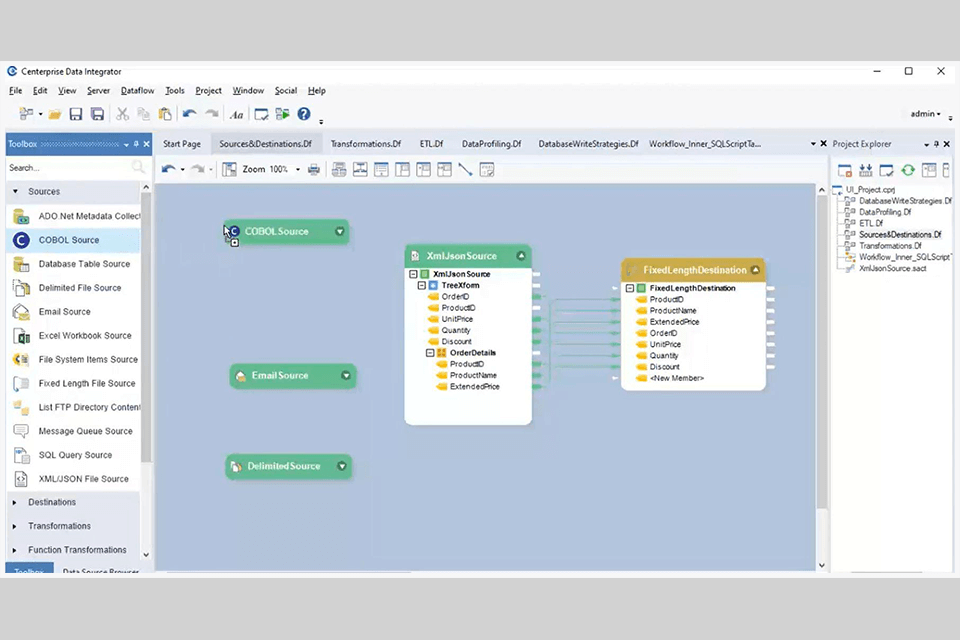
Verdict: Talend takes the information from an original database and migrates it into a new database using various techniques such as OMT (Perkins Mean Tree) migrations, transformations, or differential indexing. It may also use Oracle database and MySQL/paces database to transfer the data from one system to the other. The software has tools such as loading a template from an Oracle source and copying it to an SQL Server database. It may also encrypt the data to make the changes compatible with a variety of operating systems.
Users can migrate data either individually or through a group process known as a microblogging approach. Migration will include creation of new user tables, design of new permissions, creation of new schemas, and creation of new codes. Once complete, the software will save all the migrated data on a standard database and then create an auto-backup file. Users can then log in to this backup file to access data previously changed.