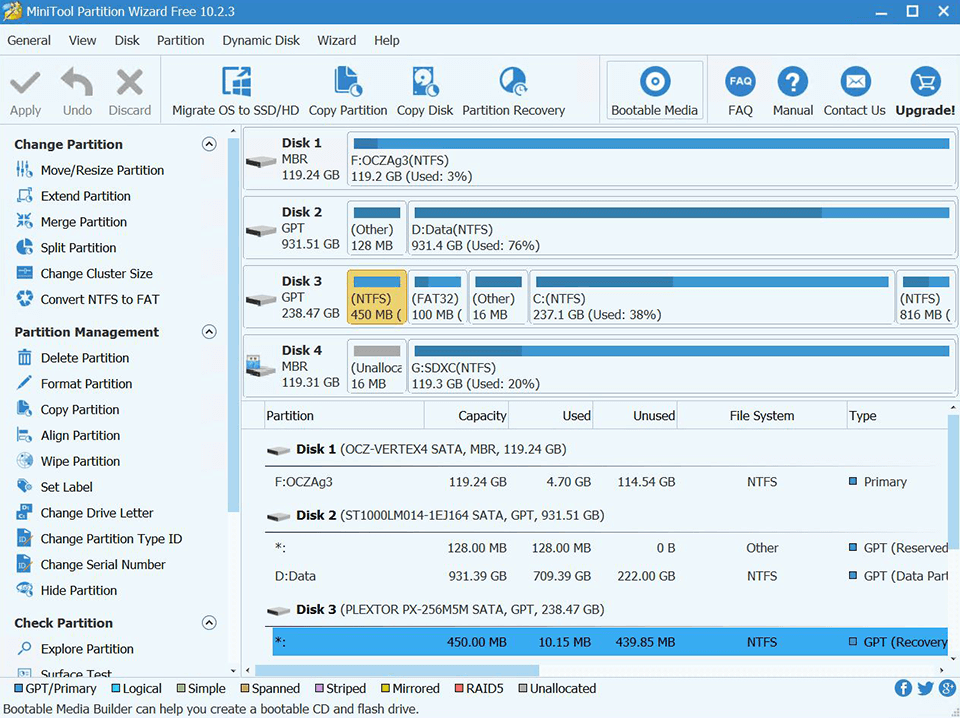9 Best Disk Cloning Software in 2026
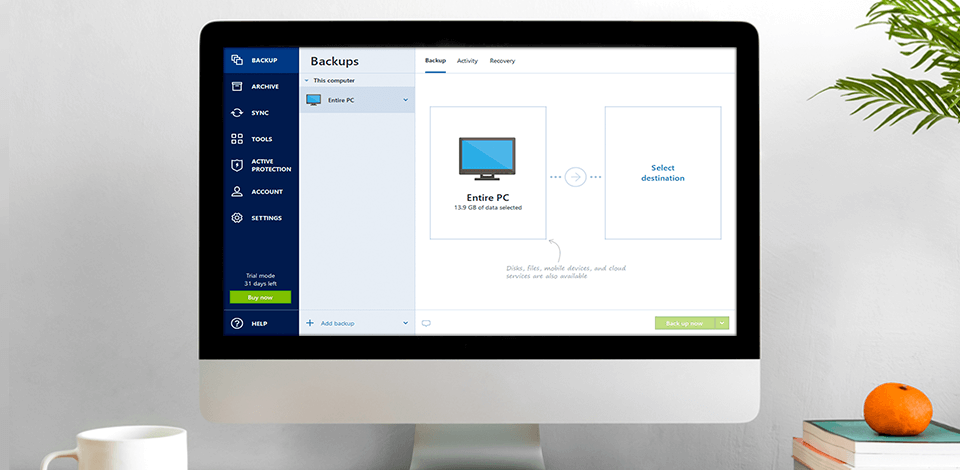
With disk cloning software you will be able to move an operating system, software and other files from one hard drive to another by sectors.
As opposed to back-up or creating an image of the drive, with the help of cloning it is possible to reach 100% copy of the source hard drive, with all the main directories, structure, and software.
Top 9 Best Disk Cloning Software
- Acronis True Image - Advanced data security features
- EaseUS Disk Copy – Cloning disc with 100% accuracy
- Clonezilla - Very fast cloning speeds
- MiniTool Partition Wizard - Built-in space analyzer
- Paragon Drive Copy - Cloning software with advanced features
- Macrium Reflect – In-built back-up planner
- Handy Backup – Automatically data saving
- HDClone – Hard drive up to 2TB support
- FarStone DriveClone – Cloning big-sized hard drives
In this list you are going to find software with cloud storage, cloning disc with 100% accuracy, very high cloning speeds, built-in space analyzer, built-in back-up planner and automatically data saving.
Verdict: Acronis True Image is a hard drive cloning software which gives PC users an opportunity to take advantage of advanced data security features, to ensure the protection of important information from natural disasters, theft, or computer damage, keeping the full image of the system in protected remote storage.
The software makes a copy of all the programs, files, settings, and even bookmarks. You may also format your disc into virtually any format, including FAT16, FAT32, Exts, Ext3, NTFS, Reiser3, SWAP, and Linux. The Acronis True Image is compatible with all versions of Windows OS, from Windows XP to Windows 10. Unfortunately, it is not compatible with Linux OS, or Mac OS.
Verdict: EaseUS Disk Copy is disk cloning software created to clone HDD and SSD without any data loss. The program guarantees a 100% identity between the source-drive and a clone-disc. You can clone either a whole hard drive for photographers or separate partitions or even files, including the files that were deleted, hidden, or protected from copying.
The trial version is available for free, and its functions are enough to complete the process of moving files from one hard drive to another.
Verdict: Clonezilla is a free disk cloning software, which is developed to copy the content of storage devices or their partitions. The software is spread with an open-source code, and apart from Live CD, offers its server version to users.
This software also offers you an opportunity to create a disc image and is extremely resource-tolerant. Besides, the program supports saving the data on servers or remote storage. Concerning sheer speed, it will impress you with the speed rates up to 8 GB/min.
Verdict: MiniTool Partition Wizard is SSD cloning software, which is powerful enough to work with hard drive partitions. With the help of this software, you can change the size of the partition, create new partitions on the SSD, clone, delete or format the partitions that already exist. The Partition wizard has a user-friendly interface, which is understandable to the majority of more-or-less experienced users.
The MiniTool Partition Wizard Free supports a range of file systems: FAT, NTFS, EXT, and Linux Swap, and all types of hard drives, recognized by Windows, including RAID massifs. In addition, this cloning software may be used as a photo recovery software.
Verdict: Paragon Drive Copy Professional is hard drive clone software, designed to clone hard drives or their partitions. The software has a very convenient Master of cloning, which makes the process of moving the data easier.
The Paragon Drive Copy Professional may be considered a good example of the best disc cloning software. It offers two main groups of tools. The first group is in the “Partitioning” section. Using the tools of this group, you may create, format, hide, delete, or restore the partitions, make them active or inactivate, etc. That is the reason, why the program is included in the list of the best data recovery software.
Verdict: Macrium Reflect is free hard drive cloning software, which is developed to back-up the data, and to create hard drive images. The main difference of this program from its competitors is the possibility to create an image while working with the operating system. So, to finish the work of the program, you don’t need to reboot Windows. The utility also has a built-in back-up planner, which initiates the data back-up according to the set schedule.
Besides, the Macrium Reflect has very high productivity. It needs only a few minutes to create an image. A user-friendly interface makes the program easy to work with even for a complete beginner. The utility is provided in several editions, which differ in functions available and the price.
Verdict: Handy Backup is a hard drive cloning software, which is designed to back-up, restore, and synchronize the data. It can create back-ups of files, folders, databases, or the whole discs and their partitions both manually, controlled by a user, or automatically, following the set schedule. Don’t hesitate to use this software to optimize storage on Mac.
The Handy Backup will save the back-ups on HDD, USB, DVD, CD, Blu-Ray, HD DVD, LAN, or on FTP/SFTP server. Also, it is possible to encrypt and compress the data to create ZIP. Besides, the software can make a full, incremental, or differential back-up copy, synchronize folders on a PC, as well as through a local network or FTP.
Verdict: HDClone is disc cloning software, which will make a fast and high-quality copy of all your data, documents, and files. Back-up copies will be created in a few minutes. The speed of copying will surprise you a lot, as it is up to 300 MB/min.
This cloning software has five options: Free, Basic, Standard, Professional и Enterprise. This means that if you download a free version, you will be able to use the program for free to copy the necessary parts of your hard drive. The only disadvantage is that the hard drive size you are going to use has to be more than 137GB.
Verdict: FarStone DriveClone is hard drive clone software, which will make a full back-up of the data from your hard drive, including the system settings and the information about logical partitions, with their further saving. The saved image may be used to move or quickly restore the data, and during the hard drive update.
The DriveClone will copy the hard drive fully or its partitions, moving the copy from the source disc to the receiving device. If you need to clone a big-sized drive, the DriveClone allows you to measure logical partitions of the receiving device.