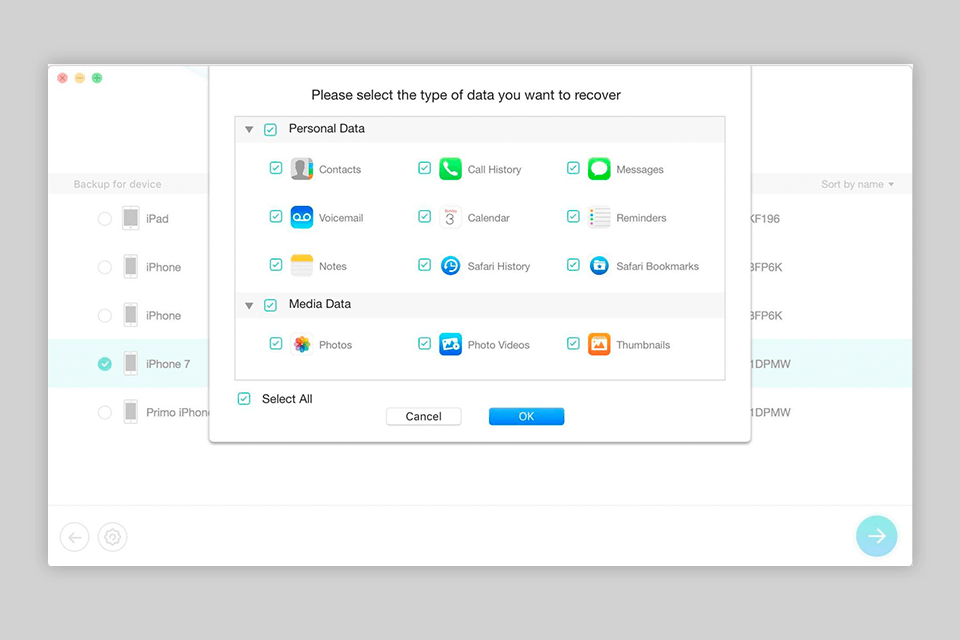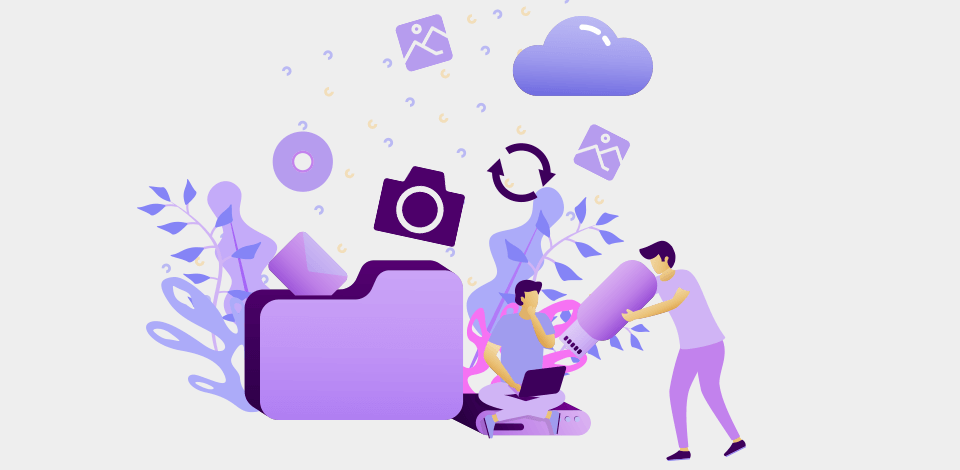
Losing photos is always the worst experience so recently I’ve been researching and finding cheap and free photo recovery software capable of recovering lost and deleted photos on your PC, Mac, and mobile. Read this article to learn which things you need to consider when selecting the program for your needs. I will provide you with detailed information that will help you make the right choice.
When selecting photo recovery software, you need to consider the scanning speed. It’s better to choose a program that supports quick scanning and allows you to find and restore information in no time. Besides, a good software should have a streamlined interface and be simple to use. Some advanced solutions support batch restoring, previewing, and deep scanning.
Whether you need to restore pictures stored on a memory card, the hard drive of your PC, an SD card, or a digital camera, take a look at the best photo recovery software listed below that will help you cope with the most complex tasks.
Verdict: Stellar Photo Recovery is a top-notch image recovery software because of a huge variety of advanced scanning instruments, adjustable search and an extensive file-type library. Both Windows and Mac users can take advantage of this amazing software and find the necessary photos and pictures in an instant.
Stellar Recovery works with different data media, including memory cards, flash drives, CDs and DVDs, etc. What makes this software especially popular among users is the possibility to work both with non-bootable and encrypted drives.
It also allows for RAID and virtual drive data recovery. If your images and videos have been corrupted, you can also rely on this program to cope with the problem.
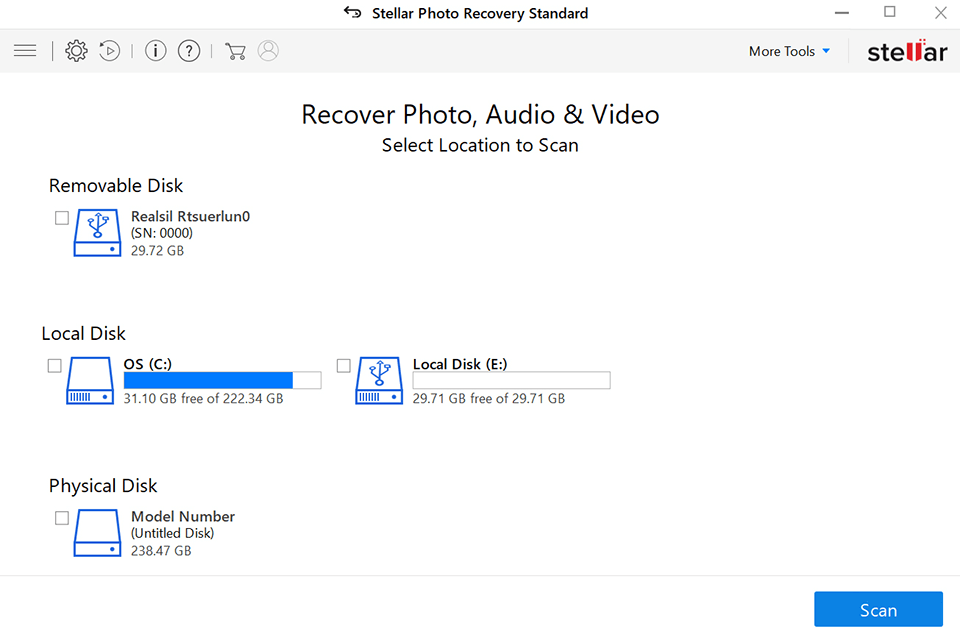
Verdict: Systweak Photos Recovery is a handy software for restoring lost, deleted, or formatted digital images from USB storage drives, memory cards, hard drives, etc. The program supports a Deep Scan mode that allows you to clean up your hard drive and recover images that have been deleted.
Systweak Photos Recovery also has a preview mode and advanced search options. For instance, you can find a file by its name or a deletion date. After scanning your hard drive for deleted files, the program will show you their names, formats, size, location and history. If your images can be previewed, the program will show you their height and width.
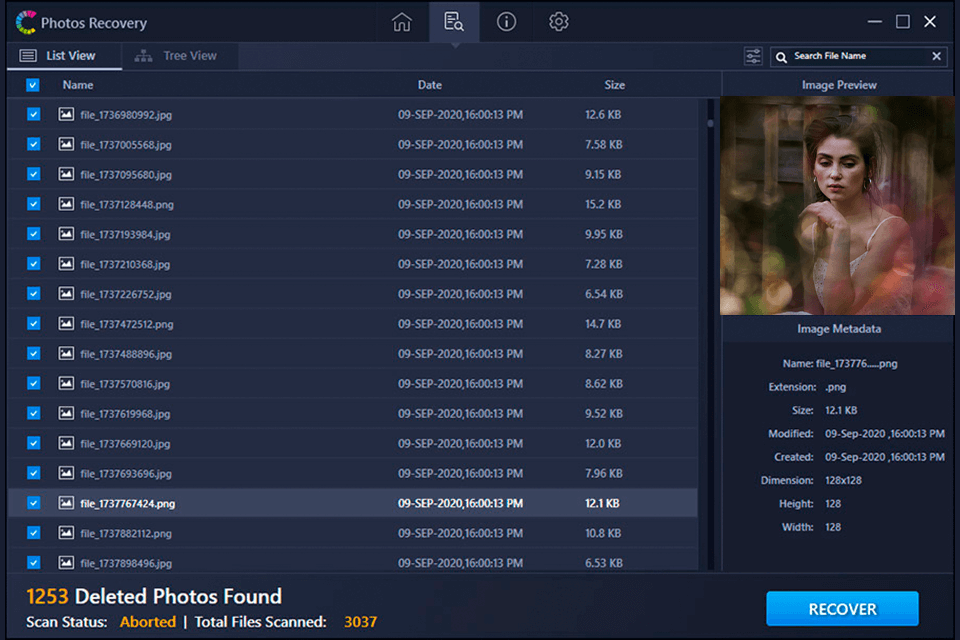
Verdict: LC Technology is an American company that creates data recovery software. They produce software for both office and home use. Their main product lines are Recovery Manager, Recovery Pro and Data Rescue. All programs are compatible with Windows, UNIX, Linux and Mac OS.
One of the most impressive aspects of LC Technology is the amount of information it can recover from any hard drive. The software handles all CD-R formats and can recover files stored on USB drives and other similar devices.
Recovery Pro offers the most comprehensive scan, while Data Rescue allows you to perform batch recovery without the risk of data loss. With Recovery Manager, you can not only effectively recover lost data, but also restore an earlier version of Word or Excel in case you accidentally delete some information.
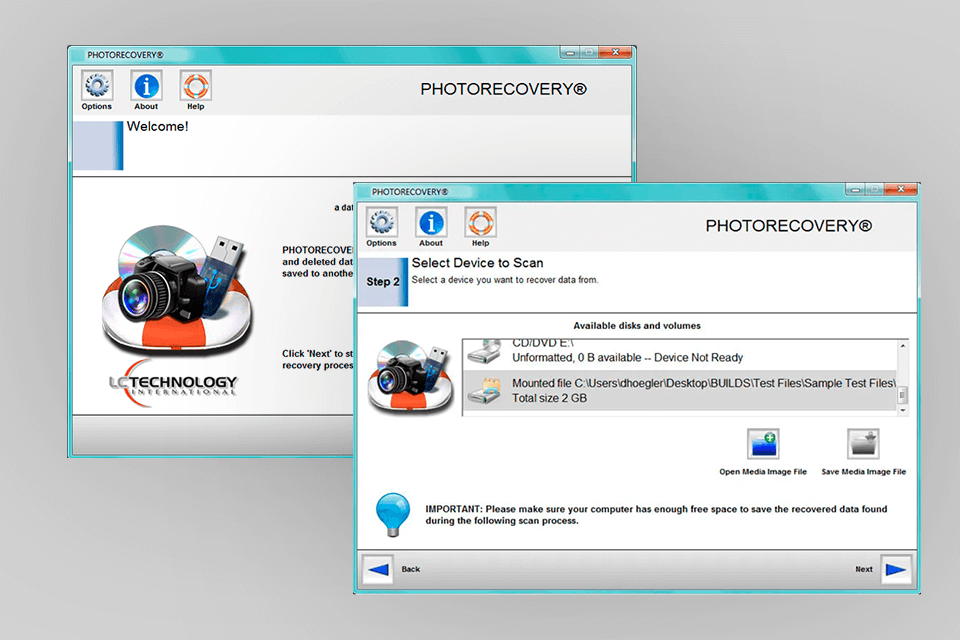
Verdict: This free data recovery software is the easiest program in my list. With the help of Recuva, you can recover lost media files, documents, emails, and other information. It supports a range of devices, such as memory cards, external hard drives, USB sticks, etc.
What makes it different from other image recovery software is that it can restore information from damaged or formatted hard drives. If you need to recover files that can’t be restored with the help of basic tools, you can use the deep scan mode supported by this open source data recovery software to find lost information more quickly.
Additionally, Recuva can restore emails. Or, as opposed to restoring, it can completely destroy the files you don’t want anyone to get a hold of. It also works as data recovery software for Android phone internal memory.
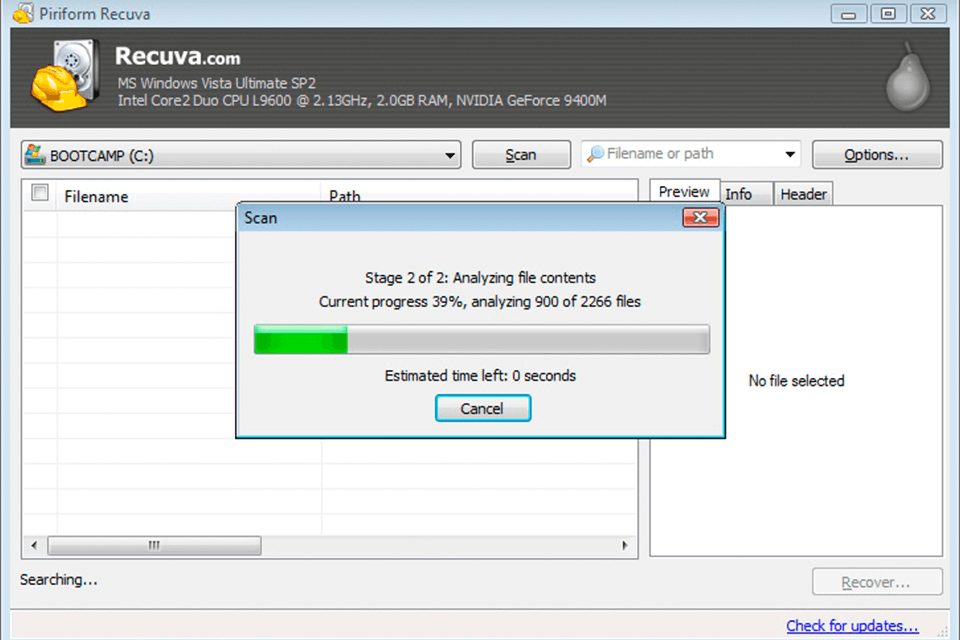
Verdict: iBeesoft Free Data Recovery is freeware to recover files. It’s able to recover up to 2GB files total, which is completely enough for users who have a few files to recover. It’s a great tool you can use to recover lost and deleted files from computer internal hard drives/partitions, external hard drives, USB flash drives, SD cards, etc.
Using this utility is absolutely straightforward. Open the program and select the target hard drive or partition to scan. All the found files are displayed in a clear path, making it much easier for you to target the lost files.
The software combines quick scan and deep scan into a single scanning process. After the quick scan, the software automatically starts the deep scan. Organize the retrieved photos using photo catalog software so that you never lose or accidentally delete them.
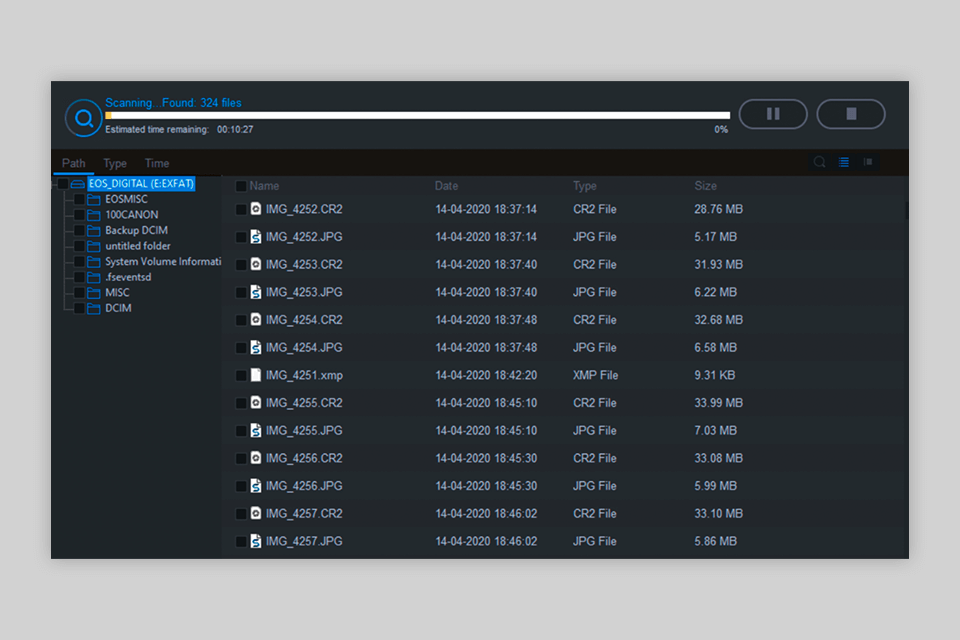
Verdict: Iolo Technologies created a powerful image recovery software that allows you to quickly and easily find lost, deleted, or damaged data on your computer.
Deleted files, folders, MP3 files, movies, applications, drivers, web pages and emails can be retrieved from your PC even after you empty the Trash. Search and Recover can recover data from various media: MP3 and USB devices, digital cameras, etc.
The program also contains a security tool for destroying deleted files, a built-in file viewer, etc. Remember to always keep your images safe by backing them up using cloud storage for photos.

Verdict: Asoftech is a top-notch data recovery program, using which you can recover deleted files, those that disappeared due to disk formatting and partition corruption. Since the software has the preview feature, it is possible to examine the recovered files and select those that you want to delete for good.
The software excels at recovering lost, deleted, corrupted and formatted images and videos stored on memory cards, computer hard drives, digital cameras, mobile phones, flashcards, and USB drives. The program supports all memory card types SD Card, CF Card, xD Picture Card, to name a few.
Asoftech can recover images saved in JPG, JPEG, BMP, GIF, and PNG formats. You can use the program to recover photos from popular digital devices such as Canon cameras, Nikon cameras, Sony cameras, Olympus cameras, etc.
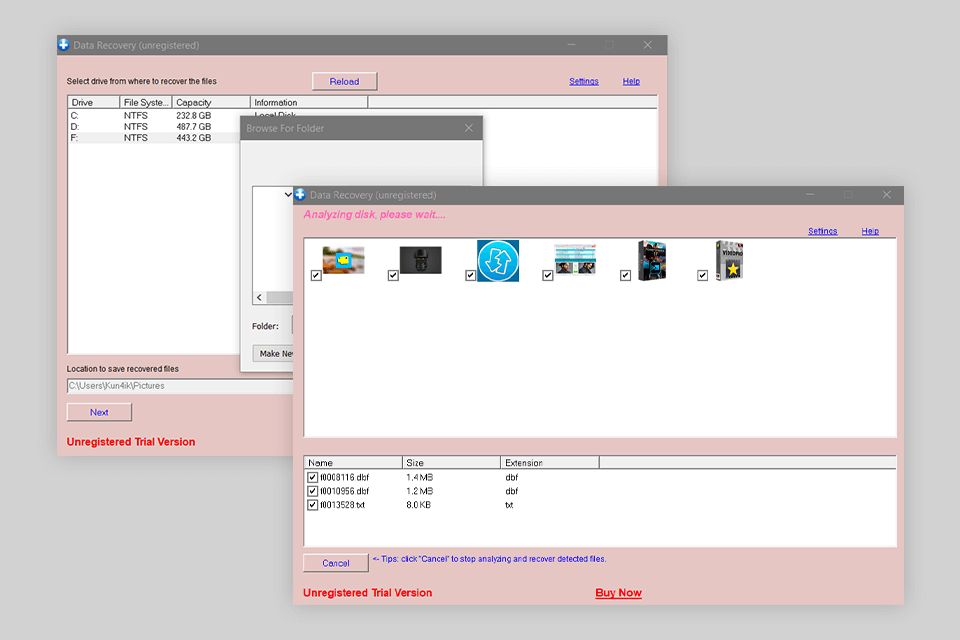
Verdict: iTop Data Recovery can save your lost or erased images from Windows Recycle Bin, Hard Drive, SSD, External Disk, USB Drive, flash card and even DSLR, etc. The great thing about this program is that it can restore not only photos but also docs, videos, audio, and more.
Besides, you do not need to perform complex operations to get your files back. Choose a folder where you’ve kept your images, click the Scan button, and data that is available for recovery will appear.
Also, you are free to specify a file type, like a JPG pic, and locations that need to be scanned. It is great that the program does not only provide basic info like file name, original folder, and size but also defines whether a file is recoverable and allows you to preview it before retrieval.
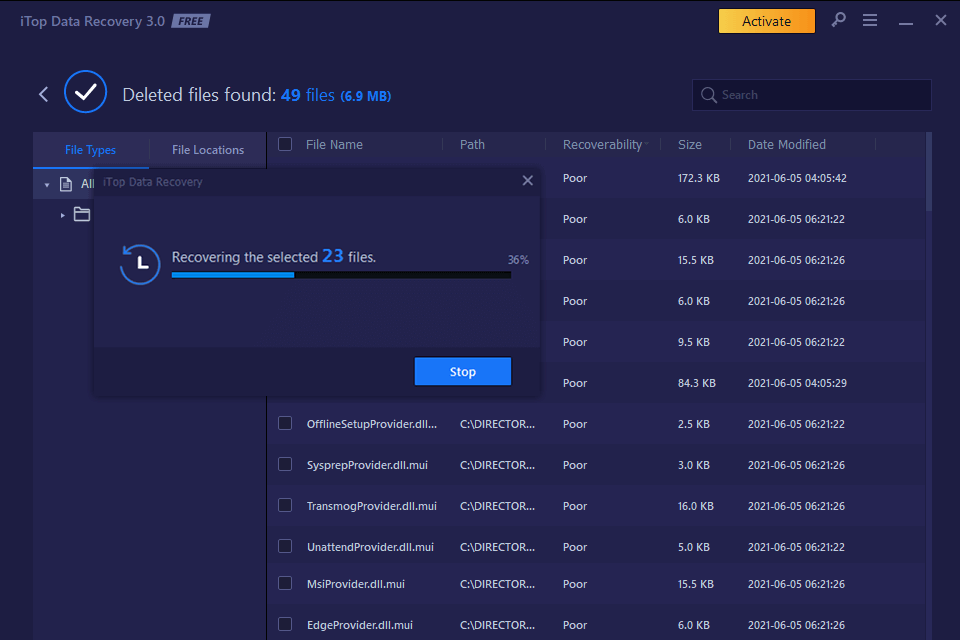
Verdict: This Mac data recovery software is packed with useful features that protect your files. After you optimize storage on Mac, you may find that you’ve accidentally deleted files that you still need. Recovery Vault is a register that records information about the location and filename of deleted documents.
Guaranteed Recovery copies files that are cleared out of the trash bin. S.M.A.R.T. Monitoring ensures that your hard drive is functioning well and warns the user at any risk of failure. What I like about this free partition recovery software is a very simple interface. The speed of processing and ease of use are nice.
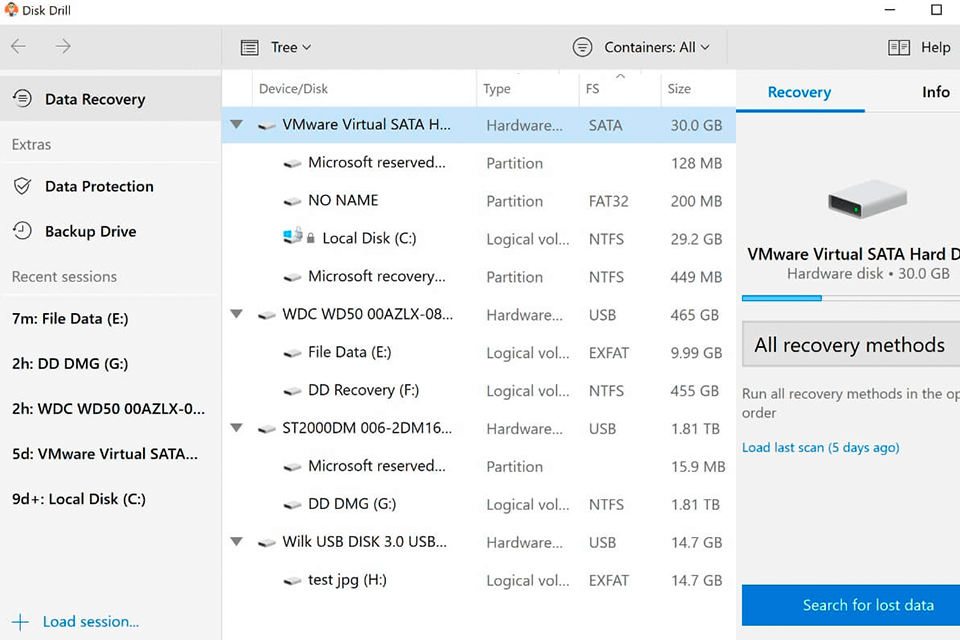
Verdict: CardRecovery is a popular SD card recovery software for Windows. Many users choose it due to high speed and 100% successful recovery of JPG photos. It is one of the best programs if you need to recover from defective, damaged and unreadable memory cards. Moreover, the program can scan and recover lost images from a regular hard drive.
The developers state that CardRecovery works well with all photo and video types, staying on part with reputable BitRecover data recovery services. CardRecovery supports advanced SmartScan technology for solving the most complex recovery tasks that can’t be handled by other software. Even if you don’t have any prior experience, you will easily figure out how to use its features thanks to its wizard-style GUI.
If you face a situation when you can’t restore your files even with the help of the pro-level tools available in this software, you can contact customer support. The team will advise you on the steps that you need to take to recover your information quickly and efficiently.
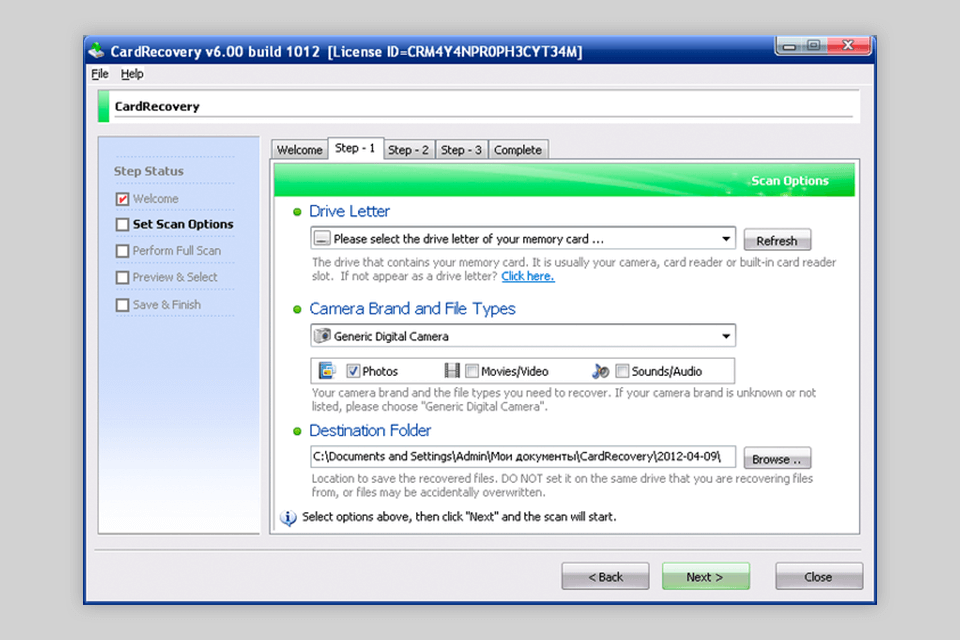
Verdict: Data Rescue is a handy file recovery solution with advanced tools that allow you to restore lost information in a few clicks. With it, you can quickly scan your hard drive, restore lost files, clone your hard drive and back up all your information. Prosoft Data Rescue will impress you with the capabilities to recover information from up to five drivers. You may request for additional drives if it is necessary.
The key advantage of this photo recovery tool is that it comes with the FileIQ feature that enables you to upload files of different types to show the software which files you need to recover. They also have subfolders for different file types.
A search panel will make the searching process more convenient. Another thing that I like about it is that if you have an old hard drive that doesn’t function properly anymore, you can back up all your files and create a clone of your drive with the help of Data Rescue.
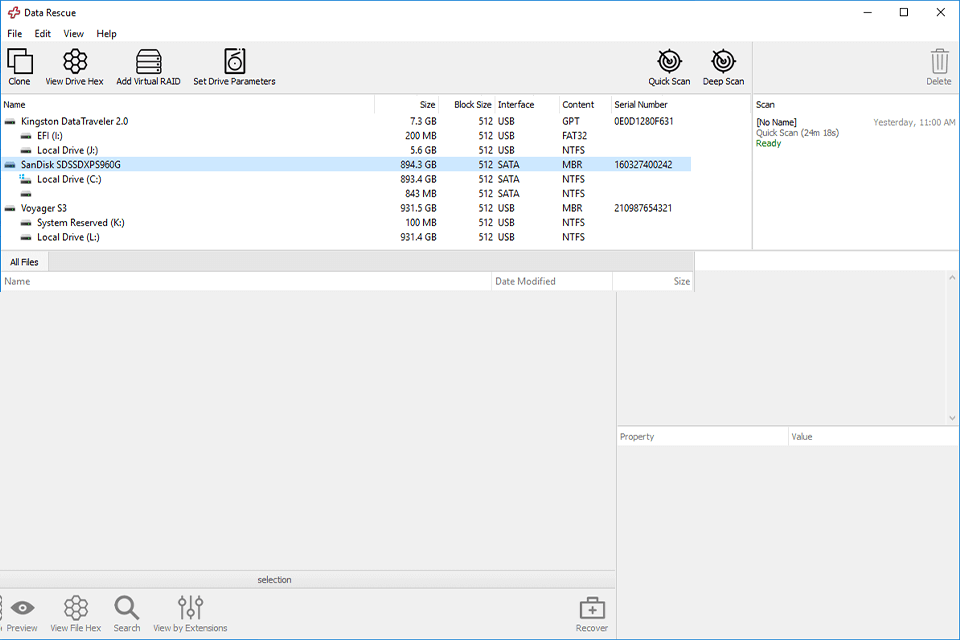
Verdict: The best part about this image recovery software is that it’s multi-platform. It not only has a desktop program, but also a photo recovery app. This convenient program has two modes. The first is "dig deep" and it serves to recover files it finds on the disc you indicate.
The second is "dig deeper" and this one can restore any shreds of information it finds on the disc, regardless of its file system. Once you start scanning you will be surprised by how fast it completes processing and presents you the list of discovered files. From a big storage device, it can excavate thousands of files.
You will be glad that the photo recovery software designers provided you with filters to ease the search (for instance, you can filter out JPEGs over 100KB). It will also show you many previews, so you won’t struggle much to find the photos you were searching for.
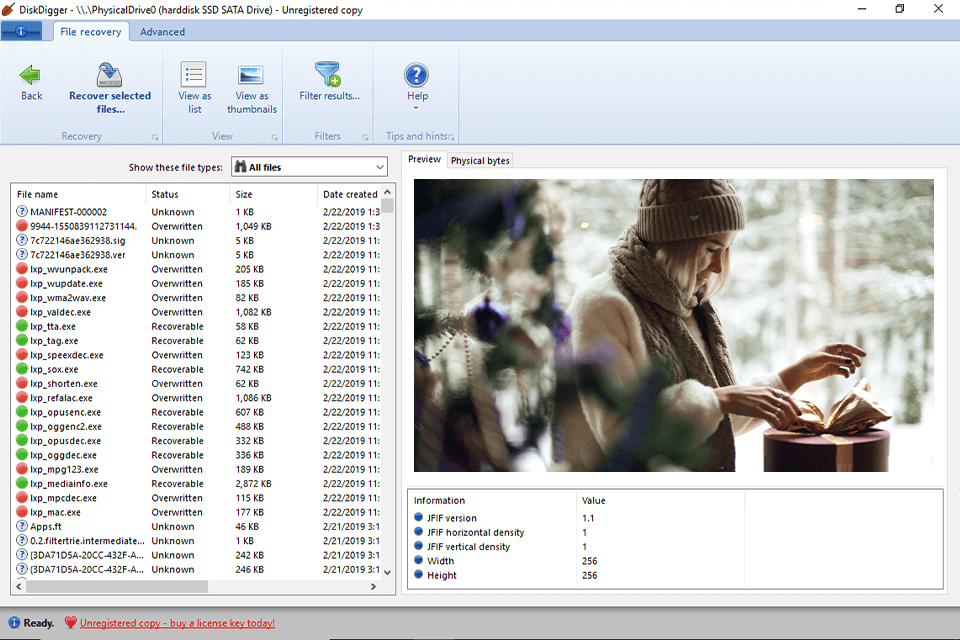
Verdict: If you need to recover contacts, you are allowed five at a time. If you lose videos or photos, you only get to restore one. Same goes for texts or WhatsApp chat history, both can be restored with restrictions. But if you lost notes, reminders or calendar events, call history or bookmarks of the Safari browser – those can be restored fully.
The EaseUS data recovery wizard has the benefit of being capable of restoring any filetype. If you decide to pay, it will open up the tech support. Additionally, the paid version comes with a money-back guarantee lasting a whole month, so don’t worry if you don’t like something.
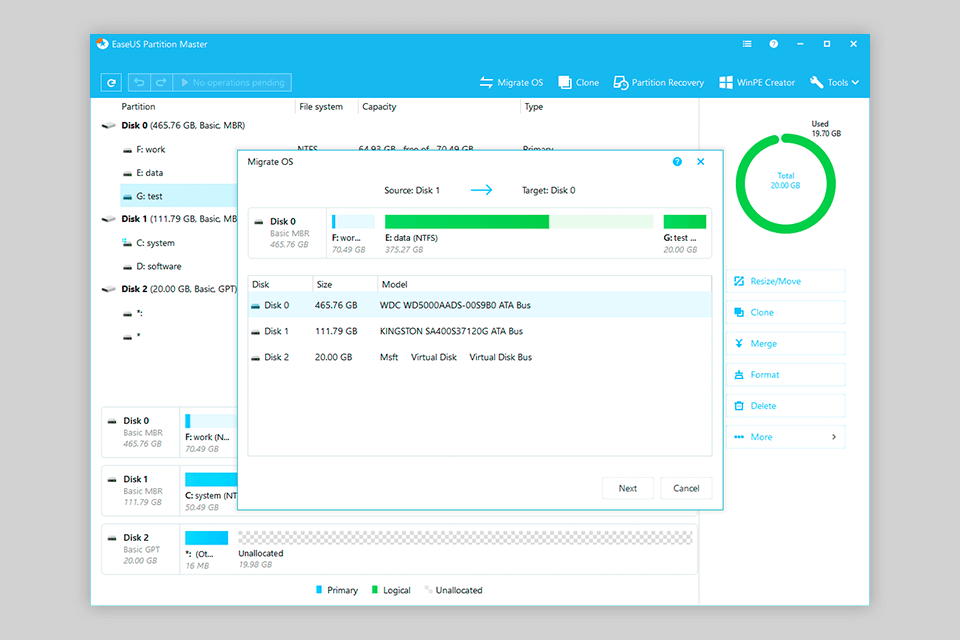
Verdict: DigDeep is the best Android data recovery software. It is aimed to scan both external and internal storage memory to detect traces of deleted shots. The program doesn’t require any configuration.
DigDeep has a streamlined interface, which allows you to master all its features without any prior experience. After scanning your device, this software will create a list of images with their location before deletion.
You can restore these files one by one and preview them to decide whether you need to recover them. After analyzing this list and selecting the files that you want to keep, you can use the available tools to restore them quickly.
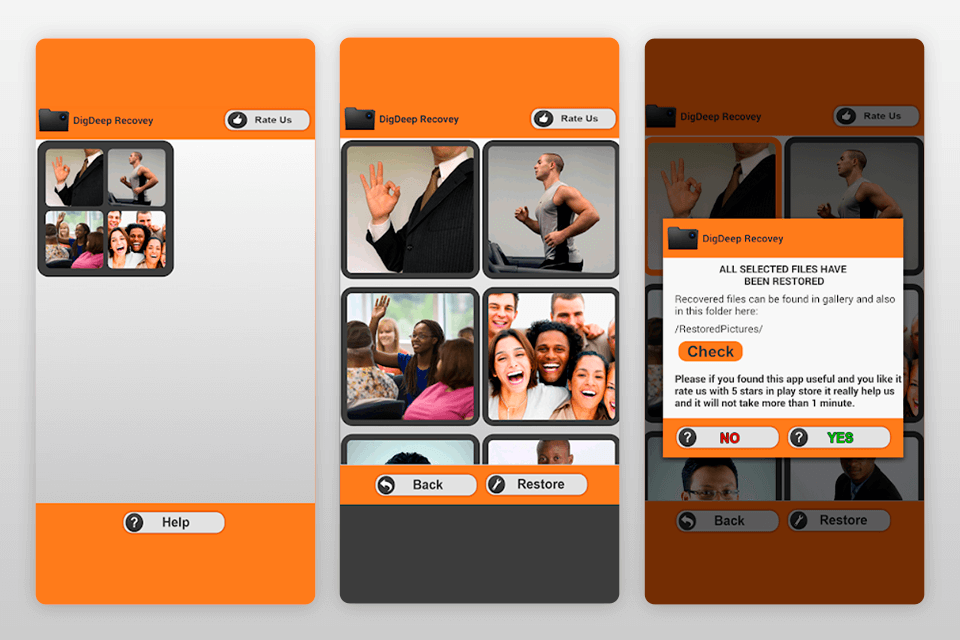
Verdict: Recovering photos with iMobiePhoneRescue is very simple and safe. Using it, you can restore plenty of file types on any iOS device. The developers worked hard to create a user-friendly interface so that you won’t have any problems.
4 different recovery and repair modes is a strong advantage of this picture recovery software. They maximize the chances of getting the expected result.
Whether you need to recover images, messages, contacts, or important documents, you can use this deleted photo recovery software to restore files from iOS devices, iCloud or iTunes backup. It has an easy-to-navigate interface with a set of handy features. Your information will be fully secure. PhoneRescue also allows you to delete your Lock Screen and Screen Time passcodes if you have forgotten them.