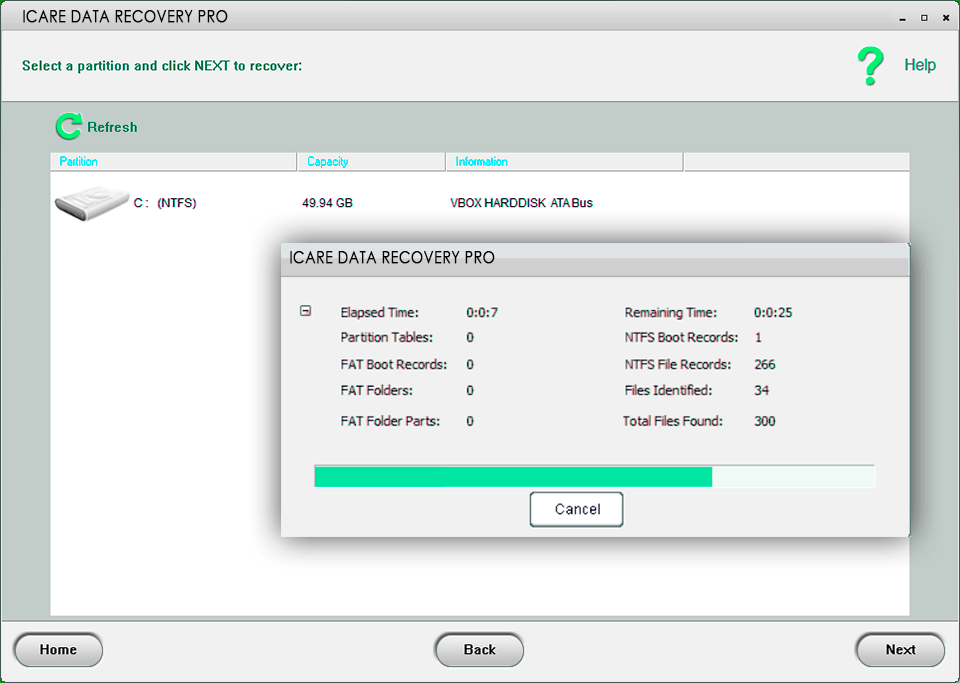An Android data recovery software is a necessary tool for restoring unintentionally deleted files or folders. The software will also assist you in recovering the lost or damaged information. This article describes programs that offer data backup and disk cloning options facilitating the procedure of file restoration on Android devices.
These tools will be handy if you are seeking an effective way to restore images, documents, music, contacts, important messages after their removal or formatting. Moreover, you can recover files from a damaged hard disk or SD card of your mobile phone.
Some tools mentioned in this review should be installed on the devices with Windows OS, but you will be able to recover files from Android by connecting your phone to the PC. The free versions of these programs offer a rich functionality that allows you not only to retrieve the lost files but also to recover the deleted folders or entire disks. All the software mentioned here is highly effective and safe for downloading from official websites.
Verdict: FonePaw Android Data Recovery is one of the best data recovery software for Android that boasts a rich functionality. Users prefer this program for restoring messages, images, clips, audio files, contacts, documents, and even call logs. The tool is not only compatible with your mobile phone, but also with many other Android devices, tablets, or SD cards.
FonePaw features a straightforward UI and allows you to restore unintentionally deleted or lost files fast and effortlessly. With its numerous functions and its high compatibility with various Android versions, the software can satisfy all your file recovery needs.
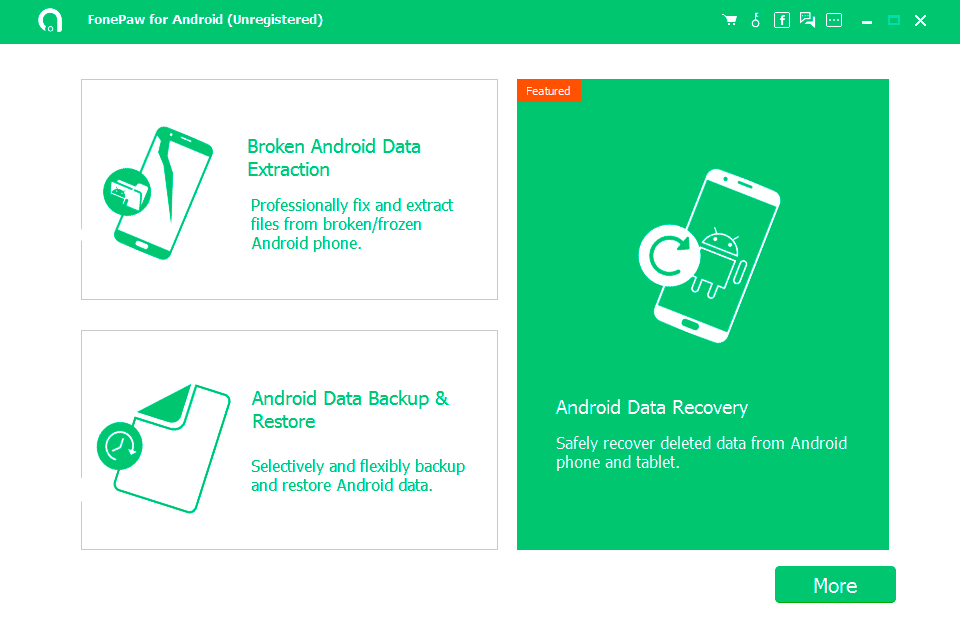
Verdict: RecoveryAndroid is a cross-platform, multifunctional application for recovering lost/deleted data from your Android. Recovery is performed in 3 stages: connecting the device, scanning and selecting the needed files.
You can recover videos, messages, text notes, photos, audio, contacts, voice recordings and even call history. Among the premium features is the possibility to back up your smartphone to avoid further file loss and scan up to 6 smartphones from one PC.
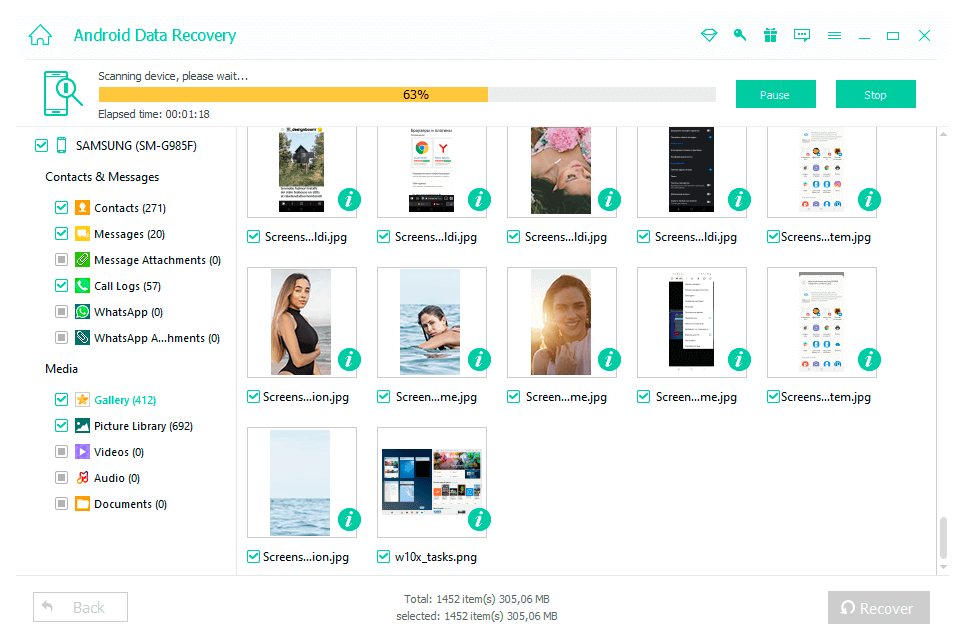
Verdict: DroidKit came in handy because it encompassed all the functionalities for data retrieval and Android device management. What made the difference for me was the fact that they had helped me recover essential files that I had accidentally deleted on my phone.
Their Quick Recovery mode meant that it was a fast process of scanning devices and data restoration without root, hence relatively hassle-free. Besides, their Deep Recovery mode of theirs made me confident that it would have the highest success rate for more complex data loss situations.
DroidKit saved my life when I had some critical documents mistakenly deleted from the device. One time, I recovered some crucial documents using the Quick Recovery mode, where I could locate and restore the documents within minutes, thus saving possible data loss and ensuring my work was not interrupted.

Verdict: Wondershare Dr. Phone is the world’s first data recovery software for Android devices. It can retrieve files from Android mobile phones and tablets produced by different brands. Wondershare Dr. Phone can restore various data types including messages, contacts, images, video content deleted due to rooting, restoring factory setting, or other factors.
Moreover, the program has a feature of prior examination of the files before restoring, and it also allows you to select a particular message or photo that you want to recover.
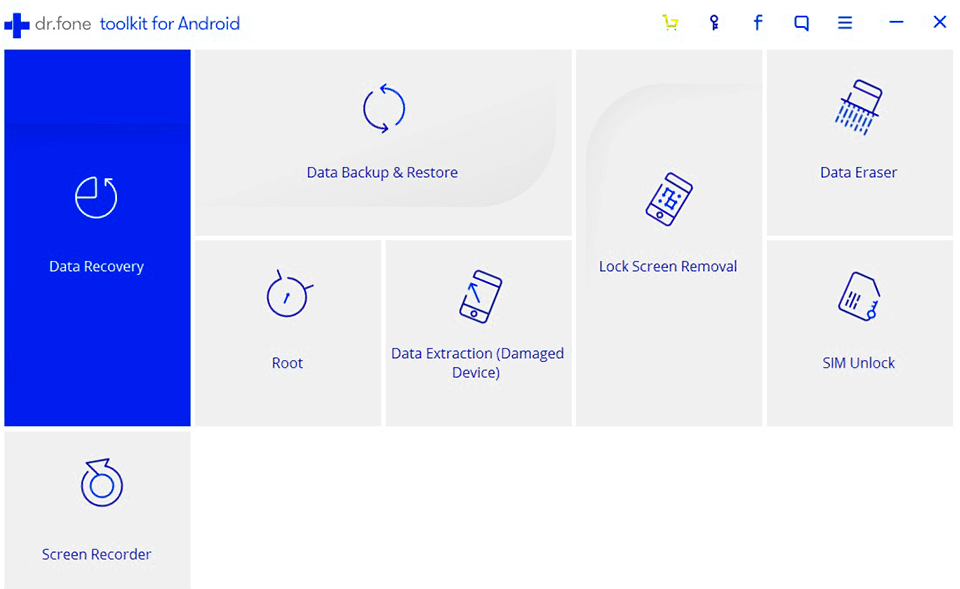
Verdict: MyJad is a highly functional tool for retrieving various types of information from Android devices without a hazard of any data loss. Featuring a user-friendly UI, the program won’t cause you any inconveniences while using it. The basic functions are free of charge and will be enough for covering all your data restoration needs.
Here you can examine the files on an SD card before retrieving them, though the tool cannot recover files located in the internal memory card. One more advantage of MyJad is that it can upload the restored material directly to Dropbox and Google Drive. All in all, the rich functionality makes this program one of the best Android data recovery software.
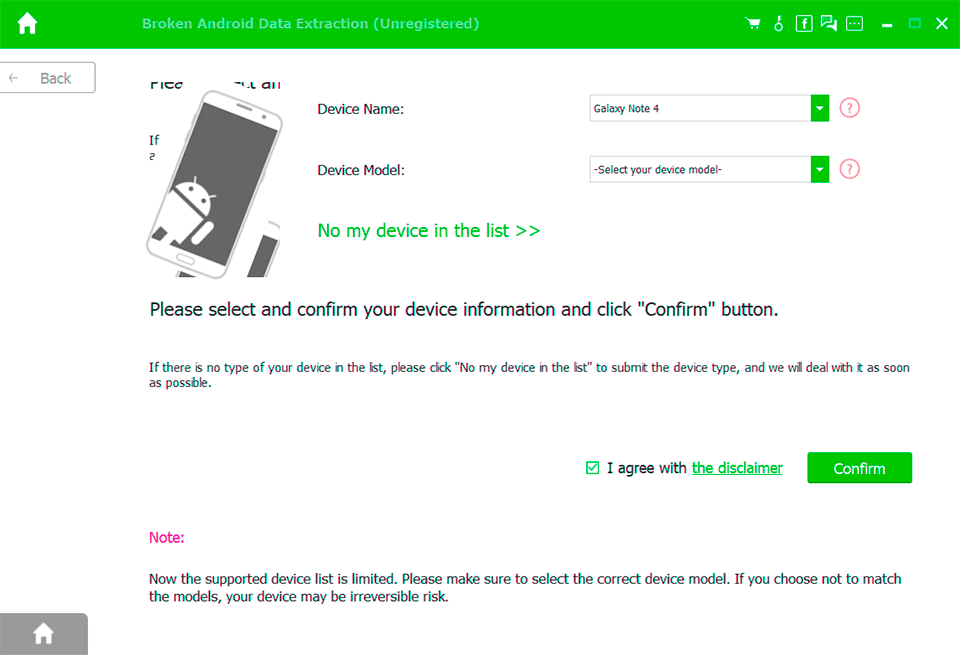
Verdict: Stellar Data Recovery file recovery software popular among business owners. It offers different scanning options allowing you to configure the scan according to the type of material that was removed by accident. Such a feature eliminates the need for scanning the whole system, saving your time and accelerating the procedure of data restoration.
Many users consider Stellar Data Recovery as the best data recovery software for Android as it can work with various file formats, so you won’t need to seek a special photo recovery software. This tool is capable of restoring information from internal or external hard drives, SD cards, and even optical media like CDs or DVDs.
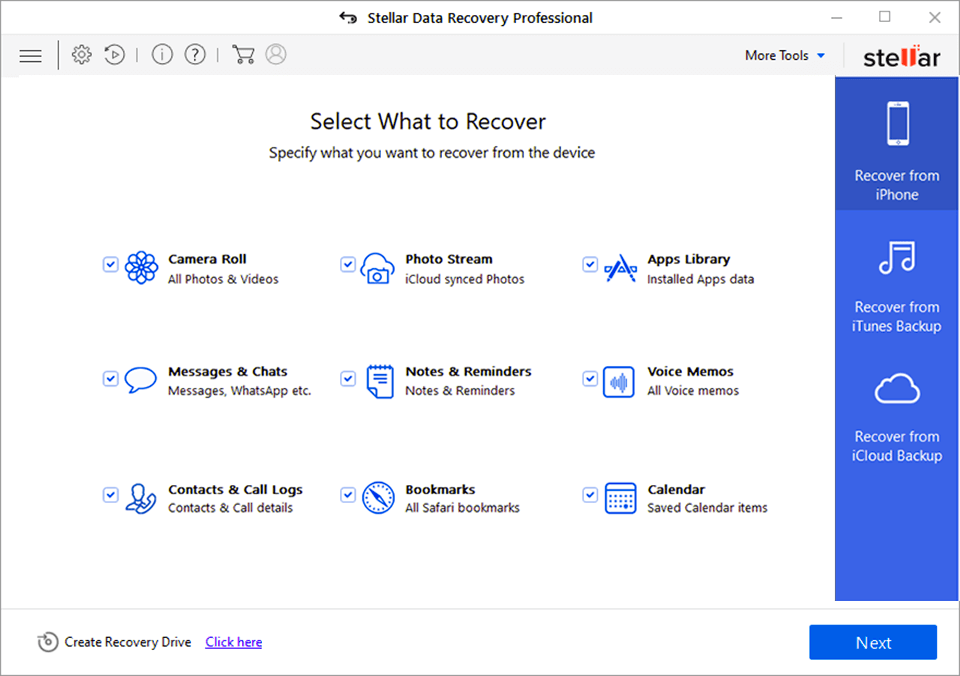
Verdict: Recuva is one of the most popular free data recovery software. The toolkit of this software is quite extensive and includes such useful features as advanced scanning, data restoration from damaged drives, extracting files from detachable devices, etc. Although some users prefer a paid version, the free one also offers great functionality.
A paid version offers disk imaging tools for creating backup copies of your drives. A free version offers some limited features regarding the speed of the recovery process, auto-update, customer support, but it allows you to perform some basic operations that are enough for successful file restoration. As it is quite affordable, but restores the lost data effectively, many users consider Recuva as one of the best free Android data recovery software.
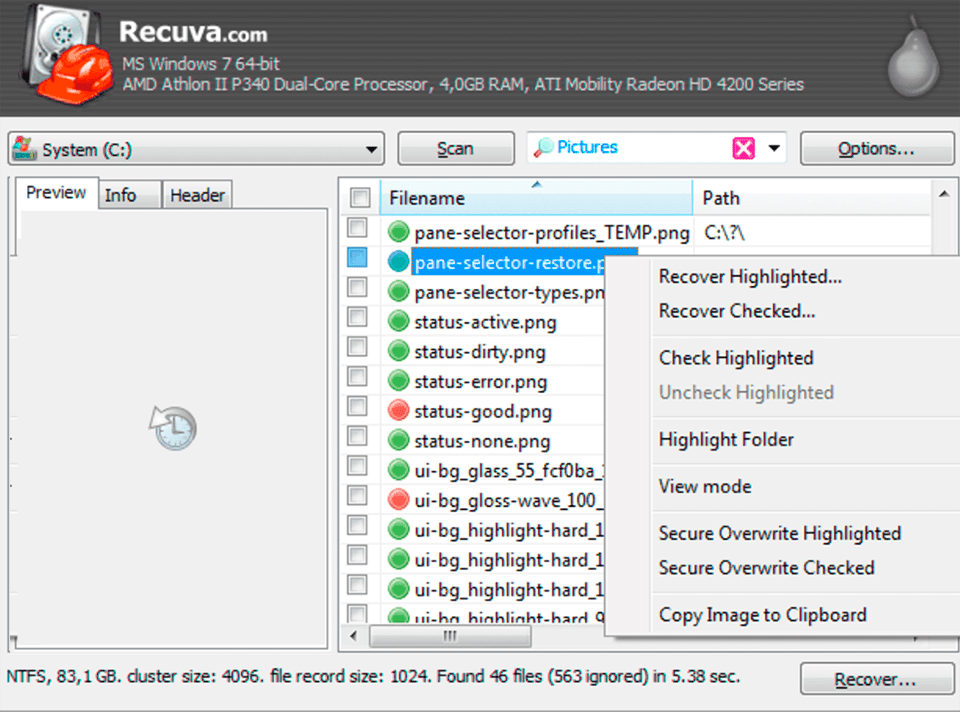
Verdict: UndeleteMyFiles Pro is one of the best Android data recovery software that identifies and restores the removed files fast and easily. You just need to take a few steps for launching the process of recovering files.
An integrated wizard allows you to detect and retrieve the deleted emails, various media files, and more. UndeleteMyFiles Pro lets you save all the data from a chosen disk to a file-image, as well as permanently remove some particular files. The software also incorporates a disk snapshot instrument, the main function of which is to create backup copies of your drive. Besides, it integrates a tool for secure file removal and lost email restoration.
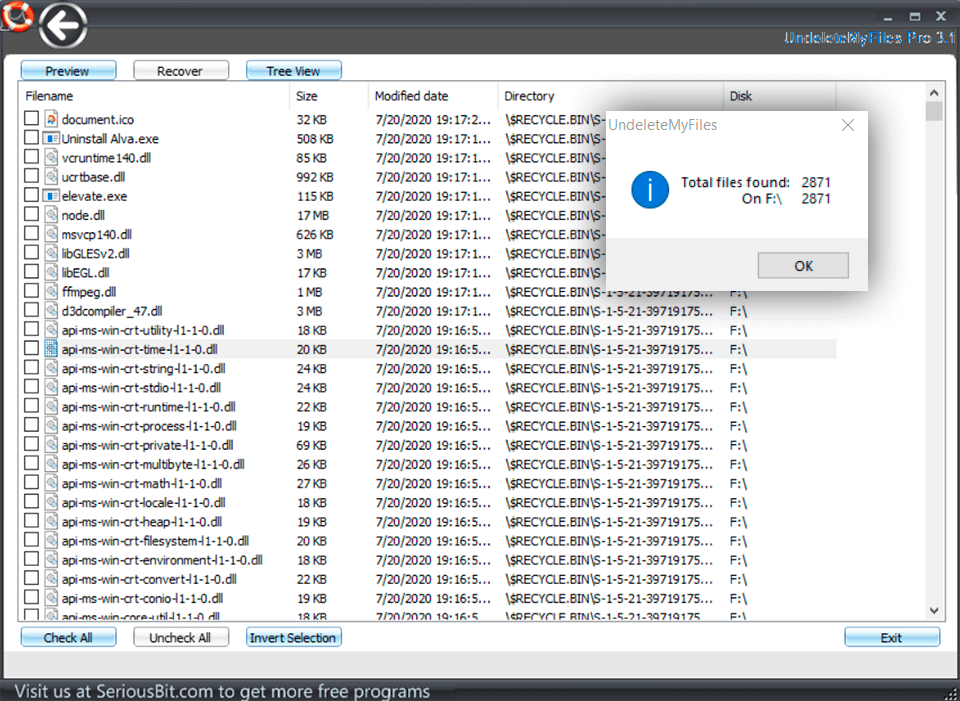
Verdict: Recover My Files is capable of working with FAT, NTFS, or OS X HFS-formatted drives. With the help of the preview feature, you can check the content of the file you are going to recover. This data recovery software will easily restore various file formats including the highest quality image formats, photo, and video files, emails, etc.
The developers of the software provide a special step-by-step recovery guide, good support, and FAQ sections that will speed up the procedure of data retrieving greatly. The functionality of this program lets you group the restored files according to their size, name, and other characteristics.
The only drawback is that the deep scanning is quite sluggish. All in all, the reliability and effective functioning of Recover My Files make it one of the best free Android recovery software.
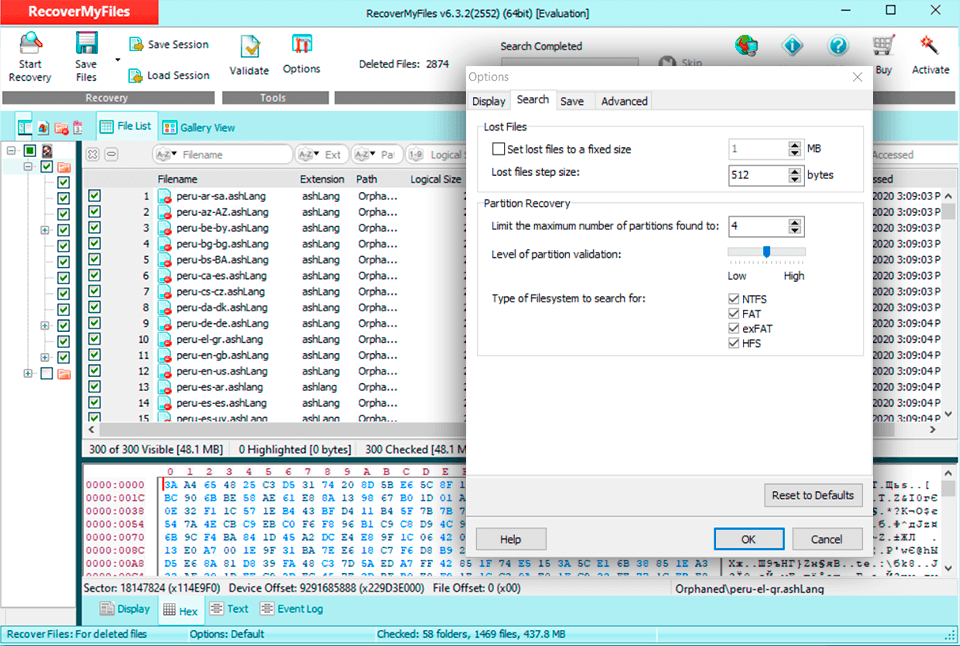
Verdict: Wise Data Recovery is one of the best Android data recovery software for trouble-free and quick file recovery. Although the program doesn’t feature a wizard-led UI, it offers users a rich functionality and uncomplicated functioning. To accelerate the procedure of the removed data retrieving, you can perform the search by keywords and recover only chosen files.
The program also lets you restore the folders or multiple files in various locations. The recoverable data will be displayed in a structure similar to the file explorer. Thus, you can identify the original location of a particular file. Besides, Wise Data Recovery can also show the health of files for a safe and trouble-free restoration.
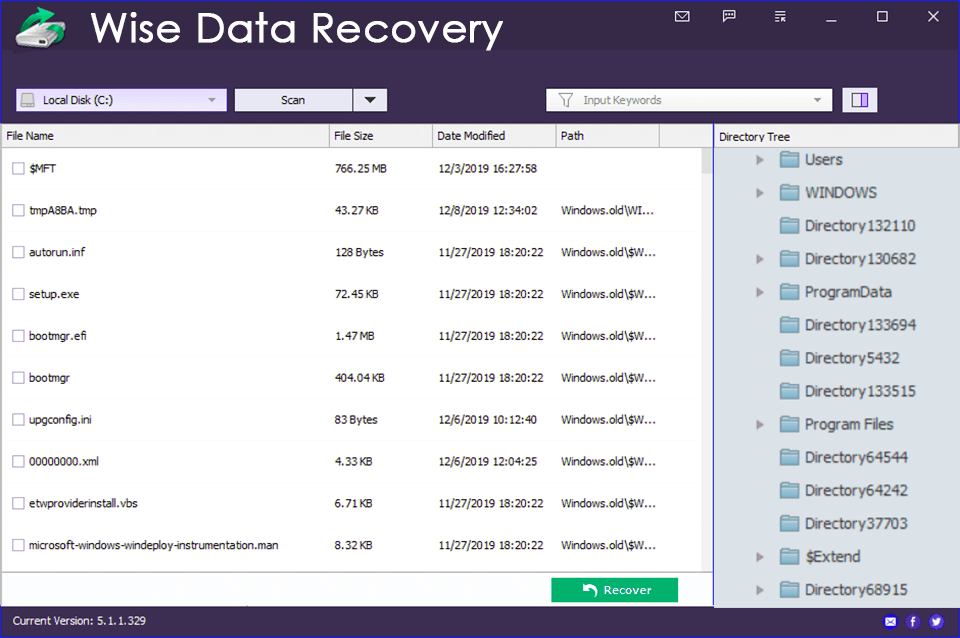
Verdict: iCare software will retrieve the lost data that was deleted due to various reasons including power outage, virus infection, formatting, crashing, and more. The tool can retrieve various media materials on removable media or internal hard disks.
Moreover, all these functions are free of charge, so many users consider iCare Data Recovery as the best free Android data recovery software. Besides, the program allows you to preview Doc/Xls documents before restoring, but it doesn’t let you check the content of video files.