Verdict: This data recovery software brings back any kind of file that you might have deleted unintentionally or lost due to some hardware misfunctioning. It can perform operations on your computer itself or any device with storage of its own connected to it.
The best feature that I discovered preparing this review was that the program can do complicated restoration works on hard drives. Even if the partition was damaged, the lost files will return in the scan results.
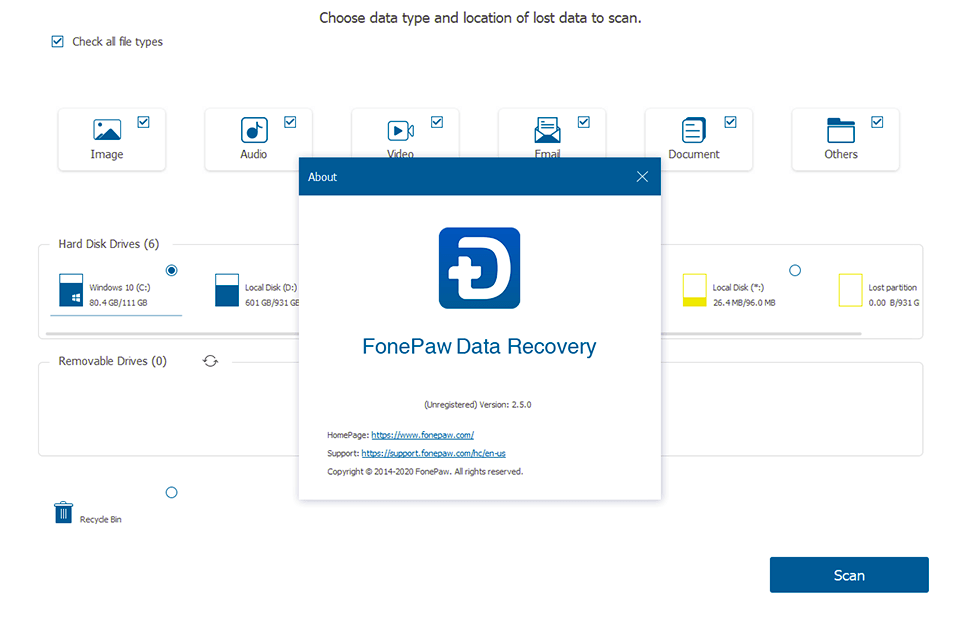
FonePaw program only works with inaccessible or deleted files on the device you're indicating so all the other data on it is unaffected during operation. However, it affects the performance of other programs running in the background, using up the processing power. To make the recovery faster and smoother, eliminate any unnecessary processes already cramming your RAM.

The program can find, preview, and restore any type of files, including archives. You can select the viewing modes and the searching filters based on your needs. This means that even a complex restoration procedure would become simpler and more efficient here.
You can trust this FonePaw Data Recovery review because I ran an antivirus check to protect my own computer. There were no viruses found in the installation file, no malware appeared attached to it, and no suspicious background activity was detected.
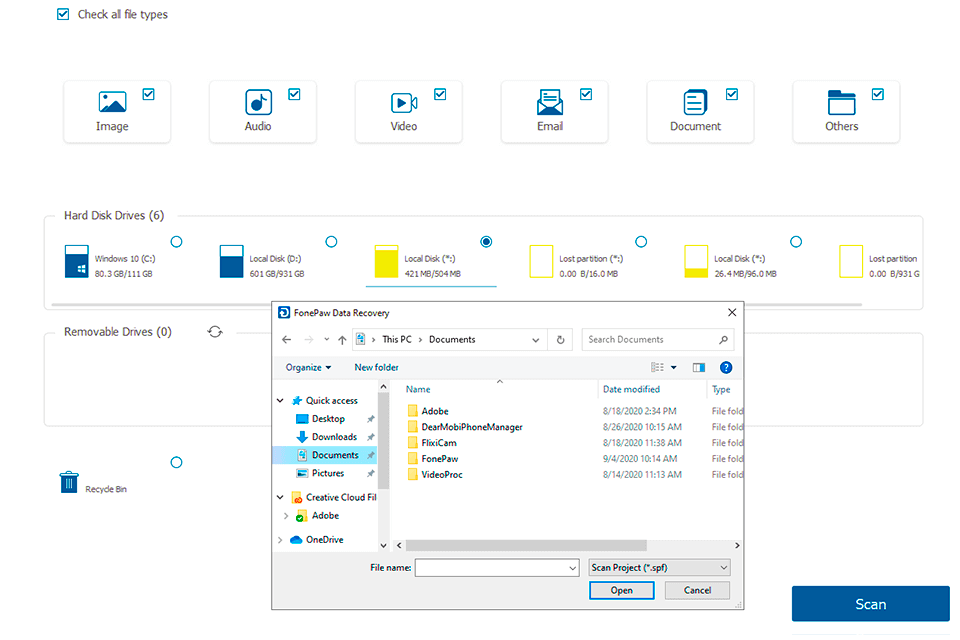
Unlike the majority of similar photo recovery software, this one is incredibly easy to use with self-explanatory menus that guide you through each step and function. Start by narrowing down your search to the particular file types you need to restore and then launch the scan.
Some time will pass before you will see a list of findings containing anything removed from the storage or damaged. Each listed item can be looked into and this helps to ensure the contents are duly restored. Whenever an important file was found, make sure to click 'restore' to have it saved in a readable format.
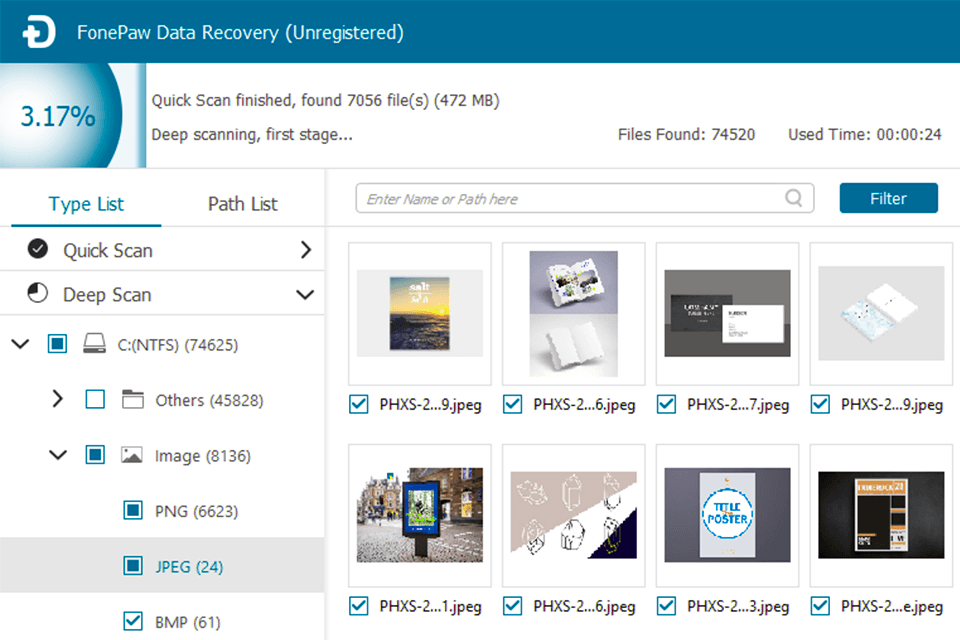
This thorough process was over in two hours, much faster than the competing programs could manage. There was a long list of files of all kinds presented at the end of it, starting from tiny text files and finishing with heavy media files.
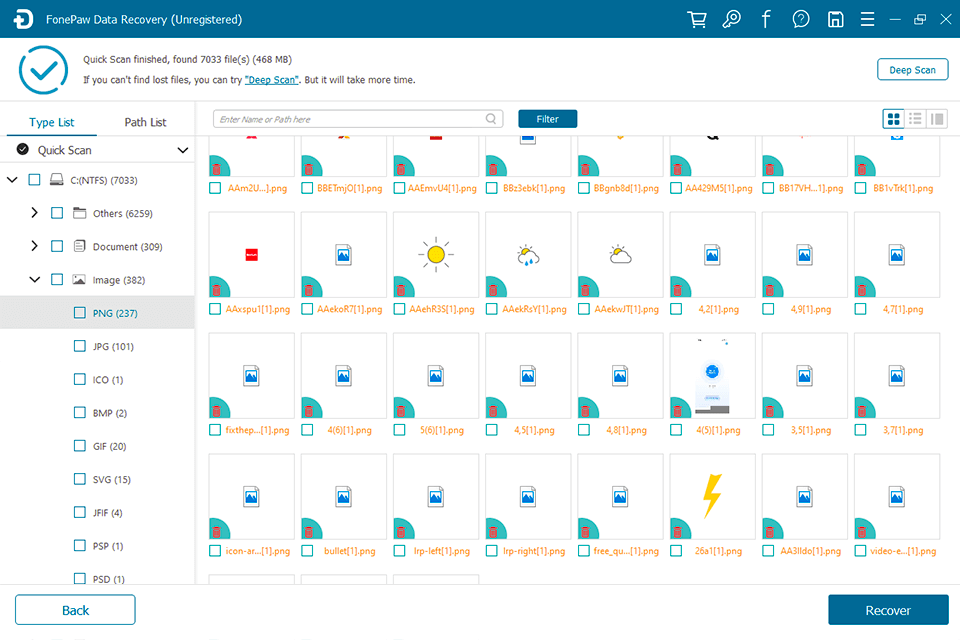
When that's needed, FonePaw reviews your computer very quickly, bringing some findings just seconds after. Of course, if you compare with Deep scan mode, you will notice that not all deleted files were listed but only recent ones. However, if those are what you need, then use this mode and expect end results in 5-10 minutes on average.
The performance of such a program is hard to estimate so I had to run multiple tests that included some of the most popular competitions. I checked both the deep and the quick scanning modes. There was a formatted 500GB NTFS partition that contained a video, photo, and text file now completely lost. In addition, I set the program to recover the erased data from a 10GB partition. Here is what happened:
Quick Scan of the large partition was carried out in 10-20 seconds
Deep Scan of the latter lasted for about 105 minutes
Whole hard drive scan: Unavailable
Received files: images, videos, Word documents
Deleted Partition Recovery: Yes
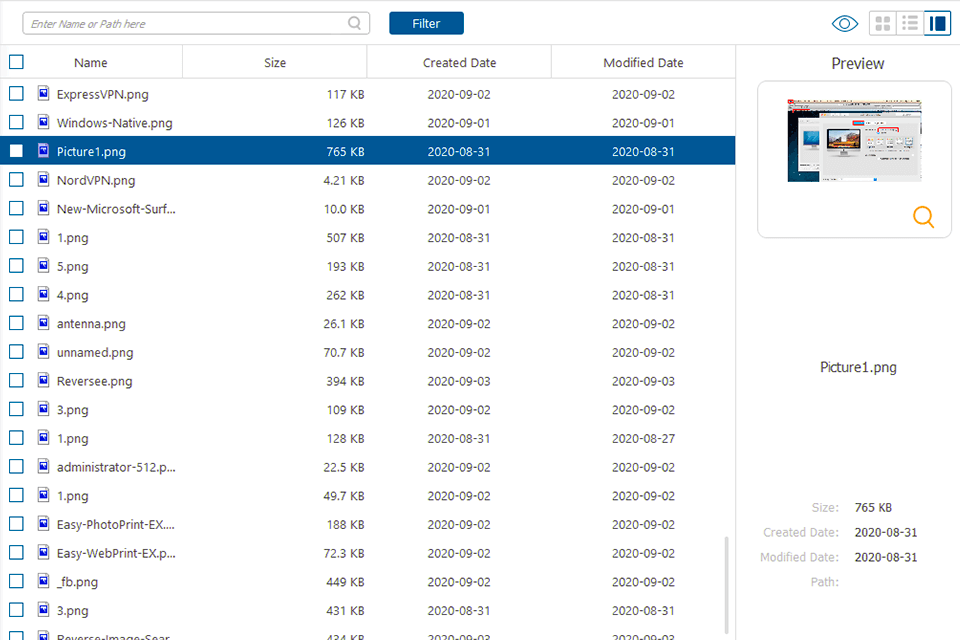
If an error occurs during a vulnerable process like a system upgrade or the like, data can be lost as a result. However, you can easily fix that with the help of this program.
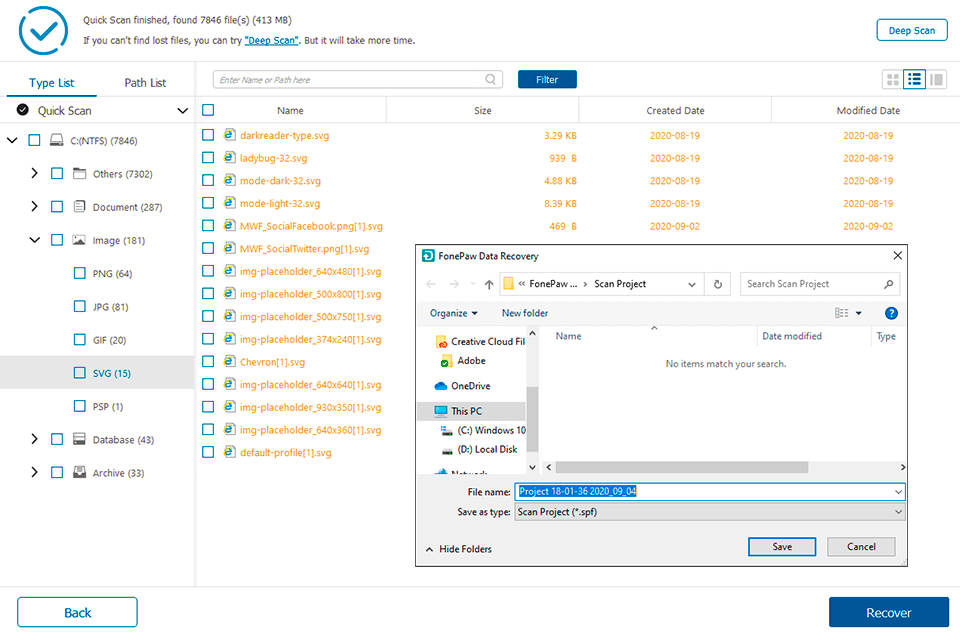
If you're dealing with a RAW storage item that contains something important, it won't be hard to retrieve those bits of data with the help of this program. No matter whether an error was caused by the computer's faulty processing or your own lack of attention, as the program can save the files.
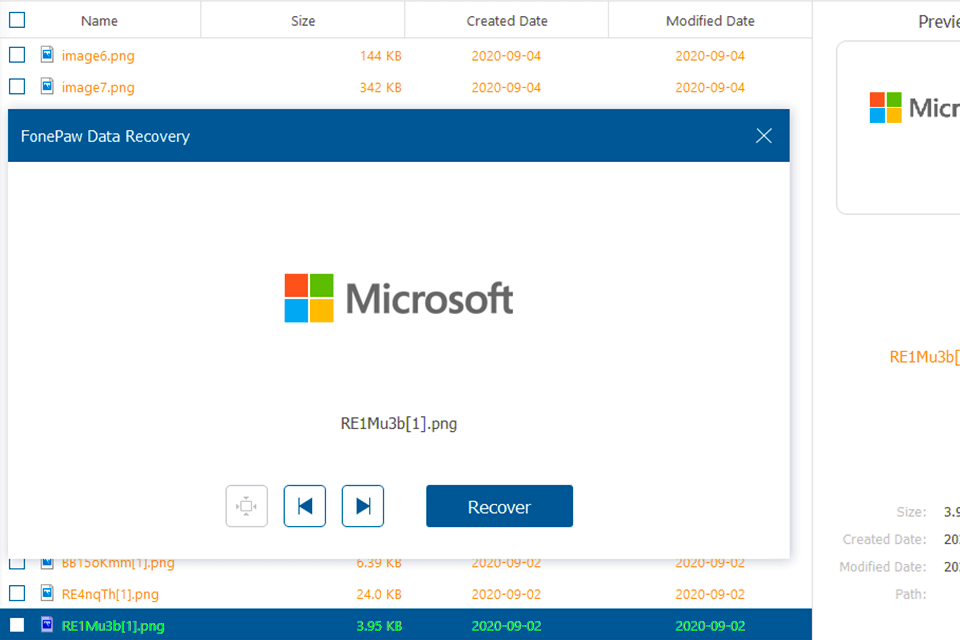
The highlight of the program I want to mention in this FonePaw review is the ability to see the content of the discovered file before you actually restore it back to the system. You can even sort these files to make sure you're not missing anything.
Nearly every existing extension will be recognized and restored, namely: Word, Excel, Powerpoint, PDF, JPEG, PNG, RAW, AI, OGG, AVI, MP4, AVCHD and countless more.
You can get help not only via e-mail but also by contacting the company on social networks. However, the FAQ section is so well-organized you are likely to find what you need even before you get answered by their assistant.
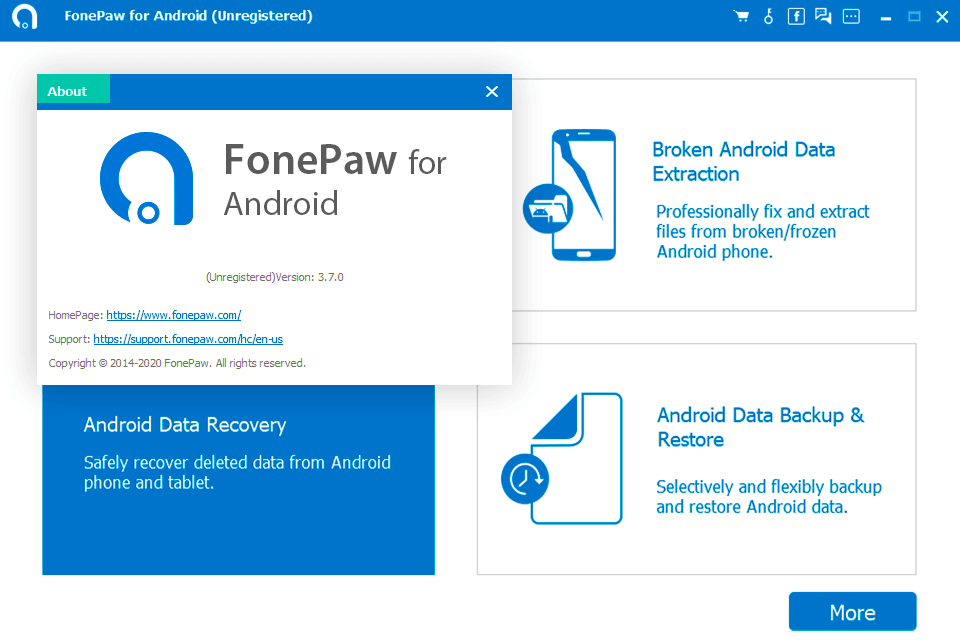
There are Android and FonePaw for iPhone FonePaw versions. The former requires installation on your computer first regardless of the OS. When you connect your Android device, the app can return more than just media files. You can pull out lost contacts and the history of calls, disappeared correspondence from any messenger app, and similar items of information commonly stored on phones and tablets.
The restoration can be even launched for a SIM card, not just internal or external device storage. It can recover contact details in CSV/VCF/HTML formats. The powerful recovery algorithms run successfully on devices made by various manufacturers be it Google, Huawei, or anything else.
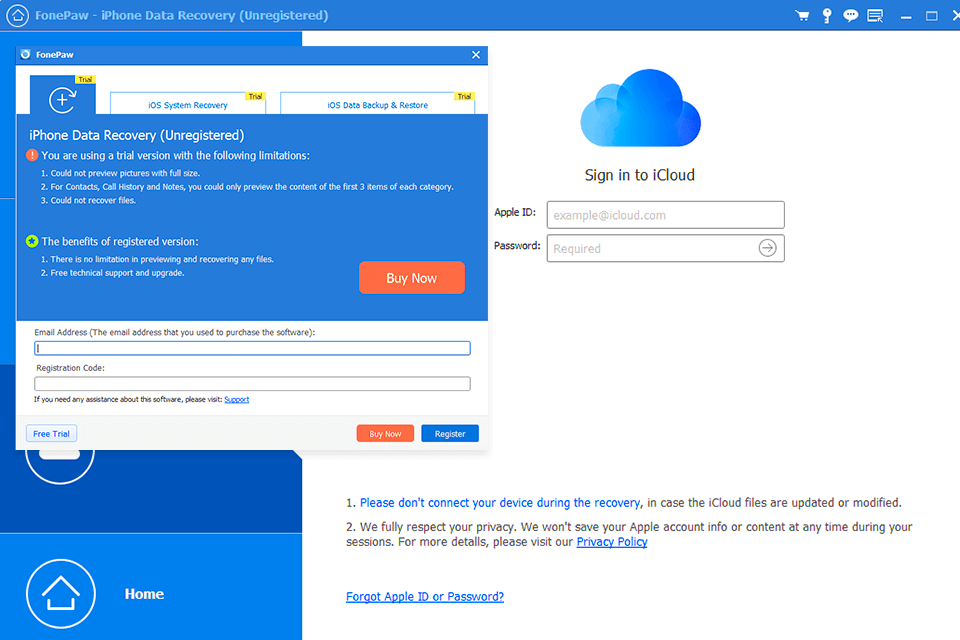
I'd also like to concentrate on the system-specific functions. Those include the restoration of not just corrupted or lost media files but a number of other data pieces like contact information or various in-app notes. This mobile expert offers 3 modes that will run on anything from a huge tablet to a tiny player. The modes alternate between the device's storage and the iTunes or iCloud backups.
You can test this program to make sure it's worth the investment and then proceed to get one of the licenses. There will be no price difference for the OS type, only in the number of supported devices:
If this FonePaw Data Recovery review left you hesitant as to whether this program is what you need, it is always a good idea to compare several options. These few alternatives are much praised by users and have similar features. A variety of file kinds can be restored on a range of device types by any program above so check if something appeals more to you.