EaseUs Partition Master Free
- Rank
(4/5)
- Reviews: 87
- License: Free version
- Downloads: 6.4k
- Version: 13.8
- Compatible: Win/Mac
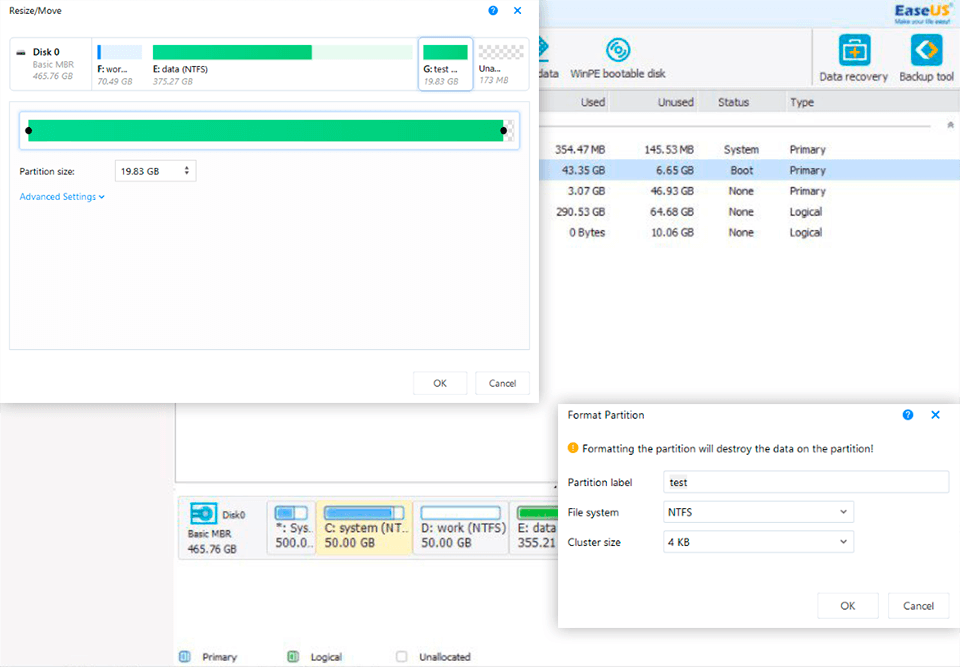
Free Easeus Partition Master Benefits
- SSD 4K alignment software
- Intelligent adjustment of partitions
- Quick disk partition
- Merging of small-sized partitions
- Free technical support
- Easy usability
- Advanced disk scanning
FAQ
- Is it possible to download the Professional or Server version for free?
Yes. You can get trial access to any version of the software.
- What are the limitations of the trial version of EaseUs Partition Master?
Unfortunately, you won’t be able to convert a system disk from MBR to GPT or resize a dynamic disk. It is also impossible to safely migrate an operating system (OS) to SSD / HDD and save all the settings without re-installing Windows. Many other tools are lacking as well.
- Is the full version of EaseUs Partition Master expensive?
Once a week-long trial period has expired, you will be offered to purchase two license versions. The Professional version costs $39.95 while the multi-PC version Server costs $259. To get more information on both versions, click the link below.
- Is it possible to restore my data remotely?
No. You have to purchase the licensed software and install it on your PC. Then, you will be able to use the available tools to work on your data.
- What about restoring data on iOS and Android devices? Is the software product compatible with them?
Yes. The developers have successfully created apps that allow restoring data on iOS and Android devices. They are free to use, so you can install them any time to test their functionality.
Insecurities of Using Pirated Version
As the licensed software might seem too expensive, some people download pirated versions uploaded by hackers to third-party websites. However, by trying to get EaseUs Partition Master free version, you might endanger an operating system and unknowingly give free rein to hackers to get access to your data.
So, if you are tempted to download a cracked copy with keygen or a portable version, think twice before doing it.
Make sure to consider all the risks carefully. You might get fined for breaking the law or even get your computer infected by malware. I will review the three main shortcomings of this decision in detail.
- See the best cloud storages for photos.
Copyright Infringement and Incarceration
If you disregard the notion of intellectual property by downloading EaseUS Partition Master Crack, you may be unpleasantly surprised by the consequences. As it is impossible to stay beyond the reach of the law, you might get fined as much as $2000 or even find yourself behind the bars.
In some cases, the court might consider the confiscation of private property, be it a house, car or business. So as not to break copyright laws, try changing your mind and stop using pirated software altogether.
No Updates
If you decide to download EaseUs Partition Master free edition from third-party websites, please note that you won’t be able to get any updates. The developers update only the official version while the pirated copy is not connected to their update server.
Software Bugs and Viruses
If the reasons mentioned above are not enough to convince you, think about possible risks resulting from using infected software. By downloading EaseUs free partition manager from a third-party platform, you risk infecting your operating system with malware. Viruses steal data and credit card numbers. It might result in you losing substantial sums of money. Once the harm has been done, malware self-deletes from a system, which makes it almost untraceable. To protect your computer, use free antivirus software.
Best Free EaseUs Partition Master Alternatives
If EaseUs Partition Master free trial period has expired and you do not intend to download a pirated copy, make sure to check out these top-3 products of comparable functionality.
1. MiniTool Partition Wizard
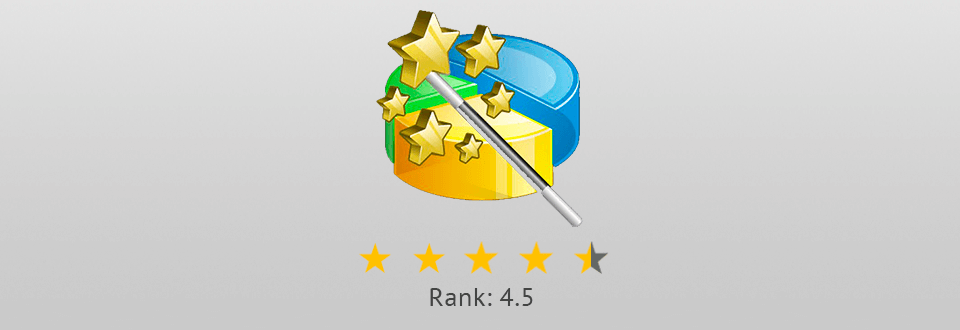
If you need a highly functional partition tool, make sure to check out MiniTool Partition Wizard. It has an advanced set of functions for creating and managing partitions. Thanks to its easy-to-understand user interface, it enjoys wide popularity. However, it might prove to be difficult and time-consuming to perform advanced tasks, such as merging and resizing.
Despite some shortcomings, this software is perfect for working with dynamic disks and GPT. Similar to other software products, it performs several operations at once by creating a command queue. It enables delayed execution of such commands as deletion, merging, partition, FAT to NTFS conversion, etc.
- View the best free data recovery software.
2. Recuva

If you need an effective tool to restore your data on Windows or Linux, give Recuva a try. This software has been designed with user needs in mind. Besides data recovery, it allows restoring deleted emails. You may also use it to delete your confidential files permanently.
The main shortcoming of the free version is that it allows restoring only a limited number of files. The full version has more tools that let you recover files and get more information about them. If a file is eligible for recovery, Recuva will notify a user by providing information about its data quality.
- Check out the best photo recovery software.
3. Cute Partition Manager
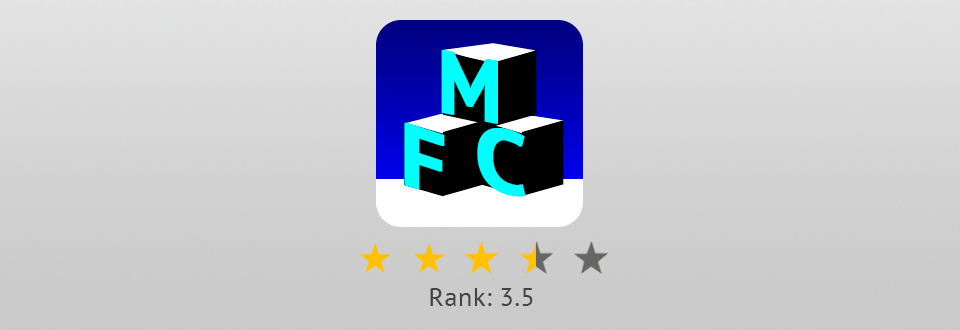
Cute Partition Manager compares unfavorably with the programs listed above as it lacks several distinctive features. Its functionality is quite narrow. Moreover, some users might find its non-graphical interface difficult to use. If you decide to install it, forget about advanced tools. With the help of this software, you can only create, delete and format volumes.
To install Cute Partition Manager, you will have to take several steps. Once you download the cpm.exe file, you will be able to create a CD or DVD. Also, you will be able to use the ISO file to install the program manually.
- Learn how to organize your photos with photo catalog software.
Download EaseUs Partition Master Free Forever

If you have made up your mind, download a free version of EaseUs Partition and start restoring your data. You won’t have to worry about the license expiry date. Also, you will be able to format disks and recover files on Android and iOS devices.




