
On this list, you will find a variety of Placeit alternatives I find suitable for users with different levels of experience. You will master most of them easily and they have intuitive functionality. Many of the services reviewed by me below have pro-grade tools that will help you streamline your workflow.
Professional tools are needed. If you take a look at Placeit reviews, you will see that many users are not fully satisfied with the available tools. For instance, if you need to create a website design, you might need to use third-party software, as Placeit has a limited choice of features. Besides, many users would like to use advanced cropping tools in Placeit, add high-quality blur effects, change background colors, and work with GIF files.
One-time purchases cost too much. Placeit occasionally allows users to download several designs for free. However, if you need to make a one-time purchase, you will see that this option is too expensive. To pay for a monthly subscription, you will have to pay from $7.47. It will allow you to download an unlimited number of files. If you need to create a couple of designs, you may not want to pay a lot of money for them.
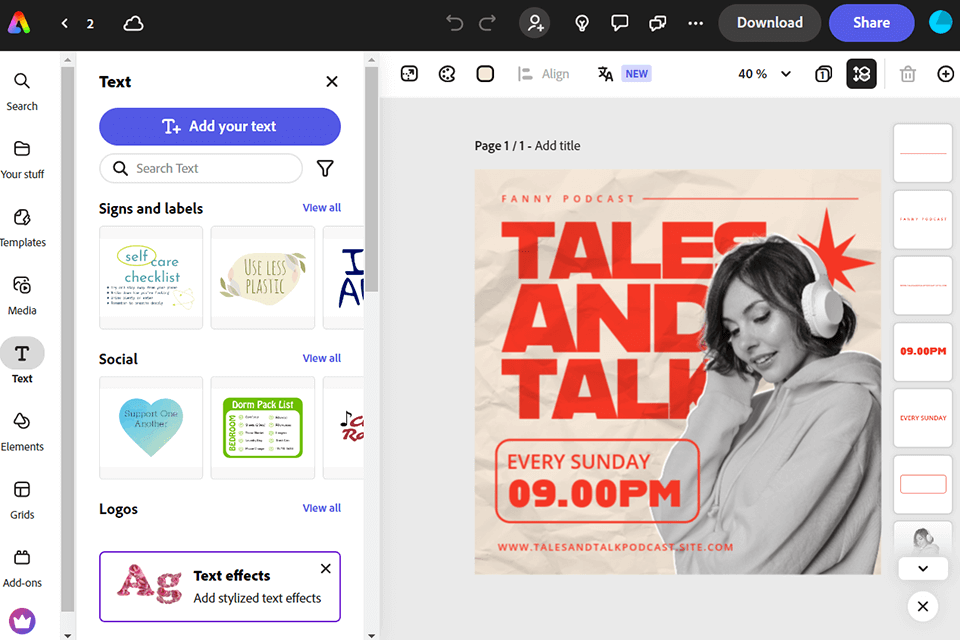
Some novice users believe that they need to have advanced skills to use Adobe products. Besides, many people consider them expensive. However, you can use Adobe Express, which has an impressive catalog of templates, fonts, and shapes. Its in-built library makes this service perfect for people with different levels of experience.
Adobe Express is an online-based service with a drag-and-drop UI that enables users to create visuals meeting all their criteria. You can resize your pictures and mockups as well as use positioning tools. The program stands out for its large choice of advanced tools, which makes it invaluable for professionals. Since it has many handy templates and a streamlined interface, this Placeit alternative is perfect for those who want to create their projects without any delays.
You can select any template from the catalog and edit it so that it meets your requirements. For instance, you may add photos, text, and colors. When using this service, you can also access Adobe Fonts and the Adobe Stock library of free media assets.
In addition, you can build custom templates and save them for further use. It will come in handy for those who need to reuse their logos or brand colors. Adding them to your templates will save you a lot of time.
Pricing
Free ($0.00/mo): This version allows users to access a limited number of templates, fonts, and royalty-free pictures. You will have 2GB of cloud storage. The free version includes only basic editing tools.
Premium ($9.99/mo): After becoming a premium member, you can unlock all fonts, templates, and digital assets, including stock images. This version allows you to create custom branding solutions using your company’s logo, fonts, and brand colors, fonts. You will have 100GB of cloud storage.
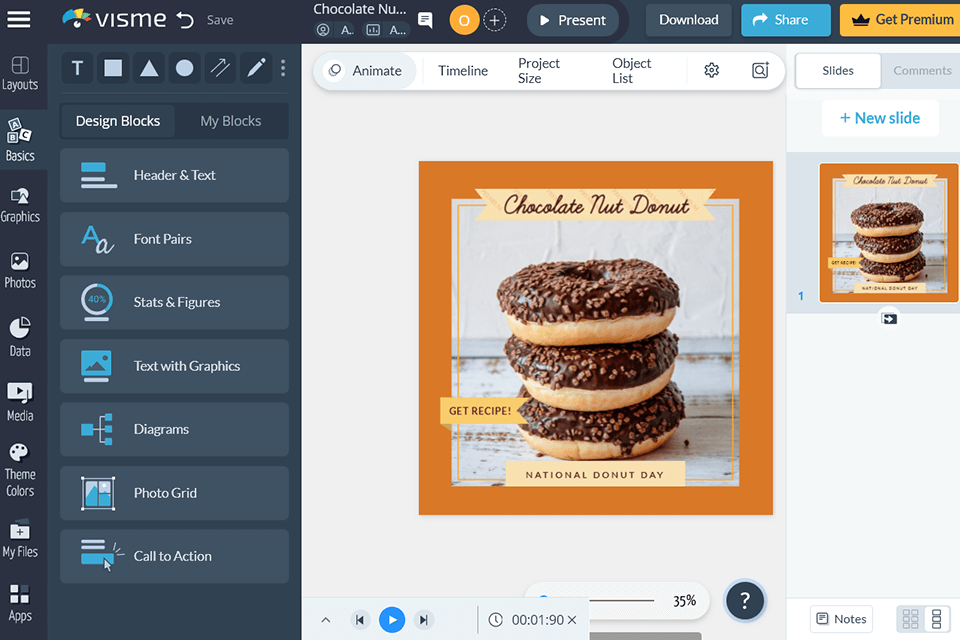
If you want to find a reliable Placeit free alternative, Visme is a great option to consider, as this web-based service allows you to create different types of graphics. Besides creating presentations, social media content and pictures, it allows you to build websites, generate invoices, create eBooks, and design a variety of projects.
You can customize the templates by adding your media files, charts, or tables. It will help you speed up your workflow, as you will complete your projects more quickly.
Visme has recently released its branded templates. They are especially useful for companies that want to use a consistent brand identity. You can create custom templates with your logo, fonts, and brand colors.
In addition, users can personalize the templates listed in the catalog. When you create several projects, Visme will start suggesting you use more suitable templates.
Pricing
Basic ($0.00/mo): Limited number of templates and amount of storage. Only basic support.
Starter ($29/mo): Full access to a collection of templates and assets, allows exporting files in JPG, PNG, and PDF formats. 24/7 email and chat support.
Pro ($59/mo): Allows downloading files in different formats, including PPTX, HTML5, video, and GIF. Users get access to a brand kit and analytics with detailed usage statistics. Besides, they can adjust privacy settings.
Visme for Teams: You will have to contact the company directly to learn the price. It comes with a set of collaboration tools, onboarding features, a custom sub-domain, and other options. Besides, you will get access to training materials.
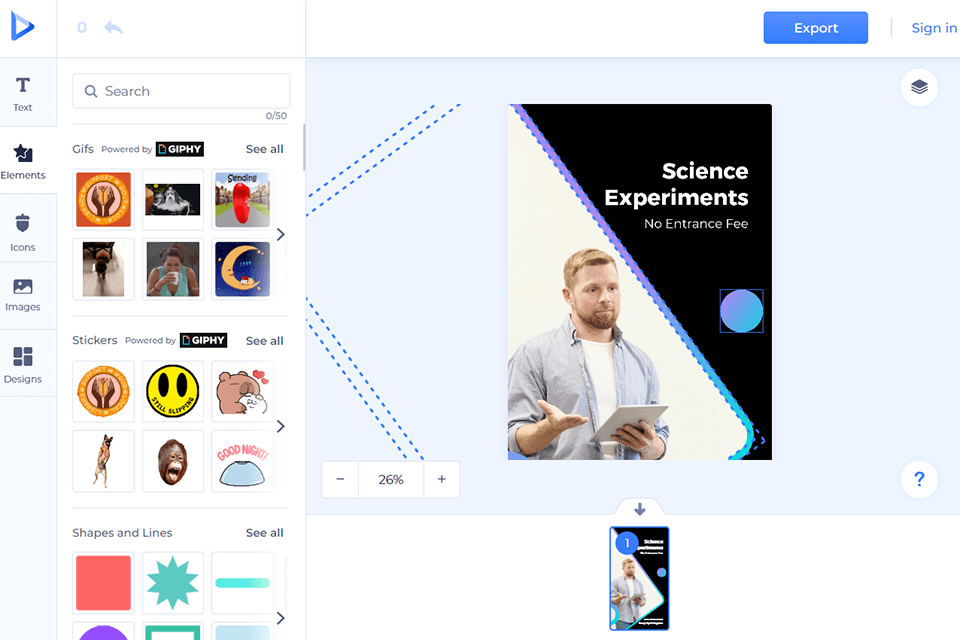
In case you want to find a website like Placeit, Renderforest has everything you may ever need for creating mockups like a pro. It comes with a huge choice of animation and mockup features. Besides, you can also use its website-building tools and a large library of templates. For instance, you can use templates to create all sorts of engaging videos, including promotional materials, corporate videos, and holiday content.
Each template has preset settings, but you can personalize their design and style by adding voice-overs, selecting a location, adding characters, etc. This service also doubles as logo animation software and has tools for converting 2D images into animated logos. It allows you to apply a variety of animated effects.
Renderforest also has an impressive library of pro-level mockup templates for designing different products. It makes it easier for users to visualize their ideas before producing products. Whether you want to design an application or a book cover, you can preview your design using mockups.
What makes Renderforest mockups stand out is that they have top-level quality and are available exclusively on this platform. You won’t find such templates on other services. Every bundle includes several templates, so make sure to select the ones that suit your needs best.
Pricing
Free ($0.00/mo): Users can utilize thousands of templates with a limited number of stock assets.
Lite ($9.99/mo): Unlimited number of videos and design templates. Users can select one domain and create a premium website.
Pro ($19.99/mo): Unlimited HD1080 videos, detailed for logo designers, pro-level website settings and editing features.
Business ($29.99/mo): Professional solution for businesses with an account manager, custom watermark, and reselling opportunities.
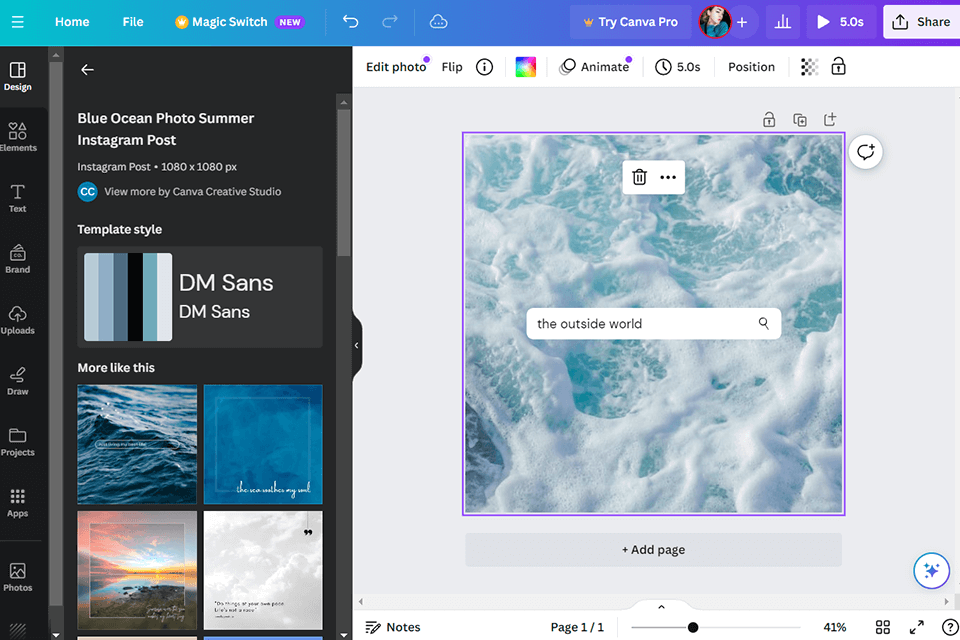
Being one of the most widely-used services in its niche, Canva allows designers to create branding elements and other visuals with little to no effort. You can use it to create graphics for social media, flyers, and presentations without wasting a lot of time.
Canva is a popular pro-grade service with a variety of handy tools. You can access a template library, fonts, and other digital assets. It makes Canva an appealing option for seasoned designers who need to use professional tools.
If you are looking for a service with the most extensive choice of design tools, Canva is the best option to consider. If you do not specialize in design, you might find it difficult to figure out how to use all the available features. The interface may seem a bit convoluted. Besides, beginners often have issues with using advanced tools.
However, if you are ready to spend some time mastering its skills, this Placeit alternative will help you significantly optimize your workflow.
Pricing
Canva Free ($0.00/mo): A collection of 250K+ templates and 1M+ stock pictures. A limited choice of editing tools.
Canva Pro ($12.99/mo): Users can access all the available templates and increased cloud storage. This package allows them to create up to 100 branding styles.
Canva for Teams ($14.99/mo per first five users): Centralized access to digital assets, handy collaboration tools, in-depth reports with stats, and other tools for streamlining teamwork.
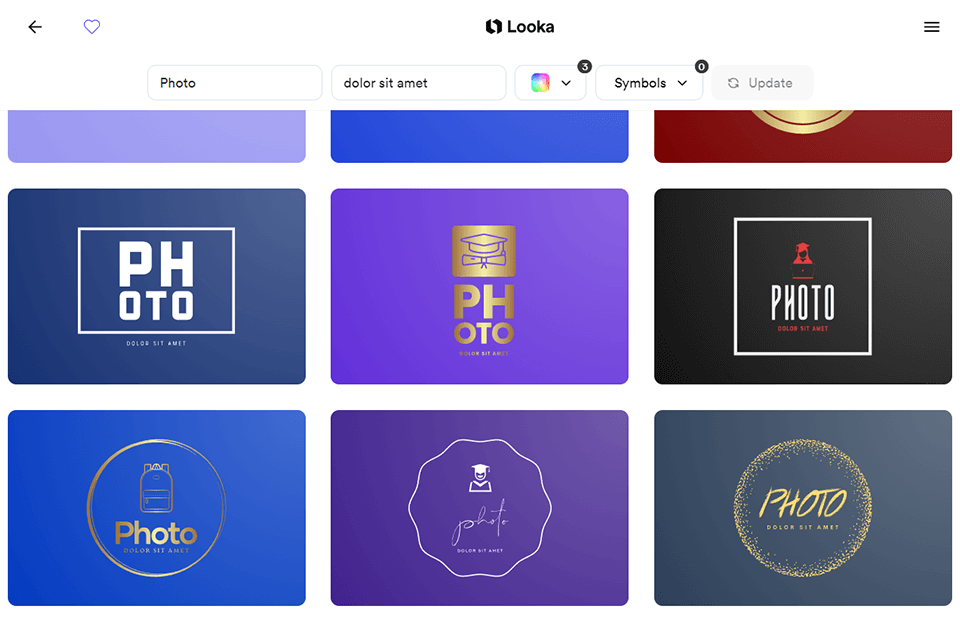
Looka offers a lot of useful tools for creating excellent visuals. This service is suitable for many uses and has everything you need to improve your marketing efforts. You can use its in-built AI logo generator, full branding packages, and other tools to design business cards, packaging, etc.
The first thing that you should do is fill out a survey about your business, favorite colors, icons, and other design elements. This service will create different variants of a logo so that you can select the most suitable one. Then, you can edit it so that it suits your needs better. For instance, you can choose a suitable color palette, background, container, and symbols.
As a result, you will receive more than 15 files with your logo that you can use on different platforms. For instance, the bundle will include a high-resolution PNG logo, files for social networks, and printable logo designs.
In addition, you can design other digital assets. Looka allows you to design business cards, letterheads, T-shirts, websites, and stores. After creating a design for your logo, you can explore other options provided by this service.
Pricing
Brand Kit Subscription ($96/yr): Digital assets, a full branding package except for the website.
Brand Kit Web Subscription ($192/yr): Access to a collection of design assets and a website.
Basic Logo Package ($20): It allows you to purchase one logo in PNG format.
Premium Logo Package ($65): If you opt for a one-time purchase, it will allow you to download high-resolution files, experiment with different colors, and make the edits you need. You will also get lifetime technical support and full copyright rights on your logo.
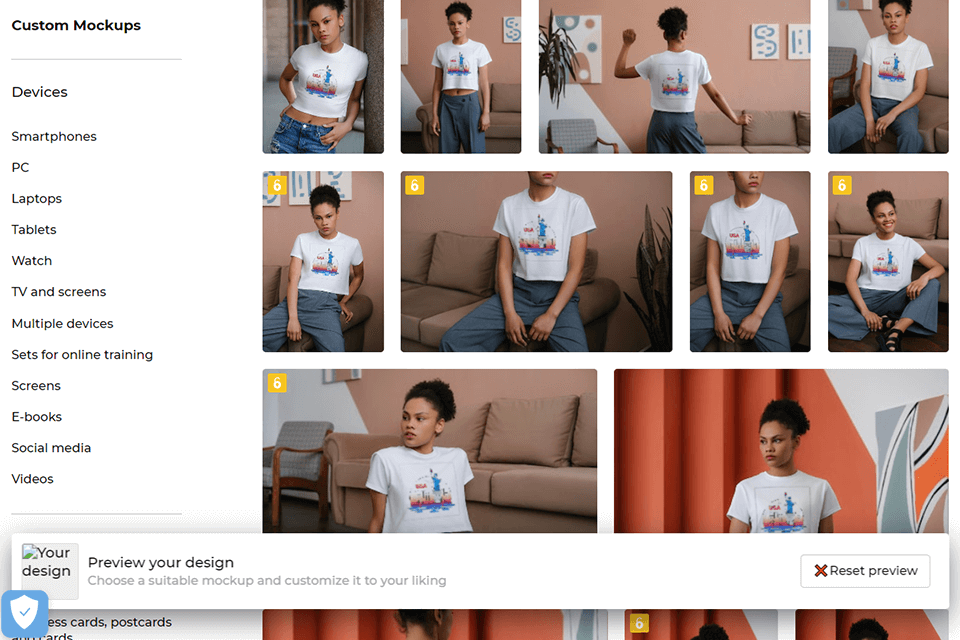
While this Placeit video alternative doesn’t have an extensive choice of features, which makes it a bit limited in comparison with Placeit, Smartmockups is the perfect option for creating promotional mockups.
Unfortunately, there is no in-built logo maker or site builder. However, Smartmockup is suitable for building mockups for marketing campaigns. For instance, you may use it to design business cards, poster mockups, T-shirts, and product packaging.
Users export 100,000+ mockups every month, which shows that this service remains quite popular. You will easily figure out how to use the variety of tools available on this platform. You can export your design to templates. This service enables you to upload files from your PC, third-party services like Canva and Figma, and links.
In addition, after paying for the Pro subscription, you can upload custom branding elements to the template. Their size will be adjusted automatically when you edit the template.
Smartmockups has a collection of templates that gets updated often, so it will be easy for you to find some sources for inspiration. After creating your mockup, you can share it online in a suitable resolution.
Pricing
Free ($0.00/mo): A single-user license, free access to a collection of 2.7K+ mockups. Users cannot export high-resolution files. This version integrates with third-party platforms and has a set of basic editing tools.
Pro ($14.99/mo): Access to all the features, a library of 12,000+ mockups, pro-level editing tools, and branding features. Unlimited file export. Handy video templates. Users can export their designs with a transparent background in PNG format. It makes it easier to optimize pictures for the web.
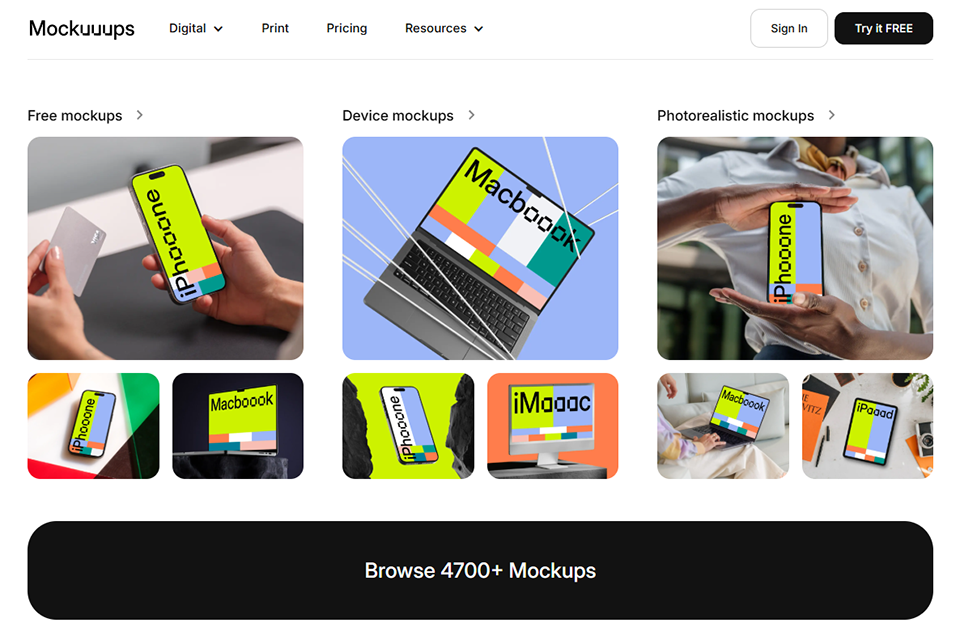
If you're looking for a simple 10-minutes process of creating professional product mockups, Mockuuups Studio is worth your time. I needed a quick tool to showcase my photography portfolio on a variety of device screens, and this platform allowed me to do it without any issues. The drag-and-drop function allowed me to place my photos on realistic mockups like smartphones, laptops, and tablets with ease.
Among the features I like the most was integration with Figma, with which I was able to design mockups without leaving my design workflow. The Mac and Windows desktop application also featured a user-friendly interface to edit backgrounds and angles with ease. While few options were available with the free plan, with the premium plan I had access to a gigantic library of photorealistic mockups with high-resolution exports.
Pricing
Free Plan ($0/month) – Limited selection of mockups, watermark on exports
Professional Plan ($12/month or $99/year) – Full access to 4,700+ mockups, unlimited exports, high-resolution images, and commercial use license
Team Plan ($18/month per user or $149/year per user) – Includes everything in the Pro plan, plus team management, priority support, and invoice payments
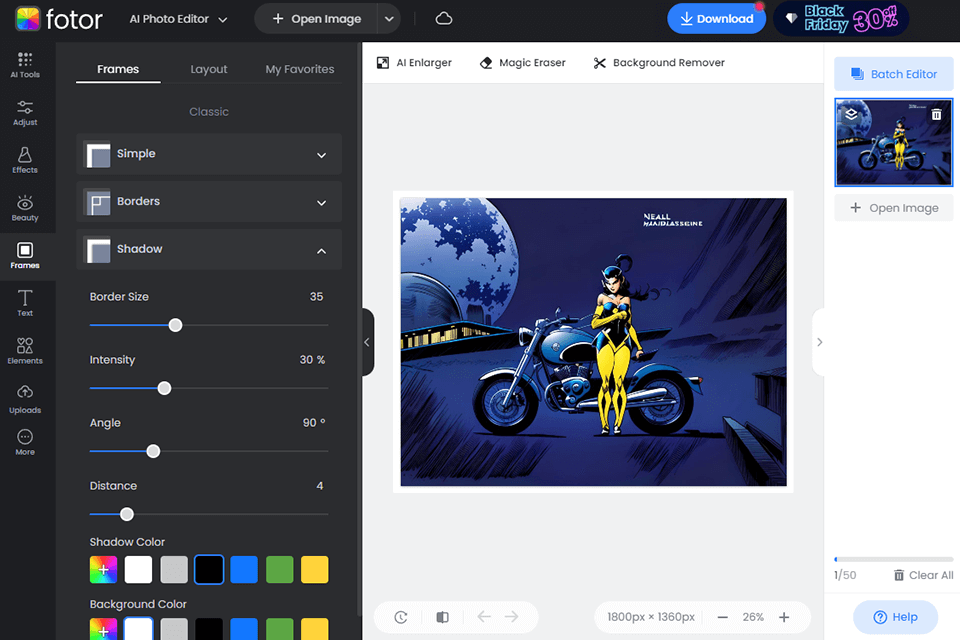
Fotor combines the features of a picture editor, an AI image generator, and a service with a collection of templates. It makes it easier for users to develop eye-catching visual branding and graphic design projects.
You can personalize the templates by dragging and dropping them into the editor. The program allows you to adjust the background, frames, and pictures. In addition, you can apply photo effects.
Fotor has a variety of templates that will help you improve your marketing efforts by creating flyers, posters, invitations, and other promotional materials. You may also browse through a template library to create Instagram stories, YouTube thumbnails and covers, and other images for social media.
The in-built editor enables you to customize text, edit the background, and enhance images to give templates a unique feel. Fotor leverages AI technology to help users automatically create attention-grabbing pictures.
Pricing
Fotor Basic ($0.00/mo): Users have access to basic editing and design tools. Besides, they can use basic layouts for collages.
Fotor Pro ($3.33/mo): This subscription plan opens access to advanced editing features and AI-driven tools like an image enhancer, background remover, AI content generator, etc. Includes 100 credits per month.
Fotor Pro+ ($7.49/mo): Access to all the features covered by the Fotor Pro plan. Besides, users can upload custom fonts, increase cloud storage, and get 300 credits per month.
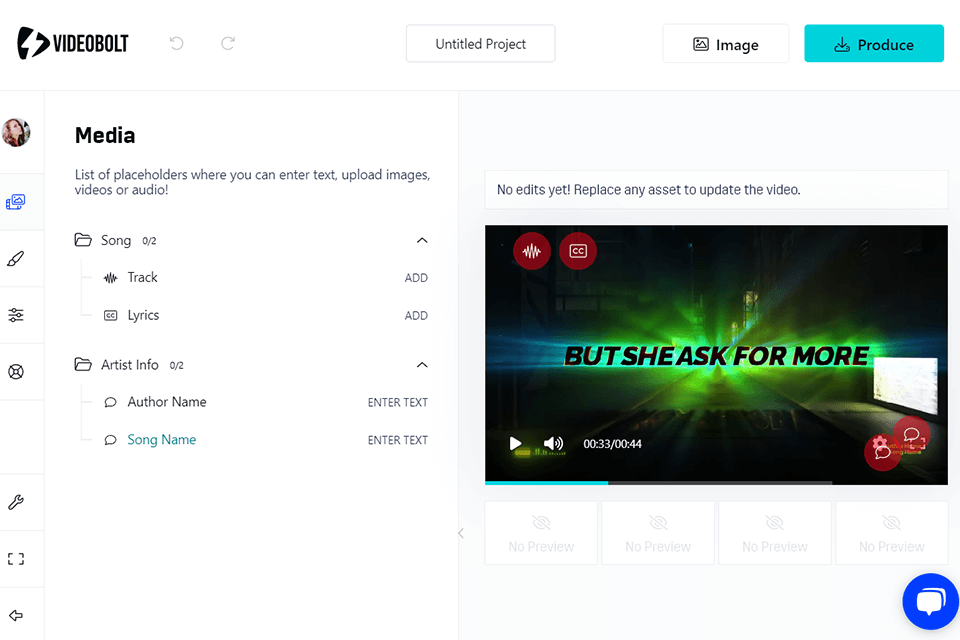
If you are looking for a Placeit alternative, Videobolt is a great option to consider as it can help you significantly streamline your workflow. It allows users to create engaging videos and enhance them using a variety of editing tools and customizable templates.
While it cannot fully replace Placeit, it’s suitable for those who mostly create video content. If you want to find a solution that allows you to improve pictures, take a closer look at the options listed below. Videobolt has a variety of tools that will enable you to produce impressive video content with ease.
This service has an in-built template library. All the templates are organized by categories, such as mood or occasion. You can find suitable options for announcing new release. After selecting a template, you can use an integrated editing tool to configure the settings of your video and edit it to your liking.
The templates are quite modern with easy-to-follow guidelines that will help you edit your video for different social media platforms. After improving your content, you can upload videos directly to popular social networks.
Pricing
Lite ($14.99/mo): Allows saving videos with a resolution of up to 720p and a duration of up to 10 minutes.
Pro ($34.99/mo): Up to 4K video and up to 60 fps. Allows creating videos for commercial use that last up to 1 hour.
Business ($59.99/mo): Up to 2-hour videos with high resolution and a resale license.
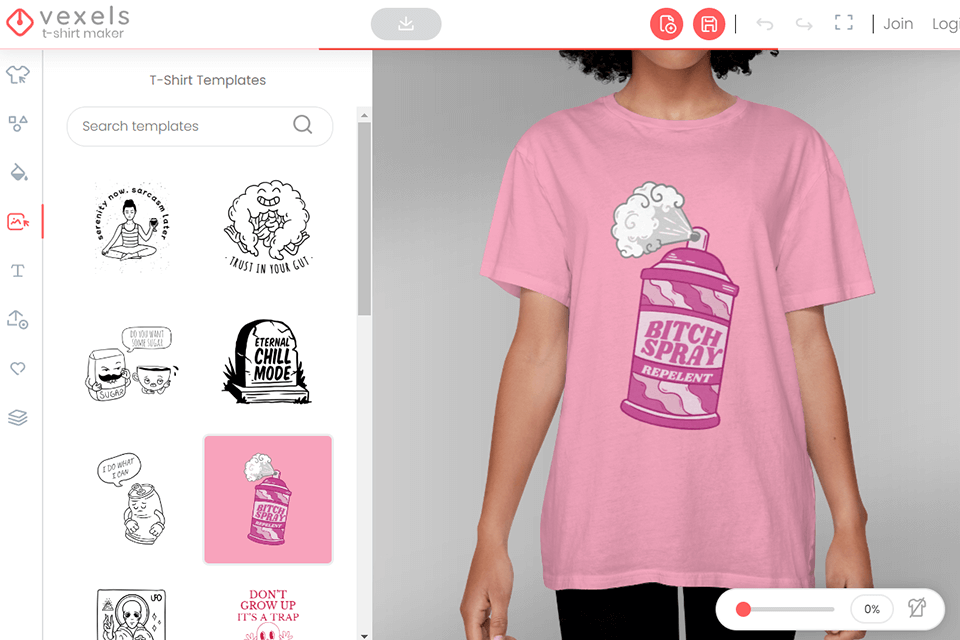
Vexels is a vector site with a huge collection of pictures and design resources. The available assets are suitable for personal and commercial use. This is an excellent solution for those who want to speed up the process of creating fonts, logos, and illustrations that are ready for printing. Besides, this service is popular among merchandise business owners.
On this platform, you will find an impressive collection of paid and free vector images organized by categories. You can download any file in a suitable format and customize it to your liking using third-party image editing software.
If you are not satisfied with the available templates, you can use the designs uploaded by the members of Vexels community. Just send your requirements to the team of experts and they will provide you with the best design that suits your purposes.
While you won’t find image editing tools on this platform, you can access an extensive choice of design templates and use it to complete your project more quickly. The library includes mostly product designs, so if you are looking for a solution that can replace Placeit for other uses, you may want to consider the alternatives mentioned above.
Pricing
Merch ($29/mo): 100 stock merch file downloads, two custom design requests, and complete access to design generator options.
Merch Plus ($49/mo): 200 stock merch file downloads, four custom design requests, and unrestricted access to tools for producing designs.
Merch Ultimate ($99/mo): 2000 stock merch file downloads, eight custom design requests, and unlimited access to tools for creating designs.
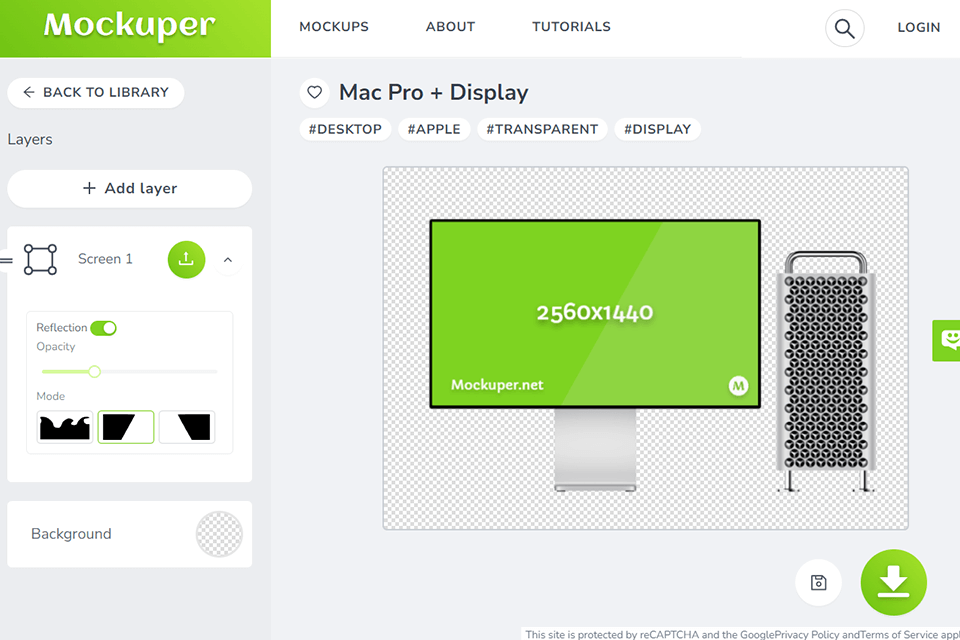
Mockuper has an impressive collection of 985+ free templates carefully curated by a talented professional who wanted to find suitable mockups to streamline his workflow but couldn’t find any suitable options. Then, he decided to create his library and share it with other creatives.
This solution stands out among other alternatives to Placeit thanks to the impressive choice of the available mockups. You can also order premium add-ons, however, most mockups are available for free, which makes them perfect for budget-conscious users. When using the in-built editor, you can also enhance text or image layers to give a realistic feel to your mockups.
You may select from a variety of templates for all types of devices. Whether you use a PC or a mobile device, you will easily find what you need. After customizing a mockup, you can download it to your device or save the result to your collection. It will be especially useful if you are tasked with creating branded mockups for different projects.
The only disadvantage of Mockuper is that it doesn’t include assets that will help you create videos, websites, or logos. However, it has everything you may need for designing physical product mockups. If that’s what you are after, remember to check this solution out.
Pricing
You can use this service free of charge.