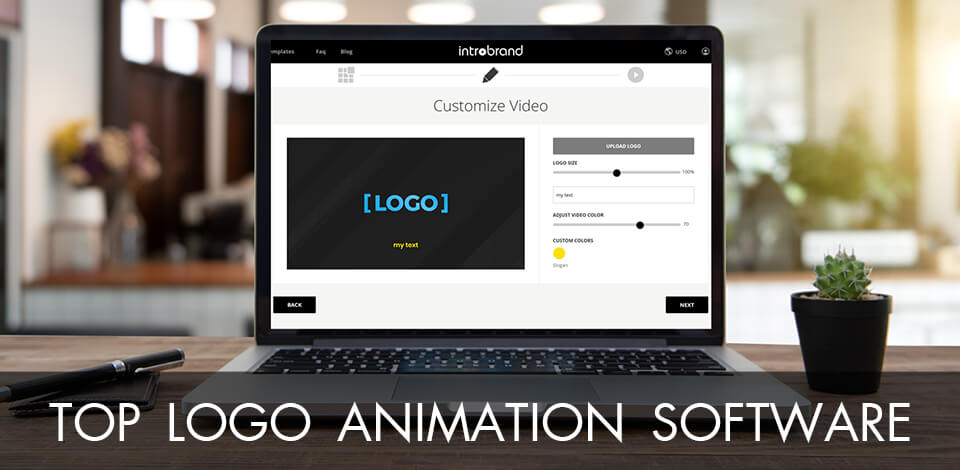
Animated logos are one of the most recent trends that have gained large popularity in the design industry. Modern technologies allow you to create such logos in various formats and then use them on websites, in mobile applications, videos or other sources with support for dynamic content. If you are also interested in creating such logos in order to make your brand recognizable, choose the best logo animation software. The most efficient options are described below, so you are sure to find a suitable program.
You can use logo animation software to create a catchy logo for your business and complement it with the most mind-blowing effects. We have studied multiple programs that claim to provide users with all the necessary instruments for the task and managed to selects the most reliable variants. There are both free and paid software, those for beginners and more advanced users. We have also listed their strong and weak points. Most options work online, so you don’t need to clutter up your disk space.
Verdict: Like Adobe Animate free versions, this logo animation maker is equipped with convenient tools that allow you to animate every element of your logo. By working with layers, you can build an animation path by applying different effects to each layer. In After Effects, you can edit, remove, paint, change colors and shapes of everything in a logo, or even create a new shape using ready-made polygonal shapes.
Besides, there are many tutorials and ready-made plug-ins, which allow you to animate a logo in a few clicks. Most plug-ins are available free of charge if you have a subscription to Creative Cloud. The program is designed for professionals, but with the help of training guides, even an amateur can master it. This is the most serious argument in favor of the software in the After Effects vs Animate competition.
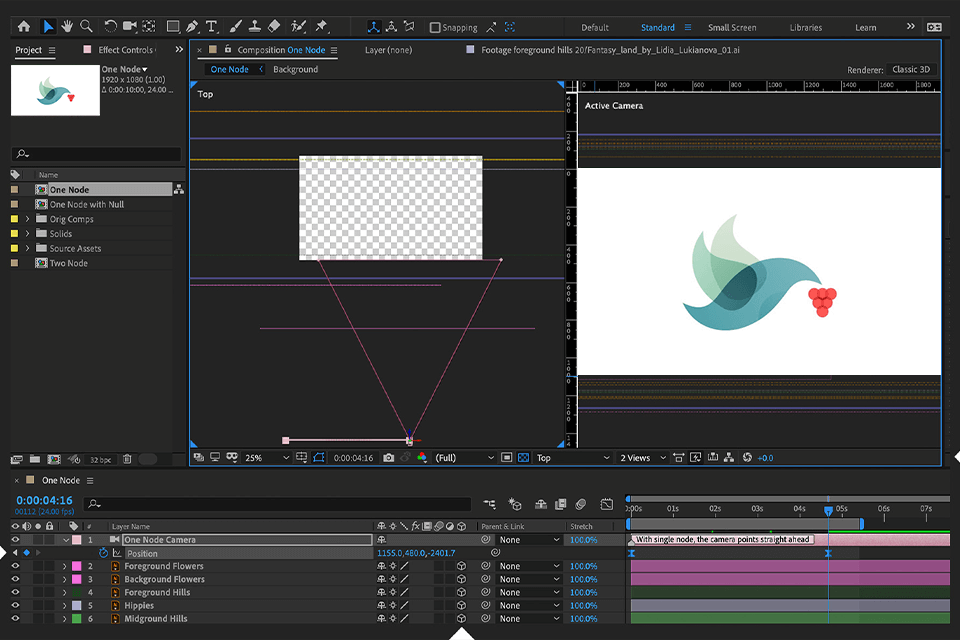
Verdict: Using this animated logo maker software, you can quickly and easily turn a 2D image into an attention-grabbing animated logo in a few minutes. There is a large number of original special effects, which can help both experienced and beginner designers to produce cool logos. You can choose from cosmic, colorful (paint splashes), fiery, neon, electric, glass, marine and other effects.
You just need to choose a suitable theme and upload a file with your logo to the program to get a professional animation in the shortest time. Each theme comes with a demo video. If you have any questions, you can address the tech support 24/7.
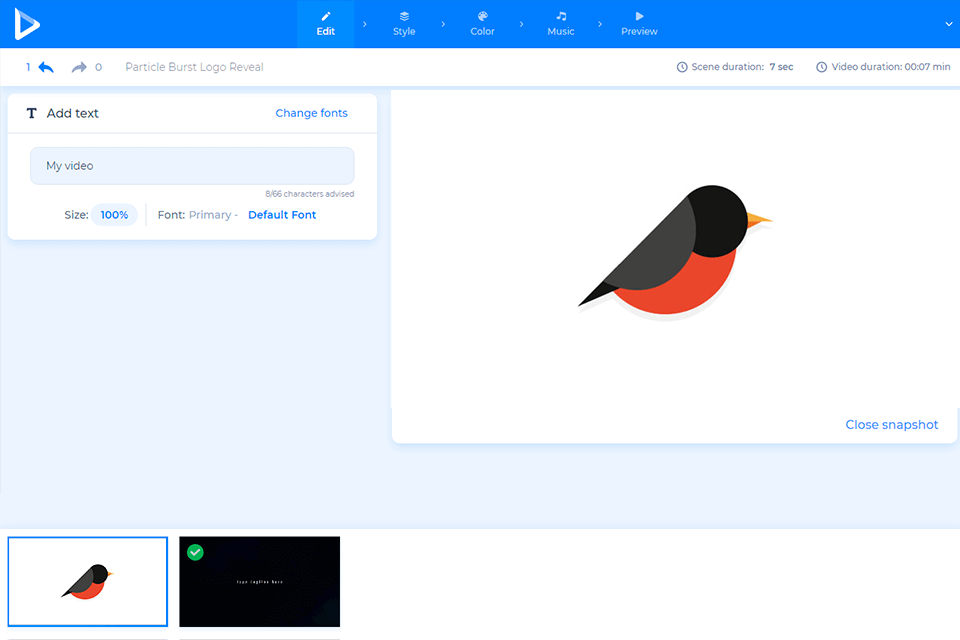
Verdict: If you're looking for a platform where you can create all your branding designs, Placeit is a great tool! With more than 50K templates and a growing library of designs made by professionals every day, you can create eye-catching images, as well as logos and videos for your social campaign with branded pictures in minutes.
Just select your favorite video template, customize the text, change the color of backgrounds and shapes, and add images or video clips. All videos available in this free logo maker are created by a professional team, so you can rely on them and choose any eye-catching template for your campaign. Once you have customized your template, simply click the download button.
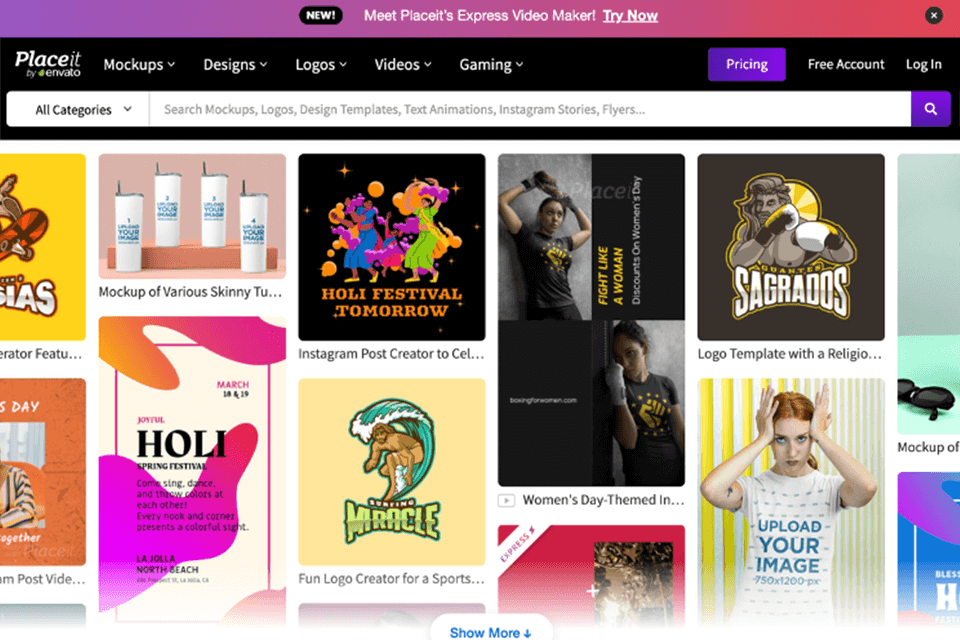
Verdict: SVGator is an SVG file animator, which also shows amazing results when it comes to animating different logos. This powerful editor allows you to upload your static file to the online environment and apply animation to the elements that make up an image. You can adjust transparency, rotation, scale and position of an element.
The process of creating animation boils down to arranging keyframes on the timeline according to the parameters of an image. You can also set the duration of the animation cycle and the number of cycles (1 time or infinity). The program allows choosing between CSS and JacaScript animation types. The most praiseworthy feature of this software is that produces high-quality logos that can be viewed on any device.
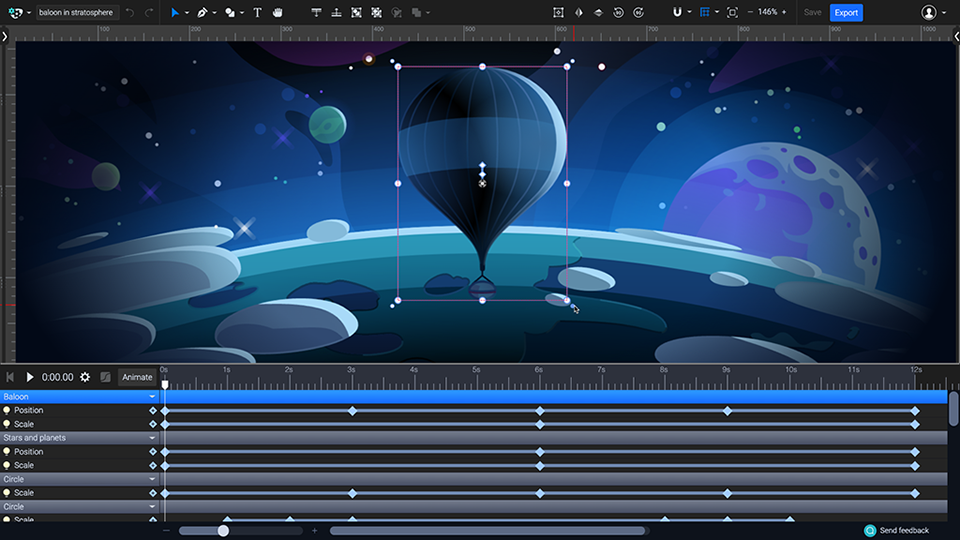
Verdict: I think that Adobe Express is the perfect program for those who are looking for powerful software with the ability to make animated logos directly in the app or on the website. You can create unique designs in the inbuilt slide editor and then complete the slides by adding other elements. With Adobe Express Free, users can import various media content, such as pictures, videos, text, icons, and fonts. As a result, you get a logo in the form of a 500px by 500px square which you can use as a profile image for your social or digital platforms.
After completing all the manipulations, you can save your logo as PNG and JPG files. The program makes it easy to apply the created logo to all future projects by adding it to the Brands section of the app. This means that you can import your logo on various visual assets including business cards, flyers, merchandise, marketing materials, and more. With hundreds of clear tutorials on how to use Adobe Express, it doesn't take long to master this program.
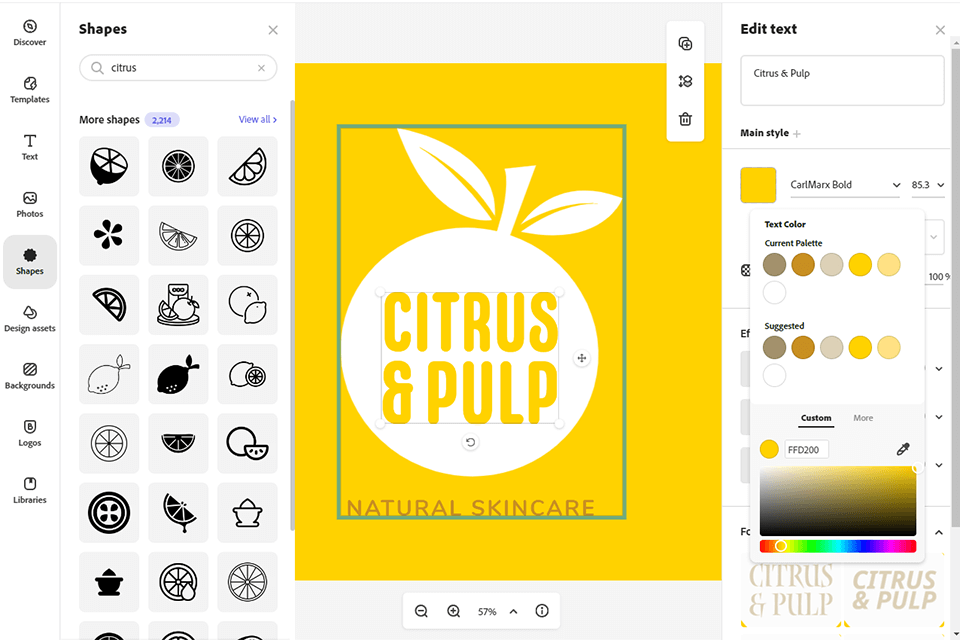
Verdict: Animaker is a simple tool for creating quality animations. It doesn't matter if you are a beginner or a pro designer, Animaker can help you create mesmerizing animations and interactive videos for your projects and brand promotion. This logo animation app not only allows you to drag and drop elements to create animations, but also has an extensive library of animated elements. Each such element has its own visual effect. Besides, there is a special assistant Max the dog, which explains the basic processes. A transitional design editor is a real finding for experts.
The custom character creator will appeal to users interested in animated logos with a mascot. Animaker is a cloud-based service that allows you to work with your projects anywhere in the world from any computer that is connected to the Internet.
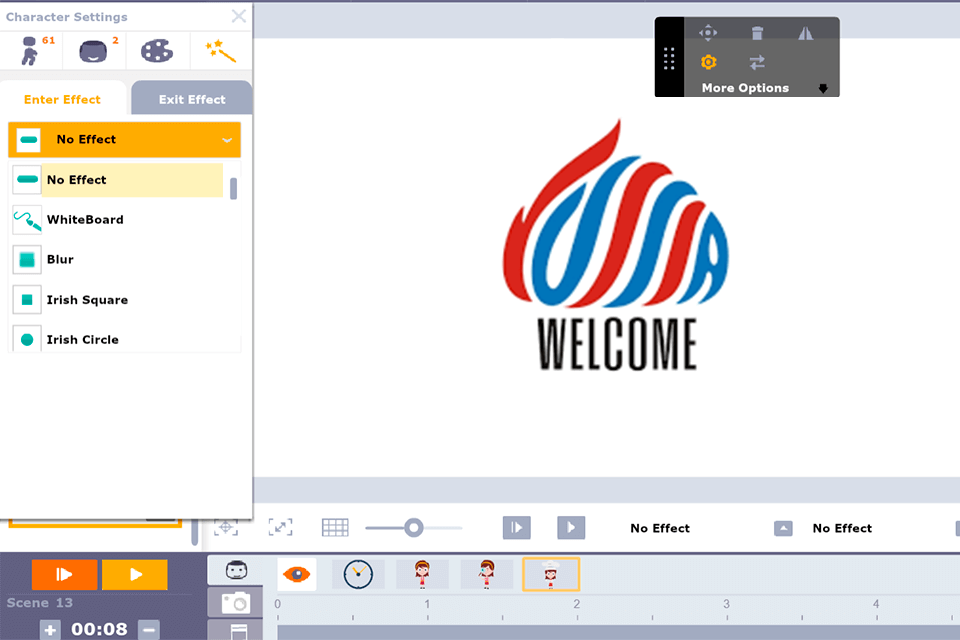
Verdict: BrandCrowd is a great option if you want a tool that allows you to create a high-quality customized logo in a matter of minutes. This solution allows receiving bespoke results by taking advantage of gradients, unconventional shapes, and curved text. The website is pleasantly intuitive and also comes with extra tools that let you produce graphic designs for social networks, letterheads, menus, greeting cards, and so on.
BrandCrowd invites you to explore a library that contains thousands of logos, which can be fully personalized and adjusted to include your brand name. I like the fact that you can type in keywords to browse through the library quicker to find the logo template that fits your vision the best.
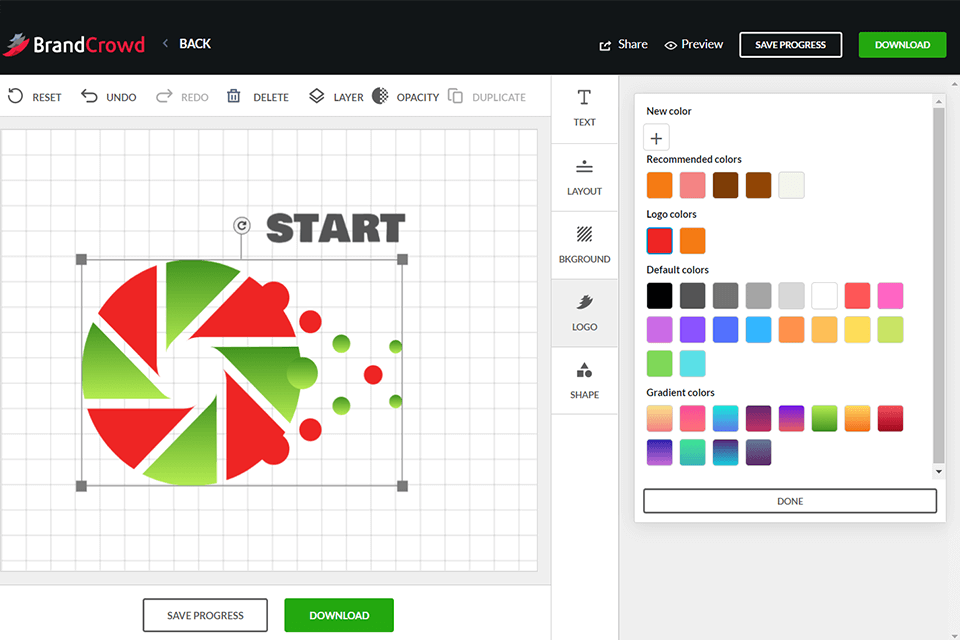
Verdict: OFFEO is an online logo animation software that makes it easy for small businesses to create awesome content. It comes with thousands of animated templates and graphics that you can drag and drop to produce unique logos. This is a really wonderful option for amateurs, while experts will find a variety of features to scarce.
Here you can combine different ready-made graphical elements as well as import original fonts and content to interest your clients with one-of-a-kind logo. Fortunately, the program imposes no limits on the duration of your animation. There are an efficient speed control system and multiple color schemes for each template.
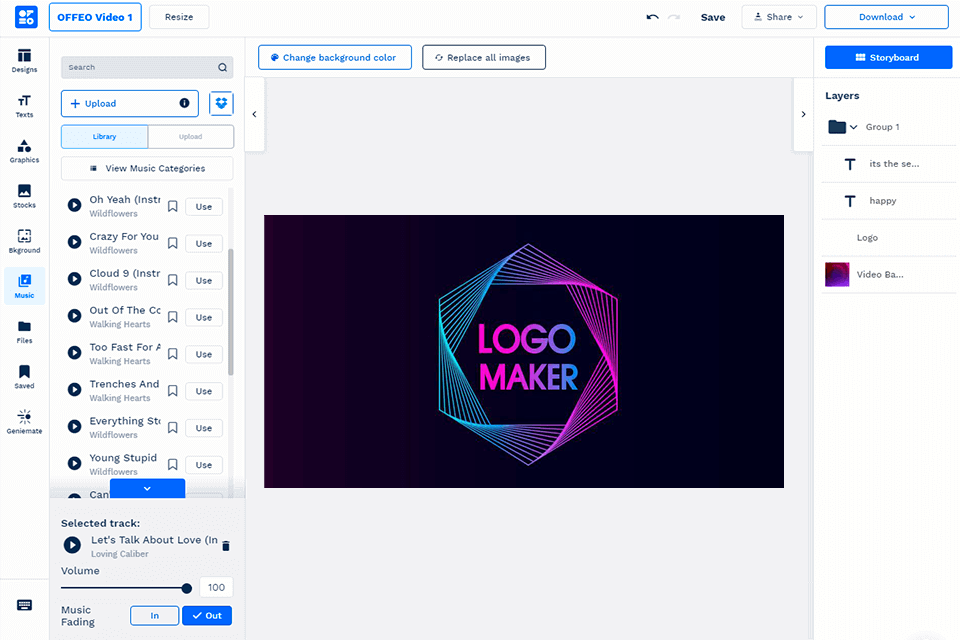
Verdict: I put RenderLion to use when I needed a convenient means of transforming a stationary logo into something more dynamic for a client assignment.
The logo animations program was easy, enabling me to upload my file, preview effects, and export without additional hoops to jump through. Since it is free to try with no limit on logo animations, I could worry about hidden fees, making it reasonable for testing.
It has proven useful for my photography business in preparing branded openings for slideshows and short promotional videos. Being able to maintain colors and style in line with my photo portfolio was useful, and the pay-nothing model allowed for easily testing various variations prior to committing.
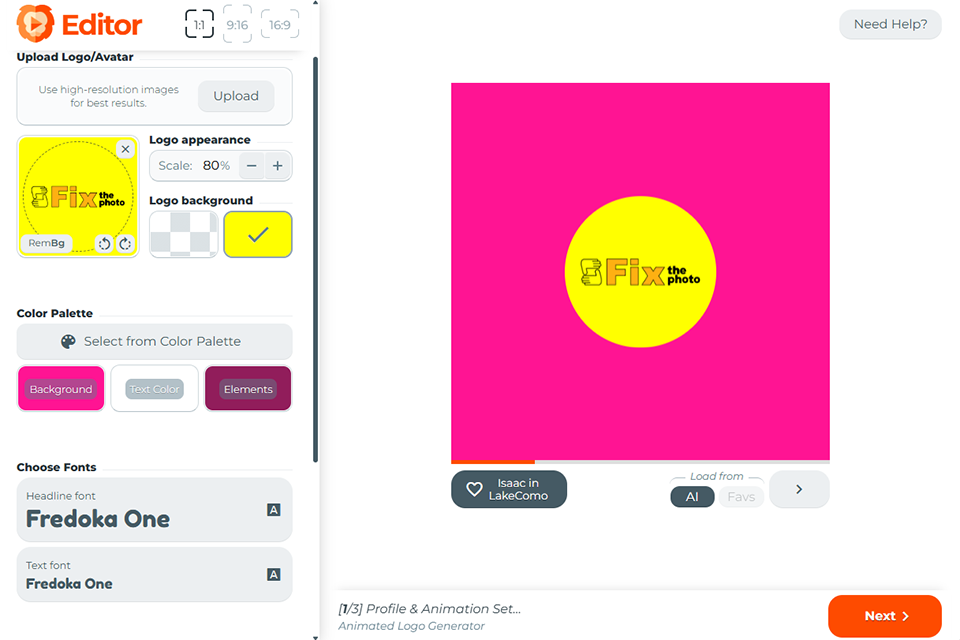
Verdict: The main function of this service is to create video intros for YouTube, but it can also be used to design animated logos. The site contains a powerful 3D editor that will help you create the necessary animation in three easy steps. Primarily, you need to go to the gallery and choose the template you like from the extensive list of options.
Then proceed with editing. You can change an image, text, colors in every possible way, add your logo or other symbols to it. Once you are done, just download the resulting animation in popular formats and use it for any purpose. Tube Arsenal is considered to be a great intro maker with very beginner-friendly features.
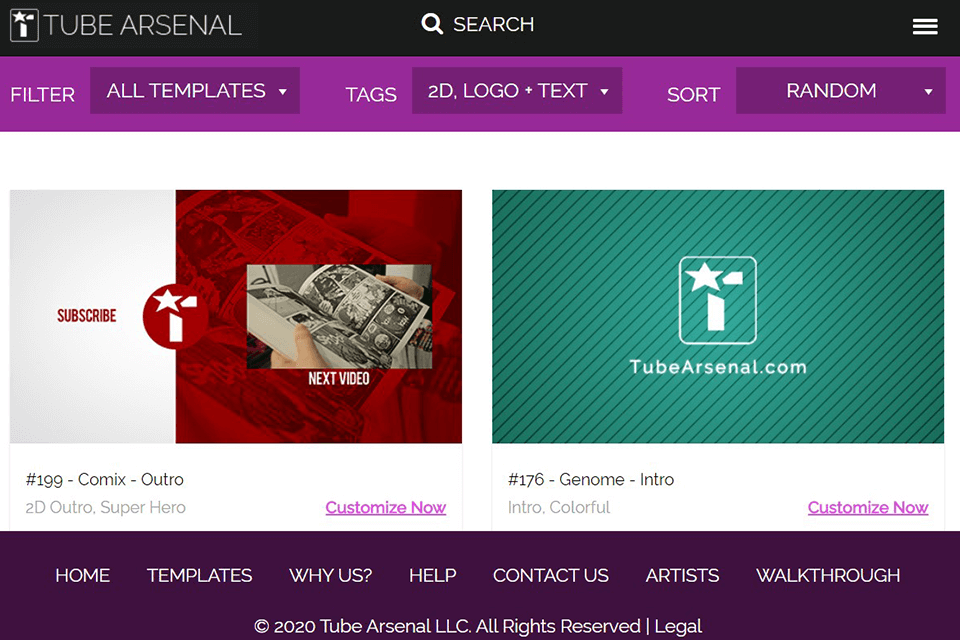
Verdict: This is probably the best logo animation software for total novices as every feature here is very easy-to-use. You can choose a ready-made animation and complement it with captions, images, and your logo. All the creations are stored in the library. Thanks to well-developed functions of 3D text and logo makers, creating a logo here is a breeze.
With a variety of pre-designed templates, you can quickly make animations, video intros and outros. Besides, there are multiple animation styles and an absolutely free preview option. If you want to export your animated logo, you can use a free plan and settle for a watermark, or remove it by option for paid plans. The starting cost is $29.99.
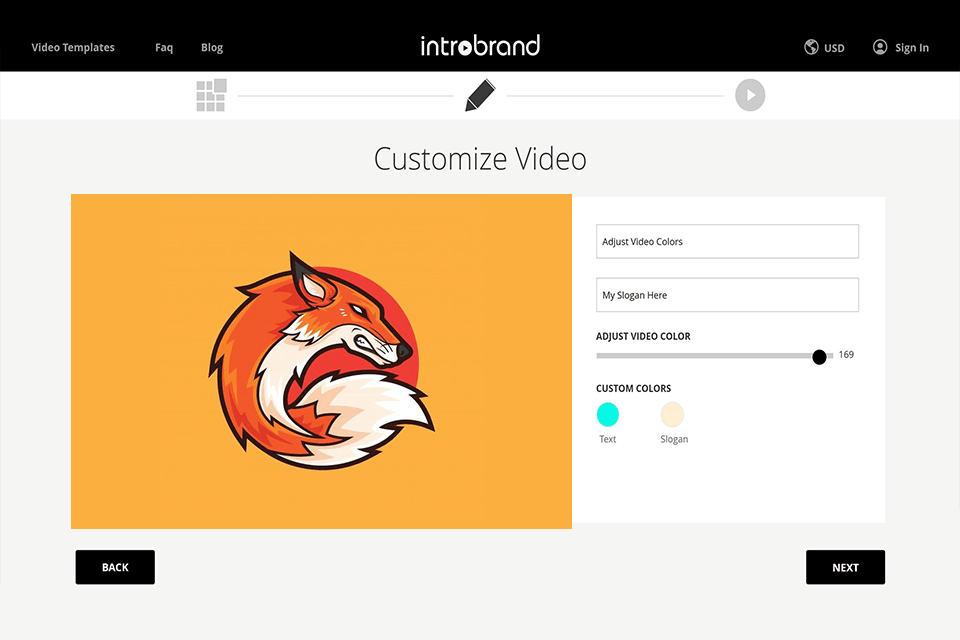
Verdict: If you are determined to find the best logo animation software, make sure you checked this option. Viddyoze is cloud-based animation software that lets you add a layer of animation and effects on top of your marketing or promotional video in real-time. It renders all videos in MP4 format, which means you can open them in any video editor and on any web platform.
Viddyoze is a fully automated software that allows you to create stunning and professional 3D animations with just a few clicks. Animations can be customized according to your requirements. You can experiment with color schemes to find those combos that match your brand’s aesthetics. You can use animation as many times as you want. The rendered videos are 100% yours.
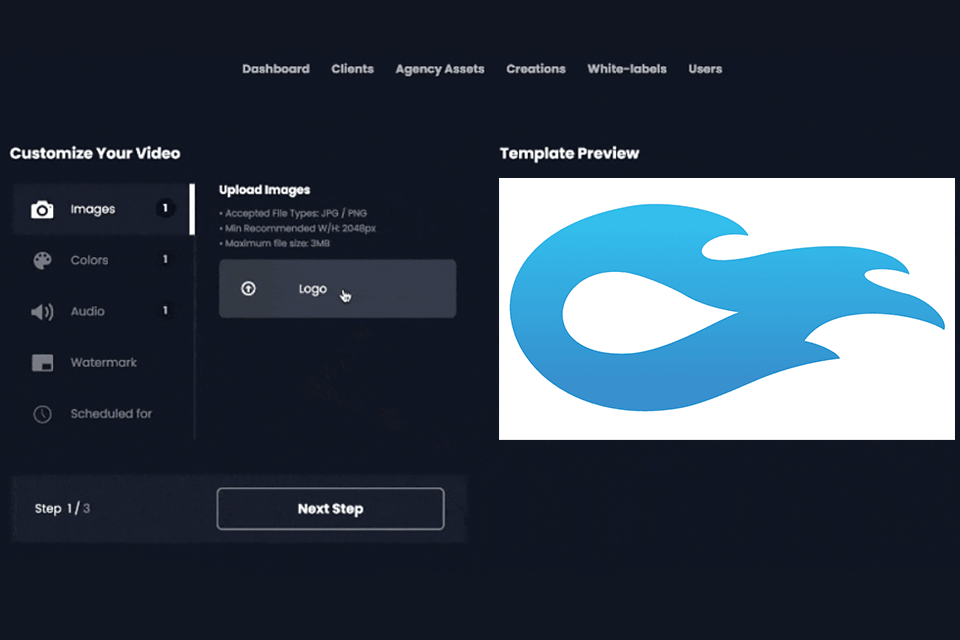
When choosing logo animation software, you should pay attention to animation effects and transitions, customizable options for logo manipulation and text effects, and support for importing and exporting logo files in popular formats for easy integration with other platforms and software.
Logo animation is important for businesses as it adds a dynamic and engaging element to their brand identity. It helps in capturing attention, creating memorable experiences, and conveying the brand's values and personality, ultimately contributing to better brand recognition and differentiation in a competitive market.
Some popular techniques and styles used in logo animation are: morphing (transforming the logo from one shape to another smoothly, showcasing the evolution or versatility of the brand), motion graphics (adding motion, effects, and animated elements to the logo, such as kinetic typography, particles, or dynamic backgrounds, to create a visually captivating and modern look).