EaseText
Verdict: If you frequently transcribe multilingual chats or recordings, EaseText is a terrific tool to speed up the process. It's very user-friendly and guarantees impeccable security for uploaded files, which is especially crucial for those handling important business documents.
Moreover, with a starting price of only $2.95 per month, it's an accessible option even for solo entrepreneurs.
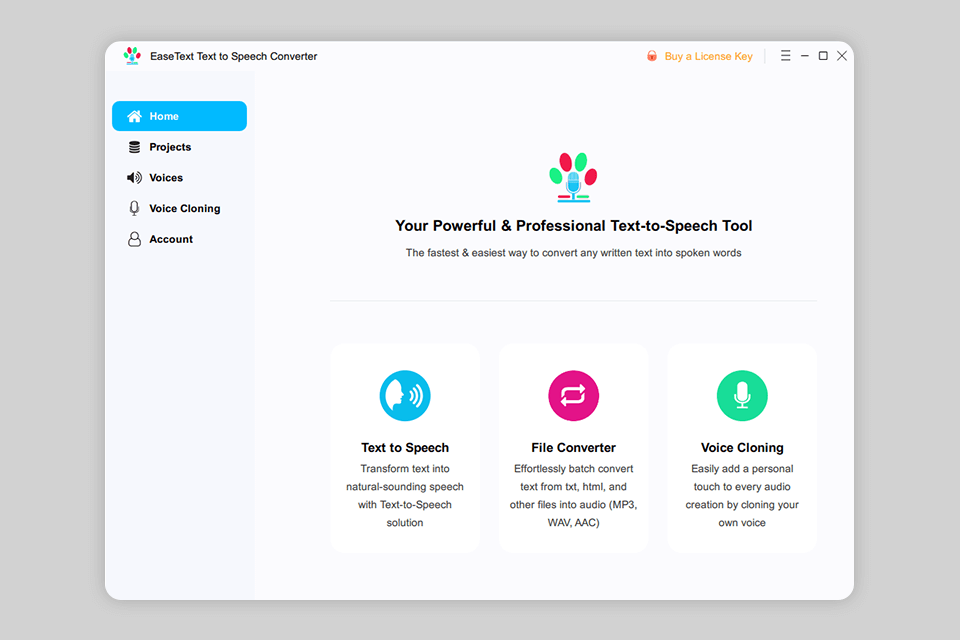
EaseText is a feature-rich program capable of converting speech to text and image to audio in a quick way. Therefore, you won’t need to switch between different tools to fulfill these tasks.
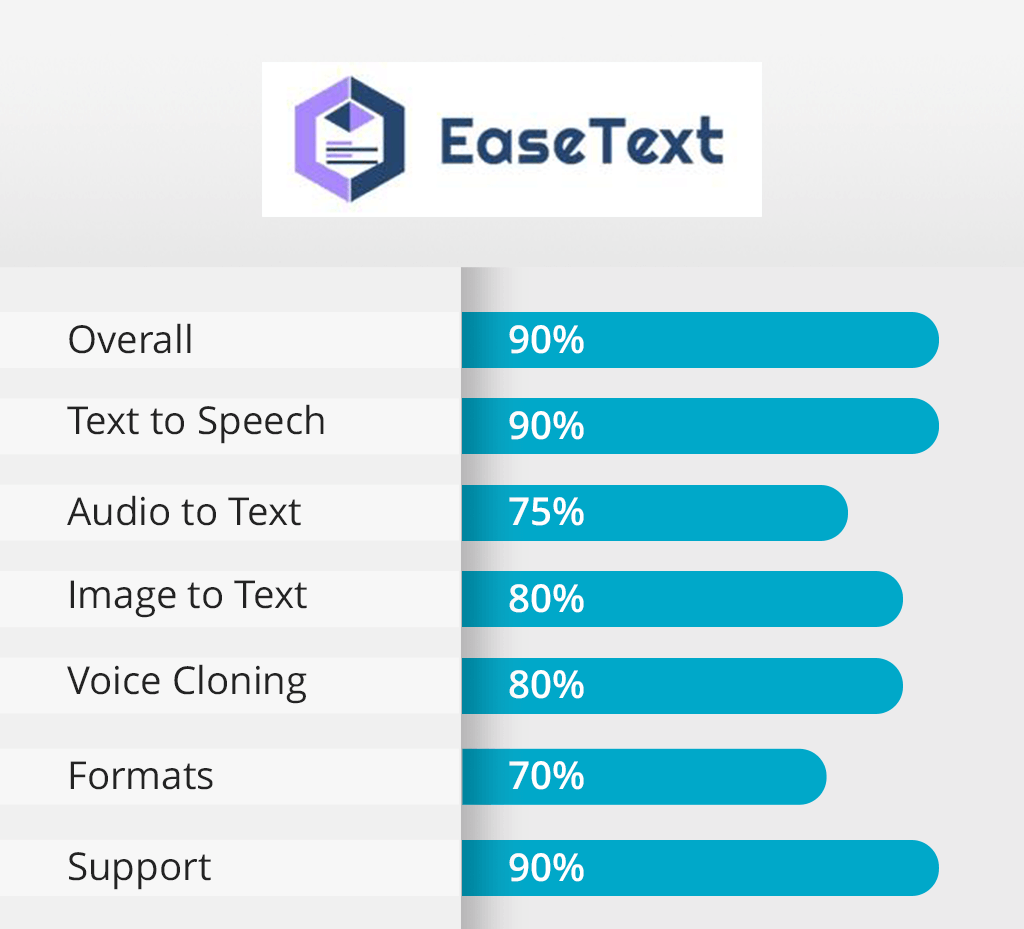
Using EaseText is incredibly straightforward. Besides, it is compatible with Windows and macOS, becoming a one-size-fits-all solution for many users.
Start by downloading the transcription app onto your computer. It's not one of those cloud-based instruments but it works offline.
In fact, EaseText stands out with its offline nature, making a workflow more secure and confidential. Such characteristics are particularly important for companies that deal with transcriptions on a regular basis.
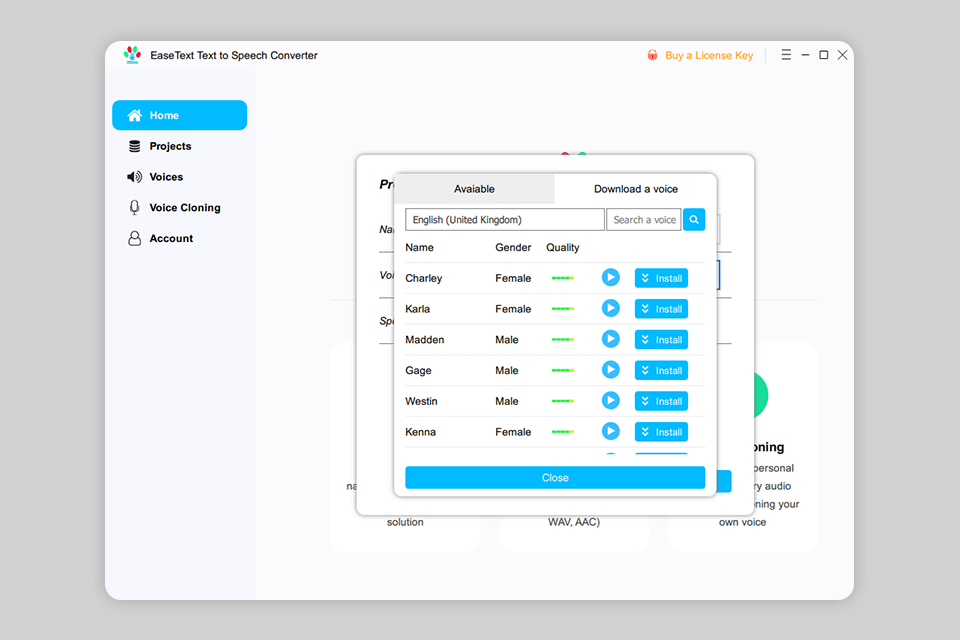
With EaseText, namely, thanks to the embedded smart TTS technology, you can quickly transform text into speech. The quality is always on point and voices sound completely natural, mimicking human speech patterns. What's more, this text to speech converter lets you replicate your own voice with an impressive 99% accuracy.
It is possible to turn written text into speech across various file formats like TXT, DOC, and CSV. Besides, the program has a batch processing feature. Simply head to the "Home" tab and click on the "Convert" icon. Next, add your text files into the box, tweak the settings to match your preferences, and hit the "Start" button. The whole process takes just a few minutes.
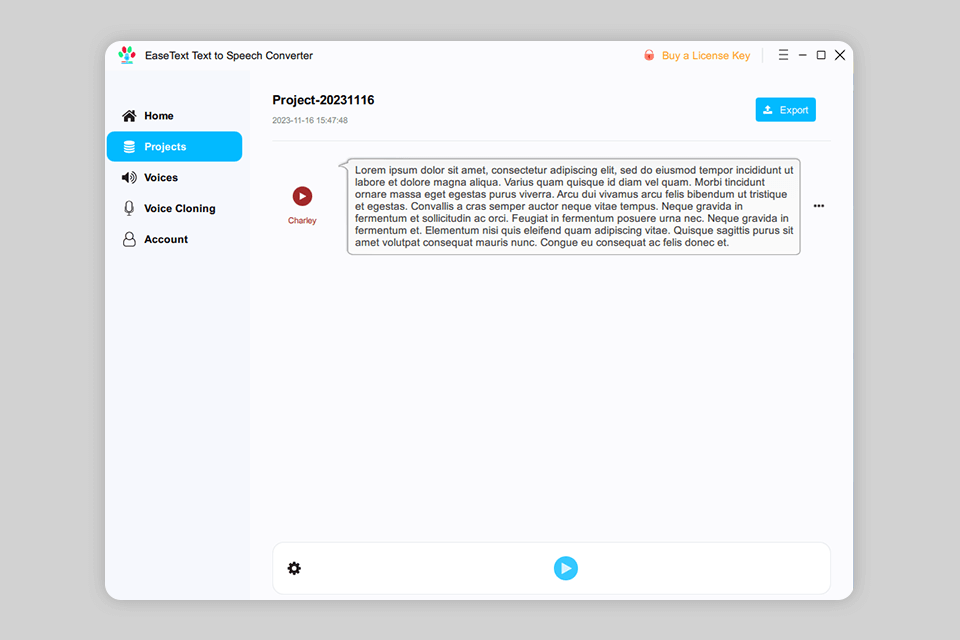
Thanks to automatic audio transcription, you can capture and turn speech into text without an internet connection, whether you're using your computer or phone. This user-friendly MP3 to text converter makes it a breeze to change video or audio files into written text, and you can save the transcribed file in various formats like TXT, DOC, HTML, PDF, and more.
EaseText recognizes audio recordings well, even if their quality is subpar and they contain extraneous noises. Moreover, it can automatically recognize language and also transcribe multi-language dialogues without problems.
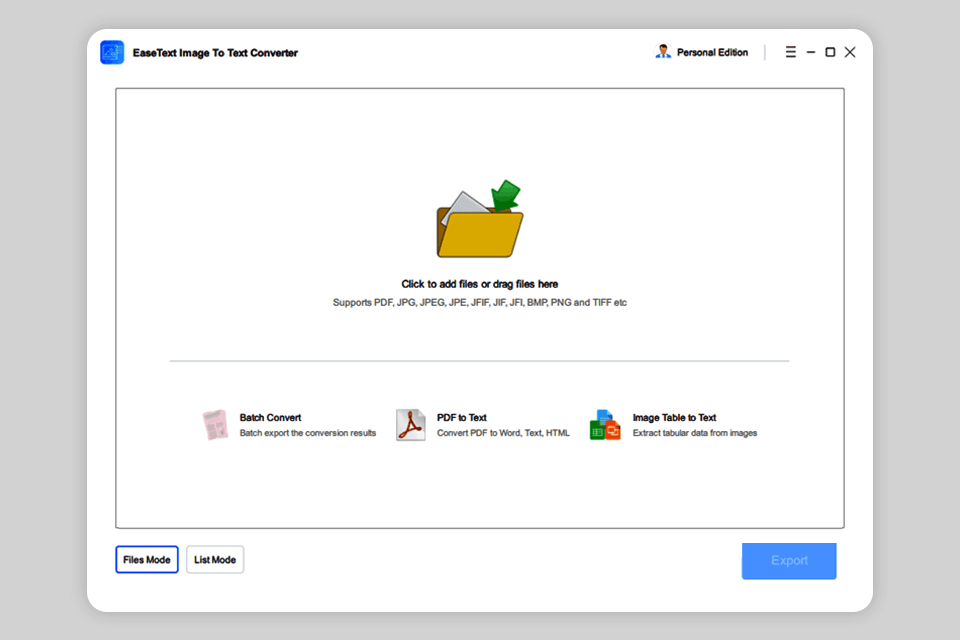
EaseText is a helpful tool that scans images and plucks out text, so no wonder photographers and designers like it so much. The built-in OCR software technology ensures that the text gets accurately transcribed in almost 80 different languages.
EaseText also transforms PDFs into various Microsoft Office formats like Word and Excel. This transcription software for Mac and Windows can handle an extensive array of file formats, whether it's PDF, JPG, JPEG, and TIFF to name a few.
You can test EaseText's artificial intelligence software at no cost, but keep in mind that the trial version has its restrictions. So, the trial period is over, you'll need to consider one of the paid options.
he Text to Speech Converter has three plans in the lineup. The Personal Edition comes at a monthly cost of $3.95. You can install it on one computer and enjoy a package that includes 120+ languages, over 1000 voices, and unlimited voice clones.
The Family Edition, priced at $6.95 per month, is perfect for up to three users and retains all the perks of the Personal plan.
If you're looking for something for your business, the Business Edition is available at $12.95 per month and caters to 10 users. Unlike the previous plans, this option is designed for commercial use, making it a solid choice for business endeavors.
When it comes to the Audio to Text Converter, the Personal Edition plan costs $2.95 per month for a solo user. The Family Edition is priced at $4.95 per month and covers all the features for up to three users. That includes perks like no transcription time limit, round-the-clock tech support, and lifelong free updates. As for the Business Edition, it comes in at $9.95 per month.
The Image to Text Converter's Personal Edition comes at a monthly rate of $1.95, giving you cool features like no watermarks and free tech support. The Family Edition is priced at $3.95 per month. Business-savvy users can get the Business Edition for $7.95 a month.