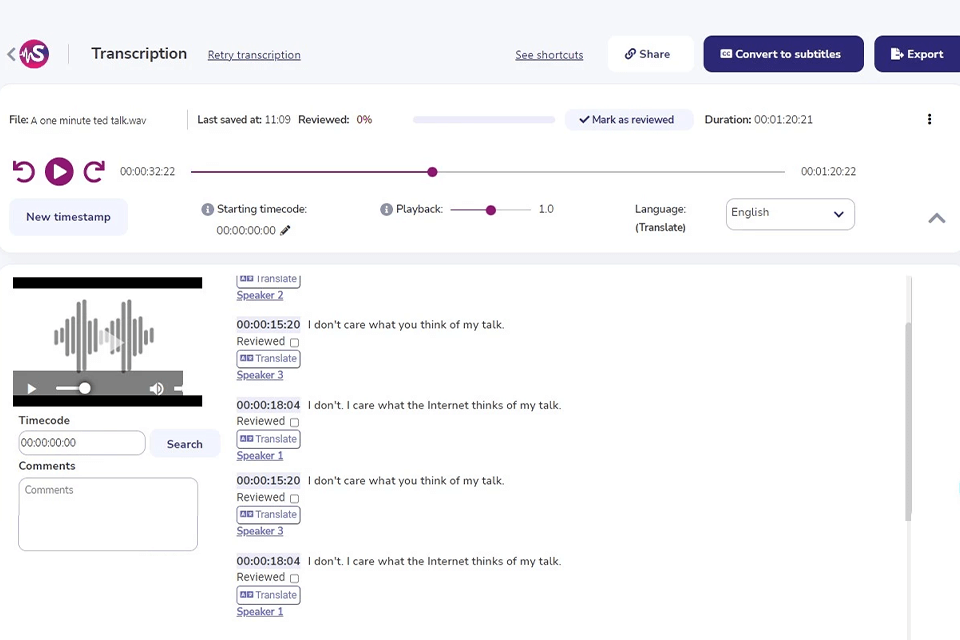Use the best free MP3 to text converter to turn any audio into text! It is a perfect way to transcribe conferences or lectures without a hitch. A program that converts audio to text may be useful for almost any company or institution as well as specialists like healthcare administrators, conference organizers, insurance agents, etc.
Moreover, modern speech converters offer really advanced features and broad capabilities. However, they may cost a lot. Luckily, we have compiled a list of the best audio to text converters that are completely free to use.
If you are looking for converting audio to text free software, you should consider how good it works and what the quality of converted audio is. In other words, opt for the program that provides accurate and easy-editable transcriptions in a quick way. Many free converters you come across on the net can offer such features but which one should you choose?
Verdict: Arabic, English, Spanish, French, Brazilian Portuguese, Japanese, Korean, German, and Mandarin. If you work with one of these languages, the IBM Watson STT is exactly what you need. It is one of the best audio to text converters available for free.
This transcription software allows turning audio into text in real time or upload prerecorded files. It brags about innovative language models, audio frequency options and transcription output features.
Thanks to such functions as speaker labels, smart formatting, keyword spotting, numeric redaction, word timestamps, confidence and alternatives, you may conveniently organize and format your transcripts.
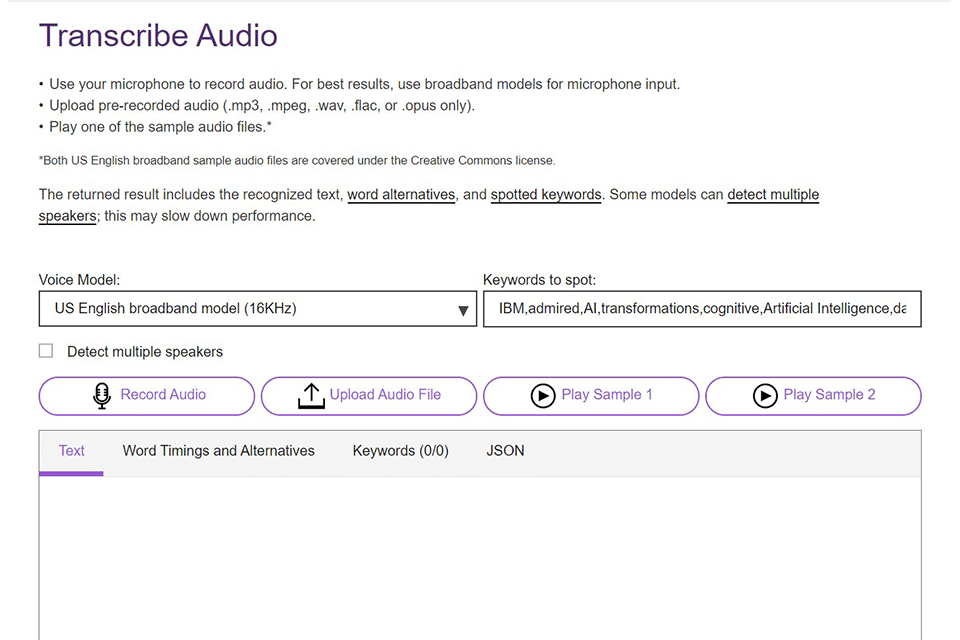
Verdict: The first thing you should know about Sonix MP3 to text converter is that it supports more than 40 languages. The software automatically transcribes and translates MP3 files. Plus, it is a convenient file organization tool. Developers have created a user-friendly my.sonix.ai site. Sonix is a fast converter providing accurate results.
It is a cloud-based converter so you can’t predict how long the processing will take. However, judging from our experience, it is rather quick. It uses the technology from popular players and combines it with its own algorithms and artificial intelligence.
It provides you with an accurate, polished transcript you may export in Microsoft Word, TXT, PDF and other formats.
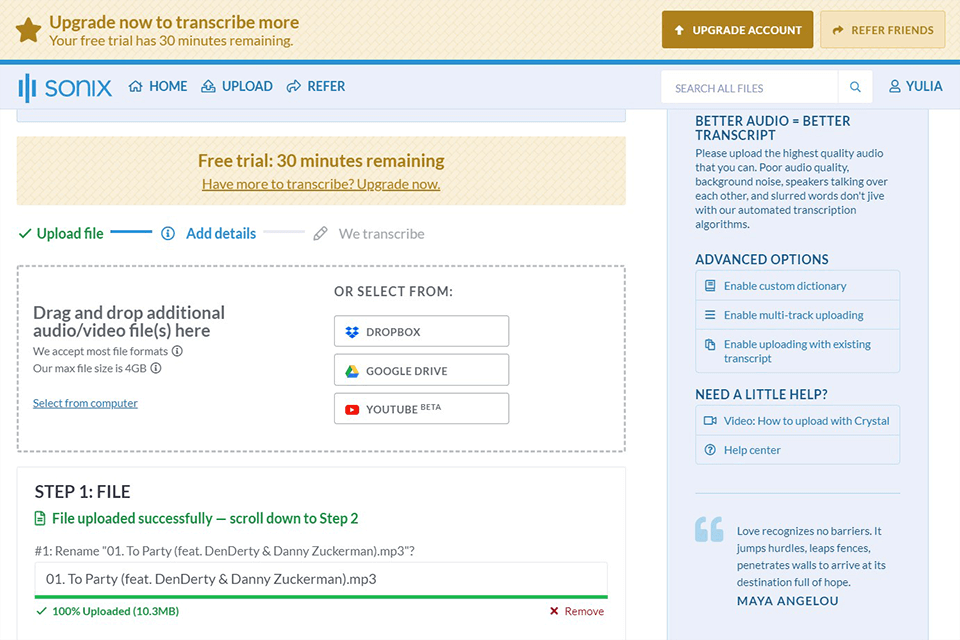
Verdict: AmberScript MP3 to text converter uses the ASR technology to provide the most accurate transcripts. This web portal easily turns your audio files into text.
The speech recognition engine creates a text from your audio and then you improve it in an online editor. The process is really fast. When the conversion is over, you can export a transcript as a Word or JSON file.
Plus, an audio file is connected to the created text in the online editor. Thus, you can easily correct it or highlight its parts. AmberScript editor offers customizable speaker distinction and adjustable timestamps.
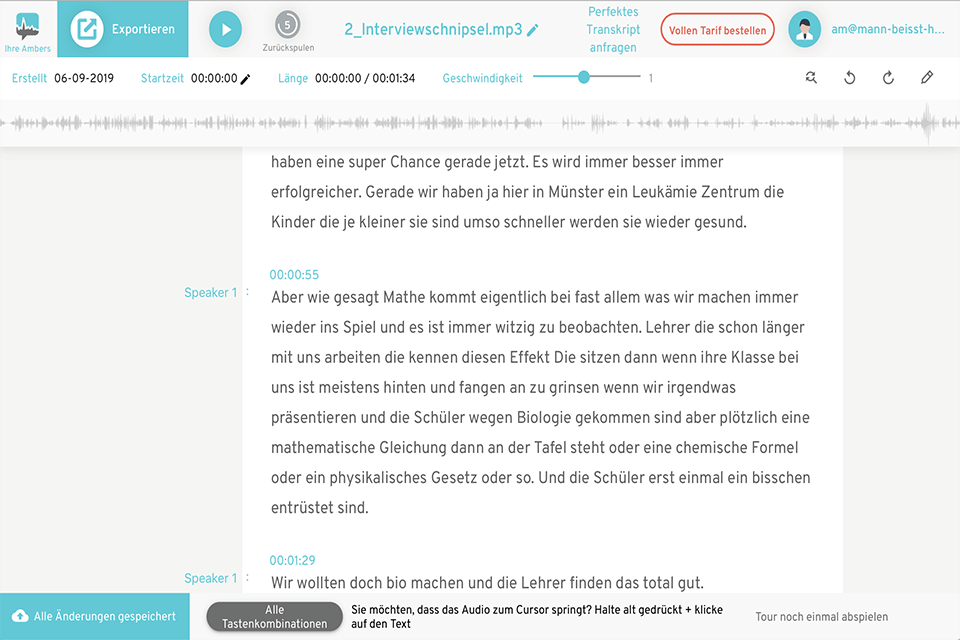
Verdict: Notta emerges as a game-changer in the realm of audio-to-text transcription, leveraging cutting-edge AI technology to transcribe and summarize audio/video recordings seamlessly. Whether it's face-to-face meetings, virtual presentations, or online demos, Notta can easily edit transcriptions. Users can effortlessly import audio/video files or schedule transcriptions for Zoom, Google Meet, or Teams meetings. Supporting 104 languages, Notta ensures a global reach. Its live transcription features timestamps and auto-correction, enhancing accuracy.
The platform allows recording on desktop, chrome tab, or window, with one-click screen and webcam capture. Summarizing presentations and generating action items using AI adds another layer of efficiency. Notta's collaborative features, such as co-editing, inserting images, and sharing transcripts with teams or Salesforce, make it an all-encompassing solution, making note-taking a thing of the past. With Notta, experience the ease of transcription and comprehensive file sharing.
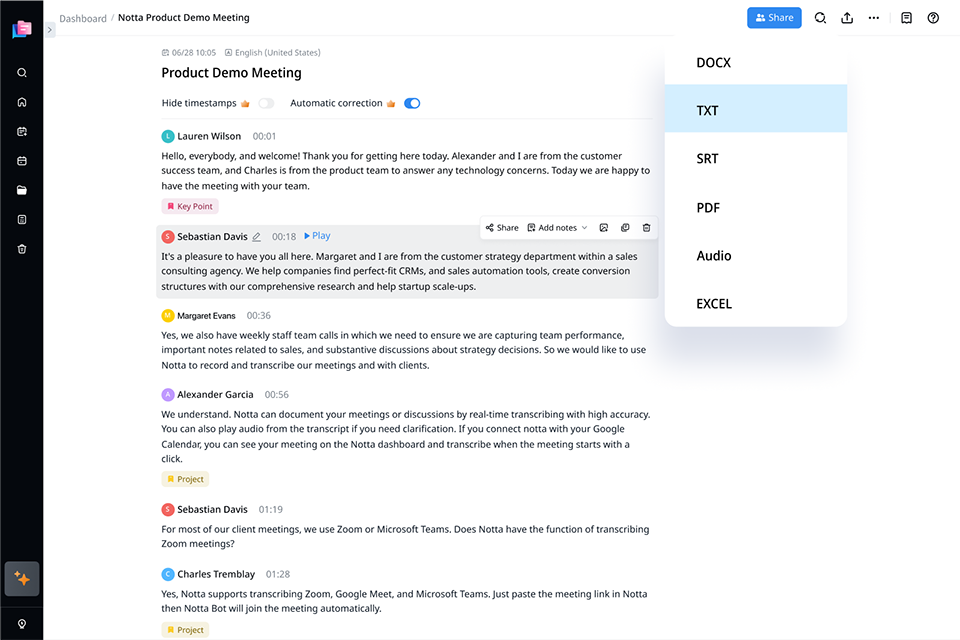
Verdict: Happy Scribe is a company providing tools for auto transcription and subtitle generation. Its main office is located in Dublin, Ireland. All you have to do is to upload a video or audio file to the software and it will quickly generate the transcription.
This program that converts audio to text has a wide range of helpful features. First, the tool analyzes the material and then converts it to text. You just have to define whether you need a transcript or subtitles. You may upload the file or paste the URL if it is already on a web platform.
Apart from the most popular languages, Happy Scribe supports some rare ones and even dialects. For instance, you have English and its main dialects such as United Kingdom, United States, India, and Ghana. When it comes to French, you can choose France, Canada, or Belgium. Developers guarantee you always get accurate transcriptions.
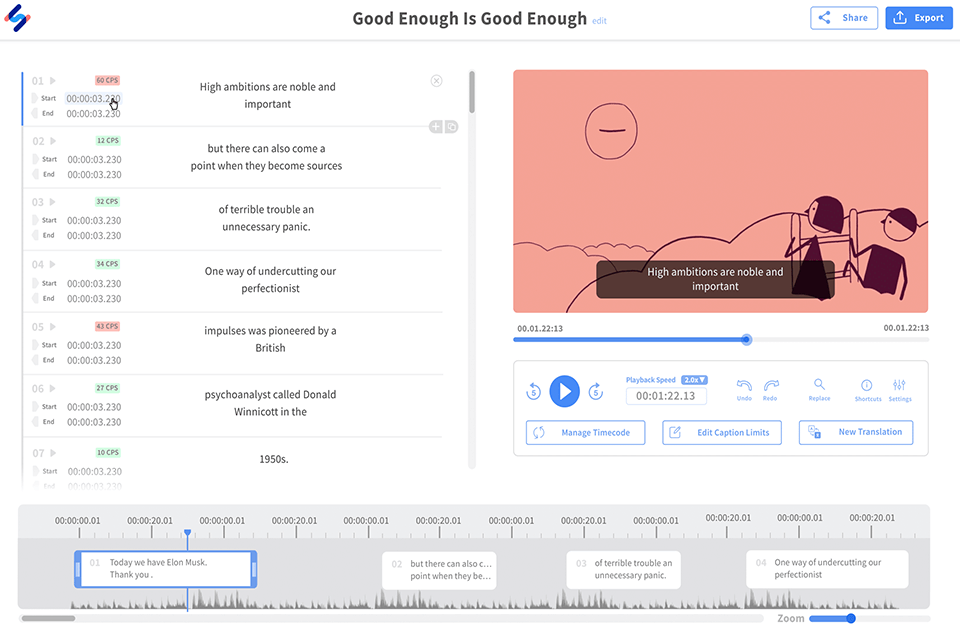
Verdict: Dragon is super accurate speech-to-text software that allows creating transcripts from the audio in real time as well as uploading pre-recorded files.
Dragon is one of the best audio to text generators to use in live dictation mode. You can create docs and email hands-free; plus, it offers a wide range of navigation, correction, formatting, and punctuation commands.
It is a helpful tool to transcribe prerecorded audio files, like interviews and conferences. This feature will save you a lot of time.
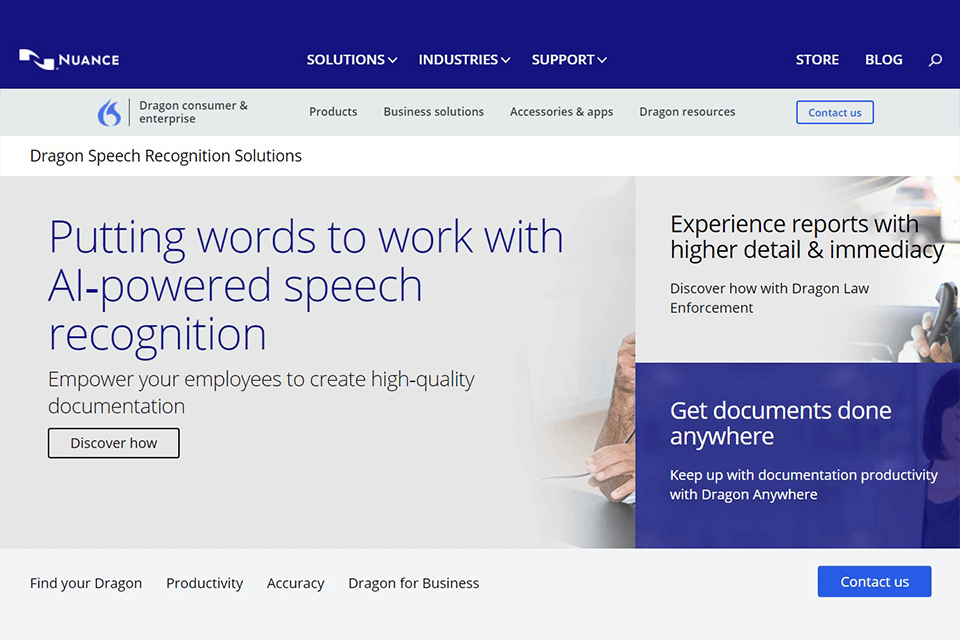
Verdict: If you need a program that converts audio to text, InqScribe is a great option for you. Moreover, it processes video files and offers light analysis options. However, if you need complex analysis services, opt for other services (Excel, NVivo, or custom database applications).
Using InqScribe, you can transcribe videos of any length, including full-length movies. But mind that if you work in a free version, you can’t save and download transcripts. You may still copy the text to the clipboard.
InqScribe functions just like all programs on this list. You have to add a multimedia file, choose a language and start conversion. Thanks to embedded timecodes, you may access arbitrary times within the media file.
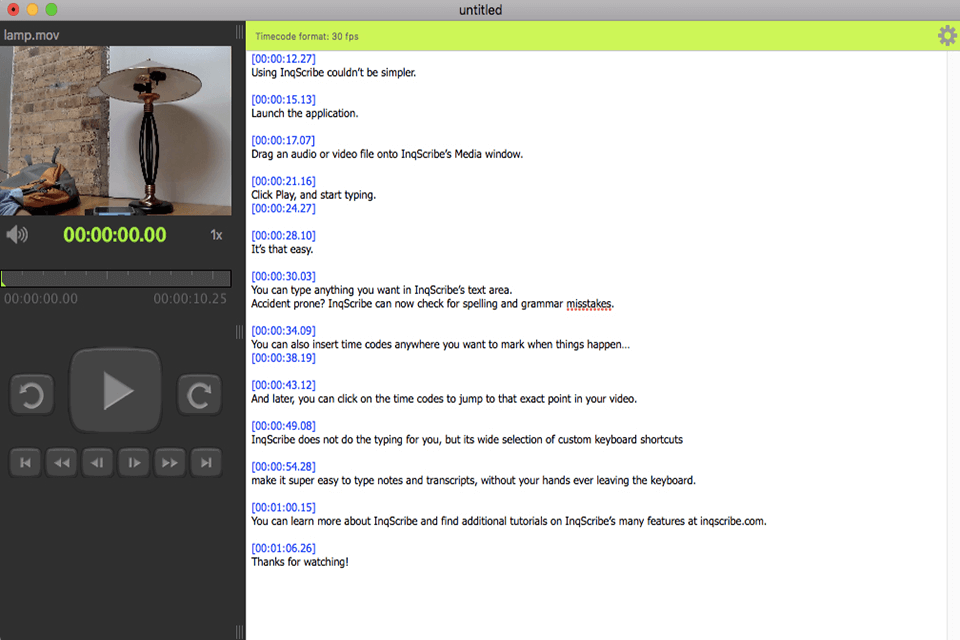
Verdict: ScriptMe.io is one of the best mp3 to text converter services that offers delivery times for transcripts 400% faster than manual solutions and at a cost-saving of up to 700%. The online editor guarantees, after just a few corrections made manually, professional results, the result being obtained in about 25 minutes for a 60-minute file.
And let's not forget the security. Should you have sensitive client interviews, ScriptMe.io will store your audio secrets. Plus, the sharing features make teamwork easy. Collaborate with your fellows on transcripts, meet deadlines together, and enjoy the job well done without losing any brain cells to transcription torture.