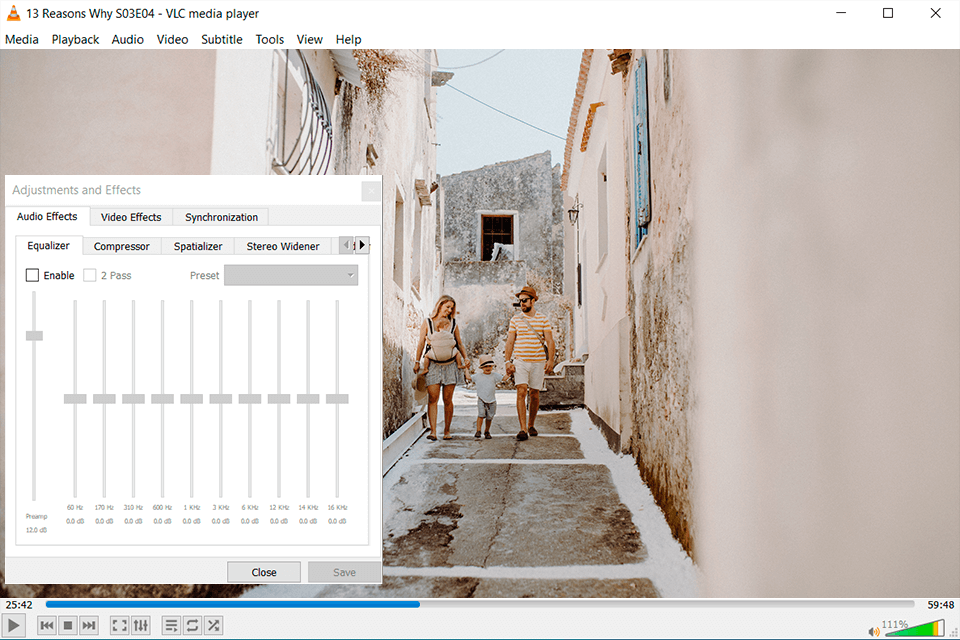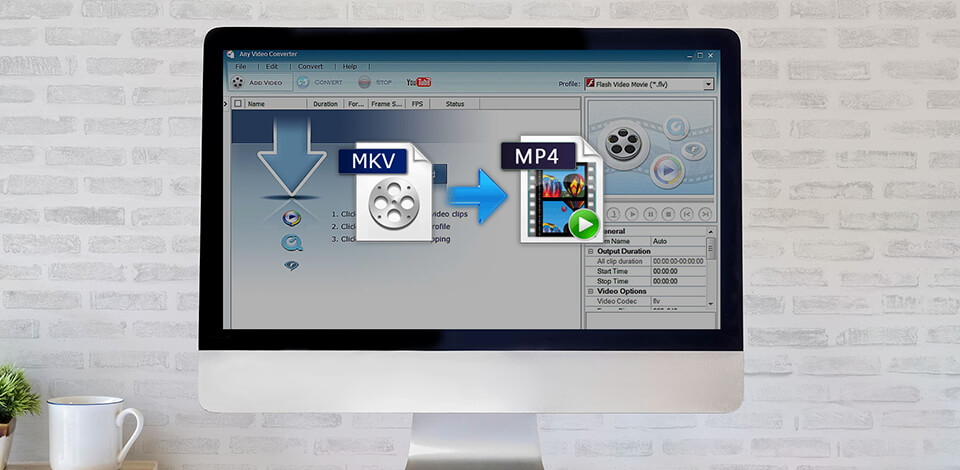
Did you download a movie in MKV format, but it isn’t supported by your player? This is where a MKV to MP4 converter comes in. With the right program, you can also reduce the size of your video and audio files, trim them, add subtitles, and adjust the fps and original resolution, while the configurable batch conversion mode will reduce the manual work you have to do to the minimum.
A large advantage that the MKV format has over MP4 is that it can contain multiple video, subtitle, and audio components on a single track, while MP4 is cross-platform and works on nearly every device out there. If you’ve encountered the problem of launching a newly-downloaded video file, convert it using one of these 6 programs that contend for the title of the best MKV to MP4 converter.
Verdict: Any Video Converter is included in the list of free video converts and occupies the top spot on that list thanks to its functionality. It can remove DRM protection, perform batch editing and convert video and audio files straight to a disc. Moreover, you’ll encounter several built-in effects that can be applied to the video.
One of AVC's strongest and most unique functions is the ability to convert files not only from your PC or flash drive but directly from a URL link (online) as well. This allows you to choose and convert any clip you like straight from YouTube, Facebook, Vimeo, Metacafe, and a bunch of other platforms. If you’re looking for the best software to convert MKV to MP4 that doesn’t have any serious flaws, this is the choice for you.
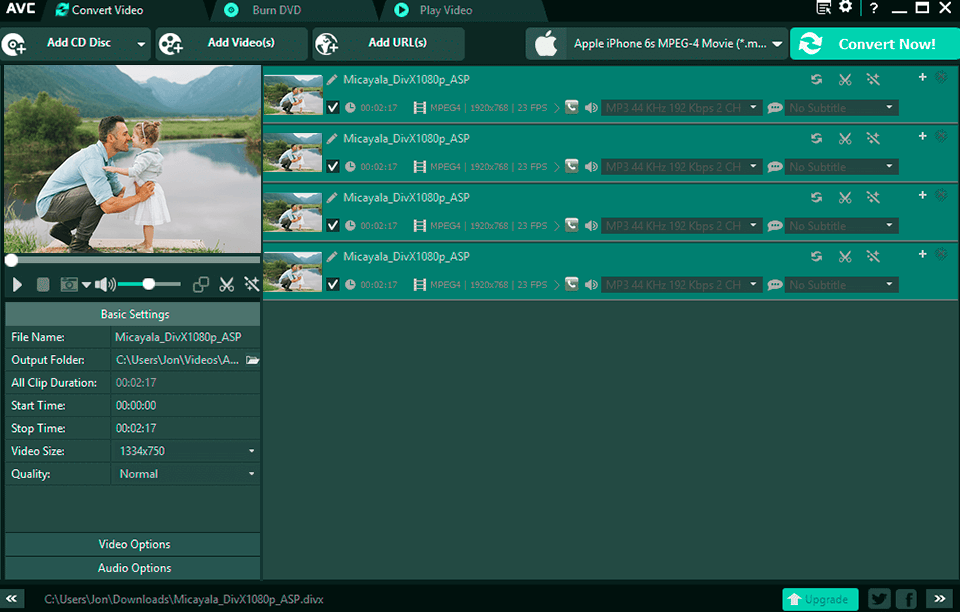
Verdict: Freemake Video Converter is considered the best free MKV to MP4 converter by hundreds of thousands of users thanks to being completely open access. You won’t find any hidden premium functions here, everything is available for free. The program includes batch conversion of up to 50 files and allows you to download and convert online videos from sites like YouTube.
The main advantages of this MKV to MP4 converter freeware include the ability to cut unwanted frames straight in the program and to add subtitles in all languages, which enables you to avoid using third-party free video editing software. Additionally, you’ll appreciate the ability to convert a file into over 150 formats and the provided convert to/from DVD feature.
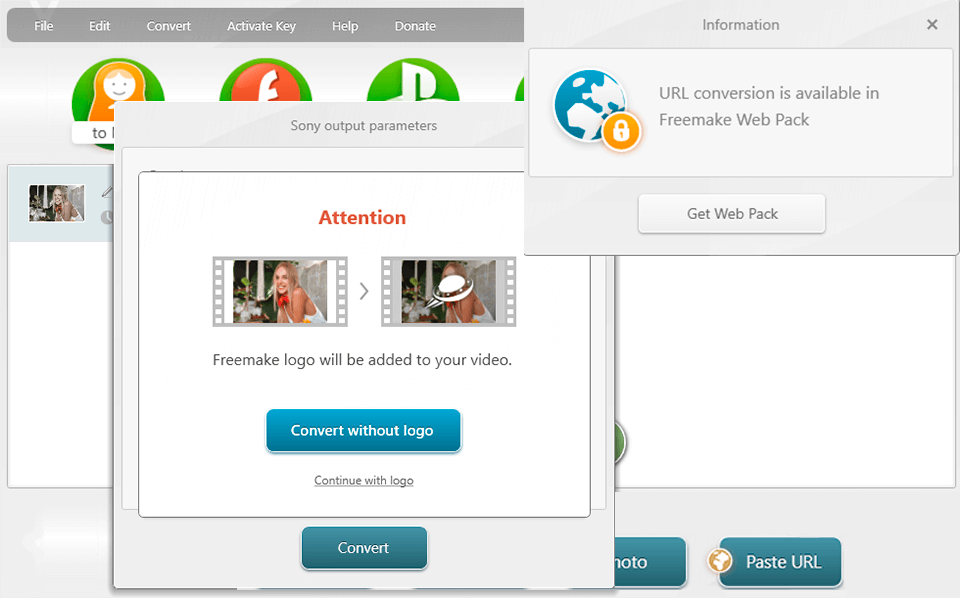
Verdict: Even though Format Factory is only available for Windows users, it’s widely considered the best MKV to MP4 converter free due to how powerful and configurable it is. This option offers mixing utilities, the ability to merge multiple audio files, multiplexing, and tools for copying from CD, DVD, and Blue-ray discs, as well as the fastest batch editing mode among its competitors.
You can convert music files into MKV, MP3, WMA, OGG, AAC, WAV, and other formats, videos into MP4, 3GP, AVI, WMV, SWF, and much more. There’s also an “Option” button for advanced users, which leads to the editing mode that lets you cut your videos while they are being converted.
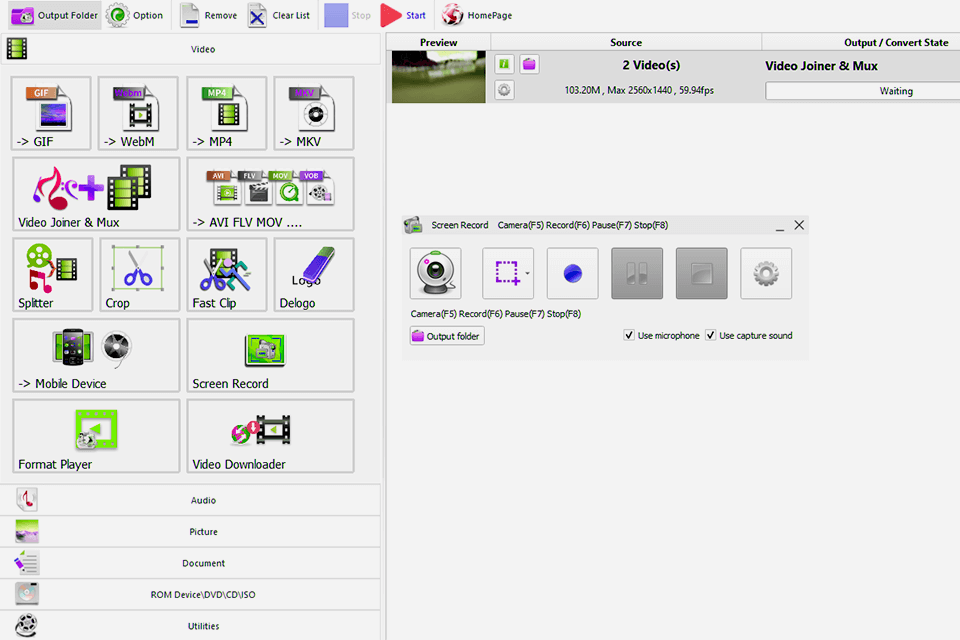
Verdict: Movavi is a professional video editor with add-ons and handy tools that make it stand out among its competitors. It boasts an extensive collection of sound effects, filters, templates, and stickers. You can easily add background music and voice-overs to your clips.
In case you need to use a video in a specific format, you can convert file to MP4 with Movavi Converter in a few clicks. When adding titles to your videos, you can select different fonts and styles, as well as add background effects.
It also includes a collection of overlays. You can add any effect by dragging and dropping it onto your clip. To preview the results, use the integrated player. The program supports motion tracking, picture-in-picture, and Chroma key effects.
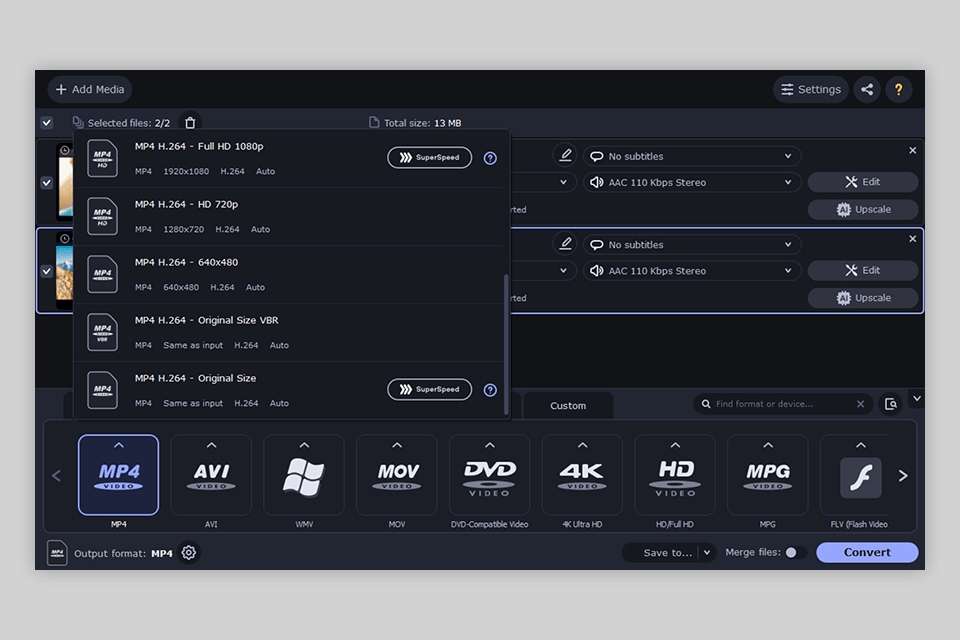
Verdict: Aiseesoft Video Converter is another program that lets Windows users convert MKV to MP4 free and it also comes with some unique functions. It supports more than 200 formats and has built-in presets for devices like iPhone, iPad, iPod, Sharp, HTC, Google, Sony, LG, etc.
The video editing feature also deserves a mention, as it allows you to add titles and credits with differently-themed images and text. Moreover, it lets you edit text with title, author, time, and so on.
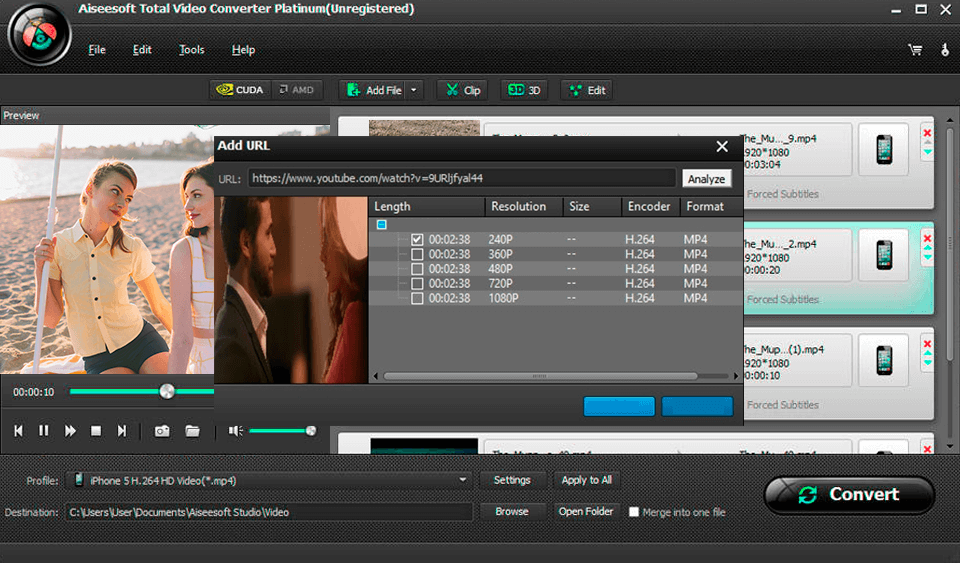
Verdict: Handbrake doesn’t provide video editing functionality, but it guarantees that the process of converting MKV into MP4 will be completed with maximum smoothness. Even though the UI might be a bit confusing to some, the learning curve is rather simple and fast. The program has a batch conversion option and supports over 100 video and audio formats for any device.
One of the unique features of this MKV to MP4 software is the ability to configure preset parameters for future videos. You can pick the desired size, aspect ratio, format, audio quality, cropping, and even the fps. The latest version also introduced subtitle functionality, which allows replacing both paid and free third-party subtitles editor programs.
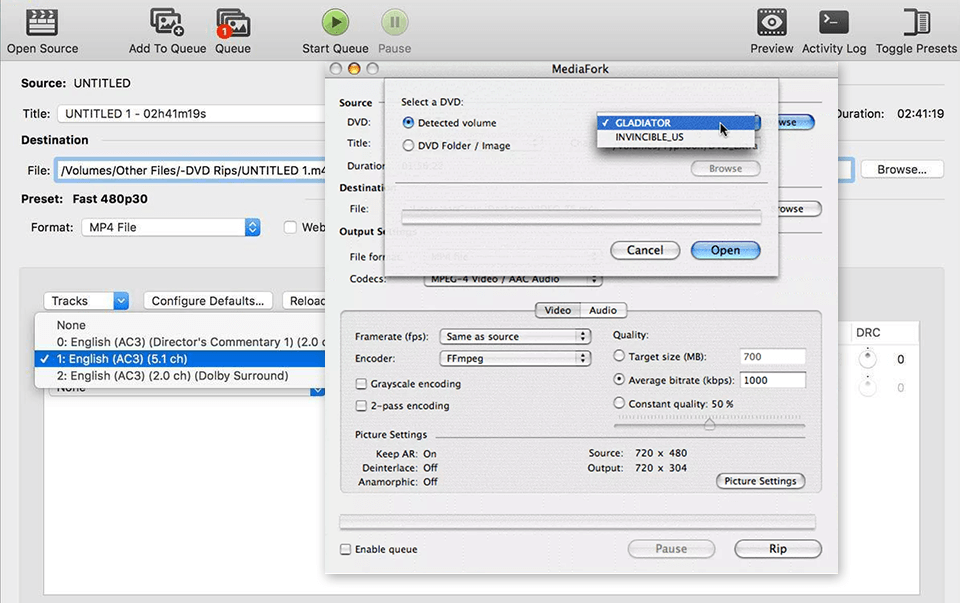
Verdict: VLC Media Player is another candidate for being the best MKV to MP4 converter that deserves your attention. It’s suitable for both converting and playing video files on Windows and Mac while being considered one of the best 4K video players around.
MKV files are added by using VLC's file viewer, dragging, or via URL links that contain the video you need if you don’t want to download it first. When using this program to convert MKV to MP4s, you can set the profile and destination of the exported MP4 file. Choose the codec and go to the Profile Edition section, where you’ll be able to pick the video/audio codec and add subtitles that will be used for exporting the MP4 video.