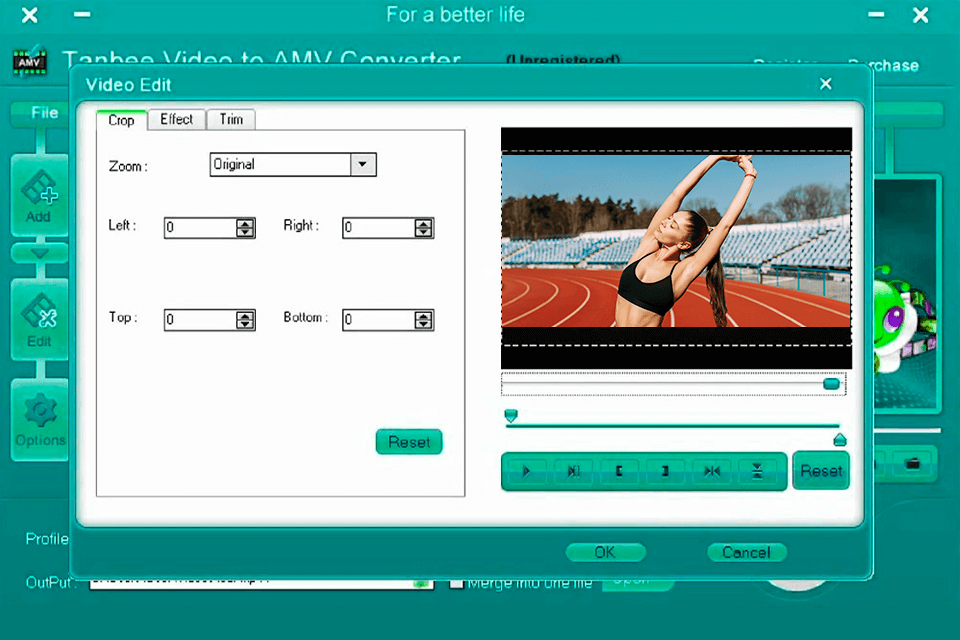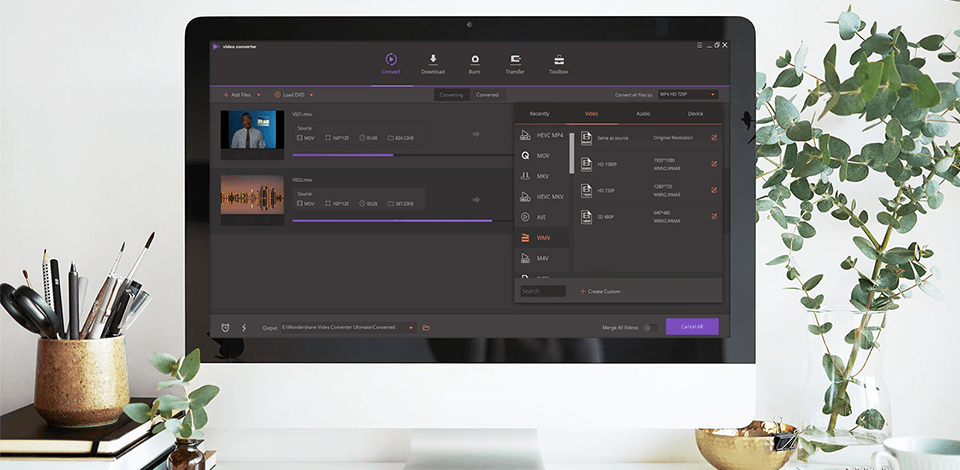
AMV converters are extremely useful when you need to quickly convert your media files into other formats, such as MPEG, AVI, FLV, MP4, MOV, WMV, etc.
Some of these programs can also be used for converting MP3 to AMV. They are perfect when you need to convert your clips so that they can be played on a PSP, iPod, iPhone or various Android devices.
I have tested the most widely used options to help you choose the best AMV converter available this year. Most of them let you configure input settings before converting a video to another format.
Some options allow you to download and play multimedia content as well as perform video editing. Read on to learn more about the advantages and disadvantages of these programs.
Verdict: Convert.Files is a free web-based video converter to AMV. One of its key advantages is its high-speed performance. With its help, it’s extremely simple to convert AMV files into such popular multimedia formats as AVI, MP3, MP4.
If you have found a video while browsing the Internet, you can use its link to download the file. Once you have saved it on your device, you can convert it into AMV without any hassle.
To use the service, you need to visit Convertfiles.com. It provides online access to a wide selection of options. After selecting a file, click on the “Convert” button. You will need to wait until your file is ready. Then, you can share a link via email or save it on your laptop or PC without paying a dime.
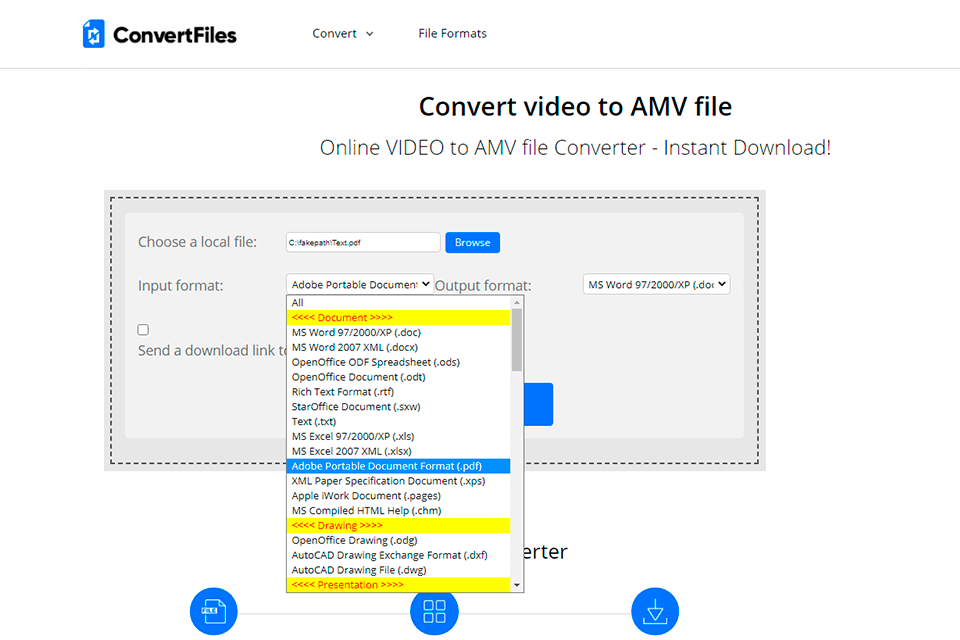
Verdict: Even if you are a novice, you will easily figure out how to use Vidmore Free Online Video Converter. This web-based service can be used under both Windows and macOS. It enables users to convert files into a wide array of audio and video formats, like FLAC, MP4, M4A, AVI, AAC, WMV, AAC, MOV, MP3, MKV, FLV, etc.
As the settings for various output formats are pre-configured, you won’t need to waste your time on adjusting them. It’s possible to set a sample rate, bitrate, frame rate, resolution, choose the output quality and decide which codecs to use.
By using this AMV video converter online, you can create new video and audio files for free and configure all the parameters to your liking.
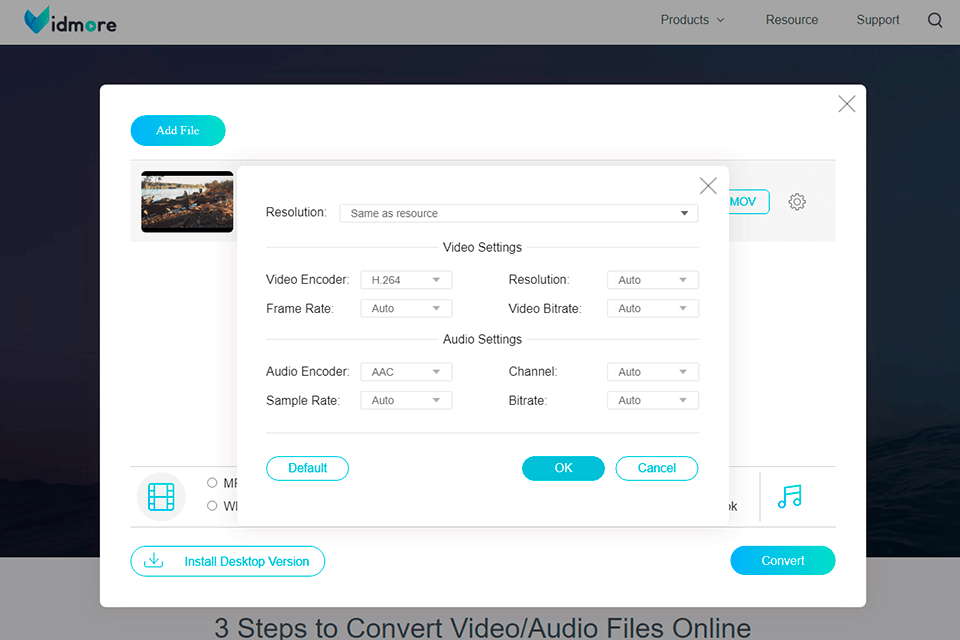
Verdict: The Wondershare developers created what might be considered as the best free video converter available for those who prefer Windows-based devices. Besides a set of basic features that can be found in similar programs, it boasts an integrated DVD burner and ripper, a web downloader, video editor, audio ripper and 2D-to-3D converter.
Thanks to its streamlined interface, you will quickly find all the major tools in the top menu. The program has drag-and-drop functionality, which enables you to quickly learn how to use its various settings. You can convert MP4 to AMV free of charge or use it for files in other formats. Among its major features, you will find a free image converter.
Verdict: Freaky Burn created this AMV converter to help users save their favorite media files in easily accessible formats. For instance, it can be used for saving AMV clips in AVI and FLV or extracting audio in MP3.
As it meets the latest standards, the process of conversion is seamless. After burning a video, the program checks the data to ensure that no information was lost. The user interface is well-thought-through, so you will find all the options that you might need.
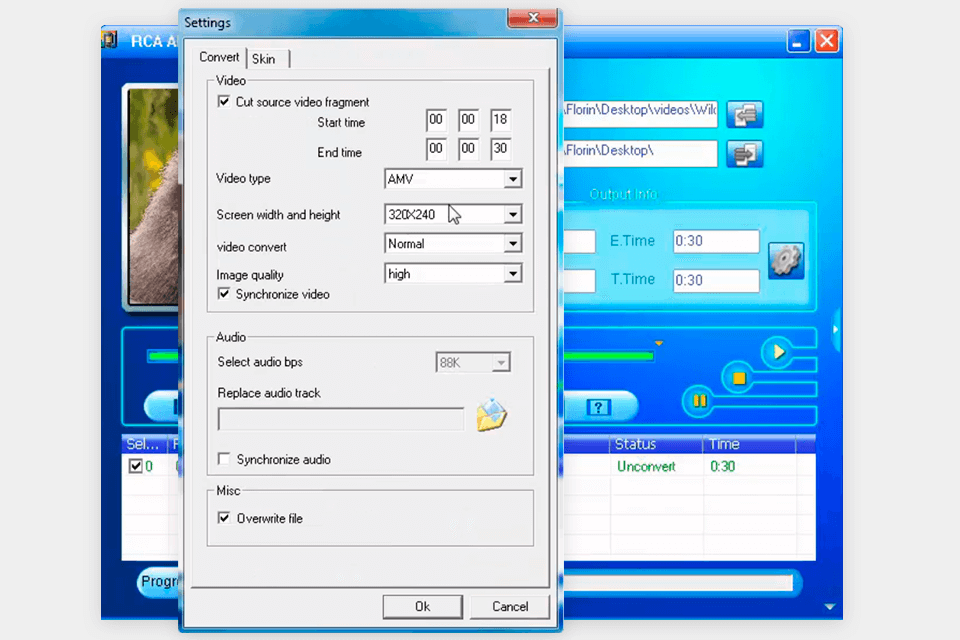
Verdict: This media converter is quite useful when you need to convert MP4, AVI, MPEG files into AMV. Once the process is completed, you can open them on your favorite MP4 or S1 MP3 player.
Some people prefer using this AMV editing software for cropping footage, adding watermarks and merging several files. You can optimize the size of an output file by adjusting various settings.
If you need to extract audio, use dedicated options to convert it into MP3, MP2 and WAV formats while maintaining its quality.
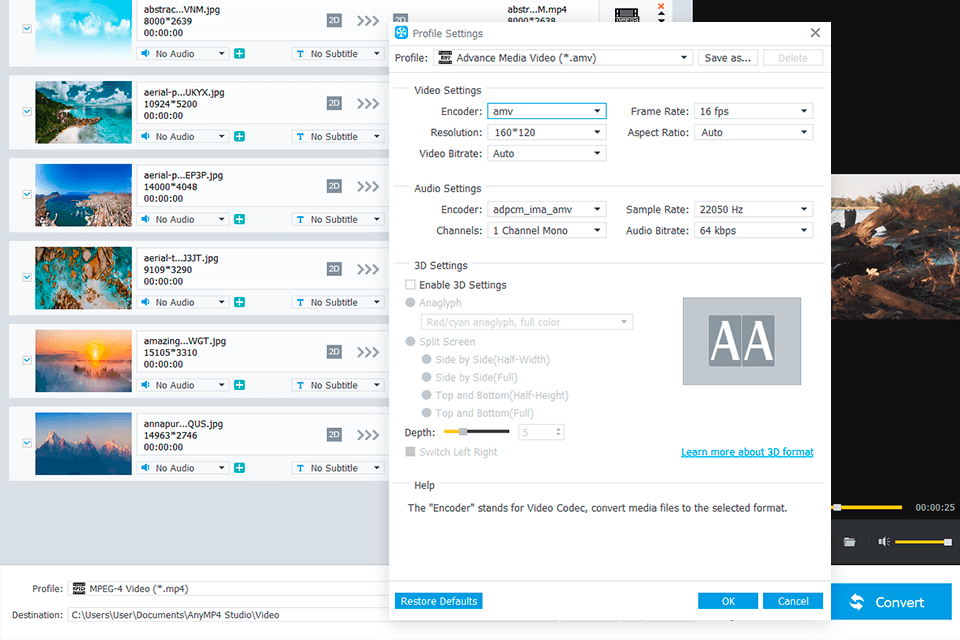
Verdict: AMV Converter Studio is a perfect choice for those who want to play their files on MP3 and MP4 players. You can install it to convert AMV clips into H.264/AVC, WMV, DivX, MP4, XviD and MOV format.
Thanks to its intuitive interface, it’s suitable even for beginners. You need to select any file, choose an output format, adjust settings, select a folder for saving a converted file and click on the “Convert” button.
This AMV converter for MP4 player has advanced functionality, which allows you to edit videos before converting them. It also lets you convert several files at once in the shortest time possible.
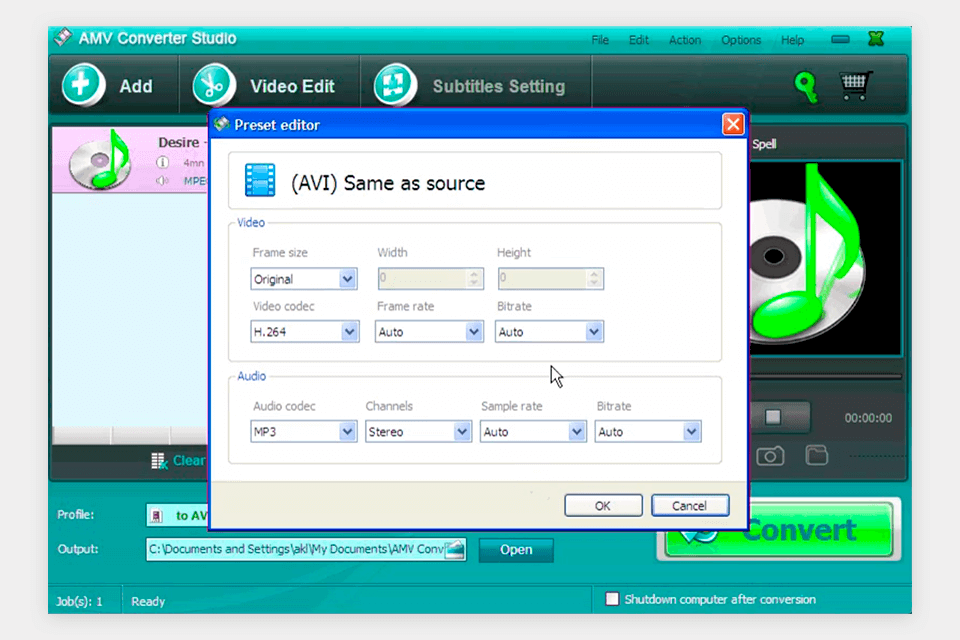
Verdict: Just like other programs I’ve mentioned, it features an impressive choice of options, which makes this free video converter for Windows a must for anyone who wants to find an easy-to-use solution. It delivers powerful performance and can convert your media files in no time.
This freeware is mostly used for file conversion between widely used formats, for instance, Matroska, DVD, AVI, MPEG, WMV, QuickTime, FLV, RM and RMVB, AMV. You will also appreciate that it supports popular codecs, such as DivX, H.264/AVC, MP3 and AAC.
Whether you need to play your files on Xbox, iPod, iPhone, PSP, you can save and re-size AMV clips without any hassle. Before you start converting your file, make sure to configure its settings. You can select a codec, set a frame rate, aspect ratio and resolution.
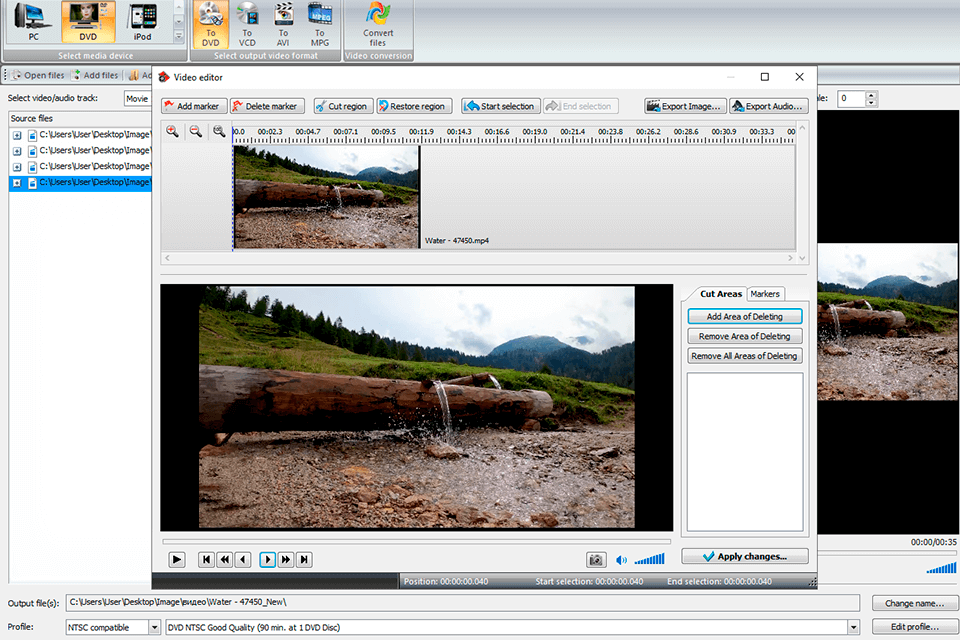
Verdict: VLC Media Player is believed to be the best video converter for Mac, Windows, Linux, iOS and Android.
While most people use it to play MKV, MOV, AVI, MP4, FLV, RAW files, this AMV converter freeware supports other media formats as well. After selecting a file on your device, you can adjust output settings to your liking.
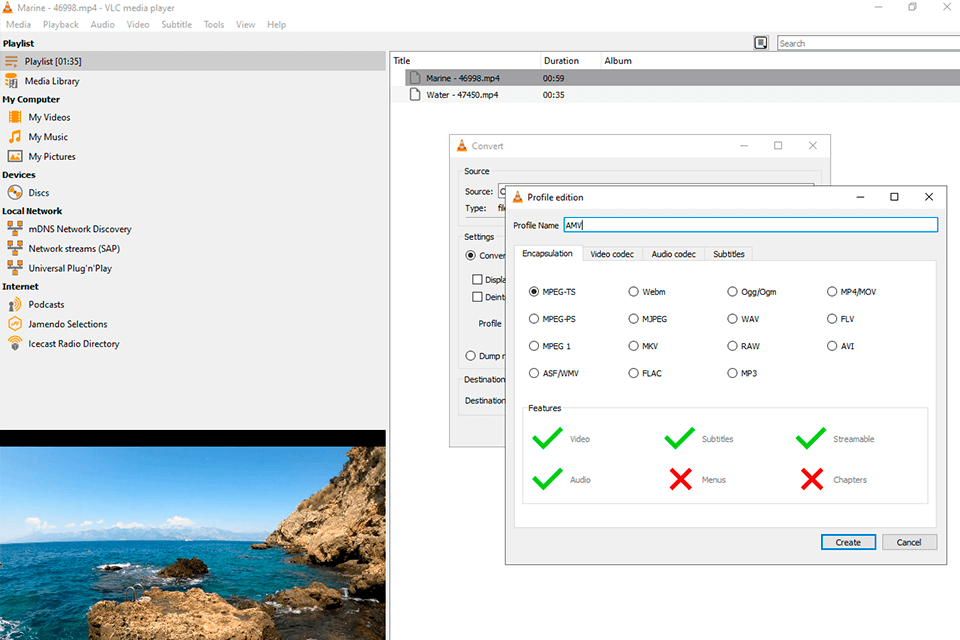
Verdict: If you are looking for a quick and reliable video converter to AMV, you will enjoy using this software. Besides converting videos into videos, for instance, MP4 into 3GP, you can convert APE files into MP3.
After installing this program, a user can work with files in widely used formats, such as VOB, WMV, FLV, AVI, M4A, OGG, MOV, AAC, WMA, MKV, 3GP, F4V, APE, MP3, MP4, etc. This software enables you to rotate, crop and flip your clips.
To optimize the conversion process and make your task easier, there are 100 pre-configured settings. By using them, you can save files that can be played on PSP, PS3, iPad, iPhone, Android, Xbox, BlackBerry and other devices.
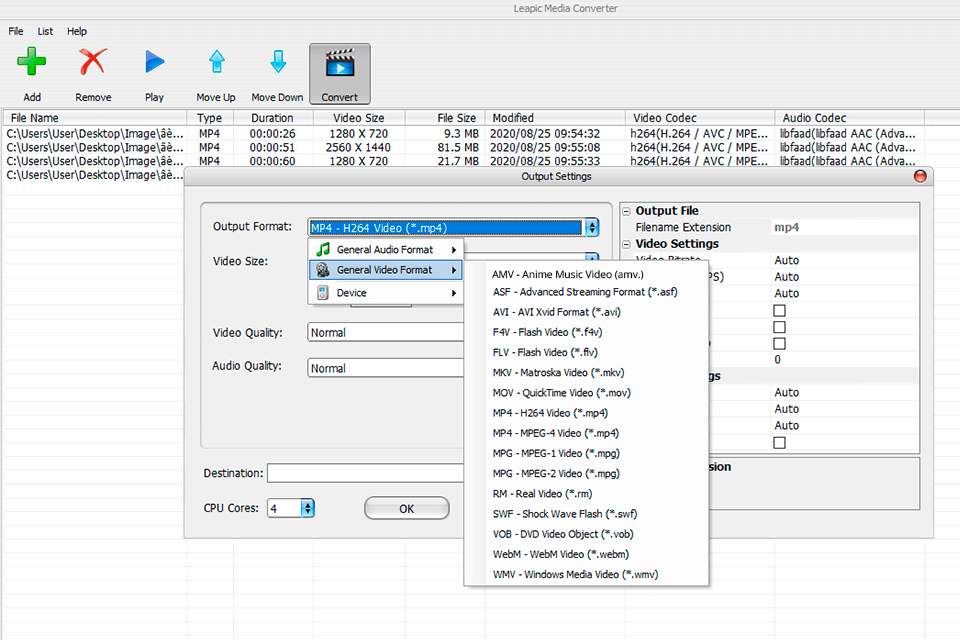
Verdict: Tanbee Video to AMV Converter is a simple to use software that lets you save files in your favorite formats. It features a streamlined interface, delivers fast performance and comes with advanced editing options, which makes it a great option for many people.
The key advantage of this AMV file converter is its high speed. It lets you convert your files in no time to play them on your device in a format of your choice. You need to take three simple steps to convert any clip.
The interface is easy to master, so you won’t face any difficulties when working with your files. Even if you have never used similar software before, you will quickly learn all the steps.