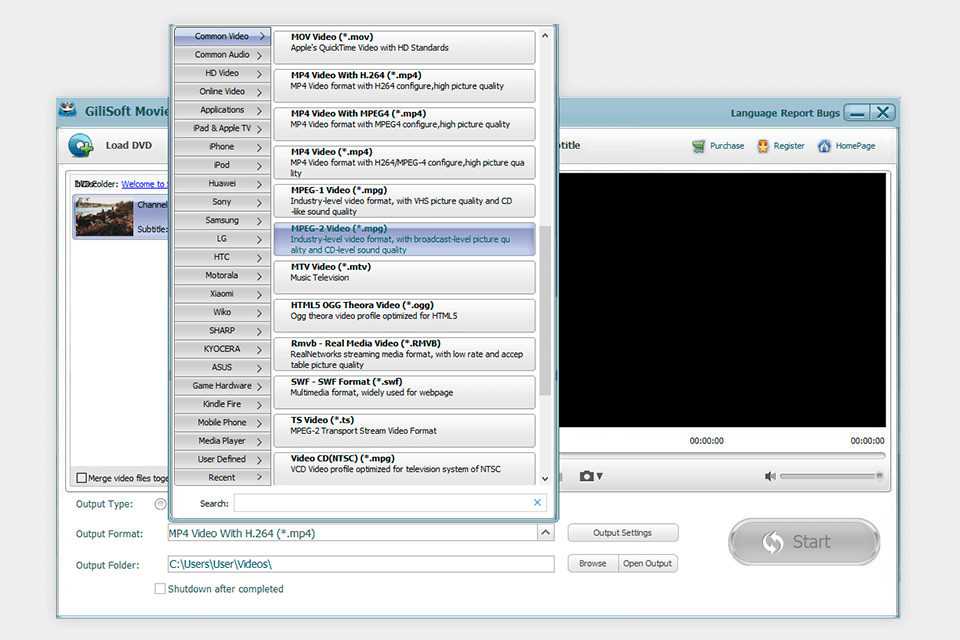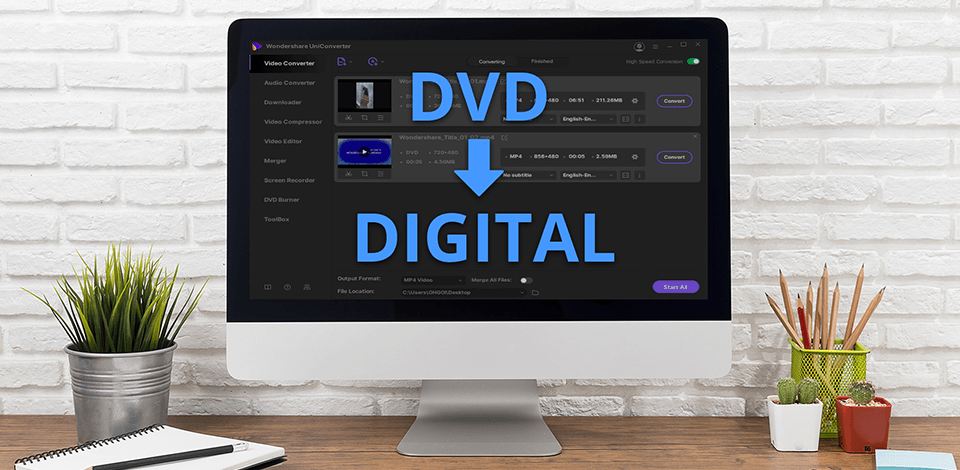
If you want to copy or convert DVD disks in a fast, effortless and even free way, you definitely need a DVD converter software. Such a program is indispensable in cases when you have old recordings and need to convert them into the format supported by modern devices, edit lost audio, and perform color grading of a specific video.
You can also rely on this software when you need to convert a DVD/BD video into a file. The cherry on top is that you immediately get a backup of the converted digital file just to be safe.
We have selected numerous programs to satisfy both Mac and Windows users. The programs allow converting DVDs to digital files and save them in a variety of formats (MP4, MOV, and more). The list contains both paid and free converters, so that you can choose the most suitable option.
Verdict: Premiere Pro is regarded as the best DVD to digital converter by many users and there are certain reasons for such a decision. The most notable advantage of the software is an impressive variety of available tools needed for the task. Besides, you get to enjoy smooth integrations with other apps and services. The program also allows working with any camera, format, and platform. For example, you can upload files in M2V and VOB formats and thus enjoy the best video and audio quality.
The process of creating a DVD here is very simple. To export finished files, you need to open “File”, choose Export and Media. You’ll see a list of available output formats meant both for single-layer and dual-layer DVDs. Choose the needed formats and that’s it.
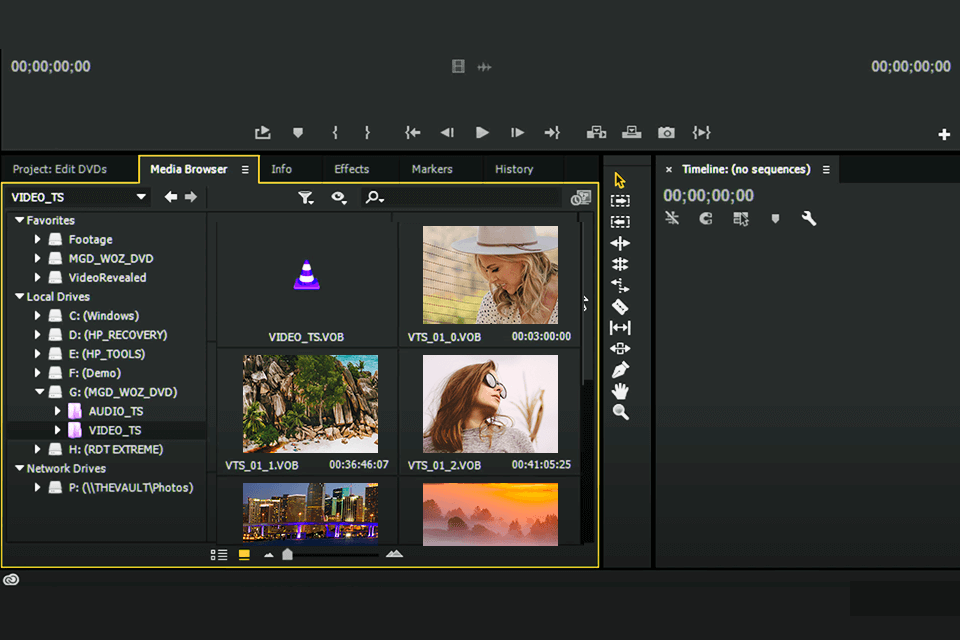
Verdict: VideoProc Converter is an advanced DVD to digital video converter that lets you process files of any quality and resolution (up to 4K/HDR). It offers terrific conversion speeds even when working with big clips thanks to the implemented graphics card and hardware acceleration functionality.
This solution offers multiple basic editing tools that will help you enhance your clips by resizing, cutting, combining, rotating, and cropping them. It also offers a convenient feature for adding subtitles to videos. Additionally, VideoProc can somewhat compete with professional video post-production software, as it includes a library of creative effects, which can be applied to improve the quality of your content with minimum effort.
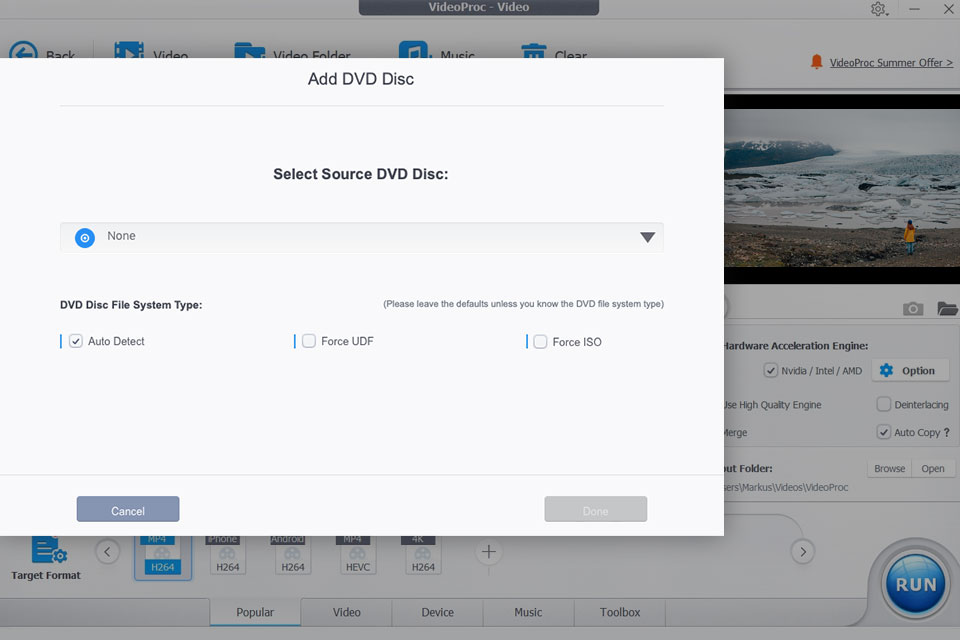
Verdict: HandBrake DVD converter is a really intuitive program, which you can also use to rip video files and later work with them on supported devices. Just prepare the needed DVD, upload it and rely on the software, which will take care of the rest of the process by indicating the missing info that has to be restored. When I wanted to convert a 15-min video, the program failed to do it on the first try, but then coped with the task.
You can click the Help button to visit the developer’s official website and read more about the functioning of the program. There are also detailed parts that require in-depth knowledge of the process. All in all, HandBrake DVD to MP4 converter can become your reliable assistant if you are ready to devote some time to master its tools.
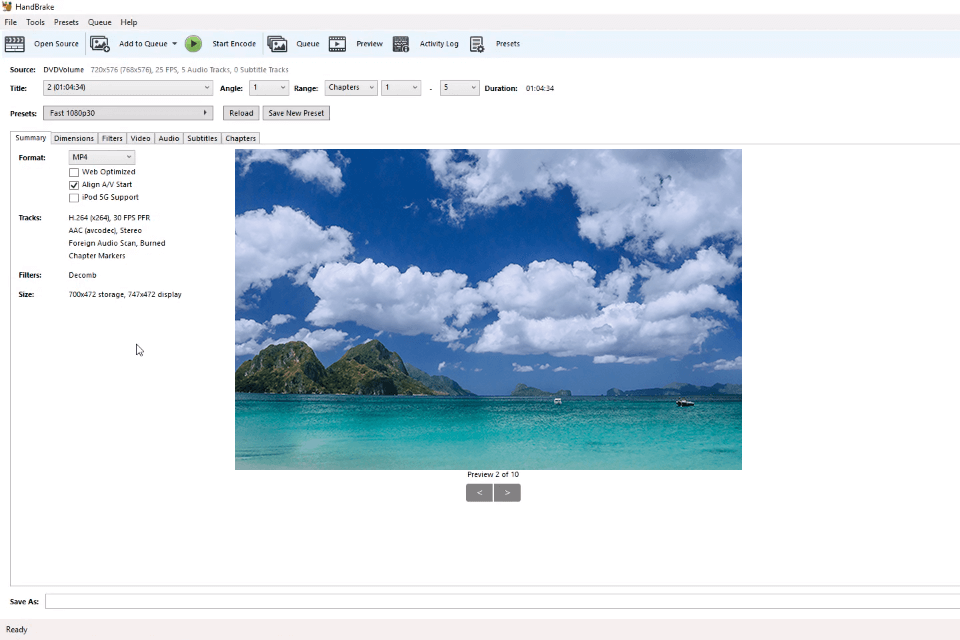
Verdict: WinX DVD Ripper uses the full potential of Intel QSV and Nvidia CUDA/NVENC for video encoding and decoding in order to facilitate video processing 16 times over software acceleration. Being one of the best free video converters, it offers users a really flexible working space, allowing them to convert the embedded subtitles or add their own ones, and even mark soundtracks for further work. What sets it apart from similar products is a super-fast operation and intuitive UI.
Another serious advantage is the possibility to choose a hardware accelerator to increase DVD converting speed. If you opt for WinX DVD Ripper Platinum, you can enjoy the power of your computer and convert DVD to numerous formats in less than 5 minutes.
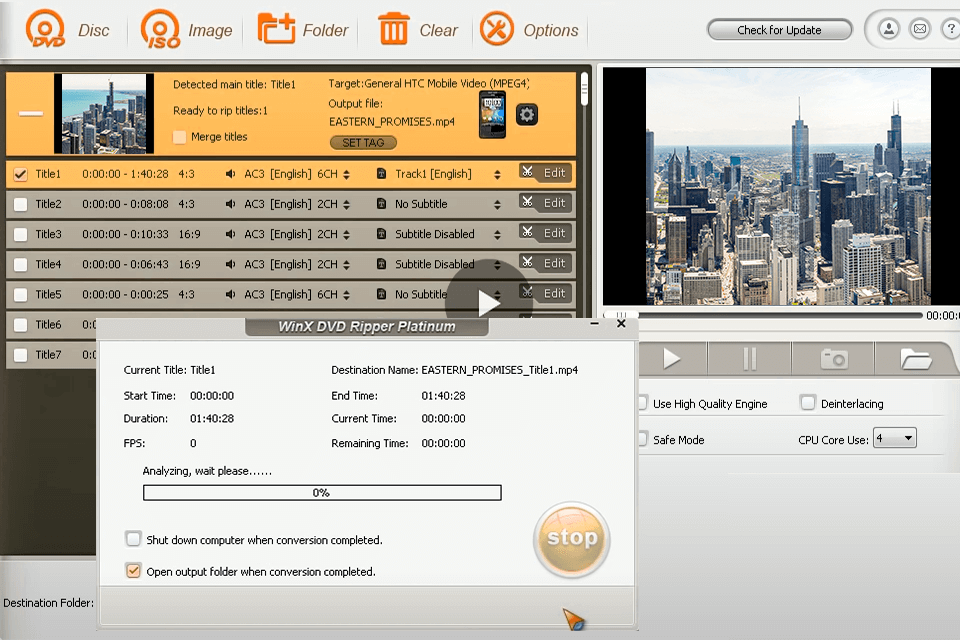
Verdict: The full version of the program is paid with DVDFab HD Decrypter being the only exception. When you download the software, it is installed as a trial version and once the free period expired, you need to pay for usage. Looking through the toolset, you’ll find instruments for backing up physical files digitally. This is performed by saving a DVD’s ISO file (disk image) or DVD folder right on your hard drive.
This is a handy feature for situations when it is necessary to extract video files from a disc and preserve their initial formats while transferring them to your hard drive. Thus, you can further work with these files in another program or simply watch your favorite videos without inserting a disk.
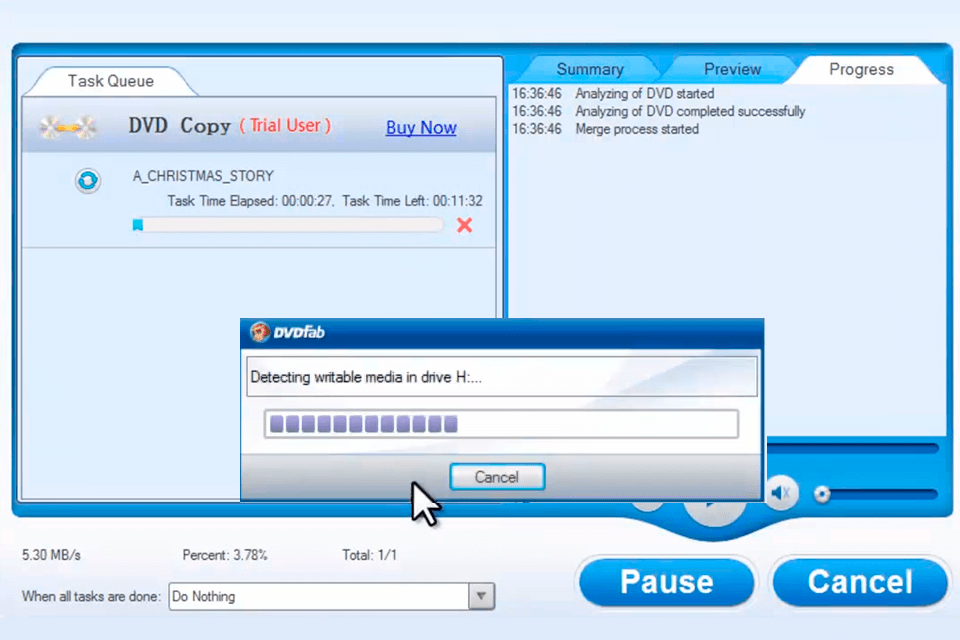
Verdict: MakeMKV can be called the best DVD to digital converter in terms of usability and speed of processing. It offers a single-click approach to video conversion and the possibility to get a file in a free, patents-unencumbered format. Not only is this software amazing at handling DVDs, but it also demonstrates remarkable results when ripping Blu-ray disks. However, the latter is free only if you use a beta version.
Those who plan to buy MakeMKV explain that they choose the program because of its trouble-free operation. You just need to open it, launch disk analyses, mark the tracks for converting, choose the saving location, and click the “Make MKV” button. There are no confusing steps that can interfere with your workflow.
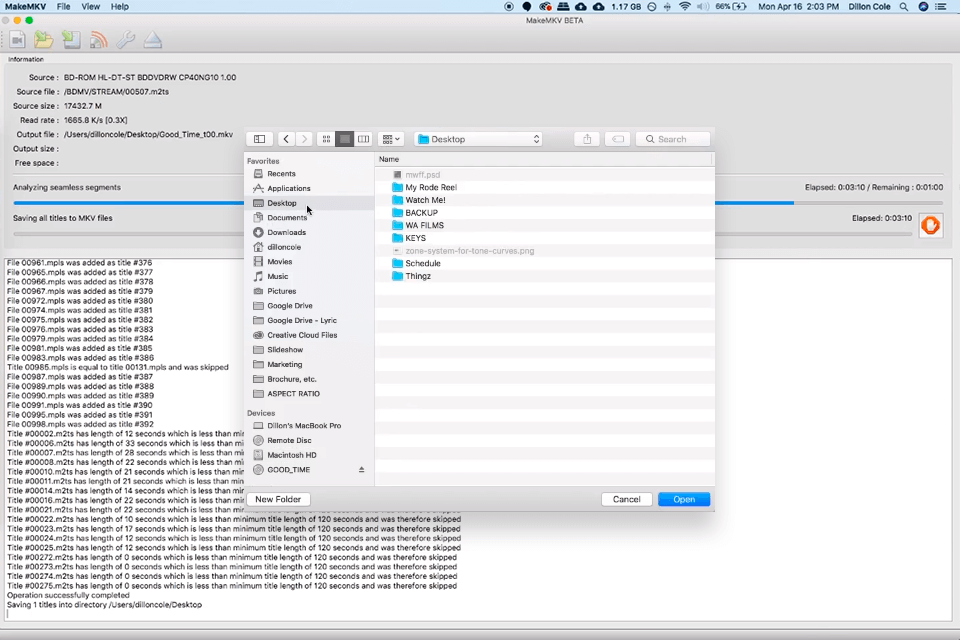
Verdict: This is a heavy-duty and convenient converting software that attracts users with its quick operation and remarkable output quality. The files you get after conversion can be played on most modern devices running Android and iOS. Not only can you convert files in a matter of seconds, but also customize and edit them before that. When the process is over, this video converter to DVD allows sharing the results on numerous platforms, including Vimeo, YouTube, Facebook and more.
Being advertised as the best free video converter for Windows, it gives users the possibility to download videos from over 1000 popular websites.
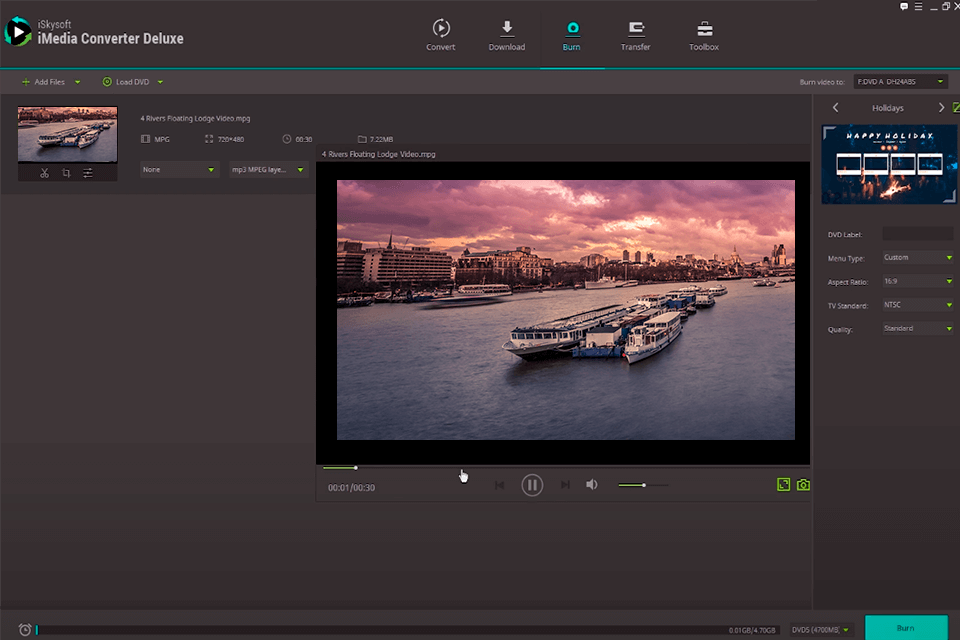
Verdict: VideoSolo allows ripping both homemade and commercial DVDs and Blu-rays to standard video/audio formats to create backups or alternative methods for watching your content. For more tech-savvy people, this software provides settings that let you change the resolution, aspect ratio, bitrate, framerate, video encoding, audio channels, sample rate, audio encoding, and other technical specifications.
VideoSolo supports over 300 video and audio formats, allowing you to rip Blu-ray discs and DVDs to MP4, MKV, MOV, MP3, AAC, and numerous other popular file formats.
I appreciated the fact that the software allows you to preserve all included audio tracks and subtitles when converting your videos to digital format. Moreover, you can enable said audio tracks and subtitles when opening the ripped video in the software of your choice. The cherry on top is that VideoSolo lets you add external audio tracks and subtitles to existing files for even more convenience.
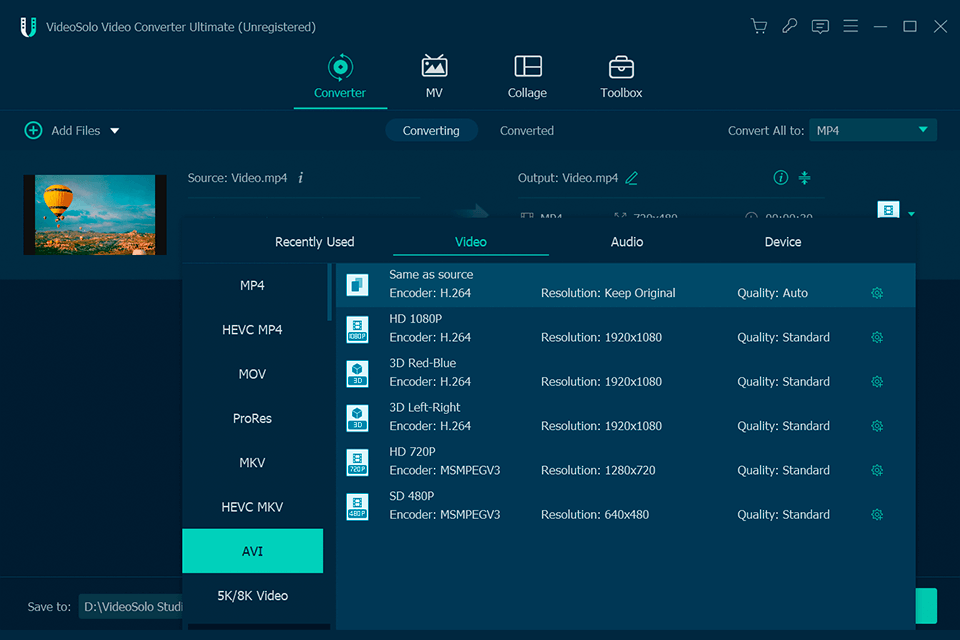
Verdict: If you are looking for a DVD converter for PC that is also capable of assisting you in performing other manipulations with video files, here is a great option to consider. The program comes with tools for enhancing, rotating, cropping videos and applying interesting effects. The export process is absolutely smooth, meaning you can instantly transfer the file from your computer to any other multimedia device. WonderFox DVD Video Converter fixed damaged DVDs and works 50x faster without spoiling the quality.
Though the program is crammed with many advanced features, it is very simple to master. The top-quality output and additional features make it the best DVD to digital software for many users. Besides, you can manually customize some settings, e.g. export resolution and bit rate.
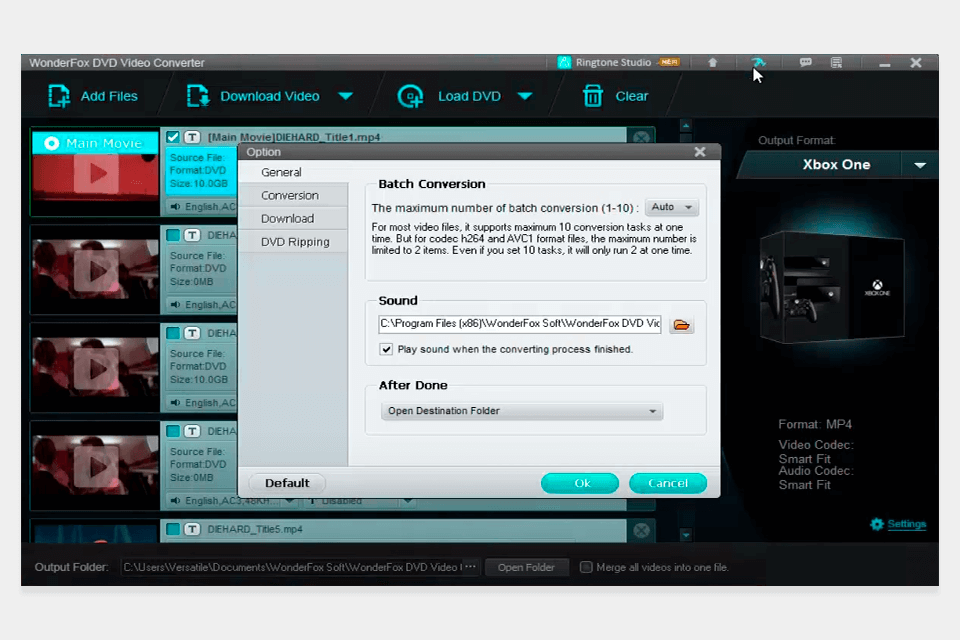
Verdict: Pleasing with a plethora of cool features, Freemake is often referred to as the best free DVD ripper and converter. The interface is user-friendly with comprehensible instructions. You need to launch the disk analyses and mark the needed video tracks.
If you don’t want to convert an entire video, you can separate only some parts. There are special shortcuts at the bottom of the screen that allow accessing popular formats in a quicker way. Just make the selection, click “Convert” and that’s it. The only thing that can spoil your impression about this converter is that it automatically watermarks your exported files.
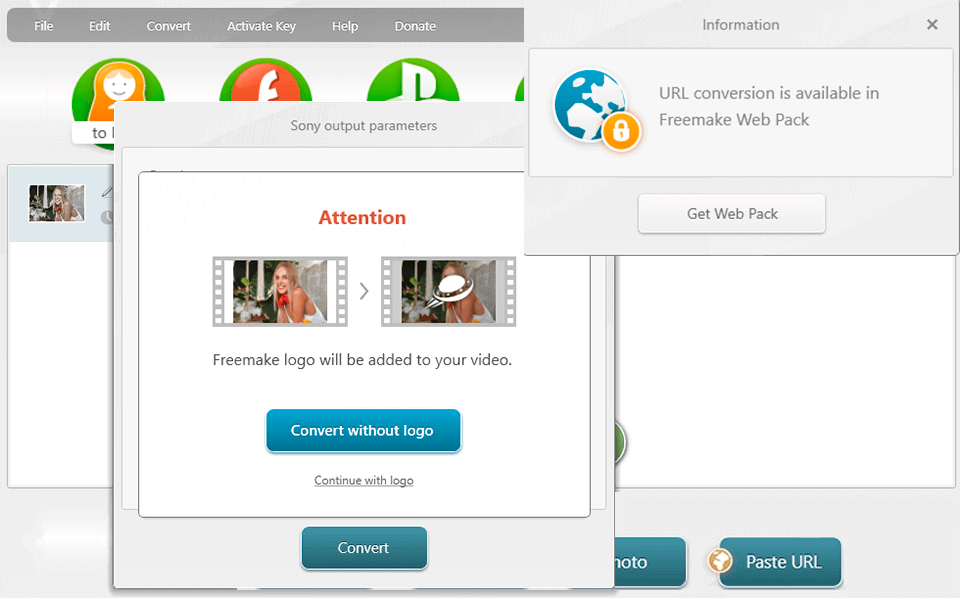
Verdict: Gilisoft Movie perfectly copes with DVD video conversion and offers instruments for cropping, adjusting key video parameters, applying special effects and watermarks. You can also burn ISO/DVD folders in a quick way.
The variety of supported formats is another advantage. You can rip and convert DVDs to AVI, WMV, MP4, and more. If you want to watch a video on your Android device, choose a supported format during conversion. Once you are done, share the result on popular media platforms or save to your device.