9 Best Free DVD Rippers in 2026
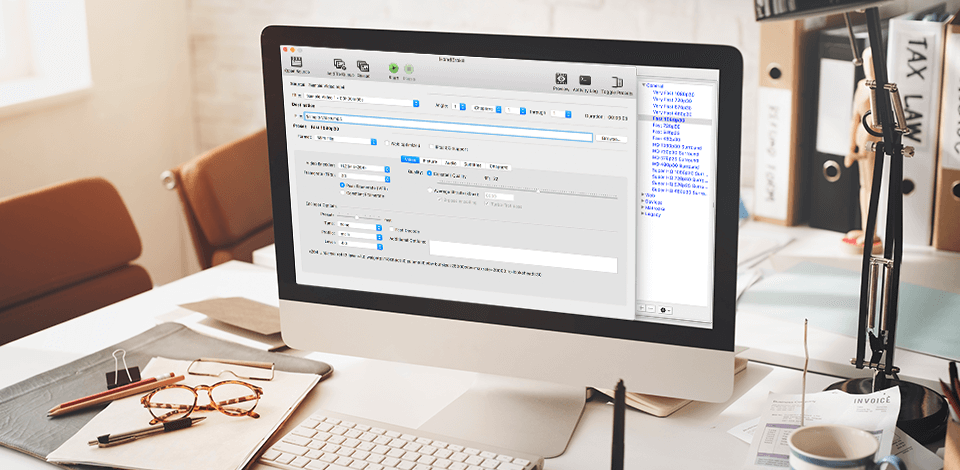
DVD rippers are programs designed for converting DVD and Blu-ray films and videos into ISO files that you could save as a backup and return to any time you want, in case you damage the physical disks.
Additionally, you can convert a DVD into a file format that is supported by your smartphone or tablet. The best free DVD rippers allow you to transform disks into MP4, AVI, WMV, and MOV.
9 Best Free DVD Rippers
- HandBrake - Converting videos to any format
- MakeMKV - Fast DVD ripping
- WinX DVD Ripper Platinum - Many output options
- WonderFox DVD Ripper - High video quality
- DVDFab HD Decrypter - Rips DVDs and Blu-rays
- MediaCoder - Universal media transcoder
- DVD Shrink - For fitting a standard 4.7 GB disc
- Freemake Video Converter - For ripping just parts
- DVD Decrypter - Excellent customization options
The problem with free DVD copy software is that a large number of such programs is infested with harmful malware. It’s hard to determine which software is legit and which products you should avoid at all costs. Lucky for you, I’ve separated the trustworthy programs from the rest and put them together in the overview below.
Verdict: HandBrake is widely regarded as the best free DVD ripper as it supports both video-to-video and DVD/Blu-ray-to-file conversion. Moreover, it works with all video formats.
The available templates allow even complete beginners to easily convert a movie from a DVD to a format supported by their device, even if it’s a smartphone or iPhone. The software is available for Windows, macOS, and Linux.
The number of functions packed into the HandBrake DVD ripper is too large to mention them all, but I will highlight the video filters, customizable subtitles, and preview features.
The software allows you to convert specific videos or chapters from a disk, adjust their quality, crop them, and rip audio tracks.
Verdict: Other than converting DVD disks, this free DVD ripper is also compatible with Blu-ray carriers, while the process remains the same. However, I should note that Blu-ray conversion might become a premium feature once the software is out of beta.
Probably the best aspect of this free DVD ripper for Windows 10 is how intuitive it is. Simply launch the software, analyze the DVD, pick which file you want to rip, select the export destination, and press “Make MKV”. Congratulations, you’re done!
There’s no need to mess around with various settings or figure out which format you should use, just follow the four steps mentioned above!
Verdict: The developer offers a WinX DVD ripper free trial edition of this software, but you have to make peace with some limitations. If you want to convert longer movies or protected disks, you have to purchase the full version for $39.95.
In contrast to some of the more clunky DVD ripper for Mac products, WinX has a very easy learning curve. You start by loading a DVD, pressing a single button. This software is capable of both ripping separate videos and file folders.
Next, you select the output with a single click. WinX lets you choose between MP4, AVI, WMV, MOV, and some less popular options for iOS and Android.

Verdict: WonderFox DVD Ripper comes packed with a heap of useful features. You begin by selecting the DVD, ISO file, or disk folder that you want to rip. Next, you’re given an option to choose one of the supported formats (AVI, MP4, MKV, WMV, and MOV).
Finally, you can either stick to the default settings or adjust them to pick the needed resolution, framerate, bitrate, encoding type, etc.
You can download this software as a free DVD converter that allows you to rip both personal and commercial videos. However, the free version only works with videos that are up to 15 minutes long, so if you want to rip longer files, you have to cash out and get the licensed edition for $29.95.
Verdict: You can get this DVD ripper free and use it to copy DVD and Blu-Ray disks, bypassing security, and receiving a DVD directory or Blu-ray folder as a result. Additionally, you can copy the data from a DVD to your PC’s hard drive.
This utility allows you to avoid almost any kind of DVD protection and most Blu-Ray security measures. While working with this fantastic tool, you can adjust the conversion settings, and the performance speed and output quality offered by this software will leave even the most demanding users satisfied.
Verdict: While this probably isn’t the best DVD ripper on the market, it does allow you to compress and convert videos, as well as separate audio from videos for free.
Moreover, the array of supported formats is also quite impressive and includes MP3, AAC, AVC, AVI, MP4, FLV, MOV, and AVI among many others.
Despite being a universal transcoding tool, this software’s ripping functionality is sadly restricted to CSS-protected DVD disks. Another drawback of this option is the inclusion of OpenCandy (a relatively safe malware service) in the installer.
Verdict: DVDShrink is a free and simple video ripper that was designed for decoding the contents of a DVD, after which you can copy the received video to the hard drive on your laptop or PC.
Alternatively, you can use DVD Shrink to copy the retrieved data to another DVD. The interface of the software is very simple and intuitive, allowing even a beginner to master the controls quickly and without any difficulties.
Verdict: This candidate for the best free DVD ripper title is used for both ripping and converting videos into a long list of supported formats. Before starting the conversion, a user can add subtitles, create a DVD menu, and change the length of the footage.
The most popular export formats include 3GP, ISO, MKV, and MP4. That’s why it is called as one of the best free video converters ever.
This software also comes with presets that help you determine what format you should pick so that it’s compatible with your device. Here you’ll find presets for Android, Apple, Sony, and Xbox products.
Verdict: This DVD ripper software is a very useful utility that allows you to remove protection from a DVD and copy its content to a PC hard drive as a set of files or an ISO image. It also allows you to perform the reverse process – as long as you have a DVD-R drive, you can burn discs from ISO files.
The DVD Decrypter is relevant for both protecting a valuable DVD and preventing the DVD drive from being worn out prematurely. Lastly, this software provides users with information about the DVD content’s characteristics, has a convenient interface for each of its 4 modes (IFO, File, ISO Mode/Read, and ISO Mode/Write), and has automatic updates enabled.




















