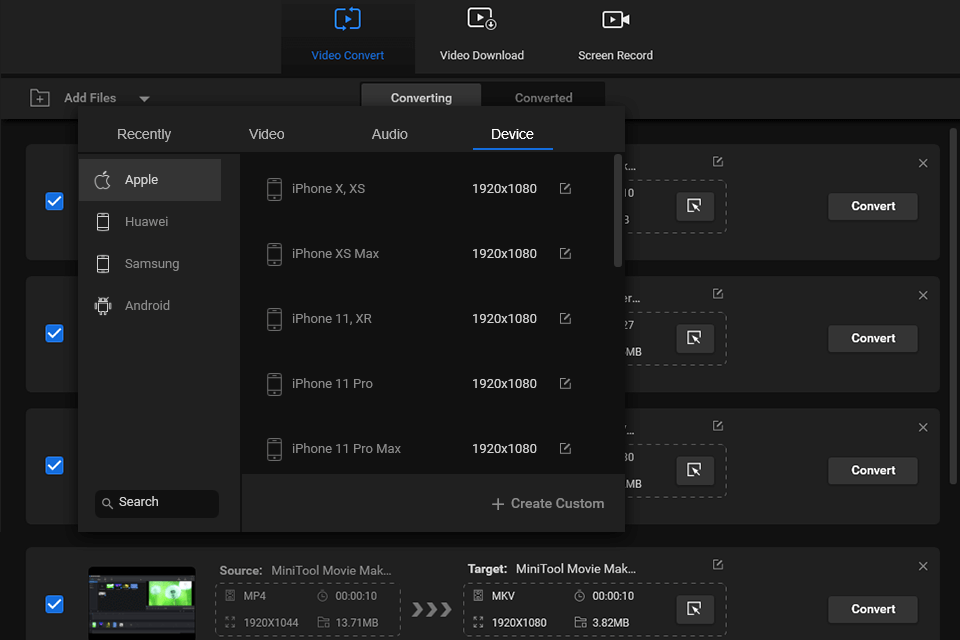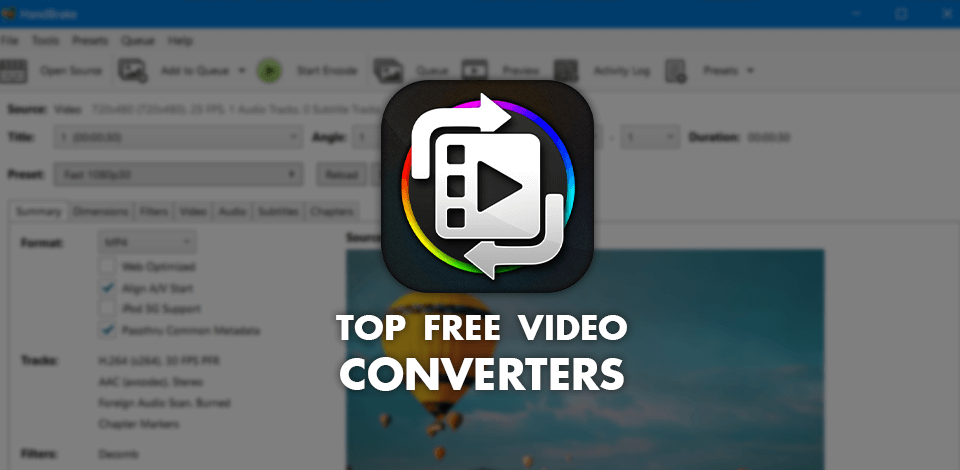
All these free video converters will come in handy if you’ve downloaded a video, but its format isn’t compatible with your device (smartphone, tablet or even PC) or you want to play a video on a device with limited memory capacity and you need to reduce the file size. You can also use them if you want to convert an old video into a newer format.
Whether you are a member of a large movie production studio or edit videos at home, you may need to turn raw files into another format. I have tested the most popular tools for the task to find the best free video converter that can satisfy most users. While comparing programs, I evaluated the quality of conversion, the number of supported formats, speed of processing, usability, and the range of additional features.
Verdict: I think this open-source, cross-platform free video file converter became so popular due to its multifunctional tools and support for a large number of file formats, including MP4, MKV, MPEG-4, AVI, GIF, etc. There are many features that allow you to precisely control video conversion, including cropping, advanced filtering, and adjusting the frame rate.
It contains built-in presets, so you don’t need to look for formats supported by your device. Besides, you can select a title/chapter in the settings, perform batch scanning and encoding of files, and add subtitles in different formats. A special feature of this software is the real-time preview. If you are converting multiple videos and aren’t sure about the quality of your preset, you can use real-time preview to convert a small fragment of a file.
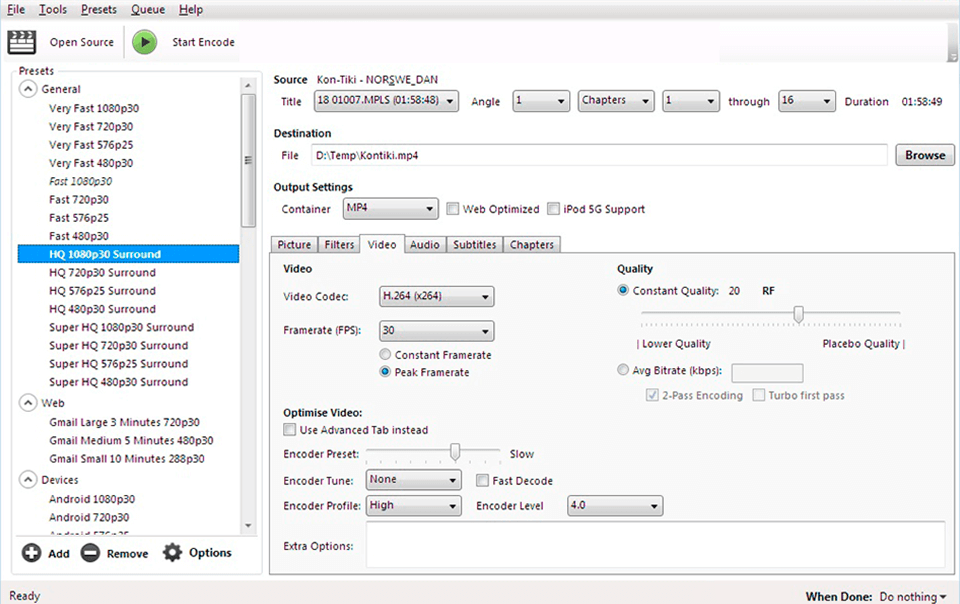
Verdict: In my opinion, Freemake is one of the best free video converters thanks to its usability and lots of features. It supports more than 50 video formats and has presets for iPod, iPhone, iPad, PSP, Android, etc. This video editor can burn videos to DVD or Blu-ray and has a preset profile for game consoles, smartphones, and tablets. In addition, you can use it to edit videos, share photos or music on YouTube and create slide shows.
Freemake contains basic tools for video editing such as cutting scenes and a set of handy presets that you can manually configure if necessary. Adjusting the frame size, video and audio codecs, bit rate, and sample rate is very easy here. This free video file converter also has some advanced features such as the possibility to embed URLs from numerous sources, including YouTube. Then the program will automatically extract a video and convert it to any autonomous format.
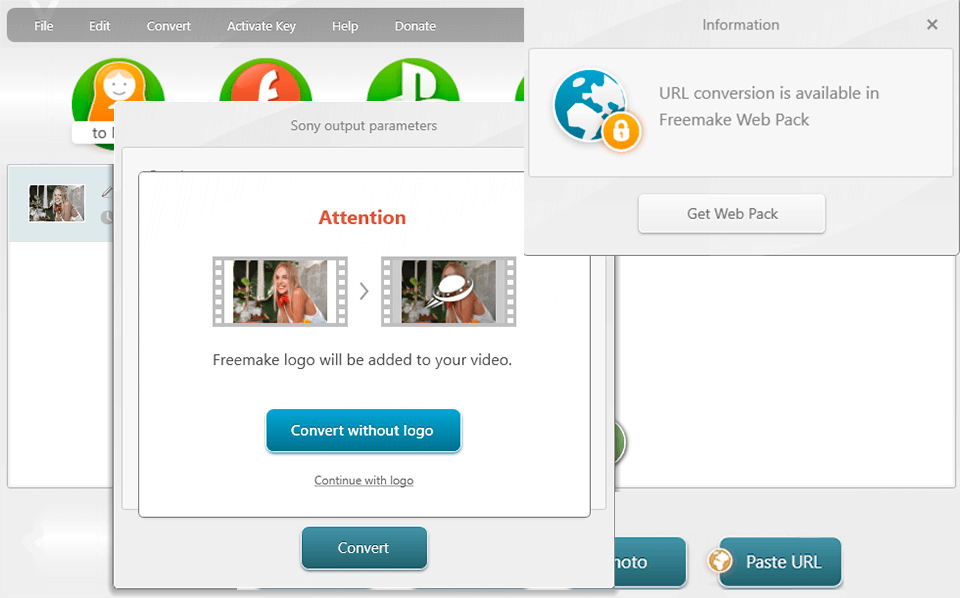
Verdict: If you are a beginner, trying to convert a video, Any Video Converter (AVC) may suit you best of all. This intuitive free video file converter allows you to edit both online and offline files, which means that you can edit not only downloaded movies but also videos from YouTube, Facebook, Vimeo, using URLs.
AVC is regarded by many as the best free video converter no watermark, due to the support of many video formats (more than 100 input formats and 160 output ones). This video converter includes ready-made profiles for different devices and such editing features as cropping and rotation allow you to perform basic cleaning tasks. If you want to be creative, you can experiment with video effects. It’s worth mentioning that the older version, Any Video Converter Ultimate, can remove DRM protection, convert video in batch mode, and burn videos to disks.
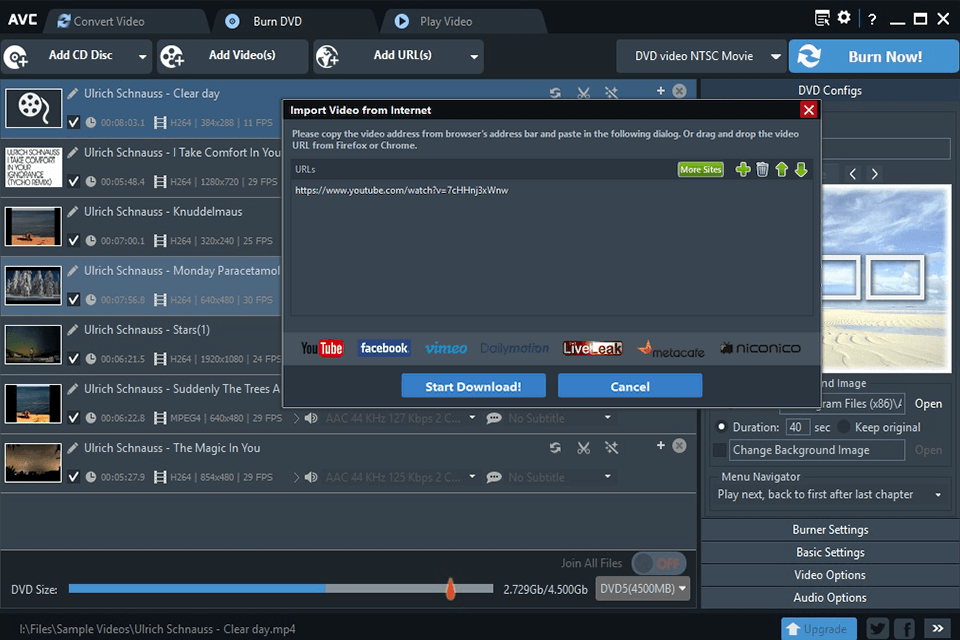
Verdict: VideoProc has become known as one of the best video and audio file converters before it was named excellent video editing software for Mac and Windows. The developers claim that this is the only converter that fully uses the power of the GPU to accelerate the processing of video files - compared to other converters. It can be up to 47 times faster. This allows you to reduce the processor load by 40%. However, the main advantage is the possibility to work with 4K UHD footage without lags on average computers.
There are preset tabs in the lower part of the window. Head to it and select a preset for your specific device. This is great for novice users who may not know the differences between various resolutions, bit depths, and frame rates. In the list of target formats, you will see those for Android and iOS devices, Samsung, and iPad, Full HD MP4, as well as common audio formats. This free video converter also supports different audio codecs that come pre-installed. You can find them in the dedicated music tab.
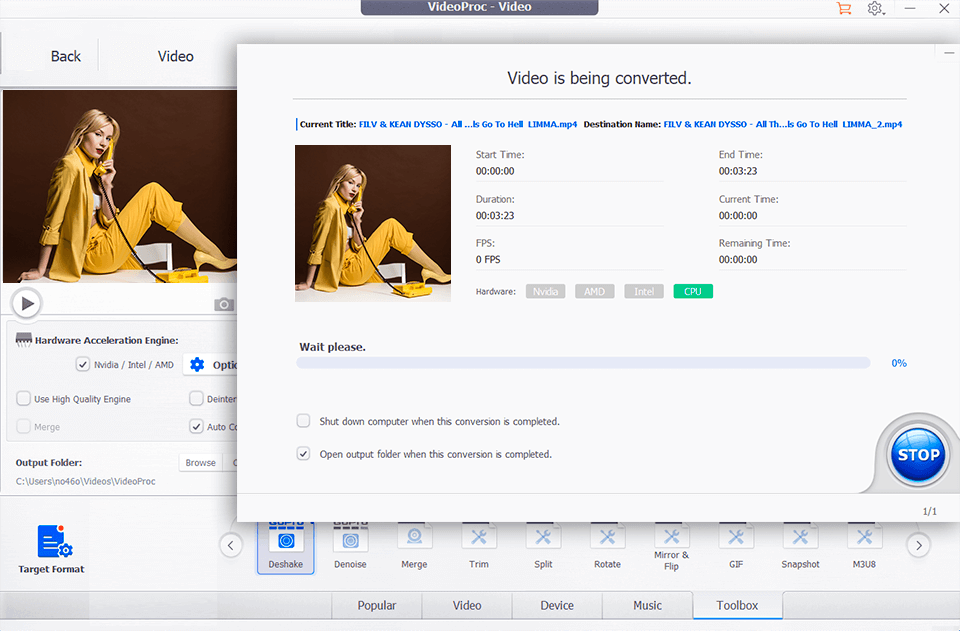
Verdict: I really like that AVS Video Converter allows you to save files in a wide range of formats, including MP4, and DCI 4K, to name a few. In addition, you can convert batches of files simultaneously. Using the Command Line Mode, you can automate time-consuming tasks with the help of the available templates. Thanks to it, you won’t need to perform difficult tasks manually. There are plenty of presets with pre-configured sizes and other settings that allow you to save your videos in the most suitable formats for YouTube, Facebook, Vimeo, DailyMotion, Telly, Flickr, and Dropbox.
Before saving your clip in another format, you can edit it. For instance, you may split it into several parts, resize it, cut out unwanted parts, or set another aspect ratio. You can also apply a variety of basic effects to give your videos a more attention-grabbing look. Besides, it is possible to convert your videos with subtitles. While AVS Video Converter is a premium tool, users looking for the best free video splitter may explore alternative options.
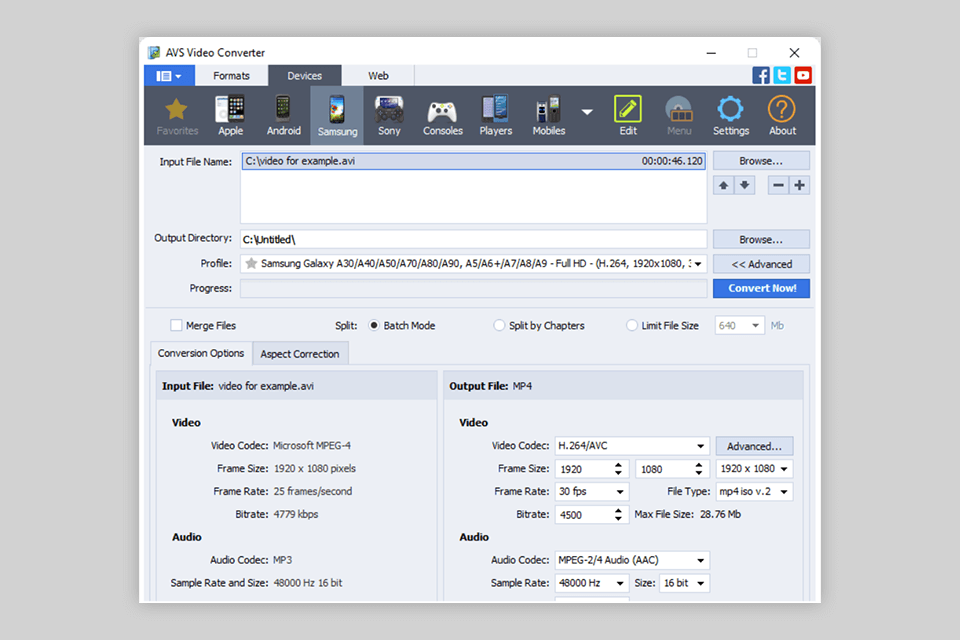
Verdict: Spend 5-10 seconds to drag and drop a video to the program, select the format or target device, and click the "Run" button. This is how I can describe HD Video Converter Factory. This free video file converter positions itself as the fastest program. This idea is supported by a 10-second guide on the main website.
Here you can find cropping tools and several interesting special effects. Beginners can choose a profile suitable for a particular playback device, while more experienced users can make manual selections and adjust everything themselves. HD Video Converter Factory also offers a DVD video converter, an HD video converter, and a video-to-GIF converter. The program contains a tool for creating watermarks. You can adjust the transparency, choose a font, the size of the font and select the color of letters/numbers.
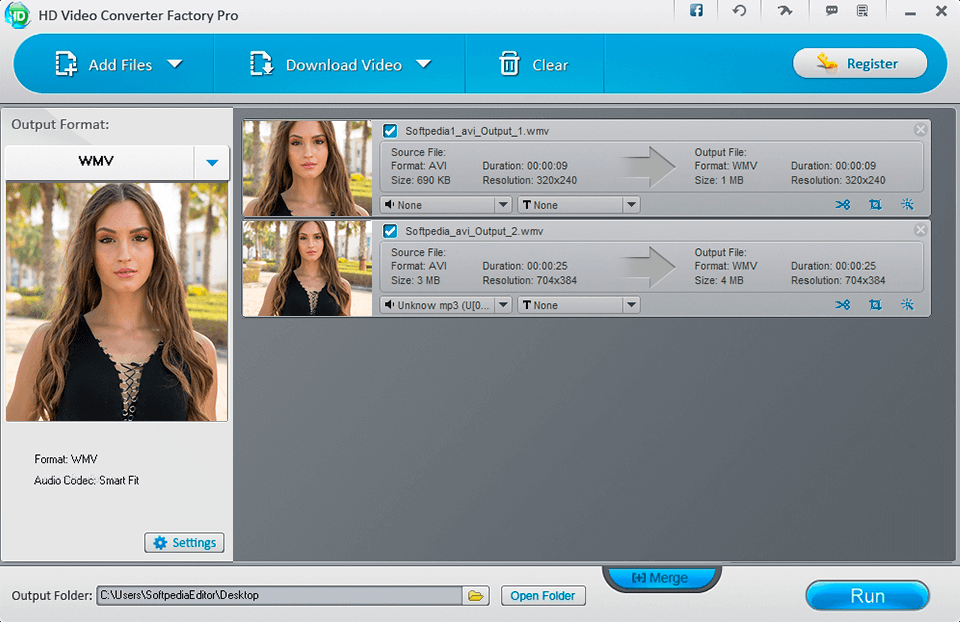
Verdict: To my mind, iDealshare VideoGo is a universal video converter for Windows and Mac devices that also has some tools typically available in audio converters, players and editors. The program is absolutely intuitive and you can easily understand how it works even if you have no experience in using such programs. Here you can convert both popular and rare video formats.
Once you are done converting your files, you can output them and play them on almost all players and portable devices including Media Player, iTunes, QuickTime, Apple TV, Droid, LG, Google Nexus, Microsoft Surface, Windows Phone, Archos, etc. Besides, there are preset formats for such devices as iPhone, iPad, Android, PS3, PSP, and Blackberry. In addition to regular features, the program attracts users with an integrated video editor. Using it, you can crop footage, remove needless scenes, split or merge videos, add subtitles, and adjust brightness and other parameters.
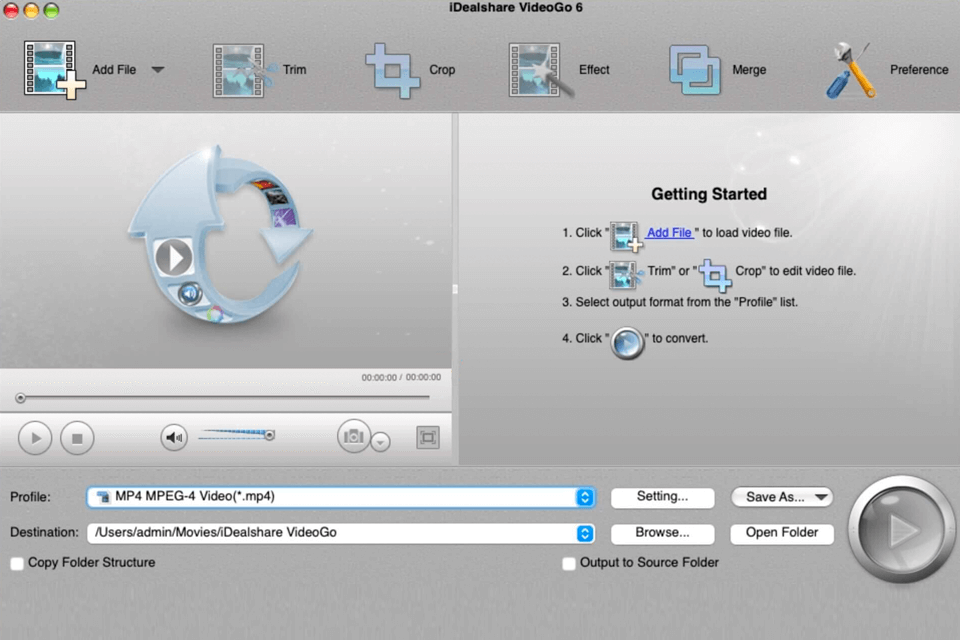
Verdict: Prism is one of the best free video converters that supports more than 30 file types including less popular formats such as MKV and OGG, and even WAV and MP3 audio files. You can download an ISO file containing video files without unpacking them.
A clean, effective UI doesn’t distract attention with bright backgrounds and “styles” common for free video converters. In terms of optimization parameters, you can set encoding and compression speed, change the resolution and frame rate, set the size for the output file, etc. The latest update added the FLV encoding and the output of preview converting. I also want to mention the batch converting, adding watermarks, text overlay, brightness adjustment, and video cropping.
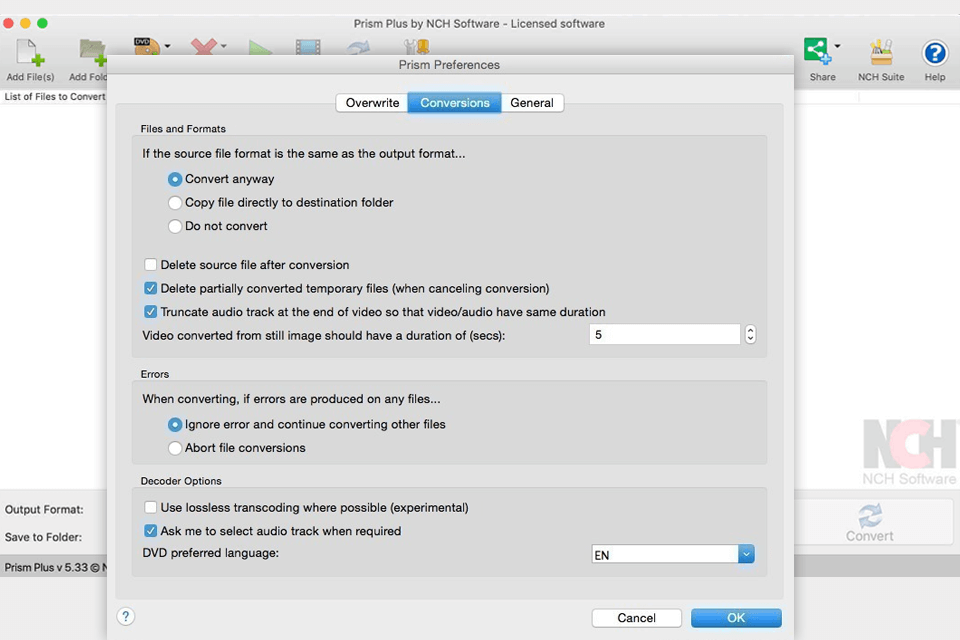
Verdict: Format Factory is a powerful, customizable and completely free video converter, which is frequently called the best variant for mobile devices. It’s compatible with more than twenty models and contains ready-made templates for Apple, Samsung, Sony, Google, Nokia, etc. You can convert videos to MP4, 3GP, AVI, WMV, SWF, convert audio to MP3, WMA, OGG, AAC, WAV and images to JPG, BMP, PNG, TIF file, and even Google’s WebP format. You can perform all the conversions in batch mode, which significantly saves time.
In addition to video converting, Format Factory also functions as a DVD/CD Ripper. However, the range of output formats seems to be slightly limited. It only supports copying DVDs to ISO/CSO and can’t copy DVDs from CSS according to my research.
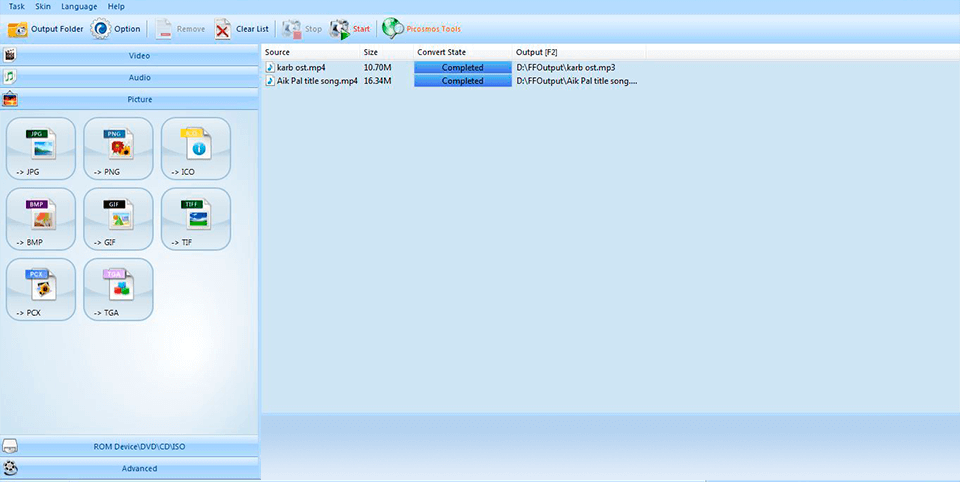
Verdict: I like that fact that Gihosoft is an easy-to-use yet powerful converter that allows you to convert a video in just three easy steps. You can download videos directly from your PC or more than 100 other video-sharing websites. This software supports such output formats as MP4, AVI, WMV, MKV, MOV, FLV, SWF, WEBM, ASF, and 3GP.
Thanks to advanced editing features, you can crop clips, rotate videos, combine videos into one file and add watermarks, subtitles, audio tracks, and special effects. This free video converter also makes it easy to create home DVDs from any video that can be played on a standard DVD player or TV. As for unique features, I can mention that the program received technological support from NVIDIA, which is hardware acceleration of CUDA, NVENV, and Intel HD Graphics to increase the speed of converting.
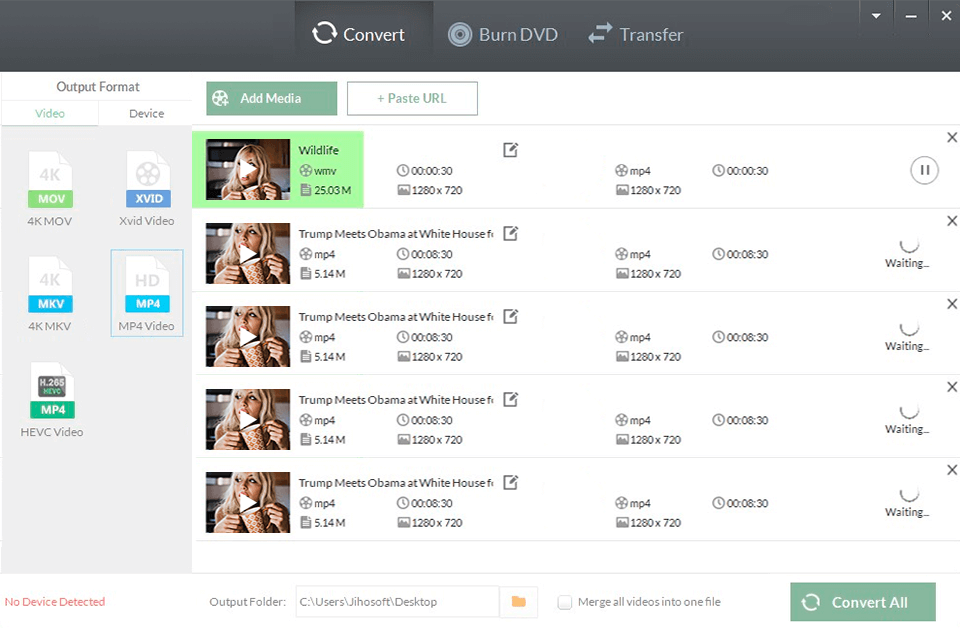
Verdict: Xilisoft is a great option if you want to optimize videos on your computer to play them on your smartphone, tablet, or game station, or upload them to such websites as YouTube and Vimeo. It has a sleek interface but lacks some advanced features, which makes it less demanded than other free video file converters on this list.
It comes with 60 presets - the largest number of all paid tools for video converting and a built-in video player for preview. Additional features when purchasing a subscription are adding subtitles, combining several files into one, cropping/editing options, and HD encoding/decoding. You can also add some basic effects or convert a 2D clip into a 3D format.
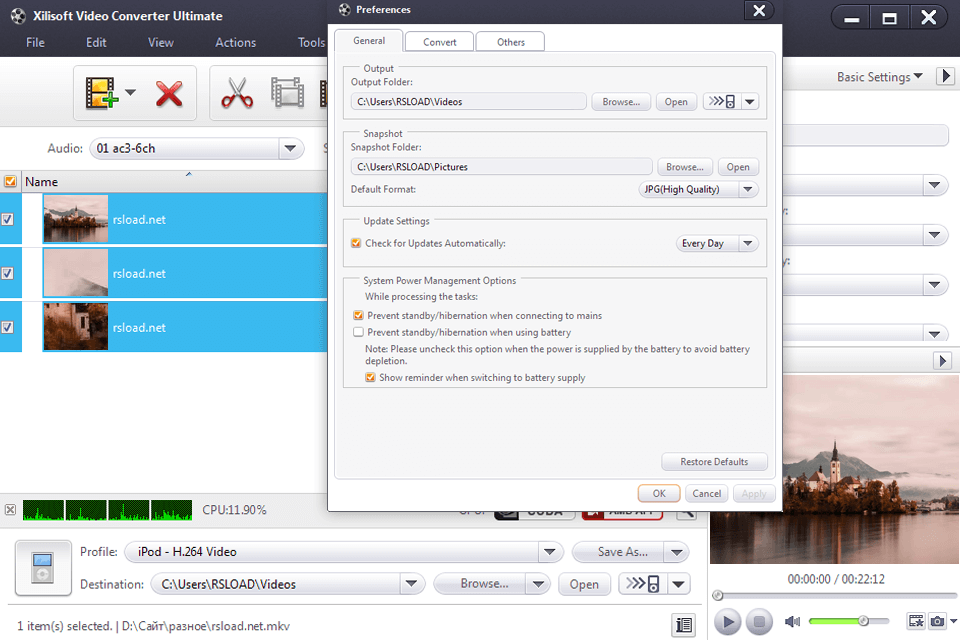
Verdict: DVDVideoSoft is a basic video converter without extra features. Its interface is clean and well-arranged and it can perform unlimited batch conversion. You can choose the quality settings and combine several clips into one file while converting them. This video converter has a small set of output options, namely, AVI, MP4, MPEG, and MP3. Also, there is an option optimized for iOS devices, which may be enough if you perform video conversion just from time to time. You can combine converted videos into one file and choose the quality of conversion.
The drawback of this software is that videos converted there are automatically watermarked. The sign is not very intrusive but it prevents DVDVideoSoft from occupying higher positions on this list.
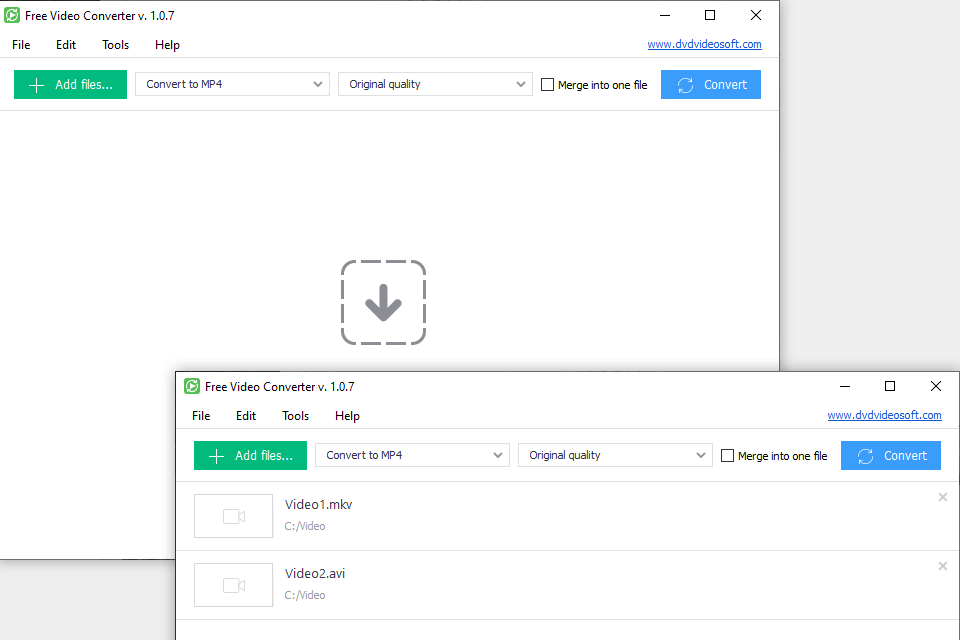
Verdict: Using this free video converter, you can turn more than 1000 video and audio formats into those supported by your devices for trouble-free playback. It is very user-friendly, allowing you to handle the major task, as well as download videos and audio files, playlists, and subtitles in a quick way. Its quick conversion speed and ability to maintain high-quality output contribute to its reputation as one of the best video converters in the market, catering to diverse user requirements and any purpose.
MiniTool Video Converter also has a batch processing mode for a streamlined workflow. You just need to select the files for conversion, choose the output formats for a whole list or separate files, and initiate the batch conversion. If you want to download YouTube content, you can take advantage of this tool as well.