
PowerDVD
By CyberLink Corp. * Free trial * ★★★★☆ 4/5
| Reviews: | 953 |
| License: | Free trial |
| Downloads: | 32K |
| Version: | 20 Ultra |
| Compatible: | Windows |
| Operating System: | Windows 10, 8.1, 7 with Service Pack 1 |
| Processor: | Intel Core 2 Duo 2.66 GHz, AMD Phenom 2.10 GHz, or above |
| Storage: | 500MB |
| RAM: | 2 GB |
| Screen Resolution: | Any |
PowerDVD makes it easy to organize and manage my huge collections of old British films in DVDs, Blu-ray discs, and 4K Ultra HD. Its Smart Media Library categorizes and organizes my media without any additional effort from my side. Using this media player for Windows 10, I can easily access and retrieve my favorite films.
PowerDVD has a simple interface with large icons. It’s perfect for those who want to spend time on a couch watching TV or a movie. You can find a PowerDVD software free download link on the official website.
|
File name: |
PowerDVD_Downloader.exe (download)
|
|
File size: |
250MB |
|
File name: |
PowerDVD_Downloader.exe (download)
|
|
File size: |
230MB |
|
File name: |
PowerDVD_Downloader.exe (download)
|
|
File size: |
290MB |
|
File name: |
PowerDVD_Downloader.exe (download)
|
|
File size: |
330MB |
|
File name: |
PowerDVD_Downloader.exe (download)
|
|
File size: |
270MB |
|
File name: |
PowerDVD_Downloader.exe (download)
|
|
File size: |
240MB |
|
File name: |
PowerDVD_Downloader.exe (download)
|
|
File size: |
220MB |
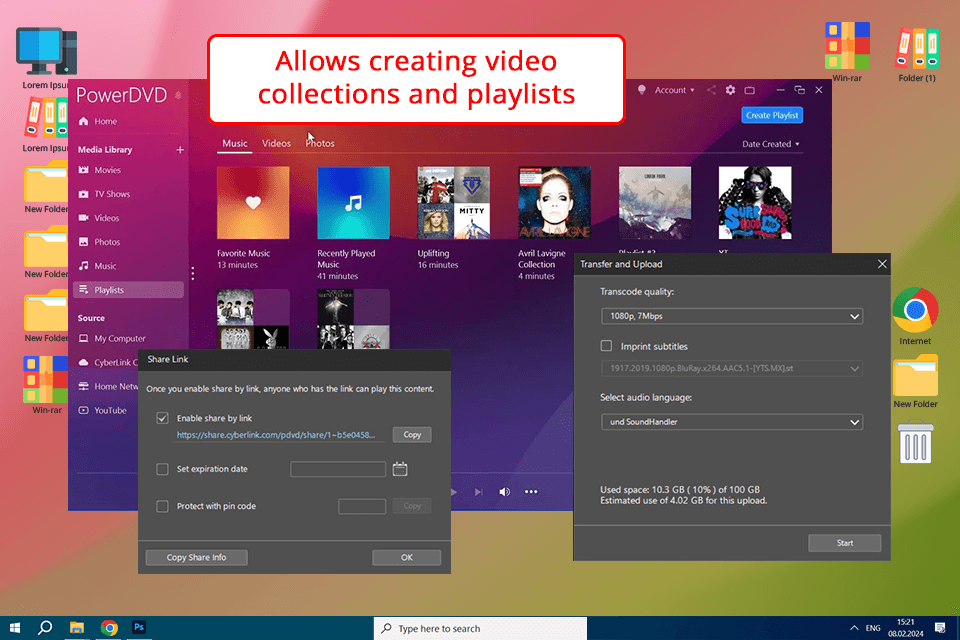
Supports a variety of formats
PowerDVD supports many video and audio formats, including Blu-ray and 4K Ultra HD. This means that I can view my old films in any format without worrying about compatibility. After clicking the PowerDVD free download link, I installed the program to watch videos in my leisure time.
Mobile devices control
The mobile app allows me to control the playback and access my media library from my phone. That comes in handy when I want to watch a movie sitting on my couch. I don’t need to stand up and walk all the way to my PC. This video organizing software also makes it easier to manage my collections of video files.
TrueTheater enhancements
This feature allows users to enjoy high-quality images or colors in HDR. TrueTheater improves the quality of multimedia files. The movies that I watch on PowerDVD have better and brighter colors.
VR mode
PowerDVD enables me to watch movies and videos in virtual reality mode, hence making my viewing experience super-immersive. Now, you can use PowerDVD free of charge to enjoy watching movies.
Very resource-hungry
In my opinion, PowerDVD is quite resource-consuming, which makes it hardly suitable for those who have old or not powerful enough computers. Whether you follow a PowerDVD player free download link or use a paid version, you will notice performance lags or system slowdowns. For example, if I try to play a 4K Ultra HD movie on an older Lenovo laptop, PowerDVD often struggles with playing high-resolution videos.
Occasional bugs
The program has quite a lot of bugs, glitches, and stability issues. The software might suddenly crash during the playback, which makes the viewing experience less enjoyable. It’s quite exasperating when I am trying to watch a movie or navigate through my collection of media. Sometimes I need to reboot the software or the entire system to solve such problems. If you are looking for more stable software, you might need to find a PowerDVD alternative.