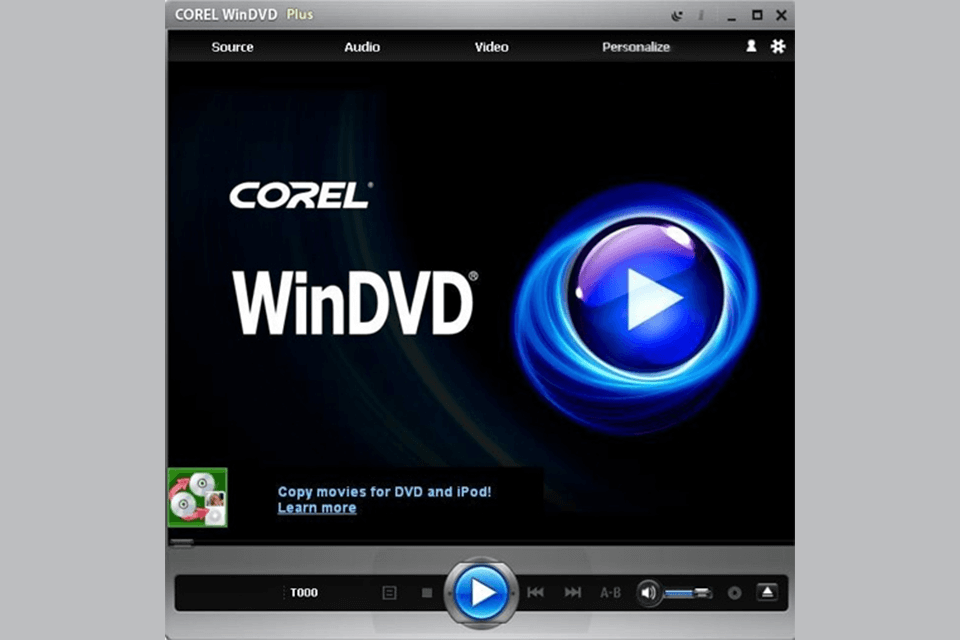Choosing the best media player for Windows 10 is no easy task considering the range of available programs. However, there appear more and more media formats and not all players are capable of reading them, and this factor plays a significant role while selecting a suitable player.
Other parameters to keep in mind are intuitive UI, small size and a large set of handy tools.
If you don’t want to devote time to conduct your own research and need professional advice on what player to choose, here is an informative guide that will come in handy. We have picked both newbie-oriented programs with straightforward controls, as well as more advanced options that offer a plethora of play settings.
There are 9 praise-worthy programs in total, so you are bound to find the best media player for Windows 10 that can satisfy your needs. They are all created to enhance your video viewing experience without burning a hole in your pocket.
Verdict: There are a number of different features that you can take advantage of when it comes to VLC Media Player. If you happen to be an avid user, then you will be glad to know that the software has been designed in such a way as to allow for a quick and easy installation. All that you need to do is download the software, install it on your PC and then let it run itself.
The software has been designed so as to seamlessly work with all the different programs that are out there on the Windows platform. It is also able to work with the auto add playlist feature that allows the software to automatically load up any new files that you have saved on to your hard drive.

Verdict: If you are looking for a software product to help improve your videos and audio playback capabilities on your PC or laptop, you should consider using GOM Player. This product has been tested and rated by professional video and audio experts, and should make your video playing and editing software playing much smoother and with less errors and problems.
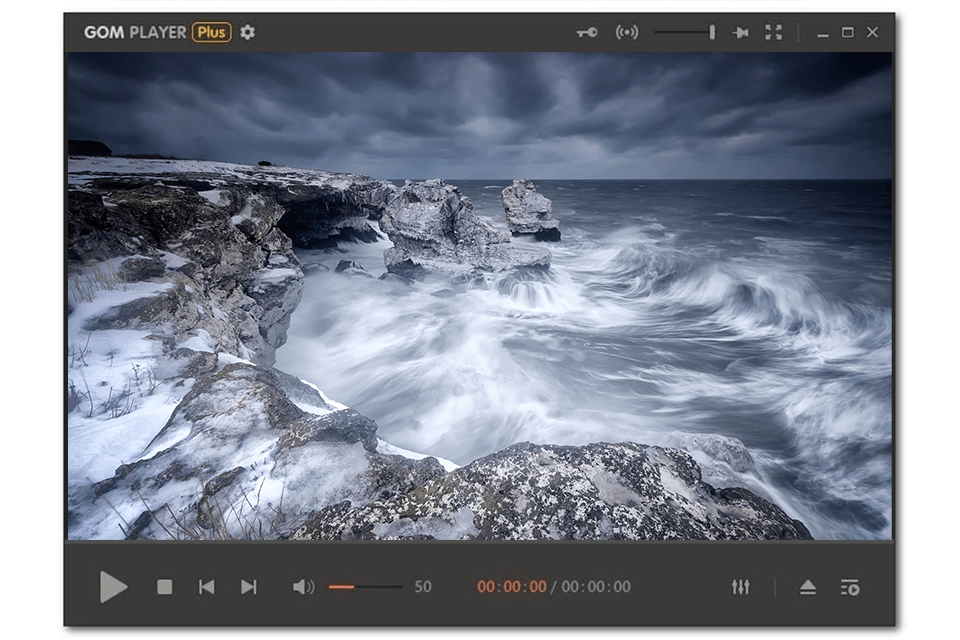
Verdict: It is no secret that the 5K Players software by Videoirus is one of the top rated and best software products for all sorts of video and music players for Android. The best thing about the software is that it comes in a free version that is very easy to download, install and use.
The software is what is known as a "junctional" software, which means that it can play many different types of media files such as video, audio, pictures, videos and even YouTube. So, if you are looking for the best software solution for your Windows 10 PC and want to get rid of all the popups and errors that come along with having media player programs installed on your computer you should definitely consider 5K Players.
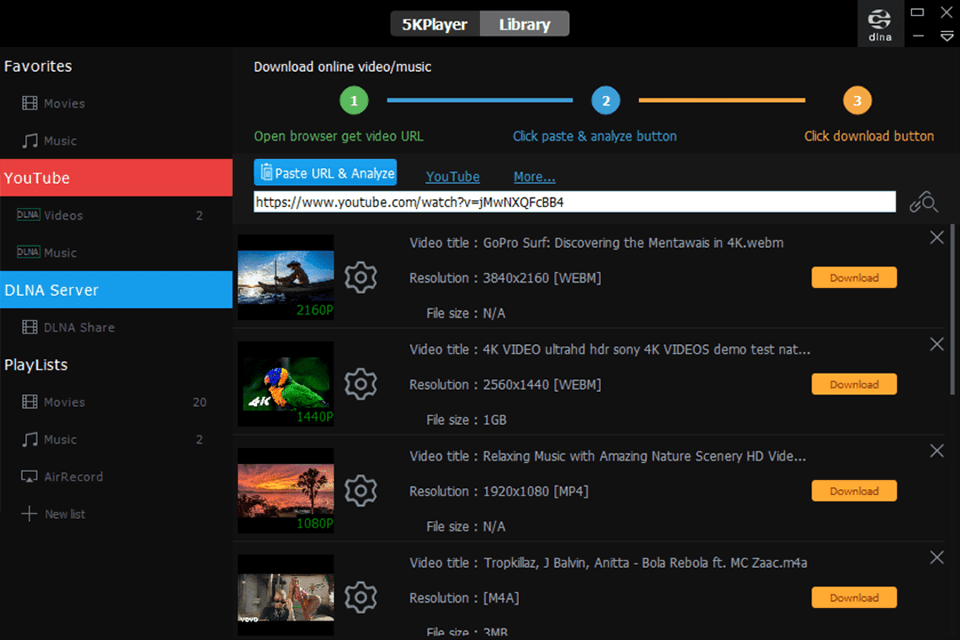
Verdict: Pot Players is a popular application which allows you to play music, videos and photos in the comfort of your own home. It is designed to be very easy and simple to use and runs as a very simple piece of software, making it extremely convenient to anyone that needs to have access to a media player at any time.
The free version of Pot Players offers you limited features but at least you know that there are options that you can use if you find that the free version does not live up to your expectations. If you have difficulties downloading and using the free version you can try out the paid version of Pot Players which offers a wider variety of features.
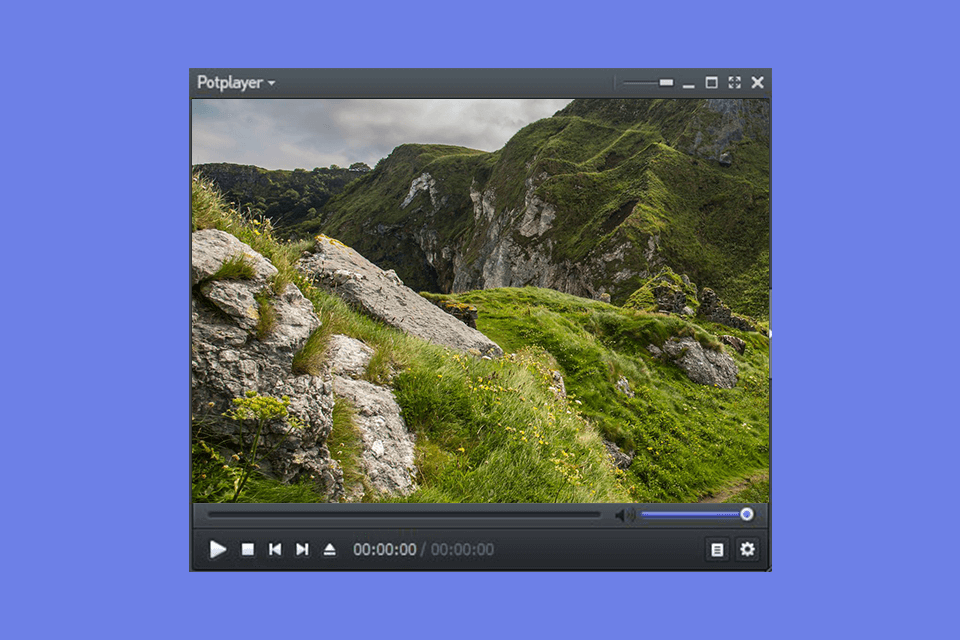
Verdict: If you're looking for a new media player for Windows 10 but not certain which one is the best for you, check out Real Player. It has outstanding features such as ease of use, variety of media files supported, it's also a lightweight software and offers online video streaming capability.
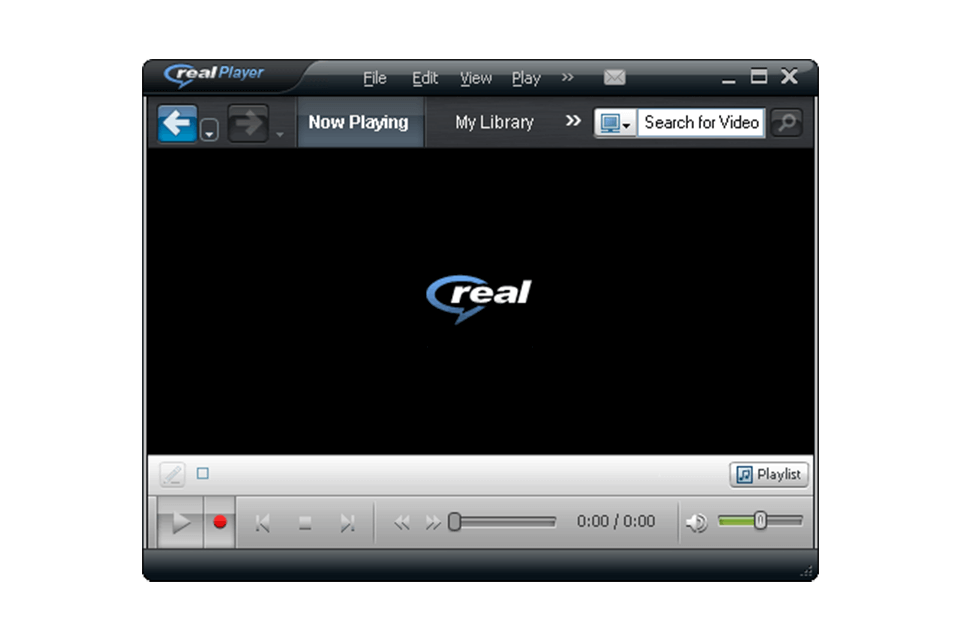
Verdict: Media Player Classic is a software solution that supports a variety of video and audio formats. This software can be used with Windows Media Player, RealPlayer or Windows Movie Maker; and is designed to be fully compatible with these programs.
If you use Windows Movie Maker, the Media Player will allow your movies to be copied to DVDs, CDs, VCDs or any other digital video disc which can then be played on any modern TV or DVD player.
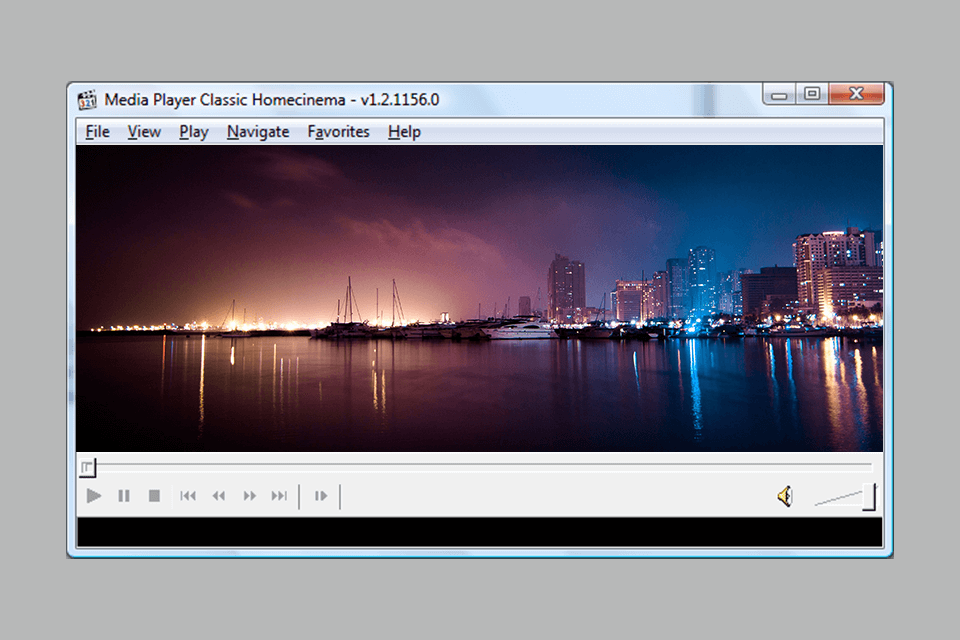
Verdict: One of the most popular software programs for use with Windows devices, including Windows boxes, is the Kodi media player. It can be downloaded free of charge and has many features that allow users to stream from YouTube, Metacafe, and other video services as well as play regular music tracks.
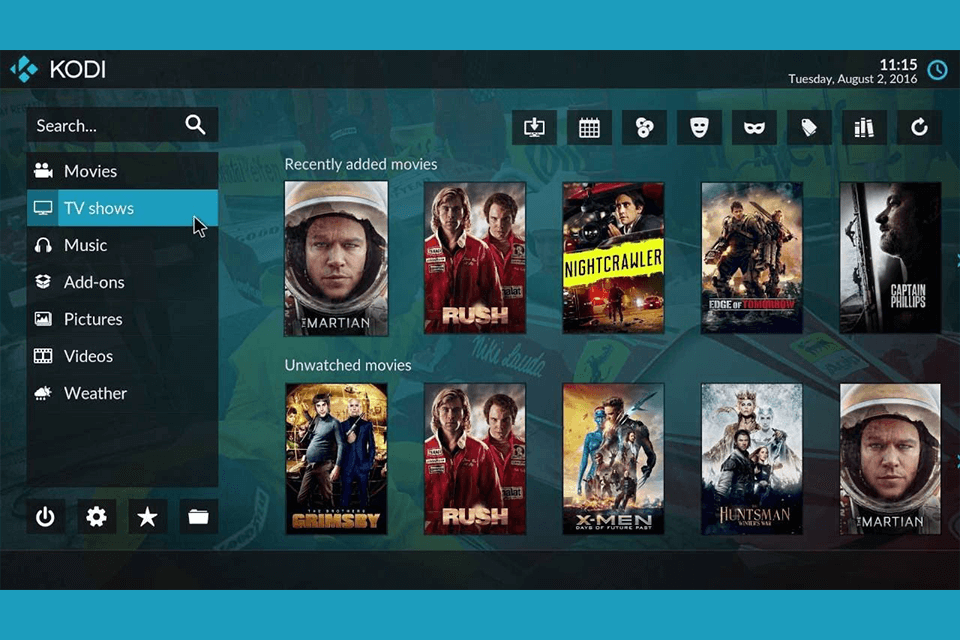
Verdict: Media Player for Windows is a popular 4K video player. This is mainly because it can play the files from different audio and video formats like AVI, MPG, WMA, MPEG, MPS, and others. One of the main reasons why people prefer this software is that it allows you to view your multimedia files in the most convenient way possible.
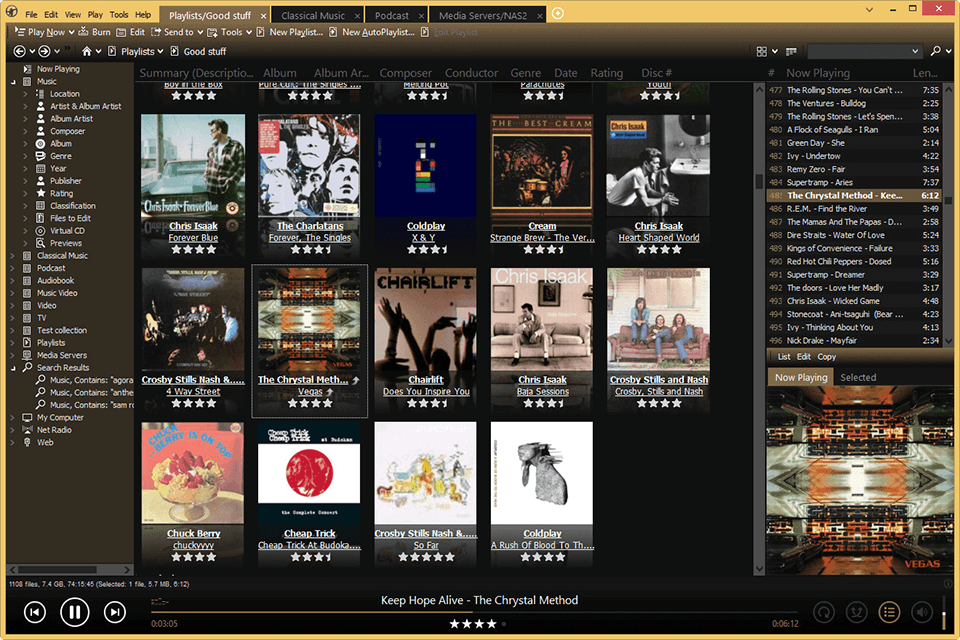
Verdict: With WinDVD media player for Windows 10, you can back up your files and transfer them as many times as you want, even when you're not in front of the computer. It also allows you to watch those videos again, without having to re-download the whole thing again.
With a WinDVD player, you can easily transfer your videos from PC to laptop, or from laptop to TV. It's perfect for anyone who travels a lot because WinDVD allows you to watch videos downloaded from web sites while you are on the go. This software is the best solution for all people who own or need to use a computer that can play DVD videos.