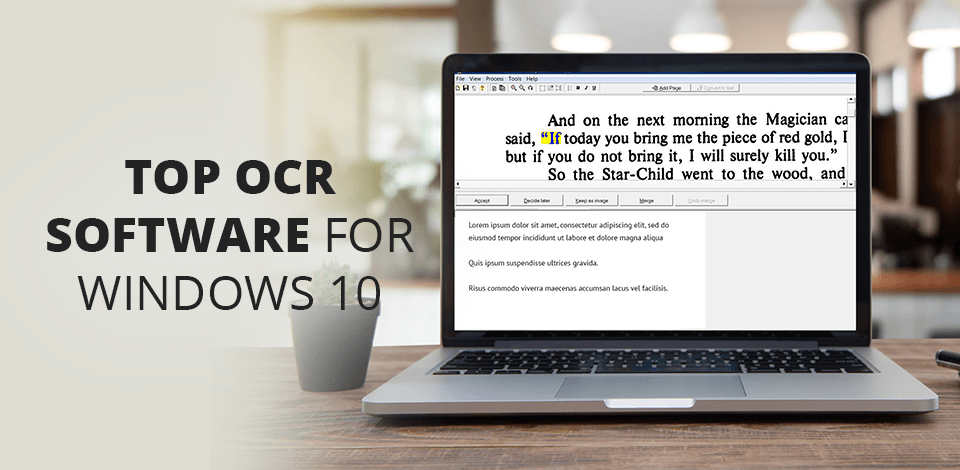
Getting the best OCR software for Windows 10, you can digitize and securely store all paperwork with ease. Optical Character Recognition programs can take any printed item like an invoice or a book excerpt and turn it into an editable digital file. Such copies are easier to preserve and manage.
Don’t compare a modern OCR to something that you might have tried a few years ago as the technology is improving in leaps and bounds. The speed and accuracy of well-developed software are truly impressive and the former is of especially high importance. If the program is old or badly-tuned, the scans will be difficult to search through and in some cases, the process will have to be repeated.
Verdict: Adobe Acrobat Pro DC OCR software is capable of scanning in PDF format, which is one of the most common file formats and is free of cost. This software is designed to provide the best user-friendly interface to novice users who require a basic knowledge of Adobe Acrobat. Adobe Acrobat Pro also offers advanced features like memory space optimization, the integrated reader, safe storage, advanced tracking and printing capabilities, and a lot more.

Verdict: Readiris is software for converting scanned documents, digital camera photos and images into editable file formats. The program is able to save converted documents in a wide variety of formats, the most important of which are PDF, Microsoft Word electronic documents and Microsoft Excel spreadsheets. Readiris can recognize texts in 137 world languages. The converted documents can be saved by the user on a computer or sent directly from the program to the cloud storages Dropbox, Box, OneDrive, Evernote and Google Drive, Microsoft SharePoint, Therefore and IRISNext services, as well as to any FTP servers.

Verdict: The latest addition to the list of ABBYY FineReader OCR software for Windows is one that I find quite impressive. This PDF reader is not only designed to recognize double-spaced print; it can also read text in any other font. With a wide variety of fonts to choose from, you can get whatever look you are going for. It has the capability of detecting handwritten text as well. If you're looking for a way to take your e-books to the next level, this is an excellent choice.

Verdict: OmniPage Ultimate OCR software for Windows 10 can be the perfect tool to help you digitize any kind of document. It will allow you to scan and upload your documents in order to have them transcribed into a digital format. It will even allow you to create PDF files from scanned documents so that you can use them for any purpose that you see fit.

Verdict: SimpleOCR OCR software for Windows 10 can be used by many different businesses and in many different ways. This is because this software is designed to help with the process of converting any type of text file into a Word document. The OCR software works by taking a file and scanning it so that any errors that are in the data can be identified easily.
Another great feature of this OCR software is that it is very affordable. This is a great benefit for any business because the costs associated with this software are low and it will be cheaper than hiring someone to do a similar job for you. In addition, the OCR program has a backup feature that allows you to make copies of all of your work without having to send them all to be reviewed.

Verdict: FreeOCR OCR software for Windows 10 has made it a lot easier to handle large volumes of data. One of the primary reasons that businesses choose this OCR software is because it's been shown over again that it can save businesses time and money by reducing the amount of time that is spent manually searching through large databases and pulling out the appropriate data.
This program supports direct import of scanned text from most scanners, can open most multi-page Tiff images and scanned PDFs, as well as popular image file formats.

Verdict: Using this OCR software for Windows 10, a business will not have to worry about all those small mistakes, which might crop up while scanning a document. Even if the font is too small or the background too dark, or the information on the document is garbled or hard to read; this OCR software can make the necessary corrections before saving the document to ensure that the end result is accurate. For this reason, every document should be checked using an OCR program before being sent off to a client for printing or copying.
