
Corel WinDVD
By Corel * From $24.99 * ★★★★☆ (4/5) * Last updated on April, 2021
| Reviews: | 19K |
| License: | From $24.99 |
| Downloads: | 34K |
| Version: | 12 |
| Compatible: | Windows |
| Operating System: | Windows XP, Vista, 7, 8, 10, 11 |
| Processor: | Up to 11th generation Intel processors |
| Storage: | 100MB of storage space |
| RAM: | 512MB RAM |
| Screen Resolution: | Any |
I work at the Medicine Research Institute's archive, and I rely heavily on Corel WinDVD to handle DVD content on my computer. This media player for Windows 10 helps me access and confirm information stored on DVDs.
What makes Corel WinDVD the best for me is that it not only lets me watch DVDs but also lets me make backup copies of them. I can also organize and edit multimedia files with it, and even turn DVD movies into portable videos.
One feature I find especially helpful is WinDVD Advisor, which lets high-definition videos run smoothly and helps different types of multimedia files work well together. This software boosts my productivity and makes my job easier at the archive.
|
File name: |
corel_windvd_9.exe (download)
|
|
File size: |
94MB |
|
File name: |
corel_windvd_9_plus.exe (download)
|
|
File size: |
99MB |
|
File name: |
corel_windvd_9_pro.exe (download)
|
|
File size: |
102MB |
|
File name: |
corel_windvd_10.exe (download)
|
|
File size: |
89MB |
|
File name: |
corel_windvd_10_pro.exe (download)
|
|
File size: |
95MB |
|
File name: |
corel_windvd_11.exe (download)
|
|
File size: |
103MB |
|
File name: |
corel_windvd_11_pro.exe (download)
|
|
File size: |
107MB |
|
File name: |
corel_windvd_12_pro.exe (download)
|
|
File size: |
98MB |
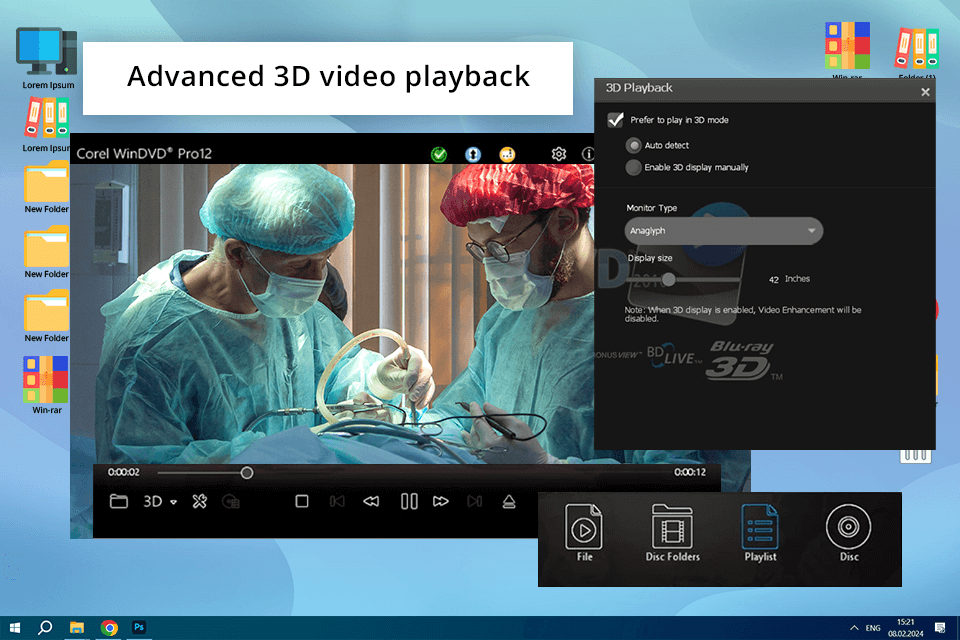
Supports different formats
In my experience, having a tool like Corel WinDVD, which supports various 4K, HEVC, 3D, DVD, and Blu-ray, has been incredibly useful. I often handle conference recordings from different sources containing important research data. With WinDVD, a free DVD player software, I can easily access and view these videos without any compatibility issues. Moreover, I can also improve the quality of standard videos to HD.
Playback options
I can adjust the playback speed and create custom playlists, which lets me customize my viewing experience and make it easier to find and verify the information I need from DVDs. Plus, WinDVD's 2D-to-3D conversion feature adds an extra dimension to my viewing experience.
BD-Live certification
WinDVD's BD-Live certification has really helped me with my research. Now, I can access extra information online, making my work better. Also, WinDVD lets me take pictures or clips from videos, which is useful. Sometimes, when I need to show my colleagues specific things I've found, this feature helps me do that quickly.
Range of audio enhancements
The sound quality from Corel WinDVD is excellent. I always hear clear voices when I watch videos, which is super important when I analyze important research data.
I can also change the sound to fit how I like it with all the different options. Plus, I don't have to waste time trying to understand tricky controls or settings. Everything is easy to find and use, so I can get what I need fast and stay efficient.
Slow performance
Corel WinDVD is a bit laggy when I play videos from DVDs. This slowness is time-consuming, which makes it complicated to quickly access and verify information from the discs. It doesn't offer audio or video editing tools, which I often need for making edits to media while working with them.
No mobile app
Corel WinDVD doesn't have any mobile apps available. If there was a mobile app, it would make it much easier for me and others who use it for work, as sometimes I need to check information while I'm out using my phone. Having an app would let me access the files more conveniently.